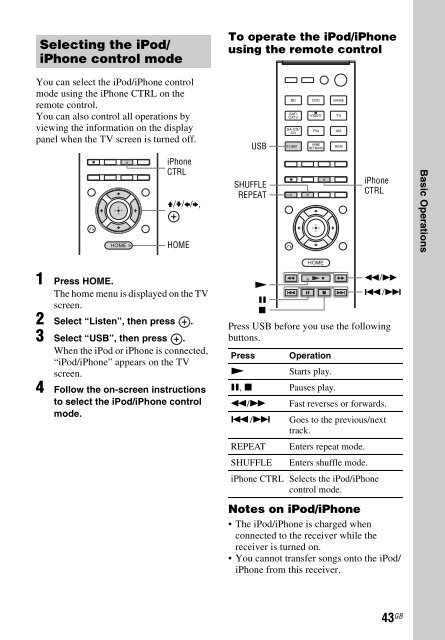Sony STR-DN840 - STR-DN840 Istruzioni per l'uso Inglese
Sony STR-DN840 - STR-DN840 Istruzioni per l'uso Inglese
Sony STR-DN840 - STR-DN840 Istruzioni per l'uso Inglese
You also want an ePaper? Increase the reach of your titles
YUMPU automatically turns print PDFs into web optimized ePapers that Google loves.
Selecting the iPod/<br />
iPhone control mode<br />
To o<strong>per</strong>ate the iPod/iPhone<br />
using the remote control<br />
You can select the iPod/iPhone control<br />
mode using the iPhone CTRL on the<br />
remote control.<br />
You can also control all o<strong>per</strong>ations by<br />
viewing the information on the display<br />
panel when the TV screen is turned off.<br />
USB<br />
iPhone<br />
CTRL<br />
V/v/B/b,<br />
HOME<br />
SHUFFLE<br />
REPEAT<br />
iPhone<br />
CTRL<br />
Basic O<strong>per</strong>ations<br />
1 Press HOME.<br />
The home menu is displayed on the TV<br />
screen.<br />
2 Select “Listen”, then press .<br />
3 Select “USB”, then press .<br />
When the iPod or iPhone is connected,<br />
“iPod/iPhone” appears on the TV<br />
screen.<br />
4 Follow the on-screen instructions<br />
to select the iPod/iPhone control<br />
mode.<br />
m/M<br />
N<br />
./><br />
X<br />
x<br />
Press USB before you use the following<br />
buttons.<br />
Press<br />
O<strong>per</strong>ation<br />
N Starts play.<br />
X, x Pauses play.<br />
m/M Fast reverses or forwards.<br />
./> Goes to the previous/next<br />
track.<br />
REPEAT Enters repeat mode.<br />
SHUFFLE Enters shuffle mode.<br />
iPhone CTRL Selects the iPod/iPhone<br />
control mode.<br />
Notes on iPod/iPhone<br />
• The iPod/iPhone is charged when<br />
connected to the receiver while the<br />
receiver is turned on.<br />
• You cannot transfer songs onto the iPod/<br />
iPhone from this receiver.<br />
43 GB