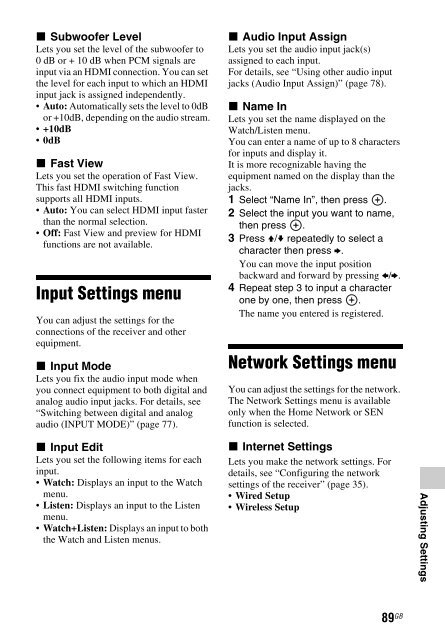Sony STR-DN840 - STR-DN840 Istruzioni per l'uso Inglese
Sony STR-DN840 - STR-DN840 Istruzioni per l'uso Inglese
Sony STR-DN840 - STR-DN840 Istruzioni per l'uso Inglese
Create successful ePaper yourself
Turn your PDF publications into a flip-book with our unique Google optimized e-Paper software.
x Subwoofer Level<br />
Lets you set the level of the subwoofer to<br />
0 dB or + 10 dB when PCM signals are<br />
input via an HDMI connection. You can set<br />
the level for each input to which an HDMI<br />
input jack is assigned independently.<br />
• Auto: Automatically sets the level to 0dB<br />
or +10dB, depending on the audio stream.<br />
•+10dB<br />
•0dB<br />
x Fast View<br />
Lets you set the o<strong>per</strong>ation of Fast View.<br />
This fast HDMI switching function<br />
supports all HDMI inputs.<br />
• Auto: You can select HDMI input faster<br />
than the normal selection.<br />
• Off: Fast View and preview for HDMI<br />
functions are not available.<br />
Input Settings menu<br />
You can adjust the settings for the<br />
connections of the receiver and other<br />
equipment.<br />
x Input Mode<br />
Lets you fix the audio input mode when<br />
you connect equipment to both digital and<br />
analog audio input jacks. For details, see<br />
“Switching between digital and analog<br />
audio (INPUT MODE)” (page 77).<br />
x Audio Input Assign<br />
Lets you set the audio input jack(s)<br />
assigned to each input.<br />
For details, see “Using other audio input<br />
jacks (Audio Input Assign)” (page 78).<br />
x Name In<br />
Lets you set the name displayed on the<br />
Watch/Listen menu.<br />
You can enter a name of up to 8 characters<br />
for inputs and display it.<br />
It is more recognizable having the<br />
equipment named on the display than the<br />
jacks.<br />
1 Select “Name In”, then press .<br />
2 Select the input you want to name,<br />
then press .<br />
3 Press V/v repeatedly to select a<br />
character then press b.<br />
You can move the input position<br />
backward and forward by pressing B/b.<br />
4 Repeat step 3 to input a character<br />
one by one, then press .<br />
The name you entered is registered.<br />
Network Settings menu<br />
You can adjust the settings for the network.<br />
The Network Settings menu is available<br />
only when the Home Network or SEN<br />
function is selected.<br />
x Input Edit<br />
Lets you set the following items for each<br />
input.<br />
• Watch: Displays an input to the Watch<br />
menu.<br />
• Listen: Displays an input to the Listen<br />
menu.<br />
• Watch+Listen: Displays an input to both<br />
the Watch and Listen menus.<br />
x Internet Settings<br />
Lets you make the network settings. For<br />
details, see “Configuring the network<br />
settings of the receiver” (page 35).<br />
•Wired Setup<br />
• Wireless Setup<br />
Adjusting Settings<br />
89 GB