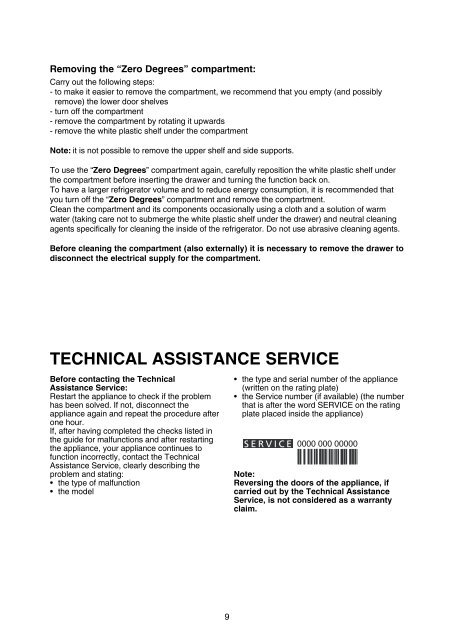KitchenAid S 12 A1 D/I - S 12 A1 D/I EN (F093708) Istruzioni per l'Uso
KitchenAid S 12 A1 D/I - S 12 A1 D/I EN (F093708) Istruzioni per l'Uso
KitchenAid S 12 A1 D/I - S 12 A1 D/I EN (F093708) Istruzioni per l'Uso
You also want an ePaper? Increase the reach of your titles
YUMPU automatically turns print PDFs into web optimized ePapers that Google loves.
Removing the “Zero Degrees” compartment:<br />
Carry out the following steps:<br />
- to make it easier to remove the compartment, we recommend that you empty (and possibly<br />
remove) the lower door shelves<br />
- turn off the compartment<br />
- remove the compartment by rotating it upwards<br />
- remove the white plastic shelf under the compartment<br />
Note: it is not possible to remove the up<strong>per</strong> shelf and side supports.<br />
To use the “Zero Degrees” compartment again, carefully reposition the white plastic shelf under<br />
the compartment before inserting the drawer and turning the function back on.<br />
To have a larger refrigerator volume and to reduce energy consumption, it is recommended that<br />
you turn off the “Zero Degrees” compartment and remove the compartment.<br />
Clean the compartment and its components occasionally using a cloth and a solution of warm<br />
water (taking care not to submerge the white plastic shelf under the drawer) and neutral cleaning<br />
agents specifically for cleaning the inside of the refrigerator. Do not use abrasive cleaning agents.<br />
Before cleaning the compartment (also externally) it is necessary to remove the drawer to<br />
disconnect the electrical supply for the compartment.<br />
TECHNICAL ASSISTANCE SERVICE<br />
Before contacting the Technical<br />
Assistance Service:<br />
Restart the appliance to check if the problem<br />
has been solved. If not, disconnect the<br />
appliance again and repeat the procedure after<br />
one hour.<br />
If, after having completed the checks listed in<br />
the guide for malfunctions and after restarting<br />
the appliance, your appliance continues to<br />
function incorrectly, contact the Technical<br />
Assistance Service, clearly describing the<br />
problem and stating:<br />
• the type of malfunction<br />
• the model<br />
• the type and serial number of the appliance<br />
(written on the rating plate)<br />
• the Service number (if available) (the number<br />
that is after the word SERVICE on the rating<br />
plate placed inside the appliance)<br />
Note:<br />
Reversing the doors of the appliance, if<br />
carried out by the Technical Assistance<br />
Service, is not considered as a warranty<br />
claim.<br />
9