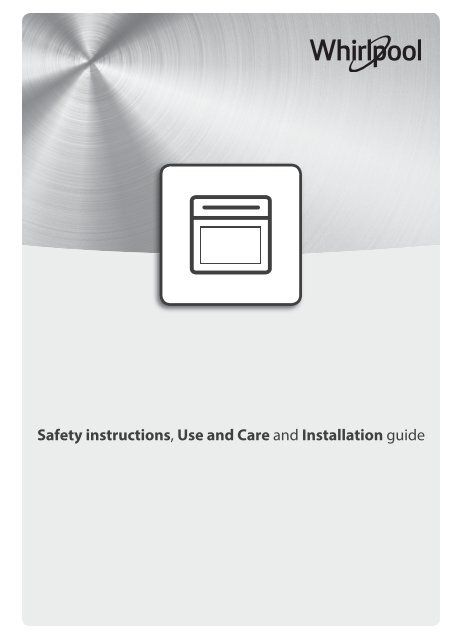KitchenAid OAKZ9 1395 P IX - OAKZ9 1395 P IX EN (859991544440) Use and care guide
KitchenAid OAKZ9 1395 P IX - OAKZ9 1395 P IX EN (859991544440) Use and care guide
KitchenAid OAKZ9 1395 P IX - OAKZ9 1395 P IX EN (859991544440) Use and care guide
Create successful ePaper yourself
Turn your PDF publications into a flip-book with our unique Google optimized e-Paper software.
Safety instructions, <strong>Use</strong> <strong>and</strong> Care <strong>and</strong> Installation <strong>guide</strong>
SAFETY INSTRUCTIONS<br />
Before using the appliance, read these safety<br />
instructions. Keep them nearby for future<br />
reference.<br />
These instructions <strong>and</strong> the appliance itself provide<br />
important safety warnings, to be observed at all<br />
times. The manufacturer declines any liability for<br />
failure to observe these safety instructions, for<br />
inappropriate use of the appliance or incorrect<br />
setting of controls.<br />
Very young children (0-3 years) should be kept<br />
away from the appliance. Young children (3-8<br />
years) should be kept away from the appliance<br />
unless continuously supervised. Children from 8<br />
years old <strong>and</strong> above <strong>and</strong> persons with reduced<br />
physical, sensory or mental capabilities or lack of<br />
experience <strong>and</strong> knowledge can use this appliance<br />
only if they are supervised or have been given<br />
instructions on safe use <strong>and</strong> underst<strong>and</strong> the<br />
hazards involved. Children must not play with the<br />
appliance. Cleaning <strong>and</strong> user maintenance must<br />
not be carried out by children without supervision.<br />
WARNING: The appliance <strong>and</strong> its accessible<br />
parts become hot during use. Care should be taken<br />
to avoid touching heating elements. Children less<br />
than 8 years of age must be kept away unless<br />
continuously supervised.<br />
Do not touch the oven during pyrolytic cycle<br />
(self cleaning) - risk of burns. Keep children <strong>and</strong><br />
animals away during <strong>and</strong> after the pyrolytic cycle<br />
(until the room has been fully ventilated). Excess<br />
spillage, especially fats <strong>and</strong> oils, must be removed<br />
from the oven cavity before initiating the pyrolytic<br />
cycle. Do not leave any accessory or material<br />
within the oven cavity during the pyrolitic cycle.<br />
If the oven is installed below a hob, make sure<br />
that all burners or electric hotplates are switched<br />
off during the pyrolytic cycle. - risk of burn.<br />
Never leave the appliance unattended<br />
during food drying. If the appliance is suitable<br />
for probe usage, only use a temperature probe<br />
recommended for this oven - risk of fire.<br />
Keep clothes or other flammable materials<br />
away from the appliance, until all the components<br />
have cooled down completely - risk of fire. Always<br />
be vigilant when cooking foods rich in fat, oil or<br />
when adding alcoholic beverages - risk of fire. <strong>Use</strong><br />
oven gloves to remove pans <strong>and</strong> accessories. At<br />
the end of cooking, open the door with caution,<br />
allowing hot air or steam to escape gradually<br />
before accessing the cavity - risk of burns. Do not<br />
obstruct hot air vents at the front of the oven - risk<br />
of fire.<br />
Exercise caution when the oven door is in the<br />
open or down position, to avoid hitting the door.<br />
IMPORTANT TO BE READ AND OBSERVED<br />
PERMITTED USE<br />
CAUTION: The appliance is not intended to<br />
be operated by means of an external switching<br />
device, such as a timer, or separate remote<br />
controlled system.<br />
This appliance is intended to be used in<br />
household <strong>and</strong> similar applications such as: staff<br />
kitchen areas in shops, offices <strong>and</strong> other working<br />
environments; farm houses; by clients in hotels,<br />
motels, bed & breakfast <strong>and</strong> other residential<br />
environments.<br />
No other use is permitted (e.g. heating rooms).<br />
This appliance is not for professional use. Do<br />
not use the appliance outdoors.<br />
Do not store explosive or flammable substances<br />
(e.g. gasoline or aerosol cans) inside or near the<br />
appliance - risk of fire.<br />
INSTALLATION<br />
The appliance must be h<strong>and</strong>led <strong>and</strong> installed by<br />
two or more persons - risk of injury. <strong>Use</strong> protective<br />
gloves to unpack <strong>and</strong> install - risk of cuts.<br />
Installation, including water supply (if any)<br />
<strong>and</strong> electrical connections, <strong>and</strong> repairs must<br />
be carried out by a qualified technician. Do not<br />
repair or replace any part of the appliance unless<br />
specifically stated in the user manual. Keep<br />
children away from the installation site. After<br />
unpacking the appliance, make sure that it has<br />
not been damaged during transport. In the event<br />
of problems, contact the dealer or your nearest<br />
After-sales Service. Once installed, packaging<br />
waste (plastic, styrofoam parts etc.) must be<br />
stored out of reach of children - risk of suffocation.<br />
The appliance must be disconnected from the<br />
power supply before any installation operation -<br />
risk of electrical shock. During installation, make<br />
sure the appliance does not damage the power<br />
cable - risk of fire or electrical shock. Only activate<br />
the appliance when the installation has been<br />
completed.<br />
Carry out all cabinet cutting works before fitting<br />
the appliance in the furniture <strong>and</strong> remove all wood<br />
chips <strong>and</strong> sawdust. Do not obstruct the minimum<br />
gap between the worktop <strong>and</strong> the upper edge of<br />
the oven - risk of burns.<br />
Do not remove the oven from its polystyrene foam<br />
base until the time of installation.<br />
After installation, the bottom of the appliance<br />
must no longer be accessible - risk of burn.<br />
Do not install the appliance behind a decorative<br />
door - risk of fire.<br />
ELECTRICAL WARNINGS<br />
The rating plate is on the front edge of the oven<br />
(visible when the door is open).<br />
It must be possible to disconnect the appliance<br />
from the power supply by unplugging it if plug
is accessible, or by a multi-pole switch installed<br />
upstream of the socket in accordance with the<br />
wiring rules <strong>and</strong> the appliance must be earthed<br />
in conformity with national electrical safety<br />
st<strong>and</strong>ards.<br />
Do not use extension leads, multiple sockets<br />
or adapters. The electrical components must not<br />
be accessible to the user after installation. Do not<br />
use the appliance when you are wet or barefoot.<br />
Do not operate this appliance if it has a damaged<br />
power cable or plug, if it is not working properly,<br />
or if it has been damaged or dropped.<br />
If the supply cord is damaged, it must be<br />
replaced with an identical one by the manufacturer,<br />
its service agent or similarly qualified persons in<br />
order to avoid a hazard - risk of electrical shock.<br />
In case of replacement of power cable, contact<br />
an authorized service center.<br />
CLEANING AND MAINT<strong>EN</strong>ANCE<br />
WARNING: Ensure that the appliance is switched<br />
off <strong>and</strong> disconnected from the power supply<br />
before performing any maintenance operation;<br />
never use steam cleaning equipment - risk of<br />
electric shock.<br />
Do not use harsh abrasive cleaners or metal<br />
scrapers to clean the door glass since they can<br />
scratch the surface, which may result in shattering<br />
of the glass.<br />
Ensure the appliance is cooled down before<br />
any cleaning or maintenance. - risk of burn.<br />
WARNING: Switch off the appliance before<br />
replacing the lamp - risk of electrical shock.<br />
DISPOSAL OF PACKAGING MATERIALS<br />
The packaging material is 100% recyclable <strong>and</strong> is marked with the<br />
recycle symbol . The various parts of the packaging must therefore<br />
be disposed of responsibly <strong>and</strong> in full compliance with local authority<br />
regulations governing waste disposal.<br />
DISPOSAL OF HOUSEHOLD APPLIANCES<br />
This appliance is manufactured with recyclable or reusable materials.<br />
Dispose of it in accordance with local waste disposal regulations.<br />
For further information on the treatment, recovery <strong>and</strong> recycling of<br />
household electrical appliances, contact your local authority, the<br />
collection service for household waste or the store where you purchased<br />
the appliance. This appliance is marked in compliance with European<br />
Directive 2012/19/EU, Waste Electrical <strong>and</strong> Electronic Equipment (WEEE).<br />
By ensuring this product is disposed of correctly, you will help prevent<br />
negative consequences for the environment <strong>and</strong> human health.<br />
The<br />
symbol on the product or on the accompanying documentation<br />
indicates that it should not be treated as domestic waste but must be<br />
taken to an appropriate collection center for the recycling of electrical<br />
<strong>and</strong> electronic equipment.<br />
<strong>EN</strong>ERGY SAVING TIPS<br />
Only preheat the oven if specified in the cooking table or your recipe.<br />
<strong>Use</strong> dark lacquered or enamelled baking trays as they absorb heat better.<br />
Food requiring prolonged cooking will continue to cook even once the<br />
oven is switched off.<br />
St<strong>and</strong>ard cycle (PYRO): which is suitable for cleaning a very dirty oven.<br />
Energy-saving cycle (PYRO EXPRESS/ECO) - only in some models -: which<br />
consumes approximately 25% less energy than the st<strong>and</strong>ard cycle.<br />
Select it at regular intervals (after cooking meat on 2 or 3 consecutive<br />
occasions).<br />
ECO DESIGN DECLARATION<br />
This appliance meets the Eco Design requirements of European<br />
Regulations n.65/2014 <strong>and</strong> 66/2014 in conformity to the European<br />
st<strong>and</strong>ard <strong>EN</strong> 60350-.
DAILY REFER<strong>EN</strong>CE<br />
GUIDE<br />
THANK YOU FOR PURCHASING A<br />
WHIRLPOOL PRODUCT<br />
To receive more comprehensive help <strong>and</strong><br />
support, please register your product at<br />
www.whirlpool.eu/register<br />
WWW<br />
You can download the Safety Instructions<br />
<strong>and</strong> the <strong>Use</strong> <strong>and</strong> Care Guide by visiting our<br />
website docs.whirlpool.eu <strong>and</strong> following<br />
the instructions on the back of this booklet.<br />
Before using the appliance <strong>care</strong>fully read the Health <strong>and</strong> Safety <strong>guide</strong>.<br />
PRODUCT DESCRIPTION<br />
1<br />
2<br />
3<br />
5<br />
4<br />
3<br />
2<br />
1<br />
5<br />
4<br />
3<br />
2<br />
1<br />
5<br />
6<br />
7<br />
8<br />
1. Control panel<br />
2. Fan<br />
3. Shelf <strong>guide</strong>s<br />
(the level is indicated on the<br />
front of the oven)<br />
4. Door<br />
5. Upper heating element/grill<br />
6. Lamp<br />
7. Identification plate<br />
(do not remove)<br />
8. Lower heating element<br />
(not visible)<br />
4<br />
CONTROL PANEL DESCRIPTION<br />
1 2 3 4 5<br />
1. SELECTION KNOB<br />
For switching the oven on by<br />
selecting a function. Turn to the “0”<br />
position to switch the oven off.<br />
2. BACK<br />
For returning to the previous<br />
screen.<br />
During cooking allows to change<br />
settings.<br />
3. DISPLAY<br />
4. CONFIRM<br />
For confirming a selected function<br />
or a set value.<br />
5. ADJUSTM<strong>EN</strong>T KNOB<br />
For scrolling through the menus<br />
<strong>and</strong> applying or changing settings.<br />
Please note: The knobs are retractable.<br />
Press the knobs in the middle <strong>and</strong> they<br />
pop up.
ACCESSORIES<br />
WIRE SHELF BAKING TRAY DRIP TRAY * SLIDING RUNNERS *<br />
<strong>Use</strong> to cook food or as a<br />
support for pans, cake tins<br />
<strong>and</strong> other ovenproof items of<br />
cookware<br />
TURNSPIT *<br />
For even roasting of large<br />
pieces of meat <strong>and</strong> poultry.<br />
<strong>Use</strong> for cooking all bread <strong>and</strong><br />
pastry products, but also for<br />
roasts, fish en papillotte, etc.<br />
MEAT PROBE *<br />
To accurately measure the<br />
core temperature of food<br />
during cooking.<br />
INSERTING THE WIRE SHELF AND OTHER<br />
ACCESSORIES<br />
Insert the wire shelf horizontally by sliding it across<br />
the shelf <strong>guide</strong>s, making sure that the side with the<br />
raised edge is facing upwards.<br />
Other accessories, such as the drip tray <strong>and</strong> the<br />
baking tray, are inserted horizontally in the same way<br />
as the wire shelf.<br />
REMOVING AND REFITTING THE SHELF GUIDES<br />
• To remove the shelf <strong>guide</strong>s, lift the <strong>guide</strong>s up <strong>and</strong><br />
then gently pull the lower part out of its seating:<br />
The shelf <strong>guide</strong>s can now be removed.<br />
• To refit the shelf <strong>guide</strong>s, first fit them back into<br />
their upper seating. Keeping them held up, slide<br />
them into the cooking compartment, then lower<br />
them into position in the lower seating.<br />
FITTING THE SLIDING RUNNERS (IF PRES<strong>EN</strong>T)<br />
Remove the shelf <strong>guide</strong>s from the oven <strong>and</strong> remove<br />
the protective plastic from the sliding runners.<br />
Fasten the upper clip of the runner to the shelf <strong>guide</strong><br />
<strong>and</strong> slide it along as far as it will go. Lower the other<br />
clip into position. To secure the <strong>guide</strong>, press the lower<br />
portion of the clip firmly against the shelf <strong>guide</strong>.<br />
Make sure that the runners can move freely. Repeat<br />
these steps on the other shelf <strong>guide</strong> on the same<br />
level.<br />
<strong>Use</strong> as an oven tray for<br />
cooking meat, fish,<br />
vegetables, focaccia, etc. or<br />
position underneath the wire<br />
shelf to collect cooking juices.<br />
To facilitate inserting or<br />
removing accessories.<br />
* Available only on certain models<br />
The number <strong>and</strong> the type of accessories may vary<br />
depending on which model is purchased. Other<br />
accessories can be purchased separately from the Aftersales<br />
Service.<br />
USING THE TURNSPIT (IF PRES<strong>EN</strong>T)<br />
Push the skewer through the centre of the meat<br />
(bound with string if poultry) <strong>and</strong> slide the meat<br />
onto the skewer until it is positioned firmly on the<br />
fork <strong>and</strong> cannot move. Push the second fork onto the<br />
skewer <strong>and</strong> slide it on until it holds the meat firmly in<br />
place. Tighten the fixing screw to secure it in position.<br />
Insert the end into the recess provided in the oven’s<br />
cooking compartment <strong>and</strong> rest the rounded part on<br />
the relevant support.<br />
Please note: To collect the cooking juices, position the drip<br />
tray below <strong>and</strong> add 500 ml of water. To avoid burning yourself<br />
when the skewer is hot, only h<strong>and</strong>le it by the plastic h<strong>and</strong>le<br />
(which must be removed before cooking).<br />
The use of this accessory is allowed only in<br />
combination with the Turbogrill function.<br />
Please note: The sliding runners can be fitted on any level.
FUNCTIONS<br />
OFF<br />
To switch off the oven.<br />
LIGHT<br />
To switch the oven light on/off.<br />
SPECIALS<br />
• DEFROST<br />
To speed up defrosting of food. Place food on<br />
the middle shelf. Leave food in its packaging to<br />
prevent it from drying out on the outside.<br />
• WARM KEEPING<br />
For keeping just-cooked food hot <strong>and</strong> crisp.<br />
• RISING<br />
For optimal proving of sweet or savoury dough.<br />
To maintain the quality of proving, do not activate<br />
the function if the oven is still hot following a<br />
cooking cycle.<br />
• ECO FORCED AIR<br />
For cooking stuffed roasting joints <strong>and</strong> fillets of<br />
meat on a single shelf. Food is prevented from<br />
drying out excessively by gentle, intermittent air<br />
circulation. When this ECO function is in use, the<br />
light will remain switched off during cooking.<br />
To use the ECO cycle <strong>and</strong> therefore optimise<br />
power consumption, the oven door should not be<br />
opened until the food is completely cooked.<br />
CONV<strong>EN</strong>TIONAL<br />
To cook any kind of dish on one shelf only. <strong>Use</strong><br />
the 3rd level. To bake pizzas, savoury pies <strong>and</strong> cakes<br />
with liquid fillings use the 1st or 2nd level. Preheat<br />
the oven before placing food inside.<br />
CONVECTION BAKE<br />
To cook meat <strong>and</strong> pies with liquid filling<br />
(savoury or sweet) on a single shelf. <strong>Use</strong> the 3rd shelf.<br />
Preheat the oven before cooking.<br />
FORCED AIR<br />
To cook a variety of food requiring the same<br />
cooking temperature on two shelves at the same<br />
time (e.g.: fish, vegetables, cakes). This function<br />
can be used to cook different foods without odours<br />
being transferred from one food to another. <strong>Use</strong> the<br />
2nd shelf to cook on one shelf only. To cook on two<br />
shelves, use the 1st <strong>and</strong> 4th levels after preheating<br />
the oven.<br />
GRILL<br />
For grilling steaks, kebabs <strong>and</strong> sausages,<br />
cooking vegetables au gratin or toasting bread. When<br />
grilling meat, we recommend using a drip tray to<br />
collect the cooking juices: Position the tray on any<br />
of the levels below the wire shelf <strong>and</strong> add 500 ml of<br />
drinking water.<br />
• TURBO GRILL<br />
For roasting large joints of meat (legs, roast beef,<br />
chicken). We recommend using a drip tray to<br />
collect the cooking juices: Position the pan on any<br />
of the levels below the wire shelf <strong>and</strong> add 500 ml<br />
of drinking water. The turnspit (if provided) can be<br />
used with this function.<br />
SETTINGS<br />
For adjust the oven settings.<br />
When “ECO” mode is active the brightness of the display will<br />
be reduced to save energy <strong>and</strong> lamp switches off after 1<br />
minute. It will be reactivated automatically whenever any of<br />
the buttons are pressed.<br />
BREAD / PIZZA<br />
To bake different types <strong>and</strong> sizes of bread<br />
<strong>and</strong> pizza. This function has two programmes with<br />
predefined settings. Just indicate the required<br />
values (temperature <strong>and</strong> time) <strong>and</strong> the oven will<br />
automatically manage the optimum cooking cycle.<br />
Place the dough on the 2nd shelf after preheating the<br />
oven.<br />
AUTOMATIC OV<strong>EN</strong> CLEANING - PYRO<br />
For eliminating cooking spatters using a cycle<br />
at very high temperature (approx. 500 °C). Two<br />
selfcleaning cycles are available: A complete cycle<br />
(PYRO) <strong>and</strong> a shorter cycle (ECO). We recommend<br />
using the quicker cycle at regular intervals <strong>and</strong> the<br />
complete cycle only when the oven is heavily soiled.<br />
FAST PREHEATING<br />
To preheat the oven rapidly
FIRST TIME USE<br />
1. SELECT THE LANGUAGE<br />
You will need to set the language <strong>and</strong> the time<br />
when you switch on the appliance for the first time:<br />
“<strong>EN</strong>GLISH” will scroll along the display.<br />
Turn the adjustment knob to scroll through the list of<br />
available languages <strong>and</strong> select the one you require.<br />
Press to confirm your selection.<br />
Please note: The language can subsequently be changed<br />
from the “Settings” menu.<br />
2. SET THE TIME<br />
After selecting the language, you will need to set the<br />
current time: The two digits for the hour will flash on<br />
the display.<br />
Turn the adjustment knob to set the correct hour <strong>and</strong><br />
press : The two digits for the minutes will flash on<br />
the display.<br />
DAILY USE<br />
1. SELECT A FUNCTION<br />
Turn the selection knob to switch on the oven <strong>and</strong><br />
show the function you require on the display: The<br />
display will show the icon for the function <strong>and</strong> its<br />
basic settings.<br />
To select an item from the menu (the display will<br />
show the first available item), turn the adjustment<br />
knob until the item you require is shown.<br />
Press to confirm your selection: The display will<br />
show the basic settings.<br />
2. SET THE FUNCTION<br />
After having selected the function you require, you<br />
can change its settings. The display will show the<br />
settings that can be changed in sequence.<br />
TEMPERATURE/GRILL LEVEL<br />
CONVE<br />
When the value flashes on the display, turn the<br />
adjustment knob to change it, then press to<br />
confirm <strong>and</strong> continue to alter the settings that follow<br />
(if possible).<br />
Turn the adjustment knob to set the minutes <strong>and</strong><br />
press to confirm.<br />
Please note: You may need to set the time again following<br />
lengthy power outages.<br />
4. HEAT THE OV<strong>EN</strong><br />
A new oven may release odours that have been left<br />
behind during manufacturing: This is completely<br />
normal. Before starting to cook food, we therefore<br />
recommend heating the oven with it empty in order<br />
to remove any possible odours.<br />
Remove any protective cardboard or transparent<br />
film from the oven <strong>and</strong> remove any accessories from<br />
inside it.<br />
Heat the oven to 200 °C for around one hour, ideally<br />
using a function with air circulation (e.g. “Forced Air”<br />
or “Convection Bake”).<br />
Follow the instructions for setting the function<br />
correctly.<br />
Please note: It is advisable to air the room after using the<br />
appliance for the first time.<br />
Please note: Once the function has been activated, the<br />
temperature can be changed using the adjustment knob.<br />
DURATION<br />
When the icon flashes on the display, use the<br />
adjustment knob to set the cooking time you require,<br />
then press to confirm. You do not have to set<br />
the cooking time if you want to manage cooking<br />
manually: Press to confirm <strong>and</strong> start the function.<br />
In this case, you cannot set the end cooking time by<br />
programming a delayed start.<br />
Please note: You can adjust the cooking time that has been<br />
set during cooking by pressing : use the adjustment knob<br />
to amend it <strong>and</strong> then press to confirm.<br />
SET THE COOKING <strong>EN</strong>D TIME<br />
In many functions, once you have set a cooking time<br />
you can delay starting the function by programming<br />
its end time. The display shows the current end time<br />
that is set <strong>and</strong> the icon flashes.<br />
Turn the adjustment knob to set the time you want
cooking to end, then press to confirm <strong>and</strong> start<br />
the function. Place the food in the oven <strong>and</strong> close the<br />
door: The function will start automatically after the<br />
period of time that has been calculated in order for<br />
cooking to finish at the time you have set.<br />
Please note: Programming a delayed cooking start time will<br />
disable the oven preheating phase: The oven will reach the<br />
temperature your require gradually, meaning that cooking<br />
times will be slightly longer than those listed in the cooking<br />
table. During the waiting time, you can use the adjustment<br />
knob to amend the programmed end time or press to<br />
change the settings.<br />
3. ACTIVATE THE FUNCTION<br />
Once you have applied the settings you require, press<br />
to confirm the time that cooking will end <strong>and</strong><br />
activate the function.<br />
Please note: Once cooking has started, the display will<br />
recommend the most suitable level for each function.<br />
by setting a new duration. In both cases, the<br />
temperature or the grill level settings will be retained.<br />
BROWNING<br />
Some functions of the oven enable you to brown<br />
the surface of the food by activating the grill once<br />
cooking is complete.<br />
When the display shows the relevant message, if<br />
required press to start a five-minute browning<br />
cycle.<br />
Once the browning function has been activated, you<br />
can change the time for which it will run by turning<br />
the adjustment knob. You can also stop the function<br />
at any time by turning the selection knob to select a<br />
different function or by turning it to to switch the<br />
oven off.<br />
. TIMER<br />
When the oven is switched off, the display can be<br />
used as a timer. To activate this function, make sure<br />
that the oven is switched off <strong>and</strong> turn the adjustment<br />
knob: The icon will flash on the display.<br />
You can turn the selection knob to to pause the<br />
function that has been activated at any time.<br />
4. PREHEATING<br />
Some functions have an oven preheating phase: Once<br />
the function has started, the display indicates that<br />
the preheating phase has been activated.<br />
Once this phase has finished, an audible signal will<br />
sound <strong>and</strong> the display will indicate that the oven has<br />
reached the set temperature:<br />
Turn the adjustment knob to set the length of time<br />
you require <strong>and</strong> then press again to activate the<br />
timer. An audible signal will sound <strong>and</strong> the display<br />
will indicate once the timer has finished counting<br />
down the selected time.<br />
At this point, open the door, place the food in the<br />
oven, close the door <strong>and</strong> start cooking.<br />
Please note: Placing the food in the oven before preheating<br />
has finished may have an adverse effect on the final cooking<br />
result. Opening the door during the preheating phase will<br />
stop pause it. The cooking time does not include a preheating<br />
phase. You can always change the temperature you want the<br />
oven to reach using the adjustment knob.<br />
5. <strong>EN</strong>D OF COOKING<br />
An audible signal will sound <strong>and</strong> the display will<br />
indicate that cooking is complete.<br />
Please note: The timer does not activate any of the cooking<br />
cycles. <strong>Use</strong> the adjustment knob to change the time set on<br />
the timer; press to switch the timer off at any time.<br />
. KEY LOCK<br />
To lock the keypad, press <strong>and</strong> hold<br />
same time for at least five seconds.<br />
<strong>and</strong> at the<br />
Do this again to unlock the keypad.<br />
Please note: This function can also be activated during<br />
cooking. For safety reasons, the oven can be switched off at<br />
any time by turning the selection knob to .<br />
Press to continue cooking in manual mode<br />
(without a programmed cooking time) or turn<br />
the adjustment knob to extend the cooking time
. AUTOMATIC CLEANING – PYRO<br />
Do not touch the oven during the Pyro cycle.<br />
Keep children <strong>and</strong> animals away from the oven<br />
during <strong>and</strong> after (until the room has finished airing)<br />
running the Pyro cycle.<br />
Remove all accessories - including shelf <strong>guide</strong>s - from<br />
the oven before activating the function. If the oven is<br />
installed below a hob, make sure that all the burners<br />
or electric hotplates are switched off while running<br />
the selfcleaning cycle. For optimum cleaning results,<br />
remove the worst soiling with a damp sponge before<br />
using the Pyro function. We recommend only running<br />
the Pyro function if the appliance contains heavy<br />
soiling or gives off bad odours during cooking. Turn<br />
the selection knob to select the automatic cleaning<br />
function.<br />
PYRO<br />
There are two self-cleaning cycles available: a<br />
complete cycle <strong>and</strong> a quick cycle (ECO).<br />
PYRO<br />
Turn the adjustment knob to select the desired cycle<br />
<strong>and</strong> press to confirm. The oven begins the selfcleaning<br />
cycle, <strong>and</strong> the door locks automatically: a<br />
warning message appears on the display, along with<br />
a countdown indicating the status of the cycle in<br />
progress.<br />
Once the cycle has been completed, the door remains<br />
locked until the temperature inside the oven has<br />
returned to a safe level.<br />
The display will then show the current time.<br />
Please note: like with other manual, it is also possible to set<br />
the end time for the automatic cleaning cycle.<br />
USING THE MEATPROBE<br />
Insert the food probe deep into<br />
the meat, avoiding bones or fatty<br />
areas. For poultry, insert the probe<br />
lengthways into the centre of the<br />
breast, avoiding hollow areas.<br />
Place the food in the oven <strong>and</strong><br />
connect the plug by inserting it into<br />
the connection provided on the<br />
righth<strong>and</strong> side of the oven’s cooking<br />
compartment.<br />
MEAT PROBE COOKING FUNCTION *<br />
When the meat probe is inserted, cavity temperature<br />
is managed as defined for the selected function<br />
but cooking process finish once the temperature<br />
measured reach the estimated meat probe target set<br />
by the customer.<br />
There isn’t a specified menu for the meat probe<br />
cooking functions, but is always possible switch from<br />
a traditional function to a “Meat Probe function”<br />
this occurs when the meat probe is inserted on.<br />
An acoustic signal sounds when the meat probe is<br />
detected, <strong>and</strong> “PROBE” appears on the display for 3<br />
seconds.<br />
If the selection knob is not turned to St<strong>and</strong>by or<br />
Lamp, the display shows the general information on<br />
the cooking functions <strong>and</strong> the temperature set for<br />
the meat probe. If the meat probe is inserted <strong>and</strong><br />
detected at the start of a function (quick preheating,<br />
grill, special functions, browning) without probe<br />
enabling, cooking will not start until the probe is<br />
removed. An alarm signal occurs <strong>and</strong> the following<br />
message is displayed: REMOVE PROBE<br />
Since the end of cooking depends on the<br />
temperature set for the meat probe, a countdown<br />
timer cannot be set for the function, <strong>and</strong> therefore<br />
a cooking function with delayed start cannot be<br />
set. After selecting a cooking function, adjust the<br />
oven temperature (at the top right of the display) by<br />
turning the adjustment knob <strong>and</strong> press .<br />
The value to be set for the meat probe (at the bottom<br />
right of the display) can now be changed: turn the<br />
adjustment knob <strong>and</strong> press to start cooking.<br />
The oven <strong>and</strong> meat probe temperature can be<br />
changed at any time during cooking. To change the<br />
oven temperature, just turn the adjustment knob; to<br />
change the meat probe temperature, press , turn<br />
the adjustment knob to set the value <strong>and</strong> confirm<br />
with .<br />
The meat probe default value is 70°C <strong>and</strong> can be<br />
adjusted with minimum steps of 1°C.<br />
When the meat probe is detected at the start of<br />
or during a function, all the preheating phases are<br />
skipped <strong>and</strong> the first cooking phase of the selected<br />
function is carried out; the lamp stays ON until the<br />
meat probe is removed <strong>and</strong> no longer detected.<br />
If the probe is removed during operation, the display<br />
shows the minutes of cooking <strong>and</strong> the counter<br />
increases the value until the user stops the function<br />
or inserts the meat probe again.<br />
When end of cooking occur the display shows a<br />
blinking “<strong>EN</strong>D”.<br />
* Only in some models
COOKING TABLE<br />
RECIPE FUNCTION PREHEAT TEMPERATURE (°C) DURATION (Min.)<br />
SHELF AND<br />
ACCESSORIES<br />
Yes 160 - 180 30 - 90 2 / 3<br />
Leavened cakes / Sponge cakes<br />
Yes 160 - 180 30 - 90 4 1<br />
Filled cakes<br />
(cheesecake, strudel, apple pie)<br />
Cookies<br />
Choux buns<br />
Meringues<br />
Pizza / Bread / Focaccia<br />
Bread<br />
Pizza<br />
Frozen pizza<br />
Savoury pies (vegetable pie,quiche)<br />
Vols-au-vent / Puff pastry crackers<br />
Bread<br />
Pizza<br />
Yes 160 - 200 30 - 85 3<br />
Yes 160 - 200 35 - 90 4 1<br />
Yes 170 - 180 15 - 45 3<br />
Yes 160 - 170 20 - 45 4 1<br />
Yes 180 - 200 30 - 40 3<br />
Yes 180 - 190 35 - 45 4 1<br />
Yes 90 110 - 150 3<br />
Yes 90 130 - 150 4 1<br />
Yes 190 - 250 15 - 50 1 / 2<br />
Yes 190 - 250 20 - 50 4 1<br />
Yes 180 - 220 30 - 50 2<br />
Yes 220 - 250 15 - 30 2<br />
Yes 250 10 - 15 3<br />
Yes 250 10 - 20 4 1<br />
Yes 180 - 190 40 - 55 2/3<br />
Yes 180 - 190 45 - 60 4 1<br />
Yes 190 - 200 20 - 30 3<br />
Yes 180 - 190 20 - 40 4 1<br />
Lasagne / Flans / Baked pasta / Cannelloni Yes 190 - 200 45 - 65 3<br />
Lamb / Veal / Beef / Pork 1 kg Yes 190 - 200 80 - 110 3<br />
Chicken / Rabbit / Duck 1 kg Yes 200 - 230 50 - 100 3<br />
Turkey / Goose 3 kg Yes 190 - 200 80 - 130 2<br />
Baked fish / en papillote (fillets, whole) Yes 180 - 200 40 - 60 3<br />
Stuffed vegetables<br />
(tomatoes, courgettes, aubergines)<br />
Yes 180 - 200 50 - 60 2<br />
Toast - 3 (High) 3 - 6 5<br />
Fish fillets / Steaks - 2 (Mid) 20 - 30 * 4 3<br />
Sausages / Kebabs / Spare ribs / Hamburgers - 2 -3 (Mid- High) 15 - 30 * 5 4<br />
Roast chicken 1-1.3 kg -<br />
2 (Mid) 55 - 70 ** 2 1<br />
3 (High) 60 - 80 2 1<br />
Roastbeef rare 1 kg - 2 (Mid) 35 - 50 ** 3<br />
Leg of lamb / Shanks - 2 (Mid) 60 - 90 ** 3<br />
FUNCTIONS<br />
Conventional Convection bake Forced Air Grill TurboGrill Bread / Pizza Eco Forced Air<br />
ACCESSORIES<br />
Wire shelf<br />
Oven tray or cake tin<br />
on wire shelf<br />
Drip tray / Baking tray<br />
or oven tray on wire shelf<br />
Drip tray / Baking tray<br />
Drip tray with<br />
500 ml of water<br />
Turnspit (if present)
SHELF AND<br />
RECIPE FUNCTION PREHEAT TEMPERATURE (°C) DURATION (Min.)<br />
ACCESSORIES<br />
Roast potatoes - 2 (Mid) 35 - 55 ** 3<br />
Vegetable gratin - 3 (High) 10 - 25 3<br />
Lasagna & Meat Yes 200 50 - 100 *** 4 1<br />
Meat & Potatoes Yes 200 45 - 100 *** 4 1<br />
Fish & Vegetables Yes 180 30 - 50 *** 4 1<br />
Stuffed roasting joints - 200 80 -120 * 3<br />
Cuts of meat (rabbit, chicken, lamb) - 200 50 - 100 * 3<br />
* Turn food halfway through cooking.<br />
** Turn food two thirds of the way through cooking (if necessary).<br />
*** Estimated length of time: dishes can be removed from the oven at<br />
different times depending on personal preference.<br />
HOW TO READ THE COOKING TABLE<br />
The table lists the best function, accessories <strong>and</strong> level to use to cook<br />
different types of food. Cooking times start from the moment food is<br />
placed in the oven, excluding preheating (where required). Cooking<br />
temperatures <strong>and</strong> times are approximate <strong>and</strong> depend on the amount of<br />
food <strong>and</strong> the type of accessory used.<br />
TESTED RECIPES<br />
Compiled for the certification authorities in accordance with the st<strong>and</strong>ard IEC 60350-1<br />
Short bread<br />
Small cakes<br />
Fatless sponge cake<br />
Apple pies (2)<br />
<strong>Use</strong> the lowest recommended settings to begin with <strong>and</strong>, if the food is not<br />
cooked enough, then switch to higher settings.<br />
<strong>Use</strong> the accessories supplied <strong>and</strong> preferably dark coloured metal cake tins<br />
<strong>and</strong> baking trays. You can also use Pyrex or stoneware pans <strong>and</strong><br />
accessories, but bear in mind that cooking times will be slightly longer.<br />
COOKING DIFFER<strong>EN</strong>T FOODS AT THE SAME TIME<br />
The “Forced Air” function enables you to cook different foods (such as fish<br />
<strong>and</strong> vegetables) on different shelves at the same time.<br />
Remove the food which requires a shorter cooking time <strong>and</strong> leave the<br />
food which requires a longer cooking time in the oven.<br />
RECIPE FUNCTION PREHEAT TEMPERATURE (°C) DURATION (Min.)<br />
Yes 150 30 - 40<br />
Yes 150 25 - 35<br />
Yes 150 25 - 35<br />
Yes 170 20 - 30<br />
Yes 160 20 - 30<br />
Yes 160 25 - 35<br />
Yes 170 30 - 40 2<br />
Yes 160 30 - 40 2<br />
Yes 160 35 - 45 2<br />
Yes 185 70 - 90 2<br />
Yes 175 70 - 90 2<br />
SHELF AND<br />
ACCESSORIES *<br />
3<br />
3<br />
4 1<br />
3<br />
3<br />
4 1<br />
Yes 175 75 - 95 4 1<br />
Toast - 3 (High) 4 - 6 5<br />
Burgers - 3 (High) 18 - 30 ** 5 4<br />
* The accessories that are not supplied with this oven are available for purchase from our After-Sales Service.<br />
** Turn food halfway through cooking.<br />
Energy efficiency class (in accordance with the IEC 60350-1 st<strong>and</strong>ard): refer to the specific table to conduct the test.<br />
FUNCTIONS<br />
Conventional Convection bake Forced Air Grill TurboGrill Bread / Pizza Eco Forced Air<br />
ACCESSORIES<br />
Wire shelf<br />
Oven tray or cake tin<br />
on wire shelf<br />
Drip tray / Baking tray<br />
or oven tray on wire shelf<br />
Drip tray / Baking tray<br />
Drip tray with<br />
500 ml of water<br />
Turnspit (if present)
CLEANING AND MAINT<strong>EN</strong>ANCE<br />
Make sure that the oven has<br />
cooled down before carrying out<br />
any maintenance or cleaning.<br />
Do not use steam cleaners.<br />
Do not use wire wool, abrasive<br />
scourers or abrasive/corrosive<br />
cleaning agents, as these could<br />
damage the surfaces of the<br />
appliance.<br />
Wear protective gloves.<br />
The oven must be disconnected<br />
from the mains before carrying<br />
out any kind of maintenance work.<br />
EXTERIOR SURFACES<br />
• Clean the surfaces with a damp microfibre cloth.<br />
If they are very dirty, add a few drops of pH-neutral<br />
detergent. Finish off with a dry cloth.<br />
• Do not use corrosive or abrasive detergents. If<br />
any of these products inadvertently comes into<br />
contact with the surfaces of the appliance, clean<br />
immediately with a damp microfibre cloth.<br />
INTERIOR SURFACES<br />
• After every use, leave the oven to cool <strong>and</strong> then<br />
clean it, preferably while it is still warm, to remove<br />
any deposits or stains caused by food residues To<br />
dry any condensation that has formed as a result<br />
of cooking foods with a high water content, let the<br />
oven to cool completely <strong>and</strong> then wipe it with a<br />
cloth or sponge.<br />
REMOVING AND REFITTING THE DOOR<br />
1. To remove the door, open it fully <strong>and</strong> lower the<br />
catches until they are in the unlock position.<br />
a<br />
2.<br />
b<br />
Close the door as much as you can. Take a firm<br />
hold of the door with both h<strong>and</strong>s – do not hold it<br />
by the h<strong>and</strong>le.Simply remove the door by<br />
continuing to close it while pulling it upwards at<br />
the same time until it is released from its seating.<br />
Put the door to one side, resting it on a soft<br />
surface.<br />
~15°<br />
b<br />
• Clean the glass in the door with a suitable liquid<br />
detergent.<br />
• The oven door can be removed to facilitate<br />
cleaning.<br />
ACCESSORIES<br />
Soak the accessories in a washing-up liquid solution<br />
after use, h<strong>and</strong>ling them with oven gloves if they<br />
are still hot. Food residues can be removed using a<br />
washing-up brush or a sponge.<br />
3. Refit the door by moving it towards the oven,<br />
aligning the hooks of the hinges with their seating<br />
<strong>and</strong> securing the upper part onto its seating.<br />
4. Lower the door <strong>and</strong> then open it fully. Lower the<br />
catches into their original position: Make sure that<br />
you lower them down completely.<br />
a<br />
b<br />
Apply gentle pressure to check that the catches<br />
are in the correct position.<br />
“CLICK”<br />
a<br />
5.<br />
Try closing the door <strong>and</strong> check to make sure that<br />
it lines up with the control panel. If it does not,<br />
repeat the steps above: The door could become<br />
damaged if it does not work properly.
XXXXXXXXXXXXXX<br />
REPLACING THE LAMP<br />
6. Disconnect the oven from the power supply.<br />
7. Unscrew the cover from the light, replace the bulb<br />
<strong>and</strong> screw the cover back on the light.<br />
8. Reconnect the oven to the power supply.<br />
Please note: Only use 20‐40 W/230 ~ V type G9, T300°C<br />
halogen bulbs. The bulb used in the product is specifically<br />
designed for domestic appliances <strong>and</strong> is not suitable for<br />
general room lighting within the home (EC Regulation<br />
244/2009). Light bulbs are available from our After-sales<br />
Service.<br />
- If using halogen bulbs, do not h<strong>and</strong>le them with your bare<br />
h<strong>and</strong>s as your fingerprints could cause damage. Do not use<br />
the oven until the light cover has been refitted.<br />
TROUBLESHOOTING<br />
Problem Possible cause Solution<br />
The oven is not working.<br />
The display shows the letter “F” followed<br />
by a number or letter.<br />
The door will not open.<br />
Power cut.<br />
Disconnection from the mains.<br />
Oven failure.<br />
Cleaning cycle in progress.<br />
Check for the presence of mains electrical power <strong>and</strong><br />
whether the oven is connected to the electricity supply.<br />
Turn off the oven <strong>and</strong> restart it to see if the fault persists.<br />
Contact you nearest Client After-sales Service Centre <strong>and</strong><br />
state the number following the letter “F”.<br />
Wait for the function to finish <strong>and</strong> for the oven to cool<br />
down.<br />
PRODUCT FICHE<br />
WWW<br />
The product fiche with energy data of this<br />
appliance can be downloaded from Whirlpool<br />
website docs . whirlpool . eu<br />
CONTACTING OUR AFTER-SALES SERVICE<br />
You can find our contact details in the<br />
warranty manual. When contacting<br />
our Client After-sales Service, please<br />
state the codes provided on your<br />
product's identification plate.<br />
Model: xxxXXXXxx
x2<br />
90°C
540<br />
345<br />
97<br />
20<br />
537<br />
572<br />
473<br />
595<br />
5,5<br />
89° max<br />
6<br />
4<br />
538<br />
595<br />
min 550<br />
600<br />
min 550<br />
min 560<br />
583 + 2<br />
5<br />
min 560
= =<br />
400011177075