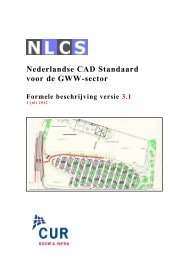Handleiding InfraCAD - CAD Accent
Handleiding InfraCAD - CAD Accent
Handleiding InfraCAD - CAD Accent
Create successful ePaper yourself
Turn your PDF publications into a flip-book with our unique Google optimized e-Paper software.
7. Module Fotolocaties ............................................................................................... 53<br />
7.1 Fotolocaties invoegen ............................................................................................... 53<br />
7.2 Foto’s in beeld brengen ............................................................................................ 56<br />
7.3 Fotolocatie Manager ................................................................................................. 57<br />
7.4 Fotoboek exporteren ................................................................................................. 60<br />
8. Module Sonderingen .............................................................................................. 64<br />
8.1 Sonderinglocaties invoegen ...................................................................................... 64<br />
8.2 Gef grafieken tekenen .............................................................................................. 66<br />
8.3 Sonderingen exporteren ............................................................................................ 67<br />
9. Module Earth .......................................................................................................... 71<br />
9.1 Locatie weergeven .................................................................................................... 71<br />
9.2 Kabels en leidingen exporteren ................................................................................ 72<br />
9.3 Toepassingsmogelijkheden ...................................................................................... 76<br />
10. Release notes ....................................................................................................... 78<br />
<strong>Handleiding</strong> <strong>Infra<strong>CAD</strong></strong> 4.0 © Copyright <strong>CAD</strong> <strong>Accent</strong> Pagina 4