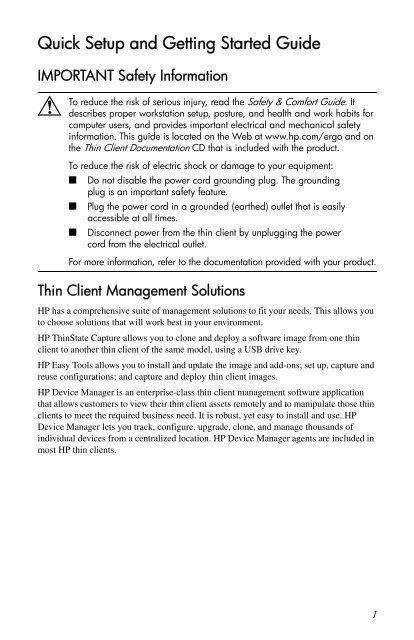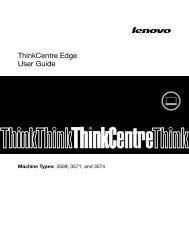Quick Setup Getting Started
Quick Setup Getting Started
Quick Setup Getting Started
Create successful ePaper yourself
Turn your PDF publications into a flip-book with our unique Google optimized e-Paper software.
<strong>Quick</strong> <strong>Setup</strong> and <strong>Getting</strong> <strong>Started</strong> Guide<br />
IMPORTANT Safety Information<br />
Å<br />
To<br />
reduce the risk of serious injury, read the Safety & Comfort Guide. It<br />
describes proper workstation setup, posture, and health and work habits for<br />
computer users, and provides important electrical and mechanical safety<br />
information. This guide is located on the Web at www.hp.com/ergo and on<br />
the Thin Client Documentation CD that is included with the product.<br />
To reduce the risk of electric shock or damage to your equipment:<br />
■ Do not disable the power cord grounding plug. The grounding<br />
plug is an important safety feature.<br />
■ Plug the power cord in a grounded (earthed) outlet that is easily<br />
accessible at all times.<br />
■ Disconnect power from the thin client by unplugging the power<br />
cord from the electrical outlet.<br />
For more information, refer to the documentation provided with your product.<br />
Thin Client Management Solutions<br />
HP has a comprehensive suite of management solutions to fit your needs. This allows you<br />
to choose solutions that will work best in your environment.<br />
HP ThinState Capture allows you to clone and deploy a software image from one thin<br />
client to another thin client of the same model, using a USB drive key.<br />
HP Easy Tools allows you to install and update the image and add-ons; set up, capture and<br />
reuse configurations; and capture and deploy thin client images.<br />
HP Device Manager is an enterprise-class thin client management software application<br />
that allows customers to view their thin client assets remotely and to manipulate those thin<br />
clients to meet the required business need. It is robust, yet easy to install and use. HP<br />
Device Manager lets you track, configure, upgrade, clone, and manage thousands of<br />
individual devices from a centralized location. HP Device Manager agents are included in<br />
most HP thin clients.<br />
1