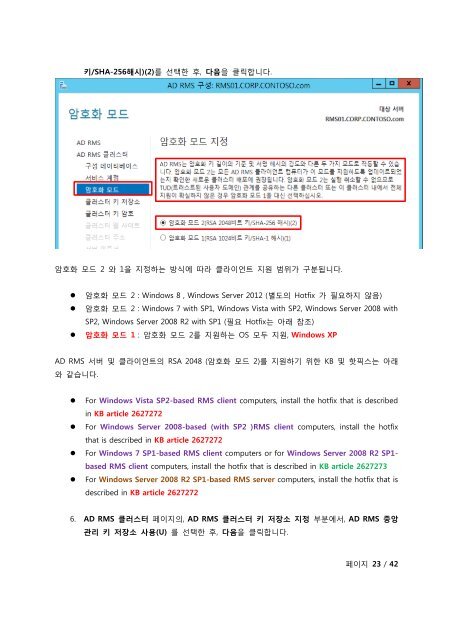Windows Server 2012 ADRMS.pdf - TechNet Blogs
Windows Server 2012 ADRMS.pdf - TechNet Blogs
Windows Server 2012 ADRMS.pdf - TechNet Blogs
You also want an ePaper? Increase the reach of your titles
YUMPU automatically turns print PDFs into web optimized ePapers that Google loves.
키/SHA-256해시)(2)를 선택한 후, 다음을 클릭합니다.<br />
암호화 모드 2 와 1을 지정하는 방식에 따라 클라이언트 지원 범위가 구분됩니다.<br />
• 암호화 모드 2 : <strong>Windows</strong> 8 , <strong>Windows</strong> <strong>Server</strong> <strong>2012</strong> (별도의 Hotfix 가 필요하지 않음)<br />
• 암호화 모드 2 : <strong>Windows</strong> 7 with SP1, <strong>Windows</strong> Vista with SP2, <strong>Windows</strong> <strong>Server</strong> 2008 with<br />
SP2, <strong>Windows</strong> <strong>Server</strong> 2008 R2 with SP1 (필요 Hotfix는 아래 참조)<br />
• 암호화 모드 1 : 암호화 모드 2를 지원하는 OS 모두 지원, <strong>Windows</strong> XP<br />
AD RMS 서버 및 클라이언트의 RSA 2048 (암호화 모드 2)를 지원하기 위한 KB 및 핫픽스는 아래<br />
와 같습니다.<br />
• For <strong>Windows</strong> Vista SP2-based RMS client computers, install the hotfix that is described<br />
in KB article 2627272<br />
• For <strong>Windows</strong> <strong>Server</strong> 2008-based (with SP2 )RMS client computers, install the hotfix<br />
that is described in KB article 2627272<br />
• For <strong>Windows</strong> 7 SP1-based RMS client computers or for <strong>Windows</strong> <strong>Server</strong> 2008 R2 SP1-<br />
based RMS client computers, install the hotfix that is described in KB article 2627273<br />
• For <strong>Windows</strong> <strong>Server</strong> 2008 R2 SP1-based RMS server computers, install the hotfix that is<br />
described in KB article 2627272<br />
6. AD RMS 클러스터 페이지의, AD RMS 클러스터 키 저장소 지정 부분에서, AD RMS 중앙<br />
관리 키 저장소 사용(U) 를 선택한 후, 다음을 클릭합니다.<br />
페이지 23 / 42