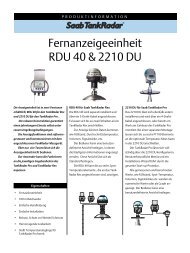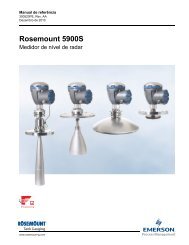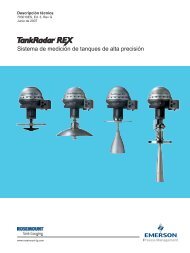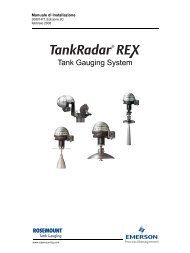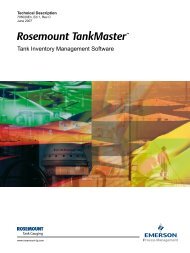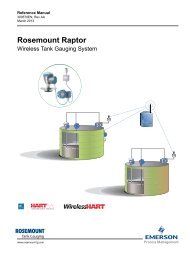Manual de Assistência - Rosemount TankRadar
Manual de Assistência - Rosemount TankRadar
Manual de Assistência - Rosemount TankRadar
- No tags were found...
You also want an ePaper? Increase the reach of your titles
YUMPU automatically turns print PDFs into web optimized ePapers that Google loves.
308012En, Ed.1/Rev.DAugust 2010<strong>Rosemount</strong> Tank Radar RexChapter 4 Service<strong>Manual</strong>4.1.5<strong>de</strong>InstallingAssistêncianew Transmitter Software308012Pe, Ed.1/Rev.D<strong>TankRadar</strong> Rex da <strong>Rosemount</strong>Agosto <strong>de</strong> 2010Capítulo 4 AssistênciaThe transmitter software is stored in flash EEPROM. The softwareconsists of boot software and application software. They are both4.1.5 placed Instalação in the same <strong>de</strong> novo EEPROM. Software do TransmissorThere O software two do different transmissor methods encontra-se to install armazenado new Transmitter na EEPROM Software: flash. O softwareconsiste no software <strong>de</strong> inicialização e no software <strong>de</strong> aplicação. Ambos se encontram Downloading na mesma EEPROM. Existem Changing dois métodos the EEPROM distintos <strong>de</strong> instalação do novo Software do Transmissor:To • download Por new download Transmitter Software:• Por alteração da EEPROM1 Select the Devices fol<strong>de</strong>r in the Workspace window or a single <strong>de</strong>vice intheParaDevicesfazerfol<strong>de</strong>r.o download do novo Software do Transmissor:2 1 From Seleccionar the Service a pasta menu Dispositivos choose Devices/Program na janela Ambiente All <strong>de</strong> Trabalho ou um único- or dispositivo - na pasta Dispositivos.click the right mouse button and choose the Devices/Program All2 option. A partir For do single menu <strong>de</strong>vices Assistência choose seleccionar the Program Dispositivos/Programar option.Todos – ouclicar no botão direito do rato e seleccionar a opção Dispositivos/ProgramarTodos. Para dispositivos únicos seleccionar a opção Programar.3 3 Select Seleccionar the <strong>de</strong>sired o dispositivo <strong>de</strong>vice to que be se programmed preten<strong>de</strong> programar from the Available a partir do Devices painelpane Dispositivos and click the Disponíveis Move button. e clicar Repeat no botão for all Deslocar. <strong>de</strong>vices Repetir to be programmed.todos os If dispositivos a single <strong>de</strong>vice que serão was selected programados. in the Caso workspace tenha sido window, seleccionado noo processo comapenas um dispositivo na janela do ambiente <strong>de</strong> trabalho, não estará disponível<strong>de</strong>vices are available in the Available Devices pane. In this case thenenhum dispositivo no painel Dispositivos Disponíveis. Neste caso, o dispositivo<strong>de</strong>vice surge appears automaticamente automatically no painel the Programar these estes Dispositivos.Devices pane.Use Utilizar the Remove o botão Remover button if you caso want pretenda to change alterar the a lista of <strong>de</strong> <strong>de</strong>vices dispositivos to be a seremprogrammed.programados.4-54-5