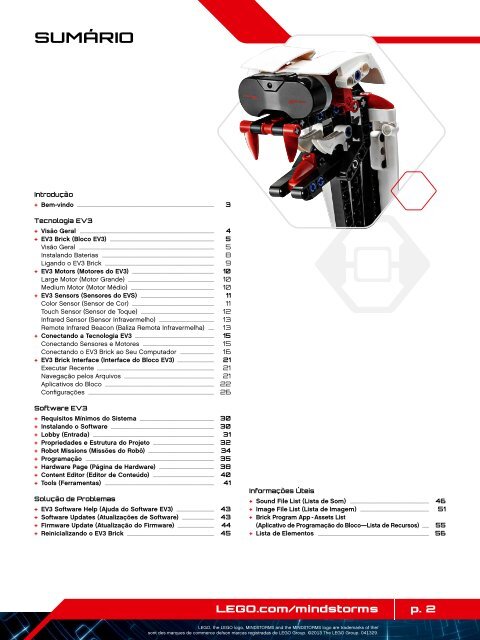User Guide LEGO MINDSTORMS EV3 10 All PT
You also want an ePaper? Increase the reach of your titles
YUMPU automatically turns print PDFs into web optimized ePapers that Google loves.
Sumário<br />
Introdução<br />
+ Bem-vindo ............................................................................................................................................... 3<br />
Tecnologia <strong>EV3</strong><br />
+ Visão Geral ............................................................................................................................................ 4<br />
+ <strong>EV3</strong> Brick (Bloco <strong>EV3</strong>) ............................................................................................................. 5<br />
Visão Geral ............................................................................................................................................. 5<br />
Instalando Baterias ..................................................................................................................... 8<br />
Ligando o <strong>EV3</strong> Brick .................................................................................................................. 9<br />
+ <strong>EV3</strong> Motors (Motores do <strong>EV3</strong>) ...................................................................................... <strong>10</strong><br />
Large Motor (Motor Grande) .......................................................................................... <strong>10</strong><br />
Medium Motor (Motor Médio) ....................................................................................... <strong>10</strong><br />
+ <strong>EV3</strong> Sensors (Sensores do EVS) ............................................................................. 11<br />
Color Sensor (Sensor de Cor) ...................................................................................... 11<br />
Touch Sensor (Sensor de Toque) ............................................................................. 12<br />
Infrared Sensor (Sensor Infravermelho) .......................................................... 13<br />
Remote Infrared Beacon (Baliza Remota Infravermelha) ....... 13<br />
+ Conectando a Tecnologia <strong>EV3</strong> .................................................................................. 15<br />
Conectando Sensores e Motores ........................................................................... 15<br />
Conectando o <strong>EV3</strong> Brick ao Seu Computador .................................... 16<br />
+ <strong>EV3</strong> Brick Interface (Interface do Bloco <strong>EV3</strong>) ....................................... 21<br />
Executar Recente ......................................................................................................................... 21<br />
Navegação pelos Arquivos .............................................................................................. 21<br />
Aplicativos do Bloco .................................................................................................................. 22<br />
Configurações ................................................................................................................................... 26<br />
Software <strong>EV3</strong><br />
+ Requisitos Mínimos do Sistema .............................................................................. 30<br />
+ Instalando o Software ........................................................................................................... 30<br />
+ Lobby (Entrada) .............................................................................................................................. 31<br />
+ Propriedades e Estrutura do Projeto ................................................................ 32<br />
+ Robot Missions (Missões do Robô) ..................................................................... 34<br />
+ Programação ...................................................................................................................................... 35<br />
+ Hardware Page (Página de Hardware) .......................................................... 38<br />
+ Content Editor (Editor de Conteúdo) ................................................................ 40<br />
+ Tools (Ferramentas) .................................................................................................................. 41<br />
Solução de Problemas<br />
+ <strong>EV3</strong> Software Help (Ajuda do Software <strong>EV3</strong>) ........................................ 43<br />
+ Software Updates (Atualizações de Software) .................................. 43<br />
+ Firmware Update (Atualização do Firmware) ....................................... 44<br />
+ Reinicializando o <strong>EV3</strong> Brick ........................................................................................... 45<br />
Informações Úteis<br />
+ Sound File List (Lista de Som) ................................................................................... 46<br />
+ Image File List (Lista de Imagem) ........................................................................ 51<br />
+ Brick Program App - Assets List<br />
(Aplicativo de Programação do Bloco—Lista de Recursos) ........ 55<br />
+ Lista de Elementos .................................................................................................................... 56<br />
<strong>LEGO</strong>.com/mindstorms<br />
p. 2<br />
<strong>LEGO</strong>, the <strong>LEGO</strong> logo, <strong>MINDSTORMS</strong> and the <strong>MINDSTORMS</strong> logo are trademarks of the/<br />
sont des marques de commerce de/son marcas registradas de <strong>LEGO</strong> Group. ©2013 The <strong>LEGO</strong> Group. 041329.