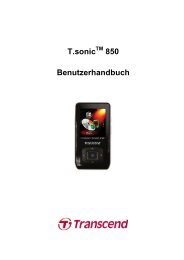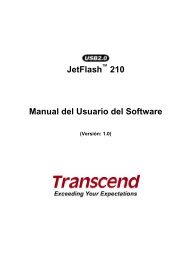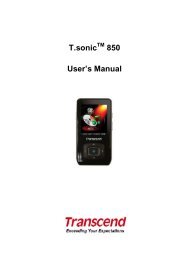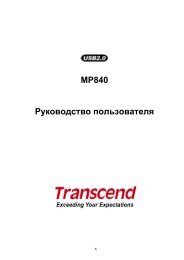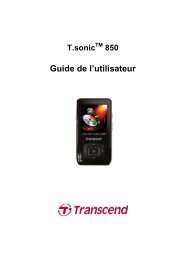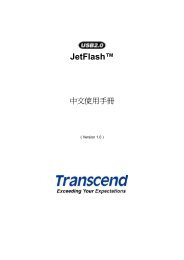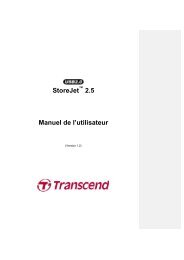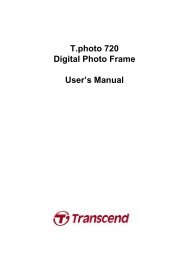T.sonic 850 使ç¨æå - Transcend
T.sonic 850 使ç¨æå - Transcend
T.sonic 850 使ç¨æå - Transcend
Create successful ePaper yourself
Turn your PDF publications into a flip-book with our unique Google optimized e-Paper software.
5. 按 一 下 ”Start Conversion” 開 始 轉 檔 。<br />
圖 14. 選 擇 .mtv 檔 的 儲 存 位 置<br />
圖 15. 開 始 轉 檔<br />
6. 完 成 後 , 會 出 現 如 下 的 訊 息 視 窗 表 示 已 完 成 轉 檔 。 按 一 下 ”OK” 按 鈕 返 回 ”MTV Video Converter” 主 畫<br />
支 繼 續 其 餘 的 轉 檔 程 序 。<br />
圖 16. 轉 檔 完 成<br />
7. 若 要 離 開 , 按 一 下 ”MTV Video Converter” 視 窗 右 上 角 的 “X” 即 可 。<br />
47