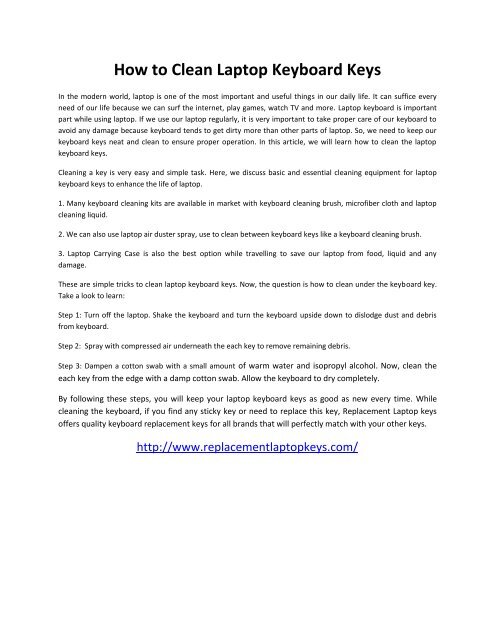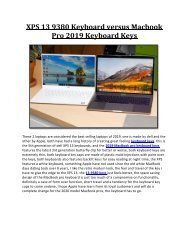How to Clean Laptop Keyboard Keys
Take a look at the article to learn how to clean laptop keyboard keys and which equipment are available in the market to clean keyboard keys. More info - http://www.replacementlaptopkeys.com/
Take a look at the article to learn how to clean laptop keyboard keys and which equipment are available in the market to clean keyboard keys. More info - http://www.replacementlaptopkeys.com/
You also want an ePaper? Increase the reach of your titles
YUMPU automatically turns print PDFs into web optimized ePapers that Google loves.
<strong>How</strong> <strong>to</strong> <strong>Clean</strong> Lap<strong>to</strong>p <strong>Keyboard</strong> <strong>Keys</strong><br />
In the modern world, lap<strong>to</strong>p is one of the most important and useful things in our daily life. It can suffice every<br />
need of our life because we can surf the internet, play games, watch TV and more. Lap<strong>to</strong>p keyboard is important<br />
part while using lap<strong>to</strong>p. If we use our lap<strong>to</strong>p regularly, it is very important <strong>to</strong> take proper care of our keyboard <strong>to</strong><br />
avoid any damage because keyboard tends <strong>to</strong> get dirty more than other parts of lap<strong>to</strong>p. So, we need <strong>to</strong> keep our<br />
keyboard keys neat and clean <strong>to</strong> ensure proper operation. In this article, we will learn how <strong>to</strong> clean the lap<strong>to</strong>p<br />
keyboard keys.<br />
<strong>Clean</strong>ing a key is very easy and simple task. Here, we discuss basic and essential cleaning equipment for lap<strong>to</strong>p<br />
keyboard keys <strong>to</strong> enhance the life of lap<strong>to</strong>p.<br />
1. Many keyboard cleaning kits are available in market with keyboard cleaning brush, microfiber cloth and lap<strong>to</strong>p<br />
cleaning liquid.<br />
2. We can also use lap<strong>to</strong>p air duster spray, use <strong>to</strong> clean between keyboard keys like a keyboard cleaning brush.<br />
3. Lap<strong>to</strong>p Carrying Case is also the best option while travelling <strong>to</strong> save our lap<strong>to</strong>p from food, liquid and any<br />
damage.<br />
These are simple tricks <strong>to</strong> clean lap<strong>to</strong>p keyboard keys. Now, the question is how <strong>to</strong> clean under the keyboard key.<br />
Take a look <strong>to</strong> learn:<br />
Step 1: Turn off the lap<strong>to</strong>p. Shake the keyboard and turn the keyboard upside down <strong>to</strong> dislodge dust and debris<br />
from keyboard.<br />
Step 2: Spray with compressed air underneath the each key <strong>to</strong> remove remaining debris.<br />
Step 3: Dampen a cot<strong>to</strong>n swab with a small amount of warm water and isopropyl alcohol. Now, clean the<br />
each key from the edge with a damp cot<strong>to</strong>n swab. Allow the keyboard <strong>to</strong> dry completely.<br />
By following these steps, you will keep your lap<strong>to</strong>p keyboard keys as good as new every time. While<br />
cleaning the keyboard, if you find any sticky key or need <strong>to</strong> replace this key, Replacement Lap<strong>to</strong>p keys<br />
offers quality keyboard replacement keys for all brands that will perfectly match with your other keys.<br />
http://www.replacementlap<strong>to</strong>pkeys.com/