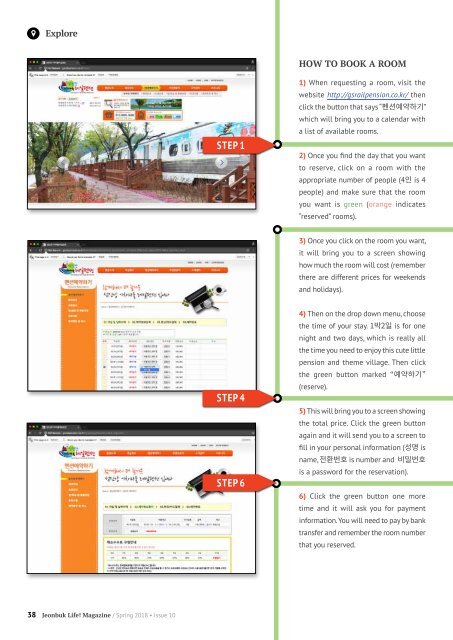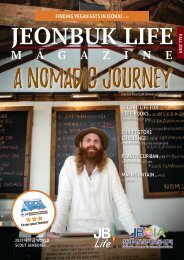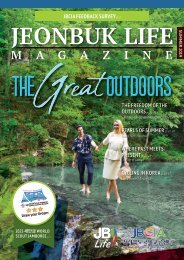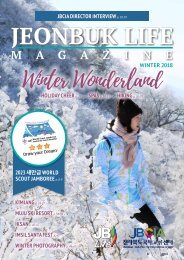You also want an ePaper? Increase the reach of your titles
YUMPU automatically turns print PDFs into web optimized ePapers that Google loves.
Explore<br />
How to book a room<br />
step 1<br />
1) When requesting a room, visit the<br />
website http://gsrailpension.co.kr/ then<br />
click the button that says “펜션예약하기”<br />
which will bring you to a calendar with<br />
a list of available rooms.<br />
2) Once you find the day that you want<br />
to reserve, click on a room with the<br />
appropriate number of people (4인 is 4<br />
people) and make sure that the room<br />
you want is green (orange indicates<br />
“reserved” rooms).<br />
3) Once you click on the room you want,<br />
it will bring you to a screen showing<br />
how much the room will cost (remember<br />
there are different prices for weekends<br />
and holidays).<br />
step 4<br />
step 6<br />
4) Then on the drop down menu, choose<br />
the time of your stay. 1박2일 is for one<br />
night and two days, which is really all<br />
the time you need to enjoy this cute little<br />
pension and theme village. Then click<br />
the green button marked “예약하기”<br />
(reserve).<br />
5) This will bring you to a screen showing<br />
the total price. Click the green button<br />
again and it will send you to a screen to<br />
fill in your personal information (성명 is<br />
name, 전환번호 is number and 비밀번호<br />
is a password for the reservation).<br />
6) Click the green button one more<br />
time and it will ask you for payment<br />
information. You will need to pay by bank<br />
transfer and remember the room number<br />
that you reserved.<br />
38 Jeonbuk Life! <strong>Magazine</strong> / <strong>Spring</strong> <strong>2018</strong> • Issue 10