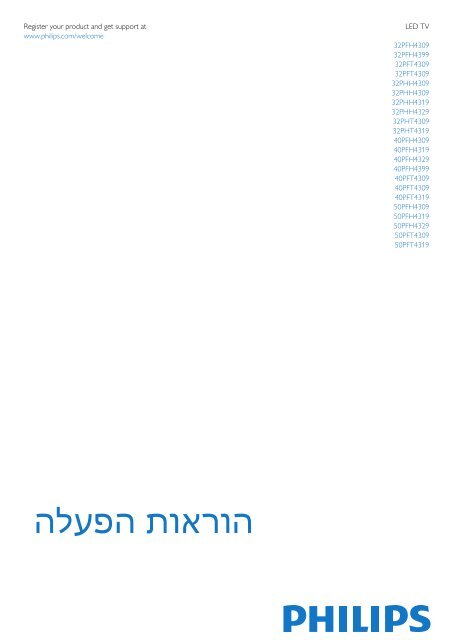Philips 4000 series Téléviseur LED Full HD - Mode d’emploi - HEB
Philips 4000 series Téléviseur LED Full HD - Mode d’emploi - HEB
Philips 4000 series Téléviseur LED Full HD - Mode d’emploi - HEB
You also want an ePaper? Increase the reach of your titles
YUMPU automatically turns print PDFs into web optimized ePapers that Google loves.
Register your product and get support at<br />
www.philips.com/welcome<br />
<strong>LED</strong> TV<br />
32PFH4309<br />
32PFH4399<br />
32PFT4309<br />
32PFT4309<br />
32PHH4309<br />
32PHH4309<br />
32PHH4319<br />
32PHH4329<br />
32PHT4309<br />
32PHT4319<br />
40PFH4309<br />
40PFH4319<br />
40PFH4329<br />
40PFH4399<br />
40PFT4309<br />
40PFT4309<br />
40PFT4319<br />
50PFH4309<br />
50PFH4319<br />
50PFH4329<br />
50PFT4309<br />
50PFT4319<br />
הוראות הפעלה
תוכן עניינים<br />
65<br />
36<br />
29<br />
- 11 השהה טלוויזיה 29<br />
- 11.1 השהה טלוויזיה 30<br />
- 12 הקלטה 30<br />
- 12.1 למה תזדקק 30<br />
- 12.2 הקלטת תוכנית 30<br />
- 12.3 צפייה בהקלטה 31<br />
- 13 הגדרות 31<br />
(תמונה) - Picture 13.1 32<br />
32<br />
- 13.3 פורמט וקצוות 33<br />
- 13.4 צליל 36<br />
- 14 מפרטים 36<br />
- 14.1 סביבתי - 14.2 קליטה עבור PxTxxx9 / PxHxxx9<br />
37<br />
- 14.3 תצוגה 37<br />
- 14.4 חשמל 37<br />
- 14.5 מידות ומשקלים_43x9 37<br />
- 14.6 קישוריות 38<br />
- 14.7 מולטי-מדיה 60<br />
39<br />
60<br />
61<br />
63<br />
39<br />
3<br />
4<br />
3<br />
והקלטה (טלוויזיה השהיית) - Pause TV 1.1<br />
3 EasyLink - 1.2<br />
- 1 הטלוויזיה החדשה שלך<br />
- 2 הגדרות 4<br />
- 2.1 קרא על בטיחות<br />
- 2.2 מעמד לטלוויזיה והתקנתה על קיר<br />
- 2.3 עצות בנושא הצבה<br />
9<br />
4<br />
4<br />
- 2.4 כבל החשמל 4<br />
- 2.5 כבל האנטנה 5<br />
- 3 חיבורים 6<br />
- 3.1 עצות בנושא חיבורים<br />
6<br />
7 EasyLink <strong>HD</strong>MI CEC - 3.2<br />
- 3.3 ממשק משותף - CAM 8<br />
- 3.4 ממיר 8 STB<br />
9<br />
- 3.6 מערכת קולנוע ביתי - HTS<br />
- 3.7 נגן תקליטורי 10 ray-Blu<br />
- 3.8 נגן 11 DVD<br />
- 3.9 קונסולת משחק 11<br />
- 3.10 כונן קשיח 11 USB<br />
- 3.11 כונן הבזק 12 USB<br />
- 3.12 מצלמת וידיאו 12<br />
- 3.13 מחשב 12<br />
- 3.14 אוזניות 13<br />
- 3.5 מקלט לשידורי לוויין<br />
- 4 הפעלה 14<br />
- 4.1 מופעלים או במצב המתנה<br />
14<br />
15<br />
- 5 שלט רחוק 15<br />
- 5.1 סקירת מקשים 15<br />
- 5.2 חיישן אינפרא-אדום (IR) 16<br />
- 5.3 סוללות 16<br />
- 5.4 ניקוי 17<br />
- 6 ערוצי טלוויזיה 17<br />
20<br />
- 6.2 התקנת ערוץ 24<br />
- 7 מדריך הטלוויזיה 24<br />
24<br />
- 6.1 צפייה בערוצי טלוויזיה<br />
- 7.1 שימוש במדריך הטלוויזיה<br />
- 7.2 הקלטות 24<br />
- 7.3 קבלת נתוני מדריך טלוויזיה<br />
- 13.2 משחק או מחשב<br />
- 15 תוכנה 39<br />
- 15.1 עדכון תוכנה 39<br />
- 15.2 גרסת התוכנה 39<br />
- 15.3 תוכנת קוד-פתוח<br />
Open source license - 15.4<br />
- 16 איתור תקלות ותמיכה<br />
- 16.1 איתור ופתירת בעיות<br />
61<br />
- 16.2 רישום 61<br />
(עזרה) - Help 16.3 61<br />
- 16.4 עזרה מקוונת - 16.5 שירות לקוחות / תיקון<br />
- 17 בטיחות וטיפוח<br />
63<br />
- 17.1 בטיחות 64<br />
- 17.2 טיפול במסך - 18 תנאי שימוש, זכויות יוצרים ורישיונות<br />
65<br />
- 18.1 תנאי שימוש. 65<br />
- 18.2 זכויות יוצרים ורישיונות<br />
מפתח 67<br />
25<br />
25<br />
- 8 מקורות 25<br />
- 8.1 רשימת מקורות<br />
- 8.2 ממצב המתנה<br />
25 EasyLink - 8.3<br />
26<br />
26<br />
26<br />
- 9 טיימר ושעון<br />
- 9.1 טיימר שינה<br />
- 9.2 שעון 26<br />
- 9.3 כיבוי אוטומטי<br />
- 10 התמונות, הסרטונים והמוזיקה שלך 27<br />
- 10.1 מחיבור 27 USB<br />
2
1<br />
הטלוויזיה החדשה שלך<br />
1.1<br />
(טלוויזיה השהיית) Pause TV<br />
והקלטה<br />
אם תחבר כונן קשיח ,USB תוכל "להשהות ולהקליט שידור" של<br />
ערוץ טלוויזיה דיגיטלי.<br />
השהה את שידור הטלוויזיה וענה לשיחת טלפון דחופה או פשוט<br />
צא להפסקה במהלך משחק ספורט: הטלוויזיה תשמור את<br />
השידור בכונן הקשיח .USB תוכל לצפות אחר כך בתוכנית.<br />
1.2<br />
EasyLink<br />
בעזרת , EasyLink תוכל להפעיל מכשיר מחובר, כגון נגן<br />
תקליטורים ,Bluray באמצעות השלט הרחוק של הטלוויזיה.<br />
EasyLink משתמש בממשק <strong>HD</strong>MIכדי CEC לתקשר עם<br />
המכשירים המחוברים.<br />
3
2<br />
הגדרות<br />
2.1<br />
קרא על בטיחות<br />
לפני השימוש בטלוויזיה, קרא תחילה את הוראות הבטיחות.<br />
ב"עזרה", עבור ל"בטיחות וטיפוח"<br />
"בטיחות". <<br />
התקנה על קיר<br />
מקלט הטלוויזיה שלך מוכן גם להרכבת תושבת התקנה על<br />
הקיר, התואמת לתקני VESA(התושבת נמכרת בנפרד).<br />
בעת רכישת התושבת להתקנה על קיר, השתמש בקוד VESA<br />
הבא . . .<br />
כדי לקבע את התושבת בצורה מאובטחת, השתמש בבורג באורך<br />
המופיע בשרטוט.<br />
M6<br />
M6<br />
M6<br />
,Pxx5199 - VESA MIS-F 200x200 - 42<br />
,Pxx5199 - VESA MIS-F 400x400 - 47<br />
,Pxx5199 - VESA MIS-F 400x400 - 55<br />
2.2<br />
מעמד לטלוויזיה והתקנתה על קיר<br />
מעמד טלוויזיה<br />
תוכל למצוא הוראות הרכבה של מעמד הטלוויזיה ב"מדריך<br />
להתחלה מהירה" שצורף למקלט הטלוויזיה. אם איבדת אותו,<br />
תוכל להורידו מאתר .www.philips.com<br />
השתמש במספר סוג המוצר של הטלוויזיה כדי לחפש ולהוריד את<br />
ה"מדריך להתחלה מהירה".<br />
התקנה על קיר<br />
מקלט הטלוויזיה שלך מוכן גם להרכבת תושבת התקנה על<br />
הקיר, התואמת לתקני VESA(התושבת נמכרת בנפרד).<br />
בעת רכישת התושבת להתקנה על קיר, השתמש בקוד VESA<br />
הבא . . .<br />
כדי לקבע את התושבת בצורה מאובטחת, השתמש בבורג באורך<br />
המופיע בשרטוט.<br />
זהירות<br />
התקנת הטלוויזיה על הקיר מחייבת כישורים מיוחדים ותבוצע אך<br />
ורק על ידי עובדים מוסמכים. התקנת הטלוויזיה על הקיר חייבת<br />
לעמוד בתקני הבטיחות, בהתאם למשקל הטלוויזיה. קרא גם את<br />
אמצעי הזהירות לפני שאתה קובע את מיקום הטלוויזיה.<br />
.TP Vision Europe B.V אינה נושאת באחריות להתקנה לא<br />
תקינה או לכל התקנה שתוצאתה תאונה או פציעה.<br />
2.3<br />
עצות בנושא הצבה<br />
- הצב את הטלוויזיה היכן שהאור אינו משתקף ישירות בתוך<br />
המסך.<br />
- הצב את הטלוויזיה במרחק של עד 15 ס"מ מהקיר.<br />
- המרחק האידיאלי לצפייה הוא שלוש פעמים הגודל האלכסוני<br />
של המסך. כשאתה יושב, העיניים שלך צריכות להיות בגובה<br />
מרכז המסך.<br />
M4<br />
M4<br />
M6<br />
,Pxx43x9 - VESA MIS-F 100x100 - 32<br />
,Pxx43x9 - VESA MIS-F 200x200 - 40<br />
,Pxx43x9 - VESA MIS-F 400x200 - 50<br />
זהירות<br />
התקנת הטלוויזיה על הקיר מחייבת כישורים מיוחדים ותבוצע אך<br />
ורק על ידי עובדים מוסמכים. התקנת הטלוויזיה על הקיר חייבת<br />
לעמוד בתקני הבטיחות, בהתאם למשקל הטלוויזיה. קרא גם את<br />
אמצעי הזהירות לפני שאתה קובע את מיקום הטלוויזיה.<br />
.TP Vision Europe B.V אינה נושאת באחריות להתקנה לא<br />
תקינה או לכל התקנה שתוצאתה תאונה או פציעה.<br />
4
2.4<br />
כבל החשמל<br />
- הכנס את כבל החשמל למחבר " POWER"שבגב הטלוויזיה.<br />
-ודא שכבל החשמל מחובר באופן בטיחותי בתוך המחבר.<br />
- ודא שתקע החשמל המחובר לשקע בקיר נגיש בכל עת.<br />
- בעת ניתוק כבל החשמל, משוך תמיד מהתקע – לעולם לא<br />
מהכבל.<br />
על אף שצריכת חשמל של טלוויזיה זו נמוכה מאוד במצב המתנה,<br />
כבה את הטלוויזיה באמצעות מתג ההפעלה/כיבוי כדי לחסוך<br />
באנרגיה אם אינך משתמש בטלוויזיה במשך פרק זמן ממושך.<br />
2.5<br />
כבל האנטנה<br />
הכנס את תקע האנטנה ביציבות בתוך שקע ה" ANTENNA"שעל<br />
גב הטלוויזיה.<br />
תוכל לחבר אנטנה פרטית שלך או אות אנטנה ממערכת חלוקת<br />
אנטנות. השתמש במחבר אנטנה מסוג .IEC Coax 75 Ohm RF<br />
השתמש בחיבור אנטנה זה לצורך אותות נכנסים DVB-T<br />
ו- .DVB-C<br />
5
<strong>HD</strong>MI ויש<br />
EasyLink <strong>HD</strong>MI CEC<br />
3<br />
חיבורים<br />
3.1<br />
עצות בנושא חיבורים<br />
מדריך קישרויות<br />
חבר תמיד את המכשיר לטלוויזיה באמצעות החיבור בעל האיכות<br />
הגבוהה ביותר הזמין. כמו כן, השתמש בכבלים באיכות טובה<br />
כדי להבטיח<br />
העברה טובה של תמונה וצליל.<br />
\אם תזדקק לעזרה לחיבור מספר מכשירים לטלוויזיה, תוכל<br />
לעיין ב"מדריך הקישוריות של ."<strong>Philips</strong> TV המדריך מציע מידע<br />
על אופן החיבור ועל סוג הכבלים שבהם יש להשתמש.<br />
בקר ב- www.connectivityguide.philips.com<br />
אנטנה<br />
אם יש לך ממיר (דיגיטלי) או מקליט, חבר את כבלי האנטנה<br />
באופן שיעבירו את "האות מהאנטנה" דרך הממיר ו/או המקליט<br />
תחילה, לפני שייכנס לטלוויזיה. בדרך זו, האנטנה והממיר יכולים<br />
לשלוח למקליט ערוצים אפשריים נוספים להקלטה.<br />
אם המכשירים שלך מחוברים באמצעות<br />
להם , EasyLink באפשרותך להפעיל אותם באמצעות השלט<br />
הרחוק של הטלוויזיה. יש צורך להפעיל את EasyLink <strong>HD</strong>MI<br />
CECבטלוויזיה ובמכשיר המחובר.<br />
<strong>HD</strong>MI DVIל-<br />
השתמש במתאם DVIל- <strong>HD</strong>MI אם למכשיר שלך יש רק<br />
חיבור .DVI לקבלת קול, השתמש באחד מחיבורי ה- <strong>HD</strong>MI<br />
והוסף כבל אודיו R(מיני L/ שקע 3.5 מ"מ) לכניסת האודיו<br />
שבגב מקלט הטלוויזיה.<br />
הגנה מפני העתקה<br />
DVI וכבל<br />
כבל <strong>HD</strong>MIתומכים ב- <strong>HD</strong>CP (הגנה על תוכן<br />
דיגיטלי ברוחב פס גבוה). <strong>HD</strong>CP הוא אות הגנה מפני העתקה,<br />
המונע העתקת תוכן מתקליטור<br />
גם DRM(ניהול זכויות דיגיטלי).<br />
DVD או . Blu-ray נקרא<br />
<strong>HD</strong>MI ARC<br />
<strong>HD</strong>MI 1 בטלוויזיה עם<br />
<strong>HD</strong>MI(ערוץ ARC שמע חוזר).<br />
חיבור<br />
אם המכשיר, בדרך כלל מערכת קולנוע ביתי ) HTS ), מצויד גם<br />
הוא בחיבור , <strong>HD</strong>MI ARC חבר אותו לחיבור<br />
טלוויזיה. אם יש לך חיבור , <strong>HD</strong>MI ARC אינך זקוק לכבל שמע<br />
נוסף, שישלח את הקול של תמונת הטלוויזיה לקולנוע הביתי.<br />
החיבור <strong>HD</strong>MIמשלב ARC את שני האותות.<br />
<strong>HD</strong>MI 1 במקלט<br />
אם אתה מעדיף לבטל את ה- ARCבחיבורי ה- ,<strong>HD</strong>MI לחץ<br />
על ובחר "התקנה" ולחץ על "הגדרות<br />
טלוויזיה" "קול" "מתקדם"<br />
.OK בחר<br />
."<strong>HD</strong>MI1 - ARC " <<br />
<<br />
<<br />
Scart<br />
<strong>HD</strong>MI<br />
<strong>HD</strong>MI CEC<br />
לחיבור <strong>HD</strong>MI יש איכות התמונה והשמע הטובה ביותר.<br />
כבל <strong>HD</strong>MI אחד משלב אותות וידיאו ושמע. השתמש<br />
בכבל <strong>HD</strong>MIלקבלת אותות טלוויזיה בהבחנה גבוהה ) (<strong>HD</strong> או<br />
בהפרדה גבוהה מלאה ) F<strong>HD</strong> ). להעברת אותות באיכות<br />
מיטבית, השתמש בכבל <strong>HD</strong>MI במהירות גבוהה ואל תשתמש<br />
בכבל <strong>HD</strong>MIשאורכו יותר מ-5 מ'.<br />
SCART הוא חיבור באיכות טובה. ניתן להשתמש<br />
בחיבור SCART לצורך אותות וידיאו CVBSו- ,RGB אך לא<br />
ניתן להשתמש בו עם אותות טלוויזיה באבחנה גבוהה ) <strong>HD</strong> .(<br />
חיבור SCARTמשלב אותות וידיאו ואודיו.<br />
לחיבור המכשיר שלך, השתמש בכבל מתאם .SCART<br />
6
התקנת EasyLink<br />
יציאת אודיו - אופטית<br />
יציאת אודיו - אופטית היא חיבור קול באיכות גבוהה. חיבור<br />
אופטי זה יכול לשאת 5.1 ערוצי שמע. אם מכשיר השמע שלך,<br />
בדרך כלל מערכת קולנוע ביתי ) HTS ), מצויד גם הוא<br />
בחיבור ,<strong>HD</strong>MI ARC תוכל להשתמש בחיבור זה עם חיבור<br />
"כנסית אודיו - אופטית" שבקולנוע הביתי. החיבור יציאת אודיו -<br />
אופטי ישלח את הקול מהטלוויזיה אל הקולנוע הביתי.<br />
הטלוויזיה מסופקת עם EasyLinkמופעל. ודא שכל הגדרות<br />
ה- <strong>HD</strong>MI CEC מוגדרות כראוי במכשירי EasyLinkמחוברים.<br />
ייתכן ש- EasyLinkלא יעבוד עם מכשירים ממותגים אחרים.<br />
<strong>HD</strong>MIבמותגים CEC אחרים<br />
פונקצית ה- <strong>HD</strong>MI CEC מכונה בשמות שונים במותגים שונים.<br />
להלן מספר דוגמאות: ,Anynet<br />
Simplinkו- .Viera Link לא כל המותגים<br />
תואמים במלואם ל- .EasyLink<br />
Bravia Theatre<br />
,Aquos Link<br />
,Kuro Link<br />
,Sync<br />
שמות מותגי ה- <strong>HD</strong>MIשבדוגמה CEC הם קניינם של בעליהם<br />
בהתאמה.<br />
הפעלת מכשירים<br />
כדי להפעיל מכשיר המחובר ל- <strong>HD</strong>MI ולהתקין<br />
באמצעות , EasyLink בחר את המכשיר - או את הפעילות שלו -<br />
מרשימת החיבורים של הטלוויזיה. לחץ על<br />
בחר מכשיר המחובר לחיבור<br />
, SOURCES<br />
.OK ולחץ על <strong>HD</strong>MI<br />
תוכל להגדיר את הסוג של אות יציאת האודיו כדי שיתאים<br />
ליכולות השמע של מערכת הקולנוע הביתי שלך.<br />
אם הקול אינו תואם לווידיאו שבמסך, תוכל לכוונן את השמע לפי<br />
סנכרון הווידיאו.<br />
3.2<br />
EasyLink <strong>HD</strong>MI CEC<br />
EasyLink<br />
באמצעות , EasyLink תוכל לתפעל מכשיר מחובר דרך השלט<br />
הרחוק של הטלוויזיה.<br />
(בקרת אלקטרוניקה של הצרכן) כדי לתקשר עם המכשירים<br />
המחוברים. המכשירים חייבים לתמוך ב-<br />
להיות מחוברים בחיבור .<strong>HD</strong>MI<br />
לאחר בחירת המכשיר, השלט הרחוק של הטלוויזיה יכול לשלוט<br />
בו. יחד עם זאת, מקשי "אפשרויות" כמו או OPTIONSוכן<br />
כמה מקשים אחרים של הטלוויזיה, לא יועברו למכשיר.<br />
אם המקש הנדרש אינו נמצא בשלט הרחוק של הטלוויזיה, תוכל<br />
לבחור אותו מהתפריט "אפשרויות".<br />
ובחר"שלטים" בשורת התפריטים. על<br />
לחץ על<br />
המסך, בחר את המקש הנדרש ולחץ על .OK<br />
ייתכן שכמה מכשירים ספציפיים מאוד למכשיר לא יהיו זמינים<br />
בתפריט "שלטים".<br />
OPTIONS<br />
הערה: רק מכשירים התומכים בפונקציית שלט רחוק EasyLink<br />
יגיבו לשלט הרחוק של הטלוויזיה.<br />
<strong>HD</strong>MI CEC משתמש בממשק EasyLink<br />
<strong>HD</strong>MI CEC ועליהם<br />
7
הגדרות EasyLink<br />
הטלוויזיה מסופקת עם הגדרות EasyLinkמופעלות. תוכל לנתק<br />
את הגדרת ה- EasyLinkבאופן עצמאי.<br />
CAM<br />
EasyLink<br />
לכיבוי<br />
.OK<br />
EasyLinkלגמרי . . .<br />
1. לחץ על ובחר "התקנה" ולחץ על<br />
2. בחר"הגדרות טלוויזיה" "הגדרות כלליות"<br />
" <<br />
<<br />
.OK<br />
."EasyLink<br />
.3 בחר .EasyLink<br />
4. בחר"ניתוק" ולחץ על<br />
5. כדי לסגור את התפריט, לחץ על, כמה פעמים אם צריך.<br />
שלט רחוק EasyLink<br />
אם תרצה שהמכשירים יתקשרו זה עם זה, אך אינך רוצה להפעיל<br />
אותם באמצעות השלט הרחוק של הטלוויזיה, תוכל לנתק בנפרד<br />
את השלט הרחוק .EasyLink<br />
באמצעות השלט הרחוק של הטלוויזיה, תוכל לשלוט על<br />
מכשירים רבים תואמי .<strong>HD</strong>MI-CEC<br />
בתפריט ההגדרות של , EasyLink בחר "שלט רחוק "EasyLink<br />
ואחר כך"ניתוק".<br />
הקרנה בנגיעה אחת<br />
כאשר אתה מפעיל מכשיר תואם ,<strong>HD</strong>MI-CEC הטלוויזיה<br />
מופעלת ממצב המתנה ועוברת למקור הנכון.<br />
המתנה בנגיעה אחת<br />
לאחר לחיצה על בשלט הרחוק של הטלוויזיה, הטלוויזיה וכל<br />
המכשירים תואמי <strong>HD</strong>MI-CECעוברים למצב המתנה.<br />
בקרת שמע של המערכת<br />
אם תחבר מכשיר תואם <strong>HD</strong>MI-CEC הכולל רמקולים באמצעות<br />
מחבר ,<strong>HD</strong>MI ARC תוכל לבחור לשמוע את קול הטלוויזיה דרך<br />
אותם רמקולים, במקום דרך הרמקולים של הטלוויזיה.<br />
הכנסת רכיב CAM<br />
כבה את הטלוויזיה לפני שתכניס את ה- .CAM<br />
לשיטת ההכנסה הנכונה, הסתכל על ה- .CAM הכנסה לא נכונה<br />
עלולה לגרום נזק ל- CAMולטלוויזיה.<br />
להכנסת כרטיס ,CAM השתמש בחריץ לממשק המשותף, הנמצא<br />
במקלט הטלוויזיה.<br />
כאשר החלק הקדמי של הכרטיס פונה אליך, הכנס את ה- CAM<br />
בעדינות, פנימה ככל שניתן.<br />
השאר את הכרטיס באופן קבוע בחריץ.<br />
ייתכן שיעברו כמה דקות עד שה- CAMיופעל. הוצאת ה- CAM<br />
תנטרל את שירות השידור בטלוויזיה.<br />
אם הוכנס CAMודמי המנוי שולמו, (שיטות החיבור עשויות<br />
להיות שונות), תוכל לצפות בשידורי הטלוויזיה. ה- CAM<br />
שהוכנס הוא בלעדי למקלט הטלוויזיה שלך.<br />
3.4<br />
ממיר STB<br />
השתמש בשני כבלי אנטנה כדי לחבר את האנטנה לממיר (מקלט<br />
דיגיטלי) ולטלוויזיה.<br />
3.3<br />
ממשק משותף - CAM<br />
CI+<br />
מקלט טלוויזיה זה מוכן ל"גישה מותנית +".CI<br />
בעזרת +, CI תוכל לצפות בתוכניות <strong>HD</strong> מיוחדות, כגון סרטים<br />
וספורט, המוצעות על ידי תחנות טלוויזיה באזורך, המשדרות<br />
בשיטה דיגיטלית. תוכניות אלו מעורבלות על ידי תחנת השידור<br />
ומפוענחות באמצעות רכיב +CI ששולם מראש.<br />
תחנות טלוויזיה המשדרות בשיטה דיגיטלית מספקות רכיב +CI<br />
זה (רכיב גישה מותנית - (CAM כאשר אתה נרשם כמנוי<br />
לתוכניות המיוחדות שלהן. תוכניות אלו כוללות רמה גבוהה של<br />
הגנה מפני העתקה.<br />
למידע נוסף על תנאים ותניות, פנה לתחנת שידורי טלוויזיה<br />
דיגיטליים.<br />
לצד מחברי האנטנה, הוסף כבל <strong>HD</strong>MIכדי לחבר את הממיר<br />
לטלוויזיה.<br />
לחלופין, תוכל להשתמש בכבל - SCART אם לממיר אין<br />
חיבור .<strong>HD</strong>MI<br />
כיבוי אוטומטי<br />
אם אתה משתמש בשלט הרחוק של הממיר, כבה את הטיימר<br />
האוטומטי. עשה זאת כדי למנוע כיבוי אוטומטי של הטלוויזיה,<br />
8
3.6<br />
מערכת קולנוע ביתי - HTS<br />
<<br />
אם עברו 4 שעות מבלי שלחצת על מקש כלשהו של השלט הרחוק<br />
של הטלוויזיה.<br />
כדי לכבות את טיימר הכיבוי, לחץ על ובחר "התקנה" ולחץ<br />
על<br />
בחר"הגדרות טלוויזיה" "הגדרות כלליות" "כיבוי<br />
אוטומטי" והעבר את סרגל המחוון למצב"כבוי".<br />
<<br />
.OK<br />
3.5<br />
מקלט לשידורי לוויין<br />
- רק במקלטי טלוויזיה בעלי טיונר לווייני מובנה.<br />
חבר את כבל צלחת הלוויין למקלט שידורי הלוויין.<br />
חיבור קולנוע ביתי<br />
השתמש בכבל <strong>HD</strong>MIכדי לחבר מערכת קולנוע ביתי ) HTS )<br />
לטלוויזיה. תוכל לחבר Soundbarשל פיליפס או קולנוע ביתי עם<br />
נגן תקליטורים מובנה.<br />
לחלופין, תוכל להשתמש בכבל - SCART אם למכשיר אין<br />
חיבור .<strong>HD</strong>MI<br />
<strong>HD</strong>MI ARC<br />
אם מערכת הקולנוע הביתי שלך מצוידת בחיבור , <strong>HD</strong>MI ARC<br />
תוכל להתחבר לכל חיבור <strong>HD</strong>MIשל מקלט הטלוויזיה. אם<br />
יש , <strong>HD</strong>MI ARC אין צורך לחבר כבל אודיו נוסף. החיבור<strong>HD</strong>MI<br />
ARCמשלב את שני האותות.<br />
כל חיבורי ה- <strong>HD</strong>MIשל מקלט הטלוויזיה יכולים לספק אות ערוץ<br />
אודיו חוזר ) ARC ). אך ברגע שחיברת את הקולנוע הביתי,<br />
<strong>HD</strong>MIזה.<br />
הטלוויזיה תשלח אות<br />
ARC לחיבור<br />
לצד חיבור האנטנה, הוסף כבל<br />
לטלוויזיה.<br />
לחלופין, תוכל להשתמש בכבל<br />
<strong>HD</strong>MIכדי לחבר את המכשיר<br />
- SCART אם למכשיר אין<br />
חיבור .<strong>HD</strong>MI<br />
אם אין חיבור <strong>HD</strong>MIבמערכת ARC הקולנוע הביתי, הוסף כבל<br />
אודיו ) (Toslink אופטי כדי לשלוח את הקול של תמונת<br />
הטלוויזיה למערכת הקולנוע הביתי.<br />
כיבוי אוטומטי<br />
<<br />
אם אתה משתמש בשלט הרחוק של הממיר, כבה את הטיימר<br />
האוטומטי. עשה זאת כדי למנוע כיבוי אוטומטי של הטלוויזיה,<br />
אם עברו 4 שעות מבלי שלחצת על מקש כלשהו של השלט הרחוק<br />
של הטלוויזיה.<br />
כדי לכבות את טיימר הכיבוי, לחץ על ובחר "התקנה" ולחץ<br />
על<br />
בחר"הגדרות טלוויזיה" "הגדרות כלליות" "כיבוי<br />
אוטומטי" והעבר את סרגל המחוון למצב"כבוי".<br />
סנכרון אודיו – וידיאו<br />
אם הקול אינו תואם לווידיאו שמוצג במסך, באפשרותך להגדיר<br />
השהייה במרבית מערכות הקולנוע הביתיות עם נגן תקליטורים,<br />
כדי שתהיה התאמה בין הקול לווידיאו.<br />
<<br />
.OK<br />
הגדרות יציאת אודיו<br />
השהיית יציאת אודיו<br />
כאשר מערכת קולנוע ביתי ) (HTS מחוברת לטלוויזיה, יש<br />
לסנכרן את התמונה בטלוויזיה ואת הצליל ממערכת הקולנוע<br />
9
הביתי.<br />
סנכרון אוטומטי - אודיו לווידיאו<br />
במערכות קולנוע ביתי חדישות של פיליפס, סנכרון האודיו<br />
לווידיאו מבוצע אוטומטית והוא תמיד נכון.<br />
השהיית סנכרון אודיו<br />
במערכות קולנוע ביתי אחדות, ייתכן שכדי לסנכרן את האודיו<br />
לווידיאו, תצטרך לכוונן את ההשהיה של סנכרון האודיו. במערכת<br />
הקולנוע הביתי, הגדל את ערך ההשהיה עד שתהיה התאמה בין<br />
-התמונה לבין הקול. ייתכן שיידרש ערך השהיה של 180 מילי<br />
שניות. קרא את המדריך למשתמש של מערכת הקולנוע הביתי.<br />
לאחר קביעת ערך השהיה בקולנוע הביתי, תצטרך לבטל את<br />
השהיית יציאת האודיו בטלוויזיה.<br />
ביטול השהיית יציאת האודיו . . .<br />
.OK<br />
<<br />
1. לחץ על ובחר "התקנה" ולחץ על<br />
"מתקדם"<br />
"קול" 2. בחר"הגדרות טלוויזיה" "השהיית יציאת אודיו".<br />
3. בחר"ניתוק" ולחץ על<br />
4. כדי לסגור את התפריט, לחץ על, כמה פעמים אם צריך.<br />
פיצוי יציאת אודיו<br />
<<br />
<<br />
.OK<br />
אם אינך יכול להגדיר השהיה במערכת הקולנוע הביתי, תוכל<br />
להגדיר את הטלוויזיה לסנכרון הקול. תוכל להגדיר פיצוי, שיפצה<br />
על הזמן הדרוש למערכת הקולנוע הביתי לעבד את הקול של<br />
תמונת הטלוויזיה. תוכל להגדיר ערכים בשלבים של 1 אלפיות<br />
השניה. ההגדרה המרבית היא 12 אלפיות השניה. יש צורך<br />
להפעיל את השהיית יציאת השמע.<br />
.OK<br />
<<br />
<<br />
סנכרון הקול בטלוויזיה . . .<br />
1. לחץ על ובחר "התקנה" ולחץ על<br />
"פיצוי<br />
"מתקדם" "קול" "הגדרות טלוויזיה" יציאת אודיו".<br />
3. השתמש בסרגל המחוון כדי להגדיר את פיצוי הקול ולחץ<br />
על<br />
4. כדי לסגור את התפריט, לחץ על, כמה פעמים אם צריך.<br />
<<br />
2. בחר<br />
.OK<br />
פורמט יציאת אודיו<br />
אם יש לך מערכת קולנוע ביתי עם יכולות עיבוד קול רב-ערוצי,<br />
®DTS או דומה, הגדר את פורמט יציאת<br />
האודיו ל"רב-ערוצי". באמצעות "רב-ערוצי", הטלוויזיה תוכל<br />
לשלוח אות קולי דחוס רב-ערוצי למערכת הקולנוע הביתי, מערוץ<br />
טלוויזיה או מנגן מחבור. אם יש לך מערכת קולנוע ביתי ללא<br />
עיבוד קול רב-ערוצי, בחר "סטריאו".<br />
כגון ,Dolby Digital<br />
הגדרת הפורמט של יציאת אודיו . . .<br />
.OK<br />
<<br />
<<br />
1. לחץ על ובחר "התקנה" ולחץ על<br />
"פורמט<br />
"מתקדם" "קול" "הגדרות טלוויזיה" יציאת אודיו".<br />
"רב-ערוצי" או "סטריאו".<br />
4. כדי לסגור את התפריט, לחץ על, כמה פעמים אם צריך.<br />
איזון יציאת שמע<br />
השתמש בהגדרה של השוואת יציאת אודיו כדי להשוות את<br />
העוצמה (חוזק) של הטלוויזיה לזו של מערכת הקולנוע הביתי,<br />
כשאתה עובר ביניהם. הבדלי עוצמה יכולים לנבוע מהבדלי עיבוד<br />
הקול.<br />
.OK<br />
<<br />
<<br />
קיזוז ההבדל בעוצמה . . .<br />
1. לחץ על ובחר "התקנה" ולחץ על<br />
"איזון<br />
"מתקדם" "קול" "הגדרות טלוויזיה" יציאת אודיו".<br />
3. אם ההבדל בעוצמה גדול, בחר "עוד". אם ההבדל בעוצמה<br />
קטן, בחר "פחות".<br />
כדי לסגור את התפריט, לחץ על, כמה פעמים אם צריך.<br />
<<br />
2. בחר<br />
איזון יציאת האודיו משפיעה גם על יציאת אודיו - אופטית וגם<br />
על אותות קוליים .<strong>HD</strong>MI ARC<br />
בעיות קול בקולנוע הביתי<br />
קול עם רעש חזק<br />
אם אתה צופה בווידיאו מכונן הבזק USBמחובר או ממחשב<br />
מחובר, השמע ממערכת הקולנוע הביתי שלך עלול להיות מעוות.<br />
1. לחץ על ובחר "התקנה" ולחץ על .OK<br />
"מתקדם"<br />
"קול" "הגדרות טלוויזיה" יציאת אודיו".<br />
<<br />
<<br />
<<br />
2. בחר<br />
ללא קול<br />
אם אינך יכול לשמוע את הקול מהטלוויזיה במערכת הקולנוע<br />
הביתי, בדוק את הבאים . . .<br />
- ודא שחיברת את כבל ה- <strong>HD</strong>MI לחיבור <strong>HD</strong>MIשל ARC<br />
מערכת הקולנוע הביתי. כל חיבורי ה- <strong>HD</strong>MI בטלוויזיה הם<br />
חיבורים מסוג .<strong>HD</strong>MI ARC<br />
- בדוק אם הגדרת ה" "<strong>HD</strong>MI ARC בטלוויזיה מופעלת .<br />
"הגדרות<br />
"התקנה" עבור אל "מתקדם"<br />
"קול" טלוויזיה" ."<strong>HD</strong>MI1-ARC " <<br />
<<br />
<<br />
<<br />
<<br />
3.7<br />
נגן תקליטורי ray-Blu<br />
"פורמט<br />
השתמש בכבל <strong>HD</strong>MIבמהירות גבוהה כדי לחבר נגן תקליטורי<br />
Blu-rayלמקלט הטלוויזיה.<br />
<<br />
2. בחר<br />
3. בחר<br />
אם נגן תקליטורי ה- Blu-ray כולל , EasyLink <strong>HD</strong>MI CEC<br />
תוכל להפעיל את הנגן באמצעות השלט הרחוק של הטלוויזיה.<br />
10
3.8<br />
נגן DVD<br />
השתמש בכבל <strong>HD</strong>MIכדי לחבר את נגן ה- DVDלטלוויזיה.<br />
לחלופין, תוכל להשתמש בכבל - SCART אם למכשיר אין<br />
חיבור .<strong>HD</strong>MI<br />
3.10<br />
כונן קשיח USB<br />
למה תזדקק<br />
אם נגן ה- DVD מחובר באמצעות<br />
,CEC תוכל להפעיל את הנגן באמצעות השלט הרחוק של<br />
הטלוויזיה.<br />
3.9<br />
קונסולת משחק<br />
אם תחבר כונן קשיח ,USB תוכל להשהות או להקליט שידור<br />
טלוויזיה. שידור הטלוויזיה חייב להיות שידור דיגיטלי ) DVBאו<br />
דומה).<br />
השהיה<br />
כדי להשהות שידור, תזדקק לכונן קשיח תואם ,USB 2.0 בעל<br />
שטח דיסק מינימלי פנוי של 32 גיגה-בייט.<br />
הקלטה<br />
כדי להשהות או להקליט שידור, תזדקק לשטח דיסק מינימלי פנוי<br />
של 250 גיגה-בייט.<br />
EasyLink וכולל <strong>HD</strong>MI<br />
<strong>HD</strong>MI<br />
לקבלת איכות מיטבית, חבר את קונסולת המשחק לטלוויזיה<br />
באמצעות <strong>HD</strong>MIבמהירות גבוהה.<br />
מדריך הטלוויזיה<br />
לפני שתחליט לרכוש כונן קשיח USBלצורך הקלטה, תוכל<br />
לבדוק אם אתה יכול להקליט ערוצי טלוויזיה דיגיטליים במדינתך.<br />
לחץ על TVבשלט GUIDE הרחוק. אם קיים לחצן הקלטה<br />
בעמוד מדריך הטלוויזיה, תוכל להקליט.<br />
וידיאו-אודיו Scart / LR<br />
יש לחבר את קונסולת המשחקים לטלוויזיה באמצעות כבל<br />
קומפוזיט ) CVBS ( וכבל אודיו .R /L<br />
אם בקונסולת המשחק יש רק יציאת וידיאו ) CVBS )<br />
R כדי<br />
ושמע , R L/ השתמש במתאם SCART לווידיאו אודיו L/<br />
להתחבר לכניסת .SCART<br />
שים לב: כבל CVBS אל מתאם Scartאינו מסופק ביחד עם<br />
מקלט הטלוויזיה.<br />
התקנה<br />
לפני שתוכל להשהות שידור או להקליט אותו, עליך לחבר כונן<br />
קשיח USBולפרמט אותו.<br />
1. חבר את הכונן הקשיח USBלאחד מחיבורי ה- USB<br />
שבמקלט הטלוויזיה. בזמן הפרמוט, אל תחבר התקן USBנוסף<br />
ליציאות ה- USBהאחרות של הטלוויזיה.<br />
11
2. הפעל את הכונן הקשיח USBואת הטלוויזיה.<br />
3. כאשר הטלוויזיה מכוונת לערוץ טלוויזיה דיגיטלי, לחץ<br />
על (השהיה). הניסיון להשהות יגרום להתחלת הפרמוט.<br />
פעל על פי ההוראות שעל המסך.<br />
לאחר פרמוט הכונן הקשיח, השאר אותו מחובר לצמיתות.<br />
3.12<br />
מצלמת וידיאו<br />
<strong>HD</strong>MI<br />
לקבלת איכות מיטבית, השתמש בכבל<br />
מצלמת הווידיאו לטלוויזיה.<br />
<strong>HD</strong>MIכדי לחבר את<br />
YpbPr או<br />
וידיאו-אודיו Scart / LR<br />
אזהרה<br />
הכונן הקשיח USB מפורמט באופן בלעדי לטלוויזיה זאת; לא<br />
תוכל להשתמש בהקלטות השמורות בו בטלוויזיה אחרת או<br />
במחשב אחר. אל תשתמש ביישום מחשב כלשהו, כדי להעתיק או<br />
לשנות קבצים מוקלטים בכונן הקשיח . USB הדבר ישחית את<br />
ההקלטות. כאשר תפרמט כונן קשיח USB נוסף, תאבד את<br />
התוכן של הכונן הקודם. תצטרך לפרמט מחדש את כונן<br />
הקשיח ,USB המחובר לטלוויזיה שלך, אם תרצה להשתמש בו<br />
עם מחשב אחר.<br />
3.11<br />
כונן הבזק USB<br />
תוכל להציג תמונות או להקרין סרטים ולהשמיע מוזיקה מכונן<br />
הבזק מסוג .USB<br />
כאשר הטלוויזיה מופעלת, הכנס כונן הבזק USBלחיבור<br />
ה- USBשבמקלט הטלוויזיה.<br />
תוכל להשתמש בחיבור SCARTכדי ,<strong>HD</strong>MI לחבר<br />
את מצלמת הווידיאו שלך. אם במצלמת הווידיאו שלך יש רק<br />
יציאת וידיאו ) CVBS ( ואודיו , R /L השתמש במתאם SCART<br />
לווידיאו – אודיו R L/ כדי לחבר את החיבור .SCART<br />
שים לב: כבל CVBS אל מתאם Scartאינו מסופק ביחד עם<br />
מקלט הטלוויזיה.<br />
3.13<br />
מחשב<br />
הטלוויזיה מאתרת את כונן ההבזק ופותחת רשימה המציגה את<br />
תוכנו.<br />
אם רשימת התוכן אינה מופיעה באופן אוטומטי, לחץ<br />
USB ולחץ על<br />
על<br />
.OK<br />
,SOURCE בחר<br />
כדי להפסיק את הצפייה בתוכן שבכונן ההבזק , USB לחץ<br />
על EXITאו בחר פעילות אחרת.<br />
כדי לנתק את כונן ההבזק ,USB תוכל למשוך אותו החוצה בכל<br />
עת.<br />
חיבור<br />
תוכל לחבר את המחשב שלך לטלוויזיה ולהשתמש בטלוויזיה<br />
בתור מסך מחשב.<br />
באמצעות <strong>HD</strong>MI<br />
השתמש בכבל<br />
<strong>HD</strong>MIכדי לחבר את המחשב לטלוויזיה.<br />
באמצעות DVIל- <strong>HD</strong>MI<br />
12
לחלופין, תוכל להשתמש במתאם DVIל- <strong>HD</strong>MIכדי לחבר את<br />
R (מיני שקע3.5 מ"מ)<br />
המחשב ל-<br />
לכניסת האודיו Rשבגב L/ מקלט הטלוויזיה.<br />
L/ ובכבל אודיו <strong>HD</strong>MI<br />
הגדרות<br />
הגדרה אידיאלית של הצג<br />
אם נוסף מחשב בתור מכשיר מסוג "מחשב" לתפריט המקור<br />
(רשימת החיבורים), הטלוויזיה תוגדר אוטומטית לפי הגדרת<br />
ה"מחשב" האידיאלית.<br />
אם אתה משתמש במחשב כדי לצפות בסרטים או כדי לשחק<br />
משחקים, ייתכן שתרצה להחזיר את הטלוויזיה להגדרה<br />
האידיאלית לצפייה בטלוויזיה או למחשקים.<br />
הגדרה ידנית של הטלוויזיה להגדרות האידיאליות . . .<br />
1. לחץ על ובחר "התקנה" ולחץ על<br />
.OK<br />
2. בחר<br />
"הגדרות טלוויזיה"<br />
"משחק או מחשב" ולחץ על<br />
<<br />
.OK<br />
< "מתקדם" < "תמונה"<br />
3. בחר<br />
"משחק" (לצורך משחקי מחשב) או בחר "מחשב" (לצורך<br />
צפייה בסרט) ולחץ על<br />
.OK<br />
4. כדי לסגור את התפריט, לחץ על, כמה פעמים אם צריך.<br />
זכור לשנות את הגדרות המשחק חזרה להגדרת מחשב כשאתה<br />
מספיק לשחק במשחק.<br />
3.14<br />
אוזניות<br />
תוכל לחבר ערכת אוזניות לחיבור שבמקלט הטלוויזיה.<br />
החיבור הוא מיני שקע 3.5 מ"מ. תוכל לכוונן את עוצמת האוזניות<br />
בנפרד.<br />
כוונן עוצמת הקול . . .<br />
1. לחץ על ובחר "התקנה" ולחץ על<br />
.OK<br />
2. בחר<br />
"הגדרות טלוויזיה"<br />
האוזניות" ולחץ על<br />
3. לחץ על<br />
< "קול" <<br />
.OK<br />
"עוצמת<br />
(מעלה) או על (מטה) כדי לכוונן את העוצמה.<br />
4. כדי לסגור את התפריט, לחץ על, כמה פעמים אם צריך.<br />
13
4<br />
הפעלה<br />
4.1<br />
מופעלים או במצב המתנה<br />
לפני הפעלת הטלוויזיה, ודא שכבל החשמל מהרשת מחובר לגב<br />
מקלט הטלוויזיה.<br />
אם נורית המחוון האדומה כבויה, לחץ על לחצן ההפעלה שבצד<br />
המקלט, כדי להעביר את הטלוויזיה למצב המתנה - נורית המחוון<br />
האדומה תידלק.<br />
כאשר הטלוויזיה במצב המתנה, לחץ על בשלט הרחוק כדי<br />
להפעיל את הטלוויזיה.<br />
מעבר להמתנה<br />
כדי להעביר את הטלוויזיה למצב המתנה, לחץ על בשלט<br />
הרחוק.<br />
כיבוי<br />
כדי לכבות את הטלוויזיה, לחץ על לחצן ההפעלה שבצד המקלט.<br />
נורית המחוון האדומה כבויה. כדי לכבות את הטלוויזיה, לחץ על<br />
הג'ויסטיק שבצד ימין של גב המקלט. נורית המחוון האדומה<br />
כבויה. מקלט הטלוויזיה עדיין מחובר לרשת החשמל, אך הוא<br />
צורך כמות מינימלית של חשמל.<br />
כדי לכבות לגמרי את הטלוויזיה, נתק את התקע משקע החשמל.<br />
לצורך הניתוק, יש למשוך תמיד בתקע – לעולם לא בכבל. יש<br />
לוודא שיש תמיד גישה מלאה לתקע החשמל, לכבל החשמל<br />
ולשקע שבקיר.<br />
14
5<br />
שלט רחוק<br />
5.1<br />
סקירת מקשים<br />
למעלה<br />
.1 המתנה / הפעלה<br />
העברת הטלוויזיה למצב "המתנה" והוצאתה ממנו.<br />
מקשי2. השמעה/הצגה<br />
- הקרנה , להתחלת ההקרנה.<br />
- השהיה , להשהיית ההקרנה<br />
- הפסקה , להפסקת ההקרנה<br />
- החזרה לאחור , לחזרה אחורה<br />
- הרצה מהירה קדימה , להרצה מהירה קדימה<br />
- הקלטה, להקלטה כעת<br />
.3 מדריך הטלוויזיה<br />
פתיחה או סגירה של מדריך הטלוויזיה.<br />
4. הגדרה<br />
פתיחת הגדרות הרשת.<br />
5. פרמוט<br />
פתיחה או סגירה של תפריט פרמוט תמונות.<br />
באמצע<br />
1. מקורות<br />
פתיחה וסגירה של תפריט "מקורות" – רשימת המכשירים<br />
המחוברים.<br />
.2 מקשים צבעוניים<br />
הלחצנים פועלים על פי ההוראות שעל המסך.<br />
פתיחה או סגירה של מידע על תוכניות.<br />
4. אחורה<br />
מעבר חזרה לערוץ הקודם שבחרת.<br />
סגירת תפריט בלי לשנות הגדרה.<br />
5. בית<br />
פתיחה או סגירה של תפריט הבית.<br />
6. יציאה<br />
מעבר חזרה לצפייה בטלוויזיה.<br />
7. אפשרויות<br />
פתיחה או לסגירה של תפריט האפשרויות.<br />
מקש OK<br />
אישור הבחירה או ההגדרה.<br />
.9 מקשי חצים / ניווט<br />
ניווט מעלה, מטה, שמאלה או ימינה.<br />
10. רשימה<br />
פתיחה או סגירה של רשימת הערוצים.<br />
למטה<br />
.1 עוצמת קול<br />
כוונן עוצמת הקול.<br />
.2מקשי ספרות ו-לוח מקשי הטקסט<br />
בחירה ישירה של ערוץ טלוויזיה או כניסה לכתיבת טקסט.<br />
SUBTITLE 3.<br />
הצגת כתוביות, הסתרתן או הפעלה אוטומטית.<br />
.4 ערוץ<br />
מעבר לערוץ הבא או הקודם ברשימת הערוצים, פתיחת העמוד<br />
הבא או הקודם בטקסט או התחלת הפרק הבא או הקודם<br />
בתקליטור.<br />
.5 השתקה<br />
השתקת הקול או החזרתו.<br />
TEXT 6.<br />
פתיחה או סגירה של טקסט / טלטקסט.<br />
3. מידע<br />
15
5.2<br />
חיישן אינפרא-אדום (IR)<br />
הטלוויזיה יכולה לקבל פקודות גם משלט רחוק המשתמש<br />
באינפרא-אדום ) (IR לשליחת הפקודות. אם אתה משתמש בשלט<br />
רחוק מסוג זה, ודא תמיד שאתה מכוון את השלט אל החיישן<br />
האינפרא-אדום שבחזית הטלוויזיה.<br />
5.3<br />
סוללות<br />
1. החלק את מכסה תא הסוללות לכיוון המצוין על ידי החץ.<br />
2. החלף את הסוללות הישנות ב-2 סוללות מסוג1.5 AAA-LR03<br />
וולט. ודא שהקוטב החיובי (+) והקוטב השלילי (-) של הסוללות<br />
מיושרים כראוי.<br />
3. החזר את דלת תא הסוללות למקומה.<br />
4. החלק אותה חזרה עד שתישמע נקישה.<br />
הסר את הסוללות אם אינך מתעתד להשתמש בשלט הרחוק לפרק<br />
זמן ארוך.<br />
השלך את הסוללות בצורה בטוחה, בהתאם להוראות הנוגעות<br />
לתום תקופת השימוש.<br />
5.4<br />
ניקוי<br />
השלט הרחוק מצופה בציפוי עמיד בפני שריטות.<br />
כדי לנקות את השלט הרחוק, השתמש במטלית לחה. לעולם אל<br />
תשתמש בחומרים כגון אלכוהול, כימיקלים או חומרי ניקוי לבית,<br />
לניקוי השלט הרחוק.<br />
16
(הערוצים רשימת) Channel list<br />
6<br />
ערוצי טלוויזיה<br />
6.1<br />
צפייה בערוצי טלוויזיה<br />
החלפת ערוצים<br />
כדי לצפות בערוצי טלוויזיה, לחץ על. הטלוויזיה מתכוונת אל<br />
ערוץ הטלוויזיה שבו צפית לאחרונה.<br />
לחלופין, לחץ על כדי לפתוח את תפריט ה"בית" ובחר"צפייה<br />
בטלוויזיה" לחץ על .OK<br />
כדי להלחיף ערוצים, לחץ על או . אם ידוע לך מספר<br />
הערוץ, הקלד את המספר באמצעות מקשי המספרים.<br />
לחץ על<br />
OKלאחר שהזנת את המספר להחלפת ערוץ.<br />
למעבר חזרה לערוץ הקודם, לחץ על.<br />
מעבר לערוץ ברשימת ערוצים<br />
תוך כדי צפייה בטלוויזיה, לחץ על" "LIST כדי לפתוח את<br />
רשימות הערוצים.<br />
רשימת הערוצים יכולה לכלול מספר עמודים עם ערוצים. כדי<br />
להציג את העמוד הקודם או הבא, לחץ על+<br />
כדי לסגור את רשימות הערוצים מבלי להחליף ערוץ, לחץ שוב<br />
על" ."LIST<br />
ערוצי רדיו<br />
או על . <br />
אם זמין שידור דיגיטלי, תחנות רדיו דיגיטליות יותקנו במהלך<br />
ההתקנה. עבור לערוץ רדיו כפי שהייתה עובר לערוץ טלוויזיה.<br />
צפה ברשימת כל הערוצים<br />
1. תוך כדי צפייה בטלוויזיה, לחץ על LIST כדי לפתוח<br />
את "רשימת הערוצים".<br />
OPTIONS כדי לפתוח את תפריט האפשרויות.<br />
רשימה , לאחר מכן באפשרותך לבחורהכל, מועדפים<br />
,רדיו, וערוצים חדשים.<br />
2. לחץ על <br />
3. בחר<br />
ערוצים מועדפים<br />
תוכל ליצור רשימת ערוצים מועדפים הכוללת רק ערוצים שאתה<br />
מעוניין לצפות בהם. לאחר בחירת רשימת המועדפים, תראה רק<br />
את הערוצים המועדפים כשאתה עובר בין ערוצים.<br />
יצירת רשימת ערוצים מועדפים<br />
1. תוך כדי צפייה בטלוויזיה, לחץ על LIST כדי לפתוח את<br />
רשימת הערוצים.<br />
2. בחר את הערוץ שברצונך לסמן כמועדף ולחץ<br />
.OPTIONS<br />
על <br />
3. בחר"הוספה למועדפים" ולחץ על .OK הערוץ הנבחר יסומן<br />
ב-.<br />
4. לסיום, לוחץ על . הערוצים מתווספים לרשימת<br />
ה"מועדפים".<br />
5. כדי להסיר ערוץ מרשימת המועדפים, בחר את הערוץ עם ,<br />
לאחר מכן לחץ על , OPTIONS בחרהסרת מועדפים ולחץ<br />
על .OK<br />
שינוי סדר<br />
תוכל לסדר מחדש (לשנות את המיקום) של הערוצים ב"רשימת<br />
הערוצים המועדפים".<br />
1. ברשימת הערוצים"מועדפים", סמן את הערוץ שאת מיקומו<br />
ברצונך לשנות.<br />
.OK<br />
.2 לחץ על .OPTIONS <br />
3. בחר"סידור מחדש" ולחץ על<br />
4. בחר את הערוץ שאת מיקומו ברצונך לשנות ולחץ על .OK<br />
5. לחץ על"לחצני ניווט" כדי להעביר את הערוץ המסומן למיקום<br />
אחר ולחץ על .OK<br />
6. בסיום, לחץ על<br />
7. בחר"יציאה מסידור מחדש" ולחץ על<br />
.OK<br />
.OPTIONS<br />
תוכל לסמן ערוץ נוסף ולחזור על הפעולה לעיל.<br />
הוספת מועדפים לרשימות ערוצים אחרות או הסרתם מהן<br />
תוכל לסמן כמועדפים ערוצים ותחנות רדיו מרשימות<br />
הערוצים"הכול", "רדיו" ו-"חדש".<br />
ברשימות אלו, סמן ערוץ שברצונך להוסיף לרשימת המועדפים<br />
ולחץ<br />
ולחץ על <br />
על .OK<br />
הערוץ הנבחר יסומן ב-.<br />
כדי להסיר ערוץ מרשימת המועדפים, בחר"הסרת<br />
מועדפים" ולחץ על .OK<br />
. OPTIONS בחר"הוספה למועדפים"<br />
17
<<br />
שינוי שם הערוצים<br />
תוכל לשנות שם ערוץ ברשימת הערוצים.<br />
1. בחר מאחת מרשימות הערוצים את הערוץ שאת שמו ברצונך<br />
לשנות.<br />
.OPTIONS<br />
2. לחץ על <br />
3. בחר"שינוי שם" ולחץ על<br />
נעילת ערוץ<br />
. OK<br />
כדי למנוע מילדים לצפות בערוץ או בתוכנית, תוכל לנעול ערוצים<br />
או לחסום תוכניות המדורגות לפי גיל.<br />
נעילת ערוץ<br />
תוכל לנעול ערוץ כדי למנוע מילדים לצפות בו. כדי לצפות בערוץ<br />
נעול, עליך להזין את קוד נעילת הילדים. לא ניתן לחסום תוכניות<br />
ממכשירים שחוברו לטלוויזיה.<br />
נעילת ערוץ . . .<br />
1. תוך כדי צפייה בטלוויזיה, לחץ על LIST כדי לפתוח<br />
את "רשימת הערוצים".<br />
2. ברשימה כלשהי, בחר את הערוץ שברצונך לנעול.<br />
"נעילת ערוץ" . ברשימת<br />
3. לחץ על<br />
ערוצים, ערוץ נעול מסומן על ידי מנעול.<br />
OPTIONS ובחר<br />
כדי לבטל את הנעילה של ערוץ, בחר את הערוץ הנעול ברשימת<br />
הערוצים. לחץ על OPTIONSובחר " ביטול נעילת ערוץ ."<br />
תצטרך להזין את קוד נעילת הילדים.<br />
דירוג הורים<br />
כדי למנוע מילדים לצפות בתוכנית שאינה מתאימה לגילם, תוכל<br />
להשתמש בדירוג לפי גיל.<br />
מספר תחנות, המשדרות בשיטה דיגיטלית, מדרגות את<br />
תוכניותיהן לפי גיל. כאשר הדירוג לפי גיל של תוכנית שווה<br />
לדירוג שהגדרת לפי גיל הילד שלך או גבוה יותר, התוכנית<br />
נחסמת.<br />
כדי לצפות בתוכנית חסומה, עליך להזין את קוד נעילת. הילדים.<br />
הדירוג לפי גיל שהגדירו ההורים מתייחס לכל הערוצים.<br />
הגדרת דירוג לפי גיל . . .<br />
.OK<br />
<<br />
1. לחץ על ובחר "התקנה" ולחץ על<br />
"הגדרות ערוץ" "נעילת ילדים" "דירוג<br />
הורים" ולחץ על<br />
3. הזן קוד נעילת ילדים בן 4 ספרות. הזן קוד נעילת ילדים בן 4<br />
ספרות ואשר. כעת, תוכל להגדיר דירוג לפי גיל.<br />
4. הגדר את הגיל ולחץ על<br />
5. כדי לסגור את התפריט, לחץ על, כמה פעמים אם צריך.<br />
6. לביטול הדירוג לפי גיל שהוגדר על ידי ההורים, בחר"אף אחד"<br />
בהגדרת הגיל.<br />
<<br />
.OK<br />
.OK<br />
2. בחר<br />
תתבקש להזין את הקוד כדי לבטל את חסימת התוכנית. אצל<br />
מספר מפעילים / תחנות שידור, הטלוויזיה חוסמת רק תוכניות<br />
בעלות דירוג גבוה יותר.<br />
"שינוי קוד" ולחץ<br />
"נעילת ילדים" 2. בחר"הגדרות ערוץ" על .OK<br />
3. אם הוגדר כבר קוד, הזן את קוד נעילת הילדים השוטף ולאחר<br />
מכן הזן פעמיים את הקוד החדש.<br />
הקוד החדש הוגדר.<br />
שכחת את הקוד שלך?<br />
כדי לעקוף ולהזין קוד נעילת ילדים במקרה ששכחת את הקוד<br />
שלך, הזן 8888.<br />
פורמט תמונה<br />
אם יופיעו פסים שחורים בחלק העליון והתחתון או בשני הצדדים<br />
של התמונה, תוכל לשנות את פורמט התמונה לפורמט הממלא את<br />
כל המסך.<br />
להחלפת פורמט תמונה . . .<br />
1. תוך כדי צפייה בערוץ טלוויזיה, לחץ על כדי לפתוח את<br />
התפריט"פורמט התמונה".<br />
2. בחר פורמט מהרשימה ולחץ על .OK<br />
הפורמטים הבאים זמנים בהתאם לתמונה של המסך . . .<br />
- אוטו'<br />
התאם את פורמט התמונה בהתאם למקור הקלט.<br />
-סופר זום<br />
מסיר את הפסים השחורים שבצד בשידורי 4:3. התמונה מותאמת<br />
לגודל המסך.<br />
- הרחבת סרט 16:9<br />
קנה מידה 4:3 פורמט אל 16:9. אינו מומלץ עבור<br />
- מסך רחב<br />
מותח את התמונה לפורמט 16:9.<br />
.PC או <strong>HD</strong><br />
-לא מוגדל<br />
מצב מקצועי לקלט <strong>HD</strong>או מחשב. תצוגת פיקסל מול פיקסל.<br />
ייתכן שיופיעו פסים שחורים בתמונות ממחשב.<br />
- 4:3<br />
הצג את הפורמט הקלסי 4:3.<br />
טקסט / טלטקסט<br />
עמודי טקסט<br />
כדי לפתוח טקסט (טלטקסט) תוך כדי צפייה בטלוויזיה, לחץ<br />
על .TEXT<br />
לסגירת הטקסט, לחץ שוב על .TEXT<br />
הגדרה או שינוי של קוד הנעילה<br />
הגדרת קוד הנעילה או שינוי הקוד הקיים . . .<br />
1. לחץ על ובחר "התקנה" ולחץ על<br />
.OK<br />
18
4. לסגירת הטקסט, לחץ שוב על.<br />
בחירת עמוד טקסט<br />
בחירת עמוד . . .<br />
1. הזן את מספר העמוד בעזרת מקשי הספרות.<br />
2. השתמש במקשי החצים לצורך ניווט.<br />
3. לחץ על מקש צבעוני כדי לבחור נושא מקודד בצבע, בתחתית<br />
המסך.<br />
עמודי טקסט משניים<br />
מספר של עמוד טקסט יכול להכיל כמה עמודי משנה. מספרי<br />
עמודי המשנה מופיעים על פס, צמוד למספר העמוד הראשי.<br />
לבחירת עמוד משנה, לחץ על או על.<br />
עמודי טקסט .T.O.P<br />
תחנות שידור אחדות המציעות טקסט .T.O.P.<br />
כדי לפתוח עמודי טקסט T.O.Pבתוך "טקסט", לחץ<br />
."T.O.P ובחר "סקירה כללית של OPTIONS<br />
על <br />
עמודים מועדפים<br />
הטלוויזיה מכינה רשימה של 10 עמודי הטקסט שפתחת<br />
לאחרונה. תוכל לשוב ולפתוח אותם בקלות בעמודת עמודי<br />
הטקסט המועדפים.<br />
1. ב"טקסט", בחר את הכוכבית שבפינה השמאלית העליונה של<br />
המסך כדי להציג את העמודה של עמודים מועדפים.<br />
2. לחץ על (מטה) או על (מעלה) כדי לבחור מספר עמוד<br />
ולחץ על OK לפתיחת העמוד.<br />
תוכל למחוק את הרשימה בעזרת האפשרות"מחק עמודים<br />
מועדפים".<br />
חיפוש טקסט<br />
תוכל לבחור מילה ולסרוק טקסט למציאת כל הפעמים שהמילה<br />
מופיעה.<br />
1. פתח עמוד טקסט ולחץ על .OK<br />
2. בחר מילה או מספר בעזרת מקשי הניווט.<br />
3. לחץ שוב על OKכדי לדלג מייד למופע הבא של אותה מילה או<br />
של אותו מספר.<br />
4. לחץ שוב על OKכדי לדלג למופע הבא וכך הלאה.<br />
5. לעצירת החיפוש, לחץ על (מעלה) עד ששום דבר לא יהיה<br />
עוד מסומן.<br />
טקסט ממכשיר מחובר<br />
מכשירים אחדים, הקולטים ערוצי טלוויזיה, יכולים גם הם להציע<br />
טקסט.<br />
פתיחת טקסט ממכשיר מחובר . . .<br />
1. לחץ על , בחר את המכשיר ולחץ על .OK<br />
2. תוך כדי צפייה בערוץ על המכשיר, לחץ על <br />
בחר "הצג מקשי המכשיר" ובחר במקש ולחץ על<br />
3. לחץ על כדי להסתיר את מקשי המכשיר.<br />
טקסט דיגיטלי (בריטניה בלבד)<br />
תחנות טלוויזיה אחדות, המשדרות בשיטה דיגיטלית, מציעות<br />
טקסט דיגיטלי ייעודי או שירותים אינטראקטיביים בערוצי<br />
הטלוויזיה הדיגיטליים שלהן. שירותים אלו כוללים טקסט רגיל,<br />
תוך שימוש במקשי הספרות, הצבע והניווט, לצורך בחירה וניווט.<br />
לסגירת הטקסט הדיגיטלי, לחץ על.<br />
אפשרויות טקסט<br />
במצב טקסט, לחץ על<br />
OPTIONSכדי לבחור . . .<br />
- הקפאת עמוד / ביטול הקפאת עמוד<br />
מניעת סיבוב אוטומטי של עמודי משנה.<br />
- מסך כפול / מסך מלא<br />
הצגת ערוץ טלוויזיה וטקסט זה לצד זה.<br />
- סקירה כללית של .T.O.P<br />
פתיחת טקסט .T.O.P<br />
- תצוגה רגילה / מורחבת<br />
הגדלת עמוד הטקסט לנוחות הקריאה.<br />
- חשיפה<br />
חשיפת מידע נסתר בעמוד.<br />
- סבב עמודי משנה<br />
מחזוריות עמודי משנה כשהם זמינים.<br />
- שפה<br />
החלפת קבוצת התווים שנעשה בהם שימוש לצורך תצוגה נכונה.<br />
Text 2.5 -<br />
הפעלת Textלקבלת 2.5 צבעים רבים יותר וגרפיקה טובה יותר.<br />
הגדרת תצורת הטקסט<br />
שפת הטקסט<br />
תחנות טלוויזיה אחדות, המשדרות בשיטה דיגיטלית, מציעות<br />
טקסט בכמה שפות.<br />
הגדרת שפת טקסט ראשית ומשנית . . .<br />
1. לחץ על ובחר "התקנה" ולחץ על .OK<br />
2. בחר"הגדרות ערוצים" >"שפות".<br />
3. בחר"טלטקסט ראשוני" או"טלטקסט משני".<br />
4. בחר את שפת ה"טקסט" הרצויה.<br />
5. כדי לסגור את התפריט, לחץ על, כמה פעמים אם צריך.<br />
טקסט 2.5<br />
אם הוא זמין, טקסט 2.5 מציע יותר צבעים וגרפיקה טובה יותר.<br />
טקסט 2.5 מופעל כהגדרה סטנדרטית של המפעל.<br />
כיבוי . 2.5 . Text<br />
1. לחץ עלT /font>.TEXT<br />
2. תוך כדי צפייה בטלטקסט, לחץ על /font>.OPTIONS O<br />
>"כבוי".<br />
4.כדי לסגור את התפריט, לחץ על , כמה פעמים אם צריך.<br />
.3 בחרT" Text 2.5<br />
, OPTIONS<br />
.OK<br />
19
כתוביות ושפות<br />
כתוביות<br />
הצגת (הפעלת) כתוביות<br />
לפתיחת תפריט הכתוביות, לחץ על .SUBTITLE<br />
תוכללהפעיל ,לכבות, את הכתוביות או להעביר ל אוטומטי.<br />
כדי להציג כתוביות כאשר התוכנית המשודרת אינה בשפה שלך<br />
- בשפה שהגדרת לטלוויזיה, בחר"אוטומטי" . בנוסף, הגדרה זאת<br />
תציג כתוביות כאשר תשתיק את הקול בעזרת.<br />
לגבי ערוצים אנלוגיים, יש להפוך את הכתוביות לזמינות<br />
ב"טקסט".<br />
כתוביות בערוצים דיגיטליים<br />
בערוצים דיגיטליים, אין צורך להגדיר כתוביות ב"טקסט".<br />
הערוצים הדיגיטליים יכולים להציע כמה שפות לכתוביות של<br />
התוכניות. תוכל להגדיר שפת כתוביות ראשית ושפת כתוביות<br />
משנית כמועדפות. אם זמינות כתוביות באחת השפות, הטלוויזיה<br />
תציג אותן.<br />
אם אף אחת מהשפות המועדפות של כתוביות אינה זמינה, תוכל<br />
לבחור שפת כתוביות אחרת, שהיא זמינה.<br />
הגדרת שפת כתוביות ראשית ושפת כתוביות משנית . . .<br />
1. לחץ על ובחר "התקנה" ולחץ על .OK<br />
"הגדרות ערוצים" ואחר כך "שפות".<br />
3. בחר "שפת כתוביות ראשונית"או "שפת כתוביות<br />
משנית" ולחץ על<br />
4. בחר שפה ולחץ על .OK<br />
5. כדי לסגור את התפריט, לחץ על, כמה פעמים אם צריך.<br />
.OK<br />
2. בחר<br />
בחירת שפת כתוביות כשאף שפה מהשפות המועדפות שלך אינה<br />
זמינה . . .<br />
1. לחץ על<br />
2. בחר"שפת כתוביות" ובחר שפה שתרצה להשתמש בה באופן<br />
זמני; לחץ על .OK<br />
.OPTIONS<br />
כתוביות בערוצים אנלוגיים<br />
בערוצים אנלוגיים, תצטרך להפוך ידנית את הכתוביות לזמינות<br />
לגבי כל ערוץ בנפרד.<br />
1. עבור לערוץ מסוים ולחץ על TEXTכדי לפתוח את ה"טקסט".<br />
2. הזן את מספר העמוד של הכתוביות, בדרך כלל888.<br />
3. לסגירת הטקסט, לחץ שוב על .TEXT<br />
אם בחרת בתפריט הכתוביות להציג כתוביות במעבר לערוץ<br />
אנלוגי, הכתוביות יוצגו, אם הן זמינות.<br />
כדי לדעת אם ערוץ הוא אנלוגי או דיגיטלי, עבור לערוץ<br />
ופתח"מצב" בתפריט"אפשרויות".<br />
שפות שמע<br />
ערוצי טלוויזיה דיגיטליים יכולים לשדר שמע עם מספר שפות<br />
דיבור בתוכניות. תוכל להגדיר שפת שמע ראשית ושפת שמע<br />
משנית כמועדפות. אם השמע באחת השפות הללו זמין, הטלוויזיה<br />
תעבור אליו.<br />
אם אף אחת משפות השמע המועדפות אינה זמינה, תוכל לבחור<br />
שפת שמע אחרת, שהיא זמינה.<br />
הגדרת שפת שמע ראשית ושפת שמע משנית . . .<br />
1. לחץ על ובחר "התקנה" ולחץ על .OK<br />
"הגדרות ערוצים" ואחר כך "שפות".<br />
"שפת שמע ראשונית"או "שפת שמע משנית" ולחץ<br />
על<br />
4. בחר שפה ולחץ על .OK<br />
5. כדי לסגור את התפריט, לחץ על, כמה פעמים אם צריך.<br />
2. בחר<br />
3. בחר<br />
.OK<br />
בחירת שפת שמע כשאף שפה מהשפות המועדפות שלך אינה<br />
זמינה . . .<br />
1. לחץ על<br />
"שפת כתוביות" ובחר שפת שמע שתרצה להשתמש בה<br />
באופן זמני; לחץ על<br />
.OPTIONS<br />
.OK<br />
2. בחר<br />
שפות שמע לבעלי מוגבלויות שמיעה וראייה<br />
מספר ערוצי טלוויזיה דיגיטליים משדרים שמע וכתוביות מיוחדים<br />
המותאמים לאנשים בעלי מוגבלויות שמיעה וראייה.<br />
שפת התפריט<br />
החלפת השפה בתפריטי טלוויזיה ובהודעות . . .<br />
1. לחץ על ובחר "התקנה" ולחץ על .OK<br />
2. בחר"הגדרות טלוויזיה" >"הגדרות כלליות" >"שפת<br />
תפריט" ולחץ על .OK<br />
3. בחר בשפה הרצויה ולחץ על .OK<br />
4. כדי לסגור את התפריט, לחץ על, כמה פעמים אם צריך.<br />
6.2<br />
התקנת ערוץ<br />
עדכן ערוצים<br />
עדכון אוטומטי<br />
אם אתה קולט ערוצים דיגיטליים, תוכל להגדיר את הטלוויזיה<br />
לעדכן אוטומטית את הרשימה עם ערוצים חדשים.<br />
לחלופין, תוכל להתחיל עדכון ערוצים בעצמך.<br />
עדכון ערוצים אוטומטי<br />
פעם ביום, בשעה 06:00, הטלוויזיה מעדכנת את הערוצים<br />
ושומרת ערוצים חדשים. ערוצים חדשים נשמרים ברשימת<br />
הערוצים "הכול" אך גם ברשימת הערוצים "חדש". ערוצים ריקים<br />
מוסרים.<br />
אם נמצאו ערוצים חדשים או אם עודכנו או הוסרו ערוצים, תופיע<br />
הודעה עם הפעלת הטלוויזיה. הטלוויזיה צריכה להיות במצב<br />
המתנה כדי לעדכן ערוצים באופן אוטומטי.<br />
לביטול ההודעה המופיעה עם הפעלת הטלוויזיה . . .<br />
20
.OK<br />
<<br />
.OK<br />
.OK<br />
1. לחץ על ובחר "התקנה" ולחץ על<br />
2. בחר"הגדרות ערוצים" ולחץ על<br />
3. בחר"התקנת ערוץ" "הודעת עדכון ערוץ"<br />
<<br />
<<br />
ביטול עדכון ערוצים אוטומטי . . .<br />
.OK<br />
.OK<br />
1. לחץ על ובחר "התקנה" ולחץ על<br />
2. בחר"הגדרות ערוצים" ולחץ על<br />
3. בחר"התקנת ערוץ" >"עדכון ערוצים אוטומטי"<br />
>"מבוטל".<br />
התחלת עדכון<br />
.OK<br />
.OK<br />
התחלת עדכון ידני . . .<br />
"מבוטל".<br />
1. לחץ על ובחר "התקנה" ולחץ על<br />
2. בחר"חיפוש ערוצים" ולחץ על<br />
3. בחר"עדכון ערוצים"ופעל לפי ההוראות שעל המסך. העדכון<br />
יכול להימשך מספר דקות.<br />
במדינות אחדות, עדכון ערוצים אוטומטי נעשה תוך כדי צפייה<br />
בטלוויזיה או בכל רגע שהטלוויזיה במצב המתנה.<br />
ערוצים חדשים<br />
ברשימת הערוצים"חדש" , קל לאתר ערוצים חדשים שנוספו<br />
באמצעות עדכון ערוצים אוטומטי. אותם ערוצים חדשים שמורים<br />
גם ברשימות הערוצים"הכול" או"רדיו".<br />
ערוצים חדשים נשמרים ברשימת הערוצים"חדש" כל עוד לא<br />
תסמן אותם כמועדפים או אינך פותח אותם.<br />
התקנת ערוצים מחדש<br />
תוכל לחפש ולהתקין מחדש ערוצים ולהשאיר את כל יתר הגדרות<br />
הטלוויזיה ללא שינוי. לחלופין, תוכל לבצע התקנה חדשה מלאה<br />
של הטלוויזיה.<br />
אם הוגדר קוד נעילת ילדים, תצטרך להזין קוד זה לפני שתוכל<br />
להתקין מחדש ערוצים.<br />
התקנת ערוצים מחדש<br />
התקנה מחדש של ערוצים בלבד . . .<br />
1. לחץ על ובחר "התקנה" ולחץ על .OK<br />
2. בחר"חיפוש ערוצים" >"התקנה מחדש של ערוצים" ולחץ<br />
על .OK<br />
3. בחר את המדינה שבה תתקין את הטלוויזיה הזאת.<br />
"כבלים ) .)"DVB-C החיפוש עשוי<br />
להימשך מספר דקות. פעל על פי ההוראות שעל המסך.<br />
.4 בחר"אנטנה ) )"DVB-T או<br />
התקנה מלאה<br />
ביצוע חוזר של התקנה מלאה של הטלוויזיה . . .<br />
1. לחץ על ובחר "התקנה" ולחץ על .OK<br />
2. בחר"הגדרות טלוויזיה" >"הגדרות כלליות" >"התקנה<br />
מחדש של הטלוויזיה" ולחץ על .OK ההתקנה עשויה להימשך<br />
מספר דקות. פעל על פי ההוראות שעל המסך.<br />
הגדרות המפעל<br />
הגדרות המפעל מחזירות את הטלוויזיה להגדרות המקוריות של<br />
התמונה והקול. חזרה להגדרות המפעל המקוריות . . .<br />
1. לחץ על ובחר "התקנה" ולחץ על<br />
>"הגדרות<br />
"הגדרות כלליות" 2. בחר"הגדרות טלוויזיה" המפעל" ולחץ על .OK<br />
3. לחץ על OKלאישור.<br />
4. כדי לסגור את התפריט, לחץ על, כמה פעמים אם צריך.<br />
עותק רשימת ערוצים<br />
מבוא<br />
עותק רשימת הערוצים מיועד לסוחרים ולמשתמשים מקצועיים.<br />
במדינות אחדות, עותק רשימת ערוצים זמין לצורך העתקת ערוצי<br />
לוויין בלבד.<br />
בעזרת עותק של רשימת הערוצים , תוכל להעתיק ערוצים<br />
המותקנים במקלט טלוויזיה אחד אל מקלט טלוויזיה פיליפס אחר,<br />
מאותו טווח של שנות ייצור. בעזרת עותק רשימת הערוצים, תוכל<br />
לטעון רשימת ערוצים מוגדרת מראש וכך תמנע את בזבוז הזמן<br />
בחיפוש ערוצים. השתמש בכונן הבזק USB-בקיבולת 1 גיגה-<br />
ייט לפחות.<br />
תנאים<br />
- שני מקלטי הטלוויזיה הם מאותו שנתן.<br />
- שני המקלטים כוללים אותו סוג של חומרה. בדוק את סוג<br />
החומרה בלוח הסוג של הטלוויזיה, הממוקם בגב המקלט. בדרך<br />
כלל, הוא מסומן כ- Q ... LA<br />
- בשני מקלטי הטלוויזיה מותקנות גרסאות תוכנה תואמות.<br />
גרסה קיימת<br />
<<br />
תוכל לבדוק את הגרסה הקיימת של תוכנת הטלוויזיה ב"מידע על<br />
התוכנה הקיימת" ב- "התקנה" >"הגדרות תוכנה".<br />
העתקת רשימת הערוצים<br />
העתקת רשימת ערוצים . . .<br />
1. הפעל את הטלוויזיה שבה מותקנים הערוצים. חבר התקן<br />
.OK<br />
<<br />
זיכרון .USB<br />
2. לחץ על ובחר "התקנה" ולחץ על<br />
3. בחר"הגדרות טלוויזיה" "הגדרות כלליות" "העתקת<br />
רשימת ערוצים" "העתקה ל- "USB ולחץ על<br />
להעתיק רשימת ערוצים מטלוויזיה זאת, ייתכן שתתבקש להזין<br />
את קוד נעילת הילדים שהזנת במהלך ההתקנה.<br />
4. בסיום ההעתקה, שלוף את התקן הזיכרון .USB<br />
<<br />
.OK כדי<br />
<<br />
כעת תוכל לטעון את רשימת הערוצים המועתקת לטלוויזיית<br />
פיליפס אחרת.<br />
טעינת רשימת הערוצים<br />
טעינת רשימת ערוצים מועתקת<br />
תצטרך לבצע את הטעינה של רשימת הערוצים בצורה שונה,<br />
בהתאם למצב הטלוויזיה, כלומר אם היא מותקנת כבר או לא.<br />
טעינה לטלוויזיה שלא הותקנה עדיין<br />
1. חבר את שקע החשמל כדי להתחיל בהתקנה ובחר שפה<br />
ומדינה. תוכל לדלג על שלב חיפוש הערוצים. סיים את ההתקנה.<br />
2. חבר את התקן הזיכרון USBשבו רשימת הערוצים<br />
21
מהטלוויזיה הקודמת.<br />
3. כדי להתחיל בטעינת רשימת הערוצים, לחץ<br />
על ובחר "התקנה" ולחץ על<br />
4. בחר"הגדרות טלוויזיה" "הגדרות כלליות" "העתקת<br />
רשימת ערוצים" "העתקה לטלוויזיה" ולחץ על<br />
שתתבקש להזין את קוד נעילת הילדים של טלוויזיה זו.<br />
5. הטלוויזיה תיידע אותך אם רשימת הערוצים הועתקה<br />
בהצלחה. שלוף את התקן הזיכרון .USB<br />
<<br />
.OK ייתכן<br />
.OK<br />
<<br />
<<br />
טעינה לטלוויזיה שהותקנה כבר<br />
1. בדוק את הגדרת המדינה של הטלוויזיה. (כדי לבדוק הגדרה<br />
זאת, לחץ על ובחר "התקנה" ולחץ על<br />
ערוצים" "התקנה מחדש של ערוצים" ולחץ על<br />
על ואחר כך על"ביטול"כדי לצאת מחיפוש הערוצים).<br />
אם המדינה נכונה, עבור לשלב 2.<br />
אם המדינה לא נכונה, תצטרך להתחיל התקנה מחדש. כדי<br />
להתחיל התקנה מחדש, לחץ על ובחר "התקנה" ולחץ על<br />
בחר"הגדרות טלוויזיה" "הגדרות כלליות" "התקנה<br />
מחדש של הטלוויזיה" .OK בחר את המדינה הנכונה ודלג על<br />
חיפש ערוצים. סיים את ההתקנה. בסיום, עבור לשלב 2.<br />
2. חבר את התקן הזיכרון USBשבו רשימת הערוצים<br />
מהטלוויזיה הקודמת.<br />
3. כדי להתחיל בטעינת רשימת הערוצים, לחץ<br />
על ובחר "התקנה" ולחץ על<br />
4. בחר"הגדרות טלוויזיה" "הגדרות כלליות" "העתקת<br />
רשימת ערוצים" "העתקה לטלוויזיה" ולחץ על<br />
שתתבקש להזין את קוד נעילת הילדים של טלוויזיה זו.<br />
5. הטלוויזיה תיידע אותך אם רשימת הערוצים הועתקה<br />
בהצלחה. שלוף את התקן הזיכרון .USB<br />
. OK<br />
. OK בחר"חיפוש<br />
. OK לחץ<br />
<<br />
.OK ייתכן<br />
<<br />
.OK<br />
<<br />
<<br />
<<br />
<<br />
<<br />
DVB-T או DVB-C<br />
קליטת T-DVB או C-DVB<br />
אם במדינה שלך זמינות גם קליטת<br />
ואם טלוויזיה זו יכולה לקלוט DVB-Tו- DVB-Cבמדינה שלך,<br />
סביר שכבר בחרת באחת מהאפשרויות בעת התקנת הערוצים.<br />
שינוי הגדרת ה-<br />
DVB-C וגם קליטת DVB-T<br />
DVBכדי להתחיל בהתקנת ערוץ חדש . . .<br />
.OK<br />
.OK<br />
<<br />
1. לחץ על ובחר "התקנה" ולחץ על<br />
2. בחר"הגדרות ערוצים" ולחץ על<br />
3. בחר"התקנת ערוץ" "חיבור אנטנה" "אנטנה<br />
"כבלים ) )"DVB-C ולחץ על<br />
4. בחר את הגדרת ה- DVBהרצויה לך.<br />
5. כדי לסגור את התפריט, לחץ על, כמה פעמים אם צריך.<br />
<<br />
.OK<br />
( )"DVB-T או<br />
התקנת ערוץ DVB-C<br />
כדי לפשט את השימוש בטלוויזיה, כל הגדרות ה- DVB-C<br />
מוגדרות למצב אוטומטי.<br />
אם ספק שידורי ה- DVB-C מסר לך ערכי DVB-Cספציפיים,<br />
מזהה הרשת או תדר הרשת, הזן ערכים אלה כאשר תתבקש<br />
במהלך ההתקנה.<br />
ייתכן שבעת ההתקנה, יהיה צורך לכוונן את הסריקה (מלאה או<br />
מהירה) או להזין קצב סימנים ספציפי בתפריט"הגדרות" . כדי<br />
להגדיר"קצב סימנים", הגדר תחילה את קצב הסימנים ל"ידני".<br />
התנגשות של מספרי ערוצים<br />
במדינות מסוימות, ערוצי טלוויזיה שונים (תחנות שידור) עשויים<br />
לשאת אותו מספר ערוץ. בשעת ההתקנה, הטלוויזיה מציגה את<br />
רשימת מספרי הערוצים המתנגשים. תצטרך לבחור איזה ערוץ<br />
טלוויזיה ברצונך להתקין בתחת מספר ערוץ המציין ערוצי<br />
טלוויזיה רבים.<br />
DVB-C<br />
+DVB-T<br />
אם תוכל להשתמש בכניסת אנטנה , DVB-T אך גם בכניסת<br />
אנטנה ,DVB-C תוכל להגדיר את הטלוויזיה לשתי הכניסות.<br />
התקן מערכת אחת עם ההגדרות הדרושות ואחר כך את הבאה.<br />
לאחר התקנת המערכת, תצטרך להעביר את אות כניסת האנטנה<br />
לחיבור Antennaשבגב מקלט הטלוויזיה ולהגדיר את הטלוויזיה<br />
לפי המערכת המתאימה, כדי להציג את הערוצים שהותקנו<br />
בטלוויזיה.<br />
לבחירת הגדרת DVB-T או ,DVB-C ראה לעיל.<br />
הגדרות DVB<br />
גישה להגדרות DVB<br />
.OK<br />
.OK<br />
1. לחץ על ובחר "התקנה" ולחץ על<br />
"חיפוש ערוצים" ולחץ על<br />
3. בחר"התקנת טלוויזיה מחדש".<br />
4. בחר את המדינה שבה תתקין את הטלוויזיה הזאת.<br />
.5 בחר"כבלים" ) .)DVB-C<br />
6. בחר"אתחל כדי לחפש ערוצים" , או בחר"הגדרות עבור<br />
הגדרות ה- ."DVB-C<br />
7. כדי לסגור את התפריט, לחץ על, כמה פעמים אם צריך.<br />
2. בחר<br />
מצב קצב סימנים<br />
אם ספק שידורי הכבלים שלך לא מסר לך ערך ספציפי של"קצב<br />
סימנים" כדי להתקין את ערוצי הטלוויזיה, השאר את ההגדרה של<br />
"מצב קצב הסימנים"ל "אוטומטי".<br />
אם קיבלת ערך ספציפי של "קצב סימנים", בחר"ידני" . יחד עם<br />
זאת, הערך שקיבלת יכול להימצא כבר ברשימת קצבי הסימנים<br />
המוגדרים מראש. בחר"קצבי סימנים מוגדרים מראש"כדי לבדוק<br />
אם הערך שלך זמין באופן אוטומטי.<br />
קצב סימנים<br />
כאשרמצב קצב הסימנים מוגדר "ידני", תוכל להזין את ערך קצבי<br />
הסימנים שקיבלת מספק שידורי הכבלים. כדי להזין את ערך קצב<br />
הסימנים, השתמש במקשי הספרות.<br />
תדר רשת<br />
כאשר המצב"תדר רשת" מוגדר "מהיר" , או"מתקדם", תוכל להזין<br />
את ערך תדר הרשת שקבילת מספק שידורי הכבלים. כדי להזין<br />
את ערך קצב הסימנים, השתמש במקשי הספרות.<br />
סקירת תדרים<br />
בחר את שיטת חיפוש הערוצים. תוכל לבחור בשיטת"סריקה<br />
מהירה"ולהשתמש בהגדרות מוגדרות מראש, הנמצאות בשימושם<br />
של מרבית ספקי שירותי הכבלים במדינתך.<br />
22
אם התוצאה תהיה שלא הותקנו כלל ערוצים או אם כמה ערוצים<br />
חסרים, תוכל לבחור בשיטה המורחבת"סריקה מלאה". החיפוש<br />
וההתקנה של ערוצים בשיטה זו ייקחו יותר זמן.<br />
זיהוי רשת<br />
כאשר המצב"תדר רשת" מוגדר "מהיר", או "מתקדם", תוכל להזין<br />
את ערך זיהוי הרשת שקבילת מספק שידורי הכבלים. כדי להזין<br />
את הערך, השתמש במקשי הספרות.<br />
ערוצים דיגיטליים<br />
אם ידוע לך שספק שירות הכבלים שלך אינו מספק ערוצים<br />
דיגיטליים, תוכל לדלג על החיפוש של ערוצים דיגיטליים.<br />
בחרכבוי.<br />
ערוצים אנלוגיים<br />
אם ידוע לך שספק שירות הכבלים שלך אינו מספק ערוצים<br />
אנלוגיים, תוכל לדלק על החיפוש של ערוצים דיגיטליים.<br />
בחר"ניתוק".<br />
חינם / מעורבל<br />
אם יש לך מנוי לשירותי טלוויזיה בתשלום ורכיב גישה מותנית<br />
( CAM ), בחר"חינם + מעורבל" . אם אין לך מינוי לשירות או<br />
לערוצים של טלוויזיה בתשלום, תוכל לבחור"ערוצי חינם"בלבד.<br />
התקנה ידנית<br />
ניתן להתקין ערוצי טלוויזיה אנלוגיים באופן ידני - ערוץ אחרי<br />
ערוץ.<br />
התקנה ידנית של ערוצים אנלוגיים . . .<br />
.1לחץ על ובחר "התקנה" ולחץ על<br />
.2 בחר"הגדרות ערוץ" "התקנת ערוץ"<br />
ידנית" ולחץ על<br />
<<br />
.OK<br />
<<br />
.OK<br />
"אנלוגי: התקנה<br />
-מערכת<br />
להגדרת התצורה של מערכת הטלוויזיה, בחר"מערכת" ולחץ על<br />
.OK<br />
בחר את המדינה שלך או את האזור בעולם שאתה נמצא בו כעת.<br />
-חיפוש ערוץ<br />
למציאת ערוץ, בחר"חיפוש ערוץ" ולחץ על<br />
ולחץ על . OK תוכל להזין את התדר גם בעצמך. אם הקליטה<br />
ירודה, לחץ שוב על"חיפוש" . אם ברצונך לשמור את הערוץ,<br />
בחר"בוצע" ולחץ על<br />
- כוונון עדין<br />
כדי לבצע כוונון עדין של ערוץ, בחר"כוונון עדין" ולחץ על<br />
תוכל לבצע כוונון עדין של ערוץ באמצעות או.<br />
אם ברצונך לשמור את הערוץ שמצאת, בחר"בוצע" ולחץ על<br />
.OK<br />
- אחסן<br />
תוכל לשמור את הערוץ תחת מספר הערוץ הנוכחי או תחת מספר<br />
ערוץ חדש.<br />
בחר"שמירת ערוץ נוכחי" או "שמירה כערוץ חדש".<br />
. OK בחר"חיפוש"<br />
. OK<br />
.OK<br />
תוכל לחזור על שלבים אלה עד שתמצא את כל ערוצי הטלוויזיה<br />
האנלוגיים הזמינים.<br />
23
7<br />
מדריך הטלוויזיה<br />
7.1<br />
שימוש במדריך הטלוויזיה<br />
למה תזדקק<br />
במדריך הטלוויזיה, תוכל לראות רשימה של תוכניות טלוויזיה<br />
שוטפות או מתוכננות בערוצים שלך. יוצגו ערוצים אנלוגיים<br />
ודיגיטליים, או דיגיטליים בלבד, בהתאם למקור המידע (הנתונים)<br />
במדריך הטלוויזיה. לא כל הערוצים מציעים מידע על מדריך<br />
הטלוויזיה.<br />
מקלט הטלוויזיה יכול לאסוף מידע על מדריך הטלוויזיה לערוצים<br />
המותקנים בטלוויזיה (כגון הערוצים שאתה צופה<br />
באמצעות Watch(צפייה TV בערוצי טלוויזיה)). מקלט<br />
הטלוויזיה אינו יכול לאסוף מידע על מדריך הטלוויזיה לגבי<br />
ערוצים שנצפים באמצעות מקלט דיגיטלי.<br />
פתיחת מדריך הטלוויזיה<br />
לפתיחת מדריך הטלוויזיה, לחץ על<br />
לחץ שוב על <br />
..TV GUIDE<br />
TV GUIDE לסגירה.<br />
בפעם הראשונה שאתה פותח את מדריך התוכניות, מקלט<br />
הטלוויזיה יסרוק את כל הערוצים לאיתור מידע על התוכניות. זה<br />
עשוי לקחת כמה דקות. נתונים אלו שמורים בטלוויזיה.<br />
מעבר לתוכנית<br />
מעבר לתוכנית<br />
ממדריך הטלוויזיה, תוכל לעבור לתוכנית שוטפת.<br />
כדי לבחור תוכנית, השתמש במקשי החצים כדי להדגיש את שם<br />
התוכנית.<br />
נווט ימינה כדי לראות תוכניות המתוכננות במהלך היום.<br />
כדי לעבור לתוכנית (ערוץ), בחר את התוכנית ולחץ על .OK<br />
חפש לפי סוגה<br />
אם המידע זמין, תוכל לחפש תוכניות מתוכננות לפי סוגה, כגון<br />
סרטים, ספורט וכד'.<br />
לחיפוש תוכניות לפי סוגה, לחץ על<br />
"חיפוש לפי סוגה".<br />
בחר סוגה ולחץ על .OK תופיע רשימה של תוכניות שנמצאו.<br />
OPTIONS ובחר<br />
7.2<br />
הקלטות<br />
ממדריך הטלוויזיה, תוכל להקליט מייד תוכנית טלוויזיה או<br />
לתזמן את הקלטתה למועד אחר. כדי לשמור את ההקלטות, חבר<br />
כונן קשיח USBלטלוויזיה.<br />
7.3<br />
קבלת נתוני מדריך טלוויזיה<br />
באזורים אחדים או לגבי ערוצים מסוימים, ייתכן שהמידע<br />
שבמדריך הטלוויזיה לא יהיה זמין. מקלט הטלוויזיה יכול לאסוף<br />
מידע על מדריך הטלוויזיה לגבי ערוצים המותקנים בטלוויזיה<br />
(כגון הערוצים שאתה צופה באמצעות Watch(צפייה TV בערוצי<br />
טלוויזיה)). מקלט הטלוויזיה אינו יכול לאסוף מידע על מדריך<br />
הטלוויזיה מערוצים שנצפים באמצעות מקלט דיגיטלי או<br />
ממפענח.<br />
הטלוויזיה מגיעה כשהיא מוגדרת לקבל מידע"מתחנת השידור".<br />
הגדרת המידע למדריך הטלוויזיה<br />
הגדרת המידע למדריך הטלוויזיה . . .<br />
1. לחץ על <br />
ובחר"מדריך טלוויזיה".<br />
2. לחץ על.<br />
3. בחר"מהמשדר".<br />
4. כדי לסגור את התפריט, לחץ על, כמה פעמים אם צריך.<br />
.INFO<br />
הצגת פרטי התוכנית<br />
כדי להציג את המידע על תוכנית שבחרת, לחץ על<br />
החלפת יום<br />
מדריך הטלוויזיה יכול להציג תוכניות מתוכננות לימים הבאים<br />
(עד 8 ימים מקסימום).<br />
אם המידע שבמדריך הטלוויזיה מגיע מתחנת השידור, לחץ<br />
על+ כדי לראות את לוח הזמנים של אחד מהימים הבאים. לחץ<br />
על כדי לחזור ליום הקודם.<br />
"החלפת יום".<br />
לחלופין, תוכל ללחוץ על<br />
בחר"היום הקודם", "היום" או "היום הבא" ולחץ על<br />
לבחור את היום בלוח הזמנים.<br />
,OK כדי<br />
OPTIONS ולבחור<br />
24
8<br />
מקורות<br />
8.1<br />
רשימת מקורות<br />
8.3<br />
EasyLink<br />
ברשימת החיבורים (תפריט "מקור"), תוכל למצוא את המכשירים<br />
המחוברים לטלוויזיה. מהתפריט "מקור", תוכל לעבור למכשיר<br />
כלשהו.<br />
תפריט מקורות<br />
כדי לפתוח את תפריט המקורות, לחץ על<br />
כדי לעבור להתקן מחובר, בחר את ההתקן בעזרת<br />
החצים (שמאלה) או (ימינה) ולחץ על .OK<br />
לסגירת תפריט המקורות ללא מעבר התקן, לחץ שוב<br />
על .SOURCES<br />
באמצעות EasyLink תוכל לתפעל מכשיר מחובר דרך השלט<br />
הרחוק של הטלוויזיה.<br />
כדי לתקשר עם המכשירים המחוברים. המכשירים חייבים<br />
לתמוך ב- <strong>HD</strong>MI CEC ועליהם להיות מחוברים בחיבור .<strong>HD</strong>MI<br />
<strong>HD</strong>MI CEC משתמש בממשק EasyLink<br />
.SOURCES<br />
8.2<br />
ממצב המתנה<br />
כאשר הטלוויזיה במצב המתנה, תוכל לעבור למכשיר מחובר<br />
בעזרת השלט הרחוק של הטלוויזיה.<br />
הקרנה<br />
כדי להפעיל גם את נגן התקליטורים וגם את הטלוויזיה ממצב<br />
המתנה ולהתחיל להשמיע או להקרין את התקליטור או את<br />
התוכנית מיידית, לחץ על (הקרנה) בשלט הרחוק של הטלוויזיה.<br />
המכשיר צריך להיות מחבור בכבל <strong>HD</strong>MIו-<br />
להיות מופעל גם בטלוויזיה וגם במכשיר.<br />
מערכות קולנוע ביתי<br />
<strong>HD</strong>MIחייב CEC<br />
תוכל להפעיל את מערכת הקולנוע הביתי שלך כדי להאזין<br />
לתקליטור שמע או לערוץ רדיו, ולהשאיר את הטלוויזיה במצב<br />
המתנה.<br />
כדי להפעיל רק את הקולנוע הביתי ולהשאיר את הטלוויזיה<br />
במצב המתנה, לחץ על SOURCESבשלט הרחוק של<br />
הטלוויזיה.<br />
25
9<br />
טיימר ושעון<br />
9.1<br />
טיימר שינה<br />
באמצעות טיימר השינה, תוכל להגדיר את הטלוויזיה לעבור<br />
אוטומטית למצב המתנה, כעבור פרק זמן מוגדר מראש.<br />
כדי להגדיר את טיימר השינה . . .<br />
1. לחץ על ובחר "התקנה" ולחץ על .OK<br />
2. בחר"הגדרות טלוויזיה" "הגדרות כלליות" "טיימר<br />
שינה".<br />
בעזרת סרגל הגרירה, תוכל להגדיר את הזמן לעד 180 דקות,<br />
בתוספות בנות 5 דקות כל אחת. אם הטיימר הוגדר ל-0 דקות,<br />
הוא כבוי. תוכל תמיד לכבות את הטלוויזיה מוקדם יותר או<br />
להגדיר מחדש את הזמן במהלך הספירה לאחור.<br />
3. כדי לסגור את התפריט, לחץ על, כמה פעמים אם צריך.<br />
<<br />
<<br />
9.2<br />
שעון<br />
כדי לדעת מה השעה, לחץ על TV GUIDE כדי למצוא את<br />
הזמן במדריך הטלוויזיה.<br />
בחלק מהמדינות, שידורים דיגיטליים אינם שולחים מידע על<br />
אודות זמן אוניברסלי מתואם - .UTC תיתכן התעלמות מהשינוי<br />
לחיסכון באור יום והטלוויזיה עלולה להציג שעה שגויה.<br />
.OK<br />
כיוון שעון הטלוויזיה . . .<br />
1. לחץ על ובחר "התקנה" ולחץ על<br />
2. בחר"הגדרות טלוויזיה" "הגדרות כלליות"<br />
"שעון" "מצב שעון אוטומטי" ובחר "תלוי מדינה".<br />
3. בחר"חסכון באור יום"ובחר את ההגדרה המתאימה.<br />
<<br />
<<br />
<<br />
9.3<br />
כיבוי אוטומטי<br />
אם לא תלחץ על מקש כלשהו של השלט הרחוק במשך 4 שעות,<br />
או אם הטלוויזיה לא תקבל אות כניסה ופקודות מהשלט הרחוק<br />
במשך 10 דקות, היא תיכבה אוטומטית כדי לחסוך בחשמל.<br />
אם תשתמש בטלוויזיה בתור צג או אם תשתמש במקלט הדיגיטלי<br />
לצורך צפייה בטלוויזיה (ממיר) ואינך משתמש בשלט הרחוק של<br />
הטלוויזיה, תוכל לנטרל את הכיבוי האוטומטי.<br />
.OK<br />
נטרולהכיבוי האוטומטי . . .<br />
1. לחץ על ובחר "התקנה" ולחץ על<br />
2. בחר"הגדרות טלוויזיה" "הגדרות כלליות"<br />
אוטומטי" והעבר את סרגל המחוון ל-0 (כבוי).<br />
3. כדי לסגור את התפריט, לחץ על, כמה פעמים אם צריך.<br />
< "כיבוי<br />
<<br />
26
10<br />
התמונות, הסרטונים<br />
והמוזיקה שלך<br />
10.1<br />
מחיבור USB<br />
למה תזדקק<br />
תוכל להציג תמונות או להקרין סרטים ולהשמיע מוזיקה מכונן<br />
הבזק מסוג USB או מכונן קשיח .USB<br />
ממכשיר USB<br />
כאשר הטלוויזיה מופעלת, חבר כונן הבזק USB או כונן<br />
קשיח USBלאחד מחיבורי ה- .USB הטלוויזיה תזהה את<br />
המכשיר ותציג את רשימת הקבצים שלך.<br />
אם הרשימה אינה מופיעה באופן אוטומטי, לחץ<br />
על , SOURCES בחר"עיון ב- "USB ולחץ על<br />
- מעברי מצגת השקופיות<br />
הגדר את המעבר מתמונה אחת לבאה אחריה.<br />
- תדירות הצגת השקופיות<br />
בחר את זמן התצוגה של כל תמונה.<br />
- הצגה חוזרת, הצגה חד-פעמית<br />
הצג את התמונות שוב ושוב או רק פעם אחת.<br />
- כיבוי ערבול, הפעלת ערבול<br />
הצג את התמונות לפי הסדר או באופן אקראי.<br />
- סיבוב תמונה<br />
סובב תמונה.<br />
- הצגת מידע<br />
הצג את שם התמונה, את תאריכה, את גודלה ואת התמונה הבאה<br />
במצגת השקופיות.<br />
כדי לסגור "עיון ב- ,"USB לחץ על ובחר פעילות אחרת.<br />
השמעת מוזיקה<br />
.OK<br />
בדפדפן ,USB בחר "מוזיקה" ולאחר מכן לחץ על .OK<br />
אפשרויות<br />
לחץ על<br />
.OPTIONS<br />
- הפסקת השמעה<br />
עצור את השמעת המוזיקה<br />
- הצגה חוזרת, הצגה חד-פעמית<br />
השמע שירים שוב ושוב או רק פעם אחת.<br />
סרגל תפריטים<br />
כאשר מחובר מכשיר ,USB הטלוויזיה ממיינת את הקבצים לפי<br />
סוג. נווט אל שורת התפריטים ובחר את סוג הקובץ שאתה<br />
מחפש.<br />
אם אתה מעיין בקבצים ממחשב, תוכל לעיין בקבצים ובתיקיות<br />
רק כפי שהם מסודרים במחשב.<br />
שורת התפריטים<br />
נווט אל שורת התפריטים ובחר את סוג הקובץ שתרצה לצפות בו<br />
או להפעיל.<br />
בחר"תמונה", "מוזיקה" או "סרט" . לחלופין, תוכל לפתוח את<br />
התצוגה של"תיקיות"ולעיין בתיקיות שלך בחיפוש אחרי קובץ.<br />
הצגת תמונות<br />
בדפדפן , USB בחר"תמונה" ולחץ על<br />
אפשרויות<br />
לחץ על<br />
.OK<br />
.OPTIONS<br />
- התחלת מצגת שקופיות, עצירת מצגת שקופיות<br />
התחל או עצור מצגת שקופיות.<br />
- כבוי ערבול, הפעלת ערבול<br />
השמע שירים לפי סדר או באופן אקראי.<br />
- הצגת מידע<br />
הצג את שם הקובץ.<br />
כדי לסגור "עיון ב- ,"USB לחץ על ובחר פעילות אחרת.<br />
הקרנת סרטוני וידיאו<br />
בדפדפן ,USB בחר "סרט" ולאחר מכן לחץ על<br />
אפשרויות<br />
לחץ על<br />
.OK<br />
.OPTIONS<br />
- כתוביות<br />
הצג כתוביות אם הן זמינות.<br />
- שפת השמע<br />
הצג את שפת השמע אם היא זמינה.<br />
- הצגה חוזרת, הצגה חד-פעמית<br />
הצג סרטונים שוב ושוב או רק פעם אחת.<br />
- הפעלת ערבול, כיבוי ערבול<br />
27
הצג סרטונים לפי סדר או באופן אקראי.<br />
- הצגת מידע<br />
הצג את שם הקובץ.<br />
כדי לסגור "עיון ב- ,"USB לחץ על ובחר פעילות אחרת.<br />
28
11<br />
השהה טלוויזיה<br />
11.1<br />
השהה טלוויזיה<br />
תוכל להשהות שידור טלוויזיה ולשוב לצפות בו מאוחר יותר. רק<br />
ערוצי טלוויזיה דיגיטליים ניתן להשהות. עליך לחבר כונן<br />
קשיח USBכדי לאגור את השידור. תוכל להשהות שידור לפרק<br />
זמן מקסימלי של 90 דקות.<br />
השהיית שידור או חזרה אליו<br />
להשהיית שידור, לחץ על (השהיה). מד התקדמות יופיע לזמן<br />
קצר על המסך.<br />
כדי להעלות את מד ההתקדמות, לחץ שוב על (השהיה).<br />
כדי לחזור לצפייה, לחץ על (הקרנה). הסמל על המסך מציין<br />
שאתה צופה בשידור שהושהה.<br />
חזרה לשידור הטלוויזיה המקורי<br />
כדי לחזור לשידור הטלוויזיה המקורי, לחץ על (עצירה).<br />
ברגע שתעבור לערוץ דיגיטלי, הכונן הקשיח USB מתחיל<br />
לאגור את השידור. כשתעבור לערוץ דיגיטלי אחר, השידור של<br />
הערוץ החדש נאגר וזה של הערוץ הקודם נמחק. כשאתה עובר<br />
למכשיר מחובר (נגן תקליטורים Blu-ray או מקלט דיגיטלי).<br />
הכונן הקשיח USBמפסיק לאגור והשידור נמחק. כמו כן,<br />
השידור נמחק גם כשאתה מעביר את הטלוויזיה למצב המתנה.<br />
אינך יכול להשהות שידור תוך כדי הקלטת תוכנית בכונן<br />
הקשיח .USB<br />
הקרנה מחדש מיידית<br />
תוך כדי צפייה בשידור מערוץ טלוויזיה דיגיטלי, תוכל בקלות<br />
לשוב ולהקרין אותו מיידית.<br />
כדי להקרין מחדש את 10 השניות האחרונות של שידור, לחץ<br />
(השהיה) ועל (שמאלה).<br />
תוכל ללחוץ מספר פעמים על עד שתגיע לתחילת המאגר של<br />
השידור או לפרק הזמן המקסימלי.<br />
על <br />
מד התקדמות<br />
כאשר מד ההתקדמות על המסך, לחץ על (החזרה אחורה) או<br />
על (הרצה קדימה) כדי לבחור מהיכן ברצונך להתחיל לצפות<br />
בשידור שהושהה. לחץ שוב ושוב על המקשים האלו כדי לשנות<br />
את המהירות.<br />
29
12<br />
הקלטה<br />
12.1<br />
למה תזדקק<br />
כדי להקליט תוכנית טלוויזיה, תזדקק לדברים הבאים . . .<br />
- כונן קשיח<br />
USBמפורמט בטלוויזיה זאת<br />
- ערוצי טלוויזיה דיגיטליים מותקנים בטלוויזיה זאת (הערוצים<br />
שבהם אתה צופה באמצעות )Watch TV<br />
- כדי לקבל מידע על הערוץ ממדריך הטלוויזיה המובנה<br />
12.2<br />
הקלטת תוכנית<br />
הקלט כעת<br />
כדי להקליט תוכנית שאתה צופה בה, לחץ על (הקלטה) בשלט<br />
הרחוק.<br />
אם אתה מקבל מידע על מדריך תוכניות טלוויזיה מתחנת השידור,<br />
ההקלטה מתחילה מיידית. תוכל לכוון את שעת הסיום של<br />
הקלטה ברשימת ההקלטות.<br />
כדי לעצור הקלטה, לחץ על (עצור).<br />
תזמון הקלטה<br />
תוכל לתזמן הקלטה של תוכנית שתוקרן במשך היום או בעוד<br />
מספר ימים מהיום (מקסימום 8 ימים מאוחר יותר).<br />
1. כדי לתזמן הקלטה, לחץ על "מדריך טלוויזיה".<br />
בעמוד מדריך הטלוויזיה, בחר את הערוץ ואת התוכנית שברצונך<br />
להקליט.<br />
תוכל להזין את מספר הערוץ, כדי לדלג לערוץ ברשימה.<br />
לחץ על (ימינה) או על (שמאלה) כדי לדפדף לאורך<br />
התוכניות של ערוץ.<br />
כדי לשנות את תאריך הרשימה, לחץ על<br />
"שנה יום" . ברשימה, בחר את היום שאתה רוצה ולחץ על .OK<br />
ההקלטות<br />
- לחץ על רשימה כדי לפתוח את הרשימה, ולאחר מכן לחץ<br />
על.<br />
- במדריך הטלוויזיה, בחר תוכנית הלטה מתוזמנת, ולאחר מכן<br />
לחץ על "בטל הקלטה".<br />
פרטים<br />
- תוך כדי הקלטת תוכנית, תוכל לצפות בתוכנית שהוקלטה לפני<br />
כן.<br />
- לא תוכל להחליף ערוצי טלוויזיה במהלך הקלטה.<br />
- לא תוכל להשהות את שידורי הטלוויזיה במהלך הקלטה.<br />
- לצורך ההקלטה, ספקי שידורי הטלוויזיה זקוקים להגדרת שעה<br />
אמינה. אם תאפס את שעון הטלוויזיה באופן ידני, ההקלטות<br />
עלולות להיכשל.<br />
12.3<br />
צפייה בהקלטה<br />
.OK<br />
צפייה בהקלטה . . .<br />
1. לחץ על , בחר "הקלטות" ולחץ על<br />
2. ברשימה, בחר את ההקלטה ולחץ על (הקרנה) כדי להתחיל<br />
בהקרנת ההקלטה. תוכל להשתמש במקשים (הרצה<br />
קדימה), (החזרה אחורה), (השהיה) או (עצירה) בשלט<br />
הרחוק.<br />
הקלטה שנכשלה<br />
אם הקלטה מתוזמנת נמנעה על ידי ספק שידורי הטלוויזיה או אם<br />
השידור הופסק, ההקלטה מסומנת כ"נכשלה".<br />
OPTIONS ובחר<br />
2. כאשר התוכנית מסומנת, לחץ על "הקלטה". הטלוויזיה<br />
תוסיף זמן אגירה נוסף לסוף התוכנית. אם יש צורך, תוכל להוסיף<br />
מאגר נוסף.<br />
אם בכוונתך להקליט תוכנית בהיעדרותך, זכור להשאיר את הטלוויזיה דלוקה במצב המתנה ואת הכונן<br />
הקשיח USBמופעל.<br />
רשימת הקלטות<br />
כדי להציג את רשימת ההקלטות וההקלטות המתוזמנות, לחץ<br />
על , בחר "הקלטות" ולחץ על .OK<br />
ברשימה זו, תוכל לבחור הקלטה לצפייה, להסיר תוכניות<br />
מוקלטות, לכוונן את שעת הסיום של הקלטה נוכחית או לבדוק<br />
שטח בפוני בדיסק.<br />
הסרת הקלטה מתוזמנת ממדריך הטלוויזיה או מרשימת<br />
30
.OK<br />
<<br />
13<br />
הגדרות<br />
13.1<br />
(תמונה) Picture<br />
סגנון התמונה<br />
לשינוי בקלות של התמונה, תוכל לבחור בהגדרה קבועה מראש<br />
עם"סגנון תמונה".<br />
1. תוך כדי צפייה בטלוויזיה, לחץ על OPTIONS כדי לפתוח<br />
את תפריטהאפשרויות.<br />
2. בחר"תמונה וקול" בשורת התפריטים ובחר "סגנון תמונה".<br />
3. בחר סגנון ולחץ על .OK<br />
סגנונות התמונה הזמינים הם . . .<br />
- אישי - ההעדפות שהגדרת בהגדרות תמונה מהירות<br />
- חי - אידאלי לצפייה באור יום<br />
- טבעי - הגדרות תמונה טבעית<br />
- קולנוע - אידאלי לצפייה בסרטים<br />
- חיסכון בחשמל - הגדרות ליעילות בצריכת חשמל<br />
- סטנדרטי - הגדרות סטנדרטיות של המפעל<br />
- תמונה - אידאלי לצפייה בתמונות<br />
שינוי סגנון תמונה<br />
חי<br />
באפשרותך לשנות "סגנון התמונה" . . .<br />
1. בחר את הסגנון ולחץ על .OK<br />
2. לחץ על ובחר "התקנה" ולחץ על<br />
3. בחר"הגדרות טלוויזיה", נווט להגדרה הפרטנית ושנה אותה.<br />
4. כדי לסגור את התפריט, לחץ על, כמה פעמים אם צריך.<br />
.OK<br />
חזרה לערכים המקוריים של סגנון התמונה . . .<br />
1. לחץ על ובחר "התקנה" ולחץ על<br />
"סגנון תמונה"ובחר<br />
"תמונה" 2. בחר"הגדרות טלוויזיה" את הסגנון שתרצה לאפס.<br />
3. בחר"שחזר סגנון" ולחץ על .OK הסגנון מאופס.<br />
.OK<br />
<<br />
<<br />
אם סגנון התמונה חוזר ל"חי"בכל פעם שמפעילים את הטלוויזיה,<br />
זה אומר שמיקום הטלוויזיה מוגדר כ"חנות". זו הגדרה המיועדת<br />
לקידום מכירות בחנות.<br />
הגדרת הטלוויזיה לשימוש ביתי . . .<br />
1. לחץ על ובחר "התקנה" ולחץ על<br />
"מיקום"<br />
"הגדרות כלליות" 2. בחר"הגדרות טלוויזיה" ולחץ על .OK<br />
3. בחר"בית" ולחץ על<br />
4. כדי לסגור את התפריט, לחץ על, כמה פעמים אם צריך.<br />
הגדרות תמונה<br />
.1לחץ על ובחר "התקנה" ולחץ על<br />
"ניגודיות תאורה<br />
"תמונה" .2 בחר"הגדרות טלוויזיה" אחורית".<br />
.3לחץ על (ימינה) ושנה את הערך בעזרת (מעלה)<br />
או (מטה).<br />
.4 כדי לסגור את התפריט, לחץ על, כמה פעמים אם צריך.<br />
צבע<br />
<<br />
באמצעות "צבע", תוכל לשנות את רוויית הצבע של התמונה.<br />
.OK<br />
<<br />
שינוי צבע . . .<br />
.1לחץ על ובחר "התקנה" ולחץ על<br />
.2 בחר"הגדרות טלוויזיה" "תמונה" "צבע".<br />
.3לחץ על (ימינה) ושנה את הערך בעזרת (מעלה)<br />
או (מטה).<br />
.4 כדי לסגור את התפריט, לחץ על, כמה פעמים אם צריך.<br />
חדות<br />
<<br />
באמצעות "חדות", תוכל לשנות את רמת החדות של פרטים קטנים<br />
בתמונה.<br />
.OK<br />
<<br />
שינוי חדות . . .<br />
.1לחץ על ובחר "התקנה" ולחץ על<br />
.2 בחר"הגדרות טלוויזיה" "תמונה" "חדות".<br />
.3לחץ על (ימינה) ושנה את הערך בעזרת (מעלה)<br />
או (מטה).<br />
.4 כדי לסגור את התפריט, לחץ על, כמה פעמים אם צריך.<br />
הפחתת רעש<br />
<<br />
באמצעות "צמצום רעשים", תוכל לבחור את כמות צמצום<br />
הרעשים עבור התמונה.<br />
.OK<br />
<<br />
הגדרת רמת רעש . . .<br />
.1לחץ על ובחר "התקנה" ולחץ על<br />
.2 בחר"הגדרות טלוויזיה" "תמונה" "צמצום רעשים".<br />
.3 לחץ על (ימין) ובחר"כבוי", "מינמימום", "בינוי" או<br />
"מקסימום".<br />
.4 כדי לסגור את התפריט, לחץ על, כמה פעמים אם צריך.<br />
<<br />
הפחתת ארטיפקטים ב-MPEG<br />
באמצעות "הפחתת ארטיפקטים ב- ,"MPEG תוכל להחליק את<br />
המעברים הדיגיטליים בתמונה. לרוב, ארטיפקטים ב- MPEG<br />
נראים בתמונות כגושים קטנים או כקצוות משוננות.<br />
. MPEG .<br />
<<br />
הפחתת ארטיפקט ב-<br />
.1לחץ על ובחר "התקנה" ולחץ על /font>.OK O<br />
.2בחר "הגדרות טלוויזיה" "תמונה" "צמצום ארטיפקט<br />
<<br />
.MPEG<br />
M<br />
.3לחץ על (ימינה) ובחר"מופעל" או"כבוי".<br />
.4 כדי לסגור את התפריט, לחץ על, כמה פעמים אם צריך.<br />
<<br />
.OK<br />
<<br />
.OK<br />
ניגודיות תאורה אחורית<br />
באמצעות "ניגודיות תאורה אחורית", תוכל לשנות את ניגודיות Digital Crystal Clear<br />
התמונה.<br />
עם ,Digital Crystal Clear תוכל לבצע כיוון עדין של כל פיקסל<br />
על-מנת שיתאים לפיקסלים הסובבים אותו וליצור תמונה מרהיבה<br />
שינוי רמה . . .<br />
31
ברזולוציה גבוהה.<br />
<<br />
.1לחץ על ובחר "התקנה" ולחץ על<br />
.2בחר "הגדרות טלוויזיה" "תמונה"<br />
.Clear<br />
.3 לחץ על (ימין) ובחר את ההגדרות.<br />
.4 כדי לסגור את התפריט, לחץ על, כמה פעמים אם צריך.<br />
.OK<br />
Digital Crystal <<br />
ההגדרות השונות הן . . .<br />
- חדות מתקדמת - מאפשרת חדות מעולה, במיוחד בקווים וקווי<br />
מתאר בתמונה.<br />
- ניגודיות דינמית - משפרת באופן דינמי את הפרטים באזורים<br />
חשוכים, בינוניים ומוארים של התמונה.<br />
- תאורה אחורית דינמית - בחר רמת תאורה אחורית כדי למטב<br />
את צריכת החשמל הדינמית ואת ניגודיות התמונה.<br />
- שיפור צבע - שפר באופן דינמי את החיות והפרטים של<br />
הצבעים.<br />
הגדרות תמונה מתקדמות<br />
גמא<br />
באמצעות "גמא", תוכל לכוונן את ההגדרה הבלתי-לינארית עבור<br />
נהירות וניגודיות תמונה.<br />
.OK<br />
<<br />
שינוי רמה . . .<br />
<<br />
.1לחץ על ובחר "התקנה" ולחץ על<br />
.2בחר "הגדרות<br />
טלוויזיה" "תמונה" "מתקדם" "גמא".<br />
.3לחץ על (ימינה) ושנה את הערך בעזרת (מעלה)<br />
או (מטה).<br />
.4 כדי לסגור את התפריט, לחץ על, כמה פעמים אם צריך.<br />
<<br />
(צבע) Tint<br />
באמצעות "צבע", תוכל לשנות את איזון הצבעים.<br />
בחירת הגדרה מוגדרת מראש . . .<br />
.1לחץ על ובחר "התקנה" ולחץ על<br />
.2בחר "הגדרות<br />
טלוויזיה" "תמונה" "מתקדם" "צבע".<br />
.3לחץ על (ימינה) ובחר "רגיל" ,"חם" או "קר". בחר "התאמה<br />
אישית" אם ברצונך להגדיר בעצמך את טמפרטורת הצבע.<br />
.4 כדי לסגור את התפריט, לחץ על, כמה פעמים אם צריך.<br />
.OK<br />
<<br />
<<br />
<<br />
התאם אישית את הצבע<br />
באמצעות "צבע בהתאמה אישית", תוכל להגדיר בעצמך את<br />
טמפרטורת הצבע. כדי להגדיר "צבע בהתאמה אישית" "התאמה<br />
אישית" בהגדרת "צבע" כדי להפוך את תפריט הצבע בהתאמה<br />
אישית לזמין. צבע בהתאמה אישית היא הגדרה המיועדת<br />
למשתמשים מקצועיים.<br />
הגדרת טמפרטורת צבע בהתאמה אישית . . .<br />
.1לחץ על ובחר "התקנה" ולחץ על<br />
"צבע<br />
"מתקדם" "תמונה" .2בחר "הגדרות טלוויזיה" בהתאמה אישית".<br />
.3לחץ על (ימין).<br />
.4בחר הגדרה בעזרת מקשי החצים. ) =WP נקודה לבנה ו- BL<br />
= רמת שחור).<br />
.5לחץ על OK לאישור ההגדרה. בתפריט זה, תוכל לבחור גם<br />
באחת מההגדרות המוגדרות מראש.<br />
.6 כדי לסגור את התפריט, לחץ על, כמה פעמים אם צריך.<br />
ניגודיות וידיאו<br />
עם"ניגודיות וידאו", תוכל להקטין את הטווח של ניגודיות<br />
הווידאו.<br />
<<br />
.OK<br />
<<br />
<<br />
שינוי רמה . . .<br />
ובחר<br />
.2 בחר<br />
"התקנה" ולחץ על<br />
.1לחץ על "מתקדם"<br />
"תמונה" "הגדרות טלוויזיה" "ניגודיות וידיאו".<br />
(ימינה) ושנה את הערך בעזרת (מעלה)<br />
.3לחץ על או (מטה).<br />
.4 כדי לסגור את התפריט, לחץ על , כמה פעמים אם צריך.<br />
בהירות<br />
באמצעות"בהירות" , תוכל להגדיר את רמת הבהירות של אות<br />
התמונה. בהירות היא הגדרה המיועדת למשתמשים מקצועיים.<br />
אנו ממליצים למשתמשים שאינם מקצועיים לשנות את הבהירות<br />
באמצעות ההגדרה"ניגודיות תאורה אחורית".<br />
.OK<br />
<<br />
שינוי רמה . . .<br />
<<br />
.1לחץ על ובחר "התקנה" ולחץ על<br />
.2בחר "הגדרות<br />
טלוויזיה" "תמונה" "מתקדם" "בהירות".<br />
.3לחץ על (ימינה) ושנה את הערך בעזרת (מעלה)<br />
או (מטה).<br />
.4 כדי לסגור את התפריט, לחץ על, כמה פעמים אם צריך.<br />
13.2<br />
משחק או מחשב<br />
<<br />
תוכל להעביר את הטלוויזיה להגדרת תמונה אידיאלית למשחקים<br />
או להשתמש בטלוויזיה בתור צג מחשב. יש שוני בהגדרות, בין<br />
אלו ל"משחק"לאלו ל "מחשב". אם סוג המכשיר מוגדר בצורה<br />
נכונה בתפריט המקור - קונסולת משחק או מחשב - הטלוויזיה<br />
עוברת אוטומטית להגדרה האידיאלית, כאשר תעבור לאותו<br />
מכשיר. אם תחליף את ההגדרה באופן ידני, אל תשכח לבטל<br />
אותה כשאתה עובר לצפייה בטלוויזיה או במכשיר מחובר אחר.<br />
החלפת ההגדרה באופן ידני . . .<br />
.OK<br />
<<br />
1. לחץ על ובחר "התקנה" ולחץ על<br />
"מתקדם"<br />
"תמונה" 2. בחר"הגדרות טלוויזיה" "משחק או מחשב".<br />
"מחשב" או "טלוויזיה". הגדרת הטלוויזיה<br />
מחזירה את הגדרות התמונה המתאימות לצפייה בטלוויזיה.<br />
4. כדי לסגור את התפריט, לחץ על, כמה פעמים אם צריך.<br />
<<br />
<<br />
3. בחר"משחק",<br />
13.3<br />
< פורמט וקצוות<br />
.OK<br />
<<br />
<<br />
32
פורמט תמונה<br />
אם יופיעו פסים שחורים בחלק העליון והתחתון או בשני הצדדים<br />
של התמונה, תוכל לשנות את פורמט התמונה לפורמט הממלא את<br />
כל המסך.<br />
להחלפת פורמט תמונה . . .<br />
.1 תוך כדי צפייה בערוץ טלוויזיה, לחץ על כדי לפתוח את<br />
התפריט"פורמט התמונה".<br />
.2 בחר פורמט מהרשימה ולחץ על<br />
קצות המסך<br />
.OK<br />
באמצעות"קצות המסך", תוכל להגדיל את התמונה במקצת, כדי<br />
להסתיר קצוות מעוותים.<br />
.OK<br />
<<br />
שינוי הקצוות . . .<br />
.1לחץ על ובחר "התקנה" ולחץ על<br />
"פורמט וקצוות"<br />
"תמונה" .2 בחר"הגדרות טלוויזיה" >"קצות המסך".<br />
.3לחץ על (ימינה) ושנה את הערך בעזרת (מעלה)<br />
או (מטה).<br />
.4 כדי לסגור את התפריט, לחץ על, כמה פעמים אם צריך.<br />
<<br />
13.4<br />
צליל<br />
סגנון הקול<br />
לשינוי בקלות של הקול, תוכל לבחור בהגדרה קבועה מראש<br />
עם"סגנון קול".<br />
1. תוך כדי צפייה בטלוויזיה, לחץ על OPTIONS כדי לפתוח<br />
את תפריטהאפשרויות.<br />
2. בחר "תמונה וקול" בשורת התפריטים ובחר"סגנון קול".<br />
3. בחר סגנון קול ולחץ על .OK<br />
סגנונות הקול השונים הם . . .<br />
-אישי - הבחירות האישיות שלך שנעשו בתפריט תמונה וקול<br />
בהתאמה אישית<br />
- מקורי - תקן המפעל<br />
- קולנוע - אידיאלית לצפייה בסרטים<br />
- חדשות - אידיאלי לדיבור<br />
- מוזיקה - אידיאלי להאזנה למוזיקה<br />
- משחקים - אידיאלי למשחקים<br />
שינוי סגנון קול<br />
באפשרותך לשנות את סגנון הקול . . .<br />
.1 בחר את הסגנון ולחץ על .OK<br />
.2לחץ על ובחר "התקנה" ולחץ על<br />
.3 בחר"הגדרות טלוויזיה", נווט להגדרה הפרטנית ושנה אותה.<br />
.4 לחץ על כדי לסגור את התפריט ולשמור את ההגדרה.<br />
.OK<br />
חזרה לערכים המקוריים של סגנון הקול . . .<br />
.1לחץ על ובחר "התקנה" ולחץ על<br />
.2 בחר"הגדרות טלוויזיה" "קול" "אחזור סגנון".<br />
הגדרות צליל<br />
באס<br />
באמצעות"באס", תוכל לשנות את רמת הטונים הנמוכים בקול.<br />
.OK<br />
<<br />
שינוי רמה . . .<br />
.1לחץ על ובחר "התקנה" ולחץ על<br />
.2 בחר"הגדרות טלוויזיה" "קול" "באס".<br />
.3לחץ על (ימינה) ושנה את הערך בעזרת (מעלה)<br />
או (מטה).<br />
.4 כדי לסגור את התפריט, לחץ על, כמה פעמים אם צריך.<br />
טרבל<br />
<<br />
באמצעות"טרבל", תוכל לשנות את רמת הטונים הגבוהים בקול.<br />
.OK<br />
<<br />
שינוי רמה . . .<br />
.1לחץ על ובחר "התקנה" ולחץ על<br />
.2 בחר"הגדרות טלוויזיה" "קול" "טרבל".<br />
.3לחץ על (ימינה) ושנה את הערך בעזרת (מעלה)<br />
או (מטה).<br />
.4 כדי לסגור את התפריט, לחץ על, כמה פעמים אם צריך.<br />
<<br />
<<br />
מצב Surround<br />
באמצעות "מצב ,"Surround תוכל להגדיר את אפקט הצליל של<br />
רמקולי הטלוויזיה.<br />
הגדרת מצב . Surround .<br />
.1לחץ על ובחר "התקנה" ולחץ על /font>.OK O<br />
.2בחר "הגדרות טלוויזיה" "קול"<br />
.3לחץ על (ימינה) ובחר"סטריאו",<br />
.4 כדי לסגור את התפריט, לחץ על, כמה פעמים אם צריך.<br />
עוצמת אוזניות<br />
< "מצב .Surround S<br />
. Incredible Surround "I<br />
באמצעות"עוצמת אוזניות", תוכל להגדיר בנפרד את העוצמה של<br />
האוזניות המחוברות.<br />
כוונן עוצמת הקול . . .<br />
OPTIONS ובחר<br />
"מונה וקול"בשורת התפריטים.<br />
.1 לחץ על<br />
.2 לחץ על (ימין) ובחר"עוצמת אוזניות" לחץ על<br />
.3 לחץ על (מעלה) או על (מטה) כדי לכוונן את העוצמה.<br />
.4 כדי לסגור את התפריט, לחץ על, כמה פעמים אם צריך.<br />
הגדרות קול מתקדמות<br />
איזון עוצמה אוטומטי<br />
.OK<br />
באמצעות"איזון עוצמה אוטומטי", תוכל להגדיר את הטלוויזיה<br />
שתאזן אוטומטית הפרשי עוצמה פתאומיים. זה קורה בדרך כלל<br />
בתחילת הפרסומות או כשאתה מחליף ערוצים.<br />
הפעלה או לכיבוי . . .<br />
.1לחץ על ובחר "התקנה" ולחץ על<br />
.2 בחר"הגדרות טלוויזיה" "קול"<br />
.OK<br />
<<br />
<<br />
"איזון < "מתקדם"<br />
.OK<br />
<<br />
<<br />
33
עוצמה אוטומטי".<br />
.3לחץ על (ימינה) ובחר"מופעל" או "כבוי".<br />
.4 כדי לסגור את התפריט, לחץ על, כמה פעמים אם צריך.<br />
רמקולי הטלוויזיה<br />
תוכל לשלוח את קול הטלוויזיה למכשיר שמע מחובר - מערכת<br />
קולנוע ביתי או מגבר שמע. באמצעות"רמקולי הטלוויזיה", אתה<br />
בוחר היכן לשמוע את קול הטלוויזיה וכיצד תרצה לפקח עליו.<br />
- אם תבחר"כבוי", אתה מכבה את רמקולי הטלוויזיה לתמיד.<br />
- אם תבחר"מופעל", רמקולי הטלוויזיה יהיו תמיד מופעלים.<br />
כאשר מכשיר שמע מחובר באמצעות ,<strong>HD</strong>MI CEC תוכל<br />
להשתמש באחת מהגדרות ה- .EasyLink<br />
- אם תבחר ,EasyLink הטלוויזיה תשלח את הקול למכשיר<br />
השמע. כאשר המכשיר משמיע את הקול, הטלוויזיה תכבה את<br />
הרמקולים שלה.<br />
- אם בחרת "אתחול אוטומטי של ,"EasyLink הטלוויזיה תפעיל<br />
את מכשיר השמע, תשלח את הקול שלה למכשיר ותנתק את<br />
הרמקולים שלה.<br />
כאשר נבחרו EasyLink או אתחול אוטומטי של , EasyLink<br />
תוכל לעבור לרמקולי הטלוויזיה או לרמקולי המכשיר, בתפריט<br />
"תמונה וקול".<br />
.OK<br />
<<br />
הגדרת רמקולי הטלוויזיה . . .<br />
1. לחץ על ובחר "התקנה" ולחץ על<br />
"מתקדם"<br />
"קול" 2. בחר"הגדרות טלוויזיה" "רמקולי הטלוויזיה".<br />
3. לחץ על (ימין) ובחר"כבוי", "מופעל",<br />
"אתחול אוטומטי של ."EasyLink<br />
4. כדי לסגור את התפריט, לחץ על, כמה פעמים אם צריך.<br />
<<br />
EasyLink או<br />
<<br />
החלפה ישירה של רמקולים . . .<br />
"מונה<br />
1. תוך כדי צפייה בטלוויזיה, לחץ על<br />
וקול".<br />
2. בחר"רמקולים" ואחר כך "טלוויזיה" או "מגבר"(מכשיר שמע).<br />
3. כדי לסגור את התפריט, לחץ על, כמה פעמים אם צריך.<br />
OPTIONS בחר<br />
Clear sound<br />
באמצעות" ,"Clear Sound תשפר את קול הדיבור. אידיאלי<br />
לתוכניות של חדשות. תוכל להפעיל או לכבות את שיפור הדיבור.<br />
הפעלה או לכיבוי . . .<br />
.1לחץ על ובחר "התקנה" ולחץ על<br />
2. בחר"הגדרות טלוויזיה" "קול"<br />
.OK<br />
<<br />
<<br />
"מתקדם"<br />
Clear " <<br />
."Sound<br />
.3לחץ על (ימינה) ובחר"מופעל" או "כבוי".<br />
.4 כדי לסגור את התפריט, לחץ על, כמה פעמים אם צריך.<br />
<strong>HD</strong>MI1-ARC<br />
אינך זקוק לערוץ אודיו חוזר ) ARC ( או לחיבור <strong>HD</strong>MIכלשהו;<br />
תוכל לבטל את אות ה- .ARC<br />
הקולנוע הביתי שלך.<br />
איזון יציאת שמע<br />
בעזרתאיזון יציאת אודיותוכל לאזן את עוצמת הקול של מערכת<br />
הקולנוע הביתי לעוצמת הטלוויזיה, כשאתה עובר ביניהם.<br />
השהיית יציאת אודיו<br />
אם הגדרת השהיית סנכרון אודיו במערכת הקולנוע הביתי, כדי<br />
לסנכרן את הקול עם התמונה יהיה עליך לבטל את השהייתיציאת<br />
האודיו בטלוויזיה.<br />
פיצוי יציאת אודיו<br />
אם אינך יכול להגדיר השהיה במערכת הקולנוע הביתי, תוכל<br />
להגדיר השהיה בטלוויזיה, באמצעותפיצוי יציאת אודיו.<br />
רמקולים<br />
מערכות קולנוע ביתי<br />
תוכל לשלוח את קול הטלוויזיה למכשיר שמע מחובר - מערכת<br />
קולנוע ביתי או מגבר שמע.<br />
אתה בוחר היכן לשמוע את קול הטלוויזיה וכיצד תרצה לפקח<br />
עליו.<br />
- אם תבחר"כבוי", אתה מכבה את רמקולי הטלוויזיה לתמיד.<br />
- אם תבחר"רמקולי טלוויזיה", רמקולי הטלוויזיה יהיו מופעלים<br />
תמיד.<br />
כאשר מכשיר שמע מחובר באמצעות ,<strong>HD</strong>MI CEC תוכל<br />
להשתמש באחת מהגדרות ה- .EasyLink<br />
- אם תבחר ,EasyLink הטלוויזיה תשלח את הקול למכשיר<br />
השמע. כאשר המכשיר משמיע את הקול, הטלוויזיה תכבה את<br />
הרמקולים שלה.<br />
- אם בחרת "אתחול אוטומטי של ,"EasyLink הטלוויזיה תפעיל<br />
את מכשיר השמע, תשלח את הקול שלה למכשיר ותנתק את<br />
הרמקולים שלה.<br />
אם בחרת " EasyLink " או "אתחול אוטומטי של ," EasyLink<br />
תוכל לעבור לרמקולי הטלוויזיה כאשר צריך.<br />
.OK<br />
<<br />
הגדרת רמקולי הטלוויזיה . . .<br />
1. לחץ על ובחר "התקנה" ולחץ על<br />
2. בחר"הגדרות טלוויזיה" "קול" "הספק קול".<br />
3. לחץ על (ימין) ובחר"כבוי", "רמקולי טלוויזיה"<br />
"אתחול אוטומטי של ."EasyLink<br />
4. כדי לסגור את התפריט, לחץ על, כמה פעמים אם צריך.<br />
<<br />
", "EasyLink או<br />
החלפה ישירה לרמקולים . . .<br />
1. תוך כדי צפייה בטלוויזיה, לחץ על<br />
2. בחר"רמקולים" ואחר כך "טלוויזיה" או"מגבר"(מערכת שמע).<br />
3. כדי לסגור את התפריט, לחץ על, כמה פעמים אם צריך.<br />
.<br />
פורמט יציאת אודיו<br />
באמצעותפורמט יציאת האודיותוכל להגדיר אתאמה של אות<br />
יציאת האודיו בטלוויזיה ליכולות עיבוד הקול של מערכת<br />
34
הצבת הטלוויזיה<br />
כחלק מההתקנה הראשונה, הגדרה זאת היא"עומדת על הרצפה"<br />
או"תלויה על הקיר".אם שינית את מיקום הטלוויזיה מההתקנה<br />
הראשונה, שנה את ההגדרה הזאת בהתאם כדי להפיק את הקול<br />
הטוב ביותר.<br />
.1לחץ על ובחר "התקנה" ולחץ על .OK<br />
.2 בחר"הגדרות טלוויזיה" "הגדרות כלליות" "הצבת<br />
הטלוויזיה" ולחץ על<br />
.3 בחר"עומדת על הרצפה" או "תלויה על הקיר" ולחץ על<br />
.4 כדי לסגור את התפריט, לחץ על, כמה פעמים אם צריך.<br />
.OK<br />
<<br />
<<br />
.OK<br />
35
14<br />
מפרטים<br />
14.1<br />
סביבתי<br />
חיסכון באנרגיה<br />
הגדרות הסביבה כוללות את ההגדרות השומרות על הסביבה.<br />
בשעת צפייה בערוצי הטלוויזיה, לחץ על כדי לפתוח"הגדרות<br />
סביבה".<br />
הגדרות פעילות מסומנות ב- . בעזרת המקש OKתוכל לסמן<br />
כל הגדרה או לבטל את סימונה.<br />
לחץ שוב על לסגירת "הגדרות סביבה".<br />
חיסכון באנרגיה<br />
סגנון תמונה זה מגדיר את התמונה לפי ההגדרה המיטבית<br />
לחסכון באנרגיה.<br />
כיבוי מסך<br />
אם אתה מקשיב למוזיקה בלבד, תוכל לכבות את מסך הטלוויזיה<br />
כדי לחסוך באנרגיה<br />
בחר "כיבוי מסך" ולחץ על .OK כדי להפעיל חזרה את המסך,<br />
לחץ על מקש כלשהו בשלט הרחוק.<br />
כיבוי אוטומטי<br />
אם לא תלחץ על מקש כלשהו של השלט הרחוק במשך 4 שעות,<br />
או אם הטלוויזיה לא תקבל אות כניסה ופקודות מהשלט הרחוק<br />
במשך 10 דקות, היא תיכבה אוטומטית כדי לחסוך בחשמל.<br />
אם תשתמש בטלוויזיה בתור צג או אם תשתמש במקלט דיגיטלי<br />
(ממיר) לצפייה בטלוויזיה ולא תשתמש בשלט הרחוק של<br />
הטלוויזיה, תוכל לנטרל את הכיבוי האוטומטי.<br />
בנוסף להגדרות סביבתיות אלו, הטלוויזיה שלך כוללת גם<br />
התאמות ידידותיות לסביבה, בכל הקשור לצריכת חשמל.<br />
התקנים לא פעילים כבויים<br />
כבה את ההתקנים המחוברים הלא פעילים, תואמי EasyLink<br />
<strong>HD</strong>MI-CEC(בקרת צרכן אלקטרונית).<br />
ניהול צריכת חשמל<br />
ניהול צריכת החשמל המתקדם של הטלוויזיה הזו מבטיח את<br />
השימוש היעיל ביותר באנרגיה שלה. תוכל לבדוק כיצד ההגדרות<br />
האישיות של הטלוויזיה שלך, רמת הבהירות בתמונה הנוכחית<br />
המוצגת ותנאי התאורה הסביבתיים, קובעים את צריכת החשמל<br />
היחסית.<br />
בדיקת צריכת החשמל היחסית . . .<br />
1. לחץ על ובחר "התקנה" ולחץ על .OK<br />
2. בחר "צפייה בהדגמות" < "הדגמת בקרה אקטיבית" ולחץ<br />
על<br />
3. בחר הגדרה כדי לבדוק את הערכים המתאימים.<br />
תווית אנרגיה אירופאית<br />
תווית האנרגיה האירופאיתמיידעת אותך על סיווג נצילות אנרגיה<br />
של מוצר זה. ככל שסיווג נצילות האנרגיה של המוצר ירוק יותר,<br />
כך הוא צורך פחות אנרגיה.<br />
בתווית, תוכל למצוא את הסיווג של נצילות האנרגיה, את צריכת<br />
החשמל הממוצעת של המוצר בהיותו בשימוש ואת צריכת<br />
החשמל הממוצעת במשך שנה. את ערכי צריכת החשמל של<br />
המוצר תוכל למצוא גם באתר פיליפס במדינתך,<br />
בכתובת TV /www.philips.com<br />
תום השימוש<br />
השלכת המכשיר הישן והסוללות הישנות<br />
Your product is designed and manufactured with high<br />
which can be ,quality materials and components<br />
.recycled and reused<br />
כאשר מצורף למוצר סמל של פח מחוק עם גלגלים, המשמעות<br />
היא שעל המוצר חלה הנחיית האיחוד האירופאי 2002/96/ .EC<br />
אנא ברר על מערכת האיסוף המקומית הנפרדת למוצרים<br />
אלקטרוניים וחשמליים.<br />
אנא נהג בהתאם לתקנות המקומיות ואל תשליך את המוצרים<br />
הישנים שלך יחד עם האשפה הביתית. השלכה נאותה של<br />
המכשירים הישנים שלך עוזרת למניעת השפעות שליליות<br />
פוטנציאליות על הסביבה ועל בריאות האדם.<br />
המוצר שלך מכיל סוללות שעליהן חלה הנחיית האיחוד האירופאי<br />
/2006/66 ,EC קרי לא ניתן להשליכן ביחד עם האשפה הביתית<br />
הרגילה.<br />
אנא ברר בעצמך מהם הכללים המקומיים הנוגעים לאיסוף נפרד<br />
של סוללות, מכיוון שגריטה נכונה מסייעת למנוע השפעות<br />
שליליות פוטנציאליות על הסביבה ועל בריאות האדם.<br />
14.2<br />
קליטה עבור PxTxxx9 / PxHxxx9<br />
.OK<br />
UHF<br />
- כניסת אנטנה: 75 אוהם קואקסיאלי ) )IEC75<br />
;S-Channel<br />
VHF ;<br />
- תחומי קליטה בטיונר: ;Hyperband<br />
36
14.4<br />
חשמל<br />
:DVB-T2 ;K /8COFDM 2K אנטנה) (יבשתי, DVB-T :DVB -<br />
רק לסוגי טלוויזיה " . . " /12,T DVB-C (כבלים) QAM<br />
PAL ;SECAM<br />
- הקרנת וידיאו דיגיטלי: IEC /ISO (<strong>HD</strong> /MPEG2 SD<br />
)IEC 14496-10 /ISO (<strong>HD</strong> /MPEG4 SD );13818-2<br />
- השמעת שמע דיגיטלי ) /ISO )IEC 13818-3<br />
- הקרנת וידיאו אנלוגי: ;NTSC<br />
14.3<br />
תצוגה<br />
סוג<br />
גודל אלכסוני של המסך :<br />
:Pxx43x9 - 32 81 ס"מ / 32 אינץ'<br />
:Pxx43x9 - 40 102 ס"מ / 40 אינץ'<br />
:Pxx43x9 - 50 127 ס"מ / 50 אינץ'<br />
x1080p<br />
x768p<br />
רזולוציות תצוגה :<br />
: 1920PFxxxx9 -<br />
: 1366PHxxxx9 -<br />
רזולוציות תצוגה<br />
פורמטים של מחשב-<br />
<strong>HD</strong>MI(רזולוציה - קצב רענון)<br />
x 480 - 60 Hz 640<br />
x 600 - 60 Hz 800<br />
x 768 - 60 Hz 1024<br />
X 720 - 60 Hz 1280<br />
X 768 - 60 Hz 1280<br />
x 1024 - 60 Hz 1280<br />
x 768 - 60 Hz 1360<br />
*x 900 - 60 Hz 1600<br />
*x 1050 - 60 Hz 1680<br />
*x 1080 - 60 Hz 1920<br />
פורמטים של מחשב-<br />
VGA(רזולוציה - קצב רענון)<br />
Hz<br />
x 480 - 60 Hz 640<br />
x 600 - 60 Hz 800<br />
x 768 - 60 Hz 1024<br />
x 1024 - 60 Hz 1280<br />
x 768 - 60 Hz 1360<br />
*x 900 - 60 Hz 1600<br />
*x 1200 - 60 Hz 1600<br />
*x 1080 - 60 Hz 1920<br />
פורמטים של וידיאו (רזולוציה - קצב רענון)<br />
–i 480 60 הרץ<br />
–p 480 60 הרץ<br />
–i 576 50 הרץ<br />
–p 576 50 הרץ<br />
- 50 720 pהרץ, 60 הרץ<br />
- 50 1080 iהרץ, 60 הרץ<br />
, 60Hz , 50Hz , 30Hz , 25p - 24Hz 1080<br />
* עבור מקלטים מסוימים בלבד.<br />
מפרט המוצר כפוף לשינויים ללא הודעה מראש. לקבלת פרטים<br />
נוספים על אודות המוצר הזה, בקר<br />
באתר support /www.philips.com<br />
חשמל<br />
- מתח רשת החשמל: ז"ח – 220 240 וולט ±10%<br />
- טמפרטורה סביבתית: Cעד 5° C 35°<br />
- צריכת חשמל בהמתנה: פחות מ-0.3 ואט<br />
- מאפייני חיסכון בחשמל : מצב חסכוני, השתקת תמונה (לרדיו),<br />
כיבוי אוטומטי, תפריט הגדרות חיסכון.<br />
צריכת החשמל הנקובה על לוחית הסוג של המוצר היא צריכת<br />
החשמל של המוצר במהלך שימוש ביתי רגיל ) 62087 IEC<br />
.(Ed.2 צריכת החשמל הנקובה המקסימלית, המופיעה בסוגריים,<br />
משמשת כביטחון חשמלי ) 7.2 Ed. ).IEC 60065<br />
14.5<br />
מידות ומשקלים_43x9<br />
Pxx43x9 32<br />
- ללא מעמד לטלוויזיה:<br />
רוחב 726.5 מ"מ - גובה 424.3 מ"מ - עומק 63.6 מ"מ - משקל<br />
5± ק"ג<br />
- עם מעמד לטלוויזיה:<br />
רוחב 726.5 מ"מ - גובה 485.3 מ"מ - עומק 186.2 מ"מ - משקל<br />
5.6± ק"ג<br />
Pxx43x9 40<br />
- ללא מעמד לטלוויזיה:<br />
רוחב 903.5 מ"מ - גובה 523.1 מ"מ - עומק 88.1 מ"מ - משקל<br />
7.73± ק"ג<br />
- עם מעמד לטלוויזיה:<br />
רוחב 903.5 מ"מ - גובה 570.8 מ"מ - עומק 243.1 מ"מ - משקל<br />
9.9± ק"ג<br />
Pxx43x9 50<br />
- ללא מעמד לטלוויזיה:<br />
רוחב 1123.6 מ"מ - גובה 658 מ"מ - עומק 88 מ"מ - משקל<br />
12.4± ק"ג<br />
- עם מעמד לטלוויזיה:<br />
רוחב 1123.6 מ"מ - גובה 706 מ"מ - עומק 252.8 מ"מ - משקל<br />
14.8± ק"ג<br />
14.6<br />
קישוריות<br />
עבור PxKxxx9<br />
גב מקלט הטלוויזיה<br />
37
<strong>HD</strong>MI 1 ARC-<br />
<strong>HD</strong>MI 2 -<br />
- U :SERV. יציאת שירות<br />
- אנטנה לטלוויזיה: 75 אוהם קואקסיאלי ) IEC )<br />
SCART מתאם :( CVBS /RGB (SCART -<br />
- IN (DVI (AUDIO מיני שקע סטריאו 3.5 מ"מ<br />
: ערוץ אודיו חוזר <strong>HD</strong>MI<br />
- יציאת שמע דיגיטלי: SPDIF<br />
- אוזניות: מיני שקע סטריאו 3.5 מ"מ<br />
צד הטלוויזיה<br />
CI- : ממשק משותף<br />
USB -<br />
- לוויין<br />
עבור PxTxxx9 /PxHxxx9<br />
גב מקלט הטלוויזיה<br />
<strong>HD</strong>MI 1 ARC-<br />
<strong>HD</strong>MI 2 -<br />
- U :SERV. יציאת שירות<br />
- אנטנה לטלוויזיה: 75 אוהם קואקסיאלי ) IEC )<br />
SCART מתאם :( CVBS /RGB (SCART -<br />
- IN (DVI (AUDIO מיני שקע סטריאו 3.5 מ"מ<br />
: ערוץ אודיו חוזר <strong>HD</strong>MI<br />
- יציאת שמע דיגיטלי: SPDIF<br />
- אוזניות: מיני שקע סטריאו 3.5 מ"מ<br />
צד הטלוויזיה<br />
CI- : ממשק משותף<br />
USB -<br />
14.7<br />
מולטי-מדיה<br />
הערה: אורך השמות של קובצי מולטימדיה לא יעלה על 128<br />
תווים.<br />
USB חבר רק התקני ): NTFS<br />
/FAT 32<br />
חיבורי מולטימדיה נתמכים<br />
/FAT<br />
(USB 2.0<br />
שצריכת החשמל שלהם היא 500 מילי-אמפר או פחות.<br />
קובצי תמונה נתמכים<br />
jpeg , *.jpg : *.JPEG -<br />
png.jpg : *.PNG -<br />
קובצי אודיו נתמכים<br />
mp3 : *.MPEG1 -<br />
קובצי וידיאו נתמכים<br />
mpeg , *.mpg , *.mkv , *.mov , *.mp4 , *.avi - *.<br />
פורמט כתוביות נתמך<br />
- :SRT תמיכה בשפות רבות<br />
פורמטי אודיו/וידיאו נתמכים<br />
-<br />
38
15<br />
תוכנה<br />
15.1<br />
עדכון תוכנה<br />
עדכון מ-USB<br />
ייתכן שיהיה צורך לעדכן את תוכנת הטלוויזיה. אתה זקוק<br />
למחשב ולהתקן זיכרון USB כדי להעלות את התוכנה לטלוויזיה.<br />
השתמש בהתקן זיכרון USBבעל שטח דיסק פנוי של . MB 256<br />
ודא שההגנה מפני כתיבה מנותקת.<br />
1. התחלת העדכון בטלוויזיה<br />
התחלת עדכון התוכנה . . .<br />
לחץ על ובחר "התקנה" ולחץ על<br />
בחר "עדכון תוכנה" USB ולחץ על<br />
.OK<br />
.OK<br />
<<br />
2. זיהוי הטלוויזיה<br />
הכנס את התקן זיכרון ה- USBאל אחת מכניסות ה- USBשל<br />
הטלוויזיה.<br />
בחר "אתחל" ולחץ על .OK קובץ זיהוי נכתב בזיכרון התקן<br />
ה- .USB<br />
3. הורדת תוכנת הטלוויזיה<br />
חבר את התקן הזיכרון USBלמחשב שלך.<br />
בהתקן הזיכרון ,USB מצא את הקובץ update.htm ולחץ עליו<br />
לחיצה כפולה.<br />
לחץ על "שליחת מזהה".<br />
אם תוכנה חדשה זמינה, הורד את הקובץ .zip<br />
לאחר ההורדה, בטל את דחיסת הקובץ והעתק את<br />
לתוך התקן הזיכרון . USB<br />
הקובץ<br />
אין להכניס קובץ זה לתיקייה.<br />
autorun.upg<br />
4. עדכון תוכנת הטלוויזיה<br />
חבר את התקן הזיכרון USBלטלוויזיה פעם נוספת. העדכון<br />
מתחיל באופן אוטומטי.<br />
הטלוויזיה מכבה את עצמה למשך 10 שניות ואחר כך מדליקה את<br />
עצמה שוב. אנא המתן.<br />
אין . . .<br />
- להשתמש בשלט הרחוק<br />
- להסיר את התקן הזיכרון<br />
USBמהטלוויזיה<br />
אם מתרחשת הפסקת חשמל במהלך העדכון, אל תסיר את התקן<br />
הזיכרון USBמהטלוויזיה. כאשר זרם החשמל יחודש, העדכון<br />
יימשך.<br />
15.2<br />
גרסת התוכנה<br />
צפייה בגרסה הנוכחית של תוכנת הטלוויזיה. . .<br />
.OK<br />
.OK<br />
1. לחץ על ובחר "התקנה" ולחץ על<br />
2. בחר"הגדרות תוכנה" ולחץ על<br />
"מידע על התוכנה הקיימת" וראה "גרסה".<br />
4. כדי לסגור את התפריט, לחץ על, כמה פעמים אם צריך.<br />
3. בחר<br />
15.3<br />
תוכנת קוד-פתוח<br />
טלוויזיה זאת כוללת תוכנה בעלת קוד-פתוח.Europe TP Vision<br />
.B.V מציעה בזאת לספק, לפי בקשה, עותק של קוד המקור<br />
המלא המתאים לחבילות התוכנה קוד-פתוח בעלות זכויות<br />
יוצרים, הנמצאות בשימוש במוצר זה ושבעבורן נדרשת הצעה זו<br />
על ידי הרישיונות המתאימים.<br />
הצעה זו תקפה במשך שלוש שנים מרכישת המוצר, לכל מי<br />
שקיבל לרשותו מידע זה.<br />
כדי לקבל את קוד המקור, כתוב באנגלית אל . . .<br />
15.4<br />
Open source license<br />
.Intellectual Property Dept<br />
.TP Vision Europe B.V<br />
Prins Bernhardplein 200<br />
JB Amsterdam 1097<br />
The Netherlands<br />
Acknowledgements and License Texts for any open<br />
source software used in this product.<br />
This is a document describing the distribution of the<br />
source code used in this product, which fall either under<br />
the GNU General Public License (the GPL), or the GNU<br />
Lesser General Public License (the LGPL), or any other<br />
open source license.<br />
Instructions to obtain source code for this software can<br />
be found in the documentation supplied with this product.<br />
TP VISION MAKES NO WARRANTIES WHATSOEVER,<br />
EITHER EXPRESS OR IMPLIED, INCLUDING ANY<br />
WARRANTIES OF MERCHANTABILITY OR FITNESS<br />
FOR A PARTICULAR PURPOSE, REGARDING THIS<br />
SOFTWARE. TP Vision offers no support for this<br />
software. The preceding does not affect your warranties<br />
and statutory rights regarding any product(s) you<br />
purchased. It only applies to this source code made<br />
available to you.<br />
zlib (1.2.7) A massively spiffy yet delicately unobtrusive<br />
compression library. Source: http://www.zlib.net/ This<br />
piece of software is made available under the terms and<br />
conditions of the zlib license, which can be found below.<br />
libjpeg (6b) It is a widely used C library for reading and<br />
writing JPEG image files. Source:<br />
http://libjpeg.sourceforge.net/ This piece of software is<br />
39
________________________________________<br />
zlib LICENSE zlib.h -- interface of the 'zlib' general<br />
purpose compression library version 1.2.8, April 28th,<br />
2013<br />
Copyright (C) 1995-2013 Jean-loup Gailly and Mark Adler<br />
This software is provided 'as-is', without any express or<br />
implied warranty. In no event will the authors be held<br />
liable for any damages arising from the use of this<br />
software.<br />
Permission is granted to anyone to use this software for<br />
any purpose, including commercial applications, and to<br />
alter it and redistribute it freely, subject to the following<br />
restrictions:<br />
1. The origin of this software must not be misrepresented;<br />
you must not claim that you wrote the original software. If<br />
you use this software in a product, an acknowledgment in<br />
the product documentation would be appreciated but is<br />
not required. 2. Altered source versions must be plainly<br />
marked as such, and must not be misrepresented as<br />
being the original software. 3. This notice may not be<br />
removed or altered from any source distribution.<br />
Jean-loup Gailly (jloup@gzip.org) Mark Adler<br />
(madler@alumni.caltech.edu)<br />
________________________________________<br />
Boost Software License - Version 1.0 - August 17th, 2003<br />
Permission is hereby granted, free of charge, to any<br />
person or organization obtaining a copy of the software<br />
and accompanying documentation covered by this<br />
license (the "Software") to use, reproduce, display,<br />
distribute, execute, and transmit the Software, and to<br />
prepare derivative works of the Software, and to permit<br />
third-parties to whom the Software is furnished to do so,<br />
all subject to the following:<br />
The copyright notices in the Software and this entire<br />
statement, including the above license grant, this<br />
restriction and the following disclaimer, must be included<br />
in all copies of the Software, in whole or in part, and all<br />
derivative works of the Software, unless such copies or<br />
-derivative works are solely in the form of machine<br />
executable object code generated by a source language<br />
processor.<br />
THE SOFTWARE IS PROVIDED "AS IS", WITHOUT<br />
WARRANTY OF ANY KIND, EXPRESS OR IMPLIED,<br />
INCLUDING BUT NOT LIMITED TO THE WARRANTIES<br />
OF MERCHANTABILITY, FITNESS FOR A<br />
-PARTICULAR PURPOSE, TITLE AND NON<br />
INFRINGEMENT. IN NO EVENT SHALL THE<br />
COPYRIGHT HOLDERS OR ANYONE DISTRIBUTING<br />
THE SOFTWARE BE LIABLE FOR ANY DAMAGES OR<br />
OTHER LIABILITY, WHETHER IN CONTRACT, TORT<br />
OR OTHERWISE, ARISING FROM, OUT OF OR IN<br />
CONNECTION WITH THE SOFTWARE OR THE USE<br />
OR OTHER DEALINGS IN THE SOFTWARE.<br />
________________________________________<br />
Independent JPEG Group's free JPEG software This<br />
package contains C software to implement JPEG image<br />
encoding, decoding, and transcoding. JPEG is a<br />
-standardized compression method for full-color and gray<br />
made available under the terms and conditions of the<br />
JPEG license, which can be found below.<br />
libsqlite3 (3.7.14) SQLite is a C library that implements an<br />
SQL database engine. Programs that link with the SQLite<br />
library can have SQL database access without running a<br />
separate RDBMS process.<br />
Source:<br />
http://linuxappfinder.com/package/libsqlite3-0 This piece<br />
of software is made available under the terms and<br />
conditions of the SQLite public domain license, which can<br />
be found below.<br />
Openssl (1.0.0.d) A toolkit implementing SSL v2/v3 and<br />
TLS protocols with full-strength cryptography world-wide.<br />
Source: www.openssl.org This piece of software is made<br />
available under the terms and conditions of the Apache<br />
license, which can be found below.<br />
-libboost (1.51) Provides a repository for free peer<br />
reviewed portable C++ source libraries. The emphasis is<br />
on libraries which work well with the C++ standard library.<br />
Source: www.boost.org This piece of software is made<br />
available under the terms and conditions of the Boost<br />
license, which can be found below.<br />
libdirectfb (1.4.11) DirectFB is a graphics library which<br />
was designed with embedded systems in mind. It offers<br />
maximum hardware accelerated performance at a<br />
minimum of resource usage and overhead. Source:<br />
http://directfb.org This piece of software is made available<br />
under the terms and conditions of the GNU Lesser<br />
General Public License, which can be found below.<br />
libTomMath (0.42.0) A free open source portable number<br />
theoretic multiple-precision integer library written entirely<br />
in C. Source: http://libtom.org/ This piece of software is<br />
made available under the terms and conditions of the<br />
WTFPL license, which can be found at this site:<br />
www.wtfpl.net/txt/copying<br />
MTD utility (1.5.0) MTD subsystem (Memory Technology<br />
Devices) provides an abstraction layer for raw flash<br />
devices. It makes it possible to use the same API when<br />
working with different flash types and technologies, e.g.<br />
NAND, OneNAND, NOR, AG-AND, ECC'd NOR, etc.<br />
MTD subsystem does not deal with block devices like<br />
MMC, eMMC, SD, CompactFlash, etc. These devices are<br />
not raw flashes but they have a Flash Translation layer<br />
inside, which makes them look like block devices. These<br />
devices are the subject of the Linux block subsystem, not<br />
MTD.<br />
Source:<br />
http://www.linux-mtd.infradead.org/source.html This piece<br />
of software is made available under the terms and<br />
conditions of the GNU General Public License, which can<br />
be found below.<br />
FFMpeg (0.6) Cross-platform solution to record, convert<br />
and stream audio and video. It includes libavcodec - the<br />
leading audio/video codec library. Source:<br />
www.ffmpeg.org This piece of software is made available<br />
under the terms and conditions of the GNU Lesser<br />
General Public License version 2.1 or GNU General<br />
Public License version 2, which can be found below.<br />
40
permit persons to whom the Software is furnished to do<br />
so, subject to the following conditions:<br />
The above copyright notice and this permission notice<br />
shall be included in all copies or substantial portions of<br />
the Software.<br />
THE SOFTWARE IS PROVIDED "AS IS", WITHOUT<br />
WARRANTY OF ANY KIND, EXPRESS OR IMPLIED,<br />
INCLUDING BUT NOT LIMITED TO THE WARRANTIES<br />
OF MERCHANTABILITY, FITNESS FOR A<br />
PARTICULAR PURPOSE AND NONINFRINGEMENT.<br />
IN NO EVENT SHALL THE AUTHORS OR COPYRIGHT<br />
HOLDERS BE LIABLE FOR ANY CLAIM, DAMAGES OR<br />
OTHER LIABILITY, WHETHER IN AN ACTION OF<br />
CONTRACT, TORT OR OTHERWISE, ARISING FROM,<br />
OUT OF OR IN CONNECTION WITH THE SOFTWARE<br />
OR THE USE OR OTHER DEALINGS IN THE<br />
SOFTWARE.<br />
________________________________________<br />
DirectFB LICENSE (c) Copyright 2001-2007 The<br />
DirectFB Organization (directfb.org) (c) Copyright<br />
2000-2004 Convergence (integrated media) GmbH All<br />
rights reserved.<br />
Written by Denis Oliver Kropp ,<br />
Andreas Hundt , Sven Neumann<br />
, Ville Syrjälä and<br />
Claudio Ciccani .<br />
This library is free software; you can redistribute it and/or<br />
modify it under the terms of the GNU Lesser General<br />
Public License as published by the Free Software<br />
Foundation; either version 2 of the License, or (at your<br />
option) any later version. The complete text of the license<br />
is found in the file COPYING.<br />
________________________________________<br />
GNU General Public LICENSE version 2 (GPLv2)<br />
Copyright (C) 1989, 1991 Free Software Foundation, Inc.<br />
59 Temple Place, Suite 330, Boston, MA 02111-1307<br />
USA<br />
Everyone is permitted to copy and distribute verbatim<br />
copies of this license document, but changing it is not<br />
allowed.<br />
Preamble The licenses for most software are designed to<br />
take away your freedom to share and change it. By<br />
contrast, the GNU General Public License is intended to<br />
guarantee your freedom to share and change free<br />
software--to make sure the software is free for all its<br />
users.<br />
This General Public License applies to most of the Free<br />
Software Foundation's software and to any other program<br />
whose authors commit to using it. (Some other Free<br />
Software Foundation software is covered by the GNU<br />
Library General Public License instead.) You can apply it<br />
to your programs, too.<br />
When we speak of free software, we are referring to<br />
freedom, not price. Our General Public Licenses are<br />
designed to make sure that you have the freedom to<br />
distribute copies of free software (and charge for this<br />
service if you wish), that you receive source code or can<br />
get it if you want it, that you can change the software or<br />
scale images.<br />
The distributed programs provide conversion between<br />
JPEG "JFIF" format and image files in PBMPLUS<br />
PPM/PGM, GIF, BMP, and Targa file formats. The core<br />
compression and decompression library can easily be<br />
reused in other programs, such as image viewers. The<br />
package is highly portable C code; we have tested it on<br />
many machines ranging from PCs to Crays.<br />
We are releasing this software for both noncommercial<br />
and commercial use.<br />
-Companies are welcome to use it as the basis for JPEG<br />
related products. We do not ask a royalty, although we<br />
do ask for an acknowledgement in product literature (see<br />
the README file in the distribution for details). We hope<br />
to make this software industrial-quality --- although, as<br />
with anything that's free, we offer no warranty and accept<br />
-no liability. For more information, contact jpeg<br />
info@jpegclub.org.<br />
Contents of this directory jpegsrc.vN.tar.gz contains<br />
source code, documentation, and test files for release N<br />
in Unix format.<br />
jpegsrN.zip contains source code, documentation, and<br />
test files for release N in Windows format.<br />
jpegaltui.vN.tar.gz contains source code for an alternate<br />
user interface for cjpeg/djpeg in Unix format.<br />
jpegaltuiN.zip contains source code for an alternate user<br />
interface for cjpeg/djpeg in Windows format.<br />
wallace.ps.gz is a PostScript file of Greg Wallace's<br />
introductory article about JPEG. This is an update of the<br />
article that appeared in the April 1991 Communications of<br />
the ACM.<br />
jpeg.documents.gz tells where to obtain the JPEG<br />
standard and documents about JPEG-related file<br />
formats.<br />
jfif.ps.gz is a PostScript file of the JFIF (JPEG File<br />
Interchange Format) format specification.<br />
jfif.txt.gz is a plain text transcription of the JFIF<br />
specification; it's missing a figure, so use the PostScript<br />
version if you can.<br />
TIFFTechNote2.txt.gz is a draft of the proposed revisions<br />
to TIFF 6.0's JPEG support.<br />
pm.errata.gz is the errata list for the first printing of the<br />
textbook "JPEG Still Image Data Compression Standard"<br />
by Pennebaker and Mitchell.<br />
jdosaobj.zip contains pre-assembled object files for<br />
JMEMDOSA.ASM. If you want to compile the IJG code<br />
for MS-DOS, but don't have an assembler, these files<br />
may be helpful.<br />
________________________________________<br />
Expat LICENSE Copyright (c) 1998, 1999, 2000 Thai<br />
Open Source Software Center Ltd<br />
Permission is hereby granted, free of charge, to any<br />
person obtaining a copy of this software and associated<br />
documentation files (the "Software"), to deal in the<br />
Software without restriction, including without limitation<br />
the rights to use, copy, modify, merge, publish, distribute,<br />
sublicense, and/or sell copies of the Software, and to<br />
41
publish on each copy an appropriate copyright notice and<br />
disclaimer of warranty; keep intact all the notices that<br />
refer to this License and to the absence of any warranty;<br />
and give any other recipients of the Program a copy of<br />
this License along with the Program.<br />
You may charge a fee for the physical act of transferring<br />
a copy, and you may at your option offer warranty<br />
protection in exchange for a fee.<br />
2. You may modify your copy or copies of the Program or<br />
any portion of it, thus forming a work based on the<br />
Program, and copy and distribute such modifications or<br />
work under the terms of Section 1 above, provided that<br />
you also meet all of these conditions: a) You must cause<br />
the modified files to carry prominent notices stating that<br />
you changed the files and the date of any change. b) You<br />
must cause any work that you distribute or publish, that in<br />
whole or in part contains or is derived from the Program<br />
or any part thereof, to be licensed as a whole at no<br />
charge to all third parties under the terms of this License.<br />
c) If the modified program normally reads commands<br />
interactively when run, you must cause it, when started<br />
running for such interactive use in the most ordinary way,<br />
to print or display an announcement including an<br />
appropriate copyright notice and a notice that there is no<br />
warranty (or else, saying that you provide a warranty) and<br />
that users may redistribute the program under these<br />
conditions, and telling the user how to view a copy of this<br />
License. (Exception: if the Program itself is interactive but<br />
does not normally print such an announcement, your<br />
work based on the Program is not required to print an<br />
announcement.)<br />
These requirements apply to the modified work as a<br />
whole. If identifiable sections of that work are not derived<br />
from the Program, and can be reasonably considered<br />
independent and separate works in themselves, then this<br />
License, and its terms, do not apply to those sections<br />
when you distribute them as separate works. But when<br />
you distribute the same sections as part of a whole which<br />
is a work based on the Program, the distribution of the<br />
whole must be on the terms of this License, whose<br />
permissions for other licensees extend to the entire<br />
whole, and thus to each and every part regardless of who<br />
wrote it.<br />
Thus, it is not the intent of this section to claim rights or<br />
contest your rights to work written entirely by you; rather,<br />
the intent is to exercise the right to control the distribution<br />
of derivative or collective works based on the Program.<br />
In addition, mere aggregation of another work not based<br />
on the Program with the Program (or with a work based<br />
on the Program) on a volume of a storage or distribution<br />
medium does not bring the other work under the scope of<br />
this License.<br />
3. You may copy and distribute the Program (or a work<br />
based on it, under Section 2) in object code or<br />
executable form under the terms of Sections 1 and 2<br />
above provided that you also do one of the following: a)<br />
-Accompany it with the complete corresponding machine<br />
readable source code, which must be distributed under<br />
use pieces of it in new free programs; and that you know<br />
you can do these things<br />
To protect your rights, we need to make restrictions that<br />
forbid anyone to deny you these rights or to ask you to<br />
surrender the rights. These restrictions translate to<br />
certain responsibilities for you if you distribute copies of<br />
the software, or if you modify it.<br />
For example, if you distribute copies of such a program,<br />
whether gratis or for a fee, you must give the recipients<br />
all the rights that you have. You must make sure that<br />
they, too, receive or can get the source code. And you<br />
must show them these terms so they know their rights.<br />
We protect your rights with two steps: (1) copyright the<br />
software, and (2) offer you this license which gives you<br />
legal permission to copy, distribute and/or modify the<br />
software.<br />
Also, for each author's protection and ours, we want to<br />
make certain that everyone understands that there is no<br />
warranty for this free software. If the software is modified<br />
by someone else and passed on, we want its recipients<br />
to know that what they have is not the original, so that<br />
any problems introduced by others will not reflect on the<br />
original authors' reputations.<br />
Finally, any free program is threatened constantly by<br />
software patents. We wish to avoid the danger that<br />
redistributors of a free program will individually obtain<br />
patent licenses, in effect making the program proprietary.<br />
To prevent this, we have made it clear that any patent<br />
must be licensed for everyone's free use or not licensed<br />
at all.<br />
The precise terms and conditions for copying, distribution<br />
and modification follow.<br />
TERMS AND CONDITIONS FOR COPYING,<br />
DISTRIBUTION AND MODIFICATION<br />
0. This License applies to any program or other work<br />
which contains a notice placed by the copyright holder<br />
saying it may be distributed under the terms of this<br />
General Public License. The "Program", below, refers to<br />
any such program or work, and a "work based on the<br />
Program" means either the Program or any derivative<br />
work under copyright law: that is to say, a work<br />
containing the Program or a portion of it, either verbatim<br />
or with modifications and/or translated into another<br />
language. (Hereinafter, translation is included without<br />
limitation in the term "modification".) Each licensee is<br />
addressed as "you".<br />
Activities other than copying, distribution and modification<br />
are not covered by this License; they are outside its<br />
scope. The act of running the Program is not restricted,<br />
and the output from the Program is covered only if its<br />
contents constitute a work based on the Program<br />
(independent of having been made by running the<br />
Program). Whether that is true depends on what the<br />
Program does.<br />
1. You may copy and distribute verbatim copies of the<br />
Program's source code as you receive it, in any medium,<br />
provided that you conspicuously and appropriately<br />
42
granted herein. You are not responsible for enforcing<br />
compliance by third parties to this License.<br />
6. Each time you redistribute the Program (or any work<br />
based on the Program), the recipient automatically<br />
receives a license from the original licensor to copy,<br />
distribute or modify the Program subject to these terms<br />
and conditions. You may not impose any further<br />
restrictions on the recipients' exercise of the rights<br />
granted herein. You are not responsible for enforcing<br />
compliance by third parties to this License.<br />
7. If, as a consequence of a court judgment or allegation<br />
of patent infringement or for any other reason (not limited<br />
to patent issues), conditions are imposed on you<br />
(whether by court order, agreement or otherwise) that<br />
contradict the conditions of this License, they do not<br />
excuse you from the conditions of this License.<br />
If you cannot distribute so as to satisfy simultaneously<br />
your obligations under this License and any other<br />
pertinent obligations, then as a consequence you may<br />
not distribute the Program at all. For example, if a patent<br />
license would not permit royalty-free redistribution of the<br />
Program by all those who receive copies directly or<br />
indirectly through you, then the only way you could<br />
satisfy both it and this License would be to refrain entirely<br />
from distribution of the Program.<br />
If any portion of this section is held invalid or<br />
unenforceable under any particular circumstance, the<br />
balance of the section is intended to apply and the<br />
section as a whole is intended to apply in other<br />
circumstances.<br />
It is not the purpose of this section to induce you to<br />
infringe any patents or other property right claims or to<br />
contest validity of any such claims; this section has the<br />
sole purpose of protecting the integrity of the free<br />
software distribution system, which is implemented by<br />
public license practices. Many people have made<br />
generous contributions to the wide range of software<br />
distributed through that system in reliance on consistent<br />
application of that system; it is up to the author/donor to<br />
decide if he or she is willing to distribute software through<br />
any other system and a licensee cannot impose that<br />
choice.<br />
This section is intended to make thoroughly clear what is<br />
believed to be a consequence of the rest of this License.<br />
8. If the distribution and/or use of the Program is<br />
restricted in certain countries either by patents or by<br />
copyrighted interfaces, the original copyright holder who<br />
places the Program under this License may add an<br />
explicit geographical distribution limitation excluding<br />
those countries, so that distribution is permitted only in or<br />
among countries not thus excluded. In such case, this<br />
License incorporates the limitation as if written in the<br />
body of this License.<br />
9. The Free Software Foundation may publish revised<br />
and/or new versions of the General Public License from<br />
time to time. Such new versions will be similar in spirit to<br />
the present version, but may differ in detail to address<br />
new problems or concerns.<br />
the terms of Sections 1 and 2 above on a medium<br />
customarily used for software interchange; or,<br />
b) Accompany it with a written offer, valid for at least<br />
three years, to give any third party, for a charge no more<br />
than your cost of physically performing source<br />
distribution, a complete machine-readable copy of the<br />
corresponding source code, to be distributed under the<br />
terms of Sections 1 and 2 above on a medium<br />
customarily used for software interchange; or, c)<br />
Accompany it with the information you received as to the<br />
offer to distribute corresponding source code. (This<br />
alternative is allowed only for noncommercial distribution<br />
and only if you received the program in object code or<br />
executable form with such an offer, in accord with<br />
Subsection b above.)<br />
The source code for a work means the preferred form of<br />
the work for making modifications to it. For an executable<br />
work, complete source code means all the source code<br />
for all modules it contains, plus any associated interface<br />
definition files, plus the scripts used to control compilation<br />
and installation of the executable. However, as a special<br />
exception, the source code distributed need not include<br />
anything that is normally distributed (in either source or<br />
binary form) with the major components (compiler, kernel,<br />
and so on) of the operating system on which the<br />
executable runs, unless that component itself<br />
accompanies the executable.<br />
If distribution of executable or object code is made by<br />
offering access to copy from a designated place, then<br />
offering equivalent access to copy the source code from<br />
the same place counts as distribution of the source code,<br />
even though third parties are not compelled to copy the<br />
source along with the object code.<br />
4. You may not copy, modify, sublicense, or distribute the<br />
Program except as expressly provided under this<br />
License. Any attempt otherwise to copy, modify,<br />
sublicense or distribute the Program is void, and will<br />
automatically terminate your rights under this License.<br />
However, parties who have received copies, or rights,<br />
from you under this License will not have their licenses<br />
terminated so long as such parties remain in full<br />
compliance.<br />
5. You are not required to accept this License, since you<br />
have not signed it. However, nothing else grants you<br />
permission to modify or distribute the Program or its<br />
derivative works. These actions are prohibited by law if<br />
you do not accept this License. Therefore, by modifying<br />
or distributing the Program (or any work based on the<br />
Program), you indicate your acceptance of this License to<br />
do so, and all its terms and conditions for copying,<br />
distributing or modifying the Program or works based on<br />
it.<br />
6. Each time you redistribute the Program (or any work<br />
based on the Program), the recipient automatically<br />
receives a license from the original licensor to copy,<br />
distribute or modify the Program subject to these terms<br />
and conditions. You may not impose any further<br />
restrictions on the recipients' exercise of the rights<br />
43
use, compile, sell, or distribute the original SQLite code,<br />
either in source code form or as a compiled binary, for<br />
any purpose, commercial or non-commercial, and by any<br />
means.<br />
The previous paragraph applies to the deliverable code in<br />
SQLite - those parts of the SQLite library that you<br />
actually bundle and ship with a larger application.<br />
Portions of the documentation and some code used as<br />
part of the build process might fall under other licenses.<br />
The details here are unclear. We do not worry about the<br />
licensing of the documentation and build code so much<br />
because none of these things are part of the core<br />
deliverable SQLite library.<br />
All of the deliverable code in SQLite has been written<br />
from scratch. No code has been taken from other projects<br />
or from the open internet. Every line of code can be<br />
traced back to its original author, and all of those authors<br />
have public domain dedications on file. So the SQLite<br />
code base is clean and is uncontaminated with licensed<br />
code from other projects.<br />
Obtaining An Explicit License To Use SQLite Even<br />
though SQLite is in the public domain and does not<br />
require a license, some users want to obtain a license<br />
anyway. Some reasons for obtaining a license include:<br />
You are using SQLite in a jurisdiction that does not<br />
recognize the public domain. You are using SQLite in a<br />
jurisdiction that does not recognize the right of an author<br />
to dedicate their work to the public domain. •You want to<br />
hold a tangible legal document as evidence that you have<br />
the legal right to use and distribute SQLite. •Your legal<br />
department tells you that you have to purchase a license.<br />
If you feel like you really have to purchase a license for<br />
SQLite, Hwaci, the company that employs the architect<br />
and principal developers of SQLite, will sell you one.<br />
Contributed Code In order to keep SQLite completely<br />
free and unencumbered by copyright, all new contributors<br />
to the SQLite code base are asked to dedicate their<br />
contributions to the public domain. If you want to send a<br />
patch or enhancement for possible inclusion in the<br />
SQLite source tree, please accompany the patch with the<br />
following statement:<br />
The author or authors of this code dedicate any and all<br />
copyright interest in this code to the public domain. We<br />
make this dedication for the benefit of the public at large<br />
and to the detriment of our heirs and successors. We<br />
intend this dedication to be an overt act of relinquishment<br />
in perpetuity of all present and future rights to this code<br />
under copyright law.<br />
We are not able to accept patches or changes to SQLite<br />
that are not accompanied by a statement such as the<br />
above. In addition, if you make changes or<br />
enhancements as an employee, then a simple statement<br />
such as the above is insufficient. You must also send by<br />
surface mail a copyright release signed by a company<br />
officer. A signed original of the copyright release should<br />
be mailed to:<br />
Hwaci 6200 Maple Cove Lane Charlotte, NC 28269 USA<br />
________________________________________<br />
Each version is given a distinguishing version number. If<br />
the Program specifies a version number of this License<br />
which applies to it and "any later version", you have the<br />
option of following the terms and conditions either of that<br />
version or of any later version published by the Free<br />
Software Foundation. If the Program does not specify a<br />
version number of this License, you may choose any<br />
version ever published by the Free Software Foundation.<br />
10. If you wish to incorporate parts of the Program into<br />
other free programs whose distribution conditions are<br />
different, write to the author to ask for permission. For<br />
software which is copyrighted by the Free Software<br />
Foundation, write to the Free Software Foundation; we<br />
sometimes make exceptions for this. Our decision will be<br />
guided by the two goals of preserving the free status of<br />
all derivatives of our free software and of promoting the<br />
sharing and reuse of software generally.<br />
NO WARRANTY<br />
11. BECAUSE THE PROGRAM IS LICENSED FREE OF<br />
CHARGE, THERE IS NO WARRANTY FOR THE<br />
PROGRAM, TO THE EXTENT PERMITTED BY<br />
APPLICABLE LAW. EXCEPT WHEN OTHERWISE<br />
STATED IN WRITING THE COPYRIGHT HOLDERS<br />
AND/OR OTHER PARTIES PROVIDE THE PROGRAM<br />
"AS IS" WITHOUT WARRANTY OF ANY KIND, EITHER<br />
EXPRESSED OR IMPLIED, INCLUDING, BUT NOT<br />
LIMITED TO, THE IMPLIED WARRANTIES OF<br />
MERCHANTABILITY AND FITNESS FOR A<br />
PARTICULAR PURPOSE. THE ENTIRE RISK AS TO<br />
THE QUALITY AND PERFORMANCE OF THE<br />
PROGRAM IS WITH YOU. SHOULD THE PROGRAM<br />
PROVE DEFECTIVE, YOU ASSUME THE COST OF<br />
ALL NECESSARY SERVICING, REPAIR OR<br />
CORRECTION.<br />
12. IN NO EVENT UNLESS REQUIRED BY<br />
APPLICABLE LAW OR AGREED TO IN WRITING WILL<br />
ANY COPYRIGHT HOLDER, OR ANY OTHER PARTY<br />
WHO MAY MODIFY AND/OR REDISTRIBUTE THE<br />
PROGRAM AS PERMITTED ABOVE, BE LIABLE TO<br />
YOU FOR DAMAGES, INCLUDING ANY GENERAL,<br />
SPECIAL, INCIDENTAL OR CONSEQUENTIAL<br />
DAMAGES ARISING OUT OF THE USE OR INABILITY<br />
TO USE THE PROGRAM (INCLUDING BUT NOT<br />
LIMITED TO LOSS OF DATA OR DATA BEING<br />
RENDERED INACCURATE OR LOSSES SUSTAINED<br />
BY YOU OR THIRD PARTIES OR A FAILURE OF THE<br />
PROGRAM TO OPERATE WITH ANY OTHER<br />
PROGRAMS), EVEN IF SUCH HOLDER OR OTHER<br />
PARTY HAS BEEN ADVISED OF THE POSSIBILITY OF<br />
SUCH DAMAGES.<br />
________________________________________<br />
SQLite Copyright All of the deliverable code in SQLite<br />
has been dedicated to the public domain by the authors.<br />
All code authors, and representatives of the companies<br />
they work for, have signed affidavits dedicating their<br />
contributions to the public domain and originals of those<br />
signed affidavits are stored in a firesafe at the main<br />
offices of Hwaci. Anyone is free to copy, modify, publish,<br />
44
DISTRIBUTION AND MODIFICATION 0. This License<br />
applies to any program or other work which contains a<br />
notice placed by the copyright holder saying it may be<br />
distributed under the terms of this General Public<br />
License. The "Program", below, refers to any such<br />
program or work, and a "work based on the Program"<br />
means either the Program or any derivative work under<br />
copyright law: that is to say, a work containing the<br />
Program or a portion of it, either verbatim or with<br />
modifications and/or translated into another language.<br />
(Hereinafter, translation is included without limitation in<br />
the term "modification".) Each licensee is addressed as<br />
"you".<br />
Activities other than copying, distribution and modification<br />
are not covered by this License; they are outside its<br />
scope. The act of running the Program is not restricted,<br />
and the output from the Program is covered only if its<br />
contents constitute a work based on the Program<br />
(independent of having been made by running the<br />
Program). Whether that is true depends on what the<br />
Program does.<br />
1. You may copy and distribute verbatim copies of the<br />
Program's source code as you receive it, in any medium,<br />
provided that you conspicuously and appropriately<br />
publish on each copy an appropriate copyright notice and<br />
disclaimer of warranty; keep intact all the notices that<br />
refer to this License and to the absence of any warranty;<br />
and give any other recipients of the Program a copy of<br />
this License along with the Program.<br />
You may charge a fee for the physical act of transferring<br />
a copy, and you may at your option offer warranty<br />
protection in exchange for a fee.<br />
2. You may modify your copy or copies of the Program or<br />
any portion of it, thus forming a work based on the<br />
Program, and copy and distribute such modifications or<br />
work under the terms of Section 1 above, provided that<br />
you also meet all of these conditions: a) You must cause<br />
the modified files to carry prominent notices stating that<br />
you changed the files and the date of any change. b) You<br />
must cause any work that you distribute or publish, that in<br />
whole or in part contains or is derived from the Program<br />
or any part thereof, to be licensed as a whole at no<br />
charge to all third parties under the terms of this License.<br />
c) If the modified program normally reads commands<br />
interactively when run, you must cause it, when started<br />
running for such interactive use in the most ordinary way,<br />
to print or display an announcement including an<br />
appropriate copyright notice and a notice that there is no<br />
warranty (or else, saying that you provide a warranty) and<br />
that users may redistribute the program under these<br />
conditions, and telling the user how to view a copy of this<br />
License. (Exception: if the Program itself is interactive but<br />
does not normally print such an announcement, your<br />
work based on the Program is not required to print an<br />
announcement.)<br />
These requirements apply to the modified work as a<br />
whole. If identifiable sections of that work are not derived<br />
from the Program, and can be reasonably considered<br />
GNU GENERAL PUBLIC LICENSE Version 2, June 1991<br />
Copyright (C) 1989, 1991 Free Software Foundation, Inc.<br />
51 Franklin Street, Fifth Floor, Boston, MA 02110-1301,<br />
USA<br />
Everyone is permitted to copy and distribute verbatim<br />
copies of this license document, but changing it is not<br />
allowed.<br />
Preamble<br />
The licenses for most software are designed to take away<br />
your freedom to share and change it. By contrast, the<br />
GNU General Public License is intended to guarantee<br />
your freedom to share and change free software--to<br />
make sure the software is free for all its users. This<br />
General Public License applies to most of the Free<br />
Software Foundation's software and to any other program<br />
whose authors commit to using it. (Some other Free<br />
Software Foundation software is covered by the GNU<br />
Lesser General Public License instead.) You can apply it<br />
to your programs, too.<br />
When we speak of free software, we are referring to<br />
freedom, not price. Our General Public Licenses are<br />
designed to make sure that you have the freedom to<br />
distribute copies of free software (and charge for this<br />
service if you wish), that you receive source code or can<br />
get it if you want it, that you can change the software or<br />
use pieces of it in new free programs; and that you know<br />
you can do these things.<br />
To protect your rights, we need to make restrictions that<br />
forbid anyone to deny you these rights or to ask you to<br />
surrender the rights. These restrictions translate to<br />
certain responsibilities for you if you distribute copies of<br />
the software, or if you modify it.<br />
For example, if you distribute copies of such a program,<br />
whether gratis or for a fee, you must give the recipients<br />
all the rights that you have. You must make sure that<br />
they, too, receive or can get the source code. And you<br />
must show them these terms so they know their rights.<br />
We protect your rights with two steps: (1) copyright the<br />
software, and (2) offer you this license which gives you<br />
legal permission to copy, distribute and/or modify the<br />
software.<br />
Also, for each author's protection and ours, we want to<br />
make certain that everyone understands that there is no<br />
warranty for this free software. If the software is modified<br />
by someone else and passed on, we want its recipients<br />
to know that what they have is not the original, so that<br />
any problems introduced by others will not reflect on the<br />
original authors' reputations.<br />
Finally, any free program is threatened constantly by<br />
software patents. We wish to avoid the danger that<br />
redistributors of a free program will individually obtain<br />
patent licenses, in effect making the program proprietary.<br />
To prevent this, we have made it clear that any patent<br />
must be licensed for everyone's free use or not licensed<br />
at all.<br />
The precise terms and conditions for copying, distribution<br />
and modification follow.<br />
TERMS AND CONDITIONS FOR COPYING,<br />
45
License. Any attempt otherwise to copy, modify,<br />
sublicense or distribute the Program is void, and will<br />
automatically terminate your rights under this License.<br />
However, parties who have received copies, or rights,<br />
from you under this License will not have their licenses<br />
terminated so long as such parties remain in full<br />
compliance.<br />
5. You are not required to accept this License, since you<br />
have not signed it. However, nothing else grants you<br />
permission to modify or distribute the Program or its<br />
derivative works. These actions are prohibited by law if<br />
you do not accept this License. Therefore, by modifying<br />
or distributing the Program (or any work based on the<br />
Program), you indicate your acceptance of this License to<br />
do so, and all its terms and conditions for copying,<br />
distributing or modifying the Program or works based on<br />
it.<br />
6. Each time you redistribute the Program (or any work<br />
based on the Program), the recipient automatically<br />
receives a license from the original licensor to copy,<br />
distribute or modify the Program subject to these terms<br />
and conditions. You may not impose any further<br />
restrictions on the recipients' exercise of the rights<br />
granted herein. You are not responsible for enforcing<br />
compliance by third parties to this License.<br />
7. If, as a consequence of a court judgment or allegation<br />
of patent infringement or for any other reason (not limited<br />
to patent issues), conditions are imposed on you<br />
(whether by court order, agreement or otherwise) that<br />
contradict the conditions of this License, they do not<br />
excuse you from the conditions of this License. If you<br />
cannot distribute so as to satisfy simultaneously your<br />
obligations under this License and any other pertinent<br />
obligations, then as a consequence you may not<br />
distribute the Program at all. For example, if a patent<br />
license would not permit royalty-free redistribution of the<br />
Program by all those who receive copies directly or<br />
indirectly through you, then the only way you could<br />
satisfy both it and this License would be to refrain entirely<br />
from distribution of the Program.<br />
If any portion of this section is held invalid or<br />
unenforceable under any particular circumstance, the<br />
balance of the section is intended to apply and the<br />
section as a whole is intended to apply in other<br />
circumstances.<br />
It is not the purpose of this section to induce you to<br />
infringe any patents or other property right claims or to<br />
contest validity of any such claims; this section has the<br />
sole purpose of protecting the integrity of the free<br />
software distribution system, which is implemented by<br />
public license practices. Many people have made<br />
generous contributions to the wide range of software<br />
distributed through that system in reliance on consistent<br />
application of that system; it is up to the author/donor to<br />
decide if he or she is willing to distribute software through<br />
any other system and a licensee cannot impose that<br />
choice.<br />
This section is intended to make thoroughly clear what is<br />
independent and separate works in themselves, then this<br />
License, and its terms, do not apply to those sections<br />
when you distribute them as separate works. But when<br />
you distribute the same sections as part of a whole which<br />
is a work based on the Program, the distribution of the<br />
whole must be on the terms of this License, whose<br />
permissions for other licensees extend to the entire<br />
whole, and thus to each and every part regardless of who<br />
wrote it.<br />
Thus, it is not the intent of this section to claim rights or<br />
contest your rights to work written entirely by you; rather,<br />
the intent is to exercise the right to control the distribution<br />
of derivative or collective works based on the Program.<br />
In addition, mere aggregation of another work not based<br />
on the Program with the Program (or with a work based<br />
on the Program) on a volume of a storage or distribution<br />
medium does not bring the other work under the scope of<br />
this License.<br />
3. You may copy and distribute the Program (or a work<br />
based on it, under Section 2) in object code or<br />
executable form under the terms of Sections 1 and 2<br />
above provided that you also do one of the following: a)<br />
-Accompany it with the complete corresponding machine<br />
readable source code, which must be distributed under<br />
the terms of Sections 1 and 2 above on a medium<br />
customarily used for software interchange; or, b)<br />
Accompany it with a written offer, valid for at least three<br />
years, to give any third party, for a charge no more than<br />
your cost of physically performing source distribution, a<br />
complete machine-readable copy of the corresponding<br />
source code, to be distributed under the terms of<br />
Sections 1 and 2 above on a medium customarily used<br />
for software interchange; or, c) Accompany it with the<br />
information you received as to the offer to distribute<br />
corresponding source code. (This alternative is allowed<br />
only for non-commercial distribution and only if you<br />
received the program in object code or executable form<br />
with such an offer, in accord with Subsection b above.)<br />
The source code for a work means the preferred form of<br />
the work for making modifications to it. For an executable<br />
work, complete source code means all the source code<br />
for all modules it contains, plus any associated interface<br />
definition files, plus the scripts used to control compilation<br />
and installation of the executable. However, as a special<br />
exception, the source code distributed need not include<br />
anything that is normally distributed (in either source or<br />
binary form) with the major components (compiler, kernel,<br />
and so on) of the operating system on which the<br />
executable runs, unless that component itself<br />
accompanies the executable.<br />
If distribution of executable or object code is made by<br />
offering access to copy from a designated place, then<br />
offering equivalent access to copy the source code from<br />
the same place counts as distribution of the source code,<br />
even though third parties are not compelled to copy the<br />
source along with the object code.<br />
4. You may not copy, modify, sublicense, or distribute the<br />
Program except as expressly provided under this<br />
46
TO USE THE PROGRAM (INCLUDING BUT NOT<br />
LIMITED TO LOSS OF DATA OR DATA BEING<br />
RENDERED INACCURATE OR LOSSES SUSTAINED<br />
BY YOU OR THIRD PARTIES OR A FAILURE OF THE<br />
PROGRAM TO OPERATE WITH ANY OTHER<br />
PROGRAMS), EVEN IF SUCH HOLDER OR OTHER<br />
PARTY HAS BEEN ADVISED OF THE POSSIBILITY OF<br />
SUCH DAMAGES.<br />
END OF TERMS AND CONDITIONS<br />
________________________________________<br />
GNU GENERAL PUBLIC LICENSE Version 3, 29 June<br />
2007<br />
Copyright © 2007 Free Software Foundation, Inc.<br />
http://fsf.org/<br />
Everyone is permitted to copy and distribute verbatim<br />
copies of this license document, but changing it is not<br />
allowed.<br />
Preamble<br />
The GNU General Public License is a free, copyleft<br />
license for software and other kinds of works.<br />
The licenses for most software and other practical works<br />
are designed to take away your freedom to share and<br />
change the works. By contrast, the GNU General Public<br />
License is intended to guarantee your freedom to share<br />
and change all versions of a program--to make sure it<br />
remains free software for all its users. We, the Free<br />
Software Foundation, use the GNU General Public<br />
License for most of our software; it applies also to any<br />
other work released this way by its authors. You can<br />
apply it to your programs, too.<br />
When we speak of free software, we are referring to<br />
freedom, not price. Our General Public Licenses are<br />
designed to make sure that you have the freedom to<br />
distribute copies of free software (and charge for them if<br />
you wish), that you receive source code or can get it if<br />
you want it, that you can change the software or use<br />
pieces of it in new free programs, and that you know you<br />
can do these things.<br />
To protect your rights, we need to prevent others from<br />
denying you these rights or asking you to surrender the<br />
rights. Therefore, you have certain responsibilities if you<br />
distribute copies of the software, or if you modify it:<br />
responsibilities to respect the freedom of others.<br />
For example, if you distribute copies of such a program,<br />
whether gratis or for a fee, you must pass on to the<br />
recipients the same freedoms that you received. You<br />
must make sure that they, too, receive or can get the<br />
source code. And you must show them these terms so<br />
they know their rights.<br />
Developers that use the GNU GPL protect your rights<br />
with two steps: (1) assert copyright on the software, and<br />
(2) offer you this License giving you legal permission to<br />
copy, distribute and/or modify it.<br />
For example, if you distribute copies of such a program,<br />
whether gratis or for a fee, you must pass on to the<br />
recipients the same freedoms that you received. You<br />
must make sure that they, too, receive or can get the<br />
source code. And you must show them these terms so<br />
believed to be a consequence of the rest of this License.<br />
8. If the distribution and/or use of the Program is<br />
restricted in certain countries either by patents or by<br />
copyrighted interfaces, the original copyright holder who<br />
places the Program under this License may add an<br />
explicit geographical distribution limitation excluding<br />
those countries, so that distribution is permitted only in or<br />
among countries not thus excluded. In such case, this<br />
License incorporates the limitation as if written in the<br />
body of this License.<br />
9. The Free Software Foundation may publish revised<br />
and/or new versions of the General Public License from<br />
time to time. Such new versions will be similar in spirit to<br />
the present version, but may differ in detail to address<br />
new problems or concerns.<br />
Each version is given a distinguishing version number. If<br />
the Program specifies a version number of this License<br />
which applies to it and "any later version", you have the<br />
option of following the terms and conditions either of that<br />
version or of any later version published by the Free<br />
Software Foundation.<br />
If the Program does not specify a version number of this<br />
License, you may choose any version ever published by<br />
the Free Software Foundation.<br />
10. If you wish to incorporate parts of the Program into<br />
other free programs whose distribution conditions are<br />
different, write to the author to ask for permission. For<br />
software which is copyrighted by the Free Software<br />
Foundation, write to the Free Software Foundation; we<br />
sometimes make exceptions for this. Our decision will be<br />
guided by the two goals of preserving the free status of<br />
all derivatives of our free software and of promoting the<br />
sharing and reuse of software generally.<br />
NO WARRANTY<br />
11. BECAUSE THE PROGRAM IS LICENSED FREE OF<br />
CHARGE, THERE IS NO WARRANTY FOR THE<br />
PROGRAM, TO THE EXTENT PERMITTED BY<br />
APPLICABLE LAW. EXCEPT WHEN OTHERWISE<br />
STATED IN WRITING THE COPYRIGHT HOLDERS<br />
AND/OR OTHER PARTIES PROVIDE THE PROGRAM<br />
"AS IS" WITHOUT WARRANTY OF ANY KIND, EITHER<br />
EXPRESSED OR IMPLIED, INCLUDING, BUT NOT<br />
LIMITED TO, THE IMPLIED WARRANTIES OF<br />
MERCHANTABILITY AND FITNESS FOR A<br />
PARTICULAR PURPOSE. THE ENTIRE RISK AS TO<br />
THE QUALITY AND PERFORMANCE OF THE<br />
PROGRAM IS WITH YOU. SHOULD THE PROGRAM<br />
PROVE DEFECTIVE, YOU ASSUME THE COST OF<br />
ALL NECESSARY SERVICING, REPAIR OR<br />
CORRECTION.<br />
12. IN NO EVENT UNLESS REQUIRED BY<br />
APPLICABLE LAW OR AGREED TO IN WRITING WILL<br />
ANY COPYRIGHT HOLDER, OR ANY OTHER PARTY<br />
WHO MAY MODIFY AND/OR REDISTRIBUTE THE<br />
PROGRAM AS PERMITTED ABOVE, BE LIABLE TO<br />
YOU FOR DAMAGES, INCLUDING ANY GENERAL,<br />
SPECIAL, INCIDENTAL OR CONSEQUENTIAL<br />
DAMAGES ARISING OUT OF THE USE OR INABILITY<br />
47
ody, or, in the case of interfaces specified for a<br />
particular programming language, one that is widely used<br />
among developers working in that language.<br />
The “System Libraries” of an executable work include<br />
anything, other than the work as a whole, that (a) is<br />
included in the normal form of packaging a Major<br />
Component, but which is not part of that Major<br />
Component, and (b) serves only to enable use of the<br />
work with that Major Component, or to implement a<br />
Standard Interface for which an implementation is<br />
available to the public in source code form. A “Major<br />
Component”, in this context, means a major essential<br />
component (kernel, window system, and so on) of the<br />
specific operating system (if any) on which the<br />
executable work runs, or a compiler used to produce the<br />
work, or an object code interpreter used to run it.<br />
The “Corresponding Source” for a work in object code<br />
form means all the source code needed to generate,<br />
install, and (for an executable work) run the object code<br />
and to modify the work, including scripts to control those<br />
activities. However, it does not include the work's System<br />
Libraries, or general-purpose tools or generally available<br />
free programs which are used unmodified in performing<br />
those activities but which are not part of the work. For<br />
example, Corresponding Source includes interface<br />
definition files associated with source files for the work,<br />
and the source code for shared libraries and dynamically<br />
linked subprograms that the work is specifically designed<br />
to require, such as by intimate data communication or<br />
control flow between those subprograms and other parts<br />
of the work.<br />
The Corresponding Source need not include anything<br />
that users can regenerate automatically from other parts<br />
of the Corresponding Source.<br />
The Corresponding Source for a work in source code<br />
form is that same work.<br />
2. Basic Permissions.<br />
All rights granted under this License are granted for the<br />
term of copyright on the Program, and are irrevocable<br />
provided the stated conditions are met. This License<br />
explicitly affirms your unlimited permission to run the<br />
unmodified Program. The output from running a covered<br />
work is covered by this License only if the output, given<br />
its content, constitutes a covered work. This License<br />
acknowledges your rights of fair use or other equivalent,<br />
as provided by copyright law.<br />
You may make, run and propagate covered works that<br />
you do not convey, without conditions so long as your<br />
license otherwise remains in force. You may convey<br />
covered works to others for the sole purpose of having<br />
them make modifications exclusively for you, or provide<br />
you with facilities for running those works, provided that<br />
you comply with the terms of this License in conveying all<br />
material for which you do not control copyright. Those<br />
thus making or running the covered works for you must<br />
do so exclusively on your behalf, under your direction<br />
and control, on terms that prohibit them from making any<br />
copies of your copyrighted material outside their<br />
they know their rights.<br />
Developers that use the GNU GPL protect your rights<br />
with two steps: (1) assert copyright on the software, and<br />
(2) offer you this License giving you legal permission to<br />
copy, distribute and/or modify it.<br />
Finally, every program is threatened constantly by<br />
software patents. States should not allow patents to<br />
-restrict development and use of software on general<br />
purpose computers, but in those that do, we wish to<br />
avoid the special danger that patents applied to a free<br />
program could make it effectively proprietary. To prevent<br />
this, the GPL assures that patents cannot be used to<br />
render the program non-free.<br />
The precise terms and conditions for copying, distribution<br />
and modification follow.<br />
TERMS AND CONDITIONS<br />
0. Definitions. “This License” refers to version 3 of the<br />
GNU General Public License. “Copyright” also means<br />
copyright-like laws that apply to other kinds of works,<br />
such as semiconductor masks. “The Program” refers to<br />
any copyrightable work licensed under this License. Each<br />
licensee is addressed as “you”. “Licensees” and<br />
“recipients” may be individuals or organizations. To<br />
“modify” a work means to copy from or adapt all or part of<br />
the work in a fashion requiring copyright permission,<br />
other than the making of an exact copy. The resulting<br />
work is called a “modified version” of the earlier work or a<br />
work “based on” the earlier work.<br />
A “covered work” means either the unmodified Program<br />
or a work based on the Program.<br />
To “propagate” a work means to do anything with it that,<br />
without permission, would make you directly or<br />
secondarily liable for infringement under applicable<br />
copyright law, except executing it on a computer or<br />
modifying a private copy. Propagation includes copying,<br />
distribution (with or without modification), making<br />
available to the public, and in some countries other<br />
activities as well.<br />
To “convey” a work means any kind of propagation that<br />
enables other parties to make or receive copies. Mere<br />
interaction with a user through a computer network, with<br />
no transfer of a copy, is not conveying.<br />
An interactive user interface displays “Appropriate Legal<br />
Notices” to the extent that it includes a convenient and<br />
prominently visible feature that (1) displays an<br />
appropriate copyright notice, and (2) tells the user that<br />
there is no warranty for the work (except to the extent<br />
that warranties are provided), that licensees may convey<br />
the work under this License, and how to view a copy of<br />
this License. If the interface presents a list of user<br />
commands or options, such as a menu, a prominent item<br />
in the list meets this criterion.<br />
1. Source Code.<br />
The “source code” for a work means the preferred form of<br />
the work for making modifications to it. “Object code”<br />
means any non-source form of a work.<br />
A “Standard Interface” means an interface that either is<br />
an official standard defined by a recognized standards<br />
48
combined with it such as to form a larger program, in or<br />
on a volume of a storage or distribution medium, is called<br />
an “aggregate” if the compilation and its resulting<br />
copyright are not used to limit the access or legal rights of<br />
the compilation's users beyond what the individual works<br />
permit. Inclusion of a covered work in an aggregate does<br />
not cause this License to apply to the other parts of the<br />
aggregate.<br />
6. Conveying Non-Source Forms.<br />
You may convey a covered work in object code form<br />
under the terms of sections 4 and 5, provided that you<br />
also convey the machine-readable Corresponding Source<br />
under the terms of this License, in one of these ways: a)<br />
Convey the object code in, or embodied in, a physical<br />
product (including a physical distribution medium),<br />
accompanied by the Corresponding Source fixed on a<br />
durable physical medium customarily used for software<br />
interchange. b) Convey the object code in, or embodied<br />
in, a physical product (including a physical distribution<br />
medium), accompanied by a written offer, valid for at<br />
least three years and valid for as long as you offer spare<br />
parts or customer support for that product model, to give<br />
anyone who possesses the object code either (1) a copy<br />
of the Corresponding Source for all the software in the<br />
product that is covered by this License, on a durable<br />
physical medium customarily used for software<br />
interchange, for a price no more than your reasonable<br />
cost of physically performing this conveying of source, or<br />
(2) access to copy the Corresponding Source from a<br />
network server at no charge. c) Convey individual copies<br />
of the object code with a copy of the written offer to<br />
provide the Corresponding Source. This alternative is<br />
allowed only occasionally and noncommercially, and only<br />
if you received the object code with such an offer, in<br />
accord with subsection 6b. d) Convey the object code by<br />
offering access from a designated place (gratis or for a<br />
charge), and offer equivalent access to the<br />
Corresponding Source in the same way through the<br />
same place at no further charge. You need not require<br />
recipients to copy the Corresponding Source along with<br />
the object code. If the place to copy the object code is a<br />
network server, the Corresponding Source may be on a<br />
different server (operated by you or a third party) that<br />
supports equivalent copying facilities, provided you<br />
maintain clear directions next to the object code saying<br />
where to find the Corresponding Source. Regardless of<br />
what server hosts the Corresponding Source, you remain<br />
obligated to ensure that it is available for as long as<br />
needed to satisfy these requirements. e) Convey the<br />
object code using peer-to-peer transmission, provided<br />
you inform other peers where the object code and<br />
Corresponding Source of the work are being offered to<br />
the general public at no charge under subsection 6d.<br />
A separable portion of the object code, whose source<br />
code is excluded from the Corresponding Source as a<br />
System Library, need not be included in conveying the<br />
object code work.<br />
A “User Product” is either (1) a “consumer product”,<br />
relationship with you. Conveying under any other<br />
circumstances is permitted solely under the conditions<br />
stated below. Sublicensing is not allowed; section 10<br />
makes it unnecessary.<br />
-3. Protecting Users' Legal Rights From Anti<br />
Circumvention Law.<br />
No covered work shall be deemed part of an effective<br />
technological measure under any applicable law fulfilling<br />
obligations under article 11 of the WIPO copyright treaty<br />
adopted on 20 December 1996, or similar laws<br />
prohibiting or restricting circumvention of such measures.<br />
When you convey a covered work, you waive any legal<br />
power to forbid circumvention of technological measures<br />
to the extent such circumvention is effected by exercising<br />
rights under this License with respect to the covered<br />
work, and you disclaim any intention to limit operation or<br />
modification of the work as a means of enforcing, against<br />
the work's users, your or third parties' legal rights to<br />
forbid circumvention of technological measures.<br />
4. Conveying Verbatim Copies.<br />
You may convey verbatim copies of the Program's<br />
source code as you receive it, in any medium, provided<br />
that you conspicuously and appropriately publish on each<br />
copy an appropriate copyright notice; keep intact all<br />
notices stating that this License and any non-permissive<br />
terms added in accord with section 7 apply to the code;<br />
keep intact all notices of the absence of any warranty;<br />
and give all recipients a copy of this License along with<br />
the Program.<br />
You may charge any price or no price for each copy that<br />
you convey, and you may offer support or warranty<br />
protection for a fee.<br />
5. Conveying Modified Source Versions.<br />
You may convey a work based on the Program, or the<br />
modifications to produce it from the Program, in the form<br />
of source code under the terms of section 4, provided<br />
that you also meet all of these conditions: •a) The work<br />
must carry prominent notices stating that you modified it,<br />
and giving a relevant date. •b) The work must carry<br />
prominent notices stating that it is released under this<br />
License and any conditions added under section 7. This<br />
requirement modifies the requirement in section 4 to<br />
“keep intact all notices”.<br />
c) You must license the entire work, as a whole, under<br />
this License to anyone who comes into possession of a<br />
copy. This License will therefore apply, along with any<br />
applicable section 7 additional terms, to the whole of the<br />
work, and all its parts, regardless of how they are<br />
packaged. This License gives no permission to license<br />
the work in any other way, but it does not invalidate such<br />
permission if you have separately received it. •d) If the<br />
work has interactive user interfaces, each must display<br />
Appropriate Legal Notices; however, if the Program has<br />
interactive interfaces that do not display Appropriate<br />
Legal Notices, your work need not make them do so.<br />
A compilation of a covered work with other separate and<br />
independent works, which are not by their nature<br />
extensions of the covered work, and which are not<br />
49
permissions apply only to part of the Program, that part<br />
may be used separately under those permissions, but the<br />
entire Program remains governed by this License without<br />
regard to the additional permissions.<br />
When you convey a copy of a covered work, you may at<br />
your option remove any additional permissions from that<br />
copy, or from any part of it. (Additional permissions may<br />
be written to require their own removal in certain cases<br />
when you modify the work.) You may place additional<br />
permissions on material, added by you to a covered<br />
work, for which you have or can give appropriate<br />
copyright permission.<br />
Notwithstanding any other provision of this License, for<br />
material you add to a covered work, you may (if<br />
authorized by the copyright holders of that material)<br />
supplement the terms of this License with terms:<br />
•a) Disclaiming warranty or limiting liability differently from<br />
the terms of sections 15 and 16 of this License; or •b)<br />
Requiring preservation of specified reasonable legal<br />
notices or author attributions in that material or in the<br />
Appropriate Legal Notices displayed by works containing<br />
it; or •c) Prohibiting misrepresentation of the origin of that<br />
material, or requiring that modified versions of such<br />
material be marked in reasonable ways as different from<br />
the original version; or •d) Limiting the use for publicity<br />
purposes of names of licensors or authors of the material;<br />
or •e) Declining to grant rights under trademark law for<br />
use of some trade names, trademarks, or service marks;<br />
or •f) Requiring indemnification of licensors and authors<br />
of that material by anyone who conveys the material (or<br />
modified versions of it) with contractual assumptions of<br />
liability to the recipient, for any liability that these<br />
contractual assumptions directly impose on those<br />
licensors and authors.<br />
All other non-permissive additional terms are considered<br />
“further restrictions” within the meaning of section 10. If<br />
the Program as you received it, or any part of it, contains<br />
a notice stating that it is governed by this License along<br />
with a term that is a further restriction, you may remove<br />
that term. If a license document contains a further<br />
restriction but permits relicensing or conveying under this<br />
License, you may add to a covered work material<br />
governed by the terms of that license document, provided<br />
that the further restriction does not survive such<br />
relicensing or conveying.<br />
If you add terms to a covered work in accord with this<br />
section, you must place, in the relevant source files, a<br />
statement of the additional terms that apply to those files,<br />
or a notice indicating where to find the applicable terms.<br />
Additional terms, permissive or non-permissive, may be<br />
stated in the form of a separately written license, or<br />
stated as exceptions; the above requirements apply<br />
either way.<br />
8. Termination.<br />
You may not propagate or modify a covered work except<br />
as expressly provided under this License. Any attempt<br />
otherwise to propagate or modify it is void, and will<br />
automatically terminate your rights under this License<br />
which means any tangible personal property which is<br />
normally used for personal, family, or household<br />
purposes, or (2) anything designed or sold for<br />
incorporation into a dwelling. In determining whether a<br />
product is a consumer product, doubtful cases shall be<br />
resolved in favor of coverage. For a particular product<br />
received by a particular user, “normally used” refers to a<br />
typical or common use of that class of product,<br />
regardless of the status of the particular user or of the<br />
way in which the particular user actually uses, or expects<br />
or is expected to use, the product. A product is a<br />
consumer product regardless of whether the product has<br />
substantial commercial, industrial or non-consumer uses,<br />
unless such uses represent the only significant mode of<br />
use of the product.<br />
“Installation Information” for a User Product means any<br />
methods, procedures, authorization keys, or other<br />
information required to install and execute modified<br />
versions of a covered work in that User Product from a<br />
modified version of its Corresponding Source. The<br />
information must suffice to ensure that the continued<br />
functioning of the modified object code is in no case<br />
prevented or interfered with solely because modification<br />
has been made.<br />
If you convey an object code work under this section in,<br />
or with, or specifically for use in, a User Product, and the<br />
conveying occurs as part of a transaction in which the<br />
right of possession and use of the User Product is<br />
transferred to the recipient in perpetuity or for a fixed term<br />
(regardless of how the transaction is characterized), the<br />
Corresponding Source conveyed under this section must<br />
be accompanied by the Installation Information. But this<br />
requirement does not apply if neither you nor any third<br />
party retains the ability to install modified object code on<br />
the User Product (for example, the work has been<br />
installed in ROM).<br />
The requirement to provide Installation Information does<br />
not include a requirement to continue to provide support<br />
service, warranty, or updates for a work that has been<br />
modified or installed by the recipient, or for the User<br />
Product in which it has been modified or installed. Access<br />
to a network may be denied when the modification itself<br />
materially and adversely affects the operation of the<br />
network or violates the rules and protocols for<br />
communication across the network.<br />
Corresponding Source conveyed, and Installation<br />
Information provided, in accord with this section must be<br />
in a format that is publicly documented (and with an<br />
implementation available to the public in source code<br />
form), and must require no special password or key for<br />
unpacking, reading or copying.<br />
7. Additional Terms.<br />
“Additional permissions” are terms that supplement the<br />
terms of this License by making exceptions from one or<br />
more of its conditions. Additional permissions that are<br />
applicable to the entire Program shall be treated as<br />
though they were included in this License, to the extent<br />
that they are valid under applicable law. If additional<br />
50
using, selling, offering for sale, or importing the Program<br />
or any portion of it.<br />
11. Patents.<br />
A “contributor” is a copyright holder who authorizes use<br />
under this License of the Program or a work on which the<br />
Program is based. The work thus licensed is called the<br />
contributor's “contributor version”. A contributor's<br />
“essential patent claims” are all patent claims owned or<br />
controlled by the contributor, whether already acquired or<br />
hereafter acquired, that would be infringed by some<br />
manner, permitted by this License, of making, using, or<br />
selling its contributor version, but do not include claims<br />
that would be infringed only as a consequence of further<br />
modification of the contributor version. For purposes of<br />
this definition, “control” includes the right to grant patent<br />
sublicenses in a manner consistent with the requirements<br />
of this License.<br />
Each contributor grants you a non-exclusive, worldwide,<br />
royalty-free patent license under the contributor's<br />
essential patent claims, to make, use, sell, offer for sale,<br />
import and otherwise run, modify and propagate the<br />
contents of its contributor version.<br />
In the following three paragraphs, a “patent license” is<br />
any express agreement or commitment, however<br />
denominated, not to enforce a patent (such as an<br />
express permission to practice a patent or covenant not<br />
to sue for patent infringement). To “grant” such a patent<br />
license to a party means to make such an agreement or<br />
commitment not to enforce a patent against the party.<br />
If you convey a covered work, knowingly relying on a<br />
patent license, and the Corresponding Source of the<br />
work is not available for anyone to copy, free of charge<br />
and under the terms of this License, through a publicly<br />
available network server or other readily accessible<br />
means, then you must either (1) cause the<br />
Corresponding Source to be so available, or (2) arrange<br />
to deprive yourself of the benefit of the patent license for<br />
this particular work, or (3) arrange, in a manner<br />
consistent with the requirements of this License, to<br />
extend the patent license to downstream recipients.<br />
“Knowingly relying” means you have actual knowledge<br />
that, but for the patent license, your conveying the<br />
covered work in a country, or your recipient's use of the<br />
covered work in a country, would infringe one or more<br />
identifiable patents in that country that you have reason<br />
to believe are valid.<br />
If, pursuant to or in connection with a single transaction<br />
or arrangement, you convey, or propagate by procuring<br />
conveyance of, a covered work, and grant a patent<br />
license to some of the parties receiving the covered work<br />
authorizing them to use, propagate, modify or convey a<br />
specific copy of the covered work, then the patent license<br />
you grant is automatically extended to all recipients of the<br />
covered work and works based on it.<br />
A patent license is “discriminatory” if it does not include<br />
within the scope of its coverage, prohibits the exercise of,<br />
or is conditioned on the non-exercise of one or more of<br />
the rights that are specifically granted under this License.<br />
(including any patent licenses granted under the third<br />
paragraph of section 11).<br />
However, if you cease all violation of this License, then<br />
your license from a particular copyright holder is<br />
reinstated (a) provisionally, unless and until the copyright<br />
holder explicitly and finally terminates your license, and<br />
(b) permanently, if the copyright holder fails to notify you<br />
of the violation by some reasonable means prior to 60<br />
days after the cessation.<br />
Moreover, your license from a particular copyright holder<br />
is reinstated permanently if the copyright holder notifies<br />
you of the violation by some reasonable means, this is<br />
the first time you have received notice of violation of this<br />
License (for any work) from that copyright holder, and<br />
you cure the violation prior to 30 days after your receipt<br />
of the notice.<br />
Termination of your rights under this section does not<br />
terminate the licenses of parties who have received<br />
copies or rights from you under this License. If your rights<br />
have been terminated and not permanently reinstated,<br />
you do not qualify to receive new licenses for the same<br />
material under section 10.<br />
9. Acceptance Not Required for Having Copies.<br />
You are not required to accept this License in order to<br />
receive or run a copy of the Program. Ancillary<br />
propagation of a covered work occurring solely as a<br />
consequence of using peer-to-peer transmission to<br />
receive a copy likewise does not require acceptance.<br />
However, nothing other than this License grants you<br />
permission to propagate or modify any covered work.<br />
These actions infringe copyright if you do not accept this<br />
License. Therefore, by modifying or propagating a<br />
covered work, you indicate your acceptance of this<br />
License to do so.<br />
10. Automatic Licensing of Downstream Recipients.<br />
Each time you convey a covered work, the recipient<br />
automatically receives a license from the original<br />
licensors, to run, modify and propagate that work, subject<br />
to this License. You are not responsible for enforcing<br />
compliance by third parties with this License.<br />
An “entity transaction” is a transaction transferring control<br />
of an organization, or substantially all assets of one, or<br />
subdividing an organization, or merging organizations. If<br />
propagation of a covered work results from an entity<br />
transaction, each party to that transaction who receives a<br />
copy of the work also receives whatever licenses to the<br />
work the party's predecessor in interest had or could give<br />
under the previous paragraph, plus a right to possession<br />
of the Corresponding Source of the work from the<br />
predecessor in interest, if the predecessor has it or can<br />
get it with reasonable efforts.<br />
You may not impose any further restrictions on the<br />
exercise of the rights granted or affirmed under this<br />
License. For example, you may not impose a license fee,<br />
royalty, or other charge for exercise of rights granted<br />
under this License, and you may not initiate litigation<br />
(including a cross-claim or counterclaim in a lawsuit)<br />
alleging that any patent claim is infringed by making,<br />
51
e used, that proxy's public statement of acceptance of a<br />
version permanently authorizes you to choose that<br />
version for the Program.<br />
Later license versions may give you additional or different<br />
permissions. However, no additional obligations are<br />
imposed on any author or copyright holder as a result of<br />
your choosing to follow a later version.<br />
15. Disclaimer of Warranty.<br />
THERE IS NO WARRANTY FOR THE PROGRAM, TO<br />
THE EXTENT PERMITTED BY APPLICABLE LAW.<br />
EXCEPT WHEN OTHERWISE STATED IN WRITING<br />
THE COPYRIGHT HOLDERS AND/OR OTHER<br />
PARTIES PROVIDE THE PROGRAM “AS IS” WITHOUT<br />
WARRANTY OF ANY KIND, EITHER EXPRESSED OR<br />
IMPLIED, INCLUDING, BUT NOT LIMITED TO, THE<br />
IMPLIED WARRANTIES OF MERCHANTABILITY AND<br />
FITNESS FOR A PARTICULAR PURPOSE. THE<br />
ENTIRE RISK AS TO THE QUALITY AND<br />
PERFORMANCE OF THE PROGRAM IS WITH YOU.<br />
SHOULD THE PROGRAM PROVE DEFECTIVE, YOU<br />
ASSUME THE COST OF ALL NECESSARY<br />
SERVICING, REPAIR OR CORRECTION.<br />
16. Limitation of Liability.<br />
IN NO EVENT UNLESS REQUIRED BY APPLICABLE<br />
LAW OR AGREED TO IN WRITING WILL ANY<br />
COPYRIGHT HOLDER, OR ANY OTHER PARTY WHO<br />
MODIFIES AND/OR CONVEYS THE PROGRAM AS<br />
PERMITTED ABOVE, BE LIABLE TO YOU FOR<br />
DAMAGES, INCLUDING ANY GENERAL, SPECIAL,<br />
INCIDENTAL OR CONSEQUENTIAL DAMAGES<br />
ARISING OUT OF THE USE OR INABILITY TO USE<br />
THE PROGRAM (INCLUDING BUT NOT LIMITED TO<br />
LOSS OF DATA OR DATA BEING RENDERED<br />
INACCURATE OR LOSSES SUSTAINED BY YOU OR<br />
THIRD PARTIES OR A FAILURE OF THE PROGRAM<br />
TO OPERATE WITH ANY OTHER PROGRAMS), EVEN<br />
IF SUCH HOLDER OR OTHER PARTY HAS BEEN<br />
ADVISED OF THE POSSIBILITY OF SUCH DAMAGES.<br />
17. Interpretation of Sections 15 and 16.<br />
If the disclaimer of warranty and limitation of liability<br />
provided above cannot be given local legal effect<br />
according to their terms, reviewing courts shall apply<br />
local law that most closely approximates an absolute<br />
waiver of all civil liability in connection with the Program,<br />
unless a warranty or assumption of liability accompanies<br />
a copy of the Program in return for a fee.<br />
END OF TERMS AND CONDITIONS<br />
________________________________________<br />
GNU LESSER GENERAL PUBLIC LICENSE Version<br />
2.1, February 1999<br />
Copyright (C) 1991, 1999 Free Software Foundation, Inc.<br />
51 Franklin Street, Fifth Floor, Boston, MA 02110-1301<br />
USA Everyone is permitted to copy and distribute<br />
verbatim copies of this license document, but changing it<br />
is not allowed.<br />
[This is the first released version of the Lesser GPL. It<br />
also counts as the successor of the GNU Library Public<br />
License, version 2, hence the version number 2.1.]<br />
You may not convey a covered work if you are a party to<br />
an arrangement with a third party that is in the business<br />
of distributing software, under which you make payment<br />
to the third party based on the extent of your activity of<br />
conveying the work, and under which the third party<br />
grants, to any of the parties who would receive the<br />
covered work from you, a discriminatory patent license<br />
(a) in connection with copies of the covered work<br />
conveyed by you (or copies made from those copies), or<br />
(b) primarily for and in connection with specific products<br />
or compilations that contain the covered work, unless you<br />
entered into that arrangement, or that patent license was<br />
granted, prior to 28 March 2007.<br />
Nothing in this License shall be construed as excluding or<br />
limiting any implied license or other defenses to<br />
infringement that may otherwise be available to you<br />
under applicable patent law.<br />
12. No Surrender of Others' Freedom.<br />
If conditions are imposed on you (whether by court order,<br />
agreement or otherwise) that contradict the conditions of<br />
this License, they do not excuse you from the conditions<br />
of this License. If you cannot convey a covered work so<br />
as to satisfy simultaneously your obligations under this<br />
License and any other pertinent obligations, then as a<br />
consequence you may not convey it at all. For example, if<br />
you agree to terms that obligate you to collect a royalty<br />
for further conveying from those to whom you convey the<br />
Program, the only way you could satisfy both those terms<br />
and this License would be to refrain entirely from<br />
conveying the Program.<br />
13. Use with the GNU Affero General Public License.<br />
Notwithstanding any other provision of this License, you<br />
have permission to link or combine any covered work<br />
with a work licensed under version 3 of the GNU Affero<br />
General Public License into a single combined work, and<br />
to convey the resulting work. The terms of this License<br />
will continue to apply to the part which is the covered<br />
work, but the special requirements of the GNU Affero<br />
General Public License, section 13, concerning<br />
interaction through a network will apply to the<br />
combination as such.<br />
14. Revised Versions of this License.<br />
The Free Software Foundation may publish revised<br />
and/or new versions of the GNU General Public License<br />
from time to time. Such new versions will be similar in<br />
spirit to the present version, but may differ in detail to<br />
address new problems or concerns.<br />
Each version is given a distinguishing version number. If<br />
the Program specifies that a certain numbered version of<br />
the GNU General Public License “or any later version”<br />
applies to it, you have the option of following the terms<br />
and conditions either of that numbered version or of any<br />
later version published by the Free Software Foundation.<br />
If the Program does not specify a version number of the<br />
GNU General Public License, you may choose any<br />
version ever published by the Free Software Foundation.<br />
If the Program specifies that a proxy can decide which<br />
future versions of the GNU General Public License can<br />
52
the ordinary General Public License. We use this license<br />
for certain libraries in order to permit linking those<br />
libraries into non-free programs.<br />
When a program is linked with a library, whether statically<br />
or using a shared library, the combination of the two is<br />
legally speaking a combined work, a derivative of the<br />
original library. The ordinary General Public License<br />
therefore permits such linking only if the entire<br />
combination fits its criteria of freedom. The Lesser<br />
General Public License permits more lax criteria for<br />
linking other code with the library.<br />
We call this license the "Lesser" General Public License<br />
because it does Less to protect the user's freedom than<br />
the ordinary General Public License. It also provides<br />
other free software developers Less of an advantage<br />
over competing non-free programs. These disadvantages<br />
are the reason we use the ordinary General Public<br />
License for many libraries. However, the Lesser license<br />
provides advantages in certain special circumstances.<br />
For example, on rare occasions, there may be a special<br />
need to encourage the widest possible use of a certain<br />
library, so that it becomes a de-facto standard. To<br />
achieve this, non-free programs must be allowed to use<br />
the library. A more frequent case is that a free library<br />
does the same job as widely used non-free libraries. In<br />
this case, there is little to gain by limiting the free library<br />
to free software only, so we use the Lesser General<br />
Public License.<br />
In other cases, permission to use a particular library in<br />
non-free programs enables a greater number of people to<br />
use a large body of free software. For example,<br />
permission to use the GNU C Library in non-free<br />
programs enables many more people to use the whole<br />
GNU operating system, as well as its variant, the<br />
GNU/Linux operating system.<br />
Although the Lesser General Public License is Less<br />
protective of the users' freedom, it does ensure that the<br />
user of a program that is linked with the Library has the<br />
freedom and the wherewithal to run that program using a<br />
modified version of the Library.<br />
The precise terms and conditions for copying, distribution<br />
and modification follow. Pay close attention to the<br />
difference between a "work based on the library" and a<br />
"work that uses the library". The former contains code<br />
derived from the library, whereas the latter must be<br />
combined with the library in order to run.<br />
TERMS AND CONDITIONS FOR COPYING,<br />
DISTRIBUTION AND MODIFICATION<br />
0. This License Agreement applies to any software library<br />
or other program which contains a notice placed by the<br />
copyright holder or other authorized party saying it may<br />
be distributed under the terms of this Lesser General<br />
Public License (also called "this License"). Each licensee<br />
is addressed as "you".<br />
A "library" means a collection of software functions and/or<br />
data prepared so as to be conveniently linked with<br />
application programs (which use some of those functions<br />
and data) to form executables.<br />
Preamble<br />
The licenses for most software are designed to take away<br />
your freedom to share and change it. By contrast, the<br />
GNU General Public Licenses are intended to guarantee<br />
your freedom to share and change free software--to<br />
make sure the software is free for all its users.<br />
This license, the Lesser General Public License, applies<br />
to some specially designated software<br />
packages--typically libraries--of the Free Software<br />
Foundation and other authors who decide to use it. You<br />
can use it too, but we suggest you first think carefully<br />
about whether this license or the ordinary General Public<br />
License is the better strategy to use in any particular<br />
case, based on the explanations below.<br />
When we speak of free software, we are referring to<br />
freedom of use, not price. Our General Public Licenses<br />
are designed to make sure that you have the freedom to<br />
distribute copies of free software (and charge for this<br />
service if you wish); that you receive source code or can<br />
get it if you want it; that you can change the software and<br />
use pieces of it in new free programs; and that you are<br />
informed that you can do these things.<br />
To protect your rights, we need to make restrictions that<br />
forbid distributors to deny you these rights or to ask you<br />
to surrender these rights. These restrictions translate to<br />
certain responsibilities for you if you distribute copies of<br />
the library or if you modify it. For example, if you<br />
distribute copies of the library, whether gratis or for a fee,<br />
you must give the recipients all the rights that we gave<br />
you. You must make sure that they, too, receive or can<br />
get the source code. If you link other code with the<br />
library, you must provide complete object files to the<br />
recipients, so that they can relink them with the library<br />
after making changes to the library and recompiling it.<br />
And you must show them these terms so they know their<br />
rights.<br />
We protect your rights with a two-step method: (1) we<br />
copyright the library, and (2) we offer you this license,<br />
which gives you legal permission to copy, distribute<br />
and/or modify the library.<br />
To protect each distributor, we want to make it very clear<br />
that there is no warranty for the free library. Also, if the<br />
library is modified by someone else and passed on, the<br />
recipients should know that what they have is not the<br />
original version, so that the original author's reputation<br />
will not be affected by problems that might be introduced<br />
by others.<br />
Finally, software patents pose a constant threat to the<br />
existence of any free program. We wish to make sure<br />
that a company cannot effectively restrict the users of a<br />
free program by obtaining a restrictive license from a<br />
patent holder. Therefore, we insist that any patent license<br />
obtained for a version of the library must be consistent<br />
with the full freedom of use specified in this license.<br />
Most GNU software, including some libraries, is covered<br />
by the ordinary GNU General Public License. This<br />
license, the GNU Lesser General Public License, applies<br />
to certain designated libraries, and is quite different from<br />
53
from the Library, and can be reasonably considered<br />
independent and separate works in themselves, then this<br />
License, and its terms, do not apply to those sections<br />
when you distribute them as separate works. But when<br />
you distribute the same sections as part of a whole which<br />
is a work based on the Library, the distribution of the<br />
whole must be on the terms of this License, whose<br />
permissions for other licensees extend to the entire<br />
whole, and thus to each and every part regardless of who<br />
wrote it.<br />
Thus, it is not the intent of this section to claim rights or<br />
contest your rights to work written entirely by you; rather,<br />
the intent is to exercise the right to control the distribution<br />
of derivative or collective works based on the Library.<br />
In addition, mere aggregation of another work not based<br />
on the Library with the Library (or with a work based on<br />
the Library) on a volume of a storage or distribution<br />
medium does not bring the other work under the scope of<br />
this License.<br />
3. You may opt to apply the terms of the ordinary GNU<br />
General Public License instead of this License to a given<br />
copy of the Library. To do this, you must alter all the<br />
notices that refer to this License, so that they refer to the<br />
ordinary GNU General Public License, version 2, instead<br />
of to this License. (If a newer version than version 2 of<br />
the ordinary GNU General Public License has appeared,<br />
then you can specify that version instead if you wish.) Do<br />
not make any other change in these notices.<br />
Once this change is made in a given copy, it is<br />
irreversible for that copy, so the ordinary GNU General<br />
Public License applies to all subsequent copies and<br />
derivative works made from that copy. This option is<br />
useful when you wish to copy part of the code of the<br />
Library into a program that is not a library.<br />
4. You may copy and distribute the Library (or a portion<br />
or derivative of it, under Section 2) in object code or<br />
executable form under the terms of Sections 1 and 2<br />
above provided that you accompany it with the complete<br />
corresponding machine-readable source code, which<br />
must be distributed under the terms of Sections 1 and 2<br />
above on a medium customarily used for software<br />
interchange.<br />
If distribution of object code is made by offering access to<br />
copy from a designated place, then offering equivalent<br />
access to copy the source code from the same place<br />
satisfies the requirement to distribute the source code,<br />
even though third parties are not compelled to copy the<br />
source along with the object code.<br />
5. A program that contains no derivative of any portion of<br />
the Library, but is designed to work with the Library by<br />
being compiled or linked with it, is called a "work that<br />
uses the Library". Such a work, in isolation, is not a<br />
derivative work of the Library, and therefore falls outside<br />
the scope of this License. However, linking a "work that<br />
uses the Library" with the Library creates an executable<br />
that is a derivative of the Library (because it contains<br />
portions of the Library), rather than a "work that uses the<br />
library".<br />
The "Library", below, refers to any such software library<br />
or work which has been distributed under these terms. A<br />
"work based on the Library" means either the Library or<br />
any derivative work under copyright law: that is to say, a<br />
work containing the Library or a portion of it, either<br />
verbatim or with modifications and/or translated<br />
straightforwardly into another language. (Hereinafter,<br />
translation is included without limitation in the term<br />
"modification".)<br />
"Source code" for a work means the preferred form of the<br />
work for making modifications to it. For a library,<br />
complete source code means all the source code for all<br />
modules it contains, plus any associated interface<br />
definition files, plus the scripts used to control compilation<br />
and installation of the library.<br />
"Source code" for a work means the preferred form of the<br />
work for making modifications to it. For a library,<br />
complete source code means all the source code for all<br />
modules it contains, plus any associated interface<br />
definition files, plus the scripts used to control compilation<br />
and installation of the library.<br />
1. You may copy and distribute verbatim copies of the<br />
Library's complete source code as you receive it, in any<br />
medium, provided that you conspicuously and<br />
appropriately publish on each copy an appropriate<br />
copyright notice and disclaimer of warranty; keep intact<br />
all the notices that refer to this License and to the<br />
absence of any warranty; and distribute a copy of this<br />
License along with the Library.<br />
You may charge a fee for the physical act of transferring<br />
a copy, and you may at your option offer warranty<br />
protection in exchange for a fee.<br />
2. You may modify your copy or copies of the Library or<br />
any portion of it, thus forming a work based on the<br />
Library, and copy and distribute such modifications or<br />
work under the terms of Section 1 above, provided that<br />
you also meet all of these conditions: a) The modified<br />
work must itself be a software library. b) You must cause<br />
the files modified to carry prominent notices stating that<br />
you changed the files and the date of any change. c) You<br />
must cause the whole of the work to be licensed at no<br />
charge to all third parties under the terms of this License.<br />
d) If a facility in the modified Library refers to a function or<br />
a table of data to be supplied by an application program<br />
that uses the facility, other than as an argument passed<br />
when the facility is invoked, then you must make a good<br />
faith effort to ensure that, in the event an application does<br />
not supply such function or table, the facility still<br />
operates, and performs whatever part of its purpose<br />
remains meaningful. (For example, a function in a library<br />
to compute square roots has a purpose that is entirely<br />
well-defined independent of the application. Therefore,<br />
Subsection 2d requires that any application-supplied<br />
function or table used by this function must be optional: if<br />
the application does not supply it, the square root<br />
function must still compute square roots.)<br />
These requirements apply to the modified work as a<br />
whole. If identifiable sections of that work are not derived<br />
54
to give the same user the materials specified in<br />
Subsection 6a, above, for a charge no more than the cost<br />
of performing this distribution. d) If distribution of the work<br />
is made by offering access to copy from a designated<br />
place, offer equivalent access to copy the above<br />
specified materials from the same place. e) Verify that the<br />
user has already received a copy of these materials or<br />
that you have already sent this user a copy. For an<br />
executable, the required form of the "work that uses the<br />
Library" must include any data and utility programs<br />
needed for reproducing the executable from it. However,<br />
as a special exception, the materials to be distributed<br />
need not include anything that is normally distributed (in<br />
either source or binary form) with the major components<br />
(compiler, kernel, and so on) of the operating system on<br />
which the executable runs, unless that component itself<br />
accompanies the executable.<br />
It may happen that this requirement contradicts the<br />
license restrictions of other proprietary libraries that do<br />
not normally accompany the operating system. Such a<br />
contradiction means you cannot use both them and the<br />
Library together in an executable that you distribute.<br />
7. You may place library facilities that are a work based<br />
on the Library side-by-side in a single library together<br />
with other library facilities not covered by this License,<br />
and distribute such a combined library, provided that the<br />
separate distribution of the work based on the Library<br />
and of the other library facilities is otherwise permitted,<br />
and provided that you do these two things: a) Accompany<br />
the combined library with a copy of the same work based<br />
on the Library, uncombined with any other library<br />
facilities. This must be distributed under the terms of the<br />
Sections above. b) Give prominent notice with the<br />
combined library of the fact that part of it is a work based<br />
on the Library, and explaining where to find the<br />
accompanying uncombined form of the same work.<br />
8. You may not copy, modify, sublicense, link with, or<br />
distribute the Library except as expressly provided under<br />
this License. Any attempt otherwise to copy, modify,<br />
sublicense, link with, or distribute the Library is void, and<br />
will automatically terminate your rights under this<br />
License. However, parties who have received copies, or<br />
rights, from you under this License will not have their<br />
licenses terminated so long as such parties remain in full<br />
compliance.<br />
9. You are not required to accept this License, since you<br />
have not signed it. However, nothing else grants you<br />
permission to modify or distribute the Library or its<br />
derivative works. These actions are prohibited by law if<br />
you do not accept this License. Therefore, by modifying<br />
or distributing the Library (or any work based on the<br />
Library), you indicate your acceptance of this License to<br />
do so, and all its terms and conditions for copying,<br />
distributing or modifying the Library or works based on it.<br />
10. Each time you redistribute the Library (or any work<br />
based on the Library), the recipient automatically<br />
receives a license from the original licensor to copy,<br />
distribute, link with or modify the Library subject to these<br />
The executable is therefore covered by this License.<br />
Section 6 states terms for distribution of such<br />
executables.<br />
When a "work that uses the Library" uses material from a<br />
header file that is part of the Library, the object code for<br />
the work may be a derivative work of the Library even<br />
though the source code is not. Whether this is true is<br />
especially significant if the work can be linked without the<br />
Library, or if the work is itself a library. The threshold for<br />
this to be true is not precisely defined by law.<br />
If such an object file uses only numerical parameters,<br />
data structure layouts and accessors, and small macros<br />
and small inline functions (ten lines or less in length),<br />
then the use of the object file is unrestricted, regardless<br />
of whether it is legally a derivative work. (Executables<br />
containing this object code plus portions of the Library will<br />
still fall under Section 6.)<br />
Otherwise, if the work is a derivative of the Library, you<br />
may distribute the object code for the work under the<br />
terms of Section 6. Any executables containing that work<br />
also fall under Section 6, whether or not they are linked<br />
directly with the Library itself.<br />
6. As an exception to the Sections above, you may also<br />
combine or link a "work that uses the Library" with the<br />
Library to produce a work containing portions of the<br />
Library, and distribute that work under terms of your<br />
choice, provided that the terms permit modification of the<br />
work for the customer's own use and reverse engineering<br />
for debugging such modifications.<br />
You must give prominent notice with each copy of the<br />
work that the Library is used in it and that the Library and<br />
its use are covered by this License. You must supply a<br />
copy of this License. If the work during execution displays<br />
copyright notices, you must include the copyright notice<br />
for the Library among them, as well as a reference<br />
directing the user to the copy of this License. Also, you<br />
must do one of these things: a) Accompany the work with<br />
the complete corresponding machine-readable source<br />
code for the Library including whatever changes were<br />
used in the work (which must be distributed under<br />
Sections 1 and 2 above); and, if the work is an<br />
executable linked with the Library, with the complete<br />
machine-readable "work that uses the Library", as object<br />
code and/or source code, so that the user can modify the<br />
Library and then relink to produce a modified executable<br />
containing the modified Library. (It is understood that the<br />
user who changes the contents of definitions files in the<br />
Library will not necessarily be able to recompile the<br />
application to use the modified definitions.) b) Use a<br />
suitable shared library mechanism for linking with the<br />
Library. A suitable mechanism is one that (1) uses at run<br />
time a copy of the library already present on the user's<br />
computer system, rather than copying library functions<br />
into the executable, and (2) will operate properly with a<br />
modified version of the library, if the user installs one, as<br />
long as the modified version is interface-compatible with<br />
the version that the work was made with. c) Accompany<br />
the work with a written offer, valid for at least three years,<br />
55
license version number, you may choose any version<br />
ever published by the Free Software Foundation.<br />
14. If you wish to incorporate parts of the Library into<br />
other free programs whose distribution conditions are<br />
incompatible with these, write to the author to ask for<br />
permission. For software which is copyrighted by the<br />
Free Software Foundation, write to the Free Software<br />
Foundation; we sometimes make exceptions for this. Our<br />
decision will be guided by the two goals of preserving the<br />
free status of all derivatives of our free software and of<br />
promoting the sharing and reuse of software generally.<br />
NO WARRANTY<br />
15. BECAUSE THE LIBRARY IS LICENSED FREE OF<br />
CHARGE, THERE IS NO WARRANTY FOR THE<br />
LIBRARY, TO THE EXTENT PERMITTED BY<br />
APPLICABLE LAW. EXCEPT WHEN OTHERWISE<br />
STATED IN WRITING THE COPYRIGHT HOLDERS<br />
AND/OR OTHER PARTIES PROVIDE THE LIBRARY<br />
"AS IS" WITHOUT WARRANTY OF ANY KIND, EITHER<br />
EXPRESSED OR IMPLIED, INCLUDING, BUT NOT<br />
LIMITED TO, THE IMPLIED WARRANTIES OF<br />
MERCHANTABILITY AND FITNESS FOR A<br />
PARTICULAR PURPOSE. THE ENTIRE RISK AS TO<br />
THE QUALITY AND PERFORMANCE OF THE LIBRARY<br />
IS WITH YOU. SHOULD THE LIBRARY PROVE<br />
DEFECTIVE, YOU ASSUME THE COST OF ALL<br />
NECESSARY SERVICING, REPAIR OR CORRECTION.<br />
16. IN NO EVENT UNLESS REQUIRED BY<br />
APPLICABLE LAW OR AGREED TO IN WRITING WILL<br />
ANY COPYRIGHT HOLDER, OR ANY OTHER PARTY<br />
WHO MAY MODIFY AND/OR REDISTRIBUTE THE<br />
LIBRARY AS PERMITTED ABOVE, BE LIABLE TO YOU<br />
FOR DAMAGES, INCLUDING ANY GENERAL,<br />
SPECIAL, INCIDENTAL OR CONSEQUENTIAL<br />
DAMAGES ARISING OUT OF THE USE OR INABILITY<br />
TO USE THE LIBRARY (INCLUDING BUT NOT<br />
LIMITED TO LOSS OF DATA OR DATA BEING<br />
RENDERED INACCURATE OR LOSSES SUSTAINED<br />
BY YOU OR THIRD PARTIES OR A FAILURE OF THE<br />
LIBRARY TO OPERATE WITH ANY OTHER<br />
SOFTWARE), EVEN IF SUCH HOLDER OR OTHER<br />
PARTY HAS BEEN ADVISED OF THE POSSIBILITY OF<br />
SUCH DAMAGES.<br />
________________________________________<br />
GNU LESSER GENERAL PUBLIC LICENSE Version 3,<br />
29 June 2007 Copyright © 2007 Free Software<br />
Foundation, Inc. http://fsf.org/<br />
Everyone is permitted to copy and distribute verbatim<br />
copies of this license document, but changing it is not<br />
allowed. This version of the GNU Lesser General Public<br />
License incorporates the terms and conditions of version<br />
3 of the GNU General Public License, supplemented by<br />
the additional permissions listed below.<br />
0. Additional Definitions.<br />
As used herein, “this License” refers to version 3 of the<br />
GNU Lesser General Public License, and the “GNU GPL”<br />
refers to version 3 of the GNU General Public License.<br />
terms and conditions. You may not impose any further<br />
restrictions on the recipients' exercise of the rights<br />
granted herein. You are not responsible for enforcing<br />
compliance by third parties with this License.<br />
11. If, as a consequence of a court judgment or allegation<br />
of patent infringement or for any other reason (not limited<br />
to patent issues), conditions are imposed on you<br />
(whether by court order, agreement or otherwise) that<br />
contradict the conditions of this License, they do not<br />
excuse you from the conditions of this License. If you<br />
cannot distribute so as to satisfy simultaneously your<br />
obligations under this License and any other pertinent<br />
obligations, then as a consequence you may not<br />
distribute the Library at all. For example, if a patent<br />
license would not permit royalty-free redistribution of the<br />
Library by all those who receive copies directly or<br />
indirectly through you, then the only way you could<br />
satisfy both it and this License would be to refrain entirely<br />
from distribution of the Library.<br />
If any portion of this section is held invalid or<br />
unenforceable under any particular circumstance, the<br />
balance of the section is intended to apply, and the<br />
section as a whole is intended to apply in other<br />
circumstances.<br />
It is not the purpose of this section to induce you to<br />
infringe any patents or other property right claims or to<br />
contest validity of any such claims; this section has the<br />
sole purpose of protecting the integrity of the free<br />
software distribution system which is implemented by<br />
public license practices. Many people have made<br />
generous contributions to the wide range of software<br />
distributed through that system in reliance on consistent<br />
application of that system; it is up to the author/donor to<br />
decide if he or she is willing to distribute software through<br />
any other system and a licensee cannot impose that<br />
choice.<br />
This section is intended to make thoroughly clear what is<br />
believed to be a consequence of the rest of this License.<br />
12. If the distribution and/or use of the Library is<br />
restricted in certain countries either by patents or by<br />
copyrighted interfaces, the original copyright holder who<br />
places the Library under this License may add an explicit<br />
geographical distribution limitation excluding those<br />
countries, so that distribution is permitted only in or<br />
among countries not thus excluded. In such case, this<br />
License incorporates the limitation as if written in the<br />
body of this License.<br />
13. The Free Software Foundation may publish revised<br />
and/or new versions of the Lesser General Public<br />
License from time to time. Such new versions will be<br />
similar in spirit to the present version, but may differ in<br />
detail to address new problems or concerns.<br />
Each version is given a distinguishing version number. If<br />
the Library specifies a version number of this License<br />
which applies to it and "any later version", you have the<br />
option of following the terms and conditions either of that<br />
version or of any later version published by the Free<br />
Software Foundation. If the Library does not specify a<br />
56
Combined Work and reverse engineering for debugging<br />
such modifications, if you also do each of the following:<br />
a) Give prominent notice with each copy of the Combined<br />
Work that the Library is used in it and that the Library and<br />
its use are covered by this License. b) Accompany the<br />
Combined Work with a copy of the GNU GPL and this<br />
license document. c) For a Combined Work that displays<br />
copyright notices during execution, include the copyright<br />
notice for the Library among these notices, as well as a<br />
reference directing the user to the copies of the GNU<br />
GPL and this license document. d) Do one of the<br />
following: 0) Convey the Minimal Corresponding Source<br />
under the terms of this License, and the Corresponding<br />
Application Code in a form suitable for, and under terms<br />
that permit, the user to recombine or relink the<br />
Application with a modified version of the Linked Version<br />
to produce a modified Combined Work, in the manner<br />
specified by section 6 of the GNU GPL for conveying<br />
Corresponding Source. 1) Use a suitable shared library<br />
mechanism for linking with the Library. A suitable<br />
mechanism is one that (a) uses at run time a copy of the<br />
Library already present on the user's computer system,<br />
and (b) will operate properly with a modified version of<br />
the Library that is interface-compatible with the Linked<br />
Version. e) Provide Installation Information, but only if<br />
you would otherwise be required to provide such<br />
information under section 6 of the GNU GPL, and only to<br />
the extent that such information is necessary to install<br />
and execute a modified version of the Combined Work<br />
produced by recombining or relinking the Application with<br />
a modified version of the Linked Version. (If you use<br />
option 4d0, the Installation Information must accompany<br />
the Minimal Corresponding Source and Corresponding<br />
Application Code. If you use option 4d1, you must<br />
provide the Installation Information in the manner<br />
specified by section 6 of the GNU GPL for conveying<br />
Corresponding Source.)<br />
5. Combined Libraries.<br />
You may place library facilities that are a work based on<br />
the Library side by side in a single library together with<br />
other library facilities that are not Applications and are not<br />
covered by this License, and convey such a combined<br />
library under terms of your choice, if you do both of the<br />
following: a) Accompany the combined library with a copy<br />
of the same work based on the Library, uncombined with<br />
any other library facilities, conveyed under the terms of<br />
this License. b) Give prominent notice with the combined<br />
library that part of it is a work based on the Library, and<br />
explaining where to find the accompanying uncombined<br />
form of the same work.<br />
6. Revised Versions of the GNU Lesser General Public<br />
License.<br />
The Free Software Foundation may publish revised<br />
and/or new versions of the GNU Lesser General Public<br />
License from time to time. Such new versions will be<br />
similar in spirit to the present version, but may differ in<br />
detail to address new problems or concerns.<br />
Each version is given a distinguishing version number. If<br />
“The Library” refers to a covered work governed by this<br />
License, other than an Application or a Combined Work<br />
as defined below.<br />
An “Application” is any work that makes use of an<br />
interface provided by the Library, but which is not<br />
otherwise based on the Library. Defining a subclass of a<br />
class defined by the Library is deemed a mode of using<br />
an interface provided by the Library.<br />
A “Combined Work” is a work produced by combining or<br />
linking an Application with the Library. The particular<br />
version of the Library with which the Combined Work was<br />
made is also called the “Linked Version”.<br />
The “Minimal Corresponding Source” for a Combined<br />
Work means the Corresponding Source for the Combined<br />
Work, excluding any source code for portions of the<br />
Combined Work that, considered in isolation, are based<br />
on the Application, and not on the Linked Version.<br />
The “Corresponding Application Code” for a Combined<br />
Work means the object code and/or source code for the<br />
Application, including any data and utility programs<br />
needed for reproducing the Combined Work from the<br />
Application, but excluding the System Libraries of the<br />
Combined Work.<br />
1. Exception to Section 3 of the GNU GPL.<br />
You may convey a covered work under sections 3 and 4<br />
of this License without being bound by section 3 of the<br />
GNU GPL.<br />
2. Conveying Modified Versions.<br />
If you modify a copy of the Library, and, in your<br />
modifications, a facility refers to a function or data to be<br />
supplied by an Application that uses the facility (other<br />
than as an argument passed when the facility is invoked),<br />
then you may convey a copy of the modified version: a)<br />
under this License, provided that you make a good faith<br />
effort to ensure that, in the event an Application does not<br />
supply the function or data, the facility still operates, and<br />
performs whatever part of its purpose remains<br />
meaningful, or b) under the GNU GPL, with none of the<br />
additional permissions of this License applicable to that<br />
copy.<br />
3. Object Code Incorporating Material from Library<br />
Header Files.<br />
The object code form of an Application may incorporate<br />
material from a header file that is part of the Library. You<br />
may convey such object code under terms of your choice,<br />
provided that, if the incorporated material is not limited to<br />
numerical parameters, data structure layouts and<br />
accessors, or small macros, inline functions and<br />
templates (ten or fewer lines in length), you do both of<br />
the following: a) Give prominent notice with each copy of<br />
the object code that the Library is used in it and that the<br />
Library and its use are covered by this License. b)<br />
Accompany the object code with a copy of the GNU GPL<br />
and this license document.<br />
4. Combined Works.<br />
You may convey a Combined Work under terms of your<br />
choice that, taken together, effectively do not restrict<br />
modification of the portions of the Library contained in the<br />
57
Legal Entity on behalf of whom a Contribution has been<br />
received by Licensor and subsequently incorporated<br />
within the Work.<br />
2. Grant of Copyright License. Subject to the terms and<br />
conditions of this License, each Contributor hereby<br />
-grants to You a perpetual, worldwide, non-exclusive, no<br />
charge, royalty-free, irrevocable copyright license to<br />
reproduce, prepare Derivative Works of, publicly display,<br />
publicly perform, sublicense, and distribute the Work and<br />
such Derivative Works in Source or Object form.<br />
3. Grant of Patent License. Subject to the terms and<br />
conditions of this License, each Contributor hereby<br />
-grants to You a perpetual, worldwide, non-exclusive, no<br />
charge, royalty-free, irrevocable (except as stated in this<br />
section) patent license to make, have made, use, offer to<br />
sell, sell, import, and otherwise transfer the Work, where<br />
such license applies only to those patent claims<br />
licensable by such Contributor that are necessarily<br />
infringed by their Contribution(s) alone or by combination<br />
of their Contribution(s) with the Work to which such<br />
Contribution(s) was submitted. If You institute patent<br />
litigation against any entity (including a cross-claim or<br />
counterclaim in a lawsuit) alleging that the Work or a<br />
Contribution incorporated within the Work constitutes<br />
direct or contributory patent infringement, then any patent<br />
licenses granted to You under this License for that Work<br />
shall terminate as of the date such litigation is filed.<br />
4. Redistribution. You may reproduce and distribute<br />
copies of the Work or Derivative Works thereof in any<br />
medium, with or without modifications, and in Source or<br />
Object form, provided that you meet the following<br />
conditions: (a) You must give any other recipients of the<br />
Work or Derivative Works a copy of this License; and (b)<br />
You must cause any modified files to carry prominent<br />
notices stating that You changed the files; and (c) You<br />
must retain, in the Source form of any Derivative Works<br />
that You distribute, all copyright, patent, trademark, and<br />
attribution notices from the Source form of the Work,<br />
excluding those notices that do not pertain to any part of<br />
the Derivative Works; and (d) If the Work includes a<br />
"NOTICE" text file as part of its distribution, then any<br />
Derivative Works that You distribute must include a<br />
readable copy of the attribution notices contained within<br />
such NOTICE file, excluding those notices that do not<br />
pertain to any part of the Derivative Works, in at least one<br />
of the following places: within a NOTICE text file<br />
distributed as part of the Derivative Works; within the<br />
Source form or documentation, if provided along with the<br />
Derivative Works; or, within a display generated by the<br />
Derivative Works, if and wherever such third-party<br />
notices normally appear. The contents of the NOTICE file<br />
are for informational purposes only and do not modify the<br />
License. You may add Your own attribution notices within<br />
Derivative Works that You distribute, alongside or as an<br />
addendum to the NOTICE text from the Work, provided<br />
that such additional attribution notices cannot be<br />
construed as modifying the License.<br />
You may add Your own copyright statement to Your<br />
the Library as you received it specifies that a certain<br />
numbered version of the GNU Lesser General Public<br />
License “or any later version” applies to it, you have the<br />
option of following the terms and conditions either of that<br />
published version or of any later version published by the<br />
Free Software Foundation. If the Library as you received<br />
it does not specify a version number of the GNU Lesser<br />
General Public License, you may choose any version of<br />
the GNU Lesser General Public License ever published<br />
by the Free Software Foundation.<br />
If the Library as you received it specifies that a proxy can<br />
decide whether future versions of the GNU Lesser<br />
General Public License shall apply, that proxy's public<br />
statement of acceptance of any version is permanent<br />
authorization for you to choose that version for the<br />
Library.<br />
________________________________________<br />
Apache LICENSE Version 2.0, January 2004<br />
http://www.apache.org/licenses/ TERMS AND<br />
CONDITIONS FOR USE, REPRODUCTION, AND<br />
DISTRIBUTION<br />
1. Definitions.<br />
"License" shall mean the terms and conditions for use,<br />
reproduction, and distribution as defined by Sections 1<br />
through 9 of this document. "Licensor" shall mean the<br />
copyright owner or entity authorized by the copyright<br />
owner that is granting the License.<br />
"Legal Entity" shall mean the union of the acting entity<br />
and all other entities that control, are controlled by, or are<br />
under common control with that entity. For the purposes<br />
of this definition, "control" means (i) the power, direct or<br />
indirect, to cause the direction or management of such<br />
entity, whether by contract or otherwise, or (ii) ownership<br />
of fifty percent (50%) or more of the outstanding shares,<br />
or (iii) beneficial ownership of such entity. "You" (or<br />
"Your") shall mean an individual or Legal Entity<br />
exercising permissions granted by this License. "Source"<br />
form shall mean the preferred form for making<br />
modifications, including but not limited to software source<br />
code, documentation source, and configuration files.<br />
"Contribution" shall mean any work of authorship,<br />
including the original version of the Work and any<br />
modifications or additions to that Work or Derivative<br />
Works thereof, that is intentionally submitted to Licensor<br />
for inclusion in the Work by the copyright owner or by an<br />
individual or Legal Entity authorized to submit on behalf<br />
of the copyright owner. For the purposes of this definition,<br />
"submitted" means any form of electronic, verbal, or<br />
written communication sent to the Licensor or its<br />
representatives, including but not limited to<br />
communication on electronic mailing lists, source code<br />
control systems, and issue tracking systems that are<br />
managed by, or on behalf of, the Licensor for the purpose<br />
of discussing and improving the Work, but excluding<br />
communication that is conspicuously marked or<br />
otherwise designated in writing by the copyright owner as<br />
"Not a Contribution."<br />
"Contributor" shall mean Licensor and any individual or<br />
58
59<br />
modifications and may provide additional or different<br />
license terms and conditions for use, reproduction, or<br />
distribution of Your modifications, or for any such<br />
Derivative Works as a whole, provided Your use,<br />
reproduction, and distribution of the Work otherwise<br />
complies with the conditions stated in this License.<br />
5. Submission of Contributions. Unless You explicitly<br />
state otherwise, any Contribution intentionally submitted<br />
for inclusion in the Work by You to the Licensor shall be<br />
under the terms and conditions of this License, without<br />
any additional terms or conditions.<br />
Notwithstanding the above, nothing herein shall<br />
supersede or modify the terms of any separate license<br />
agreement you may have executed with Licensor<br />
regarding such Contributions.<br />
6. Trademarks. This License does not grant permission to<br />
use the trade names, trademarks, service marks, or<br />
product names of the Licensor, except as required for<br />
reasonable and customary use in describing the origin of<br />
the Work and reproducing the content of the NOTICE file.<br />
7. Disclaimer of Warranty. Unless required by applicable<br />
law or agreed to in writing, Licensor provides the Work<br />
(and each Contributor provides its Contributions) on an<br />
"AS IS" BASIS, WITHOUT WARRANTIES OR<br />
CONDITIONS OF ANY KIND, either express or implied,<br />
including, without limitation, any warranties or conditions<br />
of TITLE, NON-INFRINGEMENT, MERCHANTABILITY,<br />
or FITNESS FOR A PARTICULAR PURPOSE.<br />
You are solely responsible for determining the<br />
appropriateness of using or redistributing the Work and<br />
assume any risks associated with Your exercise of<br />
permissions under this License.<br />
8. Limitation of Liability. In no event and under no legal<br />
theory, whether in tort (including negligence), contract, or<br />
otherwise, unless required by applicable law (such as<br />
deliberate and grossly negligent acts) or agreed to in<br />
writing, shall any Contributor be liable to You for<br />
damages, including any direct, indirect, special,<br />
incidental, or consequential damages of any character<br />
arising as a result of this License or out of the use or<br />
inability to use the Work (including but not limited to<br />
damages for loss of goodwill, work stoppage, computer<br />
failure or malfunction, or any and all other commercial<br />
damages or losses), even if such Contributor has been<br />
advised of the possibility of such damages.<br />
9. Accepting Warranty or Additional Liability. While<br />
redistributing the Work or Derivative Works thereof, You<br />
may choose to offer, and charge a fee for, acceptance of<br />
support, warranty, indemnity, or other liability obligations<br />
and/or rights consistent with this License. However, in<br />
accepting such obligations, You may act only on Your<br />
own behalf and on Your sole responsibility, not on behalf<br />
of any other Contributor, and only if You agree to<br />
indemnify, defend, and hold each Contributor harmless<br />
for any liability incurred by, or claims asserted against,<br />
such Contributor by reason of your accepting any such<br />
warranty or additional liability.<br />
________________________________________
16<br />
איתור תקלות ותמיכה<br />
16.1<br />
איתור ופתירת בעיות<br />
ערוצים<br />
לא נמצאו ערוצים דיגיטליים במהלך ההתקנה<br />
עיין במפרט הטכני כדי לוודא שהטלוויזיה שלך תומכת ב-DVB-T<br />
או ב- DVB-Cבמדינתך.<br />
ודא שכל הכבלים מחוברים כראוי וכי נבחרה הרשת הנכונה.<br />
ערוצים שהותקנו לפני כן אינם מופיעים ברשימת הערוצים<br />
ודא שנבחרה רשימת הערוצים הנכונה.<br />
כללי<br />
הטלוויזיה אינה נדלקת<br />
- נתק את כבל החשמל משקע החשמל. המתן במשך דקה אחת<br />
ואז חבר את הכבל חזרה.<br />
- ודא שכבל החשמל מחובר היטב.<br />
צליל חריקה באתחול או בכיבוי<br />
בעת הפעלת הטלוויזיה, כיבויה או העברתה להמתנה, אתה שומע<br />
צליל חריקה מתושבת הטלוויזיה. צליל החריקה נובע מהתרחבות<br />
טבעית ומהתכווצות טבעית של הטלוויזיה, כאשר הטלוויזיה<br />
מתחממת או מתקררת. הדבר אינו משפיע על ביצועיה.<br />
הטלוויזיה אינה מגיבה לשלט רחוק<br />
הטלוויזיה זקוקה לזמן מסוים כדי להיפתח. במהלך זמן זה, היא<br />
אינה מגיבה לשלט הרחוק או למתגי הטלוויזיה. זאת התנהגות<br />
תקנית.<br />
אם הטלוויזיה ממשיכה שלא להגיב לשלט הרחוק, תוכל להשתמש<br />
במצלמת טלפון סלולרי ולבדוק אם השלט הרחוק פועל. העבר את<br />
הטלפון למצב מצלמה וכוון את השלט הרחוק אל עדשת המצלמה.<br />
אם תלחץ על מקש כלשהו של השלט הרחוק ותבחין בהבהוב של<br />
ה- <strong>LED</strong>האינפרה-אדום, השלט הרחוק עובד. יהיה צורך לבדוק<br />
את הטלוויזיה.<br />
אם אינך מבחין בהבהוב, ייתכן שהשלט הרחק מקולקל או<br />
שהסוללות חלשות.<br />
בדיקה זאת של בדיקת השלט הרחוק אינה אפשרית עם שלטים<br />
רחוקים שקושרו לטלוויזיה בצורה אלחוטית.<br />
הטלוויזיה חוזרת למצב המתנה לאחר הצגת מסך הפתיחה של<br />
פיליפס<br />
כאשר הטלוויזיה במצב המתנה, יופיע תחילה מסף הפתיחה של<br />
פיליפס ולאחר מכן הטלוויזיה תחזור למצב המתנה. זאת התנהגות<br />
תקנית. כאשר הטלוויזיה מנותקת מהחשמל ומחוברת שוב, מסך<br />
הפתיחה מוצג בפתיחה הבאה. כדי להעביר את הטלוויזיה ממצב<br />
המתנה, לחץ על השלט הרחוק או על הטלוויזיה.<br />
נורית ההמתנה ממשיכה להבהב<br />
נתק את כבל החשמל משקע החשמל. המתן 5 דקות וחבר את<br />
הכבל שוב. אם ההבהוב חוזר על עצמו, פנה לשירות הלקוחות של<br />
פיליפס.<br />
שפה לא נכונה של התפריטים<br />
החלף את השפה לשפה שלך.<br />
1. לחץ על ובחר "התקנה" ולחץ על .OK<br />
2. בחר"הגדרות טלוויזיה" >"הגדרות כלליות" >"שפת<br />
תפריט" ולחץ על .OK<br />
3. בחר בשפה הרצויה ולחץ על .OK<br />
4. כדי לסגור את התפריט, לחץ על, כמה פעמים אם צריך.<br />
(תמונה) Picture<br />
אין תמונה / התמונה מעוותת<br />
- ודא שהאנטנה מחוברת כראוי לטלוויזיה.<br />
- ודא שנבחר המכשיר הנכון בתור מקור התצוגה.<br />
- ודא שהמכשיר החיצוני או המקור מחובר היטב.<br />
- יש קול אך אין תמונה<br />
- ודא שהגדרות התמונה נכונות.<br />
- קליטה חלשה של האנטנה<br />
- ודא שהאנטנה מחוברת כראוי לטלוויזיה.<br />
- רמקולים, מערכות שמע ללא הארקה, אורות ניאון, בניינים<br />
גבוהים וחפצים גדולים אחרים עלולים להשפיע על איכות<br />
הקליטה. אם אפשר, נסה לשפר את איכות הקליטה על ידי שינוי<br />
כיוון האנטנה או הרחקת המכשירים מהטלוויזיה.<br />
- אם הקליטה לקויה בערוץ אחד בלבד, כוונן את הערוץ כוונון<br />
עדין.<br />
תמונה לא טובה מהמכשיר<br />
- ודא שהמכשיר מחובר היטב.<br />
- ודא שהגדרות התמונה נכונות.<br />
הגדרות התמונה משתנות כעבור זמן מה<br />
ודא שה-מיקום מוגדר כ-בית. במצב זה, תוכל לשנות ולשמור את<br />
ההגדרות.<br />
כרזת פרסומת מופיעה על המסך<br />
ודא שה-מיקום מוגדר כ-בית.<br />
התמונה אינה מתאימה למסך<br />
החלף את פורמט התמונה. לחץ על.<br />
פורמט התמונה משתנה בערוצים השונים.<br />
בחר בפורמט תמונה שאיננו "אוטומטי".<br />
מיקום התמונה אינו נכון<br />
ייתכן שאותות התמונה ממכשירים אחדים אינם מתאימים היטב<br />
למסך. בדוק את יציאת האותות של המכשיר המחובר.<br />
התמונה מהמחשב אינה יציבה<br />
ודא שהמחשב עושה שימוש ברזולוציה נתמכת ורענן את הקצב.<br />
60
16.2<br />
רישום<br />
צליל<br />
אין צלי או איכות הצליל ירודה<br />
אם לא אותר אות אודיו, הטלוויזיה עוברת אוטומטית למצב כיבוי<br />
השמע – אך זה אינו מצביע על תקלה.<br />
- ודא שהגדרות הקול נכונות.<br />
- ודא שכל הכבלים מחוברים היטב.<br />
- ודא שהעוצמה לא הושתקה ולא הוגדרה לאפס.<br />
- ודא שיציאת האודיו של הטלוויזיה מחוברת לכניסת האודיו של<br />
מערכת הקולנוע הביתית.<br />
-את הקול צריך לשמוע מרמקולי ה- .HTS<br />
- חלק מהמכשירים עשויים להצריך הפעלה ידנית של יציאת<br />
האודיו . <strong>HD</strong>MI אם הופעלה כבר יציאת אודיו <strong>HD</strong>MIאך אתה<br />
עדיין אינך שומע את הקול, נסה לשנות את פורמט האודיו<br />
הדיגיטלי של המכשיר ל- PCM(אפנון קוד מתקפים). להוראות,<br />
עיין בתיעוד המצורף למכשיר שלך.<br />
חיבורים<br />
<strong>HD</strong>MI<br />
- שים לב שהתמיכה ב- <strong>HD</strong>CP (הגנה על תוכן דיגיטלי ברוחב<br />
פס גבוה) עשויה להשהות את הזמן הדרוש לטלוויזיה להציג תוכן<br />
ממכשיר .<strong>HD</strong>MI<br />
- אם הטלוויזיה אינה מזהה את מכשיר ה- <strong>HD</strong>MIואינה מציגה<br />
תמונה כלשהי, העבר את המקור ממכשיר אחד לאחר וחזרה.<br />
- אם יש הפרעות קול לסירוגין, ודא שהגדרות היציאה ממכשיר<br />
ה- <strong>HD</strong>MIנכונות.<br />
- אם אתה משתמש במתאם <strong>HD</strong>MIל-<br />
ל- , DVI ודא שכבל האודיו הנוסף מחובר לכניסת AUDIO IN<br />
)שקע מיני בלבד), אם כניסה זו זמינה.<br />
EasyLinkאינו עובד<br />
<strong>HD</strong>MI או בכבל DVI<br />
- ודא שמכשירי ה-<br />
התכונות של EasyLink פועלות רק אם מכשירים שהם<br />
. <strong>HD</strong>MI-CEC שלך הם תואמי <strong>HD</strong>MI<br />
תואמי .<strong>HD</strong>MI-CEC<br />
לא מוצג סמל עוצמת הקול<br />
- כאשר מחובר מכשיר שמע ,<strong>HD</strong>MI-CEC התנהגות זאת טבעית.<br />
לא מוצגים תמונות, סרטונים ומוזיקה מהתקן USB<br />
- ודא שהתקן האחסון USB מוגדר כתואם דרגת Mass<br />
,Storage כמתואר בתיעוד התקן האחסון.<br />
- ודא שהתקן האחסון USBתואם לטלוויזיה.<br />
- ודא שהפורמטים של קובצי השמע והתמונה נתמכים על ידי<br />
הטלוויזיה.<br />
השמעה/הצגה לא יציבה של קובצי USB<br />
- ביצוע ההעברה מהתקן האחסון USBעלול להגביל את קצב<br />
ההעברה לטלוויזיה והדבר גורם לאיכות השמעה/הצגה ירודה.<br />
רשום את מקלט הטלוויזיה שלך ותיהנה ממגוון הטבות, כולל<br />
תמיכה מלאה (וכולל הורדות), גישה מועדפת למידע על מוצרים<br />
חדשים, הצעות והנחות בלעדיות, הסיכוי לזכות בפרסים ואף<br />
להשתתף בסקרים מיוחדים על גרסאות חדשות.<br />
היכנס לאתר welcome /www.philips.com<br />
16.3<br />
(עזרה) Help<br />
טלוויזיה זאת מציעה עזרה על המסך.<br />
פתיחת העזרה<br />
1. לחץ על כדי לפתוח את התפריט "בית".<br />
2. בחר"עזרה" ולחץ על .OK<br />
_20140827v8 _nvk<br />
16.4<br />
עזרה מקוונת<br />
לפיתרון כל בעייה הקשורה לטלוויזיה פיליפס, באפשרותך<br />
להיוועץ בתמיכה המקוונת. תוכל לבחור את שפתך ולהכניס את<br />
מספר הדגם של המוצר שלך.<br />
היכנס לאתר . support /www.philips.com<br />
באתר התמיכה, תוכל למצוא את מספר הטלפון בארצך<br />
להתקשרות איתנו, וכן תשובות לשאולות נפוצות (שו"ת).<br />
במדינות מסוימות, תוכל צוטט עם אחד מהשותפים שלנו ולהציג<br />
את שאלתך ישירות, א לשלוח שאלה בדוא"ל.<br />
תוכל להוריד תוכנת טלוויזיה חדשה או את מדריך ההפעלה,<br />
לקריאה במחשב שלך.<br />
16.5<br />
שירות לקוחות / תיקון<br />
לתמיכה ותיקונים, צור קשר עם הקו החם של שירות לקוחות<br />
פיליפס במדינתך. מצא את מספר הטלפון בתיעוד המודפס<br />
שהגיע עם הטלוויזיה.<br />
או בקר באתר האינטרנט שלנו<br />
בכתובת . support /www.philips.com<br />
מספר הדגם והמספר הסידורי של הטלוויזיה<br />
ייתכן שתתבקש למסור את מספר הדגם ואת המספר הסידורי של<br />
מקלט הטלוויזיה. מצא את המספרים האלו על תווית האריזה או<br />
על תווית הסוג שנמצאת בגב מקלט הטלוויזיה או בחלקו התחתון.<br />
אזהרה<br />
לעולם אל תנסה לתקן את הטלוויזיה בעצמך. הדבר עלול לגרום<br />
לפציעה קשה, לנזק בלתי הפיך לטלוויזיה שלך או לביטול<br />
61
האחריות.<br />
62
17<br />
בטיחות וטיפוח<br />
17.1<br />
בטיחות<br />
חשוב<br />
קראו והבינו את כל הוראות הבטיחות לפני השימוש בטלוויזיה.<br />
אחריות היצרן לא תחול במקרה של נזק שייגרם עקב אי-הקפדה<br />
לפעול על פי ההוראות.<br />
אבטח את הטלוויזיה מפני התהפכות<br />
השתמש תמיד בתושבת הקיר שסופקה, כדי לאבטח את<br />
הטלוויזיה מפני התהפכות. הרכב את התושבת ואבטח את<br />
הטלוויזיה עליה, גם אם בכוונתך להניח את הטלוויזיה על הרצפה.<br />
תוכל למצוא הוראות הרכבה ב"מדריך להתחלה מהירה" שצורף<br />
למקלט הטלוויזיה. אם איבדת אותו, תוכל להורידו<br />
מאתר www.philips.com<br />
השתמש במספר סוג המוצר של הטלוויזיה כדי לחפש ולהוריד את<br />
ה"מדריך להתחלה מהירה".<br />
סכנת התחשמלות או אש<br />
- לעולם אין לחשוף את הטלוויזיה לגשם או למים. לעולם אין<br />
להציב כלים המכילים מים, כגון אגרטלים, בקרבת הטלוויזיה.<br />
אם הותז נוזל על הטלוויזיה או בתוכה, נתק אותה מייד משקע<br />
החשמל.<br />
לפני שתחזור להשתמש בטלוויזיה, פנה לשירות הלקוחות של<br />
פיליפס לצורך בדיקתה.<br />
- לעולם אין לחשוף את הטלוויזיה, את השלט הרחוק או את<br />
הסוללות לחום יתר. לעולם אין להציב אותם בקרבת נרות<br />
דולקים, להבות פתוחות או מקורות חום אחרים, לרבות קרני<br />
שמש ישירות.<br />
- לעולם אל תחדיר חפצים אל תוך חריצי האוורור או אל תוך<br />
פתחים אחרים של הטלוויזיה.<br />
- לעולם אין להניח חפצים כבדים על כבל החשמל.<br />
- יש להימנע מהפעלת כוח על תקעי החשמל. תקעים רופפים<br />
עלולים לגרום לקשת חשמלית או לאש. יש לוודא שלא יופעל לחץ<br />
על כבל החשמל, כשאתה מסובב את מסך הטלוויזיה.<br />
- כדי לנתק את הטלוויזיה משקע החשמל שבקיר, יש לנתק את<br />
תקע החשמל של הטלוויזיה. לצורך הניתוק, יש למשוך תמיד<br />
בתקע – לעולם לא בכבל. יש לוודא שיש תמיד גישה מלאה לתקע<br />
החשמל, לכבל החשמל ולשקע שבקיר.<br />
סכנת פציעה או נזק לטלוויזיה<br />
- כדי להרים ולשאת מקלט טלוויזיה שמשקלו יותר מ-25 ק"ג, יש<br />
צורך בשני אנשים.<br />
- אם אתה מתקין את הטלוויזיה על מעמד, השתמש רק במעמד<br />
שסופק. אבטח היטב את המעמד לטלוויזיה.<br />
העמד את הטלוויזיה על משטח חלק ואופקי, המסוגל לשאת את<br />
המשקל המשולב של הטלוויזיה והמעמד.<br />
- בעת התקנה על קיר, ודא שהתושבת על הקיר מסוגלת לשאת<br />
בבטחה את משקל מקלט הטלוויזיה. TPאינה Vision נושאת<br />
באחריות להתקנה לא תקינה שתוצאתה תאונה או פציעה.<br />
- חלקים ממוצר זה עשויים להיות מיוצרים מזכוכית. טפל<br />
בזהירות כדי למנוע פציעה או נזק.<br />
סכנת נזק לטלוויזיה!<br />
לפני חיבור הטלוויזיה לשקע החשמל ודאו שמתח החשמל תואם<br />
את הערך המודפס בחלקה האחורי של הטלוויזיה. לעולם אין<br />
לחבר את הטלוויזיה לשקע החשמל אם המתח החשמלי שונה.<br />
סכנת פציעה לילדים<br />
פעל על פי אמצעי הזהירות האלו כדי למנוע נפילת מקלט<br />
הטלוויזיה על ילד ופציעתו כתוצאה מכך:<br />
- לעולם אין להניח את הטלוויזיה על משטח המכוסה במפה או<br />
בחומר אחר, שניתן למשוך החוצה.<br />
- ודא שאף חלק של הטלוויזיה אינו בולט מעל השפה של משטח<br />
ההתקנה.<br />
- לעולם אין להציב טלוויזיה על רהיט גבוה, כגון כוננית ספרים,<br />
מבלי לחבר גם את הרהיט וגם את הטלוויזיה לקיר, או לנקודת<br />
תמיכה מתאימה.<br />
- חנך את הילדים והסבר להם את הסכנות הכרוכות בטיפוס על<br />
רהיטים, כדי להגיע לטלוויזיה.<br />
סכנת בליעה של סוללות!<br />
השלט הרחוק עשוי לכלול סוללות מטבע, שילדים קטנים יכולים<br />
לבלוע בקלות. הרחק תמיד את הסוללות האלו מהישג ידם של<br />
ילדים.<br />
סכנת התחממות יתר<br />
לעולם אין להתקין את הטלוויזיה במקום תחום. השאר תמיד<br />
מרווח אוורור של 10 ס"מ לפחות סביב הטלוויזיה. ודא שווילונות<br />
או חפצים אחרים לא יכסו לעולם את חריצי האוורור של<br />
הטלוויזיה.<br />
סופות ברקים<br />
לפני סופת ברקים צפויה, נתק את הטלוויזיה משקע החשמל ואת<br />
האנטנה.<br />
בזמן סופות ברקים, לעולם אל תיגע בחלק כלשהו של הטלוויזיה,<br />
של כבל החשמל או של כבל האנטנה.<br />
63
סכנת נזק לשמיעה<br />
הימנע משימוש באוזניות בעוצמה גבוהה או במשך פרקי זמן<br />
ארוכים.<br />
טמפרטורות נמוכות<br />
אם הובלת הטלוויזיה בוצעה בטמפרטורות מתחת ל-5& , C ;deg<br />
פתח את האריזה ולפני שאתה מחבר את מקלט הטלוויזיה לרשת<br />
החשמל, המתן עד שהטמפרטורה שלו תגיע לטמפרטורת החדר.<br />
לחות<br />
בהזדמנויות נדירות, ובהתאם לטמפרטורה וללחות, ייתכן עיבוי<br />
קל בצדה הפנימי של החזית מזכוכית (בדגמים מסוימים). כדי<br />
למנוע זאת, אין לחשוף את הטלוויזיה לקרני שמש ישירות, לחום<br />
או ללחות קיצונית. אם אירע עיבוי, הוא ייעלם מעצמו לאחר<br />
שהטלוויזיה פעלה במשך מספר שעות.<br />
לחות העיבוי לא תזיק לטלוויזיה ולא תגרום לתפקוד לקוי.<br />
17.2<br />
טיפול במסך<br />
- לעולם אל תיגע במסך ואל תדחוף אותו, אל תשפשף אותו ואל<br />
תחבוט בו בחפץ כלשהו.<br />
- לפני ניקוי, נתק את הטלוויזיה משקע החשמל.<br />
- נקה את מקלט הטלוויזיה ואת המסגרת שלו בעזרת מטלית רכה<br />
לחה ונגב בעדינות. לעולם אל תשתמש בחומרים כגון אלכוהול,<br />
כימיקלים או חומרי ניקוי לבית, לניקוי הטלוויזיה.<br />
- למניעת עיוותים ודהיית הצבע, נגב טיפות מים סמוך ככל<br />
האפשר לאירוע.<br />
מנע תמונות נייחות ככל שתוכל. תמונות נייחות הן תמונות<br />
הנשארות על המסך לפרקי זמן ארוכים. תמונות נייחות כוללות<br />
תפריטים, פסים שחורים, תצוגת זמן וכד'. אם עליך להשתמש<br />
בתמונות נייחות, הקטן את הניגודיות ואת הבהירות של המסך,<br />
כדי למנוע נזק למסך.<br />
64
18<br />
תנאי שימוש, זכויות<br />
יוצרים ורישיונות<br />
18.1<br />
תנאי שימוש.<br />
.TP Vision Europe B.V כל הזכויות שמורות.<br />
TPאו Vision Europe B.V על<br />
2014 ©<br />
מוצר זה הובא אל השוק על ידי<br />
ידי אחת מהחברות המסונפות שלה, שייקראו להלן " Vision "TP<br />
שהיא היצרן של המוצר. TP Vision היא מיופית הכוח ביחס<br />
למקלט הטלוויזיה שאליו צורפה חוזרת זאת. <strong>Philips</strong> וסמל המגן<br />
של פיליפס הם סימנים מסחריים רשומים של<strong>Philips</strong> Koninklijke<br />
.N.V<br />
המפרט כפוף לשינויים ללא הודעה מראש. סימנים מסחריים<br />
הינם הרכוש של<br />
בעליהם בהתאמה.<br />
את הזכות לבצע שינויים במוצרים בכל עת, מבלי שתהיה מחויבת<br />
להתאים על פיהם מוצרים שסופקו לפני כן.<br />
Koninklijke <strong>Philips</strong> Electronics N.V או של<br />
TPשומרת Vision Netherlands B.V לעצמה<br />
החומר הכתוב, המצורף לטלוויזיה, והמדריך השמור בזיכרון<br />
הטלוויזיה או שהורד מאתר האינטרנט של פיליפס, נחשבים<br />
כמתאימים לשימוש המיועד של המערכת.<br />
החומר במדריך זה למשתמש נחשב לחומר המתאים לשימוש<br />
המיועד במערכת. אם המוצר, רכיביו הפרטניים או נוהלי השימוש<br />
בו ישמשו למטרות אחרות מאלו המפורטות כאן, יש לקבל אישור<br />
לתקפותן ולתאימותן.<br />
שהחומר עצמו אינו מפר פטנט כלשהו מהפטנטים האמריקאיים.<br />
לא ניתנת כל אחריות אחרת, מפורשת או מרומזת. TP Vision<br />
Europe B.V לא תהיה אחראית לשגיאות כלשהן בתוכן המסמך<br />
הזה ולא לבעיות כלשהן הנובעות מתוכנו. שגיאות שיובאו לידיעת<br />
פיליפס יותאמו ויפורסמו באתר התמיכה של פיליפס מוקדם ככל<br />
האפשר. תנאי האחריות סכת פציעה, נזק לטלוויזיה או ביטול<br />
האחריות! לעולם אל תנסה לתקן את הטלוויזיה בעצמך. השתמש<br />
בטלוויזיה ובאביזרים רק בהתאם לכוונת היצרן. שלט האזהרה<br />
המודפס בחלקה האחורי של הטלוויזיה מצביע על סכנת הלם<br />
חשמלי. לעולם אין להסיר את כיסוי הטלוויזיה. הקפד ליצור קשר<br />
תמיד עם שירות הלקוחות של <strong>Philips</strong> TV לשירות או לתיקונים.<br />
כל פעולה האסורה במפורש במדריך זה, או כל תהליכי התאמה<br />
או הרכבה שאינם מומלצים או האסורים במדריך זה, יבטלו את<br />
האחריות. מאפייני פיקסלים מוצר <strong>LED</strong> /LCD זה הוא בעל<br />
מספר גבוה של פיקסלי צבע. למרות שיש לו 99.999% או יותר<br />
פיסקלים אפקטיביים, נקודות שחורות או נקודות אור בהירות<br />
(אדום, ירוק או כחול) עשויות להופיע בכל עת על המסך. זו<br />
תכונה מבנית של התצוגה (במסגרת תקני תעשייה מקובלים)<br />
ואינה תקלה. עמידה בתקני CEמוצר זה עומד בדרישות<br />
היסודיות ותנאיםרלוונטיים אחרים של הנחיות 2006/95/ EC<br />
(מתח נמוך), 2004/108/<br />
EMF TP Vision עמידה בתקניEurope .( ROHS (<br />
. B.V מייצרת ומוכרת מוצרים רבים המיועדים ללקוחות, אשר,<br />
כמו כל מכשיר אלקטרוני, יש להם היכולת לפלוט ולקלוט אותות<br />
אלקטרומגנטיים. אחד העקרונות העסקיים המובילים של <strong>Philips</strong><br />
הוא לנקוט בכל אמצעי הבריאות והבטיחות הדרושים עבור<br />
המוצרים שלנו, לעמוד בכל הדרישות המשפטיות הרלוונטיות<br />
ולעמוד בכל תקני השדה האלקטרומגנטי ) EMF ( החלים בזמן<br />
ייצור המוצרים. <strong>Philips</strong> מחויבת לפתח, לייצר ולשווק תוצרת<br />
ומוצרי שוק שאינם גורמים לנזקי בריאותיים כלשהם. TP Vision<br />
מאשרת שכל עוד ישנה הקפדה על טיפול נכון במוצריה<br />
לשימושם המיודע, הם בטוחים לשימוש בהתאם למידע המדעי<br />
הזמין היום. <strong>Philips</strong>ממלאת תפקיד פעיל ספיתוח תקנים<br />
בינלאומיים לשדות אלקטרומגנטיים ולבטיחות, מה שמאפשר<br />
ל- <strong>Philips</strong>לחזות פיתוחים עתדיים בתקינה לשילוב מוקדם<br />
במוצריה.<br />
18.2<br />
זכויות יוצרים ורישיונות<br />
High-Definition Multimedia Interface <strong>HD</strong>MIו-<br />
<strong>HD</strong>MI<br />
®<strong>HD</strong>MI<br />
המונחים<br />
והסמליל <strong>HD</strong>MI הם סימנים מסחריים או סימנים מסחריים<br />
רשומים של החברה<br />
ובמדינות אחרות.<br />
–<strong>HD</strong>MI Licensing LLC בארצות הברית<br />
Dolby<br />
®Dolby<br />
יוצר ברישיון מאת מעבדות<br />
הם סימנים מסחריים של מעבדות .Dolby<br />
Dolby. Dolby והסמל עם D כפולה<br />
תוכנת MHEG<br />
זכות היוצרים לתוכנת MHEG ("התוכנה"), המותקנת בטלוויזיה<br />
זאת ("מוצר זה") והכלולה כדי לאפשר לך להשתמש בתכונות<br />
האינטראקטיביות של הטלוויזיה, היא בבעלותה של T ;amp S&<br />
CLIENT("הבעלים"). SYSTEMS LIMITED מותר לך<br />
להשתמש בתוכנה רק ביחד עם מוצר זה.<br />
TP Vision Europe B.V ערבה לכך<br />
וכן EU/2011/65 (EMC (EC<br />
65
Kensington<br />
Kensingtonו- Micro Saver הם סימנים מסחריים רשומים<br />
בארה"ב של התאגיד העולמי ,ACCO World Corporation עם<br />
רישומים מונפקים ועם פניות תלויות ועומדות בארצות אחרות<br />
בכל רחבי העולם.<br />
סימנים מסחריים אחרים<br />
כל יתר הסימנים המסחריים, הרשומים והלא רשומים, הנם רכושם<br />
של בעליהם בהתאמה.<br />
66
מפתח<br />
67
Powered by TCPDF (www.tcpdf.org)<br />
Contact information<br />
Argentina<br />
0800 444 7749<br />
Buenos Aires 0810 444 7782<br />
België / Belgique<br />
070 700 035 (0,15€/min.)<br />
Bosna i Hercegovina<br />
033 941 251 (Lokalni poziv)<br />
Brazil<br />
0800 701 0245<br />
Sao Paulo 2938 0245<br />
Бълария<br />
02 4916 273 (Национален номер)<br />
Česká republika<br />
228880895 (Místní tarif)<br />
Danmark<br />
3525 8314<br />
Deutchland<br />
0180 501 04 69 (0,14€/Min.)<br />
Ελλάδα<br />
2111983028 (Εθνική κλήση)<br />
España<br />
902 88 10 83 (0,10€ + 0,08€/min.)<br />
Estonia<br />
6683061 (Kohalikud kõned)<br />
France<br />
01 57 32 40 50 (local)<br />
Hrvatska<br />
01 777 66 01 (Lokalni poziv)<br />
Italia<br />
0245 28 70 14 (chiamata nazionale)<br />
Ireland<br />
0818 210 140 (national call)<br />
Northern Ireland<br />
0844 338 04 88 (5p/min BT landline)<br />
Kaзaкcтaн<br />
8 10 800 2000 00 04 (free)<br />
Latvia<br />
6616 3263 (Vietējais tarifs)<br />
Lithuania<br />
8 5 214 0293 (Vietinais tarifais)<br />
Luxembourg / Luxemburg<br />
2487 1100 (Nationale Ruf / appel national)<br />
Magyarország<br />
06 1 700 8151 (Belföldi hívás)<br />
Nederland<br />
0900 202 08 71 (0,10€/min.)<br />
Norge<br />
22 97 19 14<br />
Österreich<br />
0820 40 11 33 (0,145€/Min.)<br />
Polska<br />
22 397 15 04 (Połączenie lokalne)<br />
Portugal<br />
707 78 02 25 (0,12€/min. - Móvel<br />
0,30€/min.)<br />
Romānä<br />
031 6300042 (Tarif local)<br />
Россия<br />
8-800-22 00004 (бесплатно)<br />
Suisse / Schweiz / Svizzera<br />
0848 000 291 (0,081 CHF/Min.)<br />
Србија<br />
011 321 6840 (Lokalni poziv)<br />
Slovakia<br />
2 332 154 93 (Vnútroštátny hovor)<br />
Slovenija<br />
1 888 83 12 (Lokalni klic)<br />
Suomi<br />
09 88 62 50 40<br />
Sverige<br />
08 5792 9096 (lokalsamtal)<br />
ประเทศไทย (Thailand)<br />
02 652 7650<br />
Türkiye<br />
444 8 445<br />
United Kingdom<br />
0844 338 04 88 (5p/min BT landline)<br />
Україна<br />
0-800-500-480 (безкоштовно)<br />
www.philips.com/support<br />
Non-contractual images / Images non contractuelles / Außervertragliche Bilder<br />
Specifications are subject to change without notice.<br />
<strong>Philips</strong> and the <strong>Philips</strong>’ shield emblem are registered trademarks of Koninklijke <strong>Philips</strong> N.V.<br />
and are used under license from Koninklijke <strong>Philips</strong> Electronics N.V.<br />
All registered and unregistered trademarks are property of their respective owners.<br />
2014 © TP Vision Europe B.V. All rights reserved.<br />
www.philips.com<br />
68