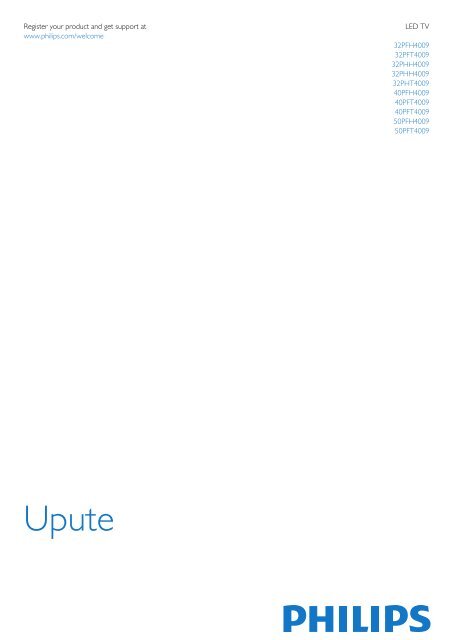Philips 4000 series Téléviseur LED Full HD - Mode d’emploi - HRV
Philips 4000 series Téléviseur LED Full HD - Mode d’emploi - HRV
Philips 4000 series Téléviseur LED Full HD - Mode d’emploi - HRV
You also want an ePaper? Increase the reach of your titles
YUMPU automatically turns print PDFs into web optimized ePapers that Google loves.
Register your product and get support at<br />
www.philips.com/welcome<br />
<strong>LED</strong> TV<br />
32PFH4009<br />
32PFT4009<br />
32PHH4009<br />
32PHH4009<br />
32PHT4009<br />
40PFH4009<br />
40PFT4009<br />
40PFT4009<br />
50PFH4009<br />
50PFT4009<br />
Upute
Sadržaj<br />
1 Vaš novi televizor 3<br />
1.1 Pauziranje i snimanje televizijskog programa 3<br />
1.2 EasyLink 3<br />
2 Postavljanje 4<br />
2.1 Pročitajte sigurnosne upute 4<br />
2.2 Postolje televizora i montaža na zid 4<br />
2.3 Savjeti za postavljanje 4<br />
2.4 Kabel za napajanje 5<br />
2.5 Antenski kabel 5<br />
3 Priključnice 6<br />
3.1 Savjeti za povezivanje 6<br />
3.2 EasyLink <strong>HD</strong>MI CEC 7<br />
3.3 Common interface – CAM 8<br />
3.4 Set-top box – STB 8<br />
3.5 Satelitski prijemnik 8<br />
3.6 Sustav kućnog kina – HTS 9<br />
3.7 Blu-ray Disc reproduktor 10<br />
3.8 DVD reproduktor 10<br />
3.9 Igraća konzola 11<br />
3.10 USB tvrdi disk 11<br />
3.11 USB flash pogon 12<br />
3.12 Kamkorder 12<br />
3.13 Računalo 12<br />
3.14 Slušalice 13<br />
4 Uključivanje 14<br />
4.1 Uključeno ili Stanje pripravnosti 14<br />
5 Daljinski upravljač 15<br />
5.1 Pregled tipki 15<br />
5.2 Infracrveni senzor 15<br />
5.3 Baterije 16<br />
5.4 Čišćenje 16<br />
6 Televizijski kanali 17<br />
6.1 Gledanje televizijskih kanala 17<br />
6.2 Instalacija kanala 20<br />
7 TV vodič 24<br />
7.1 Uporaba TV vodiča 24<br />
7.2 Snimke 24<br />
7.3 Primanje podataka TV vodiča 24<br />
8 Izvori 25<br />
8.1 Popis izvora 25<br />
8.2 Iz stanja pripravnosti 25<br />
8.3 EasyLink 25<br />
9 Automatsko isključivanje i sat 26<br />
9.1 Automatsko isključivanje 26<br />
9.2 Sat 26<br />
9.3 Automatsko isključivanje 26<br />
10 Vaše fotografije, videozapisi i glazba 27<br />
10.1 S USB veze 27<br />
11 Pause TV 29<br />
11.1 Pause TV 29<br />
12 Snimanje 30<br />
12.1 Što vam je potrebno 30<br />
12.2 Snimanje programa 30<br />
12.3 Gledanje snimke 30<br />
13 Postavke 31<br />
13.1 Slika 31<br />
13.2 Igra ili računalo 32<br />
13.3 Format i rubovi 33<br />
13.4 Zvuk 33<br />
14 Specifikacije 36<br />
14.1 Zaštita okoliša 36<br />
14.2 Prijem za PxHxxx9 / PxTxxx9 36<br />
14.3 Zaslon 37<br />
14.4 Snaga 37<br />
14.5 Dimenzije i težina_4009 37<br />
14.6 Mogućnost povezivanja 38<br />
14.7 Multimedija 38<br />
15 Softver 39<br />
15.1 Nadogradnja softvera 39<br />
15.2 Verzija softvera 39<br />
15.3 Softver otvorenog koda 39<br />
15.4 Open source license 39<br />
16 Rješavanje problema i podrška 58<br />
16.1 Rješavanje problema 58<br />
16.2 Registracija 59<br />
16.3 Pomoć 59<br />
16.4 Pomoć na mreži 59<br />
16.5 Korisnička služba / popravak 59<br />
17 Sigurnost i održavanje 61<br />
17.1 Sigurnost 61<br />
17.2 Briga za zaslon 62<br />
18 Odredbe uporabe, autorska prava i licence 63<br />
18.1 Odredbe korištenja 63<br />
18.2 Autorska prava i licence 63<br />
Indeks 65<br />
2
1<br />
Vaš novi televizor<br />
1.1<br />
Pauziranje i snimanje televizijskog<br />
programa<br />
Ako povežete USB tvrdi disk, možete pauzirati i snimiti emitirani<br />
sadržaj digitalnog televizijskog kanala.<br />
Pauzirajte televizijski program kako biste odgovorili na hitni<br />
telefonski poziv ili jednostavno uzeli predah tijekom sportskog<br />
susreta, dok televizor sprema emitirani sadržaj na USB tvrdi disk.<br />
Poslije možete nastaviti gledati.<br />
1.2<br />
EasyLink<br />
Značajka EasyLink omogućava upravljanje povezanim uređajem,<br />
npr. Blu-ray Disc reproduktorom, pomoću daljinskog upravljača<br />
televizora.<br />
EasyLink koristi <strong>HD</strong>MI CEC za komunikaciju s povezanim<br />
uređajima.<br />
3
2<br />
Postavljanje<br />
2.1<br />
Pročitajte sigurnosne upute<br />
Prije uporabe televizora pročitajte sigurnosne upute.<br />
U odjeljku Pomoć odaberite Sigurnost i održavanje > Sigurnost.<br />
2.2<br />
Postolje televizora i montaža na<br />
zid<br />
ga izvoditi kvalificirane osobe. Montaža televizora na zid treba se<br />
provesti u skladu sa sigurnosnim standardima vezanima uz težinu<br />
televizora. Prije postavljanja televizora pročitajte i sigurnosne<br />
mjere.<br />
TP Vision Europe B.V. ne snosi odgovornost za nepravilnu<br />
montažu niti bilo kakvu montažu koja može dovesti do nezgode<br />
ili ozljede.<br />
Montaža na zid<br />
Vaš se televizor može montirati pomoću<br />
zidnog nosača sukladnog VESA standardu (prodaje se zasebno).<br />
Prilikom kupnje zidnog nosača upotrijebite sljedeći VESA kôd . . .<br />
Kako biste sigurno pričvrstili nosač, koristite vijak duljine<br />
naznačene na crtežu.<br />
Postolje televizora<br />
Upute za montažu postolja televizora pronaći ćete u Kratkim<br />
uputama priloženima uz televizor. Ako ste slučajno izgubili te<br />
upute, možete ih preuzeti na web-stranici www.philips.com.<br />
Pomoću serijskoj broja televizora pronađite odgovarajuće Kratke<br />
upute koje ćete preuzeti.<br />
Montaža na zid<br />
Vaš se televizor može montirati pomoću<br />
zidnog nosača sukladnog VESA standardu (prodaje se zasebno).<br />
Prilikom kupnje zidnog nosača upotrijebite sljedeći VESA kôd . . .<br />
Kako biste sigurno pričvrstili nosač, koristite vijak duljine<br />
naznačene na crtežu.<br />
- 42Pxx5199 - VESA MIS-F 200x200, M6<br />
- 47Pxx5199 - VESA MIS-F 400x400, M6<br />
- 55Pxx5199 - VESA MIS-F 400x400, M6<br />
Pažnja<br />
Montaža televizora na zid zahtijeva posebne vještine i trebale bi<br />
ga izvoditi kvalificirane osobe. Montaža televizora na zid treba se<br />
provesti u skladu sa sigurnosnim standardima vezanima uz težinu<br />
televizora. Prije postavljanja televizora pročitajte i sigurnosne<br />
mjere.<br />
TP Vision Europe B.V. ne snosi odgovornost za nepravilnu<br />
montažu niti bilo kakvu montažu koja može dovesti do nezgode<br />
ili ozljede.<br />
- 23Pxx4009 – VESA MIS-F 75 x 75, M4 (najmanje 7,5, najviše<br />
8,5 mm)<br />
- 32Pxx4009 – VESA MIS-F 100 x 100, M4 (najmanje 6,3, najviše<br />
11,7 mm)<br />
- 40Pxx4009 – VESA MIS-F 200 x 200, M4 (najmanje 6,3, najviše<br />
11,7 mm)<br />
- 50Pxx4009 – VESA MIS-F 400 x 400, M6 (najmanje 10, najviše<br />
14 mm)<br />
2.3<br />
Savjeti za postavljanje<br />
Televizor postavite na mjesto gdje svjetlost ne pada izravno na<br />
zaslon.<br />
- Televizor smjestite do 15 cm od zida.<br />
- Idealna udaljenost za gledanje televizije jednaka je veličini<br />
dijagonale zaslona uvećanoj tri puta. Kada ste u sjedećem<br />
položaju, oči trebaju biti u ravnini sa sredinom zaslona.<br />
Pažnja<br />
Montaža televizora na zid zahtijeva posebne vještine i trebale bi<br />
4
2.4<br />
Kabel za napajanje<br />
- Kabel za napajanje ukopčajte u priključnicu za napajanje<br />
POWER na stražnjoj strani televizora.<br />
- Kabel za napajanje mora biti čvrsto ukopčan u priključnicu.<br />
- Pazite da utikač u zidnoj električnoj utičnici uvijek bude<br />
dostupan.<br />
- Prilikom iskopčavanja kabela za napajanje uvijek vucite za utikač,<br />
nikada za kabel.<br />
Iako je potrošnja energije ovog televizora kada je u stanju<br />
pripravnosti vrlo mala, kako biste uštedjeli energiju, iskopčajte<br />
kabel za napajanje ako televizor nećete koristiti duže vrijeme.<br />
2.5<br />
Antenski kabel<br />
Priključak za antenu čvrsto umetnite u priključnicu ANTENNA<br />
na stražnjoj strani televizora.<br />
Možete povezati svoju antenu ili antenske signale iz<br />
distribucijskog sustava. Koristite koaksijalni antenski kabel s IEC<br />
RF priključkom, 75 ohma.<br />
Antenski priključak koristite za DVB-T i DVB-C ulazne signale.<br />
5
3<br />
Priključnice<br />
3.1<br />
Savjeti za povezivanje<br />
Vodič za povezivanje<br />
Prilikom povezivanja uređaja s televizorom uvijek koristite<br />
najkvalitetniju vezu koja je dostupna. Osim toga, koristite<br />
kvalitetne kabele kako bi se osigurao<br />
dobar prijenos slike i zvuka.<br />
Ako vam je potrebna pomoć za povezivanje nekoliko uređaja s<br />
televizorom, možete otvoriti Vodič za povezivanje tvrtke <strong>Philips</strong>.<br />
Vodič pruža informacije o povezivanju i kabelima koje trebate<br />
koristiti.<br />
Posjetite www.connectivityguide.philips.com<br />
Antena<br />
Ako imate set-top box (digitalni prijemnik) ili snimač, kabele za<br />
antenu priključite tako da se prijenos signala antene odvija preko<br />
set-top box uređaja i/ili snimača do televizora. Na taj način<br />
antena i set-top box mogu slati moguće dodatne kanale snimaču.<br />
EasyLink <strong>HD</strong>MI CEC<br />
Ako su vaši uređaji povezani <strong>HD</strong>MI kabelom i imaju EasyLink,<br />
njima možete upravljati pomoću daljinskog upravljača televizora.<br />
Opcija EasyLink <strong>HD</strong>MI CEC mora biti postavljena na Uključeno i<br />
na televizoru i na povezanom uređaju.<br />
DVI na <strong>HD</strong>MI<br />
Koristite adapter DVI na <strong>HD</strong>MI ako uređaj ima samo DVI ulaz.<br />
Upotrijebite jednu od <strong>HD</strong>MI priključnica i priključite Audio L/R<br />
kabel (mini priključak od 3,5 mm) u Audio ulaz za zvuk, na<br />
stražnjoj strani televizora.<br />
Zaštita od kopiranja<br />
DVI i <strong>HD</strong>MI kabeli podržavaju <strong>HD</strong>CP (High-bandwidth Digital<br />
Contents Protection). <strong>HD</strong>CP je signal za zaštitu od kopiranja<br />
sadržaja s DVD ili Blu-ray Disc medija. Poznat je i pod nazivom<br />
DRM (Digital Rights Managament).<br />
<strong>HD</strong>MI ARC<br />
<strong>HD</strong>MI 1 priključnica na televizoru ima <strong>HD</strong>MI ARC (Audio<br />
Return Channel). Ako uređaj, obično sustav kućnog kina (HTS),<br />
ima i <strong>HD</strong>MI ARC priključnicu, povežite ga s <strong>HD</strong>MI 1<br />
priključnicom na televizoru. Uz <strong>HD</strong>MI ARC ne morate<br />
priključivati dodatni audio kabel koji šalje zvuk televizijske slike<br />
sustavu kućnog kina. <strong>HD</strong>MI ARC kombinira oba signala.<br />
Ako želite isključiti ARC na <strong>HD</strong>MI priključnicama, pritisnite i<br />
odaberite Podešavanje te pritisnite OK. Odaberite TV<br />
postavke > Zvuk > Napredno > <strong>HD</strong>MI 1 – ARC.<br />
Scart<br />
<strong>HD</strong>MI<br />
<strong>HD</strong>MI CEC<br />
<strong>HD</strong>MI veza omogućava sliku i zvuk najbolje kvalitete. Jedan<br />
<strong>HD</strong>MI kabel kombinira video i audio signale. Koristite <strong>HD</strong>MI<br />
kabel za televizijske signale visoke rezolucije (<strong>HD</strong>) ili <strong>Full</strong> <strong>HD</strong><br />
rezolucije (F<strong>HD</strong>). Za najbolji prijenos kvalitete signala koristite<br />
<strong>HD</strong>MI kabel velike brzine prijenosa i nemojte koristiti <strong>HD</strong>MI<br />
kabel dulji od 5 m.<br />
SCART predstavlja vezu dobre kvalitete. SCART veza može se<br />
koristiti za CVBS i RGB video signale, ali ne za televizijske signale<br />
visoke rezolucije (<strong>HD</strong>). SCART kombinira video i audio signale.<br />
Koristite SCART adapterski kabel kako biste povezali uređaj.<br />
6
Nazivi <strong>HD</strong>MI CEC funkcije navedeni kao primjer vlasništvo su<br />
odgovarajućih vlasnika.<br />
Audio izlaz – optički<br />
Audio izlaz – optički predstavlja vrlo kvalitetnu vezu za zvuk. Ova<br />
optička veza može prenositi 5.1-kanalni zvuk. Ako uređaj, obično<br />
sustav kućnog kina (HTS), nema <strong>HD</strong>MI ARC priključnicu, ovu<br />
vezu možete koristiti uz audio ulaz – optički na kućnom kinu.<br />
Audio izlaz – optički šalje zvuk s televizora na sustav kućnog kina.<br />
Upravljanje uređajima<br />
Kako biste upravljali uređajem povezanim <strong>HD</strong>MI vezom i<br />
postavili EasyLink, odaberite uređaj ili njegovu aktivnost na<br />
popisu veza televizora. Pritisnite SOURCES, odaberite uređaj<br />
povezan <strong>HD</strong>MI vezom i pritisnite OK.<br />
Možete postaviti vrstu izlaznog audio signala sukladno<br />
mogućnostima sustava kućnog kina.<br />
Ako zvuk nije usklađen sa slikom na zaslonu, možete prilagoditi<br />
usklađivanje zvuka i slike.<br />
3.2<br />
EasyLink <strong>HD</strong>MI CEC<br />
EasyLink<br />
EasyLink omogućava upravljanje povezanim uređajem pomoću<br />
daljinskog upravljača televizora. EasyLink koristi <strong>HD</strong>MI CEC<br />
(Consumer Electronics Control) za komunikaciju s povezanim<br />
uređajima. Uređaji moraju podržavati <strong>HD</strong>MI CEC i moraju biti<br />
povezani <strong>HD</strong>MI vezom.<br />
Nakon odabira uređaja njime se može upravljati pomoću<br />
daljinskog upravljača televizora.<br />
Međutim, tipke i OPTIONS te neke druge tipke specifične<br />
za televizor ne mogu se koristiti za uređaj.<br />
Ako tipke koja vam treba nema na daljinskom upravljaču,<br />
možete je odabrati u izborniku Opcije.<br />
Pritisnite OPTIONS i odaberite Kontrole u traci izbornika.<br />
Na zaslonu odaberite tipku uređaja koju trebate i pritisnite OK.<br />
Neke vrlo specifične tipke uređaja možda neće biti dostupne u<br />
izborniku Kontrole.<br />
Napomena: Samo uređaji koji podržavaju funkciju Daljinskog<br />
upravljača EasyLink reagirat će na komande s daljinskog<br />
upravljača televizora.<br />
Postavke za EasyLink<br />
Sve postavke za EasyLink uključene su prema zadanoj opciji. Bilo<br />
koju postavku za EasyLink možete pojedinačno isključiti.<br />
Postavke za EasyLink<br />
Značajka EasyLink uključena je prema zadanoj opciji. Provjerite<br />
jesu li sve postavke za <strong>HD</strong>MI CEC ispravno postavljene na<br />
povezanim uređajima koji imaju EasyLink. EasyLink možda neće<br />
raditi s uređajima drugih robnih marki.<br />
<strong>HD</strong>MI CEC kod uređaja drugih robnih marki<br />
<strong>HD</strong>MI CEC funkcionalnost ima razne nazive, ovisno o<br />
proizvođaču. Primjeri naziva: Anynet, Aquos Link, Bravia Theatre<br />
Sync, Kuro Link, Simplink i Viera Link. Ne podržavaju sve robne<br />
marke EasyLink.<br />
EasyLink<br />
Potpuno isključenje značajke EasyLink . . .<br />
1. Pritisnite i odaberite Podešavanje te pritisnite OK.<br />
2. Odaberite TV postavke > Općenite postavke > EasyLink.<br />
3. Odaberite EasyLink.<br />
4. Odaberite Isključeno i pritisnite OK.<br />
5. Kako biste zatvorili izbornik, pritisnite , više puta ako je<br />
potrebno.<br />
Daljinski upravljač EasyLink<br />
Ako želite da uređaji komuniciraju, ali ne želite njima upravljati<br />
pomoću daljinskog upravljača televizora, daljinsku kontrolu<br />
EasyLink možete zasebno isključiti.<br />
Pomoću daljinskog upravljača svojeg televizora možete upravljati<br />
7
većim brojem uređaja koji podržavaju <strong>HD</strong>MI-CEC.<br />
U izborniku postavki za EasyLink odaberite Daljinski upravljač<br />
EasyLink i odaberite Isključeno.<br />
Reprodukcija jednim dodirom<br />
Kada se reproducira sadržaj s uređaja koji podržava <strong>HD</strong>MI-CEC,<br />
televizor se uključuje iz stanja pripravnosti i prelazi na<br />
odgovarajući izvor.<br />
Prebacivanje u stanje pripravnosti jednim dodirom<br />
Kad na daljinskom upravljaču televizora pritisnete , televizor i<br />
svi uređaji koji podržavaju <strong>HD</strong>MI-CEC prelaze u stanje<br />
pripravnosti.<br />
Kontrola zvuka sustava<br />
Priključite li uređaj koji podržava <strong>HD</strong>MI-CEC, a ima zvučnice<br />
povezane putem <strong>HD</strong>MI ARC priključka, možete odabrati da se<br />
zvuk s televizora emitira putem tih zvučnika, a ne putem zvučnika<br />
televizora.<br />
Za umetanje CAM kartice koristite Common Interface utor na<br />
televizoru.<br />
Pažljivo umetnite CAM karticu do kraja tako da njezin prednji<br />
dio bude okrenut prema vama.<br />
Karticu ostavite u utoru.<br />
Aktivacija CAM modula može potrajati nekoliko minuta.<br />
Vađenjem CAM modula deaktivirat će se usluga televizijske kuće<br />
na televizoru.<br />
Ako se CAM umetne i plati pretplata, (načini povezivanja mogu<br />
se razlikovati), možete gledati sadržaje koje emitira televizijska<br />
kuća. Umetnuti CAM može se koristiti isključivo u vašem<br />
televizoru.<br />
3.4<br />
Set-top box – STB<br />
Koristite 2 kabela za antenu kako biste povezali antenu sa settop<br />
box uređajem (digitalni prijemnik) i televizorom.<br />
3.3<br />
Common interface – CAM<br />
CI+<br />
Ovaj televizor podržava CI+ Conditional Access.<br />
CI+ omogućava gledanje premium <strong>HD</strong> programa, kao što su<br />
filmovi i sportski sadržaji televizijskih kuća koje emitiraju digitalnu<br />
televiziju u vašoj regiji. Televizijske kuće kodiraju te programe, a<br />
dekodirat će ih uz prethodno plaćeni CI+ modul.<br />
Televizijske kuće koje emitiraju digitalne programe daju CI+<br />
modul (Conditional Access Module – CAM) kada se pretplatite<br />
na njihove premium programe. Ti programi imaju visoku razinu<br />
zaštite od kopiranja.<br />
Više informacija o odredbama i uvjetima zatražite od televizijske<br />
kuće koja emitira digitalne programe.<br />
CAM<br />
Umetanje CAM modula<br />
Prije umetanja CAM modula isključite televizor.<br />
Pravilan način umetanja naznačen je na CAM modulu.<br />
Nepravilnim umetanjem mogu se oštetiti CAM modul i televizor.<br />
Osim kabela za antenu, dodajte <strong>HD</strong>MI kabel kako biste set-top<br />
box povezali s televizorom.<br />
Umjesto toga, možete koristiti SCART kabel ako set-top box<br />
nema <strong>HD</strong>MI priključnicu.<br />
Automatsko isključivanje<br />
Isključite automatski mjerač vremena ako koristite samo daljinski<br />
upravljač set-top box uređaja. To učinite kako se televizor ne bi<br />
automatski isključivao nakon 4 sata bez pritiskanja tipke na<br />
daljinskom upravljaču televizora.<br />
Kako biste isključili Mjerač vremena za isključivanje, pritisnite i<br />
odaberite Podešavanje te pritisnite OK.<br />
Odaberite TV postavke > Općenite postavke > Automatsko<br />
isključivanje i kliznu traku postavite na Isključeno.<br />
3.5<br />
Satelitski prijemnik<br />
- Samo za televizore s ugrađenim satelitskim tunerom.<br />
Priključite kabel satelitske antene na satelitski prijemnik.<br />
8
kina televizor može slati ARC signal samo toj <strong>HD</strong>MI priključnici.<br />
Osim kabela za antenu, dodajte <strong>HD</strong>MI kabel kako biste uređaj<br />
povezali s televizorom.<br />
Umjesto toga, možete upotrijebiti SCART kabel ako uređaj<br />
nema <strong>HD</strong>MI priključnicu.<br />
Ako sustav kućnog kina nema <strong>HD</strong>MI ARC priključnicu, dodajte<br />
optički audio kabel (Toslink) za slanje zvuka televizijske slike<br />
sustavu kućnog kina.<br />
Automatsko isključivanje<br />
Isključite automatski mjerač vremena ako koristite samo daljinski<br />
upravljač set-top box uređaja. To učinite kako se televizor ne bi<br />
automatski isključivao nakon 4 sata bez pritiskanja tipke na<br />
daljinskom upravljaču televizora.<br />
Kako biste isključili Mjerač vremena za isključivanje, pritisnite i<br />
odaberite Podešavanje te pritisnite OK.<br />
Odaberite TV postavke > Općenite postavke > Automatsko<br />
isključivanje i kliznu traku postavite na Isključeno.<br />
3.6<br />
Sustav kućnog kina – HTS<br />
Povezivanje sustava kućnog kina<br />
Pomoću <strong>HD</strong>MI kabela povežite sustav kućnog kina (HTS) s<br />
televizorom. Možete povezati Soundbar tvrtke <strong>Philips</strong> ili sustav<br />
kućnog kina s ugrađenim reproduktorom diskova.<br />
Umjesto toga, možete upotrijebiti SCART kabel ako uređaj<br />
nema <strong>HD</strong>MI priključnicu.<br />
<strong>HD</strong>MI ARC<br />
Ako sustav kućnog kina ima <strong>HD</strong>MI ARC priključnicu, za<br />
povezivanje možete koristiti bilo koju <strong>HD</strong>MI priključnicu na<br />
televizoru. Uz <strong>HD</strong>MI ARC ne trebate povezivati dodatni audio<br />
kabel. <strong>HD</strong>MI ARC kombinira oba signala.<br />
Sve <strong>HD</strong>MI priključnice na televizoru mogu imati ARC (Audio<br />
Return Channel) signal. No nakon povezivanja sustava kućnog<br />
Usklađivanje zvuka i slike<br />
Ako zvuk ne odgovara slici na zaslonu, na većini sustava kućnog<br />
kina s reproduktorom diskova može se postaviti odgoda kako bi<br />
zvuk i slika uskladili.<br />
Postavke audio izlaza<br />
Odgoda audio izlaza<br />
Kad je sustav kućnog kina (HTS) povezan s televizorom, slika na<br />
televizoru i zvuk iz sustava kućnog kina trebaju biti usklađeni.<br />
Automatsko usklađivanje zvuka i slike<br />
Kod novijih sustava kućnog kina tvrtke <strong>Philips</strong>, usklađivanje zvuka<br />
i slike izvršava se automatski i uvijek je ispravno.<br />
Usklađivanje kašnjenja zvuka<br />
Kod nekih sustava kućnog kina možda će se trebati prilagoditi<br />
usklađivanje kašnjenja zvuka radi usklađivanja zvuka i slike.<br />
Povećavajte vrijednost kašnjenja na sustavu kućnog kina dok ne<br />
uskladite sliku i zvuk. Možda će biti potrebna vrijednost kašnjenja<br />
180 ms. Pročitajte korisnički priručnik za sustav kućnog kina.<br />
Nakon postavljanja vrijednosti kašnjenja na sustavu kućnog kina<br />
trebate isključiti odgodu audio izlaza na televizoru.<br />
Isključivanje odgode audio izlaza . . .<br />
1. Pritisnite i odaberite Podešavanje te pritisnite OK.<br />
2. Odaberite TV postavke > Zvuk > Napredno > Odgoda<br />
audioizlaza.<br />
9
3. Odaberite Isključeno i pritisnite OK.<br />
4. Kako biste zatvorili izbornik, pritisnite , više puta ako je<br />
potrebno.<br />
Pomak audio izlaza<br />
Ako ne možete postaviti odgodu na sustavu kućnog kina,<br />
možete postaviti televizor za usklađivanje zvuka. Možete postaviti<br />
pomak koji nadoknađuje vrijeme koje je sustavu kućnog kina<br />
potrebno za obradu zvuka televizijske slike. Možete postaviti<br />
vrijednost u koracima od 1 ms. Maksimalna postavka je 12 ms.<br />
Postavka odgode audio izlaza treba biti uključena.<br />
Usklađivanje zvuka na televizoru . . .<br />
1. Pritisnite i odaberite Podešavanje te pritisnite OK.<br />
2. Odaberite TV postavke > Zvuk > Napredno > Pomak<br />
audioizlaza.<br />
3. Pomoću klizne trake postavite pomak zvuka i pritisnite OK.<br />
4. Kako biste zatvorili izbornik, pritisnite , više puta ako je<br />
potrebno.<br />
Format audio izlaza<br />
Ako imate sustav kućnog kina (HTS) s mogućnošću<br />
obrade višekanalnog zvuka kao što je Dolby Digital, DTS® ili<br />
sličan, postavite Format audio izlaza na opciju Višekanalno.<br />
Opcija Višekanalno televizoru omogućava slanje komprimiranog<br />
višekanalnog zvučnog signala s televizijskog kanala ili povezanog<br />
reproduktora na sustav kućnog kina. Ako imate sustav kućnog<br />
kina bez mogućnosti obrade višekanalnog zvuka, odaberite<br />
Stereo.<br />
Postavljanje formata audio izlaza . . .<br />
1. Pritisnite i odaberite Podešavanje te pritisnite OK.<br />
2. Odaberite TV postavke > Zvuk > Napredno > Format<br />
audio izlaza.<br />
3. Odaberite Višekanalno ili Stereo.<br />
4. Kako biste zatvorili izbornik, pritisnite , više puta ako je<br />
potrebno.<br />
Izjednačavanje audio izlaza utječe i na audio izlaz – optički i<br />
<strong>HD</strong>MI ARC signale zvuka.<br />
Problemi sa zvukom sustava kućnog kina<br />
Zvuk s mnogo šuma<br />
Ako gledate videozapis s priključenog USB flash pogona ili<br />
povezanog računala, zvuk sa sustava kućnog kina mogao bi biti<br />
izobličen.<br />
1. Pritisnite i odaberite Podešavanje te pritisnite OK.<br />
2. Odaberite TV postavke > Zvuk > Napredno > Format<br />
audio izlaza.<br />
Nema zvuka<br />
Ako zvuk s televizora ne čujete putem sustava kućnog kina,<br />
provjerite sljedeće . . .<br />
- Provjerite jeste li <strong>HD</strong>MI kabel priključili u <strong>HD</strong>MI<br />
ARC priključnicu na sustavu kućnog kina. Svi <strong>HD</strong>MI priključci na<br />
televizoru podržavaju <strong>HD</strong>MI ARC.<br />
- Provjerite je li postavka <strong>HD</strong>MI ARC na televizoru postavljena<br />
na Uključeno.<br />
Odaberite > Podešavanje > TV<br />
postavke > Zvuk > Napredno > <strong>HD</strong>MI 1-ARC.<br />
3.7<br />
Blu-ray Disc reproduktor<br />
Koristite <strong>HD</strong>MI kabel velike brzine kako biste povezali Blu-ray<br />
Disc reproduktor i televizor.<br />
Izjednačavanje audio izlaza<br />
Postavku Izjednačavanje audio izlaza koristite za izjednačavanje<br />
glasnoće televizora i sustava kućnog kina prilikom prebacivanja s<br />
jednog na drugi. Razlike u glasnoći mogu uzrokovati razlike u<br />
obradi zvuka.<br />
Izjednačavanje razlike u glasnoći . . .<br />
1. Pritisnite i odaberite Podešavanje te pritisnite OK.<br />
2. Odaberite TV<br />
postavke > Zvuk > Napredno > Izjednačavanje audio izlaza.<br />
3. Ako je razlika u glasnoći velika, odaberite Više. Ako je razlika u<br />
glasnoći mala, odaberite Manje.<br />
Kako biste zatvorili izbornik, pritisnite , više puta ako je<br />
potrebno.<br />
Ako Blu-ray Disc reproduktor ima EasyLink <strong>HD</strong>MI CEC, njime<br />
možete upravljati pomoću daljinskog upravljača za televizor.<br />
3.8<br />
DVD reproduktor<br />
Za povezivanje DVD reproduktora s televizorom koristite <strong>HD</strong>MI<br />
kabel.<br />
Umjesto toga, možete upotrijebiti SCART kabel ako uređaj<br />
10
nema <strong>HD</strong>MI priključnicu.<br />
Ako je DVD reproduktor povezan <strong>HD</strong>MI kabelom i ima<br />
EasyLink CEC, njime možete upravljati pomoću daljinskog<br />
upravljača za televizor.<br />
3.10<br />
USB tvrdi disk<br />
Što vam je potrebno<br />
3.9<br />
Igraća konzola<br />
<strong>HD</strong>MI<br />
Kako biste dobili najbolju kvalitetu, za povezivanje igraće konzole<br />
s televizorom koristite <strong>HD</strong>MI kabel velike brzine<br />
Ako povežete USB tvrdi disk, možete pauzirati ili snimati<br />
emitirani televizijski sadržaj. Emitirani sadržaj mora biti digitalni<br />
(DVB ili sl.).<br />
Pauziranje<br />
Kako biste pauzirali emitirani sadržaj, treba vam tvrdi disk koji<br />
podržava USB 2.0 s najmanje 32 GB prostora.<br />
Snimanje<br />
Kako biste pauzirali i snimili emitirani sadržaj, treba vam disk s<br />
najmanje 250 GB prostora.<br />
Video-Audio LR / Scart<br />
Povežite igraću konzolu kompozitnim kabelom (CVBS) i audio<br />
L/R kabelom s televizorom.<br />
Ako vaša igraća konzola ima samo Video (CVBS) i Audio L/R<br />
izlaz, koristite adapter Video Audio L/R na SCART za<br />
povezivanje sa SCART priključkom.<br />
Napomena: Adapter CVBS na Scart nije priložen u kompletu s<br />
televizorom.<br />
TV vodič<br />
Prije nego odlučite kupiti USB tvrdi disk za snimanje provjerite<br />
možete li snimati digitalne televizijske kanale u svojoj državi.<br />
Pritisnite TV GUIDE na daljinskom upravljaču. Ako na<br />
stranici televizijskog vodiča postoji gumb za snimanje, možete<br />
snimati.<br />
Instalacija<br />
Prije pauziranja ili snimanja televizijskog programa morate<br />
povezati i formatirati USB tvrdi disk.<br />
1. Povežite USB tvrdi disk s jednom od USB priključnica na<br />
televizoru. Prilikom formatiranja nemojte povezivati drugi USB<br />
uređaj u drugu USB priključnicu.<br />
11
3.12<br />
Kamkorder<br />
<strong>HD</strong>MI<br />
2. Uključite USB tvrdi disk i televizor.<br />
3. Dok se na televizoru prikazuje digitalni televizijski kanal,<br />
pritisnite (Pauza). Pauzom će se pokrenuti formatiranje.<br />
Slijedite upute na zaslonu.<br />
Kada se USB tvrdi disk formatira, ostavite ga stalno povezanog.<br />
Upozorenje<br />
USB tvrdi disk formatiran je isključivo za ovaj televizor, što znači<br />
da spremljene snimke ne možete koristiti na drugom televizoru<br />
ili na računalu. Nemojte kopirati niti mijenjati datoteke snimki na<br />
USB tvrdom disku pomoću bilo koje računalne aplikacije. Time<br />
će se snimke oštetiti. Prilikom formatiranja drugog USB tvrdog<br />
diska, sadržaj na prethodnom će se izgubiti. USB tvrdi disk koji je<br />
instaliran na televizor morat ćete ponovo formatirati kako biste<br />
ga mogli koristiti na računalu.<br />
3.11<br />
USB flash pogon<br />
Možete prikazivati fotografije ili reproducirati glazbu i videozapise<br />
s povezanog USB flash pogona.<br />
Umetnite USB flash pogon u jednu od USB priključnica na<br />
televizoru dok je televizor uključen.<br />
Kako biste dobili najbolju kvalitetu, koristite <strong>HD</strong>MI kabel za<br />
povezivanje kamkordera s televizorom.<br />
Video-Audio LR / Scart<br />
Za povezivanje kamkordera možete koristiti <strong>HD</strong>MI, YPbPr ili<br />
SCART priključnicu. Ako kamkorder ima samo Video (CVBS) i<br />
Audio L/R izlaz, koristite adapter Video Audio L/R na SCART<br />
kako biste ga povezali sa SCART priključnicom.<br />
Napomena: Adapter CVBS na Scart nije priložen u kompletu s<br />
televizorom.<br />
Televizor će prepoznati flash pogon i otvoriti popis njegovih<br />
sadržaja.<br />
Ako se popis sadržaja ne prikaže automatski, pritisnite <br />
SOURCE, odaberite USB i pritisnite OK.<br />
Kako biste prekinuli prikaz sadržaja USB flash pogona, pritisnite<br />
EXIT ili odaberite drugu aktivnost.<br />
Kako biste prekinuli vezu s USB flash pogonom, možete ga izvući<br />
u bilo koje vrijeme.<br />
3.13<br />
Računalo<br />
Povezivanje<br />
Računalo možete povezati s televizorom i televizor koristiti kao<br />
računalni monitor.<br />
Uz <strong>HD</strong>MI<br />
Pomoću <strong>HD</strong>MI kabela povežite računalo s televizorom.<br />
Uz DVI na <strong>HD</strong>MI<br />
12
Umjesto toga, možete koristiti adapter DVI na <strong>HD</strong>MI kako biste<br />
računalo priključili na <strong>HD</strong>MI priključnicu, a audio L/R kabel (mini<br />
priključak od 3,5 mm) za priključivanje u AUDIO IN L/R<br />
priključnicu na stražnjoj strani televizora.<br />
3. Za podešavanje glasnoće pritisnite (gore) ili (dolje).<br />
4. Kako biste zatvorili izbornik, pritisnite , više puta ako je<br />
potrebno.<br />
Postavke<br />
Idealna postavka monitora<br />
Ako je računalo dodano kao vrsta uređaja Računalo u izborniku<br />
Izvor (popis priključnica), televizor će se automatski postaviti na<br />
idealnu postavku za Računalo.<br />
Ako računalo koristite za gledanje filmova ili igranje igara, bilo bi<br />
dobro da televizor vratite na postavke idealne za gledanje ili<br />
igranje.<br />
Ručno postavljanje televizora na idealne postavke . . .<br />
1. Pritisnite i odaberite Podešavanje te pritisnite OK.<br />
2. Odaberite TV postavke > Slika > Napredno > Igra ili<br />
računalo i pritisnite OK.<br />
3. Odaberite Igra (za igranje) ili odaberite Računalo (za gledanje<br />
filma) i pritisnite OK.<br />
4. Kako biste zatvorili izbornik, pritisnite , više puta ako je<br />
potrebno.<br />
Ne zaboravite postavku Igra ili postavku računala vratiti<br />
na Računalo kada završite s igranjem igre.<br />
3.14<br />
Slušalice<br />
Možete priključiti slušalice u priključnicu na televizoru.<br />
Priključak je mini priključak od 3,5 mm. Glasnoću slušalica<br />
možete zasebno prilagoditi.<br />
Prilagodba glasnoće . . .<br />
1. Pritisnite i odaberite Podešavanje te pritisnite OK.<br />
2. Odaberite TV postavke > Zvuk > Glasn. u slušal. i<br />
pritisnite OK.<br />
13
4<br />
Uključivanje<br />
4.1<br />
Uključeno ili Stanje pripravnosti<br />
Prije uključivanja televizora provjerite je li kabel napajanja<br />
ukopčan na stražnjoj strani televizora.<br />
Ako je crveni indikator isključen, pritisnite tipku za<br />
uključivanje/isključivanje na bočnoj strani televizora kako bi<br />
televizor prešao u stanje pripravnosti – crveni indikator počet će<br />
svijetliti.<br />
Dok je televizor u stanju pripravnosti, pritisnite na daljinskom<br />
upravljaču kako biste uključili televizor.<br />
Prebacivanje u stanje pripravnosti<br />
Kako biste televizor prebacili u stanje pripravnosti, pritisnite na<br />
daljinskom upravljaču.<br />
Isključivanje<br />
Kako biste isključili televizor, pritisnite tipku za<br />
uključivanje/isključivanje na bočnoj strani televizora. Crveni<br />
indikator je isključen. Televizor je još uvijek priključen na mrežno<br />
napajanje, ali troši minimalnu količinu energije.<br />
Kako biste televizor potpuno isključili, iskopčajte utikač.<br />
Prilikom iskopčavanja utikača uvijek vucite utikač, a ne kabel.<br />
Osigurajte potpun pristup utikaču, kabelu za napajanje i utičnici u<br />
svakom trenutku.<br />
14
5<br />
Daljinski upravljač<br />
5.1<br />
Pregled tipki<br />
Gornja<br />
1. Stanje pripravnosti / Uključeno<br />
Uključivanje televizora ili vraćanje u stanje pripravnosti.<br />
Tipke za 2. reprodukciju<br />
- Reprodukcija , za reprodukciju.<br />
- Pauza , za pauziranje reprodukcije<br />
- Zaustavljanje , za zaustavljanje reprodukcije<br />
- Premotavanje unatrag , za premotavanje unatrag<br />
- Brzo premotavanje unaprijed , za brzo premotavanje<br />
unaprijed<br />
- Snimanje , za trenutno snimanje<br />
3. TV GUIDE<br />
Otvaranje ili zatvaranje televizijskog vodiča.<br />
4. SETUP<br />
Otvaranje izbornika Postavke.<br />
5. FORMAT<br />
Otvaranje ili zatvaranje izbornika Format slike.<br />
Tipke u sredini<br />
1. SOURCES<br />
Otvaranje ili zatvaranje izbornika Izvori – popis povezanih<br />
uređaja.<br />
2. Tipke u boji<br />
Funkcije tipki prate upute na zaslonu.<br />
3. INFO<br />
Otvaranje ili zatvaranje informacija o programu.<br />
4. BACK<br />
Kako biste se vratili na prethodni kanal koji ste odabrali.<br />
Zatvaranje izbornika bez promjene postavke.<br />
5. HOME<br />
Otvaranje ili zatvaranje izbornika Početak.<br />
6. EXIT<br />
Vraćanje na gledanje televizije.<br />
7. OPTIONS<br />
Otvaranje ili zatvaranje izbornika Opcije.<br />
8. Tipka OK<br />
Potvrda odabira ili postavke.<br />
9. Tipke sa strelicama / navigacijske tipke<br />
Navigacije prema gore, dolje, ulijevo ili udesno.<br />
10. LIST<br />
Otvaranje ili zatvaranje popisa kanala.<br />
Donje tipke<br />
1. Glasnoća<br />
Podešavanje razine glasnoće.<br />
2. Numeričke tipke i tipke sa slovima<br />
Izravni odabir televizijskog kanala ili unos teksta.<br />
3. SUBTITLE<br />
Uključivanje/isključivanje titlova ili postavljanje na Automatski.<br />
4. Kanal<br />
Prelazak na sljedeći ili prethodni kanal na popisu kanala, otvaranje<br />
sljedeće ili prethodne stranice teleteksta, pokretanje sljedećeg ili<br />
prethodnog poglavlja na disku.<br />
5. Isključeni zvuk<br />
Isključivanje zvuka i njegovo ponovno uključivanje.<br />
6. TEXT<br />
Otvaranje ili zatvaranje teleteksta.<br />
15
5.2<br />
Infracrveni senzor<br />
Televizor može primati naredbe s daljinskog upravljača koji<br />
koristi IR (infracrvenu vezu) za slanje naredbi. Ako koristite takav<br />
daljinski upravljač, uvijek usmjerite daljinski upravljač prema<br />
infracrvenom senzoru na prednjoj strani televizora.<br />
5.3<br />
Baterije<br />
1. Gurnite poklopac odjeljka za baterije u smjeru koji naznačuje<br />
strelica.<br />
2. Stare baterije zamijenite s 2 baterije AAA-LR03-1,5 V. Pazite<br />
da polovi + i - na baterijama budu ispravno poravnati.<br />
3. Vratite poklopac odjeljka za baterije na odgovarajuće mjesto.<br />
4. Gurajte ga natrag dok ne sjedne na mjesto.<br />
Ako daljinski upravljač ne koristite duže vrijeme, izvadite baterije.<br />
Stare baterije sigurno odložite u skladu s propisima o odlaganju<br />
starih baterija.<br />
5.4<br />
Čišćenje<br />
Vaš daljinski upravljač ima premaz otporan na ogrebotine.<br />
Daljinski upravljač čistite mekom, vlažnom krpom. Daljinski<br />
upravljač nikada nemojte čistiti tvarima kao što su alkohol,<br />
kemikalije ili sredstva za čišćenje u kućanstvu.<br />
16
6<br />
Televizijski kanali<br />
6.1<br />
Gledanje televizijskih kanala<br />
Mijenjanje kanala<br />
Kako biste gledali televizijske kanale, pritisnite . Televizor će se<br />
uključiti na posljednjem kanalu koji ste gledali.<br />
Umjesto toga pritisnite kako biste otvorili izbornik Početak i<br />
zatim odaberite TV te pritisnite OK.<br />
Kako biste promijenili kanale, pritisnite or . Ako<br />
znate broj kanala, unesite ga pomoću numeričkih tipki.<br />
Pritisnite OK nakon unosa broja kako biste promijenili kanal.<br />
Kako biste se vratili na prethodni kanal koji ste gledali, pritisnite<br />
.<br />
Odabir kanala s popisa kanala<br />
Dok gledate televizijski kanal, pritisnite LIST kako biste<br />
otvorili popise kanala.<br />
Popis kanala može sadržavati nekoliko stranica s kanalima. Kako<br />
bi se prikazala sljedeća ili prethodna stranica, pritisnite +<br />
ili .<br />
Kako biste zatvorili popise kanala bez promjene kanala, ponovo<br />
pritisnite LIST.<br />
Radijski kanali<br />
Ako je digitalno emitiranje dostupno, digitalni radijski kanali<br />
instaliraju se prilikom instalacije. Radijske kanale mijenjajte na isti<br />
način na koji mijenjate televizijske.<br />
Popis kanala<br />
Prikaz popisa svih kanala<br />
1. Dok gledate televizijski kanal, pritisnite LIST kako biste<br />
otvorili popis kanala.<br />
2. Pritisnite OPTIONS kako biste otvorili izbornik Opcije.<br />
3. Odaberite Popis, zatim možete odabrati Sve, Omiljeni, Radio<br />
ili Novi kanali.<br />
Omiljeni kanali<br />
Možete izraditi popis omiljenih kanala koji sadrži samo kanale<br />
koje želite gledati. Ako odaberete popis kanala Favoriti, prilikom<br />
pomicanja kroz kanale prikazivat će se samo omiljeni kanali.<br />
Izrada popisa omiljenih kanala<br />
1. Dok gledate televizijski kanal, pritisnite LIST kako biste<br />
otvorili popis kanala.<br />
2. Odaberite kanal koji želite označiti kao omiljeni i<br />
pritisnite OPTIONS.<br />
3. Odaberite Dodaj omiljene i pritisnite OK. Odabrani kanal<br />
označen je s .<br />
4. Kako biste završili, pritisnite . Kanali su dodani na popis<br />
omiljenih.<br />
5. Kako biste kanal izbrisali s popisa omiljenih, odaberite<br />
kanal pomoću , zatim pritisnite OPTIONS, odaberite<br />
Ukloni omiljene i pritisnite OK.<br />
Promjena redoslijeda<br />
Možete promijeniti redoslijed, tj. položaj, kanala na popisu<br />
omiljenih kanala.<br />
1. Na popisu kanala Favoriti istaknite kanal koji želite premjestiti.<br />
2. Pritisnite OPTIONS.<br />
3. Odaberite Poredaj iznova i pritisnite OK.<br />
4. Odaberite kanal koji želite premjestiti i pritisnite OK.<br />
5. Pritisnite tipke za navigaciju kako biste istaknuti kanal<br />
premjestili na drugu lokaciju i pritisnite OK.<br />
6. Kada završite pritisnite OPTIONS.<br />
7. Odaberite Zatvori promjenu redoslijeda i pritisnite OK.<br />
Možete istaknuti drugi kanal i ponoviti postupak.<br />
Dodavanje omiljenih kanala na popis ili uklanjanje s njega<br />
Kanale i radijske stanice na popisima Sve, Radio i Novi možete<br />
označiti kao omiljene.<br />
Na tim popisima istaknite kanal koji želite dodati na popis<br />
omiljenih i pritisnite OPTIONS. Odaberite Dodaj omiljene i<br />
pritisnite OK.<br />
Odabrani kanal označen je s .<br />
Kako biste kanal izbrisali s popisa omiljenih, odaberite Ukloni<br />
omiljene i pritisnite OK.<br />
17
Promjena naziva kanala<br />
Možete preimenovati kanale na popisu kanala.<br />
1. Na jednom od popisa kanala odaberite kanal koji želite<br />
preimenovati.<br />
2. Pritisnite OPTIONS.<br />
3. Odaberite Preim. i pritisnite OK.<br />
Zaključavanje kanala<br />
Kako biste djecu spriječili da gledaju određeni kanal ili program,<br />
možete blokirati kanale ili programe koji nisu prikladni za djecu.<br />
Zaključavanje kanala<br />
Kanal možete blokirati kako biste spriječili djecu da ga gledaju.<br />
Kako biste gledali blokirani program, morate unijeti kôd za<br />
blokadu. Ne možete blokirati programe s povezanih uređaja.<br />
Zaključavanje kanala . . .<br />
1. Dok gledate televizijski kanal, pritisnite LIST kako biste<br />
otvorili Popis kanala.<br />
2. Na bilo kojem popisu odaberite kanal koji želite blokirati.<br />
3. Pritisnite OPTIONS i odaberite Zaključaj kanal. Na<br />
popisu kanala blokirani kanal označen je s .<br />
Kako biste deblokirali kanal, odaberite blokirani kanal na popisu<br />
kanala, pritisnite OPTIONS , i odaberite Deblokiraj kanal.<br />
Morat ćete unijeti kod za blokadu.<br />
Roditeljski nadzor<br />
Kako biste djecu spriječili u gledanju programa koji nije prikladan<br />
njihovoj dobnoj skupini, možete upotrijebiti klasifikaciju prema<br />
dobnoj skupini.<br />
Neke televizijske kuće koje nude digitalnu televiziju svoje<br />
programe dijele prema dobnim skupinama. Ako je klasifikacija<br />
prema dobnoj skupini jednaka ili viša od one koju ste postavili za<br />
dob svojeg djeteta, program će se blokirati.<br />
Kako biste gledali blokirani program, morate unijeti kod za<br />
blokadu uređaja. Roditeljski nadzor postavljen je za sve kanale.<br />
Postavljanje dobne skupine . . .<br />
1. Pritisnite i odaberite Podešavanje te pritisnite OK.<br />
2. Odaberite Postavke kanala > Blokada uređaja > Rodit.<br />
kontrola i pritisnite OK.<br />
3. Unesite 4-znamenkasti kod za blokadu. Unesite 4-znamenkasti<br />
kod za blokadu i potvrdite ga. Nakon toga možete postaviti<br />
klasifikaciju prema dobnoj skupini.<br />
4. Postavite dob i pritisnite OK.<br />
5. Kako biste zatvorili izbornik, pritisnite , više puta ako je<br />
potrebno.<br />
6. Kako biste isključili klasifikaciju prema dobnoj skupini,<br />
odaberite Ništa za postavku dobne skupine.<br />
Televizor će zatražiti kôd za poništenje blokade programa. Kod<br />
nekih televizijskih kuća / dobavljača usluga televizor blokira samo<br />
programe za starije dobne skupine.<br />
Postavljanje ili promjena koda za blokadu<br />
Postavljanje koda za blokadu ili promjena trenutnog koda . . .<br />
1. Pritisnite i odaberite Podešavanje te pritisnite OK.<br />
2. Odaberite Postavke kanala > Blokada uređaja > Promijeni<br />
kod i pritisnite OK.<br />
3. Ako je kôd već postavljen, unesite trenutni kôd za blokadu i<br />
zatim dva puta unesite novi kôd.<br />
Novi kôd je postavljen.<br />
Zaboravili ste svoj kôd?<br />
Kako biste zamijenili kôd za blokadu i unijeli novi u slučaju da ga<br />
zaboravite, unesite 8888.<br />
Format slike<br />
Ako se crne trake prikazuju na vrhu, dnu ili s obje strane slike,<br />
možete prilagoditi format slike na onaj koji ispunjava zaslon.<br />
Promjena formata slike . . .<br />
1. Dok gledate televizijski kanal, pritisnite kako biste otvorili<br />
izbornik Format slike.<br />
2. Odaberite format s popisa i pritisnite OK.<br />
Dostupni su sljedeći formati sukladno slici na zaslonu . . .<br />
- Automatski<br />
Prilagodba formata slike sukladno izvoru ulaza.<br />
- Super zum<br />
Uklanja crne trake na bočnim stranama slike emitirane u formatu<br />
4:3. Slika se podešava kako bi odgovarala zaslonu.<br />
- Filmsko proširenje slike 16:9<br />
Skaliranje formata 4:3 na 16:9. Ne preporučuje se za <strong>HD</strong> ili<br />
osobno računalo.<br />
- Široki zaslon<br />
Razvlačenje slike u format 16:9.<br />
- Nerazmjeran<br />
Profesionalni način rada za prikaz <strong>HD</strong> sadržaja ili slike s računala.<br />
Prikaz "piksel po piksel". Mogu se vidjeti crne trake prilikom<br />
prikaza slike s računala.<br />
- 4:3<br />
Prikaz klasičnog formata 4:3.<br />
Teletekst<br />
Stranice teleteksta<br />
Kako biste otvorili teletekst, dok gledate televizijske kanale,<br />
pritisnite TEXT.<br />
Kako biste zatvorili teletekst, ponovo pritisnite TEXT.<br />
18
OK.<br />
3. Pritisnite kako biste sakrili tipke uređaja.<br />
4. Kako biste zatvorili teletekst, ponovo pritisnite .<br />
Odabir stranice teleteksta<br />
Odabir stranice . . .<br />
1. Unesite broj stranice pomoću numeričkih tipki.<br />
2. Krećite se pomoću navigacijskih tipki.<br />
3. Pritisnite tipku u boji za odabir neke od stavki označenih<br />
bojama na dnu zaslona.<br />
Podstranice teleteksta<br />
Pod brojem stranice teleteksta može biti nekoliko podstranica.<br />
Brojevi podstranica prikazuju se na traci pokraj broja glavne<br />
stranice.<br />
Kako biste odabrali podstranicu, pritisnite ili .<br />
Stranice T.O.P. teleteksta<br />
Neke televizijske kuće nude T.O.P. teletekst.<br />
Kako biste otvorili T.O.P. teletekst unutar teleteksta, pritisnite<br />
OPTIONS i odaberite T.O.P. pregled.<br />
Omiljene stranice<br />
Televizor sastavlja popis posljednjih 10 otvorenih stranica<br />
teleteksta. Možete ih jednostavno ponovo otvoriti u stupcu<br />
Omiljene stranice teleteksta.<br />
1. U prikazu teleteksta odaberite zvjezdicu u gornjem lijevom<br />
kutu zaslona kako bi se prikazao stupac omiljenih stranica.<br />
2. Pritisnite (dolje) ili (gore) kako biste odabrali broj stranice<br />
i pritisnite OK za otvaranje stranice.<br />
Popis možete očistiti tako da odaberete Izbriši omiljene<br />
stranice.<br />
Pretraživanje teleteksta<br />
Možete odabrati riječ i zatim u tekstu pretražiti sva pojavljivanja<br />
te riječi.<br />
1. Otvorite stranicu teleteksta i pritisnite OK.<br />
2. Pomoću tipki sa strelicama odaberite riječ ili broj.<br />
3. Ponovo pritisnite OK kako biste odmah prešli na sljedeće<br />
mjesto na kojem se pojavljuje određena riječ ili broj.<br />
4. Ponovo pritisnite OK za prelazak na sljedeće mjesto.<br />
5. Kako biste zaustavili pretraživanje, pritišćite (gore) dok više<br />
ništa ne bude odabrano.<br />
Teletekst s povezanog uređaja<br />
Neki uređaji koji primaju televizijske kanale mogu nuditi i<br />
teletekst.<br />
Otvaranje teleteksta s povezanog uređaja . . .<br />
1. Pritisnite , odaberite uređaj i pritisnite OK.<br />
2. Dok gledate kanal na uređaju, pritisnite OPTIONS,<br />
odaberite Prikaz tipki uređaja i odaberite tipku te pritisnite<br />
Digitalni tekst (samo u Ujedinjenom Kraljevstvu)<br />
Neke televizijske kuće koje emitiraju digitalne programe nude<br />
namjenske usluge digitalnog teksta ili interaktivne televizije na<br />
svojim digitalnim televizijskim kanalima. To obuhvaća uobičajeni<br />
teletekst za koji se upotrebljavaju numeričke tipke, tipke sa<br />
strelicama i tipke u boji za odabir i kretanje.<br />
Kako biste zatvorili digitalni tekst, pritisnite .<br />
Opcije teleteksta<br />
U teletekstu pritisnite OPTIONS kako biste odabrali nešto<br />
od sljedećeg . . .<br />
- Zamrzavanje stranice / odmrzavanje stranice<br />
Zaustavljanje automatske rotacije podstranica.<br />
- Dvostruki prikaz na zaslonu / Pun zaslon<br />
Prikaz televizijskog kanala i teleteksta jednoga uz drugi.<br />
- T.O.P. pregled<br />
Otvaranje T.O.P. teleteksta.<br />
- Povećanje / normalan prikaz<br />
Povećanje stranice teleteksta radi ugodnijeg čitanja.<br />
- Otkrij<br />
Prikaz skrivenih informacija na stranici.<br />
- Listaj podstranice<br />
Listanje podstranica kada su one dostupne.<br />
- Jezik<br />
Promjena skupine znakova koje teletekst koristi za ispravan<br />
prikaz.<br />
- Teletekst 2.5<br />
Aktivacija Teleteksta 2.5 koji nudi više boja i bolju grafiku.<br />
Postavljanje teleteksta<br />
Jezik teleteksta<br />
Neke televizijske kuće koje emitiraju digitalne programe nude<br />
više jezika teleteksta.<br />
Postavljanje primarnog i sekundarnog jezika teleteksta . . .<br />
1. Pritisnite i odaberite Podešavanje te pritisnite OK.<br />
2. Odaberite Postavke kanala > Jezici.<br />
3. Odaberite Primarni teletekst ili Sekundarni teletekst.<br />
4. Odaberite željene jezike teleteksta.<br />
5. Kako biste zatvorili izbornik, pritisnite , više puta ako je<br />
potrebno.<br />
Teletekst 2.5<br />
Ako je dostupan, Teletekst 2.5 pruža više boja i bolju grafiku.<br />
Teletekst 2.5 je aktiviran kao standardna tvornička postavka.<br />
19
Isključivanje Teleteksta 2.5 . . .<br />
1. Pritisnite TEXT.<br />
2. Dok gledate teletekst, pritisnite OPTIONS.<br />
3. Odaberite Teletekst 2.5 > Isključeno.<br />
4.Pritisnite , više puta ako je potrebno, kako biste zatvorili<br />
izbornik.<br />
Titlovi i jezici<br />
Titl<br />
Uključivanje titlova<br />
Kako biste otvorili izbornik titlova, pritisnite SUBTITLE.<br />
Titlove možete postaviti na Titlovi isključeni, Titlovi<br />
uključeni ili Automatski.<br />
Kako bi se titlovi prikazivali kada emitirani program nije na vašem<br />
jeziku, tj. jeziku koji ste postavili na televizoru,<br />
odaberite Automatski. Osim toga, ova postavka omogućava<br />
prikaz titlova kada isključite zvuk pomoću tipke .<br />
Kad su u pitanju analogni kanali, titlove treba omogućiti u opciji<br />
Teletekst.<br />
Titlovi za digitalne kanale<br />
Za digitalne kanale ne treba postavljati titlove u opciji Teletekst.<br />
Digitalni kanali mogu nuditi nekoliko jezika titlova za program.<br />
Možete postaviti željeni primarni i sekundarni jezik titlova. Ako su<br />
dostupni titlovi na jednom od tih jezika, televizor će ih prikazati.<br />
Ako nije dostupan nijedan od željenih jezika titlova, možete<br />
odabrati neki drugi jezik titlova koji je dostupan.<br />
Postavljanje primarnog i sekundarnog jezika titlova . . .<br />
1. Pritisnite i odaberite Podešavanje te pritisnite OK.<br />
2. Odaberite Postavke kanala i zatim odaberite Jezici.<br />
3. Odaberite Jezik primarnih titlova ili Jezik<br />
sekundarnih titlova i pritisnite OK.<br />
4. Odaberite jezik i pritisnite OK.<br />
5. Kako biste zatvorili izbornik, pritisnite , više puta ako je<br />
potrebno.<br />
Odabir jezika titlova kada nijedan od željenih jezika nije dostupan<br />
. . .<br />
1. Pritisnite OPTIONS.<br />
2. Odaberite Jezik titlova i odaberite jezik koji želite privremeno<br />
te pritisnite OK.<br />
1. Prijeđite na kanal i pritisnite TEXT kako biste otvorili teletekst.<br />
2. Unesite broj stranice za titlove, obično 888.<br />
3. Ponovo pritisnite TEXT kako biste zatvorili teletekst.<br />
Ako u izborniku Titlovi odaberete Uključeno dok gledate<br />
određeni analogni kanal, titlovi će se prikazati ako su dostupni.<br />
Kako biste provjerili je li kanal analogni ili digitalni, prijeđite na<br />
kanal i otvorite Status u izborniku Opcije.<br />
Audio jezici<br />
Digitalni televizijski kanali mogu emitirati nekoliko audio jezika za<br />
određeni program. Možete postaviti željeni primarni i sekundarni<br />
audio jezik. Ako je dostupan jedan od tih audio jezika, televizor<br />
će prijeći na njega.<br />
Ako nije dostupan nijedan od željenih audio jezika, možete<br />
odabrati neki drugi audio jezik koji je dostupan.<br />
Postavljanje primarnog i sekundarnog audio jezika . . .<br />
1. Pritisnite i odaberite Podešavanje te pritisnite OK.<br />
2. Odaberite Postavke kanala i zatim odaberite Jezici.<br />
3. Odaberite Primarni audio jezik ili Sekundarni audio jezik te<br />
pritisnite OK.<br />
4. Odaberite jezik i pritisnite OK.<br />
5. Kako biste zatvorili izbornik, pritisnite , više puta ako je<br />
potrebno.<br />
Kako biste odabrali audio jezik kada nije dostupan nijedan od<br />
željenih audio jezika . . .<br />
1. Pritisnite OPTIONS.<br />
2. Odaberite Audiojezik i zatim audio jezik koji želite<br />
privremeno te pritisnite OK.<br />
Audio jezici za osobe oštećenog sluha i osobe slabijeg vida<br />
Neki digitalni kanali emitiraju poseban zvuk i titlove prilagođene<br />
osobama oštećenog sluha i osobama slabijeg vida.<br />
Jezik izbornika<br />
Promjena jezika televizijskih izbornika i poruka . . .<br />
1. Pritisnite i odaberite Podešavanje te pritisnite OK.<br />
2. Odaberite TV postavke > Općenite postavke > Jezik<br />
izbornika i pritisnite OK.<br />
3. Odaberite željeni jezik i pritisnite OK.<br />
4. Kako biste zatvorili izbornik, pritisnite , više puta ako je<br />
potrebno.<br />
6.2<br />
Instalacija kanala<br />
Titlovi za analogne kanale<br />
Kad su u pitanju analogni kanali, titlove treba ručno omogućiti za<br />
svaki kanal.<br />
20
Ažuriranje kanala<br />
Automatsko ažuriranje<br />
Ako primate digitalne kanale, televizor možete postaviti na<br />
automatsko ažuriranje popisa novim kanalima.<br />
Umjesto toga, možete i sami pokrenuti ažuriranje kanala.<br />
Automatsko ažuriranje kanala<br />
Jednom dnevno, u 6:00, televizor ažurira kanale i pohranjuje<br />
nove kanale. Novi kanali pohranjuju se na popis Sve, ali i na<br />
popis kanala Novi. Prazni kanali se uklanjaju.<br />
Ako se pronađu novi kanali ili ako se kanali ažuriraju ili uklone,<br />
prikazat će se poruka prilikom pokretanja televizora. Televizor<br />
mora biti u stanju pripravnosti kako bi se kanali automatski<br />
ažurirali.<br />
Isključivanje poruke prilikom pokretanja . . .<br />
1. Pritisnite i odaberite Podešavanje te pritisnite OK.<br />
2. Odaberite Postavke kanala i pritisnite OK.<br />
3. Odaberite Instalacija kanala > Poruka o ažuriranju kanala ><br />
Isključeno.<br />
Isključivanje automatskog ažuriranja kanala . . .<br />
1. Pritisnite i odaberite Podešavanje te pritisnite OK.<br />
2. Odaberite Postavke kanala i pritisnite OK.<br />
3. Odaberite Instalacija kanala > Automatsko ažuriranje<br />
kanala > Isključeno.<br />
Pokretanje ažuriranja<br />
Samostalno pokretanje ažuriranja . . .<br />
1. Pritisnite i odaberite Podešavanje te pritisnite OK.<br />
2. Odaberite Pretraži kanale i pritisnite OK.<br />
3. Odaberite Ažuriraj kanale i slijedite upute na zaslonu.<br />
Ažuriranje može potrajati nekoliko minuta.<br />
U određenim državama automatsko ažuriranje kanala odvija se<br />
tijekom gledanja televizije ili kada je televizor u stanju<br />
pripravnosti.<br />
Novi kanali<br />
Nove kanale dodane automatskim ažuriranjem kanala lako ćete<br />
pronaći na popisu kanala Novi. Isti novi kanali pohranjeni su i na<br />
popisu Sve ili Radio.<br />
Novi kanali zadržat će se na popisu Novi sve dok ih ne označite<br />
kao omiljene ili dok ih prvi put ne pogledate.<br />
Ponovna instalacija kanala<br />
Kanale možete tražiti i ponovo instalirati bez potrebe za<br />
promjenom drugih postavki televizora. Umjesto toga, možete<br />
izvršiti potpunu novu instalaciju televizora.<br />
Ako je postavljen kod za blokadu, morat ćete ga unijeti prije<br />
ponovne instalacije kanala.<br />
Ponovna instalacija kanala<br />
Ponovna instalacija samo kanala . . .<br />
1. Pritisnite i odaberite Podešavanje te pritisnite OK.<br />
2. Odaberite Pretraži kanale > Ponovo instaliraj kanale i<br />
pritisnite OK.<br />
3. Odaberite državu u kojoj instalirate televizor.<br />
4. Odaberite Antena (DVB-T) ili Kabelski (DVB-C). Traženje<br />
kanala može potrajati nekoliko minuta. Slijedite upute na zaslonu.<br />
Puna instalacija<br />
Ponavljanje cijele instalacije televizora . . .<br />
1. Pritisnite i odaberite Podešavanje te pritisnite OK.<br />
2. Odaberite TV postavke > Općenite postavke > Pon. inst.<br />
TV i pritisnite OK. Instalacija može potrajati nekoliko minuta.<br />
Slijedite upute na zaslonu.<br />
Tvorničke postavke<br />
Opcija Tvorničke postavke vraća televizor na originalne postavke<br />
slike i zvuka. Vraćanje originalnih tvorničkih postavki . . .<br />
1. Pritisnite i odaberite Podešavanje te pritisnite OK.<br />
2. Odaberite TV postavke > Općenite postavke > Tvorničke<br />
postav. i pritisnite OK.<br />
3. Pritisnite OK za potvrdu.<br />
4. Kako biste zatvorili izbornik, pritisnite , više puta ako je<br />
potrebno.<br />
Kopiranje popisa kanala<br />
Uvod<br />
Kopiranje popisa kanala namijenjeno je distributerima ili<br />
naprednim korisnicima. U nekim državama opcija Kopiranje<br />
popisa kanala dostupna je samo za kopiranje satelitskih kanala.<br />
Opcija Kopiranje popisa kanala omogućava kopiranje kanala<br />
instaliranih na jednom televizoru na drugi televizor tvrtke <strong>Philips</strong><br />
iz istog asortimana. Uz opciju kopiranja popisa kanala nećete<br />
morati gubiti vrijeme na traženje kanala tako da na televizor<br />
prenesete postojeći popis kanala. Upotrijebite USB flash pogon s<br />
najmanje 1 GB memorije.<br />
Uvjeti<br />
- Oba televizora pripadaju asortimanu iz iste godine.<br />
- Televizori imaju istu vrstu hardvera. Vrstu hardvera provjerite<br />
na pločici s oznakom televizora na njegovoj stražnjoj strani.<br />
Obično je oznaka Q . . . LA<br />
- Oba televizora imaju kompatibilne verzije softvera.<br />
Trenutna verzija<br />
Možete provjeriti koja je trenutna verzija softvera televizora tako<br />
da odaberete Podaci o trenutnom<br />
softveru pod > Podešavanje > Postavke softvera.<br />
21
Kopiranje popisa kanala<br />
Kopiranje popisa kanala . . .<br />
1. Uključite televizor s instaliranim kanalima. Priključite USB<br />
memoriju.<br />
2. Pritisnite i odaberite Podešavanje te pritisnite OK.<br />
3. Odaberite TV postavke > Općenite postavke > Kopiraj<br />
popis kanala > Kopiraj na USB i pritisnite OK. Kako biste<br />
kopirali popis kanala s ovog televizora, možda ćete morati unijeti<br />
kod za blokadu koji ste unijeli prilikom instalacije.<br />
4. Kada kopiranje završi, iskopčajte USB memoriju.<br />
Kopirani popis kanala sada možete prenijeti na drugi televizor<br />
tvrtke <strong>Philips</strong>.<br />
Prijenos popisa kanala<br />
Prijenos kopiranog popisa kanala<br />
Ovisno o tome je li televizor već instaliran ili ne, morate koristiti<br />
drukčiji način prijenosa popisa kanala.<br />
Prijenos na televizor koji još nije instaliran<br />
1. Ukopčajte utikač kako bi se pokrenula instalacija te odaberite<br />
jezik i državu. Možete preskočiti traženje kanala. Dovršite<br />
instalaciju.<br />
2. Priključite USB memoriju na kojoj se nalazi popis kanala<br />
drugog televizora.<br />
3. Kako biste pokrenuli prijenos popisa kanala, pritisnite i<br />
odaberite Podešavanje te pritisnite OK.<br />
4. Odaberite TV postavke > Općenite postavke > Kopiraj<br />
popis kanala > Kopiraj na televizor i pritisnite OK. Možda će se<br />
zatražiti unos koda za blokadu televizora.<br />
5. Televizor će vas obavijestiti je li popis kanala uspješno kopiran<br />
na televizor. Iskopčajte USB memoriju.<br />
Prijenos na već instalirani televizor<br />
1. Provjerite postavku države na televizoru. (Kako biste provjerili<br />
postavku, pritisnite i odaberite Podešavanje te pritisnite OK.<br />
Odaberite Pretraži kanale > Ponovo instaliraj kanale i pritisnite<br />
OK. Za prekid traženja kanala pritisnite i zatim Odustani.)<br />
Ako je postavka države u redu, nastavite s korakom 2.<br />
Ako postavka države nije u redu, trebate pokrenuti ponovnu<br />
instalaciju. Kako biste pokrenuli ponovnu instalaciju, pritisnite <br />
, odaberite Podešavanje i pritisnite OK. Odaberite TV postavke<br />
> Općenite postavke > Ponovna instalacija televizora > OK.<br />
Odaberite odgovarajuću državu i preskočite traženje kanala.<br />
Dovršite instalaciju. Kada završite, nastavite s korakom 2.<br />
2. Priključite USB memoriju na kojoj se nalazi popis kanala<br />
drugog televizora.<br />
3. Kako biste pokrenuli prijenos popisa kanala, pritisnite i<br />
odaberite Podešavanje te pritisnite OK.<br />
4. Odaberite TV postavke > Općenite postavke > Kopiraj<br />
popis kanala > Kopiraj na televizor i pritisnite OK. Možda će se<br />
zatražiti unos koda za blokadu televizora.<br />
5. Televizor će vas obavijestiti je li popis kanala uspješno kopiran<br />
na televizor. Iskopčajte USB memoriju.<br />
DVB-T ili DVB-C<br />
DVB-T ili DVB-C prijem<br />
Ako je u vašoj državi dostupan prijem i DVB-T i DVB-C kanala i<br />
ako ih ovaj televizor podržava u vašoj državi, to znači da ste<br />
odabrali jedan ili drugi prilikom instalacije kanala.<br />
Ako želite promijeniti DVB postavku radi pokretanja instalacije<br />
novog kanala . . .<br />
1. Pritisnite i odaberite Podešavanje te pritisnite OK.<br />
2. Odaberite Postavke kanala i pritisnite OK.<br />
3. Odaberite Instalacija kanala > Priključak za antenu ><br />
Antenna (DVB-T) ili Cable (DVB-C) i pritisnite OK.<br />
4. Odaberite željenu DVB postavku.<br />
5. Kako biste zatvorili izbornik, pritisnite , više puta ako je<br />
potrebno.<br />
Instalacija kanala uz DVB-C prijem<br />
Radi lakšeg korištenja, sve postavke televizora za DVB-C prijem<br />
postavljene su na automatske vrijednosti.<br />
Ako vam je dobavljač usluge kabelske televizije dao specifične<br />
DVB-C vrijednosti, mrežni ID ili mrežnu frekvenciju, unesite te<br />
vrijednosti kada ih televizor zatraži tijekom instalacije.<br />
Možda će biti potrebno prilagoditi skeniranje (puno ili brzo<br />
skeniranje) ili unijeti specifični protok podataka u izborniku<br />
Postavke tijekom instalacije. Kako biste postavili Protok<br />
podataka, najprije protok podataka postavite na Ručno.<br />
Sukobi broja kanala<br />
U nekim državama različiti televizijski kanali (televizijske kuće)<br />
mogu imati jednak broj kanala. Tijekom instalacije televizor<br />
prikazuje popis brojeva kanala koji se podudaraju. Morate<br />
odabrati televizijski kanal koji želite instalirati na broju kanala koji<br />
koriste razni kanali.<br />
DVB-T + DVB-C<br />
Ako možete koristiti DVB-T antenski ulaz, ali i DVB-C ulaz,<br />
televizor možete postaviti i za DVB-T i DVB-C. Najprije<br />
instalirajte jedan sustav, a zatim drugi koristeći potrebne<br />
postavke.<br />
Nakon instalacije svakog sustava trebate promijeniti antenski<br />
ulazni signal na priključnici Antena na stražnjoj strani televizora i<br />
postaviti televizor u odgovarajućem sustavu kako bi se instalirani<br />
kanali prikazivali na televizoru.<br />
Kako biste odabrali DVB-T ili DVB-C postavku, pogledajte iznad.<br />
Postavke za DVB<br />
Pristup postavkama za DVB<br />
1. Pritisnite i odaberite Podešavanje te pritisnite OK.<br />
2. Odaberite Pretraži kanale i pritisnite OK.<br />
3. Odaberite Ponovo instaliraj kanale.<br />
4. Odaberite državu u kojoj instalirate ovaj televizor.<br />
5. Odaberite Kabelski (DVB-C).<br />
22
6. Za pretraživanje kanala odaberite Pokreni, a za DVB-C<br />
postavke odaberite Postavke .<br />
7. Kako biste zatvorili izbornik, pritisnite , više puta ako je<br />
potrebno.<br />
Način rada za protok podataka<br />
Ako vam dobavljač usluga kabelske televizije nije dao određenu<br />
vrijednost protoka podataka za instalaciju televizijskih kanala,<br />
postavku Način za pr. pod. postavite na Automatski.<br />
Ako ste dobili specifičnu vrijednost protoka podataka, odaberite<br />
Ručno. Međutim, ta vrijednost mogla bi se već nalaziti na<br />
unaprijed definiranom popisu protoka podataka. Odaberite<br />
opciju Unaprijed definirani protok podataka i provjerite je li<br />
vrijednost automatski dostupna.<br />
Gustoća simbola<br />
Ako za opciju Način za pr. pod. odaberete Ručno, možete<br />
unijeti vrijednost za protok podataka koju ste dobili od svog<br />
dobavljača usluga kabelske televizije. Vrijednost unesite pomoću<br />
numeričkih tipki.<br />
Frekvencija mreže<br />
Ako za opciju Traženje frekven. odaberete Brzo ili Napredno,<br />
na ovom mjestu možete unijeti frekvenciju mreže koju ste dobili<br />
od svog dobavljača usluga kabelske televizije. Vrijednost unesite<br />
pomoću numeričkih tipki.<br />
Skeniranje frekvencija<br />
Odaberite metodu traženja kanala. Možete odabrati metodu<br />
Brzo i koristiti unaprijed definirane postavke koji koristi većina<br />
dobavljača usluga kabelske televizije u vašoj državi.<br />
Ako na taj način ne pronađete niti jedan kanal ili vam neki kanali<br />
nedostaju, pokušajte odabrati temeljitiju metodu Potpuno. Takvo<br />
traženje i instaliranje kanala vremenski je zahtjevnije.<br />
ID mreže<br />
Ako za opciju Traženje frekven. odaberete Brzo, na ovom<br />
mjestu možete unijeti ID mreže koji ste dobili od svog<br />
dobavljača usluga kabelske televizije. Vrijednost unesite pomoću<br />
numeričkih tipki.<br />
Analogni kanali<br />
Ako znate da vaš dobavljač usluga kabelske televizije ne nudi<br />
analogne kanale, možete preskočiti traženje analognih<br />
kanala. Odaberite Isključeno.<br />
Besplatni/kodirani<br />
Ako imate pretplatu i CAM – modul uvjetnog pristupa<br />
(Conditional Access Module) za TV programe koji se plaćaju,<br />
odaberite opciju Besplatni + kodirani. Ako se niste pretplatili na<br />
kanale ili usluge koje se plaćaju, možete odabrati opciju Samo<br />
besplatni kanali.<br />
Ručna instalacija<br />
Analogni televizijski kanali mogu se ručno instalirati, kanal po<br />
kanal.<br />
Ručna instalacija analognih kanala . . .<br />
1. Pritisnite i odaberite Podešavanje te pritisnite OK.<br />
2. Odaberite Postavke kanala > Instalacija kanala > Analogni:<br />
ručna instalacija i pritisnite OK.<br />
- Sustav<br />
Kako biste postavili televizijski sustav, odaberite Sustav i pritisnite<br />
OK.<br />
Odaberite svoju državu ili dio svijeta u kojem se trenutno<br />
nalazite.<br />
- Traženje kanala<br />
Kako biste pronašli kanal, odaberite Traži kanal i pritisnite OK.<br />
Odaberite Traži i pritisnite OK. Možete i sami unijeti frekvenciju.<br />
Ako je prijem slab, ponovo pritisnite Traži. Ako želite pohraniti<br />
kanal, odaberite Gotovo i pritisnite OK.<br />
- Fino ugađanje<br />
Kako biste precizno ugodili kanal, odaberite Precizno ugađanje i<br />
pritisnite OK. Kanal možete precizno ugoditi pomoću ili .<br />
Ako želite pohraniti pronađeni kanal, odaberite Gotovo i<br />
pritisnite OK.<br />
- Spremanje<br />
Kanal možete pohraniti na trenutnom broju kanala ili pod novim<br />
brojem kanala.<br />
Odaberite Spremi trenutni kanal ili Spremi kao novi kanal.<br />
Te korake možete ponavljati dok ne pronađete sve dostupne<br />
analogne televizijske kanale.<br />
Digitalni kanali<br />
Ako znate da vaš dobavljač usluga kabelske televizije ne nudi<br />
digitalne kanale, možete preskočiti traženje digitalnih<br />
kanala. Odaberite Isključeno.<br />
23
7<br />
TV vodič<br />
7.1<br />
Uporaba TV vodiča<br />
Što vam je potrebno<br />
TV vodič omogućava prikaz popisa trenutnih i zakazanih<br />
televizijskih programa vaših kanala. Ovisno o tome odakle dolaze<br />
informacije (podaci) TV vodiča, prikazuju se analogni i digitalni<br />
kanali ili samo digitalni kanali. Ne pružaju svi kanali informacije TV<br />
vodiča.<br />
Televizor može prikupljati informacije TV vodiča za kanale<br />
instalirane na televizoru (npr. kanale koje gledate pomoću opcije<br />
Gledanje televizije). Televizor ne može prikupljati informacije TV<br />
vodiča za kanale koji se gledaju putem digitalnog prijemnika.<br />
Otvaranje TV vodiča<br />
Kako biste otvorili TV vodič, pritisnite TV GUIDE.<br />
Ponovo pritisnite TV GUIDE za zatvaranje.<br />
Kada prvi put otvorite TV vodič, televizor će skenirati sve kanale<br />
tražeći informacije o programu. To može potrajati nekoliko<br />
minuta. Podaci TV vodiča spremaju se na televizoru.<br />
Prelazak na program<br />
Prelazak na program<br />
Iz TV vodiča možete prijeći na trenutni program.<br />
Kako biste odabrali program, pomoću tipki sa strelicama istaknite<br />
naziv programa.<br />
Pomaknite se udesno kako bi se prikazali programi zakazani za<br />
kasnije taj dan.<br />
Kako biste prešli na program (kanal), odaberite program i<br />
pritisnite OK.<br />
Prikaz pojedinosti o programu<br />
Kako bi se prikazale pojedinosti o odabranom programu,<br />
pritisnite INFO.<br />
Promijeni dan.<br />
Odaberite Prethodni dan, Danas ili Sljedeći dan i pritisnite OK<br />
kako biste odabrali dan rasporeda.<br />
Pretraga po žanru<br />
Ako su informacije dostupne, zakazane programe možete<br />
potražiti po žanru, npr. filmovi, sport itd.<br />
Kako biste tražili programe po žanru, pritisnite OPTIONS i<br />
odaberite Pretraga po žanru.<br />
Odaberite žanr i pritisnite OK. Prikazat će se popis pronađenih<br />
programa.<br />
7.2<br />
Snimke<br />
U TV vodiču možete odmah snimiti ili zakazati snimanje<br />
televizijskog programa. Kako biste spremili snimke, povežite USB<br />
tvrdi disk s televizorom.<br />
7.3<br />
Primanje podataka TV vodiča<br />
U nekim regijama i za neke kanale, informacije TV vodiča možda<br />
neće biti dostupne. Televizor može prikupljati informacije TV<br />
vodiča za kanale instalirane na televizoru (npr. kanale koje<br />
gledate pomoću opcije Gledanje televizije). Televizor ne može<br />
prikupljati informacije TV vodiča za kanale koji se gledaju putem<br />
digitalnog prijemnika ili dekodera.<br />
Televizor se isporučuje sa zadanom opcijom Od televizijske<br />
kuće.<br />
Postavljanje informacija TV vodiča<br />
Postavljanje informacija TV vodiča . . .<br />
1. Pritisnite i odaberite TV vodič.<br />
2. Pritisnite tipku .<br />
3. Odaberite Od televizijske kuće.<br />
4. Kako biste zatvorili izbornik, pritisnite , više puta ako je<br />
potrebno.<br />
Promjena dana<br />
TV vodič može prikazati zakazane programe za nadolazeće dane<br />
(maksimalno do 8 dana).<br />
Ako informacije TV vodiča omogućuje televizijska kuća, možete<br />
pritisnuti + kako biste vidjeli raspored za jedan od sljedećih<br />
dana. Pritisnite kako biste se vratili na prethodni dan.<br />
Umjesto toga, možete pritisnuti OPTIONS i odabrati<br />
24
8<br />
Izvori<br />
8.1<br />
Popis izvora<br />
Na popisu priključnica – izbornik Izvor – možete pronaći uređaje<br />
povezane s televizorom. Iz izbornika Izvor možete prijeći na<br />
uređaj.<br />
Izbornik Izvori<br />
Kako biste otvorili izbornik Izvori, pritisnite SOURCES.<br />
Kako biste prešli na povezani uređaj, odaberite ga pomoću<br />
strelica (lijeva) ili (desna) i pritisnite OK.<br />
Kako biste zatvorili izbornik Izvor bez prelaska na uređaj, ponovo<br />
pritisnite SOURCES.<br />
8.3<br />
EasyLink<br />
EasyLink omogućava upravljanje povezanim uređajem pomoću<br />
daljinskog upravljača televizora. EasyLink koristi <strong>HD</strong>MI CEC za<br />
komunikaciju s povezanim uređajima. Uređaji moraju podržavati<br />
<strong>HD</strong>MI CEC i moraju biti povezani <strong>HD</strong>MI vezom.<br />
8.2<br />
Iz stanja pripravnosti<br />
Dok je televizor u stanju pripravnosti, možete prijeći na povezani<br />
uređaj pomoću daljinskog upravljača televizora.<br />
Reproduciraj<br />
Kako biste i reproduktor i televizor aktivirali iz stanja pripravnosti<br />
i odmah započeli reprodukciju diska ili programa, pritisnite <br />
(reprodukcija) na daljinskom upravljaču televizora.<br />
Uređaj treba biti povezan pomoću <strong>HD</strong>MI kabela, a opcija <strong>HD</strong>MI<br />
CEC mora biti uključena i na televizoru i na uređaju.<br />
Sustav kućnog kina<br />
Možete uključiti sustav kućnog kina kako biste slušali disk s<br />
glazbom ili radijski kanal, a televizor ostaviti u stanju pripravnosti.<br />
Kako biste uključili samo sustav kućnog kina, dok je televizor u<br />
stanju pripravnosti, pritisnite SOURCES na daljinskom<br />
upravljaču televizora.<br />
25
9<br />
Automatsko<br />
isključivanje i sat<br />
9.1<br />
Automatsko isključivanje<br />
za gledanje televizije (set top box – STB) i ne koristite daljinski<br />
upravljač televizora, isključite funkciju automatskog isključivanja.<br />
Deaktivacija opcije Automatsko isključivanje . . .<br />
1. Pritisnite i odaberite Podešavanje te pritisnite OK.<br />
2. Odaberite TV postavke > Općenite postavke > Automatsko<br />
isključivanje i kliznu traku postavite na 0 (Isključeno).<br />
3. Kako biste zatvorili izbornik, pritisnite , više puta ako je<br />
potrebno.<br />
Opcija automatskog isključivanja omogućava postavljanje<br />
televizora za automatski prelazak u stanje pripravnosti nakon<br />
zadanog vremena.<br />
Postavljanje mjerača vremena za automatsko isključivanje . . .<br />
1. Pritisnite i odaberite Podešavanje te pritisnite OK.<br />
2. Odaberite TV postavke > Općenite postavke > Mjerač<br />
vremena.<br />
Pomoću klizne trake možete postaviti vrijeme do 180 minuta u<br />
povećanjima od 5 minuta. Ako je postavljeno na 0 minuta,<br />
automatsko isključivanje se isključuje. Tijekom odbrojavanja uvijek<br />
možete ranije isključiti televizor ili ponovo postaviti mjerač<br />
vremena.<br />
3. Kako biste zatvorili izbornik, pritisnite , više puta ako je<br />
potrebno.<br />
9.2<br />
Sat<br />
Želite li provjeriti koliko je sati, pritisnite TV GUIDE kako<br />
biste pronašli vrijeme u TV vodiču.<br />
U nekim se državama uz digitalne televizijske signale ne emitiraju<br />
informacije o koordiniranom univerzalnom vremenu - UTC.<br />
Stoga će se možda zanemariti promjene kod zimskog i ljetnog<br />
računanja vremena, a na televizoru će se možda prikazivati<br />
netočno vrijeme.<br />
Ispravljanje vremena na satu na televizoru . . .<br />
1. Pritisnite i odaberite Podešavanje te pritisnite OK.<br />
2. Odaberite TV postavke > Općenite postavke > Sat > Način<br />
auto. sata i odaberite Ovisi o državi.<br />
3. Odaberite Ljetno računanje vremena i odaberite<br />
odgovarajuću postavku.<br />
9.3<br />
Automatsko isključivanje<br />
Ako u razdoblju od 4 sata ne pritisnete nijednu tipku na<br />
daljinskom upravljaču ili ako televizor 10 minuta ne primi ulazni<br />
signal niti naredbe s daljinskog upravljača, automatski će se<br />
isključiti radi uštede energije.<br />
Ako televizor koristite kao monitor ili koristite digitalni prijemnik<br />
26
10<br />
Vaše fotografije,<br />
videozapisi i glazba<br />
10.1<br />
S USB veze<br />
Što vam je potrebno<br />
Možete prikazivati fotografije ili reproducirati glazbu i videozapise<br />
s povezane USB flash memorije ili USB tvrdog diska.<br />
S USB uređaja<br />
Dok je televizor uključen, priključite USB flash pogon ili USB tvrdi<br />
disk u jednu od USB priključnica. Televizor će prepoznati uređaj i<br />
prikazati popis datoteka.<br />
Ako se popis ne prikaže automatski, pritisnite SOURCES,<br />
odaberite Pronađi USB i pritisnite OK.<br />
Pritisnite OPTIONS.<br />
- Pokretanje prikaza slajdova, zaustavljanje prikaza slajdova<br />
Pokretanje ili zaustavljanje prikaza slajdova.<br />
- Prijelazi u prikazu slajdova<br />
Postavljanje prijelaza s jedne na drugu sliku.<br />
- Učestalost prikaza slajdova<br />
Odaberite vrijeme prikaza svake fotografije.<br />
- Ponavljanje, jedna reprodukcija<br />
Ponavljanje prikaza slika ili prikaz samo jednom.<br />
- Nasumična reprodukcija isključena, nasumična reprodukcija<br />
uključena<br />
Prikaz slika pravilnim redoslijedom ili nasumično.<br />
- Rotacija slike<br />
Rotacija fotografije.<br />
- Prikaz informacija<br />
Prikaz naziva slike, datuma, veličine i sljedeće slike u<br />
prikazu slajdova.<br />
Kako biste zaustavili Pronađi USB, pritisnite i odaberite drugu<br />
aktivnost.<br />
Reprodukcija glazbe<br />
U pregledniku sadržaja na USB uređaju odaberite Glazba i<br />
pritisnite OK.<br />
Traka izbornika<br />
Dok je povezan USB uređaj, televizor razvrstava datoteke prema<br />
vrsti. Pomaknite se do trake izbornika i odaberite vrstu datoteke<br />
koju tražite.<br />
Ako pretražujete datoteke s računala, datoteke i mape možete<br />
pretraživati samo onako kako su organizirane na računalu.<br />
Traka izbornika<br />
Pomaknite se do trake izbornika i odaberite vrstu datoteke koju<br />
želite gledati ili reproducirati.<br />
Odaberite Slika, Glazba ili Film. Umjesto toga možete otvoriti<br />
prikaz Mape i tražiti datoteku u mapama.<br />
Opcije<br />
Pritisnite OPTIONS.<br />
- Zaustavljanje reprodukcije<br />
Zaustavljanje reprodukcije glazbe.<br />
- Ponavljanje, jedna reprodukcija<br />
Reprodukcija pjesama uz ponavljanje ili jednom.<br />
- Nasumična reprodukcija uključena, nasumična reprodukcija<br />
isključena<br />
Reproducirajte pjesme pravilnim redoslijedom ili nasumično.<br />
- Prikaz informacija<br />
Prikaz naziva datoteke.<br />
Kako biste zaustavili Pronađi USB, pritisnite i odaberite drugu<br />
aktivnost.<br />
Gledanje fotografija<br />
U pregledniku sadržaja na USB uređaju odaberite Slika i pritisnite<br />
OK.<br />
Opcije<br />
27
Reprodukcija videozapisa<br />
U pregledniku sadržaja na USB uređaju odaberite Film i pritisnite<br />
OK.<br />
Opcije<br />
Pritisnite OPTIONS.<br />
- Titlovi<br />
Prikaz titlova ako su dostupni.<br />
- Audio jezik<br />
Reprodukcija audio jezika ako je dostupan.<br />
- Ponavljanje, jedna reprodukcija<br />
Reprodukcija videozapisa uz ponavljanje ili jednom.<br />
- Nasumična reprodukcija uključena, nasumična reprodukcija<br />
isključena<br />
Reproducirajte videozapise pravilnim redoslijedom ili nasumično.<br />
- Prikaz informacija<br />
Prikaz naziva datoteke.<br />
Kako biste zaustavili Pronađi USB, pritisnite i odaberite drugu<br />
aktivnost.<br />
28
11<br />
Pause TV<br />
11.1<br />
Pause TV<br />
Televizijski prijenos možete pauzirati kako biste ga mogli gledati<br />
poslije. Pauzirati možete samo digitalne televizijske kanale. Kako<br />
biste memorirali program, trebate prikopčati USB tvrdi disk.<br />
Izravan televizijski prijenos možete pauzirati najviše 90 minuta.<br />
Pauziranje ili nastavak emitiranja<br />
Kako biste pauzirali televizijski program, pritisnite (pauza).<br />
Traka napretka kratko će se prikazati na zaslonu.<br />
Kako bi se traka napretka ponovo prikazala, ponovo<br />
pritisnite (pauza).<br />
Kako biste nastavili gledati, pritisnite (reprodukcija). Ikona na<br />
zaslonu naznačuje da je televizijski sadržaj koji gledate pauziran.<br />
Povratak na televizijski program u stvarnom vremenu<br />
Kako biste se vratili na televizijski program u stvarnom vremenu,<br />
pritisnite (zaustavljanje).<br />
Kada prijeđete na digitalni kanal, USB tvrdi disk počinje<br />
memorirati emitirani sadržaj. Kada prijeđete na drugi digitalni<br />
kanal, televizijski prijenos novog kanala se memorira, a ranijeg<br />
kanala briše. Kada prijeđete na povezani uređaj (Blu-ray Disc<br />
reproduktor ili digitalni prijemnik), USB tvrdi disk prestaje<br />
memorirati i emitirani sadržaj se briše. Isto tako, kada televizor<br />
postavite u stanje pripravnosti, memorirani emitirani sadržaji se<br />
brišu.<br />
Tijekom snimanja programa na USB tvrdi disk, ne može se<br />
pauzirati emitirani sadržaj.<br />
Brza ponovna reprodukcija<br />
Dok gledate televizijski sadržaj digitalnog televizijskog kanala, lako<br />
možete brzo ponovo reproducirati emitirani sadržaj.<br />
Kako biste reproducirali posljednjih 10 sekundi televizijskog<br />
programa, pritisnite (pauza) i (lijevo).<br />
Možete pritiskati dok ne dosegnete početak memoriranog<br />
sadržaja ili maksimalno vrijeme.<br />
Traka napretka<br />
Dok je traka napretka na zaslonu, pritisnite (premotavanje<br />
unatrag) ili (premotavanje unaprijed) kako biste odabrali<br />
mjesto od kojeg želite započeti gledanje pauziranog televizijskog<br />
sadržaja. Ove tipke pritišćite više puta za promjenu brzine.<br />
29
12<br />
Snimanje<br />
12.1<br />
Što vam je potrebno<br />
Kako biste snimili televizijski program, treba vam . . .<br />
- povezani USB tvrdi disk formatiran na ovom televizoru<br />
- digitalni televizijski kanali instalirani na ovom televizoru (kanali<br />
koje gledate pomoću opcije Gledanje TV-a)<br />
- opcija primanja informacija o kanalu iz ugrađenog TV vodiča<br />
12.2<br />
Snimanje programa<br />
Trenutno snimanje<br />
Kako biste snimili program koji gledate, pritisnite (snimanje) na<br />
daljinskom upravljaču.<br />
Ako informacije TV vodiča primate od televizijske kuće, snimanje<br />
započinje odmah. Vrijeme završetka snimanja možete prilagoditi<br />
na popisu snimaka.<br />
Kako biste zaustavili snimanje, pritisnite (zaustavljanje).<br />
Zakazivanje snimanja<br />
Snimanje nadolazećeg programa možete zakazati za danas ili za<br />
nekoliko dana od danas (maksimalno 8 dana).<br />
1. Kako biste zakazali snimanje, pritisnite TV vodič.<br />
Na stranici TV vodiča odaberite kanal i program koji želite<br />
snimiti.<br />
Možete unijeti broj kanala kako biste prešli na njega na popisu.<br />
Pritisnite (desno) ili (lijevo) kako biste se pomicali kroz<br />
programe kanala.<br />
Kako biste promijenili datum popisa, pritisnite OPTIONS i<br />
odaberite opciju Promijeni dan. Na popisu odaberite željeni dan<br />
i pritisnite OK.<br />
2. Dok je program označen, pritisnite Snimi. Televizor će<br />
dodati određeno vrijeme na kraju programa. To vrijeme po<br />
potrebi možete povećati.<br />
Ako program planirate snimati kada<br />
ne budete nazočni, ne zaboravite<br />
ostaviti televizor u stanju<br />
pripravnosti i USB tvrdi disk<br />
uključen.<br />
Popis snimaka<br />
Kako bi se prikazao popis snimaka i zakazanih snimki, pritisnite ,<br />
odaberite Snimke i pritisnite OK.<br />
Na tom popisu možete odabrati snimku za gledanje, ukloniti<br />
snimljene programe, prilagoditi vrijeme dovršetka trenutnog<br />
snimanja ili provjeriti slobodan prostor na disku.<br />
Uklanjanje zakazanog snimanja iz TV vodiča ili s popisa<br />
snimaka<br />
- Pritisnite Popis kako biste otvorili popis, a zatim pritisnite<br />
.<br />
- U TV vodiču odaberite zakazani program za snimanje, a zatim<br />
pritisnite Otkaži snimanje.<br />
Posebnosti<br />
- Tijekom snimanja programa možete gledati prethodno<br />
snimljeni program.<br />
- Tijekom snimanja ne možete mijenjati televizijske kanale.<br />
- Tijekom snimanja ne možete pauzirati televizijski prijenos.<br />
- Za snimanje, televizijskoj kući potrebna je pouzdana postavka<br />
vremena. Ako sat na televizoru ručno ponovno postavite,<br />
snimanje možda neće uspjeti.<br />
12.3<br />
Gledanje snimke<br />
Gledanje snimke . . .<br />
1. Pritisnite , odaberite Snimke i pritisnite OK.<br />
2. Na popisu odaberite snimku i pritisnite (reprodukcija) za<br />
početak reprodukcije. Možete koristiti tipke (premotavanje<br />
unaprijed), (premotavanje unatrag), (pauziranje) ili <br />
(zaustavljanje) na daljinskom upravljaču.<br />
Neuspjelo snimanje<br />
Kada televizijska kuća spriječi zakazano snimanje ili u slučaju<br />
prekida emitiranja, snimka će biti označena kao Failed<br />
(neuspjelo).<br />
30
13<br />
Postavke<br />
13.1<br />
Slika<br />
Stil slike<br />
Radi jednostavne prilagodbe slike, možete odabrati prethodno<br />
postavljenu postavku pomoću opcije Stil slike.<br />
1. Dok gledate televizijski kanal, pritisnite OPTIONS kako<br />
biste otvorili izbornik Opcije.<br />
2. Odaberite Slika i zvuk u traci izbornika i odaberite Stil slike.<br />
3. Odaberite stil i pritisnite OK.<br />
Dostupni stilovi slike . . .<br />
- Osobno – svoje ste preference odabrali u izborniku Brzo<br />
postavljanje slike<br />
- Živo – idealno za gledanje tijekom dana<br />
- Prirodno – postavke za prirodnu sliku<br />
- Film – idealno za gledanje filmova<br />
- Štednja energije – postavke za uštedu energije<br />
- Standardno – standardne tvorničke postavke<br />
- Fotografije – idealno za prikaz fotografija<br />
Prilagodba stila slike<br />
Možete prilagoditi stil slike . . .<br />
1. Odaberite stil i pritisnite OK.<br />
2. Pritisnite i odaberite Podešavanje te pritisnite OK.<br />
3. Odaberite TV postavke, pomaknite se do pojedinačne<br />
postavke i prilagodite je.<br />
4. Kako biste zatvorili izbornik, pritisnite , više puta ako je<br />
potrebno.<br />
Vraćanje originalnih vrijednosti stila slike . . .<br />
1. Pritisnite i odaberite Podešavanje te pritisnite OK.<br />
2. Odaberite TV postavke > Slika > Stil slike i odaberite stil koji<br />
želite ponovo postaviti.<br />
3. Odaberite Ponovo postavi stil i pritisnite OK. Stil će se<br />
ponovo postaviti.<br />
Živo<br />
Ako se stil slike vraća na Živo svaki put kada uključite televizor,<br />
opcija lokacije na televizoru postavljena je na Trgovina. To je<br />
postavka za promociju u trgovini.<br />
Postavljanje televizora za upotrebu kod kuće . . .<br />
1. Pritisnite i odaberite Podešavanje te pritisnite OK.<br />
2. Odaberite TV postavke > Općenite postavke > Lokacija i<br />
pritisnite OK.<br />
3. Odaberite Dom i pritisnite OK.<br />
4. Kako biste zatvorili izbornik, pritisnite , više puta ako je<br />
potrebno.<br />
Postavke slike<br />
Kontrast pozadinskog osvjetljenja<br />
Opcija Kontrast pozadinskog osvjetljenja omogućava<br />
podešavanje intenziteta pozadinskog osvjetljenja.<br />
Prilagodba razine . . .<br />
1. Pritisnite i odaberite Podešavanje te pritisnite OK.<br />
2. Odaberite TV postavke > Slika > Kontrast pozadinskog<br />
osvjetljenja.<br />
3. Pritisnite (desno) i prilagodite vrijednost pomoću (gore)<br />
ili (dolje).<br />
4. Kako biste zatvorili izbornik, pritisnite , više puta ako je<br />
potrebno.<br />
Boja<br />
Opcija Boja omogućava prilagodbu zasićenosti boje slike.<br />
Prilagodba boje . . .<br />
1. Pritisnite i odaberite Podešavanje te pritisnite OK.<br />
2. Odaberite TV postavke > Slika > Boja.<br />
3. Pritisnite (desno) i prilagodite vrijednost pomoću (gore)<br />
ili (dolje).<br />
4. Kako biste zatvorili izbornik, pritisnite , više puta ako je<br />
potrebno.<br />
Oštrina<br />
Opcija Oštrina omogućava prilagodbu razine oštrine u detaljima<br />
slike.<br />
Prilagodba oštrine . . .<br />
1. Pritisnite i odaberite Podešavanje te pritisnite OK.<br />
2. Odaberite TV postavke > Slika > Oštrina.<br />
3. Pritisnite (desno) i prilagodite vrijednost pomoću (gore)<br />
ili (dolje).<br />
4. Kako biste zatvorili izbornik, pritisnite , više puta ako je<br />
potrebno.<br />
Smanjivanje šuma<br />
Opcija Smanjivanje šuma omogućava odabir razine smanjivanja<br />
šuma slike.<br />
Smanjivanje šuma . . .<br />
1. Pritisnite i odaberite Podešavanje te pritisnite OK.<br />
2. Odaberite TV postavke > Slika > Smanjivanje šuma.<br />
3. Pritisnite (desno) i odaberite Isključeno, Minimalni, Srednje<br />
ili Maksimum.<br />
4. Kako biste zatvorili izbornik, pritisnite , više puta ako je<br />
potrebno.<br />
31
Smanjenje MPEG smetnji<br />
Opcija Redukcija MPEG omogućava ublažavanje prijelaza na<br />
digitalnoj slici. MPEG smetnje uglavnom su vidljive kao mali<br />
kvadratići ili neravni rubovi na slici.<br />
Smanjenje MPEG smetnji . . .<br />
1. Pritisnite i odaberite Podešavanje te pritisnite OK.<br />
2. Odaberite TV postavke > Slika > MPEG smanjenje smetnji.<br />
3. Pritisnite (desno) i odaberite Uključeno ili Isključeno.<br />
4. Kako biste zatvorili izbornik, pritisnite , više puta ako je<br />
potrebno.<br />
Digital Crystal Clear<br />
Opcija Digital Crystal Clear omogućava precizno ugađanje<br />
piksela i usklađivanje s okolnim pikselima radi stvaranja sjajne slike<br />
visoke rezolucije.<br />
1. Pritisnite i odaberite Podešavanje te pritisnite OK.<br />
2. Odaberite TV postavke > Slika > Digital Crystal Clear.<br />
3. Pritisnite (desno) i odaberite postavke.<br />
4. Kako biste zatvorili izbornik, pritisnite , više puta ako je<br />
potrebno.<br />
Različite postavke su . . .<br />
- Napredna oštrina – omogućava superiornu oštrinu, naročito<br />
na linijama i obrisima na slici.<br />
- Dinamički kontrast – dinamično naglašavanje detalja na crnim,<br />
srednjim i svijetlim područjima slike.<br />
- Dinamičko pozadinsko osvjetljenje – odaberite razinu<br />
pozadinskog osvjetljenja za optimizaciju između potrošnje<br />
energije i kontrasta slike.<br />
- Poboljšanje boje – dinamičko poboljšavanje živopisnosti i<br />
pojedinosti bolja.<br />
Napredne postavke slike<br />
Gama<br />
Opcija Gama omogućava podešavanje nelinearne postavke za<br />
svjetlinu i kontrast slike.<br />
Prilagodba razine . . .<br />
1. Pritisnite i odaberite Podešavanje te pritisnite OK.<br />
2. Odaberite TV postavke > Slika > Napredno > Gama.<br />
3. Pritisnite (desno) i prilagodite vrijednost pomoću (gore)<br />
ili (dolje).<br />
4. Kako biste zatvorili izbornik, pritisnite , više puta ako je<br />
potrebno.<br />
Nijansa<br />
Opcija Nijansa omogućava promjenu ravnoteže boja.<br />
Odabir zadane postavke . . .<br />
1. Pritisnite i odaberite Podešavanje te pritisnite OK.<br />
2. Odaberite TV postavke > Slika > Napredno > Nijansa.<br />
3. Pritisnite (desno) i odaberite Normalno, Toplo ili Hladno.<br />
Odaberite Prilagođeno ako sami želite postaviti temperaturu<br />
boje.<br />
4. Kako biste zatvorili izbornik, pritisnite , više puta ako je<br />
potrebno.<br />
Prilagođena nijansa<br />
Opcija Prilagođ. nijansa omogućava vam da sami postavite<br />
temperaturu boje. Kako biste postavili prilagođenu nijansu,<br />
najprije odaberite Prilagođeno u postavci Nijansa kako bi<br />
izbornik prilagođene nijanse postao dostupan. Prilagođena nijansa<br />
je postavka namijenjena stručnim korisnicima.<br />
Postavljanje osobne temperature boje . . .<br />
1. Pritisnite i odaberite Podešavanje te pritisnite OK.<br />
2. Odaberite TV postavke > Slika > Napredno > Prilagođ.<br />
nijansa.<br />
3. Pritisnite (desno).<br />
4. Odaberite postavku pomoću tipki sa strelicama. (WP je<br />
postavka bijele, a BL razina crne.)<br />
5. Pritisnite OK kako biste potvrdili postavku. Možete i odabrati<br />
neku od zadanih postavki u ovom izborniku.<br />
6. Kako biste zatvorili izbornik, pritisnite , više puta ako je<br />
potrebno.<br />
Kontrast videozapisa<br />
Opcija Kontrast videozapisa omogućava smanjenje raspona<br />
kontrasta videozapisa.<br />
Prilagodba razine . . .<br />
1. Pritisnite i odaberite Podešavanje te pritisnite OK.<br />
2. Odaberite TV postavke > Slika > Napredno > Kontrast<br />
videozapisa.<br />
3. Pritisnite (desno) i prilagodite vrijednost pomoću (gore)<br />
ili (dolje).<br />
4. Kako biste zatvorili izbornik, pritisnite , više puta ako je<br />
potrebno.<br />
Svjetlina<br />
Opcija Svjetlina omogućava postavljanje razine svjetline slike.<br />
Postavka Svjetlina namijenjena je naprednim korisnicima.<br />
Korisnicima koji nemaju iskustva preporučujemo prilagodbu<br />
svjetline pomoću postavke Kontrast pozadinskog osvjetljenja.<br />
Prilagodba razine . . .<br />
1. Pritisnite i odaberite Podešavanje te pritisnite OK.<br />
2. Odaberite TV postavke > Slika > Napredno > Svjetlina.<br />
3. Pritisnite (desno) i prilagodite vrijednost pomoću (gore)<br />
ili (dolje).<br />
4. Kako biste zatvorili izbornik, pritisnite , više puta ako je<br />
potrebno.<br />
32
13.2<br />
Igra ili računalo<br />
Televizor možete postaviti na postavke slike idealne za igre ili<br />
uporabu televizora kao računalnog monitora. Različite su<br />
postavke za igru i računalo. Ako je u izborniku Izvor postavljena<br />
odgovarajuća vrsta za uređaj – Igraća konzola ili Računalo –<br />
televizor automatski prelazi na idealnu postavku kada odaberete<br />
uređaj. Ako postavku uključite ručno, ne zaboravite je isključiti<br />
kada se vratite na gledanje televizije ili odaberete neki drugi<br />
povezani uređaj.<br />
Ručno postavljanje . . .<br />
1. Pritisnite i odaberite Podešavanje te pritisnite OK.<br />
2. Odaberite TV postavke > Slika > Napredno > Igra ili<br />
računalo.<br />
3. Odaberite Igre, Računalo ili Televizor. Postavka Televizor<br />
omogućava vraćanje na postavke slike za gledanje televizije.<br />
4. Kako biste zatvorili izbornik, pritisnite , više puta ako je<br />
potrebno.<br />
13.4<br />
Zvuk<br />
Stil zvuka<br />
Radi jednostavne prilagodbe zvuka, možete odabrati prethodno<br />
postavljenu postavku pomoću opcije Stil zvuka.<br />
1. Dok gledate televizijski kanal, pritisnite OPTIONS kako<br />
biste otvorili izbornik Opcije.<br />
2. Odaberite Slika i zvuk u traci izbornika i odaberite Stil zvuka.<br />
3. Odaberite Stil zvuka i pritisnite OK.<br />
Dostupni stilovi zvuka su . . .<br />
- Osobno – vaš odabir u opciji Osobna prilagodba slike i zvuka<br />
- Original – standardne tvorničke postavke<br />
- Film – idealno za gledanje filmova<br />
- Vijesti – idealno za reprodukciju govora<br />
- Glazba – idealno za slušanje glazbe<br />
- Igre – idealno za igranje<br />
13.3<br />
Format i rubovi<br />
Format slike<br />
Ako se crne trake prikazuju na vrhu, dnu ili s obje strane slike,<br />
možete prilagoditi format slike na onaj koji ispunjava zaslon.<br />
Promjena formata slike . . .<br />
1. Dok gledate televizijski kanal, pritisnite kako biste otvorili<br />
izbornik Format slike.<br />
2. Odaberite format s popisa i pritisnite OK.<br />
Prilagodba stila zvuka<br />
Možete prilagoditi stil zvuka . . .<br />
1. Odaberite stil i pritisnite OK.<br />
2. Pritisnite i odaberite Podešavanje te pritisnite OK.<br />
3. Odaberite TV postavke, pomaknite se do pojedinačne<br />
postavke i prilagodite je.<br />
4. Pritisnite kako biste zatvorili izbornik i pohranili postavku.<br />
Vraćanje originalnih vrijednosti stila zvuka . . .<br />
1. Pritisnite i odaberite Podešavanje te pritisnite OK.<br />
2. Odaberite TV postavke > Zvuk > Ponovo postavi stil.<br />
Rubovi zaslona<br />
Opcija Rubovi zaslona omogućava malo povećanje slike radi<br />
sakrivanja izobličenih rubova.<br />
Prilagodba rubova . . .<br />
1. Pritisnite i odaberite Podešavanje te pritisnite OK.<br />
2. Odaberite TV postavke > Slika > Format i rubovi > Rubovi<br />
zaslona.<br />
3. Pritisnite (desno) i prilagodite vrijednost pomoću (gore)<br />
ili (dolje).<br />
4. Kako biste zatvorili izbornik, pritisnite , više puta ako je<br />
potrebno.<br />
Postavke zvuka<br />
Bas<br />
Opcija Bas omogućava prilagodbu razine niskih tonova u zvuku.<br />
Prilagodba razine . . .<br />
1. Pritisnite i odaberite Podešavanje te pritisnite OK.<br />
2. Odaberite TV postavke > Zvuk > Bas.<br />
3. Pritisnite (desno) i prilagodite vrijednost pomoću (gore)<br />
ili (dolje).<br />
4. Kako biste zatvorili izbornik, pritisnite , više puta ako je<br />
potrebno.<br />
Visoki tonovi<br />
Opcija Visoki tonovi omogućava prilagodbu razine visokih<br />
tonova u zvuku.<br />
Prilagodba razine . . .<br />
33
1. Pritisnite i odaberite Podešavanje te pritisnite OK.<br />
2. Odaberite TV postavke > Zvuk > Visoki tonovi.<br />
3. Pritisnite (desno) i prilagodite vrijednost pomoću (gore)<br />
ili (dolje).<br />
4. Kako biste zatvorili izbornik, pritisnite , više puta ako je<br />
potrebno.<br />
Način rada Surround<br />
Način rada Surround omogućava postavljanje efekta zvuka<br />
zvučnika televizora.<br />
Postavljanje surround načina rada . . .<br />
1. Pritisnite i odaberite Podešavanje te pritisnite OK.<br />
2. Odaberite TV postavke > Zvuk > Surround modovi.<br />
3. Pritisnite (desno) i odaberite Stereo, Incredible surround.<br />
4. Kako biste zatvorili izbornik, pritisnite , više puta ako je<br />
potrebno.<br />
Glasnoća slušalica<br />
Opcija Glasnoća slušalica omogućava zasebno postavljanje<br />
glasnoće povezanih slušalica.<br />
Prilagodba glasnoće . . .<br />
1. Pritisnite OPTIONS i u traci izbornika odaberite Slika i<br />
zvuk.<br />
2. Pritisnite (desno) i odaberite Glasnoća slušalica te pritisnite<br />
OK.<br />
3. Za podešavanje glasnoće pritisnite (gore) ili (dolje).<br />
4. Kako biste zatvorili izbornik, pritisnite , više puta ako je<br />
potrebno.<br />
- Ako odaberete Isključeno, trajno ćete isključiti zvučnike<br />
televizora.<br />
- Ako odaberete Uključeno, zvučnici televizora uvijek će biti<br />
uključeni.<br />
Ako je audio uređaj povezan preko <strong>HD</strong>MI CEC veze, možete<br />
upotrijebiti neku od EasyLink postavki.<br />
- Ako odaberete EasyLink, televizor će poslati zvuk na audio<br />
uređaj. Televizor će isključiti zvučnike kada uređaj reproducira<br />
zvuk.<br />
- Ako odaberete EasyLink aut. pokr., televizor će uključiti audio<br />
uređaj, poslati zvuk televizora na uređaj i isključiti zvučnike<br />
televizora.<br />
Dok je odabrana postavka EasyLink ili Auto. pokr. EasyLink, još<br />
uvijek možete uključiti zvučnike televizora ili zvučnike uređaja u<br />
izborniku Slika i zvuk.<br />
Postavljanje zvučnika televizora . . .<br />
1. Pritisnite i odaberite Podešavanje te pritisnite OK.<br />
2. Odaberite TV postavke > Zvuk > Napredno > TV zvučnici.<br />
3. Pritisnite (desno) i odaberite Isključeno, Uključeno,<br />
EasyLink ili Auto. pokr. EasyLink.<br />
4. Kako biste zatvorili izbornik, pritisnite , više puta ako je<br />
potrebno.<br />
Izravni prelazak na zvučnike . . .<br />
1. Tijekom gledanja televizora pritisnite OPTIONS i<br />
odaberite Slika i zvuk.<br />
2. Odaberite Zvučnici i odaberite Televizor ili Pojačalo (audio<br />
uređaj).<br />
3. Kako biste zatvorili izbornik, pritisnite , više puta ako je<br />
potrebno.<br />
Clear Sound<br />
Napredne postavke zvuka<br />
Automatska glasnoća<br />
Opcija Automatska glasnoća omogućava postavljanje televizora<br />
na automatsko izjednačavanje iznenadnih razlika u glasnoći. To je<br />
obično na početku reklama ili prilikom promjene kanala.<br />
Uključivanje ili isključivanje . . .<br />
1. Pritisnite i odaberite Podešavanje te pritisnite OK.<br />
2. Odaberite TV postavke > Zvuk > Napredno > Automatska<br />
glasnoća.<br />
3. Pritisnite (desno) i odaberite Uključeno ili Isključeno.<br />
4. Kako biste zatvorili izbornik, pritisnite , više puta ako je<br />
potrebno.<br />
Opcija Clear Sound omogućava poboljšanje zvuka za govor.<br />
Idealna je za programe s vijestima. Poboljšanje zvuka govora<br />
možete uključiti ili isključiti.<br />
Uključivanje ili isključivanje . . .<br />
1. Pritisnite i odaberite Podešavanje te pritisnite OK.<br />
2. Odaberite TV postavke > Zvuk > Napredno > Clear Sound.<br />
3. Pritisnite (desno) i odaberite Uključeno ili Isključeno.<br />
4. Kako biste zatvorili izbornik, pritisnite , više puta ako je<br />
potrebno.<br />
<strong>HD</strong>MI1-ARC<br />
Ako ne trebate Audio Return Channel (ARC) niti na jednom<br />
<strong>HD</strong>MI priključku, možete isključiti ARC signal.<br />
Zvučnici televizora<br />
Zvuk televizora možete poslati na povezane audio uređaje –<br />
sustav kućnog kina ili audio sustav. Opcija TV zvučnici<br />
omogućava vam da odaberete gdje želite čuti zvuk televizora i<br />
način na koji ga želite kontrolirati.<br />
Format audio izlaza<br />
Format audio izlaza omogućava vam postavljanje izlaznog audio<br />
signala televizora sukladno mogućnostima obrade zvuka sustava<br />
kućnog kina.<br />
34
Izjednačavanje audio izlaza<br />
Izjednačavanje audio izlaza omogućava izjednačavanje glasnoće<br />
zvuka sustava kućnog kina s glasnoćom televizora prilikom<br />
prebacivanja s jednog na drugi.<br />
Odgoda audio izlaza<br />
Ako postavite usklađivanje kašnjenja zvuka na sustavu kućnog<br />
kina kako biste uskladili zvuk i sliku, morate isključiti opciju<br />
Odgoda audio izlaza na televizoru.<br />
Pomak audio izlaza<br />
Smještaj televizora<br />
U sklopu prve instalacije ova postavka postavljena je na opciju<br />
Na postolju TV-a ili Na zidu. Ako ste od tada promijenili položaj<br />
televizora, prilagodite ovu postavku za najbolju reprodukciju<br />
zvuka.<br />
1. Pritisnite i odaberite Podešavanje te pritisnite OK.<br />
2. Odaberite TV postavke > Općenite postavke > Smještaj<br />
televizora i pritisnite OK.<br />
3. Odaberite Na stalku za televizor ili Montiran na zid i<br />
pritisnite OK.<br />
4. Kako biste zatvorili izbornik, pritisnite , više puta ako je<br />
potrebno.<br />
Ako ne možete postaviti kašnjenje na sustavu kućnog kina,<br />
možete postaviti odgodu na televizoru uz opciju Pomak<br />
audioizlaza.<br />
Zvučnici<br />
Sustav kućnog kina<br />
Zvuk s televizora možete poslati na povezani audio uređaj –<br />
sustav kućnog kina ili audio sustav.<br />
Možete odabrati gdje želite čuti zvuk s televizora i način njegove<br />
kontrole.<br />
- Ako odaberete Isključeno, trajno ćete isključiti zvučnike<br />
televizora.<br />
- Ako odaberete TV zvučnici, zvučnici televizora uvijek će biti<br />
uključeni.<br />
Ako je audio uređaj povezan preko <strong>HD</strong>MI CEC veze, možete<br />
upotrijebiti neku od EasyLink postavki.<br />
- Ako odaberete EasyLink, televizor će poslati zvuk na audio<br />
uređaj. Televizor će isključiti zvučnike kada uređaj reproducira<br />
zvuk.<br />
- Ako odaberete EasyLink aut. pokr., televizor će uključiti audio<br />
uređaj, poslati zvuk televizora na uređaj i isključiti zvučnike<br />
televizora.<br />
Kada je odabrana opcija EasyLink ili Auto. pokr. EasyLink, još<br />
uvijek možete prijeći na zvučnike televizora po potrebi.<br />
Postavljanje zvučnika televizora . . .<br />
1. Pritisnite i odaberite Podešavanje te pritisnite OK.<br />
2. Odaberite TV postavke > Zvuk > Zvučni izlaz.<br />
3. Pritisnite (desno) i odaberite Isključeno, TV zvučnici,<br />
EasyLink ili Auto. pokr. EasyLink.<br />
4. Kako biste zatvorili izbornik, pritisnite , više puta ako je<br />
potrebno.<br />
Izravni prelazak na zvučnike . . .<br />
1. Dok gledate televiziju, pritisnite .<br />
2. Odaberite Zvučnici i Televizor ili Pojačalo (audio sustav).<br />
3. Kako biste zatvorili izbornik, pritisnite , više puta ako je<br />
potrebno.<br />
35
14<br />
Specifikacije<br />
14.1<br />
Zaštita okoliša<br />
Ušteda energije<br />
Ekološke postavke obuhvaćaju postavke televizora koje pomažu<br />
u zaštiti okoliša.<br />
Dok gledate televizijske kanale, pritisnite kako biste otvorili<br />
Ekološke postavke.<br />
Aktivne postavke označene su s . Svaku postavku možete<br />
označiti ili odznačiti pomoću tipke OK.<br />
Ponovo pritisnite kako biste zatvorili Ekološke postavke.<br />
Ušteda energije<br />
Ovaj stil slike postavlja sliku na najbolju postavku za uštedu<br />
energije.<br />
Zaslon isključen<br />
Ako samo slušate glazbu, možete isključiti zaslon televizora radi<br />
uštede energije.<br />
Odaberite Zaslon isključen i pritisnite OK. Kako biste ponovo<br />
uključili zaslon, pritisnite bilo koju tipku na daljinskom upravljaču.<br />
Automatsko isključivanje<br />
Ako u razdoblju od 4 sata ne pritisnete nijednu tipku na<br />
daljinskom upravljaču ili ako televizor 10 minuta ne primi signal,<br />
automatski će se isključiti radi uštede energije.<br />
Ako televizor koristite kao monitor ili koristite digitalni prijemnik<br />
za gledanje televizije (set top box – STB) i ne koristite daljinski<br />
upravljač televizora, deaktivirajte funkciju automatskog<br />
isključivanja.<br />
Osim ekoloških postavki, televizor ima i ekološki prihvatljivu<br />
tehnologiju vezanu uz potrošnju energije.<br />
Isključivanje neaktivnih uređaja<br />
Isključite povezane uređaje s podrškom za EasyLink <strong>HD</strong>MI-CEC<br />
(Consumer Electronic Control) koji nisu aktivni.<br />
Štednja energije<br />
Napredna štednja energije ovog televizora osigurava<br />
najučinkovitije korištenje njegove energije. Možete provjeriti kako<br />
osobne postavke na televizoru, razina svjetline trenutnih slika na<br />
zaslonu te svjetlo u okolini određuju relativnu potrošnju energije.<br />
Provjera relativne potrošnje energije . . .<br />
1. Pritisnite i odaberite Podešavanje te pritisnite OK.<br />
2. Odaberite Demozapisi > Demo za Active Control i<br />
pritisnite OK.<br />
3. Odaberite postavku kako biste provjerili odgovarajuće<br />
vrijednosti.<br />
Europska energetska oznaka<br />
Europska energetska oznaka pruža informacije o klasi<br />
energetske učinkovitosti ovog proizvoda. Što je klasa energetske<br />
učinkovitosti viša, to je potrošnja energije niža.<br />
Na oznaci je navedena klasa energetske učinkovitosti, prosječna<br />
potrošnja energije kada je proizvod uključen i prosječna<br />
potrošnja energije tijekom razdoblja od 1 godine. Informacije o<br />
potrošnji energije za ovaj proizvod možete pronaći i na webstranici<br />
tvrtke <strong>Philips</strong> na www.philips.com/TV<br />
Kraj korištenja<br />
Odlaganje starog proizvoda i baterija<br />
Proizvod je proizveden od vrlo kvalitetnih materijala i<br />
komponenti, pogodnih za recikliranje i ponovnu uporabu.<br />
Kada je na proizvod pričvršćen ovaj znak prekrižene kante za<br />
smeće, to znači da proizvod pokriva smjernica EU-a 2002/96/EC.<br />
Upoznajte se s lokalnim sustavom odvojenog prikupljanja<br />
električnih i elektroničkih proizvoda.<br />
Ponašajte se u skladu s lokalnim propisima i ne odlažite<br />
proizvode s uobičajenim kućanskim otpadom. Ispravno odlaganje<br />
starih proizvoda pomaže u sprječavanju potencijalnih negativnih<br />
posljedica za okoliš i ljudsko zdravlje.<br />
Proizvod sadrži baterije koje su obuhvaćene direktivom EU-a<br />
2006/66/EC koje se ne smiju odlagati s drugim kućanskim<br />
otpadom.<br />
Saznajte koji su lokalni propisi o odvojenom prikupljanju baterija<br />
jer ispravno odlaganje pomaže u sprječavanju negativnih<br />
posljedica za okoliš i ljudsko zdravlje.<br />
14.2<br />
Prijem za PxHxxx9 / PxTxxx9<br />
- Antenski ulaz: 75 ohma, koaksijalni (IEC75)<br />
- Frekvencijski pojas tunera: Hyperband, S-Channel, UHF, VHF<br />
- DVB: DVB-T (zemaljski, antena) COFDM 2K/8K, DVB-T2:<br />
samo za televizore '. . . T/12', DVB-C (kabelski) QAM<br />
- Reprodukcija analognog videozapisa: NTSC, SECAM, PAL<br />
- Reprodukcija digitalnog videozapisa: MPEG2 SD/<strong>HD</strong> (ISO/IEC<br />
36
13818-2), MPEG4 SD/<strong>HD</strong> (ISO/IEC 14496-10)<br />
- Reprodukcija digitalnog zvuka (ISO/IEC 13818-3)<br />
14.3<br />
Zaslon<br />
Vrsta<br />
Veličina dijagonale:<br />
- 23Pxx4009: 58 cm / 23 inča<br />
- 32Pxx4009 : 81 cm / 32 inča<br />
- 40Pxx4009 : 102 cm / 40 inča<br />
- 50Pxx4009 : 127 cm / 50 inča<br />
Rezolucija zaslona:<br />
- PFxxxx9: 1920 x 1080p<br />
- PHxxxx9 : 1366 x 768p<br />
14.4<br />
Snaga<br />
Specifikacije proizvoda mogu se promijeniti bez prethodne<br />
najave. Više detalja za ovaj proizvod potražite na<br />
web-mjestu www.philips.com/support<br />
Snaga<br />
- Napajanje: AC 220 – 240 V +/-10 %<br />
- Temperatura okoline: 5 °C do 35 °C<br />
- Potrošnja energije u stanju pripravnosti: manje od 0,3 W<br />
- Značajke za uštedu energije: ekološki način rada, isključenje<br />
zaslona (za radio), automatsko isključivanje, izbornik s ekološkim<br />
postavkama.<br />
Oznaka napajanja navedena na pločici proizvoda predstavlja<br />
potrošnju energije ovog proizvoda tijekom uobičajene uporabe u<br />
kućanstvu (IEC 62087 izdanje 2). Oznaka najvećeg napajanja,<br />
navedena u zagradama, predstavlja najvišu sigurnu vrijednost (IEC<br />
60065 izdanje 7.2).<br />
Rezolucije zaslona<br />
Računalni formati – <strong>HD</strong>MI (rezolucija – brzina osvježavanja)<br />
640 x 480 – 60 Hz<br />
800 x 600 – 60 Hz<br />
1024 x 768 – 60 Hz<br />
1280 x 720 – 60 Hz<br />
1280 x 768 – 60 Hz<br />
1280 x 1024 – 60 Hz<br />
1360 x 768 – 60 Hz<br />
1600 x 900 – 60 Hz*<br />
1680 x 1050 – 60 Hz*<br />
1920 x 1080 – 60 Hz*<br />
Računalni formati – VGA (rezolucija – brzina osvježavanja)<br />
640 x 480 – 60 Hz<br />
800 x 600 – 60 Hz<br />
1024 x 768 – 60 Hz<br />
1280 x 1024 – 60 Hz<br />
1360 x 768 – 60 Hz<br />
1600 x 900 – 60 Hz*<br />
1600 x 1200 – 60 Hz*<br />
1920 x 1080 – 60 Hz*<br />
Video formati (rezolucija - brzina osvježavanja)<br />
480i - 60 Hz<br />
480p – 60 Hz<br />
576i – 50 Hz<br />
576p – 50 Hz<br />
720p – 50 Hz, 60 Hz<br />
1080i – 50 Hz, 60 Hz<br />
1080p – 24 Hz, 25 Hz, 30 Hz, 50 Hz, 60 Hz<br />
* Samo za određene uređaje.<br />
14.5<br />
Dimenzije i težina_4009<br />
23Pxx4009<br />
- bez postolja televizora:<br />
Širina 545,1 mm – visina 344 mm – dubina 55,5 mm – težina<br />
±3,05 kg<br />
- s postoljem televizora:<br />
Širina 545,1 mm – visina 385,6 mm – dubina 145 mm – težina<br />
±3,26 kg<br />
32Pxx4009<br />
- bez postolja televizora:<br />
Širina 726,5 mm – visina 435,6 mm – dubina 87,8 mm – težina<br />
±4,83 kg<br />
- s postoljem televizora:<br />
Širina 726,5 mm – visina 462,3 mm – dubina 333,8 mm – težina<br />
±4,98 kg<br />
40Pxx4009<br />
- bez postolja televizora:<br />
Širina 903,5 mm – visina 523,1 mm – dubina 88,1 mm – težina<br />
±7,4 kg<br />
- s postoljem televizora:<br />
Širina 903,5 mm – visina 550,4 mm – dubina 255,8 mm – težina<br />
±7,8 kg<br />
50Pxx4009<br />
- bez postolja televizora:<br />
Širina 1123,6 mm – visina 658 mm – dubina 88 mm – težina<br />
±12,4 kg<br />
- s postoljem televizora:<br />
37
Širina 1123,6 mm – visina 684,4 mm – dubina 256 mm – težina<br />
±13 kg<br />
14.6<br />
Mogućnost povezivanja<br />
Za PxKxxx9<br />
Podržane audiodatoteke<br />
- MPEG1: *.mp3<br />
Podržane videodatoteke<br />
- *.avi, *.mp4, *.mov, *.mkv, *.mpg, *.mpeg<br />
Podržani format titlova<br />
- SRT: podrška za više jezika<br />
Podržani audio/video formati<br />
Stražnja strana televizora<br />
- <strong>HD</strong>MI 1 ARC: <strong>HD</strong>MI Audio Return Channel<br />
- <strong>HD</strong>MI 2<br />
- SERV.U: Servisni priključak<br />
- TV ANTENA: 75 oma, koaksijalni (IEC)<br />
- SCART (RGB/CVBS): SCART adapter<br />
- AUDIO IN (DVI): stereo minipriključnica od 3,5 mm<br />
- DIGITAL AUDIO OUT: SPDIF<br />
- Slušalice: stereo minipriključnica od 3,5 mm<br />
Bočna strana televizora<br />
- CI: Common Interface<br />
- USB<br />
- Satelit<br />
Za PxHxxx9/PxTxxx9<br />
Stražnja strana televizora<br />
- <strong>HD</strong>MI 1 ARC: <strong>HD</strong>MI Audio Return Channel<br />
- <strong>HD</strong>MI 2<br />
- SERV.U: Servisni priključak<br />
- TV ANTENA: 75 oma, koaksijalni (IEC)<br />
- SCART (RGB/CVBS): SCART adapter<br />
- AUDIO IN (DVI): stereo minipriključnica od 3,5 mm<br />
- DIGITAL AUDIO OUT: SPDIF<br />
- Slušalice: stereo minipriključnica od 3,5 mm<br />
Bočna strana televizora<br />
- CI: Common Interface<br />
- USB<br />
14.7<br />
Multimedija<br />
Napomena: Nazivi multimedijskih datoteka ne smiju biti dulji od<br />
128 znakova.<br />
Podržani multimedijski priključci<br />
- USB 2.0 (FAT / FAT 32 / NTFS): priključujte samo USB uređaje<br />
koji troše 500 mA ili manje.<br />
Podržane slikovne datoteke<br />
- JPEG: *.jpg, *.jpeg<br />
- PNG: *.png.jpg<br />
38
15<br />
Softver<br />
15.1<br />
Nadogradnja softvera<br />
Ažuriranje pomoću USB uređaja<br />
Možda će biti potrebno ažurirati softver televizora. Treba vam<br />
računalo i USB memorijski uređaj pomoću kojeg ćete softver<br />
prenijeti na televizor. Koristite USB memorijski uređaj s 256 MB<br />
slobodnog prostora. Provjerite je li isključena zaštita od<br />
zapisivanja.<br />
1. Pokretanje ažuriranja na televizoru<br />
Pokretanje ažuriranja softvera . . .<br />
Pritisnite , odaberite Podešavanje i pritisnite OK.<br />
Odaberite Ažuriraj softver > USB i pritisnite OK.<br />
2. Identifikacija televizora<br />
Priključite USB memorijski uređaj u jednu od USB priključnica na<br />
televizoru.<br />
Odaberite Započni i pritisnite OK. Identifikacijska datoteka<br />
upisat će se na USB memorijski uređaj.<br />
3. Preuzimanje softvera televizora<br />
Priključite USB memorijski uređaj u računalo.<br />
Na USB memorijskom uređaju pronađite datoteku update.htm i<br />
dvaput je pritisnite.<br />
Pritisnite Pošalji ID.<br />
Ako je novi softver dostupan, preuzmite .zip datoteku.<br />
Nakon preuzimanja raspakirajte datoteku i kopirajte<br />
datoteku autorun.upg na USB memorijski uređaj.<br />
Tu datoteku nemojte stavljati u mapu.<br />
4. Ažuriranje softvera televizora<br />
Ponovo priključite USB memorijski uređaj u televizor. Ažuriranje<br />
će se automatski pokrenuti.<br />
Televizor će se isključiti na 10 sekundi i zatim ponovo uključiti.<br />
Pričekajte.<br />
Nemojte . . .<br />
- koristiti daljinski upravljač<br />
- vaditi USB memorijski uređaj iz televizora<br />
Ako tijekom ažuriranja dođe do prekida napajanja, nemojte vaditi<br />
USB memorijski uređaj iz televizora. Kada se napajanje vrati,<br />
televizor će nastaviti s ažuriranjem.<br />
15.2<br />
Verzija softvera<br />
Prikaz trenutne verzije softvera televizora . . .<br />
1. Pritisnite i odaberite Podešavanje te pritisnite OK.<br />
2. Odaberite Postavke softvera i pritisnite OK.<br />
3. Odaberite Podaci o trenutnom softveru i<br />
pogledajte Verzija izdanja.<br />
4. Kako biste zatvorili izbornik, pritisnite , više puta ako je<br />
potrebno.<br />
15.3<br />
Softver otvorenog koda<br />
Ovaj televizor ima softver otvorenog koda. TP Vision Europe<br />
B.V. ovim putem nudi da na zahtjev isporuči potpun odgovarajući<br />
izvorni kôd za pakete softvera otvorenog koda zaštićene<br />
autorskim pravima koji se koriste u ovom proizvodu, ako je takav<br />
zahtjev sadržan u odgovarajućim licencama.<br />
Ponuda vrijedi za sve primatelje ove informacije najduže tri<br />
godine nakon kupnje proizvoda.<br />
Kako biste dobili izvorni kôd, obratite se na engleskom jeziku na<br />
adresu . . .<br />
Intellectual Property Dept.<br />
TP Vision Europe B.V.<br />
Prins Bernhardplein 200<br />
1097 JB Amsterdam<br />
The Netherlands<br />
15.4<br />
Open source license<br />
Acknowledgements and License Texts for any open source<br />
software used in this product.<br />
This is a document describing the distribution of the source<br />
code used in this product, which fall either under the GNU<br />
General Public License (the GPL), or the GNU Lesser General<br />
Public License (the LGPL), or any other open source license.<br />
Instructions to obtain source code for this software can be<br />
found in the documentation supplied with this product.<br />
TP VISION MAKES NO WARRANTIES WHATSOEVER,<br />
EITHER EXPRESS OR IMPLIED, INCLUDING ANY<br />
WARRANTIES OF MERCHANTABILITY OR FITNESS FOR A<br />
PARTICULAR PURPOSE, REGARDING THIS SOFTWARE. TP<br />
Vision offers no support for this software. The preceding does<br />
not affect your warranties and statutory rights regarding any<br />
product(s) you purchased. It only applies to this source code<br />
made available to you.<br />
zlib (1.2.7) A massively spiffy yet delicately unobtrusive<br />
compression library. Source: http://www.zlib.net/ This piece of<br />
software is made available under the terms and conditions of the<br />
zlib license, which can be found below.<br />
39
libjpeg (6b) It is a widely used C library for reading and writing<br />
JPEG image files. Source: http://libjpeg.sourceforge.net/ This piece<br />
of software is made available under the terms and conditions of<br />
the JPEG license, which can be found below.<br />
libsqlite3 (3.7.14) SQLite is a C library that implements an SQL<br />
database engine. Programs that link with the SQLite library can<br />
have SQL database access without running a separate RDBMS<br />
process.<br />
Source:<br />
http://linuxappfinder.com/package/libsqlite3-0 This piece of<br />
software is made available under the terms and conditions of the<br />
SQLite public domain license, which can be found below.<br />
Openssl (1.0.0.d) A toolkit implementing SSL v2/v3 and TLS<br />
protocols with full-strength cryptography world-wide. Source:<br />
www.openssl.org This piece of software is made available under<br />
the terms and conditions of the Apache license, which can be<br />
found below.<br />
libboost (1.51) Provides a repository for free peer-reviewed<br />
portable C++ source libraries. The emphasis is on libraries<br />
which work well with the C++ standard library. Source:<br />
www.boost.org This piece of software is made available under<br />
the terms and conditions of the Boost license, which can be<br />
found below.<br />
libdirectfb (1.4.11) DirectFB is a graphics library which was<br />
designed with embedded systems in mind. It offers maximum<br />
hardware accelerated performance at a minimum of resource<br />
usage and overhead. Source: http://directfb.org This piece of<br />
software is made available under the terms and conditions of the<br />
GNU Lesser General Public License, which can be found below.<br />
libTomMath (0.42.0) A free open source portable number<br />
theoretic multiple-precision integer library written entirely in C.<br />
Source: http://libtom.org/ This piece of software is made<br />
available under the terms and conditions of the WTFPL license,<br />
which can be found at this site: www.wtfpl.net/txt/copying<br />
MTD utility (1.5.0) MTD subsystem (Memory Technology<br />
Devices) provides an abstraction layer for raw flash devices. It<br />
makes it possible to use the same API when working with<br />
different flash types and technologies, e.g. NAND, OneNAND,<br />
NOR, AG-AND, ECC'd NOR, etc. MTD subsystem does not<br />
deal with block devices like MMC, eMMC, SD, CompactFlash,<br />
etc. These devices are not raw flashes but they have a Flash<br />
Translation layer inside, which makes them look like block<br />
devices. These devices are the subject of the Linux block<br />
subsystem, not MTD.<br />
Source:<br />
http://www.linux-mtd.infradead.org/source.html This piece of<br />
software is made available under the terms and conditions of the<br />
GNU General Public License, which can be found below.<br />
FFMpeg (0.6) Cross-platform solution to record, convert and<br />
stream audio and video. It includes libavcodec - the leading<br />
audio/video codec library. Source: www.ffmpeg.org This piece of<br />
software is made available under the terms and conditions of the<br />
GNU Lesser General Public License version 2.1 or GNU<br />
General Public License version 2, which can be found below.<br />
________________________________________<br />
zlib LICENSE zlib.h -- interface of the 'zlib' general purpose<br />
compression library version 1.2.8, April 28th, 2013<br />
Copyright (C) 1995-2013 Jean-loup Gailly and Mark Adler<br />
This software is provided 'as-is', without any express or implied<br />
warranty. In no event will the authors be held liable for any<br />
damages arising from the use of this software.<br />
Permission is granted to anyone to use this software for any<br />
purpose, including commercial applications, and to alter it and<br />
redistribute it freely, subject to the following restrictions:<br />
1. The origin of this software must not be misrepresented; you<br />
must not claim that you wrote the original software. If you use<br />
this software in a product, an acknowledgment in the product<br />
documentation would be appreciated but is not required. 2.<br />
Altered source versions must be plainly marked as such, and<br />
must not be misrepresented as being the original software. 3.<br />
This notice may not be removed or altered from any source<br />
distribution.<br />
Jean-loup Gailly (jloup@gzip.org) Mark Adler<br />
(madler@alumni.caltech.edu)<br />
________________________________________<br />
Boost Software License - Version 1.0 - August 17th, 2003<br />
Permission is hereby granted, free of charge, to any person or<br />
organization obtaining a copy of the software and accompanying<br />
documentation covered by this license (the "Software") to use,<br />
reproduce, display, distribute, execute, and transmit the<br />
Software, and to prepare derivative works of the Software, and<br />
to permit third-parties to whom the Software is furnished to do<br />
so, all subject to the following:<br />
The copyright notices in the Software and this entire statement,<br />
including the above license grant, this restriction and the<br />
following disclaimer, must be included in all copies of the<br />
Software, in whole or in part, and all derivative works of the<br />
Software, unless such copies or derivative works are solely in the<br />
form of machine-executable object code generated by a source<br />
language processor.<br />
THE SOFTWARE IS PROVIDED "AS IS", WITHOUT<br />
WARRANTY OF ANY KIND, EXPRESS OR IMPLIED,<br />
INCLUDING BUT NOT LIMITED TO THE WARRANTIES OF<br />
MERCHANTABILITY, FITNESS FOR A PARTICULAR<br />
PURPOSE, TITLE AND NON-INFRINGEMENT. IN NO<br />
EVENT SHALL THE COPYRIGHT HOLDERS OR ANYONE<br />
DISTRIBUTING THE SOFTWARE BE LIABLE FOR ANY<br />
DAMAGES OR OTHER LIABILITY, WHETHER IN<br />
CONTRACT, TORT OR OTHERWISE, ARISING FROM, OUT<br />
OF OR IN CONNECTION WITH THE SOFTWARE OR THE<br />
USE OR OTHER DEALINGS IN THE SOFTWARE.<br />
________________________________________<br />
Independent JPEG Group's free JPEG software This package<br />
contains C software to implement JPEG image encoding,<br />
decoding, and transcoding. JPEG is a standardized compression<br />
method for full-color and gray-scale images.<br />
The distributed programs provide conversion between JPEG<br />
"JFIF" format and image files in PBMPLUS PPM/PGM, GIF, BMP,<br />
and Targa file formats. The core compression and<br />
decompression library can easily be reused in other programs,<br />
such as image viewers. The package is highly portable C code;<br />
we have tested it on many machines ranging from PCs to Crays.<br />
We are releasing this software for both noncommercial and<br />
commercial use.<br />
Companies are welcome to use it as the basis for JPEG-related<br />
products. We do not ask a royalty, although we do ask for an<br />
40
acknowledgement in product literature (see the README file in<br />
the distribution for details). We hope to make this software<br />
industrial-quality --- although, as with anything that's free, we<br />
offer no warranty and accept no liability. For more information,<br />
contact jpeg-info@jpegclub.org.<br />
Contents of this directory jpegsrc.vN.tar.gz contains source code,<br />
documentation, and test files for release N in Unix format.<br />
jpegsrN.zip contains source code, documentation, and test files<br />
for release N in Windows format.<br />
jpegaltui.vN.tar.gz contains source code for an alternate user<br />
interface for cjpeg/djpeg in Unix format.<br />
jpegaltuiN.zip contains source code for an alternate user<br />
interface for cjpeg/djpeg in Windows format.<br />
wallace.ps.gz is a PostScript file of Greg Wallace's introductory<br />
article about JPEG. This is an update of the article that appeared<br />
in the April 1991 Communications of the ACM.<br />
jpeg.documents.gz tells where to obtain the JPEG standard and<br />
documents about JPEG-related file formats.<br />
jfif.ps.gz is a PostScript file of the JFIF (JPEG File Interchange<br />
Format) format specification.<br />
jfif.txt.gz is a plain text transcription of the JFIF specification; it's<br />
missing a figure, so use the PostScript version if you can.<br />
TIFFTechNote2.txt.gz is a draft of the proposed revisions to TIFF<br />
6.0's JPEG support.<br />
pm.errata.gz is the errata list for the first printing of the textbook<br />
"JPEG Still Image Data Compression Standard" by Pennebaker<br />
and Mitchell.<br />
jdosaobj.zip contains pre-assembled object files for<br />
JMEMDOSA.ASM. If you want to compile the IJG code for MS-<br />
DOS, but don't have an assembler, these files may be helpful.<br />
________________________________________<br />
Expat LICENSE Copyright (c) 1998, 1999, 2000 Thai Open<br />
Source Software Center Ltd<br />
Permission is hereby granted, free of charge, to any person<br />
obtaining a copy of this software and associated documentation<br />
files (the "Software"), to deal in the Software without restriction,<br />
including without limitation the rights to use, copy, modify,<br />
merge, publish, distribute, sublicense, and/or sell copies of the<br />
Software, and to permit persons to whom the Software is<br />
furnished to do so, subject to the following conditions:<br />
The above copyright notice and this permission notice shall be<br />
included in all copies or substantial portions of the Software.<br />
THE SOFTWARE IS PROVIDED "AS IS", WITHOUT<br />
WARRANTY OF ANY KIND, EXPRESS OR IMPLIED,<br />
INCLUDING BUT NOT LIMITED TO THE WARRANTIES OF<br />
MERCHANTABILITY, FITNESS FOR A PARTICULAR<br />
PURPOSE AND NONINFRINGEMENT. IN NO EVENT<br />
SHALL THE AUTHORS OR COPYRIGHT HOLDERS BE<br />
LIABLE FOR ANY CLAIM, DAMAGES OR OTHER LIABILITY,<br />
WHETHER IN AN ACTION OF CONTRACT, TORT OR<br />
OTHERWISE, ARISING FROM, OUT OF OR IN<br />
CONNECTION WITH THE SOFTWARE OR THE USE OR<br />
OTHER DEALINGS IN THE SOFTWARE.<br />
________________________________________<br />
DirectFB LICENSE (c) Copyright 2001-2007 The DirectFB<br />
Organization (directfb.org) (c) Copyright 2000-2004<br />
Convergence (integrated media) GmbH All rights reserved.<br />
Written by Denis Oliver Kropp , Andreas<br />
Hundt , Sven Neumann<br />
, Ville Syrjälä and Claudio<br />
Ciccani .<br />
This library is free software; you can redistribute it and/or modify<br />
it under the terms of the GNU Lesser General Public License as<br />
published by the Free Software Foundation; either version 2 of<br />
the License, or (at your option) any later version. The complete<br />
text of the license is found in the file COPYING.<br />
________________________________________<br />
GNU General Public LICENSE version 2 (GPLv2) Copyright (C)<br />
1989, 1991 Free Software Foundation, Inc. 59 Temple Place,<br />
Suite 330, Boston, MA 02111-1307 USA<br />
Everyone is permitted to copy and distribute verbatim copies of<br />
this license document, but changing it is not allowed.<br />
Preamble The licenses for most software are designed to take<br />
away your freedom to share and change it. By contrast, the<br />
GNU General Public License is intended to guarantee your<br />
freedom to share and change free software--to make sure the<br />
software is free for all its users.<br />
This General Public License applies to most of the Free Software<br />
Foundation's software and to any other program whose authors<br />
commit to using it. (Some other Free Software Foundation<br />
software is covered by the GNU Library General Public License<br />
instead.) You can apply it to your programs, too.<br />
When we speak of free software, we are referring to freedom,<br />
not price. Our General Public Licenses are designed to make<br />
sure that you have the freedom to distribute copies of free<br />
software (and charge for this service if you wish), that you<br />
receive source code or can get it if you want it, that you can<br />
change the software or use pieces of it in new free programs;<br />
and that you know you can do these things<br />
To protect your rights, we need to make restrictions that forbid<br />
anyone to deny you these rights or to ask you to surrender the<br />
rights. These restrictions translate to certain responsibilities for<br />
you if you distribute copies of the software, or if you modify it.<br />
For example, if you distribute copies of such a program, whether<br />
gratis or for a fee, you must give the recipients all the rights that<br />
you have. You must make sure that they, too, receive or can get<br />
the source code. And you must show them these terms so they<br />
know their rights.<br />
We protect your rights with two steps: (1) copyright the<br />
software, and (2) offer you this license which gives you legal<br />
permission to copy, distribute and/or modify the software.<br />
Also, for each author's protection and ours, we want to make<br />
certain that everyone understands that there is no warranty for<br />
this free software. If the software is modified by someone else<br />
and passed on, we want its recipients to know that what they<br />
have is not the original, so that any problems introduced by<br />
others will not reflect on the original authors' reputations.<br />
Finally, any free program is threatened constantly by software<br />
patents. We wish to avoid the danger that redistributors of a<br />
free program will individually obtain patent licenses, in effect<br />
making the program proprietary. To prevent this, we have made<br />
it clear that any patent must be licensed for everyone's free use<br />
or not licensed at all.<br />
The precise terms and conditions for copying, distribution and<br />
modification follow.<br />
41
TERMS AND CONDITIONS FOR COPYING, DISTRIBUTION<br />
AND MODIFICATION<br />
0. This License applies to any program or other work which<br />
contains a notice placed by the copyright holder saying it may be<br />
distributed under the terms of this General Public License. The<br />
"Program", below, refers to any such program or work, and a<br />
"work based on the Program" means either the Program or any<br />
derivative work under copyright law: that is to say, a work<br />
containing the Program or a portion of it, either verbatim or<br />
with modifications and/or translated into another language.<br />
(Hereinafter, translation is included without limitation in the term<br />
"modification".) Each licensee is addressed as "you".<br />
Activities other than copying, distribution and modification are<br />
not covered by this License; they are outside its scope. The act<br />
of running the Program is not restricted, and the output from<br />
the Program is covered only if its contents constitute a work<br />
based on the Program (independent of having been made by<br />
running the Program). Whether that is true depends on what<br />
the Program does.<br />
1. You may copy and distribute verbatim copies of the<br />
Program's source code as you receive it, in any medium,<br />
provided that you conspicuously and appropriately publish on<br />
each copy an appropriate copyright notice and disclaimer of<br />
warranty; keep intact all the notices that refer to this License and<br />
to the absence of any warranty; and give any other recipients of<br />
the Program a copy of this License along with the Program.<br />
You may charge a fee for the physical act of transferring a copy,<br />
and you may at your option offer warranty protection in<br />
exchange for a fee.<br />
2. You may modify your copy or copies of the Program or any<br />
portion of it, thus forming a work based on the Program, and<br />
copy and distribute such modifications or work under the terms<br />
of Section 1 above, provided that you also meet all of these<br />
conditions: a) You must cause the modified files to carry<br />
prominent notices stating that you changed the files and the date<br />
of any change. b) You must cause any work that you distribute<br />
or publish, that in whole or in part contains or is derived from<br />
the Program or any part thereof, to be licensed as a whole at no<br />
charge to all third parties under the terms of this License.<br />
c) If the modified program normally reads commands<br />
interactively when run, you must cause it, when started running<br />
for such interactive use in the most ordinary way, to print or<br />
display an announcement including an appropriate copyright<br />
notice and a notice that there is no warranty (or else, saying that<br />
you provide a warranty) and that users may redistribute the<br />
program under these conditions, and telling the user how to<br />
view a copy of this License. (Exception: if the Program itself is<br />
interactive but does not normally print such an announcement,<br />
your work based on the Program is not required to print an<br />
announcement.)<br />
These requirements apply to the modified work as a whole. If<br />
identifiable sections of that work are not derived from the<br />
Program, and can be reasonably considered independent and<br />
separate works in themselves, then this License, and its terms,<br />
do not apply to those sections when you distribute them as<br />
separate works. But when you distribute the same sections as<br />
part of a whole which is a work based on the Program, the<br />
distribution of the whole must be on the terms of this License,<br />
whose permissions for other licensees extend to the entire<br />
whole, and thus to each and every part regardless of who wrote<br />
it.<br />
Thus, it is not the intent of this section to claim rights or contest<br />
your rights to work written entirely by you; rather, the intent is<br />
to exercise the right to control the distribution of derivative or<br />
collective works based on the Program.<br />
In addition, mere aggregation of another work not based on the<br />
Program with the Program (or with a work based on the<br />
Program) on a volume of a storage or distribution medium does<br />
not bring the other work under the scope of this License.<br />
3. You may copy and distribute the Program (or a work based<br />
on it, under Section 2) in object code or executable form under<br />
the terms of Sections 1 and 2 above provided that you also do<br />
one of the following: a) Accompany it with the complete<br />
corresponding machine-readable source code, which must be<br />
distributed under the terms of Sections 1 and 2 above on a<br />
medium customarily used for software interchange; or,<br />
b) Accompany it with a written offer, valid for at least three<br />
years, to give any third party, for a charge no more than your<br />
cost of physically performing source distribution, a complete<br />
machine-readable copy of the corresponding source code, to be<br />
distributed under the terms of Sections 1 and 2 above on a<br />
medium customarily used for software interchange; or, c)<br />
Accompany it with the information you received as to the offer<br />
to distribute corresponding source code. (This alternative is<br />
allowed only for noncommercial distribution and only if you<br />
received the program in object code or executable form with<br />
such an offer, in accord with Subsection b above.)<br />
The source code for a work means the preferred form of the<br />
work for making modifications to it. For an executable work,<br />
complete source code means all the source code for all modules<br />
it contains, plus any associated interface definition files, plus the<br />
scripts used to control compilation and installation of the<br />
executable. However, as a special exception, the source code<br />
distributed need not include anything that is normally distributed<br />
(in either source or binary form) with the major components<br />
(compiler, kernel, and so on) of the operating system on which<br />
the executable runs, unless that component itself accompanies<br />
the executable.<br />
If distribution of executable or object code is made by offering<br />
access to copy from a designated place, then offering equivalent<br />
access to copy the source code from the same place counts as<br />
distribution of the source code, even though third parties are<br />
not compelled to copy the source along with the object code.<br />
4. You may not copy, modify, sublicense, or distribute the<br />
Program except as expressly provided under this License. Any<br />
attempt otherwise to copy, modify, sublicense or distribute the<br />
Program is void, and will automatically terminate your rights<br />
under this License. However, parties who have received copies,<br />
or rights, from you under this License will not have their licenses<br />
terminated so long as such parties remain in full compliance.<br />
5. You are not required to accept this License, since you have<br />
not signed it. However, nothing else grants you permission to<br />
modify or distribute the Program or its derivative works. These<br />
actions are prohibited by law if you do not accept this License.<br />
Therefore, by modifying or distributing the Program (or any<br />
work based on the Program), you indicate your acceptance of<br />
42
this License to do so, and all its terms and conditions for<br />
copying, distributing or modifying the Program or works based<br />
on it.<br />
6. Each time you redistribute the Program (or any work based<br />
on the Program), the recipient automatically receives a license<br />
from the original licensor to copy, distribute or modify the<br />
Program subject to these terms and conditions. You may not<br />
impose any further restrictions on the recipients' exercise of the<br />
rights granted herein. You are not responsible for enforcing<br />
compliance by third parties to this License.<br />
6. Each time you redistribute the Program (or any work based<br />
on the Program), the recipient automatically receives a license<br />
from the original licensor to copy, distribute or modify the<br />
Program subject to these terms and conditions. You may not<br />
impose any further restrictions on the recipients' exercise of the<br />
rights granted herein. You are not responsible for enforcing<br />
compliance by third parties to this License.<br />
7. If, as a consequence of a court judgment or allegation of<br />
patent infringement or for any other reason (not limited to<br />
patent issues), conditions are imposed on you (whether by court<br />
order, agreement or otherwise) that contradict the conditions of<br />
this License, they do not excuse you from the conditions of this<br />
License.<br />
If you cannot distribute so as to satisfy simultaneously your<br />
obligations under this License and any other pertinent<br />
obligations, then as a consequence you may not distribute the<br />
Program at all. For example, if a patent license would not permit<br />
royalty-free redistribution of the Program by all those who<br />
receive copies directly or indirectly through you, then the only<br />
way you could satisfy both it and this License would be to refrain<br />
entirely from distribution of the Program.<br />
If any portion of this section is held invalid or unenforceable<br />
under any particular circumstance, the balance of the section is<br />
intended to apply and the section as a whole is intended to<br />
apply in other circumstances.<br />
It is not the purpose of this section to induce you to infringe any<br />
patents or other property right claims or to contest validity of<br />
any such claims; this section has the sole purpose of protecting<br />
the integrity of the free software distribution system, which is<br />
implemented by public license practices. Many people have<br />
made generous contributions to the wide range of software<br />
distributed through that system in reliance on consistent<br />
application of that system; it is up to the author/donor to decide<br />
if he or she is willing to distribute software through any other<br />
system and a licensee cannot impose that choice.<br />
This section is intended to make thoroughly clear what is<br />
believed to be a consequence of the rest of this License.<br />
8. If the distribution and/or use of the Program is restricted in<br />
certain countries either by patents or by copyrighted interfaces,<br />
the original copyright holder who places the Program under this<br />
License may add an explicit geographical distribution limitation<br />
excluding those countries, so that distribution is permitted only<br />
in or among countries not thus excluded. In such case, this<br />
License incorporates the limitation as if written in the body of<br />
this License.<br />
9. The Free Software Foundation may publish revised and/or<br />
new versions of the General Public License from time to time.<br />
Such new versions will be similar in spirit to the present version,<br />
but may differ in detail to address new problems or concerns.<br />
Each version is given a distinguishing version number. If the<br />
Program specifies a version number of this License which applies<br />
to it and "any later version", you have the option of following the<br />
terms and conditions either of that version or of any later<br />
version published by the Free Software Foundation. If the<br />
Program does not specify a version number of this License, you<br />
may choose any version ever published by the Free Software<br />
Foundation.<br />
10. If you wish to incorporate parts of the Program into other<br />
free programs whose distribution conditions are different, write<br />
to the author to ask for permission. For software which is<br />
copyrighted by the Free Software Foundation, write to the Free<br />
Software Foundation; we sometimes make exceptions for this.<br />
Our decision will be guided by the two goals of preserving the<br />
free status of all derivatives of our free software and of<br />
promoting the sharing and reuse of software generally.<br />
NO WARRANTY<br />
11. BECAUSE THE PROGRAM IS LICENSED FREE OF<br />
CHARGE, THERE IS NO WARRANTY FOR THE PROGRAM,<br />
TO THE EXTENT PERMITTED BY APPLICABLE LAW.<br />
EXCEPT WHEN OTHERWISE STATED IN WRITING THE<br />
COPYRIGHT HOLDERS AND/OR OTHER PARTIES<br />
PROVIDE THE PROGRAM "AS IS" WITHOUT WARRANTY<br />
OF ANY KIND, EITHER EXPRESSED OR IMPLIED,<br />
INCLUDING, BUT NOT LIMITED TO, THE IMPLIED<br />
WARRANTIES OF MERCHANTABILITY AND FITNESS FOR<br />
A PARTICULAR PURPOSE. THE ENTIRE RISK AS TO THE<br />
QUALITY AND PERFORMANCE OF THE PROGRAM IS<br />
WITH YOU. SHOULD THE PROGRAM PROVE DEFECTIVE,<br />
YOU ASSUME THE COST OF ALL NECESSARY SERVICING,<br />
REPAIR OR CORRECTION.<br />
12. IN NO EVENT UNLESS REQUIRED BY APPLICABLE LAW<br />
OR AGREED TO IN WRITING WILL ANY COPYRIGHT<br />
HOLDER, OR ANY OTHER PARTY WHO MAY MODIFY<br />
AND/OR REDISTRIBUTE THE PROGRAM AS PERMITTED<br />
ABOVE, BE LIABLE TO YOU FOR DAMAGES, INCLUDING<br />
ANY GENERAL, SPECIAL, INCIDENTAL OR<br />
CONSEQUENTIAL DAMAGES ARISING OUT OF THE USE<br />
OR INABILITY TO USE THE PROGRAM (INCLUDING BUT<br />
NOT LIMITED TO LOSS OF DATA OR DATA BEING<br />
RENDERED INACCURATE OR LOSSES SUSTAINED BY YOU<br />
OR THIRD PARTIES OR A FAILURE OF THE PROGRAM TO<br />
OPERATE WITH ANY OTHER PROGRAMS), EVEN IF SUCH<br />
HOLDER OR OTHER PARTY HAS BEEN ADVISED OF THE<br />
POSSIBILITY OF SUCH DAMAGES.<br />
________________________________________<br />
SQLite Copyright All of the deliverable code in SQLite has been<br />
dedicated to the public domain by the authors. All code authors,<br />
and representatives of the companies they work for, have signed<br />
affidavits dedicating their contributions to the public domain and<br />
originals of those signed affidavits are stored in a firesafe at the<br />
main offices of Hwaci. Anyone is free to copy, modify, publish,<br />
use, compile, sell, or distribute the original SQLite code, either in<br />
source code form or as a compiled binary, for any purpose,<br />
commercial or non-commercial, and by any means.<br />
The previous paragraph applies to the deliverable code in<br />
SQLite - those parts of the SQLite library that you actually<br />
43
undle and ship with a larger application. Portions of the<br />
documentation and some code used as part of the build process<br />
might fall under other licenses. The details here are unclear. We<br />
do not worry about the licensing of the documentation and<br />
build code so much because none of these things are part of the<br />
core deliverable SQLite library.<br />
All of the deliverable code in SQLite has been written from<br />
scratch. No code has been taken from other projects or from<br />
the open internet. Every line of code can be traced back to its<br />
original author, and all of those authors have public domain<br />
dedications on file. So the SQLite code base is clean and is<br />
uncontaminated with licensed code from other projects.<br />
Obtaining An Explicit License To Use SQLite Even though<br />
SQLite is in the public domain and does not require a license,<br />
some users want to obtain a license anyway. Some reasons for<br />
obtaining a license include:<br />
You are using SQLite in a jurisdiction that does not recognize<br />
the public domain. You are using SQLite in a jurisdiction that<br />
does not recognize the right of an author to dedicate their work<br />
to the public domain. •You want to hold a tangible legal<br />
document as evidence that you have the legal right to use and<br />
distribute SQLite. •Your legal department tells you that you<br />
have to purchase a license.<br />
If you feel like you really have to purchase a license for SQLite,<br />
Hwaci, the company that employs the architect and principal<br />
developers of SQLite, will sell you one.<br />
Contributed Code In order to keep SQLite completely free and<br />
unencumbered by copyright, all new contributors to the SQLite<br />
code base are asked to dedicate their contributions to the public<br />
domain. If you want to send a patch or enhancement for<br />
possible inclusion in the SQLite source tree, please accompany<br />
the patch with the following statement:<br />
The author or authors of this code dedicate any and all<br />
copyright interest in this code to the public domain. We make<br />
this dedication for the benefit of the public at large and to the<br />
detriment of our heirs and successors. We intend this dedication<br />
to be an overt act of relinquishment in perpetuity of all present<br />
and future rights to this code under copyright law.<br />
We are not able to accept patches or changes to SQLite that<br />
are not accompanied by a statement such as the above. In<br />
addition, if you make changes or enhancements as an employee,<br />
then a simple statement such as the above is insufficient. You<br />
must also send by surface mail a copyright release signed by a<br />
company officer. A signed original of the copyright release<br />
should be mailed to:<br />
Hwaci 6200 Maple Cove Lane Charlotte, NC 28269 USA<br />
________________________________________<br />
GNU GENERAL PUBLIC LICENSE Version 2, June 1991<br />
Copyright (C) 1989, 1991 Free Software Foundation, Inc. 51<br />
Franklin Street, Fifth Floor, Boston, MA 02110-1301, USA<br />
Everyone is permitted to copy and distribute verbatim copies of<br />
this license document, but changing it is not allowed.<br />
Preamble<br />
The licenses for most software are designed to take away your<br />
freedom to share and change it. By contrast, the GNU General<br />
Public License is intended to guarantee your freedom to share<br />
and change free software--to make sure the software is free for<br />
all its users. This General Public License applies to most of the<br />
Free Software Foundation's software and to any other program<br />
whose authors commit to using it. (Some other Free Software<br />
Foundation software is covered by the GNU Lesser General<br />
Public License instead.) You can apply it to your programs, too.<br />
When we speak of free software, we are referring to freedom,<br />
not price. Our General Public Licenses are designed to make<br />
sure that you have the freedom to distribute copies of free<br />
software (and charge for this service if you wish), that you<br />
receive source code or can get it if you want it, that you can<br />
change the software or use pieces of it in new free programs;<br />
and that you know you can do these things.<br />
To protect your rights, we need to make restrictions that forbid<br />
anyone to deny you these rights or to ask you to surrender the<br />
rights. These restrictions translate to certain responsibilities for<br />
you if you distribute copies of the software, or if you modify it.<br />
For example, if you distribute copies of such a program, whether<br />
gratis or for a fee, you must give the recipients all the rights that<br />
you have. You must make sure that they, too, receive or can get<br />
the source code. And you must show them these terms so they<br />
know their rights.<br />
We protect your rights with two steps: (1) copyright the<br />
software, and (2) offer you this license which gives you legal<br />
permission to copy, distribute and/or modify the software.<br />
Also, for each author's protection and ours, we want to make<br />
certain that everyone understands that there is no warranty for<br />
this free software. If the software is modified by someone else<br />
and passed on, we want its recipients to know that what they<br />
have is not the original, so that any problems introduced by<br />
others will not reflect on the original authors' reputations.<br />
Finally, any free program is threatened constantly by software<br />
patents. We wish to avoid the danger that redistributors of a<br />
free program will individually obtain patent licenses, in effect<br />
making the program proprietary. To prevent this, we have made<br />
it clear that any patent must be licensed for everyone's free use<br />
or not licensed at all.<br />
The precise terms and conditions for copying, distribution and<br />
modification follow.<br />
TERMS AND CONDITIONS FOR COPYING, DISTRIBUTION<br />
AND MODIFICATION 0. This License applies to any program<br />
or other work which contains a notice placed by the copyright<br />
holder saying it may be distributed under the terms of this<br />
General Public License. The "Program", below, refers to any such<br />
program or work, and a "work based on the Program" means<br />
either the Program or any derivative work under copyright law:<br />
that is to say, a work containing the Program or a portion of it,<br />
either verbatim or with modifications and/or translated into<br />
another language. (Hereinafter, translation is included without<br />
limitation in the term "modification".) Each licensee is addressed<br />
as "you".<br />
Activities other than copying, distribution and modification are<br />
not covered by this License; they are outside its scope. The act<br />
of running the Program is not restricted, and the output from<br />
the Program is covered only if its contents constitute a work<br />
based on the Program (independent of having been made by<br />
running the Program). Whether that is true depends on what<br />
the Program does.<br />
1. You may copy and distribute verbatim copies of the<br />
Program's source code as you receive it, in any medium,<br />
44
provided that you conspicuously and appropriately publish on<br />
each copy an appropriate copyright notice and disclaimer of<br />
warranty; keep intact all the notices that refer to this License and<br />
to the absence of any warranty; and give any other recipients of<br />
the Program a copy of this License along with the Program.<br />
You may charge a fee for the physical act of transferring a copy,<br />
and you may at your option offer warranty protection in<br />
exchange for a fee.<br />
2. You may modify your copy or copies of the Program or any<br />
portion of it, thus forming a work based on the Program, and<br />
copy and distribute such modifications or work under the terms<br />
of Section 1 above, provided that you also meet all of these<br />
conditions: a) You must cause the modified files to carry<br />
prominent notices stating that you changed the files and the date<br />
of any change. b) You must cause any work that you distribute<br />
or publish, that in whole or in part contains or is derived from<br />
the Program or any part thereof, to be licensed as a whole at no<br />
charge to all third parties under the terms of this License. c) If<br />
the modified program normally reads commands interactively<br />
when run, you must cause it, when started running for such<br />
interactive use in the most ordinary way, to print or display an<br />
announcement including an appropriate copyright notice and a<br />
notice that there is no warranty (or else, saying that you provide<br />
a warranty) and that users may redistribute the program under<br />
these conditions, and telling the user how to view a copy of this<br />
License. (Exception: if the Program itself is interactive but does<br />
not normally print such an announcement, your work based on<br />
the Program is not required to print an announcement.)<br />
These requirements apply to the modified work as a whole. If<br />
identifiable sections of that work are not derived from the<br />
Program, and can be reasonably considered independent and<br />
separate works in themselves, then this License, and its terms,<br />
do not apply to those sections when you distribute them as<br />
separate works. But when you distribute the same sections as<br />
part of a whole which is a work based on the Program, the<br />
distribution of the whole must be on the terms of this License,<br />
whose permissions for other licensees extend to the entire<br />
whole, and thus to each and every part regardless of who wrote<br />
it.<br />
Thus, it is not the intent of this section to claim rights or contest<br />
your rights to work written entirely by you; rather, the intent is<br />
to exercise the right to control the distribution of derivative or<br />
collective works based on the Program.<br />
In addition, mere aggregation of another work not based on the<br />
Program with the Program (or with a work based on the<br />
Program) on a volume of a storage or distribution medium does<br />
not bring the other work under the scope of this License.<br />
3. You may copy and distribute the Program (or a work based<br />
on it, under Section 2) in object code or executable form under<br />
the terms of Sections 1 and 2 above provided that you also do<br />
one of the following: a) Accompany it with the complete<br />
corresponding machine-readable source code, which must be<br />
distributed under the terms of Sections 1 and 2 above on a<br />
medium customarily used for software interchange; or, b)<br />
Accompany it with a written offer, valid for at least three years,<br />
to give any third party, for a charge no more than your cost of<br />
physically performing source distribution, a complete machinereadable<br />
copy of the corresponding source code, to be<br />
distributed under the terms of Sections 1 and 2 above on a<br />
medium customarily used for software interchange; or, c)<br />
Accompany it with the information you received as to the offer<br />
to distribute corresponding source code. (This alternative is<br />
allowed only for non-commercial distribution and only if you<br />
received the program in object code or executable form with<br />
such an offer, in accord with Subsection b above.)<br />
The source code for a work means the preferred form of the<br />
work for making modifications to it. For an executable work,<br />
complete source code means all the source code for all modules<br />
it contains, plus any associated interface definition files, plus the<br />
scripts used to control compilation and installation of the<br />
executable. However, as a special exception, the source code<br />
distributed need not include anything that is normally distributed<br />
(in either source or binary form) with the major components<br />
(compiler, kernel, and so on) of the operating system on which<br />
the executable runs, unless that component itself accompanies<br />
the executable.<br />
If distribution of executable or object code is made by offering<br />
access to copy from a designated place, then offering equivalent<br />
access to copy the source code from the same place counts as<br />
distribution of the source code, even though third parties are<br />
not compelled to copy the source along with the object code.<br />
4. You may not copy, modify, sublicense, or distribute the<br />
Program except as expressly provided under this License. Any<br />
attempt otherwise to copy, modify, sublicense or distribute the<br />
Program is void, and will automatically terminate your rights<br />
under this License. However, parties who have received copies,<br />
or rights, from you under this License will not have their licenses<br />
terminated so long as such parties remain in full compliance.<br />
5. You are not required to accept this License, since you have<br />
not signed it. However, nothing else grants you permission to<br />
modify or distribute the Program or its derivative works. These<br />
actions are prohibited by law if you do not accept this License.<br />
Therefore, by modifying or distributing the Program (or any<br />
work based on the Program), you indicate your acceptance of<br />
this License to do so, and all its terms and conditions for<br />
copying, distributing or modifying the Program or works based<br />
on it.<br />
6. Each time you redistribute the Program (or any work based<br />
on the Program), the recipient automatically receives a license<br />
from the original licensor to copy, distribute or modify the<br />
Program subject to these terms and conditions. You may not<br />
impose any further restrictions on the recipients' exercise of the<br />
rights granted herein. You are not responsible for enforcing<br />
compliance by third parties to this License.<br />
7. If, as a consequence of a court judgment or allegation of<br />
patent infringement or for any other reason (not limited to<br />
patent issues), conditions are imposed on you (whether by court<br />
order, agreement or otherwise) that contradict the conditions of<br />
this License, they do not excuse you from the conditions of this<br />
License. If you cannot distribute so as to satisfy simultaneously<br />
your obligations under this License and any other pertinent<br />
obligations, then as a consequence you may not distribute the<br />
Program at all. For example, if a patent license would not permit<br />
royalty-free redistribution of the Program by all those who<br />
receive copies directly or indirectly through you, then the only<br />
way you could satisfy both it and this License would be to refrain<br />
45
entirely from distribution of the Program.<br />
If any portion of this section is held invalid or unenforceable<br />
under any particular circumstance, the balance of the section is<br />
intended to apply and the section as a whole is intended to<br />
apply in other circumstances.<br />
It is not the purpose of this section to induce you to infringe any<br />
patents or other property right claims or to contest validity of<br />
any such claims; this section has the sole purpose of protecting<br />
the integrity of the free software distribution system, which is<br />
implemented by public license practices. Many people have<br />
made generous contributions to the wide range of software<br />
distributed through that system in reliance on consistent<br />
application of that system; it is up to the author/donor to decide<br />
if he or she is willing to distribute software through any other<br />
system and a licensee cannot impose that choice.<br />
This section is intended to make thoroughly clear what is<br />
believed to be a consequence of the rest of this License.<br />
8. If the distribution and/or use of the Program is restricted in<br />
certain countries either by patents or by copyrighted interfaces,<br />
the original copyright holder who places the Program under this<br />
License may add an explicit geographical distribution limitation<br />
excluding those countries, so that distribution is permitted only<br />
in or among countries not thus excluded. In such case, this<br />
License incorporates the limitation as if written in the body of<br />
this License.<br />
9. The Free Software Foundation may publish revised and/or<br />
new versions of the General Public License from time to time.<br />
Such new versions will be similar in spirit to the present version,<br />
but may differ in detail to address new problems or concerns.<br />
Each version is given a distinguishing version number. If the<br />
Program specifies a version number of this License which applies<br />
to it and "any later version", you have the option of following the<br />
terms and conditions either of that version or of any later<br />
version published by the Free Software Foundation.<br />
If the Program does not specify a version number of this License,<br />
you may choose any version ever published by the Free<br />
Software Foundation.<br />
10. If you wish to incorporate parts of the Program into other<br />
free programs whose distribution conditions are different, write<br />
to the author to ask for permission. For software which is<br />
copyrighted by the Free Software Foundation, write to the Free<br />
Software Foundation; we sometimes make exceptions for this.<br />
Our decision will be guided by the two goals of preserving the<br />
free status of all derivatives of our free software and of<br />
promoting the sharing and reuse of software generally.<br />
NO WARRANTY<br />
11. BECAUSE THE PROGRAM IS LICENSED FREE OF<br />
CHARGE, THERE IS NO WARRANTY FOR THE PROGRAM,<br />
TO THE EXTENT PERMITTED BY APPLICABLE LAW.<br />
EXCEPT WHEN OTHERWISE STATED IN WRITING THE<br />
COPYRIGHT HOLDERS AND/OR OTHER PARTIES<br />
PROVIDE THE PROGRAM "AS IS" WITHOUT WARRANTY<br />
OF ANY KIND, EITHER EXPRESSED OR IMPLIED,<br />
INCLUDING, BUT NOT LIMITED TO, THE IMPLIED<br />
WARRANTIES OF MERCHANTABILITY AND FITNESS FOR<br />
A PARTICULAR PURPOSE. THE ENTIRE RISK AS TO THE<br />
QUALITY AND PERFORMANCE OF THE PROGRAM IS<br />
WITH YOU. SHOULD THE PROGRAM PROVE DEFECTIVE,<br />
YOU ASSUME THE COST OF ALL NECESSARY SERVICING,<br />
REPAIR OR CORRECTION.<br />
12. IN NO EVENT UNLESS REQUIRED BY APPLICABLE LAW<br />
OR AGREED TO IN WRITING WILL ANY COPYRIGHT<br />
HOLDER, OR ANY OTHER PARTY WHO MAY MODIFY<br />
AND/OR REDISTRIBUTE THE PROGRAM AS PERMITTED<br />
ABOVE, BE LIABLE TO YOU FOR DAMAGES, INCLUDING<br />
ANY GENERAL, SPECIAL, INCIDENTAL OR<br />
CONSEQUENTIAL DAMAGES ARISING OUT OF THE USE<br />
OR INABILITY TO USE THE PROGRAM (INCLUDING BUT<br />
NOT LIMITED TO LOSS OF DATA OR DATA BEING<br />
RENDERED INACCURATE OR LOSSES SUSTAINED BY YOU<br />
OR THIRD PARTIES OR A FAILURE OF THE PROGRAM TO<br />
OPERATE WITH ANY OTHER PROGRAMS), EVEN IF SUCH<br />
HOLDER OR OTHER PARTY HAS BEEN ADVISED OF THE<br />
POSSIBILITY OF SUCH DAMAGES.<br />
END OF TERMS AND CONDITIONS<br />
________________________________________<br />
GNU GENERAL PUBLIC LICENSE Version 3, 29 June 2007<br />
Copyright © 2007 Free Software Foundation, Inc. http://fsf.org/<br />
Everyone is permitted to copy and distribute verbatim copies of<br />
this license document, but changing it is not allowed.<br />
Preamble<br />
The GNU General Public License is a free, copyleft license for<br />
software and other kinds of works.<br />
The licenses for most software and other practical works are<br />
designed to take away your freedom to share and change the<br />
works. By contrast, the GNU General Public License is intended<br />
to guarantee your freedom to share and change all versions of a<br />
program--to make sure it remains free software for all its users.<br />
We, the Free Software Foundation, use the GNU General Public<br />
License for most of our software; it applies also to any other<br />
work released this way by its authors. You can apply it to your<br />
programs, too.<br />
When we speak of free software, we are referring to freedom,<br />
not price. Our General Public Licenses are designed to make<br />
sure that you have the freedom to distribute copies of free<br />
software (and charge for them if you wish), that you receive<br />
source code or can get it if you want it, that you can change the<br />
software or use pieces of it in new free programs, and that you<br />
know you can do these things.<br />
To protect your rights, we need to prevent others from denying<br />
you these rights or asking you to surrender the rights. Therefore,<br />
you have certain responsibilities if you distribute copies of the<br />
software, or if you modify it: responsibilities to respect the<br />
freedom of others.<br />
For example, if you distribute copies of such a program, whether<br />
gratis or for a fee, you must pass on to the recipients the same<br />
freedoms that you received. You must make sure that they, too,<br />
receive or can get the source code. And you must show them<br />
these terms so they know their rights.<br />
Developers that use the GNU GPL protect your rights with two<br />
steps: (1) assert copyright on the software, and (2) offer you this<br />
License giving you legal permission to copy, distribute and/or<br />
modify it.<br />
For example, if you distribute copies of such a program, whether<br />
gratis or for a fee, you must pass on to the recipients the same<br />
freedoms that you received. You must make sure that they, too,<br />
46
eceive or can get the source code. And you must show them<br />
these terms so they know their rights.<br />
Developers that use the GNU GPL protect your rights with two<br />
steps: (1) assert copyright on the software, and (2) offer you this<br />
License giving you legal permission to copy, distribute and/or<br />
modify it.<br />
Finally, every program is threatened constantly by software<br />
patents. States should not allow patents to restrict development<br />
and use of software on general-purpose computers, but in those<br />
that do, we wish to avoid the special danger that patents applied<br />
to a free program could make it effectively proprietary. To<br />
prevent this, the GPL assures that patents cannot be used to<br />
render the program non-free.<br />
The precise terms and conditions for copying, distribution and<br />
modification follow.<br />
TERMS AND CONDITIONS<br />
0. Definitions. “This License” refers to version 3 of the GNU<br />
General Public License. “Copyright” also means copyright-like<br />
laws that apply to other kinds of works, such as semiconductor<br />
masks. “The Program” refers to any copyrightable work licensed<br />
under this License. Each licensee is addressed as “you”.<br />
“Licensees” and “recipients” may be individuals or organizations.<br />
To “modify” a work means to copy from or adapt all or part of<br />
the work in a fashion requiring copyright permission, other than<br />
the making of an exact copy. The resulting work is called a<br />
“modified version” of the earlier work or a work “based on” the<br />
earlier work.<br />
A “covered work” means either the unmodified Program or a<br />
work based on the Program.<br />
To “propagate” a work means to do anything with it that,<br />
without permission, would make you directly or secondarily<br />
liable for infringement under applicable copyright law, except<br />
executing it on a computer or modifying a private copy.<br />
Propagation includes copying, distribution (with or without<br />
modification), making available to the public, and in some<br />
countries other activities as well.<br />
To “convey” a work means any kind of propagation that enables<br />
other parties to make or receive copies. Mere interaction with a<br />
user through a computer network, with no transfer of a copy, is<br />
not conveying.<br />
An interactive user interface displays “Appropriate Legal<br />
Notices” to the extent that it includes a convenient and<br />
prominently visible feature that (1) displays an appropriate<br />
copyright notice, and (2) tells the user that there is no warranty<br />
for the work (except to the extent that warranties are<br />
provided), that licensees may convey the work under this<br />
License, and how to view a copy of this License. If the interface<br />
presents a list of user commands or options, such as a menu, a<br />
prominent item in the list meets this criterion.<br />
1. Source Code.<br />
The “source code” for a work means the preferred form of the<br />
work for making modifications to it. “Object code” means any<br />
non-source form of a work.<br />
A “Standard Interface” means an interface that either is an<br />
official standard defined by a recognized standards body, or, in<br />
the case of interfaces specified for a particular programming<br />
language, one that is widely used among developers working in<br />
that language.<br />
The “System Libraries” of an executable work include anything,<br />
other than the work as a whole, that (a) is included in the<br />
normal form of packaging a Major Component, but which is not<br />
part of that Major Component, and (b) serves only to enable<br />
use of the work with that Major Component, or to implement a<br />
Standard Interface for which an implementation is available to<br />
the public in source code form. A “Major Component”, in this<br />
context, means a major essential component (kernel, window<br />
system, and so on) of the specific operating system (if any) on<br />
which the executable work runs, or a compiler used to produce<br />
the work, or an object code interpreter used to run it.<br />
The “Corresponding Source” for a work in object code form<br />
means all the source code needed to generate, install, and (for<br />
an executable work) run the object code and to modify the<br />
work, including scripts to control those activities. However, it<br />
does not include the work's System Libraries, or generalpurpose<br />
tools or generally available free programs which are<br />
used unmodified in performing those activities but which are not<br />
part of the work. For example, Corresponding Source includes<br />
interface definition files associated with source files for the work,<br />
and the source code for shared libraries and dynamically linked<br />
subprograms that the work is specifically designed to require,<br />
such as by intimate data communication or control flow<br />
between those subprograms and other parts of the work.<br />
The Corresponding Source need not include anything that users<br />
can regenerate automatically from other parts of the<br />
Corresponding Source.<br />
The Corresponding Source for a work in source code form is<br />
that same work.<br />
2. Basic Permissions.<br />
All rights granted under this License are granted for the term of<br />
copyright on the Program, and are irrevocable provided the<br />
stated conditions are met. This License explicitly affirms your<br />
unlimited permission to run the unmodified Program. The<br />
output from running a covered work is covered by this License<br />
only if the output, given its content, constitutes a covered work.<br />
This License acknowledges your rights of fair use or other<br />
equivalent, as provided by copyright law.<br />
You may make, run and propagate covered works that you do<br />
not convey, without conditions so long as your license otherwise<br />
remains in force. You may convey covered works to others for<br />
the sole purpose of having them make modifications exclusively<br />
for you, or provide you with facilities for running those works,<br />
provided that you comply with the terms of this License in<br />
conveying all material for which you do not control copyright.<br />
Those thus making or running the covered works for you must<br />
do so exclusively on your behalf, under your direction and<br />
control, on terms that prohibit them from making any copies of<br />
your copyrighted material outside their relationship with you.<br />
Conveying under any other circumstances is permitted solely<br />
under the conditions stated below. Sublicensing is not allowed;<br />
section 10 makes it unnecessary.<br />
3. Protecting Users' Legal Rights From Anti-Circumvention Law.<br />
No covered work shall be deemed part of an effective<br />
technological measure under any applicable law fulfilling<br />
obligations under article 11 of the WIPO copyright treaty<br />
adopted on 20 December 1996, or similar laws prohibiting or<br />
restricting circumvention of such measures. When you convey a<br />
47
covered work, you waive any legal power to forbid<br />
circumvention of technological measures to the extent such<br />
circumvention is effected by exercising rights under this License<br />
with respect to the covered work, and you disclaim any<br />
intention to limit operation or modification of the work as a<br />
means of enforcing, against the work's users, your or third<br />
parties' legal rights to forbid circumvention of technological<br />
measures.<br />
4. Conveying Verbatim Copies.<br />
You may convey verbatim copies of the Program's source code<br />
as you receive it, in any medium, provided that you<br />
conspicuously and appropriately publish on each copy an<br />
appropriate copyright notice; keep intact all notices stating that<br />
this License and any non-permissive terms added in accord with<br />
section 7 apply to the code; keep intact all notices of the<br />
absence of any warranty; and give all recipients a copy of this<br />
License along with the Program.<br />
You may charge any price or no price for each copy that you<br />
convey, and you may offer support or warranty protection for a<br />
fee.<br />
5. Conveying Modified Source Versions.<br />
You may convey a work based on the Program, or the<br />
modifications to produce it from the Program, in the form of<br />
source code under the terms of section 4, provided that you<br />
also meet all of these conditions: •a) The work must carry<br />
prominent notices stating that you modified it, and giving a<br />
relevant date. •b) The work must carry prominent notices<br />
stating that it is released under this License and any conditions<br />
added under section 7. This requirement modifies the<br />
requirement in section 4 to “keep intact all notices”.<br />
c) You must license the entire work, as a whole, under this<br />
License to anyone who comes into possession of a copy. This<br />
License will therefore apply, along with any applicable section 7<br />
additional terms, to the whole of the work, and all its parts,<br />
regardless of how they are packaged. This License gives no<br />
permission to license the work in any other way, but it does not<br />
invalidate such permission if you have separately received it. •d)<br />
If the work has interactive user interfaces, each must display<br />
Appropriate Legal Notices; however, if the Program has<br />
interactive interfaces that do not display Appropriate Legal<br />
Notices, your work need not make them do so.<br />
A compilation of a covered work with other separate and<br />
independent works, which are not by their nature extensions of<br />
the covered work, and which are not combined with it such as<br />
to form a larger program, in or on a volume of a storage or<br />
distribution medium, is called an “aggregate” if the compilation<br />
and its resulting copyright are not used to limit the access or<br />
legal rights of the compilation's users beyond what the individual<br />
works permit. Inclusion of a covered work in an aggregate does<br />
not cause this License to apply to the other parts of the<br />
aggregate.<br />
6. Conveying Non-Source Forms.<br />
You may convey a covered work in object code form under the<br />
terms of sections 4 and 5, provided that you also convey the<br />
machine-readable Corresponding Source under the terms of this<br />
License, in one of these ways: a) Convey the object code in, or<br />
embodied in, a physical product (including a physical distribution<br />
medium), accompanied by the Corresponding Source fixed on a<br />
durable physical medium customarily used for software<br />
interchange. b) Convey the object code in, or embodied in, a<br />
physical product (including a physical distribution medium),<br />
accompanied by a written offer, valid for at least three years and<br />
valid for as long as you offer spare parts or customer support for<br />
that product model, to give anyone who possesses the object<br />
code either (1) a copy of the Corresponding Source for all the<br />
software in the product that is covered by this License, on a<br />
durable physical medium customarily used for software<br />
interchange, for a price no more than your reasonable cost of<br />
physically performing this conveying of source, or (2) access to<br />
copy the Corresponding Source from a network server at no<br />
charge. c) Convey individual copies of the object code with a<br />
copy of the written offer to provide the Corresponding Source.<br />
This alternative is allowed only occasionally and<br />
noncommercially, and only if you received the object code with<br />
such an offer, in accord with subsection 6b. d) Convey the<br />
object code by offering access from a designated place (gratis or<br />
for a charge), and offer equivalent access to the Corresponding<br />
Source in the same way through the same place at no further<br />
charge. You need not require recipients to copy the<br />
Corresponding Source along with the object code. If the place<br />
to copy the object code is a network server, the Corresponding<br />
Source may be on a different server (operated by you or a third<br />
party) that supports equivalent copying facilities, provided you<br />
maintain clear directions next to the object code saying where<br />
to find the Corresponding Source. Regardless of what server<br />
hosts the Corresponding Source, you remain obligated to ensure<br />
that it is available for as long as needed to satisfy these<br />
requirements. e) Convey the object code using peer-to-peer<br />
transmission, provided you inform other peers where the object<br />
code and Corresponding Source of the work are being offered<br />
to the general public at no charge under subsection 6d.<br />
A separable portion of the object code, whose source code is<br />
excluded from the Corresponding Source as a System Library,<br />
need not be included in conveying the object code work.<br />
A “User Product” is either (1) a “consumer product”, which<br />
means any tangible personal property which is normally used for<br />
personal, family, or household purposes, or (2) anything<br />
designed or sold for incorporation into a dwelling. In determining<br />
whether a product is a consumer product, doubtful cases shall<br />
be resolved in favor of coverage. For a particular product<br />
received by a particular user, “normally used” refers to a typical<br />
or common use of that class of product, regardless of the status<br />
of the particular user or of the way in which the particular user<br />
actually uses, or expects or is expected to use, the product. A<br />
product is a consumer product regardless of whether the<br />
product has substantial commercial, industrial or non-consumer<br />
uses, unless such uses represent the only significant mode of use<br />
of the product.<br />
“Installation Information” for a User Product means any<br />
methods, procedures, authorization keys, or other information<br />
required to install and execute modified versions of a covered<br />
work in that User Product from a modified version of its<br />
Corresponding Source. The information must suffice to ensure<br />
that the continued functioning of the modified object code is in<br />
no case prevented or interfered with solely because modification<br />
has been made.<br />
48
If you convey an object code work under this section in, or with,<br />
or specifically for use in, a User Product, and the conveying<br />
occurs as part of a transaction in which the right of possession<br />
and use of the User Product is transferred to the recipient in<br />
perpetuity or for a fixed term (regardless of how the transaction<br />
is characterized), the Corresponding Source conveyed under this<br />
section must be accompanied by the Installation Information. But<br />
this requirement does not apply if neither you nor any third<br />
party retains the ability to install modified object code on the<br />
User Product (for example, the work has been installed in<br />
ROM).<br />
The requirement to provide Installation Information does not<br />
include a requirement to continue to provide support service,<br />
warranty, or updates for a work that has been modified or<br />
installed by the recipient, or for the User Product in which it has<br />
been modified or installed. Access to a network may be denied<br />
when the modification itself materially and adversely affects the<br />
operation of the network or violates the rules and protocols for<br />
communication across the network.<br />
Corresponding Source conveyed, and Installation Information<br />
provided, in accord with this section must be in a format that is<br />
publicly documented (and with an implementation available to<br />
the public in source code form), and must require no special<br />
password or key for unpacking, reading or copying.<br />
7. Additional Terms.<br />
“Additional permissions” are terms that supplement the terms of<br />
this License by making exceptions from one or more of its<br />
conditions. Additional permissions that are applicable to the<br />
entire Program shall be treated as though they were included in<br />
this License, to the extent that they are valid under applicable<br />
law. If additional permissions apply only to part of the Program,<br />
that part may be used separately under those permissions, but<br />
the entire Program remains governed by this License without<br />
regard to the additional permissions.<br />
When you convey a copy of a covered work, you may at your<br />
option remove any additional permissions from that copy, or<br />
from any part of it. (Additional permissions may be written to<br />
require their own removal in certain cases when you modify the<br />
work.) You may place additional permissions on material, added<br />
by you to a covered work, for which you have or can give<br />
appropriate copyright permission.<br />
Notwithstanding any other provision of this License, for material<br />
you add to a covered work, you may (if authorized by the<br />
copyright holders of that material) supplement the terms of this<br />
License with terms:<br />
•a) Disclaiming warranty or limiting liability differently from the<br />
terms of sections 15 and 16 of this License; or •b) Requiring<br />
preservation of specified reasonable legal notices or author<br />
attributions in that material or in the Appropriate Legal Notices<br />
displayed by works containing it; or •c) Prohibiting<br />
misrepresentation of the origin of that material, or requiring that<br />
modified versions of such material be marked in reasonable ways<br />
as different from the original version; or •d) Limiting the use for<br />
publicity purposes of names of licensors or authors of the<br />
material; or •e) Declining to grant rights under trademark law<br />
for use of some trade names, trademarks, or service marks; or<br />
•f) Requiring indemnification of licensors and authors of that<br />
material by anyone who conveys the material (or modified<br />
versions of it) with contractual assumptions of liability to the<br />
recipient, for any liability that these contractual assumptions<br />
directly impose on those licensors and authors.<br />
All other non-permissive additional terms are considered<br />
“further restrictions” within the meaning of section 10. If the<br />
Program as you received it, or any part of it, contains a notice<br />
stating that it is governed by this License along with a term that<br />
is a further restriction, you may remove that term. If a license<br />
document contains a further restriction but permits relicensing<br />
or conveying under this License, you may add to a covered work<br />
material governed by the terms of that license document,<br />
provided that the further restriction does not survive such<br />
relicensing or conveying.<br />
If you add terms to a covered work in accord with this section,<br />
you must place, in the relevant source files, a statement of the<br />
additional terms that apply to those files, or a notice indicating<br />
where to find the applicable terms.<br />
Additional terms, permissive or non-permissive, may be stated in<br />
the form of a separately written license, or stated as exceptions;<br />
the above requirements apply either way.<br />
8. Termination.<br />
You may not propagate or modify a covered work except as<br />
expressly provided under this License. Any attempt otherwise to<br />
propagate or modify it is void, and will automatically terminate<br />
your rights under this License (including any patent licenses<br />
granted under the third paragraph of section 11).<br />
However, if you cease all violation of this License, then your<br />
license from a particular copyright holder is reinstated (a)<br />
provisionally, unless and until the copyright holder explicitly and<br />
finally terminates your license, and (b) permanently, if the<br />
copyright holder fails to notify you of the violation by some<br />
reasonable means prior to 60 days after the cessation.<br />
Moreover, your license from a particular copyright holder is<br />
reinstated permanently if the copyright holder notifies you of the<br />
violation by some reasonable means, this is the first time you<br />
have received notice of violation of this License (for any work)<br />
from that copyright holder, and you cure the violation prior to<br />
30 days after your receipt of the notice.<br />
Termination of your rights under this section does not terminate<br />
the licenses of parties who have received copies or rights from<br />
you under this License. If your rights have been terminated and<br />
not permanently reinstated, you do not qualify to receive new<br />
licenses for the same material under section 10.<br />
9. Acceptance Not Required for Having Copies.<br />
You are not required to accept this License in order to receive<br />
or run a copy of the Program. Ancillary propagation of a<br />
covered work occurring solely as a consequence of using peerto-peer<br />
transmission to receive a copy likewise does not require<br />
acceptance. However, nothing other than this License grants you<br />
permission to propagate or modify any covered work. These<br />
actions infringe copyright if you do not accept this License.<br />
Therefore, by modifying or propagating a covered work, you<br />
indicate your acceptance of this License to do so.<br />
10. Automatic Licensing of Downstream Recipients.<br />
Each time you convey a covered work, the recipient<br />
automatically receives a license from the original licensors, to<br />
run, modify and propagate that work, subject to this License.<br />
You are not responsible for enforcing compliance by third<br />
49
parties with this License.<br />
An “entity transaction” is a transaction transferring control of an<br />
organization, or substantially all assets of one, or subdividing an<br />
organization, or merging organizations. If propagation of a<br />
covered work results from an entity transaction, each party to<br />
that transaction who receives a copy of the work also receives<br />
whatever licenses to the work the party's predecessor in interest<br />
had or could give under the previous paragraph, plus a right to<br />
possession of the Corresponding Source of the work from the<br />
predecessor in interest, if the predecessor has it or can get it<br />
with reasonable efforts.<br />
You may not impose any further restrictions on the exercise of<br />
the rights granted or affirmed under this License. For example,<br />
you may not impose a license fee, royalty, or other charge for<br />
exercise of rights granted under this License, and you may not<br />
initiate litigation (including a cross-claim or counterclaim in a<br />
lawsuit) alleging that any patent claim is infringed by making,<br />
using, selling, offering for sale, or importing the Program or any<br />
portion of it.<br />
11. Patents.<br />
A “contributor” is a copyright holder who authorizes use under<br />
this License of the Program or a work on which the Program is<br />
based. The work thus licensed is called the contributor's<br />
“contributor version”. A contributor's “essential patent claims”<br />
are all patent claims owned or controlled by the contributor,<br />
whether already acquired or hereafter acquired, that would be<br />
infringed by some manner, permitted by this License, of making,<br />
using, or selling its contributor version, but do not include claims<br />
that would be infringed only as a consequence of further<br />
modification of the contributor version. For purposes of this<br />
definition, “control” includes the right to grant patent sublicenses<br />
in a manner consistent with the requirements of this License.<br />
Each contributor grants you a non-exclusive, worldwide, royaltyfree<br />
patent license under the contributor's essential patent<br />
claims, to make, use, sell, offer for sale, import and otherwise<br />
run, modify and propagate the contents of its contributor<br />
version.<br />
In the following three paragraphs, a “patent license” is any<br />
express agreement or commitment, however denominated, not<br />
to enforce a patent (such as an express permission to practice a<br />
patent or covenant not to sue for patent infringement). To<br />
“grant” such a patent license to a party means to make such an<br />
agreement or commitment not to enforce a patent against the<br />
party.<br />
If you convey a covered work, knowingly relying on a patent<br />
license, and the Corresponding Source of the work is not<br />
available for anyone to copy, free of charge and under the terms<br />
of this License, through a publicly available network server or<br />
other readily accessible means, then you must either (1) cause<br />
the Corresponding Source to be so available, or (2) arrange to<br />
deprive yourself of the benefit of the patent license for this<br />
particular work, or (3) arrange, in a manner consistent with the<br />
requirements of this License, to extend the patent license to<br />
downstream recipients. “Knowingly relying” means you have<br />
actual knowledge that, but for the patent license, your conveying<br />
the covered work in a country, or your recipient's use of the<br />
covered work in a country, would infringe one or more<br />
identifiable patents in that country that you have reason to<br />
believe are valid.<br />
If, pursuant to or in connection with a single transaction or<br />
arrangement, you convey, or propagate by procuring<br />
conveyance of, a covered work, and grant a patent license to<br />
some of the parties receiving the covered work authorizing them<br />
to use, propagate, modify or convey a specific copy of the<br />
covered work, then the patent license you grant is automatically<br />
extended to all recipients of the covered work and works based<br />
on it.<br />
A patent license is “discriminatory” if it does not include within<br />
the scope of its coverage, prohibits the exercise of, or is<br />
conditioned on the non-exercise of one or more of the rights<br />
that are specifically granted under this License. You may not<br />
convey a covered work if you are a party to an arrangement<br />
with a third party that is in the business of distributing software,<br />
under which you make payment to the third party based on the<br />
extent of your activity of conveying the work, and under which<br />
the third party grants, to any of the parties who would receive<br />
the covered work from you, a discriminatory patent license (a)<br />
in connection with copies of the covered work conveyed by you<br />
(or copies made from those copies), or (b) primarily for and in<br />
connection with specific products or compilations that contain<br />
the covered work, unless you entered into that arrangement, or<br />
that patent license was granted, prior to 28 March 2007.<br />
Nothing in this License shall be construed as excluding or limiting<br />
any implied license or other defenses to infringement that may<br />
otherwise be available to you under applicable patent law.<br />
12. No Surrender of Others' Freedom.<br />
If conditions are imposed on you (whether by court order,<br />
agreement or otherwise) that contradict the conditions of this<br />
License, they do not excuse you from the conditions of this<br />
License. If you cannot convey a covered work so as to satisfy<br />
simultaneously your obligations under this License and any other<br />
pertinent obligations, then as a consequence you may not<br />
convey it at all. For example, if you agree to terms that obligate<br />
you to collect a royalty for further conveying from those to<br />
whom you convey the Program, the only way you could satisfy<br />
both those terms and this License would be to refrain entirely<br />
from conveying the Program.<br />
13. Use with the GNU Affero General Public License.<br />
Notwithstanding any other provision of this License, you have<br />
permission to link or combine any covered work with a work<br />
licensed under version 3 of the GNU Affero General Public<br />
License into a single combined work, and to convey the resulting<br />
work. The terms of this License will continue to apply to the<br />
part which is the covered work, but the special requirements of<br />
the GNU Affero General Public License, section 13, concerning<br />
interaction through a network will apply to the combination as<br />
such.<br />
14. Revised Versions of this License.<br />
The Free Software Foundation may publish revised and/or new<br />
versions of the GNU General Public License from time to time.<br />
Such new versions will be similar in spirit to the present version,<br />
but may differ in detail to address new problems or concerns.<br />
Each version is given a distinguishing version number. If the<br />
Program specifies that a certain numbered version of the GNU<br />
General Public License “or any later version” applies to it, you<br />
have the option of following the terms and conditions either of<br />
50
that numbered version or of any later version published by the<br />
Free Software Foundation. If the Program does not specify a<br />
version number of the GNU General Public License, you may<br />
choose any version ever published by the Free Software<br />
Foundation.<br />
If the Program specifies that a proxy can decide which future<br />
versions of the GNU General Public License can be used, that<br />
proxy's public statement of acceptance of a version permanently<br />
authorizes you to choose that version for the Program.<br />
Later license versions may give you additional or different<br />
permissions. However, no additional obligations are imposed on<br />
any author or copyright holder as a result of your choosing to<br />
follow a later version.<br />
15. Disclaimer of Warranty.<br />
THERE IS NO WARRANTY FOR THE PROGRAM, TO THE<br />
EXTENT PERMITTED BY APPLICABLE LAW. EXCEPT WHEN<br />
OTHERWISE STATED IN WRITING THE COPYRIGHT<br />
HOLDERS AND/OR OTHER PARTIES PROVIDE THE<br />
PROGRAM “AS IS” WITHOUT WARRANTY OF ANY KIND,<br />
EITHER EXPRESSED OR IMPLIED, INCLUDING, BUT NOT<br />
LIMITED TO, THE IMPLIED WARRANTIES OF<br />
MERCHANTABILITY AND FITNESS FOR A PARTICULAR<br />
PURPOSE. THE ENTIRE RISK AS TO THE QUALITY AND<br />
PERFORMANCE OF THE PROGRAM IS WITH YOU.<br />
SHOULD THE PROGRAM PROVE DEFECTIVE, YOU<br />
ASSUME THE COST OF ALL NECESSARY SERVICING,<br />
REPAIR OR CORRECTION.<br />
16. Limitation of Liability.<br />
IN NO EVENT UNLESS REQUIRED BY APPLICABLE LAW<br />
OR AGREED TO IN WRITING WILL ANY COPYRIGHT<br />
HOLDER, OR ANY OTHER PARTY WHO MODIFIES<br />
AND/OR CONVEYS THE PROGRAM AS PERMITTED<br />
ABOVE, BE LIABLE TO YOU FOR DAMAGES, INCLUDING<br />
ANY GENERAL, SPECIAL, INCIDENTAL OR<br />
CONSEQUENTIAL DAMAGES ARISING OUT OF THE USE<br />
OR INABILITY TO USE THE PROGRAM (INCLUDING BUT<br />
NOT LIMITED TO LOSS OF DATA OR DATA BEING<br />
RENDERED INACCURATE OR LOSSES SUSTAINED BY YOU<br />
OR THIRD PARTIES OR A FAILURE OF THE PROGRAM TO<br />
OPERATE WITH ANY OTHER PROGRAMS), EVEN IF SUCH<br />
HOLDER OR OTHER PARTY HAS BEEN ADVISED OF THE<br />
POSSIBILITY OF SUCH DAMAGES.<br />
17. Interpretation of Sections 15 and 16.<br />
If the disclaimer of warranty and limitation of liability provided<br />
above cannot be given local legal effect according to their terms,<br />
reviewing courts shall apply local law that most closely<br />
approximates an absolute waiver of all civil liability in connection<br />
with the Program, unless a warranty or assumption of liability<br />
accompanies a copy of the Program in return for a fee.<br />
END OF TERMS AND CONDITIONS<br />
________________________________________<br />
GNU LESSER GENERAL PUBLIC LICENSE Version 2.1,<br />
February 1999<br />
Copyright (C) 1991, 1999 Free Software Foundation, Inc. 51<br />
Franklin Street, Fifth Floor, Boston, MA 02110-1301 USA<br />
Everyone is permitted to copy and distribute verbatim copies of<br />
this license document, but changing it is not allowed.<br />
[This is the first released version of the Lesser GPL. It also<br />
counts as the successor of the GNU Library Public License,<br />
version 2, hence the version number 2.1.]<br />
Preamble<br />
The licenses for most software are designed to take away your<br />
freedom to share and change it. By contrast, the GNU General<br />
Public Licenses are intended to guarantee your freedom to share<br />
and change free software--to make sure the software is free for<br />
all its users.<br />
This license, the Lesser General Public License, applies to some<br />
specially designated software packages--typically libraries--of the<br />
Free Software Foundation and other authors who decide to use<br />
it. You can use it too, but we suggest you first think carefully<br />
about whether this license or the ordinary General Public<br />
License is the better strategy to use in any particular case, based<br />
on the explanations below.<br />
When we speak of free software, we are referring to freedom<br />
of use, not price. Our General Public Licenses are designed to<br />
make sure that you have the freedom to distribute copies of<br />
free software (and charge for this service if you wish); that you<br />
receive source code or can get it if you want it; that you can<br />
change the software and use pieces of it in new free programs;<br />
and that you are informed that you can do these things.<br />
To protect your rights, we need to make restrictions that forbid<br />
distributors to deny you these rights or to ask you to surrender<br />
these rights. These restrictions translate to certain responsibilities<br />
for you if you distribute copies of the library or if you modify it.<br />
For example, if you distribute copies of the library, whether<br />
gratis or for a fee, you must give the recipients all the rights that<br />
we gave you. You must make sure that they, too, receive or can<br />
get the source code. If you link other code with the library, you<br />
must provide complete object files to the recipients, so that they<br />
can relink them with the library after making changes to the<br />
library and recompiling it. And you must show them these terms<br />
so they know their rights.<br />
We protect your rights with a two-step method: (1) we<br />
copyright the library, and (2) we offer you this license, which<br />
gives you legal permission to copy, distribute and/or modify the<br />
library.<br />
To protect each distributor, we want to make it very clear that<br />
there is no warranty for the free library. Also, if the library is<br />
modified by someone else and passed on, the recipients should<br />
know that what they have is not the original version, so that the<br />
original author's reputation will not be affected by problems that<br />
might be introduced by others.<br />
Finally, software patents pose a constant threat to the existence<br />
of any free program. We wish to make sure that a company<br />
cannot effectively restrict the users of a free program by<br />
obtaining a restrictive license from a patent holder. Therefore,<br />
we insist that any patent license obtained for a version of the<br />
library must be consistent with the full freedom of use specified<br />
in this license.<br />
Most GNU software, including some libraries, is covered by the<br />
ordinary GNU General Public License. This license, the GNU<br />
Lesser General Public License, applies to certain designated<br />
libraries, and is quite different from the ordinary General Public<br />
License. We use this license for certain libraries in order to<br />
permit linking those libraries into non-free programs.<br />
51
When a program is linked with a library, whether statically or<br />
using a shared library, the combination of the two is legally<br />
speaking a combined work, a derivative of the original library.<br />
The ordinary General Public License therefore permits such<br />
linking only if the entire combination fits its criteria of freedom.<br />
The Lesser General Public License permits more lax criteria for<br />
linking other code with the library.<br />
We call this license the "Lesser" General Public License because<br />
it does Less to protect the user's freedom than the ordinary<br />
General Public License. It also provides other free software<br />
developers Less of an advantage over competing non-free<br />
programs. These disadvantages are the reason we use the<br />
ordinary General Public License for many libraries. However, the<br />
Lesser license provides advantages in certain special<br />
circumstances.<br />
For example, on rare occasions, there may be a special need to<br />
encourage the widest possible use of a certain library, so that it<br />
becomes a de-facto standard. To achieve this, non-free<br />
programs must be allowed to use the library. A more frequent<br />
case is that a free library does the same job as widely used nonfree<br />
libraries. In this case, there is little to gain by limiting the free<br />
library to free software only, so we use the Lesser General<br />
Public License.<br />
In other cases, permission to use a particular library in non-free<br />
programs enables a greater number of people to use a large<br />
body of free software. For example, permission to use the GNU<br />
C Library in non-free programs enables many more people to<br />
use the whole GNU operating system, as well as its variant, the<br />
GNU/Linux operating system.<br />
Although the Lesser General Public License is Less protective of<br />
the users' freedom, it does ensure that the user of a program<br />
that is linked with the Library has the freedom and the<br />
wherewithal to run that program using a modified version of the<br />
Library.<br />
The precise terms and conditions for copying, distribution and<br />
modification follow. Pay close attention to the difference<br />
between a "work based on the library" and a "work that uses the<br />
library". The former contains code derived from the library,<br />
whereas the latter must be combined with the library in order<br />
to run.<br />
TERMS AND CONDITIONS FOR COPYING, DISTRIBUTION<br />
AND MODIFICATION<br />
0. This License Agreement applies to any software library or<br />
other program which contains a notice placed by the copyright<br />
holder or other authorized party saying it may be distributed<br />
under the terms of this Lesser General Public License (also<br />
called "this License"). Each licensee is addressed as "you".<br />
A "library" means a collection of software functions and/or data<br />
prepared so as to be conveniently linked with application<br />
programs (which use some of those functions and data) to form<br />
executables.<br />
The "Library", below, refers to any such software library or work<br />
which has been distributed under these terms. A "work based<br />
on the Library" means either the Library or any derivative work<br />
under copyright law: that is to say, a work containing the Library<br />
or a portion of it, either verbatim or with modifications and/or<br />
translated straightforwardly into another language. (Hereinafter,<br />
translation is included without limitation in the term<br />
"modification".)<br />
"Source code" for a work means the preferred form of the work<br />
for making modifications to it. For a library, complete source<br />
code means all the source code for all modules it contains, plus<br />
any associated interface definition files, plus the scripts used to<br />
control compilation and installation of the library.<br />
"Source code" for a work means the preferred form of the work<br />
for making modifications to it. For a library, complete source<br />
code means all the source code for all modules it contains, plus<br />
any associated interface definition files, plus the scripts used to<br />
control compilation and installation of the library.<br />
1. You may copy and distribute verbatim copies of the Library's<br />
complete source code as you receive it, in any medium,<br />
provided that you conspicuously and appropriately publish on<br />
each copy an appropriate copyright notice and disclaimer of<br />
warranty; keep intact all the notices that refer to this License and<br />
to the absence of any warranty; and distribute a copy of this<br />
License along with the Library.<br />
You may charge a fee for the physical act of transferring a copy,<br />
and you may at your option offer warranty protection in<br />
exchange for a fee.<br />
2. You may modify your copy or copies of the Library or any<br />
portion of it, thus forming a work based on the Library, and copy<br />
and distribute such modifications or work under the terms of<br />
Section 1 above, provided that you also meet all of these<br />
conditions: a) The modified work must itself be a software<br />
library. b) You must cause the files modified to carry prominent<br />
notices stating that you changed the files and the date of any<br />
change. c) You must cause the whole of the work to be licensed<br />
at no charge to all third parties under the terms of this License.<br />
d) If a facility in the modified Library refers to a function or a<br />
table of data to be supplied by an application program that uses<br />
the facility, other than as an argument passed when the facility is<br />
invoked, then you must make a good faith effort to ensure that,<br />
in the event an application does not supply such function or<br />
table, the facility still operates, and performs whatever part of its<br />
purpose remains meaningful. (For example, a function in a library<br />
to compute square roots has a purpose that is entirely welldefined<br />
independent of the application. Therefore, Subsection<br />
2d requires that any application-supplied function or table used<br />
by this function must be optional: if the application does not<br />
supply it, the square root function must still compute square<br />
roots.)<br />
These requirements apply to the modified work as a whole. If<br />
identifiable sections of that work are not derived from the<br />
Library, and can be reasonably considered independent and<br />
separate works in themselves, then this License, and its terms,<br />
do not apply to those sections when you distribute them as<br />
separate works. But when you distribute the same sections as<br />
part of a whole which is a work based on the Library, the<br />
distribution of the whole must be on the terms of this License,<br />
whose permissions for other licensees extend to the entire<br />
whole, and thus to each and every part regardless of who wrote<br />
it.<br />
Thus, it is not the intent of this section to claim rights or contest<br />
your rights to work written entirely by you; rather, the intent is<br />
to exercise the right to control the distribution of derivative or<br />
collective works based on the Library.<br />
52
In addition, mere aggregation of another work not based on the<br />
Library with the Library (or with a work based on the Library)<br />
on a volume of a storage or distribution medium does not bring<br />
the other work under the scope of this License.<br />
3. You may opt to apply the terms of the ordinary GNU<br />
General Public License instead of this License to a given copy of<br />
the Library. To do this, you must alter all the notices that refer<br />
to this License, so that they refer to the ordinary GNU General<br />
Public License, version 2, instead of to this License. (If a newer<br />
version than version 2 of the ordinary GNU General Public<br />
License has appeared, then you can specify that version instead if<br />
you wish.) Do not make any other change in these notices.<br />
Once this change is made in a given copy, it is irreversible for<br />
that copy, so the ordinary GNU General Public License applies<br />
to all subsequent copies and derivative works made from that<br />
copy. This option is useful when you wish to copy part of the<br />
code of the Library into a program that is not a library.<br />
4. You may copy and distribute the Library (or a portion or<br />
derivative of it, under Section 2) in object code or executable<br />
form under the terms of Sections 1 and 2 above provided that<br />
you accompany it with the complete corresponding machinereadable<br />
source code, which must be distributed under the<br />
terms of Sections 1 and 2 above on a medium customarily used<br />
for software interchange.<br />
If distribution of object code is made by offering access to copy<br />
from a designated place, then offering equivalent access to copy<br />
the source code from the same place satisfies the requirement<br />
to distribute the source code, even though third parties are not<br />
compelled to copy the source along with the object code.<br />
5. A program that contains no derivative of any portion of the<br />
Library, but is designed to work with the Library by being<br />
compiled or linked with it, is called a "work that uses the<br />
Library". Such a work, in isolation, is not a derivative work of the<br />
Library, and therefore falls outside the scope of this License.<br />
However, linking a "work that uses the Library" with the Library<br />
creates an executable that is a derivative of the Library (because<br />
it contains portions of the Library), rather than a "work that uses<br />
the library".<br />
The executable is therefore covered by this License. Section 6<br />
states terms for distribution of such executables.<br />
When a "work that uses the Library" uses material from a header<br />
file that is part of the Library, the object code for the work may<br />
be a derivative work of the Library even though the source code<br />
is not. Whether this is true is especially significant if the work can<br />
be linked without the Library, or if the work is itself a library. The<br />
threshold for this to be true is not precisely defined by law.<br />
If such an object file uses only numerical parameters, data<br />
structure layouts and accessors, and small macros and small<br />
inline functions (ten lines or less in length), then the use of the<br />
object file is unrestricted, regardless of whether it is legally a<br />
derivative work. (Executables containing this object code plus<br />
portions of the Library will still fall under Section 6.)<br />
Otherwise, if the work is a derivative of the Library, you may<br />
distribute the object code for the work under the terms of<br />
Section 6. Any executables containing that work also fall under<br />
Section 6, whether or not they are linked directly with the<br />
Library itself.<br />
6. As an exception to the Sections above, you may also combine<br />
or link a "work that uses the Library" with the Library to produce<br />
a work containing portions of the Library, and distribute that<br />
work under terms of your choice, provided that the terms<br />
permit modification of the work for the customer's own use and<br />
reverse engineering for debugging such modifications.<br />
You must give prominent notice with each copy of the work<br />
that the Library is used in it and that the Library and its use are<br />
covered by this License. You must supply a copy of this License.<br />
If the work during execution displays copyright notices, you must<br />
include the copyright notice for the Library among them, as well<br />
as a reference directing the user to the copy of this License.<br />
Also, you must do one of these things: a) Accompany the work<br />
with the complete corresponding machine-readable source code<br />
for the Library including whatever changes were used in the<br />
work (which must be distributed under Sections 1 and 2 above);<br />
and, if the work is an executable linked with the Library, with the<br />
complete machine-readable "work that uses the Library", as<br />
object code and/or source code, so that the user can modify the<br />
Library and then relink to produce a modified executable<br />
containing the modified Library. (It is understood that the user<br />
who changes the contents of definitions files in the Library will<br />
not necessarily be able to recompile the application to use the<br />
modified definitions.) b) Use a suitable shared library mechanism<br />
for linking with the Library. A suitable mechanism is one that (1)<br />
uses at run time a copy of the library already present on the<br />
user's computer system, rather than copying library functions<br />
into the executable, and (2) will operate properly with a<br />
modified version of the library, if the user installs one, as long as<br />
the modified version is interface-compatible with the version<br />
that the work was made with. c) Accompany the work with a<br />
written offer, valid for at least three years, to give the same user<br />
the materials specified in Subsection 6a, above, for a charge no<br />
more than the cost of performing this distribution. d) If<br />
distribution of the work is made by offering access to copy from<br />
a designated place, offer equivalent access to copy the above<br />
specified materials from the same place. e) Verify that the user<br />
has already received a copy of these materials or that you have<br />
already sent this user a copy. For an executable, the required<br />
form of the "work that uses the Library" must include any data<br />
and utility programs needed for reproducing the executable<br />
from it. However, as a special exception, the materials to be<br />
distributed need not include anything that is normally distributed<br />
(in either source or binary form) with the major components<br />
(compiler, kernel, and so on) of the operating system on which<br />
the executable runs, unless that component itself accompanies<br />
the executable.<br />
It may happen that this requirement contradicts the license<br />
restrictions of other proprietary libraries that do not normally<br />
accompany the operating system. Such a contradiction means<br />
you cannot use both them and the Library together in an<br />
executable that you distribute.<br />
7. You may place library facilities that are a work based on the<br />
Library side-by-side in a single library together with other library<br />
facilities not covered by this License, and distribute such a<br />
combined library, provided that the separate distribution of the<br />
work based on the Library and of the other library facilities is<br />
otherwise permitted, and provided that you do these two things:<br />
a) Accompany the combined library with a copy of the same<br />
53
work based on the Library, uncombined with any other library<br />
facilities. This must be distributed under the terms of the<br />
Sections above. b) Give prominent notice with the combined<br />
library of the fact that part of it is a work based on the Library,<br />
and explaining where to find the accompanying uncombined<br />
form of the same work.<br />
8. You may not copy, modify, sublicense, link with, or distribute<br />
the Library except as expressly provided under this License. Any<br />
attempt otherwise to copy, modify, sublicense, link with, or<br />
distribute the Library is void, and will automatically terminate<br />
your rights under this License. However, parties who have<br />
received copies, or rights, from you under this License will not<br />
have their licenses terminated so long as such parties remain in<br />
full compliance.<br />
9. You are not required to accept this License, since you have<br />
not signed it. However, nothing else grants you permission to<br />
modify or distribute the Library or its derivative works. These<br />
actions are prohibited by law if you do not accept this License.<br />
Therefore, by modifying or distributing the Library (or any work<br />
based on the Library), you indicate your acceptance of this<br />
License to do so, and all its terms and conditions for copying,<br />
distributing or modifying the Library or works based on it.<br />
10. Each time you redistribute the Library (or any work based<br />
on the Library), the recipient automatically receives a license<br />
from the original licensor to copy, distribute, link with or modify<br />
the Library subject to these terms and conditions. You may not<br />
impose any further restrictions on the recipients' exercise of the<br />
rights granted herein. You are not responsible for enforcing<br />
compliance by third parties with this License.<br />
11. If, as a consequence of a court judgment or allegation of<br />
patent infringement or for any other reason (not limited to<br />
patent issues), conditions are imposed on you (whether by court<br />
order, agreement or otherwise) that contradict the conditions of<br />
this License, they do not excuse you from the conditions of this<br />
License. If you cannot distribute so as to satisfy simultaneously<br />
your obligations under this License and any other pertinent<br />
obligations, then as a consequence you may not distribute the<br />
Library at all. For example, if a patent license would not permit<br />
royalty-free redistribution of the Library by all those who receive<br />
copies directly or indirectly through you, then the only way you<br />
could satisfy both it and this License would be to refrain entirely<br />
from distribution of the Library.<br />
If any portion of this section is held invalid or unenforceable<br />
under any particular circumstance, the balance of the section is<br />
intended to apply, and the section as a whole is intended to<br />
apply in other circumstances.<br />
It is not the purpose of this section to induce you to infringe any<br />
patents or other property right claims or to contest validity of<br />
any such claims; this section has the sole purpose of protecting<br />
the integrity of the free software distribution system which is<br />
implemented by public license practices. Many people have<br />
made generous contributions to the wide range of software<br />
distributed through that system in reliance on consistent<br />
application of that system; it is up to the author/donor to decide<br />
if he or she is willing to distribute software through any other<br />
system and a licensee cannot impose that choice.<br />
This section is intended to make thoroughly clear what is<br />
believed to be a consequence of the rest of this License.<br />
12. If the distribution and/or use of the Library is restricted in<br />
certain countries either by patents or by copyrighted interfaces,<br />
the original copyright holder who places the Library under this<br />
License may add an explicit geographical distribution limitation<br />
excluding those countries, so that distribution is permitted only<br />
in or among countries not thus excluded. In such case, this<br />
License incorporates the limitation as if written in the body of<br />
this License.<br />
13. The Free Software Foundation may publish revised and/or<br />
new versions of the Lesser General Public License from time to<br />
time. Such new versions will be similar in spirit to the present<br />
version, but may differ in detail to address new problems or<br />
concerns.<br />
Each version is given a distinguishing version number. If the<br />
Library specifies a version number of this License which applies<br />
to it and "any later version", you have the option of following the<br />
terms and conditions either of that version or of any later<br />
version published by the Free Software Foundation. If the Library<br />
does not specify a license version number, you may choose any<br />
version ever published by the Free Software Foundation.<br />
14. If you wish to incorporate parts of the Library into other free<br />
programs whose distribution conditions are incompatible with<br />
these, write to the author to ask for permission. For software<br />
which is copyrighted by the Free Software Foundation, write to<br />
the Free Software Foundation; we sometimes make exceptions<br />
for this. Our decision will be guided by the two goals of<br />
preserving the free status of all derivatives of our free software<br />
and of promoting the sharing and reuse of software generally.<br />
NO WARRANTY<br />
15. BECAUSE THE LIBRARY IS LICENSED FREE OF CHARGE,<br />
THERE IS NO WARRANTY FOR THE LIBRARY, TO THE<br />
EXTENT PERMITTED BY APPLICABLE LAW. EXCEPT WHEN<br />
OTHERWISE STATED IN WRITING THE COPYRIGHT<br />
HOLDERS AND/OR OTHER PARTIES PROVIDE THE<br />
LIBRARY "AS IS" WITHOUT WARRANTY OF ANY KIND,<br />
EITHER EXPRESSED OR IMPLIED, INCLUDING, BUT NOT<br />
LIMITED TO, THE IMPLIED WARRANTIES OF<br />
MERCHANTABILITY AND FITNESS FOR A PARTICULAR<br />
PURPOSE. THE ENTIRE RISK AS TO THE QUALITY AND<br />
PERFORMANCE OF THE LIBRARY IS WITH YOU. SHOULD<br />
THE LIBRARY PROVE DEFECTIVE, YOU ASSUME THE COST<br />
OF ALL NECESSARY SERVICING, REPAIR OR CORRECTION.<br />
16. IN NO EVENT UNLESS REQUIRED BY APPLICABLE LAW<br />
OR AGREED TO IN WRITING WILL ANY COPYRIGHT<br />
HOLDER, OR ANY OTHER PARTY WHO MAY MODIFY<br />
AND/OR REDISTRIBUTE THE LIBRARY AS PERMITTED<br />
ABOVE, BE LIABLE TO YOU FOR DAMAGES, INCLUDING<br />
ANY GENERAL, SPECIAL, INCIDENTAL OR<br />
CONSEQUENTIAL DAMAGES ARISING OUT OF THE USE<br />
OR INABILITY TO USE THE LIBRARY (INCLUDING BUT<br />
NOT LIMITED TO LOSS OF DATA OR DATA BEING<br />
RENDERED INACCURATE OR LOSSES SUSTAINED BY YOU<br />
OR THIRD PARTIES OR A FAILURE OF THE LIBRARY TO<br />
OPERATE WITH ANY OTHER SOFTWARE), EVEN IF SUCH<br />
HOLDER OR OTHER PARTY HAS BEEN ADVISED OF THE<br />
POSSIBILITY OF SUCH DAMAGES.<br />
________________________________________<br />
54
GNU LESSER GENERAL PUBLIC LICENSE Version 3, 29 June<br />
2007 Copyright © 2007 Free Software Foundation, Inc.<br />
http://fsf.org/<br />
Everyone is permitted to copy and distribute verbatim copies of<br />
this license document, but changing it is not allowed. This<br />
version of the GNU Lesser General Public License incorporates<br />
the terms and conditions of version 3 of the GNU General<br />
Public License, supplemented by the additional permissions listed<br />
below.<br />
0. Additional Definitions.<br />
As used herein, “this License” refers to version 3 of the GNU<br />
Lesser General Public License, and the “GNU GPL” refers to<br />
version 3 of the GNU General Public License.<br />
“The Library” refers to a covered work governed by this License,<br />
other than an Application or a Combined Work as defined<br />
below.<br />
An “Application” is any work that makes use of an interface<br />
provided by the Library, but which is not otherwise based on<br />
the Library. Defining a subclass of a class defined by the Library is<br />
deemed a mode of using an interface provided by the Library.<br />
A “Combined Work” is a work produced by combining or<br />
linking an Application with the Library. The particular version of<br />
the Library with which the Combined Work was made is also<br />
called the “Linked Version”.<br />
The “Minimal Corresponding Source” for a Combined Work<br />
means the Corresponding Source for the Combined Work,<br />
excluding any source code for portions of the Combined Work<br />
that, considered in isolation, are based on the Application, and<br />
not on the Linked Version.<br />
The “Corresponding Application Code” for a Combined Work<br />
means the object code and/or source code for the Application,<br />
including any data and utility programs needed for reproducing<br />
the Combined Work from the Application, but excluding the<br />
System Libraries of the Combined Work.<br />
1. Exception to Section 3 of the GNU GPL.<br />
You may convey a covered work under sections 3 and 4 of this<br />
License without being bound by section 3 of the GNU GPL.<br />
2. Conveying Modified Versions.<br />
If you modify a copy of the Library, and, in your modifications, a<br />
facility refers to a function or data to be supplied by an<br />
Application that uses the facility (other than as an argument<br />
passed when the facility is invoked), then you may convey a<br />
copy of the modified version: a) under this License, provided<br />
that you make a good faith effort to ensure that, in the event an<br />
Application does not supply the function or data, the facility still<br />
operates, and performs whatever part of its purpose remains<br />
meaningful, or b) under the GNU GPL, with none of the<br />
additional permissions of this License applicable to that copy.<br />
3. Object Code Incorporating Material from Library Header Files.<br />
The object code form of an Application may incorporate<br />
material from a header file that is part of the Library. You may<br />
convey such object code under terms of your choice, provided<br />
that, if the incorporated material is not limited to numerical<br />
parameters, data structure layouts and accessors, or small<br />
macros, inline functions and templates (ten or fewer lines in<br />
length), you do both of the following: a) Give prominent notice<br />
with each copy of the object code that the Library is used in it<br />
and that the Library and its use are covered by this License. b)<br />
Accompany the object code with a copy of the GNU GPL and<br />
this license document.<br />
4. Combined Works.<br />
You may convey a Combined Work under terms of your choice<br />
that, taken together, effectively do not restrict modification of<br />
the portions of the Library contained in the Combined Work<br />
and reverse engineering for debugging such modifications, if you<br />
also do each of the following: a) Give prominent notice with<br />
each copy of the Combined Work that the Library is used in it<br />
and that the Library and its use are covered by this License. b)<br />
Accompany the Combined Work with a copy of the GNU GPL<br />
and this license document. c) For a Combined Work that<br />
displays copyright notices during execution, include the copyright<br />
notice for the Library among these notices, as well as a<br />
reference directing the user to the copies of the GNU GPL and<br />
this license document. d) Do one of the following: 0) Convey<br />
the Minimal Corresponding Source under the terms of this<br />
License, and the Corresponding Application Code in a form<br />
suitable for, and under terms that permit, the user to recombine<br />
or relink the Application with a modified version of the Linked<br />
Version to produce a modified Combined Work, in the manner<br />
specified by section 6 of the GNU GPL for conveying<br />
Corresponding Source. 1) Use a suitable shared library<br />
mechanism for linking with the Library. A suitable mechanism is<br />
one that (a) uses at run time a copy of the Library already<br />
present on the user's computer system, and (b) will operate<br />
properly with a modified version of the Library that is interfacecompatible<br />
with the Linked Version. e) Provide Installation<br />
Information, but only if you would otherwise be required to<br />
provide such information under section 6 of the GNU GPL, and<br />
only to the extent that such information is necessary to install<br />
and execute a modified version of the Combined Work<br />
produced by recombining or relinking the Application with a<br />
modified version of the Linked Version. (If you use option 4d0,<br />
the Installation Information must accompany the Minimal<br />
Corresponding Source and Corresponding Application Code. If<br />
you use option 4d1, you must provide the Installation<br />
Information in the manner specified by section 6 of the GNU<br />
GPL for conveying Corresponding Source.)<br />
5. Combined Libraries.<br />
You may place library facilities that are a work based on the<br />
Library side by side in a single library together with other library<br />
facilities that are not Applications and are not covered by this<br />
License, and convey such a combined library under terms of<br />
your choice, if you do both of the following: a) Accompany the<br />
combined library with a copy of the same work based on the<br />
Library, uncombined with any other library facilities, conveyed<br />
under the terms of this License. b) Give prominent notice with<br />
the combined library that part of it is a work based on the<br />
Library, and explaining where to find the accompanying<br />
uncombined form of the same work.<br />
6. Revised Versions of the GNU Lesser General Public License.<br />
The Free Software Foundation may publish revised and/or new<br />
versions of the GNU Lesser General Public License from time to<br />
time. Such new versions will be similar in spirit to the present<br />
version, but may differ in detail to address new problems or<br />
concerns.<br />
Each version is given a distinguishing version number. If the<br />
55
Library as you received it specifies that a certain numbered<br />
version of the GNU Lesser General Public License “or any later<br />
version” applies to it, you have the option of following the terms<br />
and conditions either of that published version or of any later<br />
version published by the Free Software Foundation. If the Library<br />
as you received it does not specify a version number of the<br />
GNU Lesser General Public License, you may choose any<br />
version of the GNU Lesser General Public License ever<br />
published by the Free Software Foundation.<br />
If the Library as you received it specifies that a proxy can decide<br />
whether future versions of the GNU Lesser General Public<br />
License shall apply, that proxy's public statement of acceptance<br />
of any version is permanent authorization for you to choose that<br />
version for the Library.<br />
________________________________________<br />
Apache LICENSE Version 2.0, January 2004<br />
http://www.apache.org/licenses/ TERMS AND CONDITIONS<br />
FOR USE, REPRODUCTION, AND DISTRIBUTION<br />
1. Definitions.<br />
"License" shall mean the terms and conditions for use,<br />
reproduction, and distribution as defined by Sections 1 through<br />
9 of this document. "Licensor" shall mean the copyright owner<br />
or entity authorized by the copyright owner that is granting the<br />
License.<br />
"Legal Entity" shall mean the union of the acting entity and all<br />
other entities that control, are controlled by, or are under<br />
common control with that entity. For the purposes of this<br />
definition, "control" means (i) the power, direct or indirect, to<br />
cause the direction or management of such entity, whether by<br />
contract or otherwise, or (ii) ownership of fifty percent (50%) or<br />
more of the outstanding shares, or (iii) beneficial ownership of<br />
such entity. "You" (or "Your") shall mean an individual or Legal<br />
Entity exercising permissions granted by this License. "Source"<br />
form shall mean the preferred form for making modifications,<br />
including but not limited to software source code,<br />
documentation source, and configuration files.<br />
"Contribution" shall mean any work of authorship, including the<br />
original version of the Work and any modifications or additions<br />
to that Work or Derivative Works thereof, that is intentionally<br />
submitted to Licensor for inclusion in the Work by the copyright<br />
owner or by an individual or Legal Entity authorized to submit<br />
on behalf of the copyright owner. For the purposes of this<br />
definition, "submitted" means any form of electronic, verbal, or<br />
written communication sent to the Licensor or its<br />
representatives, including but not limited to communication on<br />
electronic mailing lists, source code control systems, and issue<br />
tracking systems that are managed by, or on behalf of, the<br />
Licensor for the purpose of discussing and improving the Work,<br />
but excluding communication that is conspicuously marked or<br />
otherwise designated in writing by the copyright owner as "Not<br />
a Contribution."<br />
"Contributor" shall mean Licensor and any individual or Legal<br />
Entity on behalf of whom a Contribution has been received by<br />
Licensor and subsequently incorporated within the Work.<br />
2. Grant of Copyright License. Subject to the terms and<br />
conditions of this License, each Contributor hereby grants to<br />
You a perpetual, worldwide, non-exclusive, no-charge, royaltyfree,<br />
irrevocable copyright license to reproduce, prepare<br />
Derivative Works of, publicly display, publicly perform,<br />
sublicense, and distribute the Work and such Derivative Works<br />
in Source or Object form.<br />
3. Grant of Patent License. Subject to the terms and conditions<br />
of this License, each Contributor hereby grants to You a<br />
perpetual, worldwide, non-exclusive, no-charge, royalty-free,<br />
irrevocable (except as stated in this section) patent license to<br />
make, have made, use, offer to sell, sell, import, and otherwise<br />
transfer the Work, where such license applies only to those<br />
patent claims licensable by such Contributor that are necessarily<br />
infringed by their Contribution(s) alone or by combination of<br />
their Contribution(s) with the Work to which such<br />
Contribution(s) was submitted. If You institute patent litigation<br />
against any entity (including a cross-claim or counterclaim in a<br />
lawsuit) alleging that the Work or a Contribution incorporated<br />
within the Work constitutes direct or contributory patent<br />
infringement, then any patent licenses granted to You under this<br />
License for that Work shall terminate as of the date such<br />
litigation is filed.<br />
4. Redistribution. You may reproduce and distribute copies of<br />
the Work or Derivative Works thereof in any medium, with or<br />
without modifications, and in Source or Object form, provided<br />
that you meet the following conditions: (a) You must give any<br />
other recipients of the Work or Derivative Works a copy of this<br />
License; and (b) You must cause any modified files to carry<br />
prominent notices stating that You changed the files; and (c)<br />
You must retain, in the Source form of any Derivative Works<br />
that You distribute, all copyright, patent, trademark, and<br />
attribution notices from the Source form of the Work, excluding<br />
those notices that do not pertain to any part of the Derivative<br />
Works; and (d) If the Work includes a "NOTICE" text file as part<br />
of its distribution, then any Derivative Works that You distribute<br />
must include a readable copy of the attribution notices<br />
contained within such NOTICE file, excluding those notices that<br />
do not pertain to any part of the Derivative Works, in at least<br />
one of the following places: within a NOTICE text file<br />
distributed as part of the Derivative Works; within the Source<br />
form or documentation, if provided along with the Derivative<br />
Works; or, within a display generated by the Derivative Works, if<br />
and wherever such third-party notices normally appear. The<br />
contents of the NOTICE file are for informational purposes only<br />
and do not modify the License. You may add Your own<br />
attribution notices within Derivative Works that You distribute,<br />
alongside or as an addendum to the NOTICE text from the<br />
Work, provided that such additional attribution notices cannot<br />
be construed as modifying the License.<br />
You may add Your own copyright statement to Your<br />
modifications and may provide additional or different license<br />
terms and conditions for use, reproduction, or distribution of<br />
Your modifications, or for any such Derivative Works as a<br />
whole, provided Your use, reproduction, and distribution of the<br />
Work otherwise complies with the conditions stated in this<br />
License.<br />
5. Submission of Contributions. Unless You explicitly state<br />
otherwise, any Contribution intentionally submitted for inclusion<br />
in the Work by You to the Licensor shall be under the terms<br />
and conditions of this License, without any additional terms or<br />
conditions.<br />
56
Notwithstanding the above, nothing herein shall supersede or<br />
modify the terms of any separate license agreement you may<br />
have executed with Licensor regarding such Contributions.<br />
6. Trademarks. This License does not grant permission to use<br />
the trade names, trademarks, service marks, or product names of<br />
the Licensor, except as required for reasonable and customary<br />
use in describing the origin of the Work and reproducing the<br />
content of the NOTICE file.<br />
7. Disclaimer of Warranty. Unless required by applicable law or<br />
agreed to in writing, Licensor provides the Work (and each<br />
Contributor provides its Contributions) on an "AS IS" BASIS,<br />
WITHOUT WARRANTIES OR CONDITIONS OF ANY KIND,<br />
either express or implied, including, without limitation, any<br />
warranties or conditions of TITLE, NON-INFRINGEMENT,<br />
MERCHANTABILITY, or FITNESS FOR A PARTICULAR<br />
PURPOSE.<br />
You are solely responsible for determining the appropriateness<br />
of using or redistributing the Work and assume any risks<br />
associated with Your exercise of permissions under this License.<br />
8. Limitation of Liability. In no event and under no legal theory,<br />
whether in tort (including negligence), contract, or otherwise,<br />
unless required by applicable law (such as deliberate and grossly<br />
negligent acts) or agreed to in writing, shall any Contributor be<br />
liable to You for damages, including any direct, indirect, special,<br />
incidental, or consequential damages of any character arising as a<br />
result of this License or out of the use or inability to use the<br />
Work (including but not limited to damages for loss of goodwill,<br />
work stoppage, computer failure or malfunction, or any and all<br />
other commercial damages or losses), even if such Contributor<br />
has been advised of the possibility of such damages.<br />
9. Accepting Warranty or Additional Liability. While<br />
redistributing the Work or Derivative Works thereof, You may<br />
choose to offer, and charge a fee for, acceptance of support,<br />
warranty, indemnity, or other liability obligations and/or rights<br />
consistent with this License. However, in accepting such<br />
obligations, You may act only on Your own behalf and on Your<br />
sole responsibility, not on behalf of any other Contributor, and<br />
only if You agree to indemnify, defend, and hold each<br />
Contributor harmless for any liability incurred by, or claims<br />
asserted against, such Contributor by reason of your accepting<br />
any such warranty or additional liability.<br />
________________________________________<br />
57
16<br />
Rješavanje problema i<br />
podrška<br />
16.1<br />
Rješavanje problema<br />
Kanali<br />
Tijekom instalacije nije pronađen nijedan digitalni kanal<br />
Pogledajte tehničke specifikacije kako biste provjerili podržava li<br />
televizor DVB-T ili DVB-C u vašoj državi.<br />
Provjerite jesu li svi kabeli ispravno povezani i je li odabrana<br />
odgovarajuća mreža.<br />
Prethodno instalirani kanali nisu na popisu kanala<br />
Provjerite je li odabran odgovarajući popis kanala.<br />
Općenito<br />
Televizor se ne uključuje.<br />
- Iskopčajte kabel za napajanje iz utičnice. Pričekajte jednu<br />
minutu i zatim ga ponovo ukopčajte.<br />
- Provjerite je li kabel za napajanje čvrsto povezan.<br />
Zvuk škripanja prilikom pokretanja ili isključivanja<br />
Kada televizor uključujete, isključujete ili stavljate u stanje<br />
pripravnosti, čuje se škripanje kućišta. Škripanje je normalno i<br />
nastaje uslijed normalnog širenja i skupljanja televizora dok se<br />
hladi i zagrijava. To ne utječe na rad.<br />
Televizor ne reagira na daljinski upravljač<br />
Televizoru je potrebno neko vrijeme za pokretanje. U to vrijeme<br />
televizor ne reagira na daljinski upravljač ili kontrole na kućištu.<br />
To je normalan rad.<br />
Ako televizor i dalje ne bude reagirao na daljinski upravljač,<br />
možete provjeriti radi li daljinski upravljač pomoću fotoaparata<br />
mobilnog telefona. Stavite telefon u način rada fotoaparata i<br />
usmjerite daljinski upravljač prema objektivu fotoaparata. Ako<br />
pritisnete bilo koju tipku na daljinskom upravljaču i primijetite<br />
infracrveno <strong>LED</strong> treperenje kroz objektiv fotoaparata, to znači da<br />
daljinski upravljač radi. Treba provjeriti televizor.<br />
Ako ne primijetite treperenje, možda je daljinski upravljač<br />
pokvaren ili su baterije u njemu gotovo prazne.<br />
Ova metoda provjere daljinskog upravljača nije moguća s<br />
daljinskim upravljačima koji se bežično uparuju s televizorom.<br />
Televizor se vraća u stanje pripravnosti nakon što prikaže<br />
zaslon pokretanja s logotipom tvrtke <strong>Philips</strong><br />
Kada se televizor nalazi u stanju pripravnosti, prikazuje se početni<br />
zaslon s logotipom <strong>Philips</strong>, a nakon toga se televizor vraća u<br />
stanje pripravnosti. To je normalno ponašanje. Kada se televizor<br />
iskopča i ponovo ukopča u izvor napajanja, prilikom sljedećeg<br />
pokretanja prikazat će se zaslon pokretanja. Kako biste televizor<br />
uključili iz stanja pripravnosti, pritisnite bilo koju tipku na<br />
daljinskom upravljaču ili televizoru.<br />
Indikator stanja pripravnosti stalno bljeska<br />
Iskopčajte kabel za napajanje iz utičnice. Pričekajte 5 minuta prije<br />
ponovnog ukopčavanja kabela za napajanje. Ako se bljeskanje<br />
ponovo pojavi, obratite se korisničkoj službi tvrtke <strong>Philips</strong>.<br />
Pogrešan jezik izbornika<br />
Vratite jezik na onaj koji želite.<br />
1. Pritisnite i odaberite Podešavanje te pritisnite OK.<br />
2. Odaberite TV postavke > Općenite postavke > Jezik<br />
izbornika i pritisnite OK.<br />
3. Odaberite željeni jezik i pritisnite OK.<br />
4. Kako biste zatvorili izbornik, pritisnite , više puta ako je<br />
potrebno.<br />
Slika<br />
Nema slike / izobličena slika<br />
- Provjerite je li antena ispravno povezana s televizorom.<br />
- Provjerite je li odgovarajući uređaj odabran kao izvor prikaza.<br />
- Provjerite je li vanjski uređaj ili izvor ispravno povezan.<br />
Zvuk se čuje, ali nema slike<br />
- Provjerite jesu li postavke slike ispravno postavljene.<br />
Loš prijem antenskih signala<br />
- Provjerite je li antena ispravno povezana s televizorom.<br />
- Zvučnici, neuzemljeni audio uređaji, neonska svjetla, visoke<br />
zgrade i drugi veliki objekti utječu na kvalitetu prijema. Ako je<br />
moguće, pokušajte poboljšati kvalitetu prijema tako da<br />
promijenite smjer antene ili odmaknete uređaje od televizora.<br />
- Ako je slab prijam samo jednog kanala, precizno ugodite taj<br />
kanal.<br />
Loša slika s uređaja<br />
- Provjerite je li uređaj ispravno povezan.<br />
- Provjerite jesu li postavke slike ispravno postavljene.<br />
Postavke slike mijenjaju se nakon određenog vremena<br />
Provjerite je li opcija Mjesto postavljena na Dom. Postavke<br />
možete promijeniti i spremiti u ovom načinu rada.<br />
Prikazat će se reklamni natpis<br />
Provjerite je li opcija Mjesto postavljena na Dom.<br />
Slika ne odgovara zaslonu<br />
Promijenite format slike. Pritisnite .<br />
Format slike mijenja se sukladno raznim kanalima<br />
58
Odaberite format slike koji nije "Automatski".<br />
Položaj slike nije ispravan<br />
Slika s nekih uređaja možda neće moći ispravno stati na zaslon.<br />
Provjerite izlazni signal s povezanog uređaja.<br />
Slika s računala nije stabilna<br />
Provjerite koristi li računalo podržanu rezoluciju i brzinu<br />
osvježavanja.<br />
Provjerite je li USB uređaj za pohranu postavljen na standard<br />
"Mass Storage Class" kako je opisano u dokumentaciji uređaja.<br />
- Provjerite je li USB uređaj za pohranu kompatibilan s<br />
televizorom.<br />
- Provjerite podržava li televizor audiodatoteke i slikovne<br />
datoteke.<br />
Isprekidana reprodukcija datoteka s USB uređaja<br />
- Radne značajke prijenosa USB uređaja za pohranu mogu<br />
ograničavati brzinu prijenosa podataka na televizor, što dovodi<br />
do slabe reprodukcije.<br />
Zvuk<br />
Nema zvuka ili loša kvaliteta zvuka<br />
Ako ne otkrije nikakav audiosignal, televizor automatski isključuje<br />
audioizlaz – to ne ukazuje na kvar.<br />
- Provjerite jesu li postavke zvuka ispravno postavljene.<br />
- Provjerite jesu li svi kabeli ispravno povezani.<br />
- Provjerite je li glasnoća isključena ili postavljena na nulu.<br />
- Provjerite je li audio izlaz televizora povezan s audio ulazom<br />
sustava kućnog kina.<br />
- Zvuk bi se trebao čuti sa zvučnika sustava kućnog kina.<br />
- Neki uređaji možda će zahtijevati ručno omogućavanje <strong>HD</strong>MI<br />
audio izlaza. Ako je <strong>HD</strong>MI audio već omogućen, ali još uvijek ne<br />
čujete zvuk, pokušajte promijeniti digitalni audio format uređaja<br />
na PCM (Pulse Code Modulation). Upute potražite u<br />
dokumentaciji isporučenoj s uređajem.<br />
Priključnice<br />
<strong>HD</strong>MI<br />
- Imajte na umu da podrška za <strong>HD</strong>CP (High-bandwidth Digital<br />
Content Protection) može produljiti vrijeme koje je televizoru<br />
potrebno da prikaže sadržaj s <strong>HD</strong>MI uređaja.<br />
- Ako televizor ne prepoznaje <strong>HD</strong>MI uređaj i ne prikazuje se<br />
slika, postavite neki drugi pa ponovo vratiti ovaj izvor.<br />
- Ako se čuje isprekidani zvuk, provjerite jesu li postavke izlaza s<br />
<strong>HD</strong>MI uređaja ispravne.<br />
- Ako koristite <strong>HD</strong>MI-na-DVI adapter ili <strong>HD</strong>MI-na-DVI kabel,<br />
pazite da dodatni audio kabel bude priključen na AUDIO IN<br />
(samo minipriključak), ako je dostupan.<br />
EasyLink ne radi<br />
- Provjerite jesu li <strong>HD</strong>MI uređaji kompatibilni sa standardom<br />
<strong>HD</strong>MI-CEC. EasyLink značajke rade samo s uređajima koji<br />
podržavaju <strong>HD</strong>MI-CEC.<br />
Ne prikazuje se ikona za glasnoću<br />
- Kada je povezan <strong>HD</strong>MI-CEC audio uređaj, ovo ponašanje je<br />
normalno.<br />
16.2<br />
Registracija<br />
Registrirajte svoj televizor i uživajte u nizu prednosti, uključujući<br />
punu podršku (uz sadržaje za preuzimanje), privilegirani pristup<br />
informacijama o novim proizvodima, ekskluzivne ponude i<br />
popuste, priliku za osvajanje nagrada i čak sudjelovanje u<br />
posebnim anketama o novim izdanjima.<br />
Idite na www.philips.com/welcome<br />
16.3<br />
Pomoć<br />
Ovaj televizor pruža pomoć na zaslonu.<br />
Otvaranje Pomoći<br />
1. Pritisnite kako biste otvorili izbornik Početak.<br />
2. Odaberite Pomoć i pritisnite OK.<br />
nvk_v8_20140827<br />
16.4<br />
Pomoć na mreži<br />
Kako biste riješili bilo koji problem vezan uz televizor tvrtke<br />
<strong>Philips</strong>, možete se obratiti našoj podršci na mreži. Možete<br />
odabrati svoj jezik i unijeti broj modela svog proizvoda.<br />
Posjetite www.philips.com/support .<br />
Na web-stranici podrške možete pronaći telefonski broj u svojoj<br />
državi na koji nas možete kontaktirati, kao i odgovore na česta<br />
pitanja. U nekim državama možete putem mreže razgovarati s<br />
jednim od naših suradnika i postaviti pitanje izravno ili putem e-<br />
pošte.<br />
Možete preuzeti novi softver za televizor ili priručnik koji ćete<br />
čitati na računalu.<br />
Ne prikazuju se fotografije, videozapisi i glazba s USB uređaja<br />
59
16.5<br />
Korisnička služba / popravak<br />
Za podršku i popravak možete nazvati službu za podršku<br />
potrošačima u svojoj državi. Telefonski broj pronaći ćete u<br />
tiskanoj dokumentaciji isporučenoj s televizorom.<br />
Ili posjetite naše web-mjesto www.philips.com/support.<br />
Broj modela i serijski broj televizora<br />
Od vas će se možda zatražiti da ostavite broj modela i serijski<br />
broj televizora. Te brojeve možete pronaći na naljepnici na<br />
ambalaži ili na naljepnici uređaja sa stražnje strane ili na donjem<br />
dijelu televizora.<br />
Upozorenje<br />
Ne pokušavajte popraviti televizor sami. To može dovesti do<br />
ozbiljne ozljede, nepopravljivog kvara televizora ili poništenja<br />
jamstva.<br />
60
17<br />
Sigurnost i održavanje<br />
17.1<br />
Sigurnost<br />
Važno<br />
Prije korištenja televizora s razumijevanjem pročitajte sve<br />
sigurnosne upute. Ako do oštećenja dođe uslijed nepridržavanja<br />
uputa, jamstvo ne vrijedi.<br />
Pričvrstite televizor kako ne bi pao<br />
Obavezno upotrijebite isporučeni nosač za montažu na zid i<br />
pričvrstite televizor kako ne bi pao. Montirajte nosač i pričvrstite<br />
televizor na njega, čak i ako televizor stavljate na pod.<br />
Upute za montažu pronaći ćete u Kratkim uputama priloženima<br />
uz televizor. Ako ste slučajno izgubili te upute, možete ih<br />
preuzeti na web-stranici www.philips.com<br />
Pomoću serijskoj broja televizora pronađite odgovarajuće Kratke<br />
upute koje ćete preuzeti.<br />
Rizik od strujnog udara ili požara<br />
- Televizor nikada ne izlažite kiši ili vodi. Posude s tekućinom, na<br />
primjer vaze, ne stavljajte blizu televizora.<br />
Ako se tekućina prolije po televizoru, odmah ga iskopčajte iz<br />
utičnice.<br />
Od korisničke podrške tvrtke <strong>Philips</strong> zatražite da prije uporabe<br />
provjeri televizor.<br />
- Televizor, daljinski upravljač i baterije nemojte izlagati<br />
prekomjernoj toplini. Nikada ih nemojte stavljati blizu zapaljenih<br />
svijeća, otvorenog plamena ili drugih izvora topline, uključujući<br />
izravnu sunčevu svjetlost.<br />
- Ne stavljajte predmete u ventilacijske i druge otvore na<br />
televizoru.<br />
- Nikada nemojte stavljati teške predmete na kabel za napajanje.<br />
- Izbjegavajte pritiskanje utikača za napajanje. Olabavljeni utikači<br />
mogu uzrokovati iskrenje ili požar. Pazite da se kabel napajanja<br />
ne zateže prilikom zakretanja zaslona televizora.<br />
- Kako biste iskopčali televizor, utikač za napajanje na televizoru<br />
mora se iskopčati. Prilikom iskopčavanja obavezno vucite utikač,<br />
a nikada kabel. Osigurajte potpun pristup utikaču, kabelu za<br />
napajanje i utičnici u svakom trenutku.<br />
Rizik od ozljede ili oštećenja televizora<br />
- Za podizanje i nošenje televizora težeg od 25 kg potrebne su<br />
dvije osobe.<br />
- Ako televizor montirate na postolje, koristite samo isporučeno<br />
postolje. Postolje dobro pričvrstite za televizor.<br />
Postavite televizor na vodoravnu površinu koja može nositi<br />
težinu televizora i postolja.<br />
- Prilikom montaže na zid koristite zidni nosač koji može nositi<br />
težinu televizora. Tvrtka TP Vision ne snosi odgovornost za<br />
nepravilnu montažu na zid koja može uzrokovati nezgode,<br />
ozljede ili štetu.<br />
- Dijelovi ovog proizvoda napravljeni su od stakla. Njima pažljivo<br />
rukujte kako biste izbjegli ozljede ili oštećenje.<br />
Opasnost od oštećenja televizora!<br />
Prije ukopčavanja televizora u zidnu utičnicu, provjerite odgovara<br />
li napon napajanja naponu navedenom na stražnjoj strani<br />
televizora. Nemojte ukopčavati televizor ako se napon razlikuje.<br />
Rizik od ozljede djece<br />
Kako biste spriječili prevrtanje televizora i ozljede djece,<br />
provedite ove mjere opreza:<br />
- Nikada ne stavljajte televizor na površinu pokrivenu tkaninom ili<br />
drugim materijalom koji se može izvući.<br />
- Pazite da nijedan dio televizora ne visi iznad ruba površine.<br />
- Nikada nemojte postavljati televizor na visoko pokućstvo (na<br />
primjer, police za knjige), a da i taj komad pokućstva i televizor<br />
ne pričvrstite za zid ili neki drugi odgovarajući potporanj.<br />
- Naučite djecu opasnostima koje im prijete ako se penju na<br />
pokućstvo kako bi dosegnuli televizor.<br />
Opasnost od gutanja baterija!<br />
U daljinskom upravljaču možda se nalaze okrugle baterije koje<br />
mala djeca lako mogu progutati. Te baterije uvijek držite izvan<br />
dohvata djece.<br />
Rizik od pregrijavanja<br />
Nikada nemojte postavljati televizor u skučeni prostor.<br />
Obavezno ostavite prostor od najmanje 10 cm oko televizora<br />
radi ventilacije. Pazite da zavjese ili drugi predmeti nikada ne<br />
prekrivaju otvore za ventilaciju televizora.<br />
61
Grmljavinsko nevrijeme<br />
Prije grmljavinskog nevremena iskopčajte televizor iz naponske<br />
utičnice i antenske priključnice.<br />
Tijekom grmljavinskog nevremena ne dirajte nijedan dio<br />
televizora, kabela za napajanje ili antenskog kabela.<br />
Rizik od oštećenja sluha<br />
Izbjegavajte korištenje slušalica pri velikoj glasnoći ili duže<br />
vremensko razdoblje.<br />
Niske temperature<br />
Ako se televizor transportira pri temperaturama nižima od 5°C,<br />
prije ukopčavanja u strujnu utičnicu raspakirajte televizor i<br />
pričekajte da se njegova temperatura izjednači sa sobnom<br />
temperaturom.<br />
Vlažnost<br />
U rijetkim slučajevima, ovisno o temperaturi i vlazi, s unutarnje<br />
strane prednje staklene ploče (kod nekih modela) televizora<br />
može se pojaviti kondenzacija. Kako biste to spriječili, televizor<br />
nemojte izlagati izravnoj sunčevoj svjetlosti, toplini niti visokoj<br />
razini vlage. Ako dođe do kondenzacije, ona će sama nestati<br />
nakon nekoliko sati rada televizora.<br />
Kondenzacija neće oštetiti televizor niti uzrokovati kvar.<br />
17.2<br />
Briga za zaslon<br />
- Nikada nemojte dodirivati, gurati, trljati niti udarati zaslon nekim<br />
predmetom.<br />
- Prije čišćenja iskopčajte televizor.<br />
- Televizor i okvir čistite mekanom, vlažnom krpom i nježno<br />
brišite. Televizor ne čistite tvarima kao što su alkohol, kemikalije<br />
ili sredstva za čišćenje u kućanstvu.<br />
- Kako biste izbjegli oštećenja ili blijeđenje boje, kapi vode<br />
obrišite što je prije moguće.<br />
Izbjegavajte statične slike što je moguće više. Statične su slike<br />
one slike koje ostaju na zaslonu duže vremensko razdoblje.<br />
Statične slike uključuju zaslonske izbornike, crne trake, prikaze<br />
vremena itd. Ako morate koristiti statične slike, smanjite kontrast<br />
i svjetlinu kako biste izbjegli oštećenje zaslona.<br />
62
18<br />
Odredbe uporabe,<br />
autorska prava i licence<br />
18.1<br />
Odredbe korištenja<br />
2014 © TP Vision Europe B.V. Sva prava pridržana.<br />
Ovaj je proizvod proizvela i pustila na tržište tvrtka TP Vision<br />
Europe B.V. ili neka o njezinih podružnica, u nastavku TP Vision,<br />
koja je proizvođač proizvoda. TP Vision daje jamstvo za televizor<br />
uz koji je bila priložena ova knjižica. <strong>Philips</strong> i <strong>Philips</strong>ov emblem<br />
registrirani su zaštitni znakovi tvrtke Koninklijke <strong>Philips</strong> N.V.<br />
Specifikacije su podložne promjeni bez obavijesti. Zaštitni<br />
znakovi vlasništvo su tvrtke Koninklijke <strong>Philips</strong> N.V ili<br />
odgovarajućih vlasnika. TP Vision zadržava pravo izmjene<br />
proizvoda u bilo koje vrijeme bez obveze prilagodbe ranijih<br />
isporuka u skladu s time.<br />
Smatra se da je pisani materijal koji se isporučuje s televizorom i<br />
priručnik pohranjen u memoriji televizora ili preuzet s webmjesta<br />
tvrtke <strong>Philips</strong> pogodan za predviđenu namjenu sustava.<br />
Materijal u ovom priručniku smatra se odgovarajućim za<br />
namijenjenu uporabu sustava. Ako se proizvod ili njegovi<br />
pojedinačni moduli ili postupci koriste u svrhu koja ovdje nije<br />
navedena, mora se nabaviti potvrda njihove valjanosti i<br />
pogodnosti. Tvrtka TP Vision Europe B.V. jamči da sam materijal<br />
ne krši prava nijednog patenta registriranog u Sjedinjenim<br />
Američkim Državama. Ne daje se nikakvo dodatno eksplicitno ili<br />
implicitno jamstvo. Tvrtka TP Vision Europe B.V. ne može se<br />
smatrati odgovornom za bilo kakve pogreške u sadržaju ovog<br />
dokumenta niti za probleme koji su posljedica sadržaja ovog<br />
dokumenta. Pogreške koje se prijave tvrtki <strong>Philips</strong> ispravit će se i<br />
objaviti na web-mjestu podrške tvrtke <strong>Philips</strong> što je moguće prije.<br />
Odredbe jamstva Rizik od ozljede, oštećenja televizora ili<br />
poništenja jamstva! Nikada nemojte sami pokušavati popraviti<br />
televizor. Koristite televizor i dodatnu opremu samo onako kako<br />
propisuje proizvođač. Znak opreza otisnut na stražnjoj strani<br />
televizora ukazuje na rizik od strujnog udara. Nikada nemojte<br />
skidati poklopac televizora. Ako trebate servis ili popravak,<br />
obavezno kontaktirajte službu za korisnike tvrtke <strong>Philips</strong>. Svi<br />
postupci izričito zabranjeni u ovom priručniku i sve prilagodbe ili<br />
preinake koje nisu preporučene ili odobrene u ovom priručniku<br />
automatski poništavaju jamstvo. Karakteristike piksela Ovaj<br />
LCD/<strong>LED</strong> proizvod ima veliki broj piksela za boju. Iako ima<br />
najmanje 99,999 % funkcionalnih piksela, na zaslonu se stalno<br />
mogu pojavljivati crne ili svijetle točke (crvene, zelene, plave). To<br />
je svojstvo same strukture zaslona (unutar okvira uobičajenih<br />
industrijskih standarda), a ne kvar. CE sukladnost Ovaj je<br />
proizvod usklađen s osnovnim uvjetima i drugim odredbama<br />
Direktiva 2006/95/EZ (za niski napon), 2004/108/EZ (za<br />
elektromagnetsku kompatibilnost) i 2011/65/EU (ROHS).<br />
Sukladnost EMF standardima TP Vision Europe B.V. proizvodi i<br />
prodaje mnoge potrošačke proizvode koji, poput svih<br />
elektroničkih uređaja, općenito mogu odašiljati i primati<br />
elektromagnetske signale. Jedno je od glavnih poslovnih načela<br />
tvrtke <strong>Philips</strong> poduzeti sve moguće zdravstvene i sigurnosne<br />
mjere pri uporabi naših proizvoda, poštivati sve mjerodavne<br />
pravne propise i pridržavati se svih EMF standarda koji su na<br />
snazi u vrijeme proizvodnje uređaja. <strong>Philips</strong> nastoji razvijati,<br />
proizvoditi i prodavati samo one proizvode koji ne izazivaju<br />
posljedice štetne po zdravlje. Tvrtka TP Vision jamči da su njezini<br />
proizvodi, prema danas dostupnim znanstvenim istraživanjima,<br />
sigurni ako se koriste na pravilan način i u predviđene svrhe.<br />
Tvrtka <strong>Philips</strong> aktivno sudjeluje u razvoju međunarodnih EMF i<br />
sigurnosnih standarda, što joj omogućuje predviđanje razvoja<br />
novih standarda i njihovu integraciju u proizvode.<br />
18.2<br />
Autorska prava i licence<br />
<strong>HD</strong>MI<br />
<strong>HD</strong>MI®<br />
Pojmovi <strong>HD</strong>MI i <strong>HD</strong>MI High-Definition Multimedia Interface, kao<br />
i <strong>HD</strong>MI logotip zaštićeni su znakovi ili registrirani zaštićeni<br />
znakovi tvrtke <strong>HD</strong>MI Licensing LLC u Sjedinjenim Državama i<br />
drugim državama.<br />
Dolby<br />
Dolby®<br />
Proizvedeno uz licencu tvrtke Dolby Laboratories. Dolby i<br />
simbol dva slova D trgovački su znakovi tvrtke Dolby<br />
Laboratories.<br />
MHEG softver<br />
Autorska prava na MHEG softver (Softver) sadržan u ovom<br />
televizoru (ovaj proizvod) radi omogućavanja uporabe<br />
interaktivnih televizijskih značajki u vlasništvu je tvrtke S&T<br />
CLIENT SYSTEMS LIMITED (Vlasnik). Softver smijete koristiti<br />
samo zajedno s ovim proizvodom.<br />
63
Kensington<br />
Kensington i Micro Saver zaštitni su znakovi tvrtke ACCO World<br />
Corporation registrirani u Sjedinjenim Američkim Državama, dok<br />
je u više država diljem svijeta postupak registracije u tijeku.<br />
Drugi zaštitni znakovi<br />
Svi ostali registrirani ili neregistrirani zaštitni znakovi vlasništvo su<br />
odgovarajućih tvrtki.<br />
64
Indeks<br />
65
Powered by TCPDF (www.tcpdf.org)<br />
Contact information<br />
Argentina<br />
0800 444 7749<br />
Buenos Aires 0810 444 7782<br />
België / Belgique<br />
070 700 035 (0,15€/min.)<br />
Bosna i Hercegovina<br />
033 941 251 (Lokalni poziv)<br />
Brazil<br />
0800 701 0245<br />
Sao Paulo 2938 0245<br />
Бълария<br />
02 4916 273 (Национален номер)<br />
Česká republika<br />
228880895 (Místní tarif)<br />
Danmark<br />
3525 8314<br />
Deutchland<br />
0180 501 04 69 (0,14€/Min.)<br />
Ελλάδα<br />
2111983028 (Εθνική κλήση)<br />
España<br />
902 88 10 83 (0,10€ + 0,08€/min.)<br />
Estonia<br />
6683061 (Kohalikud kõned)<br />
France<br />
01 57 32 40 50 (local)<br />
Hrvatska<br />
01 777 66 01 (Lokalni poziv)<br />
Italia<br />
0245 28 70 14 (chiamata nazionale)<br />
Ireland<br />
0818 210 140 (national call)<br />
Northern Ireland<br />
0844 338 04 88 (5p/min BT landline)<br />
Kaзaкcтaн<br />
8 10 800 2000 00 04 (free)<br />
Latvia<br />
6616 3263 (Vietējais tarifs)<br />
Lithuania<br />
8 5 214 0293 (Vietinais tarifais)<br />
Luxembourg / Luxemburg<br />
2487 1100 (Nationale Ruf / appel national)<br />
Magyarország<br />
06 1 700 8151 (Belföldi hívás)<br />
Nederland<br />
0900 202 08 71 (0,10€/min.)<br />
Norge<br />
22 97 19 14<br />
Österreich<br />
0820 40 11 33 (0,145€/Min.)<br />
Polska<br />
22 397 15 04 (Połączenie lokalne)<br />
Portugal<br />
707 78 02 25 (0,12€/min. - Móvel<br />
0,30€/min.)<br />
Romānä<br />
031 6300042 (Tarif local)<br />
Россия<br />
8-800-22 00004 (бесплатно)<br />
Suisse / Schweiz / Svizzera<br />
0848 000 291 (0,081 CHF/Min.)<br />
Србија<br />
011 321 6840 (Lokalni poziv)<br />
Slovakia<br />
2 332 154 93 (Vnútroštátny hovor)<br />
Slovenija<br />
1 888 83 12 (Lokalni klic)<br />
Suomi<br />
09 88 62 50 40<br />
Sverige<br />
08 5792 9096 (lokalsamtal)<br />
ประเทศไทย (Thailand)<br />
02 652 7650<br />
Türkiye<br />
444 8 445<br />
United Kingdom<br />
0844 338 04 88 (5p/min BT landline)<br />
Україна<br />
0-800-500-480 (безкоштовно)<br />
www.philips.com/support<br />
Non-contractual images / Images non contractuelles / Außervertragliche Bilder<br />
Specifications are subject to change without notice.<br />
<strong>Philips</strong> and the <strong>Philips</strong>’ shield emblem are registered trademarks of Koninklijke <strong>Philips</strong> N.V.<br />
and are used under license from Koninklijke <strong>Philips</strong> Electronics N.V.<br />
All registered and unregistered trademarks are property of their respective owners.<br />
2014 © TP Vision Europe B.V. All rights reserved.<br />
www.philips.com<br />
66