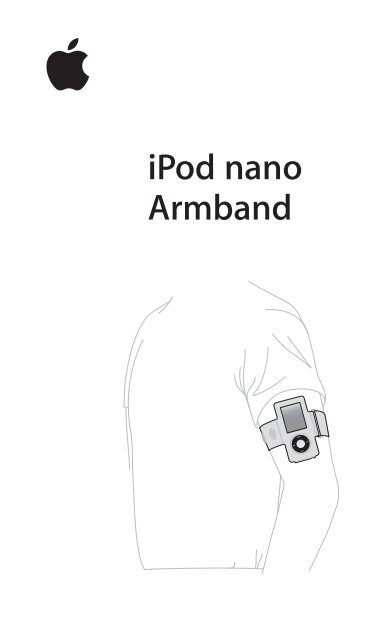Apple iPod nano (4a generazione) fascia da braccio - Manuale utente - iPod nano (4a generazione) fascia da braccio - Manuale utente
Apple iPod nano (4a generazione) fascia da braccio - Manuale utente - iPod nano (4a generazione) fascia da braccio - Manuale utente
Apple iPod nano (4a generazione) fascia da braccio - Manuale utente - iPod nano (4a generazione) fascia da braccio - Manuale utente
You also want an ePaper? Increase the reach of your titles
YUMPU automatically turns print PDFs into web optimized ePapers that Google loves.
<strong>iPod</strong> <strong>nano</strong><br />
Armband
2
English: Slide <strong>iPod</strong> <strong>nano</strong> into the armband<br />
pocket. Fasten the bottom flap securely.<br />
The flap has two settings. Use one if you’re<br />
using <strong>iPod</strong> <strong>nano</strong> alone, and the other if the<br />
Nike + <strong>iPod</strong> receiver is connected. Place the<br />
armband on your arm, thread the strap through<br />
the metal ring, and then pull the strap to<br />
tighten the armband. To remove <strong>iPod</strong> <strong>nano</strong>,<br />
remove the armband first, and then unfasten<br />
the bottom flap and slide <strong>iPod</strong> <strong>nano</strong> out of the<br />
armband pocket.<br />
3
Français : Glissez l’<strong>iPod</strong> <strong>nano</strong> <strong>da</strong>ns la poche<br />
du brassard. Bouclez le rabat de manière sûre.<br />
Le rabat peut être réglé de deux manières<br />
différentes. La première permet d’utiliser<br />
l’<strong>iPod</strong> <strong>nano</strong> seul, tandis que l’autre est utilisée si<br />
le récepteur Nike + <strong>iPod</strong> est connecté. Placez le<br />
brassard sur votre bras, passez la bride à travers<br />
l’anneau métallique, puis tirez sur la bride pour<br />
serrer le brassard. Pour retirer l’<strong>iPod</strong> <strong>nano</strong>,<br />
retirez d’abord le brassard, dégrafez le rabat<br />
et sortez l’<strong>iPod</strong> <strong>nano</strong> de la poche du brassard.<br />
Deutsch: Schieben Sie den <strong>iPod</strong> <strong>nano</strong> in die<br />
Armbandtasche. Achten Sie <strong>da</strong>rauf, die untere<br />
Lasche fest zu schließen. Die Lasche bietet zwei<br />
Einstellungen. Hierdurch haben Sie die<br />
Möglichkeit, den <strong>iPod</strong> <strong>nano</strong> entweder alleine<br />
oder mit einem angeschlossenen Nike + <strong>iPod</strong>-<br />
Empfänger zu verwenden. Streifen Sie <strong>da</strong>s<br />
Armband über den Arm, führen Sie <strong>da</strong>s Band<br />
durch den Metallring und ziehen Sie <strong>da</strong>s Band<br />
fest. Zum Herausnehmen des <strong>iPod</strong> <strong>nano</strong><br />
nehmen Sie zunächst <strong>da</strong>s Armband ab. Lösen<br />
Sie <strong>da</strong>nn die untere Lasche und ziehen Sie den<br />
<strong>iPod</strong> <strong>nano</strong> aus der Armbandtasche heraus.<br />
4
Español: Introduzca el <strong>iPod</strong> <strong>nano</strong> en el bolsillo<br />
del brazalete. Fije la cinta inferior del brazalete.<br />
La cinta puede ajustarse en dos posiciones<br />
distintas. Utilice una si está utilizando solamente<br />
el <strong>iPod</strong> <strong>nano</strong>, y otra si tiene conectado además<br />
el receptor Nike + <strong>iPod</strong>. Coloque el brazalete en<br />
su brazo, pase la cinta por la anilla de metal y<br />
tire de ella para apretar el brazalete. Para extraer<br />
el <strong>iPod</strong> <strong>nano</strong>, quítese primero el brazalete y, a<br />
continuación, desate la cinta inferior y saque<br />
el <strong>iPod</strong> <strong>nano</strong> del bolsillo.<br />
Italiano: Inserisci <strong>iPod</strong> <strong>nano</strong> nella tasca della<br />
<strong>fascia</strong> <strong>da</strong> <strong>braccio</strong>. Fissa la <strong>fascia</strong> fermamente.<br />
Sono disponibili due chiusure. Utilizza la prima<br />
chiusura quando usi solo <strong>iPod</strong> <strong>nano</strong>, l’altra quando<br />
è collegato il ricevitore Nike + <strong>iPod</strong>. Posiziona la<br />
<strong>fascia</strong> sul <strong>braccio</strong>, inserisci la cinghia nell’anello<br />
di metallo, quindi tira la cinghia per stringere<br />
la <strong>fascia</strong> <strong>da</strong> <strong>braccio</strong>. Per rimuovere <strong>iPod</strong> <strong>nano</strong>,<br />
rimuovi prima la <strong>fascia</strong> <strong>da</strong> <strong>braccio</strong>, quindi apri<br />
la cinghia e rimuovi <strong>iPod</strong> <strong>nano</strong> <strong>da</strong>lla tasca.<br />
5
<strong>Apple</strong> and the Environment<br />
<strong>Apple</strong> Inc. recognizes its responsibility to minimize the<br />
environmental impacts of its operations and products.<br />
More information is available on the web at:<br />
www.apple.com/environment<br />
Disposal and Recycling Information<br />
This symbol indicates that your product must be<br />
disposed of properly according to local laws and<br />
regulations. When your product reaches the end of its<br />
life, contact <strong>Apple</strong> or your local authorities to learn<br />
about recycling options.<br />
For more information about <strong>Apple</strong>’s recycling program,<br />
visit www.apple.com/environment/recycling.<br />
© 2008 <strong>Apple</strong> Inc. All rights reserved.<br />
<strong>Apple</strong>, the <strong>Apple</strong> logo, and <strong>iPod</strong> are trademarks of<br />
<strong>Apple</strong> Inc., registered in the U.S. and other countries.<br />
NIKE and the Swoosh Design are trademarks of<br />
NIKE, Inc. and its affiliates, and are used under license.<br />
6
www.apple.com/ipod<strong>nano</strong><br />
www.apple.com/support/ipod<strong>nano</strong><br />
ZM034-4721-A<br />
Printed in XXXX