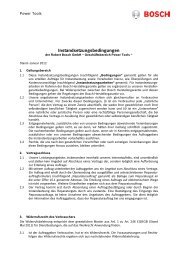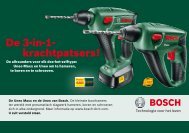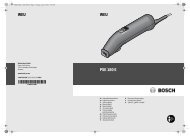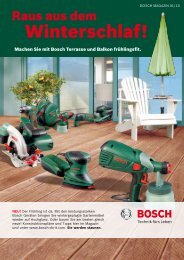WEU WEU PDO Multi - Bosch Elektrowerkzeuge für Heimwerker
WEU WEU PDO Multi - Bosch Elektrowerkzeuge für Heimwerker
WEU WEU PDO Multi - Bosch Elektrowerkzeuge für Heimwerker
Create successful ePaper yourself
Turn your PDF publications into a flip-book with our unique Google optimized e-Paper software.
OBJ_BUCH-139-002.book Page 21 Thursday, October 28, 2010 9:38 AM<br />
English | 21<br />
Detecting Wooden Objects<br />
When scanning for wooden objects, press the wood-detection<br />
button 5. The wood detection indicator symbol b and the<br />
“Zoom” function indicator d are indicated in the display and<br />
the arrow below the “Zoom” function indicator d flashes. The<br />
“AutoCal” calibration indicator g and the illuminated ring 1 go<br />
out.<br />
Position the measuring tool onto the surface being scanned.<br />
Then press the “ZOOM” button 4 and keep it pressed. Now the<br />
illuminated ring 1 lights up green, the “AutoCal” calibration indicator<br />
g is displayed again, the “Zoom” function indicator d as<br />
well as the arrow below it go out.<br />
With the “ZOOM” button 4 pressed, move the<br />
measuring tool uniformly above the structure<br />
without lifting it off or changing the applied<br />
pressure. During the scan, the felt pads 8<br />
must always have contact with the structure.<br />
When a wooden object is detected, an amplitude is displayed in<br />
the measuring indicator f. Move the measuring tool over the surface<br />
repeatedly to localise the wooden object more precisely.<br />
After moving over the same area several times, the wooden<br />
object can be indicated quite accurately: The illuminated ring 1<br />
lights up red and a steady tone sounds as long as the measuring<br />
tool is over the wooden object. The measuring indicator f has<br />
the greatest amplitude over the centre of the wooden object.<br />
The “Zoom” measuring indicator e is inactive when scanning for<br />
wooden objects.<br />
Caution: When having placed the measuring tool onto the surface<br />
to be scanned under which a wooden object is coincidentally<br />
located, and having moved it over the surface, the measuring<br />
indicator f, the arrow below the “Zoom” function indicator d<br />
and the illuminated ring 1 flash red. In this case, start the scan<br />
again by repositioning the measuring tool somewhat offset onto<br />
the structure and pressing the “ZOOM” button 4 again.<br />
When scanning for wooden objects, metal objects are sometimes<br />
also indicated as objects found at depths between<br />
20–50 mm. To distinguish between wooden and metal objects,<br />
switch to the detecting-metal function (see “Detecting<br />
Metal Objects”). When an object is indicated at the same location<br />
in this function, then it is clearly a metal object and not a<br />
wooden object. To continue searching for wooden objects,<br />
switch back to the detecting-wood function.<br />
<strong>Bosch</strong> Power Tools 1 609 929 X41 | (28.10.10)