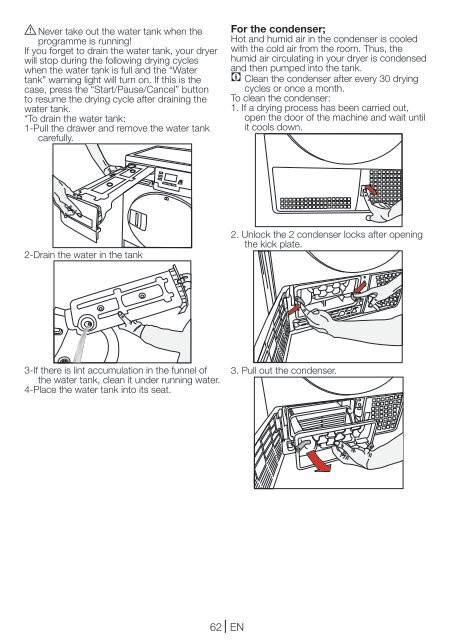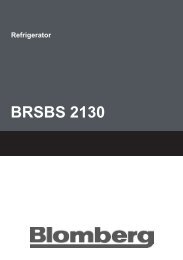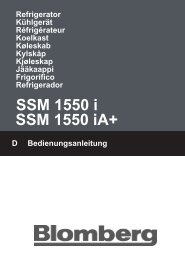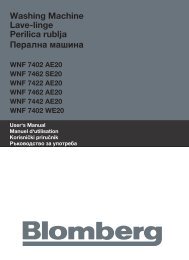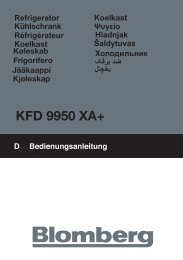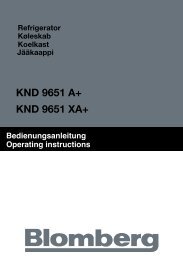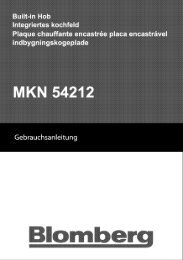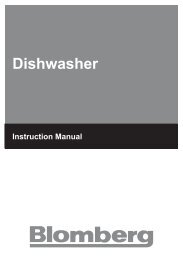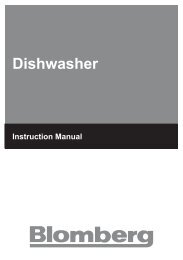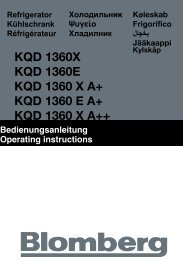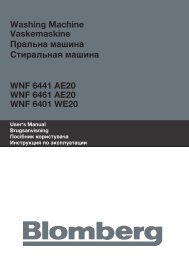TKF 7431 A TKF 7431 S - Blomberg
TKF 7431 A TKF 7431 S - Blomberg
TKF 7431 A TKF 7431 S - Blomberg
You also want an ePaper? Increase the reach of your titles
YUMPU automatically turns print PDFs into web optimized ePapers that Google loves.
A Never take out the water tank when the<br />
programme is running!<br />
If you forget to drain the water tank, your dryer<br />
will stop during the following drying cycles<br />
when the water tank is full and the “Water<br />
tank” warning light will turn on. If this is the<br />
case, press the “Start/Pause/Cancel” button<br />
to resume the drying cycle after draining the<br />
water tank.<br />
*To drain the water tank:<br />
1-Pull the drawer and remove the water tank<br />
carefully.<br />
2-Drain the water in the tank<br />
3-If there is lint accumulation in the funnel of<br />
the water tank, clean it under running water.<br />
4-Place the water tank into its seat.<br />
62 EN<br />
For the condenser;<br />
Hot and humid air in the condenser is cooled<br />
with the cold air from the room. Thus, the<br />
humid air circulating in your dryer is condensed<br />
and then pumped into the tank.<br />
C Clean the condenser after every 30 drying<br />
cycles or once a month.<br />
To clean the condenser:<br />
1. If a drying process has been carried out,<br />
open the door of the machine and wait until<br />
it cools down.<br />
2. Unlock the 2 condenser locks after opening<br />
the kick plate.<br />
3. Pull out the condenser.