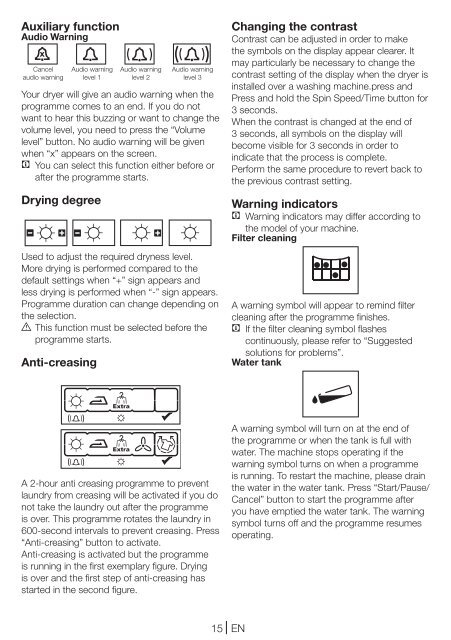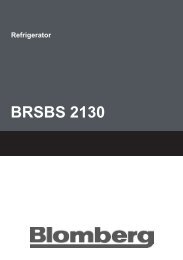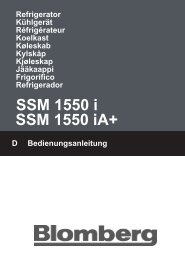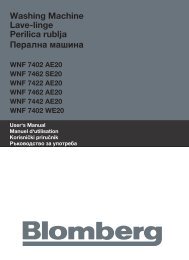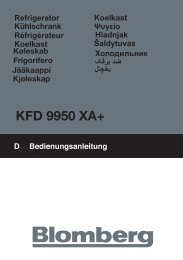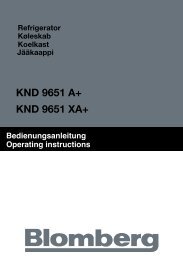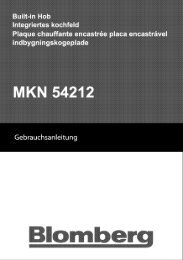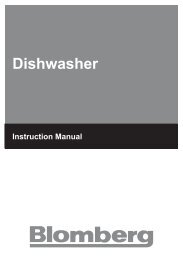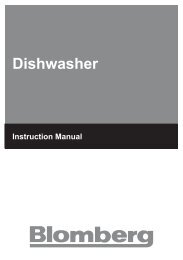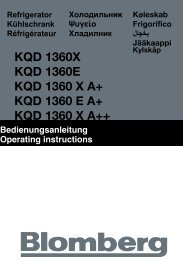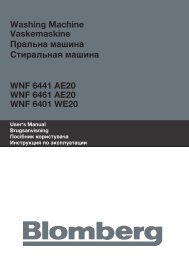Dryer Sušilica Tørrer TKF 8431 A TKF 8431 S - Blomberg
Dryer Sušilica Tørrer TKF 8431 A TKF 8431 S - Blomberg
Dryer Sušilica Tørrer TKF 8431 A TKF 8431 S - Blomberg
You also want an ePaper? Increase the reach of your titles
YUMPU automatically turns print PDFs into web optimized ePapers that Google loves.
Auxiliary function<br />
Audio Warning<br />
Cancel<br />
audio warning<br />
Audio warning<br />
level 1<br />
Audio warning<br />
level 2<br />
Audio warning<br />
level 3<br />
Your dryer will give an audio warning when the<br />
programme comes to an end. If you do not<br />
want to hear this buzzing or want to change the<br />
volume level, you need to press the “Volume<br />
level” button. No audio warning will be given<br />
when “x” appears on the screen.<br />
C You can select this function either before or<br />
after the programme starts.<br />
Drying degree<br />
Used to adjust the required dryness level.<br />
More drying is performed compared to the<br />
default settings when “+” sign appears and<br />
less drying is performed when “-” sign appears.<br />
Programme duration can change depending on<br />
the selection.<br />
A This function must be selected before the<br />
programme starts.<br />
Anti-creasing<br />
A 2-hour anti creasing programme to prevent<br />
laundry from creasing will be activated if you do<br />
not take the laundry out after the programme<br />
is over. This programme rotates the laundry in<br />
600-second intervals to prevent creasing. Press<br />
“Anti-creasing” button to activate.<br />
Anti-creasing is activated but the programme<br />
is running in the first exemplary figure. Drying<br />
is over and the first step of anti-creasing has<br />
started in the second figure.<br />
15 EN<br />
Changing the contrast<br />
Contrast can be adjusted in order to make<br />
the symbols on the display appear clearer. It<br />
may particularly be necessary to change the<br />
contrast setting of the display when the dryer is<br />
installed over a washing machine.press and<br />
Press and hold the Spin Speed/Time button for<br />
3 seconds.<br />
When the contrast is changed at the end of<br />
3 seconds, all symbols on the display will<br />
become visible for 3 seconds in order to<br />
indicate that the process is complete.<br />
Perform the same procedure to revert back to<br />
the previous contrast setting.<br />
Warning indicators<br />
C Warning indicators may differ according to<br />
the model of your machine.<br />
Filter cleaning<br />
A warning symbol will appear to remind filter<br />
cleaning after the programme finishes.<br />
C If the filter cleaning symbol flashes<br />
continuously, please refer to “Suggested<br />
solutions for problems”.<br />
Water tank<br />
A warning symbol will turn on at the end of<br />
the programme or when the tank is full with<br />
water. The machine stops operating if the<br />
warning symbol turns on when a programme<br />
is running. To restart the machine, please drain<br />
the water in the water tank. Press “Start/Pause/<br />
Cancel” button to start the programme after<br />
you have emptied the water tank. The warning<br />
symbol turns off and the programme resumes<br />
operating.