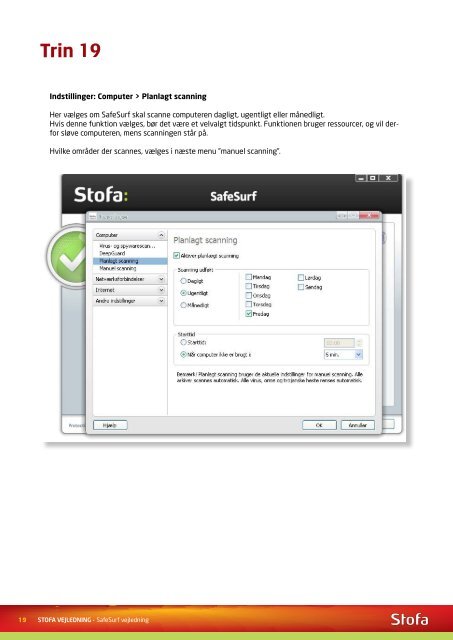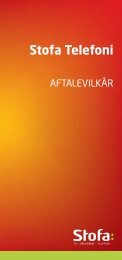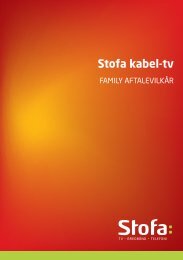Installation af SafeSurf - Stofa
Installation af SafeSurf - Stofa
Installation af SafeSurf - Stofa
Create successful ePaper yourself
Turn your PDF publications into a flip-book with our unique Google optimized e-Paper software.
Trin<br />
19<br />
Indstillinger: Computer > Planlagt scanning<br />
Her vælges om S<strong>af</strong>eSurf skal scanne computeren dagligt, ugentligt eller månedligt.<br />
Hvis denne funktion vælges, bør det være et velvalgt tidspunkt. Funktionen bruger ressourcer, og vil derfor<br />
sløve computeren, mens scanningen står på.<br />
Hvilke områder der scannes, vælges i næste menu ”manuel scanning”.<br />
19 STOFA VEJLEDNING - S<strong>af</strong>eSurf vejledning