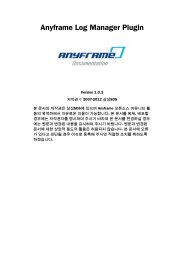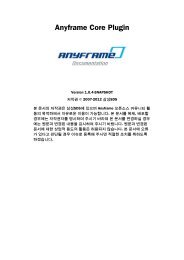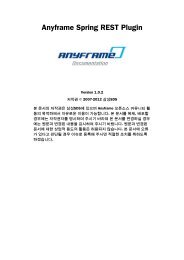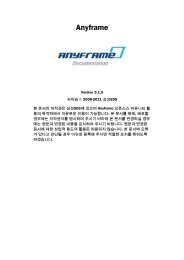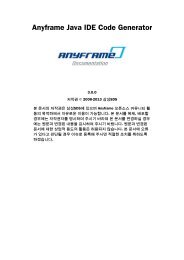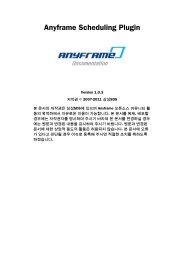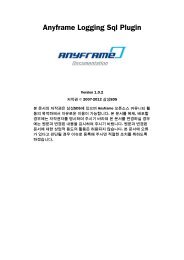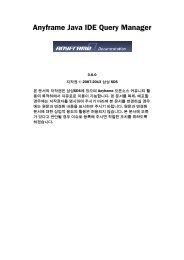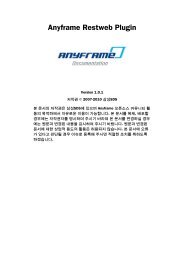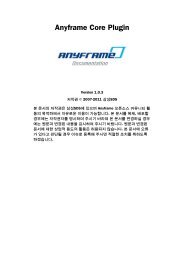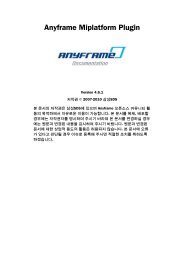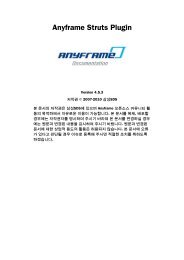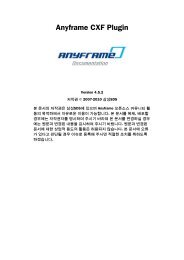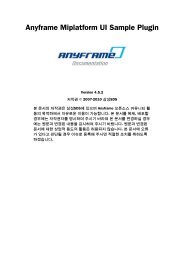Anyframe ODEN
Anyframe ODEN
Anyframe ODEN
Create successful ePaper yourself
Turn your PDF publications into a flip-book with our unique Google optimized e-Paper software.
Install and Configuration<br />
• console.user: 커맨드라인으로 명령어 실행 시 사용할 user id. conf/accounts.txt에 미리 등록되어 있<br />
어야 함.<br />
• deploy.readtimeout: Server에서 Agent로 요청시 응답이 오기까지 대기하는 시간. 기본 120초.<br />
deploy.undo가 활성화되어 있을 경우, 백업으로 인해 응답이 오기까지 시간이 오래 걸릴 수 있다.<br />
• page.scale: page처리 시 사용될 기본값. 수정할 필요없음.<br />
• exec.timeout: 커맨드 명령어 실행 시 대기할 최대 시간. 단위 ms. 설정하지 않을 경우, 커맨드를 강<br />
제 종료시키지 않고 끝나길 기다린다.<br />
• log.duration: 배포 이력 보관 기간. 단위 day. 기본값 365.<br />
• server.ip: <strong>ODEN</strong> Server의 IP. 허용되는 <strong>ODEN</strong> Server의 IP를 등록할 때 사용<br />
• security.key: 파일 전송 시 암호화 및 복호화를 하기 위한 키 값. 기능을 사용 할 경우 키 값을 정의하<br />
며, oden.ini 와 agent.ini 에 동일한 값이 정의 되어야 한다.<br />
• boot.only: 배포 대상 서버에 물리적으로 동일한 공간에서 다수의 Application이 동작 할 경우 하나의<br />
Agent 기동을 원할 경우의 설정값. agent.ini 에 정의하며, Window Server의 경우 Subinacl 윈도우 유틸<br />
리티가 설치 되어야 한다. 또한 모든 경로의 접근을 위해 Admin 권한으로 Agent를 구동하여야 한다.<br />
3.2.1.3.Starting Up Server and Agents<br />
<strong>ODEN</strong> Server 및 Agent의 설치 및 설정이 끝났으면, 아래의 명령으로 <strong>ODEN</strong>을 Server모드로 구동시킬<br />
수 있다.<br />
bin/startup.sh<br />
(Windows 에서는 <strong>ODEN</strong> core의 bin폴더로 이동한 뒤 startup.cmd를 실행한다.)<br />
아래의 명령으로 <strong>ODEN</strong>을 Agent모드로 구동시킬 수 있다.<br />
bin/startup-agent.sh<br />
(Windows 에서는 <strong>ODEN</strong> core의 bin폴더로 이동한 뒤 startup-agent.cmd를 실행한다.)<br />
<strong>ODEN</strong> Server를 실행시킨 뒤 커맨드라인을 통해 <strong>ODEN</strong> 명령어를 실행시킬 수 있다.<br />
>cd bin<br />
>runc.sh help<br />
(Windows에서는 runc.cmd help)<br />
Important<br />
3.2.1.4.Managing Accounts<br />
Server 및 Agent 실행 시, Target Server의 파일 및 디렉토리에 대한 소유자(ownership) 및<br />
권한(permission)에 유의한다. <strong>ODEN</strong>을 통해 배포한 파일은 Agent를 구동시킨 사용자의<br />
소유 및 권한(umask)를 갖게 된다. 배포할 폴더에 Agent를 구동시킨 사용자가 접근 권한<br />
이 없다면 배포는 실패하게 될 것이다.<br />
<strong>ODEN</strong>이 설치되는 경로에 공백이 있으면 안된다. Windows의 바탕화면이나 내폴더의 경<br />
우, 중간에 공백이 있는 경로가 있으므로 <strong>ODEN</strong>이 제대로 동작하지 않을 것이다.<br />
bin폴더의 acc.sh(acc.cmd) 명령어로 계정 추가할 수 있다. 기본적으로 제공되는 계정은 ID는 oden, PWD<br />
는 oden0이다.<br />
acc.sh <br />
(Windows에서는 acc.cmd )<br />
8