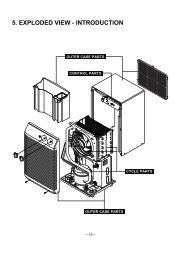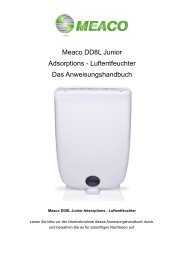973221 - CDB 10-1700 4 sprog - Dantherm Air Handling AS
973221 - CDB 10-1700 4 sprog - Dantherm Air Handling AS
973221 - CDB 10-1700 4 sprog - Dantherm Air Handling AS
Create successful ePaper yourself
Turn your PDF publications into a flip-book with our unique Google optimized e-Paper software.
4. Inbetriebnahme<br />
4.1. Betrieb mit konstanter Feuchte<br />
Bei Betrieb mit konstanter relativer Feuchte wird der<br />
gewünschte Wert am Hygrostat (3) eingestellt und<br />
der Ein/Aus Schalter (4) eingeschaltet. Der Schalter<br />
(2) wird auf AUTO gestellt. Der Hygrostat startet und<br />
stoppt nun den Entfeuchter und Ventilator automatisch,<br />
um die gewünschte relative Feuchte aufrecht zu<br />
erhalten.<br />
Sollte die Raumtemperatur unter der am Raumthermostaten<br />
(5) eingestellten Wert liegen, wird die<br />
elektrische Heizfläche einschalten, solange auch der<br />
Entfeuchter arbeitet.<br />
4.2. Betrieb mit konstanter Feuchte und Wärme<br />
Der Hygrostat (3) und der Thermostat (5) werden auf<br />
die gewünschten Werte eingestellt und der Ein/Aus<br />
Schalter (4) eingeschaltet.Der Schalter (2) wird auf<br />
MAN gestellt. Nach Bedarf schaltet nun der Entfeuchter<br />
bzw. die elektrische Heizung zu oder ab. Der<br />
Ventilator läuft dabei konstant.<br />
Wünscht man einen konstanten Betrieb des<br />
Entfeuchters und/oder der elektrischen Heizfläche,<br />
so ist der Hygrostat bzw. Thermostat ganz nach<br />
rechts zu drehen. Im umgekehrten Fall, wo eines der<br />
beiden Komponenten nicht in Betrieb sein soll, so ist<br />
der Hygrostat bzw. Thermostat ganz nach links zu<br />
drehen.<br />
4.3. Entleerung des Wasserbehälters<br />
Leuchtet die rote Kontrollampe (1) auf, so ist der<br />
Wasserbehälter gefühlt. Vor dem Herausnehmen des<br />
Wasserbehälters ist das Gerät auszuschalten. Beim<br />
Einsetzen des Wasserbehälters ist darauf zu achten,<br />
dass dieser nicht verkantet im Gerät sitzt, so dass die<br />
Wasserstop-Funktion ausser Kraft gesetzt wird. Ein<br />
falsch eingesetzter Wasserbehälter setzt den<br />
Wasserstop Schalter ausser Funktion und der<br />
Wasserbehälter kann überlaufen.<br />
5<br />
4. Operation<br />
4.1 Operation with constant humidity<br />
For operation with constant relative humidity set the<br />
requested value on the hygrostat (3) and press the<br />
On/OFF switch (4). The switch (2) is set on AUTO<br />
and the hygrostat will now automatically start and<br />
stop dehumidifier and fan to maintain the wanted<br />
relative humidity.<br />
If the room temperature should drop below the<br />
temperature set on the room thermostat, the electrical<br />
heating coil will start working while the dehumidifier is<br />
also working.<br />
4.2 Operation with constant humidity and heat<br />
Set the requested values for hygrostat (3) and<br />
thermostat (5) and press the ON/OFF switch (4). The<br />
switch (2) is set on MAN. The dehumidifier and the<br />
electrical heating, respectively, will now connect or<br />
disconnect as needed whereas the fan runs<br />
constantly.<br />
Is constant operation of dehumidifier and/or electrical<br />
heating needed, the hygrostat or the thermostat,<br />
respectively, must be turned right as far as they will<br />
go. In the opposite case, viz. if the operation of one<br />
or both components are not wanted, the hygrostat or<br />
the thermostat, respectively, are turned left.<br />
4.3. Emptying the water container<br />
The unit must be switched off before taking out the<br />
water container. When reinserting the water container<br />
care must be taken not to place the container in a<br />
position which switches off the automatic water stop<br />
function.<br />
If the water stop function is switched off, the water in<br />
the water container will run over.






![[pdf] Schwimmhallenentfeuchter Dantherm CD 40 / CD 50 - Fieberitz](https://img.yumpu.com/5563268/1/184x260/pdf-schwimmhallenentfeuchter-dantherm-cd-40-cd-50-fieberitz.jpg?quality=85)


![[pdf] Bedienungsanleitung - Luftentfeuchter](https://img.yumpu.com/5562830/1/184x260/pdf-bedienungsanleitung-luftentfeuchter.jpg?quality=85)
![[pdf] mobiler Bau- und Industrietrockner BVM AFA Attack - Fieberitz](https://img.yumpu.com/5562426/1/184x260/pdf-mobiler-bau-und-industrietrockner-bvm-afa-attack-fieberitz.jpg?quality=85)



![[pdf] Schwimmhallenentfeuchter Amcor D 1000 ... - Fieberitz](https://img.yumpu.com/5562321/1/184x260/pdf-schwimmhallenentfeuchter-amcor-d-1000-fieberitz.jpg?quality=85)