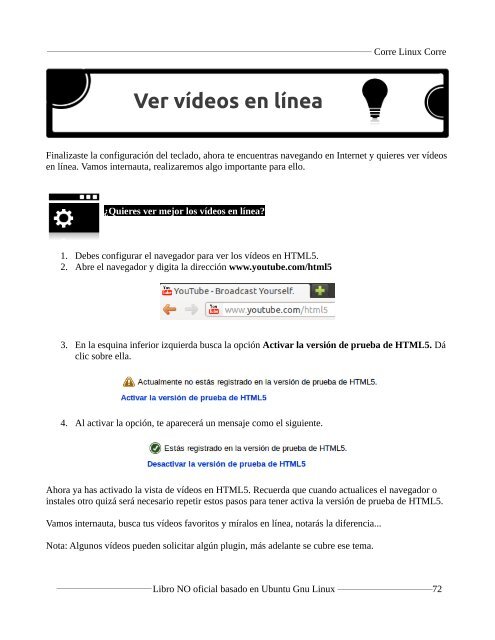Corre Linux Corre Libro NO oficial basado en Ubuntu Gnu Linux 1
Corre Linux Corre Libro NO oficial basado en Ubuntu Gnu Linux 1
Corre Linux Corre Libro NO oficial basado en Ubuntu Gnu Linux 1
Create successful ePaper yourself
Turn your PDF publications into a flip-book with our unique Google optimized e-Paper software.
Ver vídeos <strong>en</strong> línea<br />
<strong>Corre</strong> <strong>Linux</strong> <strong>Corre</strong><br />
Finalizaste la configuración del teclado, ahora te <strong>en</strong>cu<strong>en</strong>tras navegando <strong>en</strong> Internet y quieres ver vídeos<br />
<strong>en</strong> línea. Vamos internauta, realizaremos algo importante para ello.<br />
¿Quieres ver mejor los vídeos <strong>en</strong> línea?<br />
1. Debes configurar el navegador para ver los vídeos <strong>en</strong> HTML5.<br />
2. Abre el navegador y digita la dirección www.youtube.com/html5<br />
3. En la esquina inferior izquierda busca la opción Activar la versión de prueba de HTML5. Dá<br />
clic sobre ella.<br />
4. Al activar la opción, te aparecerá un m<strong>en</strong>saje como el sigui<strong>en</strong>te.<br />
Ahora ya has activado la vista de vídeos <strong>en</strong> HTML5. Recuerda que cuando actualices el navegador o<br />
instales otro quizá será necesario repetir estos pasos para t<strong>en</strong>er activa la versión de prueba de HTML5.<br />
Vamos internauta, busca tus vídeos favoritos y míralos <strong>en</strong> línea, notarás la difer<strong>en</strong>cia...<br />
Nota: Algunos vídeos pued<strong>en</strong> solicitar algún plugin, más adelante se cubre ese tema.<br />
<strong>Libro</strong> <strong>NO</strong> <strong>oficial</strong> <strong>basado</strong> <strong>en</strong> <strong>Ubuntu</strong> <strong>Gnu</strong> <strong>Linux</strong> 72