ES Guía de inicio rápido EN Quick Start Guide Lista ... - Philips
ES Guía de inicio rápido EN Quick Start Guide Lista ... - Philips
ES Guía de inicio rápido EN Quick Start Guide Lista ... - Philips
Create successful ePaper yourself
Turn your PDF publications into a flip-book with our unique Google optimized e-Paper software.
<strong>EN</strong> <strong>Quick</strong> <strong>Start</strong> Gui<strong>de</strong><br />
Shortlist of brands<br />
Brand ............................................4-digit co<strong>de</strong><br />
BUSH.....................................................................................................0445<br />
DAEWOO......................................................................................0692<br />
FUNAI...................................................................................................1056<br />
ILO............................................................................................................1341<br />
INSIGNIA..........................................................................................1368<br />
JVC............................................................................................................1464<br />
LG .............................................................................................................1628<br />
NEC.........................................................................................................1950<br />
OLEVIA................................................................................................2067<br />
PANASONIC...............................................................................2153<br />
PHILIPS MAGNAVOX.......................................................3715<br />
PHILIPS.................................................................................................2195<br />
PIONEER...........................................................................................2212<br />
RCA.........................................................................................................2351<br />
SAMSUNG......................................................................................2448<br />
SEARS....................................................................................................2514<br />
SHARP..................................................................................................2550<br />
SONY....................................................................................................2679<br />
TOSHIBA...........................................................................................3021<br />
VIZIO.....................................................................................................3211<br />
Z<strong>EN</strong>ITH..............................................................................................3356<br />
• If your brand is missing in<br />
this shortlist, look at the<br />
complete BRAND LIST at<br />
the end of the user manual.<br />
30 MIN.<br />
• Use ‘9999’ as 4-digit co<strong>de</strong><br />
in case you cannot find<br />
your brand in the<br />
BRAND LIST in the<br />
user manual.<br />
Note that ‘9999’ may result<br />
15 min.<br />
in a long setup (up to 15 minutes).<br />
4 x<br />
PT (BR) Guia <strong>de</strong> iniciação rápida<br />
1 Ligue o dispositivo.<br />
(por exemplo TV).<br />
2 Pressione e segure o botão <strong>de</strong><br />
<strong>de</strong> seleção <strong>de</strong> dispositivo<br />
(por exemplo ) por 5<br />
segundos até que a luz<br />
vermelha <strong>de</strong> configuração<br />
pisque.<br />
3 Procure o código <strong>de</strong> quatro<br />
dígitos da marca do seu<br />
dispositivo na ‘Minilista <strong>de</strong><br />
marcas’ ao lado.<br />
Insira o código <strong>de</strong> quatro<br />
dígitos usando os botões <strong>de</strong><br />
dígitos.<br />
4 Pressione e segure o botão<br />
. Solte-o imediatamente<br />
assim que o dispositivo <strong>de</strong>sligar.<br />
• Essa etapa geralmente<br />
dura <strong>de</strong> 5 a 60 segundos.<br />
5 Ligue o dispositivo. Tente<br />
usar os botões necessários para<br />
controlar o dispositivo.<br />
Se algum botão não funcionar<br />
como <strong>de</strong>veria, pressione e segure<br />
esse botão. Solte-o imediatamente assim que ele funcionar.<br />
6 Pressione o botão <strong>de</strong><br />
seleção <strong>de</strong> dispositivo duas<br />
vezes para concluir a<br />
configuração.<br />
2 x<br />
Pressione o botão <strong>de</strong> seleção<br />
<strong>de</strong> dispositivo apropriado ( , ou ) para<br />
selecionar o dispositivo que <strong>de</strong>seja operar.<br />
Importante<br />
5 sec.<br />
5-60 SEC.<br />
5 - 60 sec.<br />
Se você cometer um erro:<br />
• Pressione o botão <strong>de</strong> seleção <strong>de</strong> dispositivo duas vezes<br />
para sair da configuração. A luz vermelha <strong>de</strong> configuração<br />
apagará.<br />
• Reinicie o procedimento.<br />
PT (BR) Guia <strong>de</strong> iniciação rápida<br />
Minilista <strong>de</strong> marcas<br />
Marca ................... Código <strong>de</strong> quatro dígitos<br />
BUSH.....................................................................................................0445<br />
DAEWOO......................................................................................0692<br />
FUNAI...................................................................................................1056<br />
ILO............................................................................................................1341<br />
INSIGNIA..........................................................................................1368<br />
JVC............................................................................................................1464<br />
LG .............................................................................................................1628<br />
NEC.........................................................................................................1950<br />
OLEVIA................................................................................................2067<br />
PANASONIC...............................................................................2153<br />
PHILIPS MAGNAVOX.......................................................3715<br />
PHILIPS.................................................................................................2195<br />
PIONEER...........................................................................................2212<br />
RCA.........................................................................................................2351<br />
SAMSUNG......................................................................................2448<br />
SEARS....................................................................................................2514<br />
SHARP..................................................................................................2550<br />
SONY....................................................................................................2679<br />
TOSHIBA...........................................................................................3021<br />
VIZIO.....................................................................................................3211<br />
Z<strong>EN</strong>ITH..............................................................................................3356<br />
• Se a marca do seu aparelho<br />
não estiver na minilista,<br />
verifique a LISTA DE<br />
MARCAS completa<br />
no final do manual do<br />
utilizador.<br />
• Use ‘9999’ como o codigo<br />
<strong>de</strong> quatro dígitos caso<br />
você não encontre a<br />
marca do seu aparelho na<br />
LISTA DE MARCAS no<br />
manual do utilizador.<br />
30 MIN.<br />
15 min.<br />
4 x<br />
Observe que o uso do código ‘9999’ po<strong>de</strong> resultar em<br />
uma configuração mais <strong>de</strong>morada (até 15 minutos).<br />
© 2011 Koninklijke <strong>Philips</strong> Electronics N.V.<br />
All rights reserved. Reproduction in whole or in part is prohibited without the prior written<br />
consent of the copyright owner.The information presented in this document does not form<br />
part of any quotation or contract,is believed to be accurate and reliable and may be changed<br />
without notice. No liability will be accepted by the publisher for any consequence of its use.<br />
Publication there of does not convey nor imply any license un<strong>de</strong>r patent- or other industrial<br />
or intellectual property rights.<br />
Document or<strong>de</strong>r number: 3139 235 5336 2/SRP1103/55<br />
January 2011 www.philips.com RTP/0211<br />
QSG_SRP1103_55_Purple.indd 2 10-01-11 12:22


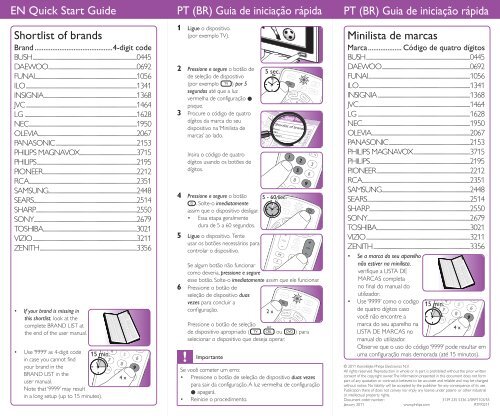






![03_[DE] - Philips](https://img.yumpu.com/25100096/1/184x260/03-de-philips.jpg?quality=85)







