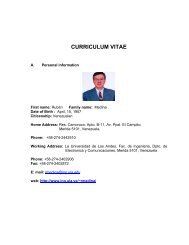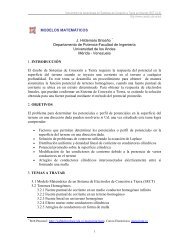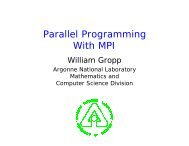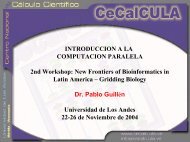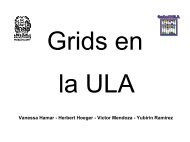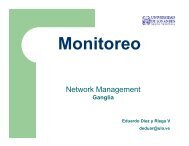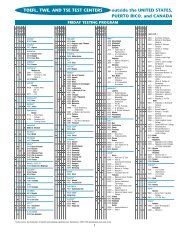abaqus y portal de porticos - Centro Nacional de Cálculo Científico ...
abaqus y portal de porticos - Centro Nacional de Cálculo Científico ...
abaqus y portal de porticos - Centro Nacional de Cálculo Científico ...
You also want an ePaper? Increase the reach of your titles
YUMPU automatically turns print PDFs into web optimized ePapers that Google loves.
<strong>Centro</strong> <strong>Nacional</strong> <strong>de</strong> <strong>Cálculo</strong> <strong>Científico</strong> Universidad <strong>de</strong> los An<strong>de</strong>s<br />
Fig. 22. Vista <strong>de</strong> la parte sin la geometría datum.<br />
6. ASIGNANDO LAS PROPIEDADES DE LA SECCIÓN A LA PRIMER MITAD<br />
DE LA BISAGRA<br />
El proceso <strong>de</strong> asignación <strong>de</strong> propieda<strong>de</strong>s a una parte es dividido en tres tareas:<br />
Creando un material.<br />
Creando una sección que incluye una referencia al material.<br />
Asignando la sección a la parte o una región <strong>de</strong> la parte.<br />
Se usará el módulo Property para realizar todas éstas tareas.<br />
Para crear un material:<br />
Se creará un material llamado Acero que tiene un módulo <strong>de</strong> Young <strong>de</strong> 209 GPa y un<br />
coeficiente <strong>de</strong> Poisson <strong>de</strong> 0.3.<br />
1. En la lista <strong>de</strong> módulos localizada bajo la caja <strong>de</strong> herramientas, presionar Property<br />
para introducirse al módulo <strong>de</strong> propieda<strong>de</strong>s.<br />
2. De la caja <strong>de</strong> herramientas <strong>de</strong>l módulo, seleccionar para crear un nuevo<br />
material. La caja <strong>de</strong> diálogo Edit Material aparece.<br />
3. En el Edit Material ó editor <strong>de</strong> material:<br />
a. Nombrar al material Acero.<br />
b. De la barra <strong>de</strong>l menú <strong>de</strong>l editor <strong>de</strong> material (que aparece en la parte inferior <strong>de</strong>l<br />
área <strong>de</strong> Material Options), seleccionar Mechanic Elasticity Elastic.<br />
50