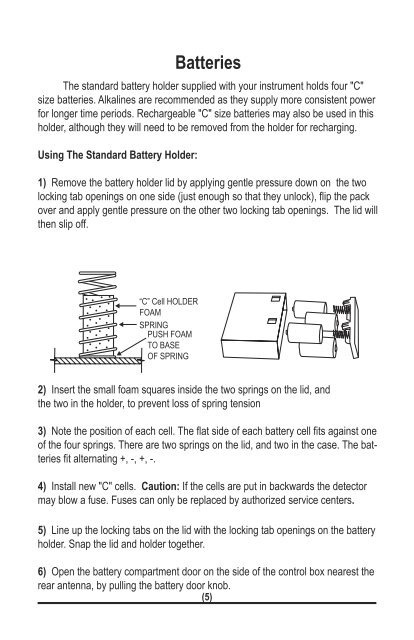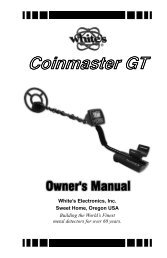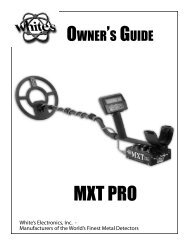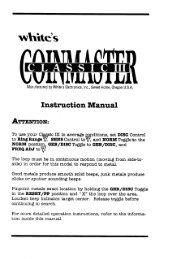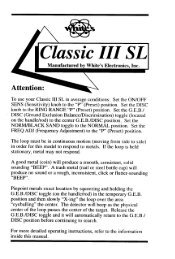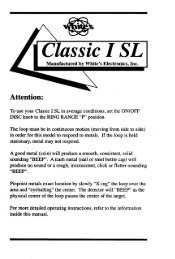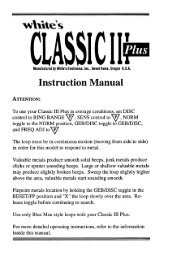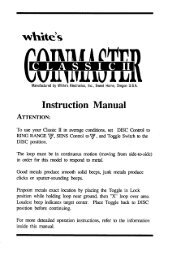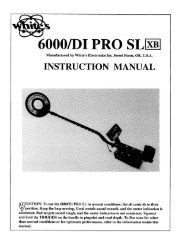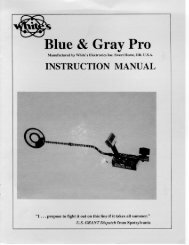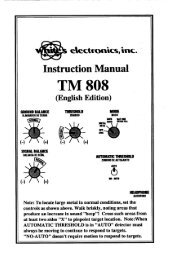TM 808 - White's Metal Detectors
TM 808 - White's Metal Detectors
TM 808 - White's Metal Detectors
Create successful ePaper yourself
Turn your PDF publications into a flip-book with our unique Google optimized e-Paper software.
The standard battery holder supplied with your instrument holds four "C"<br />
size batteries. Alkalines are recommended as they supply more consistent power<br />
for longer time periods. Rechargeable "C" size batteries may also be used in this<br />
holder, although they will need to be removed from the holder for recharging.<br />
Using The Standard Battery Holder:<br />
1) Remove the battery holder lid by applying gentle pressure down on the two<br />
locking tab openings on one side (just enough so that they unlock), flip the pack<br />
over and apply gentle pressure on the other two locking tab openings. The lid will<br />
then slip off.<br />
“C” Cell HOLDER<br />
FOAM<br />
SPRING<br />
PUSH FOAM<br />
TO BASE<br />
OF SPRING<br />
Batteries<br />
2) Insert the small foam squares inside the two springs on the lid, and<br />
the two in the holder, to prevent loss of spring tension<br />
3) Note the position of each cell. The flat side of each battery cell fits against one<br />
of the four springs. There are two springs on the lid, and two in the case. The batteries<br />
fit alternating +, -, +, -.<br />
4) Install new "C" cells. Caution: If the cells are put in backwards the detector<br />
may blow a fuse. Fuses can only be replaced by authorized service centers.<br />
5) Line up the locking tabs on the lid with the locking tab openings on the battery<br />
holder. Snap the lid and holder together.<br />
6) Open the battery compartment door on the side of the control box nearest the<br />
rear antenna, by pulling the battery door knob.<br />
(5)