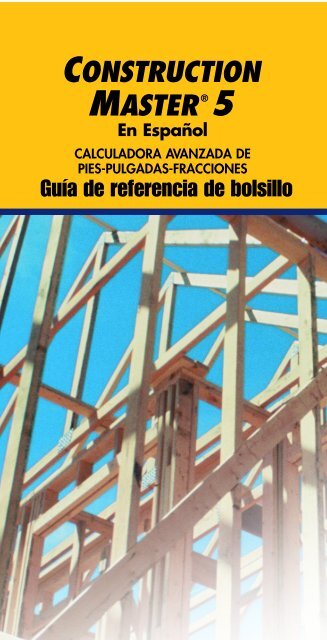manual de usuario - Gisiberica
manual de usuario - Gisiberica
manual de usuario - Gisiberica
Create successful ePaper yourself
Turn your PDF publications into a flip-book with our unique Google optimized e-Paper software.
CONSTRUCTION<br />
MASTER ®<br />
En Español<br />
5<br />
CALCULADORA AVANZADA DE<br />
PIES-PULGADAS-FRACCIONES<br />
Guía <strong>de</strong> referencia <strong>de</strong> bolsillo
INDICE<br />
INICIO ..........................................................1<br />
DEFINICION DE TECLAS/FUNCIONES ...1<br />
Teclas <strong>de</strong> funciones básicas....................1<br />
Teclas dimensionales...............................2<br />
Teclas <strong>de</strong> círculo/arco..............................4<br />
Teclas <strong>de</strong> triángulo recto/armazones<br />
<strong>de</strong> techos..............................................4<br />
Tecla <strong>de</strong> diseño <strong>de</strong> escaleras ..................7<br />
Configuraciones <strong>de</strong> escaleras .................8<br />
Funciones misceláneas ...........................8<br />
EJEMPLO DE CINTA DIGITAL................10<br />
CONFIGURACION DE PREFERENCIAS .11<br />
INGRESO DE DIMENSIONES ................13<br />
Dimensiones lineales.............................13<br />
Dimensiones cuadradas y cúbicas ........13<br />
Conversiones lineales............................14<br />
Conversiones cuadradas y cúbicas.......14<br />
OPERACIONES MATEMATICAS<br />
BASICAS ...............................................15<br />
EJEMPLOS................................................16<br />
Suma y resta <strong>de</strong> series <strong>de</strong> dimensiones..16<br />
Multiplicación <strong>de</strong> dimensiones ...............16<br />
División <strong>de</strong> dimensiones........................17<br />
Cálculos <strong>de</strong> porcentajes ........................17<br />
Area cuadrada .......................................18<br />
Area rectangular y volumen...................18<br />
Ingresar valores cuadrados o cúbicos<br />
y sumar un margen <strong>de</strong> error...............19<br />
Conversiones <strong>de</strong> peso...........................19<br />
Peso por volumen..................................20<br />
Utilizando la memoria ............................21<br />
Pies <strong>de</strong> ma<strong>de</strong>ra y costo.........................22<br />
Carpintería: Calcular el número <strong>de</strong><br />
vigas ...................................................22<br />
Espacio entre balaustres .......................23<br />
Area y circunferencia <strong>de</strong> un círculo .......24
Angulo o grado <strong>de</strong>l arco ........................24<br />
Volumen <strong>de</strong> concreto para un camino <strong>de</strong><br />
acceso ................................................25<br />
Columnas <strong>de</strong> concreto...........................25<br />
Volumen <strong>de</strong> concreto complejo .............26<br />
ANGULO RECTO/ARMAZONES ............28<br />
Escuadrar un cimiento...........................29<br />
Pendiente: Convertir un ángulo <strong>de</strong><br />
techo...................................................29<br />
Convertir un <strong>de</strong>clive ...............................30<br />
Longitud <strong>de</strong>l cabrio común ....................30<br />
Limatesa/limahoya regular y cabrios<br />
cortos..................................................31<br />
Limatesa/limahoya irregular...................33<br />
Pared inclinada: Sin base......................34<br />
ESCALERAS............................................35<br />
Escaleras: Con altura y recorrido<br />
dados..................................................35<br />
Escaleras: Sólo con altura <strong>de</strong> piso a piso<br />
dada; ingresar una altura <strong>de</strong> contrahuellas<br />
<strong>de</strong>seada diferente a 7-1/2 pulgadas...37<br />
APENDICE.................................................38<br />
Configurar la resolución fraccionaria .....38<br />
Configuraciones pre<strong>de</strong>terminadas.........39<br />
Apagado automático..............................39<br />
Precisión/Errores ...................................40<br />
Pila.........................................................41<br />
Reemplazando la pila ............................41<br />
Reinicio ..................................................41<br />
FORMULAS DE AREA Y VOLUMEN ......42<br />
REPARACION Y DEVOLUCION .............44<br />
GARANTIA...............................................45<br />
FCC CLASE B .........................................47<br />
BUSQUEDA DE NUEVAS IDEAS ...........47
INICIO<br />
DEFINICION DE TECLAS / FUNCIONES<br />
Teclas <strong>de</strong> funciones básicas<br />
+ – x Teclas <strong>de</strong> operaciones<br />
÷ = aritméticas.<br />
0 – 9 Teclas que se utilizan para<br />
y • ingresar números.<br />
% Tecla <strong>de</strong> porcentaje: Tecla<br />
<strong>de</strong> porcentaje <strong>de</strong> cuatro funciones<br />
(+, –, x, ÷).<br />
O Tecla <strong>de</strong> apagar: Apaga<br />
completamente la calculadora<br />
y borra todos los registros no<br />
permanentes.<br />
o Tecla <strong>de</strong> encen<strong>de</strong>r/borrar:<br />
Encien<strong>de</strong> la calculadora.<br />
Pulsando una vez borra<br />
la pantalla. Pulsando dos<br />
veces borra todos los<br />
valores temporales.<br />
Ç Tecla <strong>de</strong> conversión: Se utiliza<br />
con las teclas dimensionales<br />
para convertir entre<br />
dimensiones o con otras<br />
teclas para tener acceso a<br />
las funciones especiales.<br />
√ Tecla <strong>de</strong> raíz cuadrada: Se<br />
utiliza para encontrar la raíz<br />
cuadrada <strong>de</strong> un valor no<br />
dimensional o un área.<br />
Ç √ Función x2 : Encuentra el<br />
cuadrado <strong>de</strong> un valor lineal o<br />
no dimensional.<br />
GUÍA DE REFERENCIA DE BOLSILLO — 1
® Tecla <strong>de</strong> recuperación: Se<br />
utiliza con otras teclas para<br />
recuperar valores y configuraciones<br />
almacenados.<br />
μ Tecla <strong>de</strong> memoria: Aña<strong>de</strong> el<br />
valor visualizado a la memoria.<br />
Se borra al apagar la calculadora.<br />
Ç μ Memoria menos (M–): Resta<br />
el valor visualizado <strong>de</strong> la<br />
memoria.<br />
Ç ® Borrar memoria: Borra la<br />
memoria sin cambiar la<br />
visualización actual.<br />
® ® Borrar memoria: Borra la<br />
memoria y visualiza el total<br />
<strong>de</strong> la memoria.<br />
Teclas dimensionales<br />
y Tecla <strong>de</strong> yardas: Ingresa o<br />
convierte a yardas.<br />
f Tecla <strong>de</strong> pies: Ingresa o<br />
convierte a pies enteros o<br />
<strong>de</strong>cimales. También se utiliza<br />
con las teclas i y / para<br />
ingresar valores pies-pulgadas<br />
(por ej., 6 f 9 i<br />
1 / 2). Pulsaciones repetidas<br />
durante las conversiones<br />
alternarán entre pies <strong>de</strong>cimales<br />
y fraccionarios.<br />
GUÍA DE REFERENCIA DE BOLSILLO — 2
i Tecla <strong>de</strong> pulgadas: Ingresa<br />
o convierte a pulgadas. Los<br />
ingresos pue<strong>de</strong>n realizarse en<br />
números <strong>de</strong>cimales o enteros.<br />
También se utiliza con la<br />
tecla / para ingresar valores<br />
en pulgadas fraccionarias<br />
(por ej., 9 i 1 / 2).<br />
Pulsaciones repetidas<br />
durante las conversiones<br />
alternarán entre pulgadas<br />
<strong>de</strong>cimales y fraccionarias.<br />
/ Tecla <strong>de</strong> barra fraccionaria:<br />
Se utiliza para ingresar fracciones.<br />
Las fracciones se<br />
pue<strong>de</strong>n ingresar como<br />
números propios (1/2, 1/8,<br />
1/16) o impropios (3/2, 9/8).<br />
Si no se ingresa el <strong>de</strong>nominador<br />
(número inferior), se<br />
usa automáticamente el valor<br />
<strong>de</strong> precisión fraccionario <strong>de</strong><br />
la calculadora.<br />
m Tecla <strong>de</strong> metros: Ingresa o<br />
convierte a metros.<br />
c Tecla <strong>de</strong> centímetros:<br />
Ingresa o convierte a<br />
centímetros.<br />
M Tecla <strong>de</strong> milímetros:<br />
Ingresa o convierte a<br />
milímetros.<br />
b Tecla <strong>de</strong> pies <strong>de</strong> ma<strong>de</strong>ra:<br />
Ingresa o convierte valores<br />
cúbicos a pies <strong>de</strong> ma<strong>de</strong>ra.<br />
Un pie <strong>de</strong> ma<strong>de</strong>ra es igual a<br />
144 pulgadas cúbicas.<br />
GUÍA DE REFERENCIA DE BOLSILLO — 3
w Tecla <strong>de</strong> peso: Ingresa o<br />
convierte (un valor <strong>de</strong> volumen)<br />
a toneladas, libras,<br />
toneladas métricas o kilogramos.<br />
Al pulsarla repetidamente<br />
se visualizarán estas<br />
unida<strong>de</strong>s.<br />
Teclas <strong>de</strong> círculo/arco<br />
C Tecla <strong>de</strong> círculo: Calcula el<br />
área <strong>de</strong>l círculo y la circunferencia<br />
basándose en un<br />
diámetro ingresado.<br />
Ç C Arco: Calcula la longitud o<br />
grado <strong>de</strong>l arco basándose en<br />
un diámetro ingresado y<br />
grado o longitud <strong>de</strong> arco (por<br />
ejemplo, si se ingresa el<br />
grado <strong>de</strong> arco, calculará la<br />
longitud <strong>de</strong>l arco y viceversa).<br />
Teclas <strong>de</strong> triángulo recto/armazones <strong>de</strong><br />
techos<br />
p Tecla <strong>de</strong> pendiente: Esta<br />
tecla se utiliza para ingresar<br />
o calcular la pendiente<br />
(<strong>de</strong>clive) <strong>de</strong> un techo (o triángulo<br />
recto). La pendiente es<br />
el valor <strong>de</strong> la altura sobre 12<br />
pulgadas <strong>de</strong> recorrido. La<br />
pendiente pue<strong>de</strong> ingresarse<br />
como:<br />
GUÍA DE REFERENCIA DE BOLSILLO — 4
una dimensión 9 i p<br />
un ángulo 3 0 p<br />
una proporción<br />
0 • 7 5 Ç p<br />
un porcentaje 7 5 % p<br />
Un ingreso <strong>de</strong> pendiente permanecerá<br />
almacenado permanentemente<br />
hasta que se<br />
revise o reinicie la calculadora.<br />
Una solución será reemplazada<br />
por su valor ingresado<br />
al borrar la calculadora.<br />
Ç p Ingresa la proporción <strong>de</strong> la<br />
pendiente (por ejemplo, • 5<br />
8 3 Ç p).<br />
r Tecla <strong>de</strong> altura: Ingresa o<br />
calcula la altura o el lado vertical<br />
<strong>de</strong> un triángulo recto.<br />
R Tecla <strong>de</strong> recorrido: Ingresa<br />
o calcula el recorrido o el<br />
lado horizontal (base) <strong>de</strong> un<br />
triángulo recto.<br />
d Tecla <strong>de</strong> diagonal: Ingresa o<br />
calcula el lado común o diagonal<br />
(hipotenusa) <strong>de</strong> un triángulo<br />
recto. Se utiliza generalmente<br />
para escuadrar losas o<br />
encontrar la longitud <strong>de</strong><br />
cabrios comunes.<br />
H Tecla <strong>de</strong> limatesa/limahoya:<br />
Calcula la longitud <strong>de</strong>l cabrio<br />
<strong>de</strong> limatesa/limahoya regular<br />
o irregular.<br />
GUÍA DE REFERENCIA DE BOLSILLO — 5
Ç H Pendiente irregular: Ingresa<br />
la pendiente irregular para<br />
calcular las longitu<strong>de</strong>s <strong>de</strong><br />
limatesa/limahoya irregular y<br />
cabrios cortos.<br />
j Tecla <strong>de</strong> cabrios cortos:<br />
Calcula las longitu<strong>de</strong>s <strong>de</strong> los<br />
cabrios cortos en el lado <strong>de</strong><br />
inclinación regular <strong>de</strong>l techo.<br />
Ç j Cabrios cortos irregulares:<br />
Calcula las longitu<strong>de</strong>s <strong>de</strong> los<br />
cabrios cortos en el lado <strong>de</strong><br />
inclinación irregular <strong>de</strong>l techo.<br />
∑ Tecla <strong>de</strong> pared inclinada:<br />
Encuentra los tamaños <strong>de</strong> las<br />
vigas basándose en valores<br />
<strong>de</strong> triángulo recto ingresados<br />
y el espacio entre centros<br />
almacenado. Si se ingresa un<br />
valor dimensional antes <strong>de</strong><br />
pulsar ∑, este valor se consi<strong>de</strong>ra<br />
como la base y se<br />
agregará a las longitu<strong>de</strong>s <strong>de</strong><br />
las vigas.<br />
GUÍA DE REFERENCIA DE BOLSILLO — 6
Tecla <strong>de</strong> diseño <strong>de</strong> escaleras<br />
s Tecla <strong>de</strong> escaleras: Con la<br />
altura y/o el recorrido, y las<br />
variables ingresadas o almacenadas,<br />
calcula o visualiza:<br />
Pulsación Resultado<br />
1 Altura <strong>de</strong> contrahuellas<br />
2 Número <strong>de</strong><br />
contrahuellas<br />
3 Exce<strong>de</strong>nte o faltante<br />
<strong>de</strong> contrahuellas<br />
4 Ancho <strong>de</strong> escalones<br />
5 Número <strong>de</strong> escalones<br />
6 Exce<strong>de</strong>nte o faltante<br />
<strong>de</strong> escalones<br />
7 Longitud <strong>de</strong>l larguero<br />
8 Angulo <strong>de</strong> inclinación<br />
9 Recorrido almacenado<br />
10 Altura almacenada<br />
11 Altura <strong>de</strong>seada <strong>de</strong><br />
contrahuellas<br />
almacenada<br />
12 Ancho <strong>de</strong>seado <strong>de</strong><br />
escalones almacenado<br />
VALORES POR DEFECTO DE ESCALERA<br />
• Altura <strong>de</strong>seada <strong>de</strong> contrahuellas:<br />
7-1/2 pulgadas<br />
• Ancho <strong>de</strong>seado <strong>de</strong> escalones:<br />
10 pulgadas<br />
GUÍA DE REFERENCIA DE BOLSILLO — 7
Configuraciones <strong>de</strong> escaleras<br />
Es posible configurar la altura <strong>de</strong>seada <strong>de</strong><br />
contrahuellas y el ancho <strong>de</strong>seado <strong>de</strong><br />
escalones a cualquier valor usando las<br />
siguientes teclas:<br />
Ç 7 Altura <strong>de</strong> contrahuellas:<br />
Almacena una altura <strong>de</strong>seada<br />
<strong>de</strong> contrahuellas diferente<br />
a 7-1/2 pulgadas (valor por<br />
<strong>de</strong>fecto). Por ejemplo, ingrese<br />
8 pulgadas: 8 i Ç 7.<br />
Ç 9 Ancho <strong>de</strong> escalones:<br />
Almacena un ancho <strong>de</strong><br />
escalones <strong>de</strong>seado diferente<br />
a 10 pulgadas (valor por<br />
<strong>de</strong>fecto). Por ejemplo,<br />
ingrese 12 pulgadas: 1 2<br />
i Ç 9.<br />
Funciones misceláneas<br />
B Tecla <strong>de</strong> retroceso: Se utiliza<br />
para eliminar ingresos <strong>de</strong><br />
datos uno por uno (a diferencia<br />
<strong>de</strong> la función o, que<br />
elimina el ingreso completo).<br />
Ç ÷ 1/x: Encuentra el recíproco <strong>de</strong><br />
un número (por ej., 8 Ç ÷<br />
0.125).<br />
Ç x Borrar todo: Regresa todos<br />
los valores almacenados a<br />
las configuraciones por<br />
<strong>de</strong>fecto (no afecta la configuración<br />
<strong>de</strong> preferencias).<br />
Ç – (+/–) Alternar<br />
Ç + Pi (π) 3.141593<br />
GUÍA DE REFERENCIA DE BOLSILLO — 8
Ç √ x2 : Eleva al cuadrado el valor<br />
<strong>de</strong> la pantalla.<br />
√ Tecla <strong>de</strong> raíz cuadrada: Se<br />
utiliza para encontrar la raíz<br />
cuadrada <strong>de</strong> un área o valor<br />
no dimensional.<br />
Ç • Costo total: Se basa en un<br />
ingreso <strong>de</strong> costo unitario.<br />
Ç 0 Almacenar peso por volumen:<br />
Almacena un nuevo<br />
valor <strong>de</strong> peso por volumen<br />
como se menciona a continuación:<br />
Nota: Después <strong>de</strong> ingresar un valor<br />
y pulsar Ç 0, continúe pulsando<br />
la tecla <strong>de</strong>l dígito 0 hasta que visualice<br />
el formato <strong>de</strong> peso por volumen<br />
<strong>de</strong>seado. Pulse ® 0 para<br />
recuperar su configuración.<br />
• Ton Por YD CUB<br />
• LB Por YD CUB<br />
• LB Por PIES CUB<br />
• MET Ton Por M CUB<br />
• kG Por M CUB<br />
Este valor está permanentemente<br />
almacenado hasta que<br />
usted lo cambie o ejecute la<br />
función Borrar todo (Ç x).<br />
Ç 5 Espacio entre centros:<br />
Almacena un espacio entre<br />
centros nuevo (por ej., 2 4<br />
i Ç 5). El valor se utiliza<br />
para el cálculo <strong>de</strong> cabrios<br />
cortos y <strong>de</strong> vigas para una<br />
pared inclinada (gable). Valor<br />
por <strong>de</strong>fecto: 16”.<br />
GUÍA DE REFERENCIA DE BOLSILLO — 9
® = Cinta digital: Util para verificar<br />
figuras, se <strong>de</strong>splaza a<br />
través <strong>de</strong> sus últimos 20<br />
ingresos <strong>de</strong> datos o cálculos.<br />
Pulse ® = para tener acceso<br />
al modo <strong>de</strong> cinta digital.<br />
Pulse + ó – para avanzar o<br />
retroce<strong>de</strong>r. Pulse = para salir<br />
<strong>de</strong>l modo y continuar con un<br />
nuevo ingreso <strong>de</strong> datos o cálculo.<br />
Ver el ejemplo siguiente.<br />
EJEMPLO DE CINTA DIGITAL<br />
Sume 6 pies, 5 pies y 4 pies, luego entre al<br />
modo <strong>de</strong> cinta digital y avance a través <strong>de</strong> los<br />
ingresos. Después, retroceda un dato, salga<br />
<strong>de</strong>l modo <strong>de</strong> cinta digital y sume 10 pies al<br />
total.<br />
TECLA EN PANTALLA<br />
o o 0.<br />
6 f + 6 PIES 0 PULG<br />
5 f + 11 PIES 0 PULG<br />
4 f = 15 PIES 0 PULG<br />
® = TTL= 15 PIES 0 PULG<br />
+ 01 6 PIES 0 PULG<br />
+ 02 + 5 PIES 0 PULG<br />
+ 03 + 4 PIES 0 PULG<br />
– 02 + 5 PIES 0 PULG<br />
= TTL= 15 PIES 0 PULG<br />
+ 1 0 f = 25 PIES 0 PULG<br />
GUÍA DE REFERENCIA DE BOLSILLO — 10
CONFIGURACION DE PREFERENCIAS<br />
Pulse Ç, luego %, luego continúe pulsando<br />
% para visualizar las configuraciones principales.<br />
Pulse la tecla + para avanzar <strong>de</strong>ntro<br />
<strong>de</strong> la sub-configuración. Use la tecla – para<br />
retroce<strong>de</strong>r. Pulse la tecla o para salir <strong>de</strong> la<br />
configuración <strong>de</strong> preferencias.<br />
PULSE<br />
Ç Y: CONFIGURACION -- FUNCION<br />
Primera pulsación<br />
<strong>de</strong> %: Resolución fraccionaria:<br />
--1/16<br />
+ --1/32<br />
+ --1/64<br />
+ --1/2<br />
+ --1/4<br />
+ --1/8<br />
+ --1/16 (repite las opciones)<br />
Segunda pulsación<br />
<strong>de</strong> %: Visualización <strong>de</strong> área:<br />
--ESTANDR<br />
+ --0. PIES CUAD<br />
+ --0. YD CUAD<br />
+ --0. M CUAD<br />
+ --ESTANDR (repite las opciones)<br />
Tercera pulsación<br />
<strong>de</strong> %: Visualización <strong>de</strong> volumen:<br />
--ESTANDR<br />
+ --0. YD CUB<br />
+ --0. PIES CUB<br />
+ --0. M CUB<br />
+ --ESTANDR (repite las opciones)<br />
(Continúa)<br />
GUÍA DE REFERENCIA DE BOLSILLO — 11
(Continuación)<br />
PULSACION: CONFIGURACION -- FUNCION<br />
Cuarta pulsación<br />
<strong>de</strong> %: Visualización <strong>de</strong> metros<br />
lineales:<br />
--0.000 M<br />
+ --FLOTNTE M (punto flotante)<br />
+ --0.000 M (repite las opciones)<br />
Quinta pulsación<br />
<strong>de</strong> %: Visualización <strong>de</strong> grados<br />
<strong>de</strong>cimales:<br />
--0.00º<br />
+ --FLOTNTE (punto flotante)<br />
+ --0.00º (repite las opciones)<br />
Sexta pulsación<br />
<strong>de</strong> %: Modo fraccional:<br />
--ESTANDR<br />
+ --CONST<br />
+ --ESTANDR (repite las opciones)<br />
GUÍA DE REFERENCIA DE BOLSILLO — 12
INGRESO DE DIMENSIONES<br />
Dimensiones lineales<br />
Al ingresar valores pies-pulgadas, ingrese las<br />
dimensiones <strong>de</strong> la mayor a la menor, es <strong>de</strong>cir,<br />
pies antes <strong>de</strong> pulgadas y pulgadas antes <strong>de</strong><br />
fracciones. Ingrese las fracciones comenzando<br />
por el numerador (número superior), pulse<br />
/ (tecla <strong>de</strong> barra fraccionaria) y luego el<br />
<strong>de</strong>nominador (número inferior).<br />
Nota: Si no se ingresa un <strong>de</strong>nominador, se usará la<br />
configuración fraccionaria pre<strong>de</strong>terminada.<br />
Ejemplos <strong>de</strong> la manera <strong>de</strong> ingresar dimensiones<br />
lineales (pulse o <strong>de</strong>spués <strong>de</strong> cada<br />
ingreso <strong>de</strong> datos):<br />
DIMENSION TECLAS<br />
5 yardas 5 y<br />
5 pies 1-1/2 pulgadas<br />
5 f 1 i 1 / 2<br />
17.5 metros 1 7 • 5 m<br />
Dimensiones cuadradas y cúbicas<br />
Ejemplos <strong>de</strong> la manera <strong>de</strong> ingresar dimensiones<br />
cuadradas y cúbicas (pulse o<br />
<strong>de</strong>spués <strong>de</strong> cada ingreso <strong>de</strong> datos):<br />
DIMENSION TECLAS<br />
5 yardas cúbicas 5 y y y<br />
130 pies cuadrados<br />
1 3 0 f f<br />
33 metros cuadrados<br />
3 3 m m<br />
GUÍA DE REFERENCIA DE BOLSILLO — 13
Conversiones lineales<br />
Convierta 10 pies 6 pulgadas:<br />
TECLA EN PANTALLA<br />
o o 0.<br />
1 0 f 6 i 10 PIES 6 PULG<br />
Ç y 3.5 YD<br />
Ç i 126 PULG<br />
Ç m 3.200 M<br />
Ç c 320.04 CM<br />
Ç M 3200.4 MM<br />
Convierta 14 pies 7-1/2 pulgadas a pies<br />
<strong>de</strong>cimales:<br />
TECLA EN PANTALLA<br />
o o 0.<br />
1 4 f 7 i 1 / 2<br />
14 PIES 7-1/2 PULG<br />
Ç f 14.625 PIES<br />
Convierta 22.75 pies a pies-pulgadas:<br />
TECLA EN PANTALLA<br />
o o 0.<br />
2 2 • 7 5 f 22.75 PIES<br />
Ç f 22 PIES 9 PULG<br />
Conversiones cuadradas y cúbicas<br />
Convierta 14 pies cuadrados a yardas<br />
cuadradas:<br />
TECLA EN PANTALLA<br />
o o 0.<br />
1 4 f f 14 PIES CUAD<br />
Ç y 1.555556 YD CUAD<br />
(1.6 yardas cuadradas)<br />
GUÍA DE REFERENCIA DE BOLSILLO — 14
Convierta 25 yardas cuadradas a pies<br />
cuadrados:<br />
TECLA EN PANTALLA<br />
o o 0.<br />
2 5 y y 25 YD CUAD<br />
Ç f 225. PIES CUAD<br />
Convierta 12 pies cúbicos a yardas cúbicas:<br />
TECLA EN PANTALLA<br />
o o 0.<br />
1 2 f f f 12 PIES CUB<br />
Ç y 0.444444 YD CUB<br />
OPERACIONES MATEMATICAS BASICAS<br />
Su calculadora utiliza el enca<strong>de</strong>namiento lógico<br />
estándar, lo cual significa simplemente<br />
que usted ingresa su primer valor, el operador<br />
(+, –, x, ÷), el segundo valor y luego<br />
el signo <strong>de</strong> igual (=).<br />
A. 3 + 2 = 5.<br />
B. 3 – 2 = 1.<br />
C. 3 x 2 = 6.<br />
D. 3 ÷ 2 = 1.5<br />
Esta función facilita también el uso <strong>de</strong> la calculadora<br />
en las aplicaciones dimensionales.<br />
GUÍA DE REFERENCIA DE BOLSILLO — 15
EJEMPLOS<br />
Suma y resta <strong>de</strong> series <strong>de</strong> dimensiones<br />
Sume las siguientes medidas:<br />
• 6 pies 2-1/2 pulgadas<br />
• 11 pies 5-1/4 pulgadas<br />
• 18.25 pulgadas<br />
Luego reste 2-1/8 pulgadas:<br />
TECLA EN PANTALLA<br />
o o 0.<br />
6 f 2 i 1 / 2 + 6 PIES 2-1/2 PULG<br />
1 1 f 5 i 1 / 4 +<br />
17 PIES 7-3/4 PULG<br />
1 8 • 2 5 i = 19 PIES 2 PULG<br />
– 2 i 1 / 8 = 18 PIES 11-7/8 PULG<br />
Multiplicación <strong>de</strong> dimensiones<br />
¿Cuál es el perímetro <strong>de</strong> una habitación que<br />
tiene tres pare<strong>de</strong>s <strong>de</strong> 15 pies 3-3/4 pulgadas<br />
cada una?<br />
TECLA EN PANTALLA<br />
3 x 1 5 f 3 i 3 / 4 =<br />
45 PIES 11-1/4 PULG<br />
Multiplique 5 pies 3 pulgadas por 11 pies<br />
6-1/2 pulgadas:<br />
TECLA EN PANTALLA<br />
5 f 3 i x 1 1 f<br />
6 i 1 / 2 = 60.59375 PIES CUAD<br />
GUÍA DE REFERENCIA DE BOLSILLO — 16
División <strong>de</strong> dimensiones<br />
Divida 15 pies 3-3/4 pulgadas en tercios<br />
(dividir entre 3):<br />
TECLA EN PANTALLA<br />
o o 0.<br />
1 5 f 3 i 3 / 4 ÷ 3 =<br />
5 PIES 1-1/4 PULG<br />
¿Cuántas piezas <strong>de</strong> 3 pies 6 pulgadas pue<strong>de</strong><br />
cortar <strong>de</strong> una hoja <strong>de</strong> ma<strong>de</strong>ra <strong>de</strong> 25 pies?<br />
TECLA EN PANTALLA<br />
o o 0.<br />
2 5 f ÷ 3 f 6 i = 7.142857<br />
(ó 7 piezas enteras)<br />
Cálculos <strong>de</strong> porcentajes<br />
Sume un 10% <strong>de</strong> margen <strong>de</strong> error a 2.78<br />
yardas cúbicas:<br />
TECLA EN PANTALLA<br />
o o 0.<br />
2 • 7 8 y y y + 1 0 %<br />
3.058 YD CUB<br />
¿Cuál es el 25% <strong>de</strong> $1,575?<br />
TECLA EN PANTALLA<br />
o o 0.<br />
1 5 7 5 x 2 5 % 393.75<br />
GUÍA DE REFERENCIA DE BOLSILLO — 17
Area cuadrada<br />
Encuentre el área <strong>de</strong> una habitación cuadrada<br />
que tiene lados <strong>de</strong> 15 pies 8-1/2 pulgadas:<br />
TECLA EN PANTALLA<br />
o o 0.<br />
1 5 f 8 i 1 / 2 Ç √ (x 2 )<br />
246.7517 PIES CUAD<br />
Area rectangular y volumen<br />
Encuentre el área y el volumen:<br />
• Longitud: 20 pies 6-1/2 pulgadas<br />
• Ancho: 12 pies 8-1/2 pulgadas<br />
• Altura: 10 pulgadas<br />
Primero, multiplique la longitud por el ancho<br />
para encontrar el área. Luego, multiplique el<br />
área por la altura para calcular el volumen:<br />
TECLA EN PANTALLA<br />
o o 0.<br />
2 0 f 6 i 1 / 2 x<br />
20 PIES 6-1/2 PULG<br />
1 2 f 8 i 1 / 2 x<br />
261.0503 PIES CUAD<br />
1 0 i = 8.057109 YD CUB<br />
Convierta a pies:<br />
Ç f 217.542 PIES CUB<br />
GUÍA DE REFERENCIA DE BOLSILLO — 18
Ingresar valores cuadrados o cúbicos y<br />
sumar un margen <strong>de</strong> error<br />
Sume un 10% <strong>de</strong> margen <strong>de</strong> error a 55 pies<br />
cuadrados. Luego, sume un 20% <strong>de</strong> margen<br />
<strong>de</strong> error a 150 pies cúbicos:<br />
TECLA EN PANTALLA<br />
o o 0.<br />
5 5 f f + 1 0 % 60.5 PIES CUAD<br />
1 5 0 f f f + 2 0 %<br />
180. PIES CUB<br />
Conversiones <strong>de</strong> peso<br />
Convierta 150 libras a otras medidas <strong>de</strong> peso<br />
(toneladas, toneladas métricas, kilogramos):<br />
TECLA EN PANTALLA<br />
o o 0.<br />
1 5 0 w w* 150 LB<br />
Ç w 0.068039 MET Ton<br />
w 68.03886 kG<br />
w 0.075 Ton<br />
* Es posible que la calculadora no muestre libras a<br />
la primera pulsación <strong>de</strong> w; <strong>de</strong>pen<strong>de</strong> <strong>de</strong> la última<br />
unidad con la que se ingresó. Pulse w hasta que<br />
se visualice LB (o la unidad <strong>de</strong>seada), luego convierta.<br />
GUÍA DE REFERENCIA DE BOLSILLO — 19
Peso por volumen<br />
Convierta 20 yardas cúbicas <strong>de</strong> concreto a<br />
toneladas, libras, toneladas métricas y kilogramos,<br />
si el concreto pesa 1.5 toneladas<br />
por yarda cúbica (valor por <strong>de</strong>fecto):<br />
TECLA EN PANTALLA<br />
o o 0.<br />
2 0 y y y 20 YD CUB<br />
Ç w 30. Ton*<br />
w 60000. LB<br />
w 27.21554 MET Ton<br />
w 27215.54 kG<br />
Ahora realice la conversión, si el concreto<br />
pesa 2 toneladas por yarda cúbica (almacene<br />
el nuevo valor <strong>de</strong> peso por volumen):<br />
TECLA EN PANTALLA<br />
2 Ç 0 GUARD<br />
2. Ton Por YD CUB<br />
2 0 y y y 20 YD CUB<br />
Ç w 36287.39 kG*<br />
w 40. Ton<br />
w 80000. LB<br />
w 36.28739 MET Ton<br />
Ç x TODO BORRADO<br />
(borra el peso por volumen almacenado)<br />
* La calculadora presentará los valores en diferente<br />
or<strong>de</strong>n basándose en cálculos anteriores; simplemente<br />
continúe pulsando la tecla w hasta que<br />
visualice el valor <strong>de</strong>seado.<br />
GUÍA DE REFERENCIA DE BOLSILLO — 20
Utilizando la memoria<br />
Al pulsar la tecla μ, el valor visualizado se<br />
añadirá a la memoria. Otras funciones <strong>de</strong> la<br />
memoria:<br />
FUNCIÓN TECLAS<br />
Añadir a la memoria μ<br />
Restar <strong>de</strong> la memoria Ç μ<br />
Recuperar el total <strong>de</strong><br />
la memoria ® μ<br />
Visualizar/Borrar la<br />
memoria ® ®<br />
Borrar la memoria Ç ®<br />
La memoria es semipermanente, borrándose<br />
sólo cuando usted:<br />
1) apague la calculadora;<br />
2) pulse ® ®;<br />
3) pulse Ç ®;<br />
4) pulse Ç x (Borrar Todo).<br />
Al recuperar la memoria (® μ), pulsaciones<br />
consecutivas <strong>de</strong> μ visualizarán el<br />
promedio y la cuenta total <strong>de</strong> los valores acumulados.<br />
Ejemplos:<br />
TECLA EN PANTALLA<br />
3 5 5 μ M+ 355. M<br />
2 5 5 μ M+ 255. M<br />
7 4 5 Ç μ (M-) M- 745. M<br />
® μ TTL GUARD – 135. M<br />
μ PROM – 45. M<br />
μ CUEN 3. M<br />
® ® M+ – 135.<br />
GUÍA DE REFERENCIA DE BOLSILLO — 21
Pies <strong>de</strong> ma<strong>de</strong>ra y costo<br />
Encuentre el total <strong>de</strong> pies <strong>de</strong> ma<strong>de</strong>ra para las<br />
siguientes tablas: 2 x 4 x 16, 2 x 10 x 18 y<br />
2 x 12 x 20. ¿Cuál es el costo total a $275<br />
por MBF*?<br />
* Por mil pies <strong>de</strong> ma<strong>de</strong>ra.<br />
TECLA EN PANTALLA<br />
o o 0.<br />
2 x 4 x 1 6 b μ<br />
P-MD 10.66667<br />
2 x 1 0 x 1 8 b μ P-MD 30.<br />
2 x 1 2 x 2 0 b μ P-MD 40.<br />
® ® P-MD 80.66667<br />
x 2 7 5 Ç • $ 22. 18<br />
Carpintería: Calcular el número <strong>de</strong> vigas<br />
Encuentre el número <strong>de</strong> vigas con un espacio<br />
entre centros <strong>de</strong> 16 pulgadas necesarias para<br />
una pared <strong>de</strong> 18 pies 7-1/2 pulgadas.<br />
TECLA EN PANTALLA<br />
1. Divida la longitud entre los espacios:<br />
o o 0.<br />
1 8 f 7 i 1 / 2<br />
18 PIES 7-1/2 PULG<br />
÷ 1 6 i = 13.96875<br />
(14 vigas)<br />
2. Sume una para el final:<br />
+ 1 = 14.96875<br />
(15 vigas)<br />
Nota: Esto también se aplica para armaduras y<br />
cabrios.<br />
GUÍA DE REFERENCIA DE BOLSILLO — 22<br />
M<br />
M<br />
M
Espacio entre balaustres<br />
Desea instalar un barandal en la parte superior<br />
<strong>de</strong> un balcón. El abarcamiento total mi<strong>de</strong> 156<br />
pulgadas y a usted le gustaría que el espacio<br />
entre los balaustres midiera aproximadamente<br />
4 pulgadas. Si cada balaustre mi<strong>de</strong><br />
1-1/2 pulgadas <strong>de</strong> ancho, ¿cuál es el espacio<br />
exacto entre cada balaustre?<br />
TECLA EN PANTALLA<br />
1. Estime el número <strong>de</strong> balaustres en el<br />
abarcamiento:<br />
o o 0.<br />
1 5 6 i ÷ 156 PULG<br />
5 i 1 / 2 =* 28.36364<br />
(28 balaustres)<br />
* Espacio <strong>de</strong>seado más el ancho <strong>de</strong> los balaustres (4<br />
pulgadas más 1-1/2 pulgadas).<br />
2. Encuentre el espacio total ocupado por los<br />
balaustres multiplicando el ancho <strong>de</strong> cada<br />
balaustre por el número redon<strong>de</strong>ado <strong>de</strong> balaustres<br />
(calculado anteriormente):<br />
1 i 1 / 2 x 1-1/2 PULG<br />
2 8 = 42 PULG<br />
3. Encuentre el espacio total entre todos los<br />
balaustres:<br />
1 5 6 i – 156 PULG<br />
4 2 i = 114 PULG<br />
4. Encuentre el espacio actual entre balaustres<br />
dividiendo el espacio total entre todos los<br />
balaustres entre el número <strong>de</strong> espacios entre<br />
balaustres (número <strong>de</strong> balaustres más uno<br />
es igual a 29):<br />
1 1 4 i ÷ 114 PULG<br />
2 9 = 3-15/16 PULG<br />
GUÍA DE REFERENCIA DE BOLSILLO — 23
Area y circunferencia <strong>de</strong> un círculo<br />
Encuentre el área y la circunferencia <strong>de</strong> un<br />
círculo que tiene un diámetro <strong>de</strong> 25 pulgadas:<br />
TECLA EN PANTALLA<br />
o o 0.<br />
2 5 i C DIA 25 PULG<br />
C AREA 490.8739 PULG CUAD<br />
C CIRC 78-9/16 PULG<br />
Angulo o grado <strong>de</strong>l arco<br />
Encuentre el ángulo <strong>de</strong>l arco (o grado <strong>de</strong>l<br />
arco) con un diámetro <strong>de</strong> 5 pies y una longitud<br />
<strong>de</strong>l arco <strong>de</strong> 3 pies 3 pulgadas:<br />
TECLA EN PANTALLA<br />
1. Ingrese el diámetro <strong>de</strong>l círculo y la longitud<br />
<strong>de</strong>l arco:<br />
o o 0.<br />
5 f C DIA 5 PIES 0 PULG<br />
3 f 3 i 3 PIES 3 PULG<br />
2. Encuentre el grado <strong>de</strong>l arco:<br />
Ç C ARCO 74.48°<br />
GUÍA DE REFERENCIA DE BOLSILLO — 24
Volumen <strong>de</strong> concreto para un camino <strong>de</strong><br />
acceso<br />
Calcule las yardas cúbicas <strong>de</strong> concreto necesarias<br />
para verter un camino <strong>de</strong> acceso que<br />
mi<strong>de</strong>: 45 pies 5 pulgadas <strong>de</strong> largo por 13 pies<br />
6 pulgadas <strong>de</strong> ancho por 5 pulgadas <strong>de</strong> profundidad.<br />
Si el concreto cuesta $65 por yarda<br />
cúbica, ¿cuánto costará el total?<br />
TECLA EN PANTALLA<br />
o o 0.<br />
4 5 f 5 i 45 PIES 5 PULG<br />
x 1 3 f 6 i 13 PIES 6 PULG<br />
x 5 i = 9.461806 YD CUB<br />
x 6 5 Ç • $ 615. 02<br />
(costo total)<br />
Columnas <strong>de</strong> concreto<br />
Usted <strong>de</strong>sea verter cinco columnas, cada una<br />
con un diámetro <strong>de</strong> 3 pies 4-1/2 pulgadas y<br />
una altura <strong>de</strong> 11 pies 6 pulgadas. ¿Cuántas<br />
yardas cúbicas <strong>de</strong> concreto necesitará para<br />
las cinco columnas?<br />
TECLA EN PANTALLA<br />
1. Ingrese el diámetro <strong>de</strong> un círculo:<br />
o o 0.<br />
3 f 4 i 1 / 2 C<br />
DIA 3 PIES 4-1/2 PULG<br />
2. Encuentre el área <strong>de</strong> la superficie <strong>de</strong> un<br />
círculo:<br />
C AREA 8.946176 PIES CUAD<br />
3. Encuentre el volumen total:<br />
x 1 1 f 6 i = 102.881 PIES CUB<br />
Ç y 3.810408 YD CUB<br />
x 5 = 19.05204 YD CUB<br />
GUÍA DE REFERENCIA DE BOLSILLO — 25
Volumen <strong>de</strong> concreto complejo<br />
Desea vaciar un patio <strong>de</strong> superficie irregular<br />
<strong>de</strong> 4-1/2 pulgadas <strong>de</strong> profundidad con las<br />
dimensiones que se muestran. Primero, calcule<br />
el área total (dividiendo la ilustración en<br />
tres rectángulos individuales) y luego <strong>de</strong>termine<br />
el total <strong>de</strong> yardas <strong>de</strong> concreto requeridas<br />
para este trabajo.<br />
38’ 2”<br />
B<br />
8’ 6”<br />
4’ 2”<br />
27’ 0”<br />
GUÍA DE REFERENCIA DE BOLSILLO — 26<br />
A<br />
9’ 6”<br />
C<br />
9’ 0”
TECLA EN PANTALLA<br />
1. Encuentre el área “A” y agréguela a la<br />
memoria:<br />
o o 0.<br />
3 8 f 2 i –<br />
4 f 2 i = 34 PIES 0 PULG<br />
x 2 7 f = 918. PIES CUAD<br />
μ M+ 918. PIES CUAD M<br />
2. Encuentre el área “B” y agréguela a la<br />
memoria:<br />
4 f 2 i 4 PIES 2 PULG M<br />
x 8 f 6 i =35.41667 PIES CUAD M<br />
μ M+ 35.41667 PIES CUAD M<br />
3. Encuentre el área “C” y agréguela a la<br />
memoria:<br />
9 f 9 PIES M<br />
x 9 f 6 i = 85.5 PIES CUAD M<br />
μ M+ 85.5 PIES CUAD M<br />
4. Recupere y borre el área total almacenada<br />
en la memoria:<br />
® ® M+ 1038.917 PIES CUAD<br />
5. Encuentre el total <strong>de</strong> yardas cúbicas:<br />
x 4 i 1 / 2 = 14.4294 YD CUB<br />
GUÍA DE REFERENCIA DE BOLSILLO — 27
ANGULO RECTO / ARMAZONES<br />
Las teclas <strong>de</strong> la fila superior <strong>de</strong> la calculadora<br />
proporcionan soluciones integradas para<br />
triángulos rectos. Las soluciones están<br />
disponibles en cualquiera <strong>de</strong> las dimensiones<br />
lineales que tiene la calculadora. Así, pue<strong>de</strong><br />
resolver triángulos rectos directamente en<br />
pies y pulgadas, pies <strong>de</strong>cimales, metros, etc.<br />
Cualquier valor <strong>de</strong> un triángulo recto pue<strong>de</strong><br />
encontrarse dado dos <strong>de</strong> las cuatro variables:<br />
1) altura, 2) recorrido, 3) diagonal o<br />
4) pendiente.<br />
GUÍA DE REFERENCIA DE BOLSILLO — 28
Escuadrar un cimiento<br />
10’ 2”<br />
Cuadrado (diagonal)<br />
15’ 6”<br />
Escuadre una figura <strong>de</strong> 15 pies 6 pulgadas<br />
(recorrido) por 10 pies 2 pulgadas (altura):<br />
TECLA EN PANTALLA<br />
o o 0.<br />
1 5 f 6 i R RECR 15 PIES 6 PULG<br />
1 0 f 2 i r ALT 10 PIES 2 PULG<br />
d DIAG 18 PIES 6-7/16 PULG<br />
Pendiente: Convertir un ángulo <strong>de</strong> techo<br />
Encuentre la pendiente porcentual, la proporción<br />
<strong>de</strong> <strong>de</strong>clive y la pendiente en pulgadas, si<br />
el ángulo <strong>de</strong>l techo es <strong>de</strong> 30.25º:<br />
TECLA EN PANTALLA<br />
o o 0.<br />
3 0 • 2 5 p PEND 30.25°<br />
p PND% 58.31828<br />
p DECL 0.583183<br />
p PEND 7 PULG<br />
GUÍA DE REFERENCIA DE BOLSILLO — 29
Convertir un <strong>de</strong>clive<br />
Encuentre la pendiente en pulgadas, grados<br />
<strong>de</strong> pendiente y pendiente porcentual si la<br />
proporción <strong>de</strong> <strong>de</strong>clive es <strong>de</strong> 0.625:<br />
TECLA EN PANTALLA<br />
o o 0.<br />
• 6 2 5 Ç p DECL 0.625<br />
p PEND 7-1/2 PULG<br />
p PEND 32.01°<br />
p PND% 62.5<br />
Longitud <strong>de</strong>l cabrio común<br />
Encuentre la longitud <strong>de</strong> punto a punto <strong>de</strong>l<br />
cabrio común en un techo con pendiente <strong>de</strong><br />
7/12 con un abarcamiento <strong>de</strong> 28 pies:<br />
TECLA EN PANTALLA<br />
1. Ingrese la pendiente:<br />
o o 0.<br />
7 i p PEND 7 PULG<br />
2. Ingrese la mitad <strong>de</strong>l abarcamiento como el<br />
recorrido:<br />
2 8 f ÷ 2 = 14 PIES 0 PULG<br />
R RECR 14 PIES 0 PULG<br />
3. Encuentre la altura:<br />
r ALT 8 PIES 2 PULG<br />
4. Encuentre la longitud <strong>de</strong>l cabrio común:<br />
d DIAG 16 PIES 2-1/2 PULG<br />
GUÍA DE REFERENCIA DE BOLSILLO — 30
Limatesa/limahoya regular y cabrios cortos<br />
Encuentre las longitu<strong>de</strong>s <strong>de</strong>l cabrio común,<br />
limatesa/limahoya y los cabrios cortos, si la<br />
pendiente <strong>de</strong>l techo es 9/12, la mitad <strong>de</strong>l<br />
abarcamiento total mi<strong>de</strong> 6 pies y el espacio<br />
entre centros para los cabrios cortos es <strong>de</strong><br />
16 pulgadas:<br />
TECLA EN PANTALLA<br />
1. Encuentre la longitud <strong>de</strong>l cabrio común:<br />
o o 0.<br />
6 f R RECR 6 PIES 0 PULG<br />
9 i p PEND 9 PULG<br />
d (cabrio común) DIAG 7 PIES 6 PULG<br />
(Continúa)<br />
GUÍA DE REFERENCIA DE BOLSILLO — 31
(Continuación)<br />
TECLA EN PANTALLA<br />
2. Encuentre la limatesa/limahoya y las longitu<strong>de</strong>s<br />
<strong>de</strong> los cabrios cortos:<br />
H LIMA 9 PIES 7-1/4 PULG<br />
j CCEC GUARD<br />
16 PULG*<br />
j CC 1 5 PIES 10 PULG<br />
j CC 2 4 PIES 2 PULG<br />
j CC 3 2 PIES 6 PULG<br />
j CC 4 0 PIES 10 PULG<br />
j CC 5 0 PIES 0 PULG<br />
* Se utiliza el espacio entre centros estándar (por<br />
<strong>de</strong>fecto). Para ingresar un nuevo espacio entre centros<br />
(por ej., 18 pulgadas), pulse 1 8 i Ç 5.<br />
Pulse ® 5 para revisar el valor almacenado. Este<br />
valor permanecerá almacenado hasta que reingrese<br />
uno nuevo o ejecute la función Borrar Todo (Ç x).<br />
GUÍA DE REFERENCIA DE BOLSILLO — 32
Limatesa/limahoya irregular<br />
Encuentre la longitud <strong>de</strong>l cabrio común, la<br />
limatesa/limahoya irregular y las longitu<strong>de</strong>s<br />
<strong>de</strong> los cabrios cortos, si la pendiente es <strong>de</strong><br />
7/12, la mitad <strong>de</strong>l abarcamiento total mi<strong>de</strong><br />
15 pies 7 pulgadas y la pendiente irregular<br />
es <strong>de</strong> 8/12.<br />
TECLA EN PANTALLA<br />
1. Encuentre la longitud <strong>de</strong>l cabrio común:<br />
o o 0.<br />
7 i p<br />
1 5 f 7 i R<br />
PEND 7 PULG<br />
d<br />
RECR 15 PIES 7 PULG<br />
DIAG 18 PIES 0-1/2 PULG<br />
2. Encuentre la longitud <strong>de</strong> la limatesa/limahoya<br />
irregular:<br />
8 i Ç H IPND 8 PULG<br />
H LIMA 22 PIES 7-3/8 PULG<br />
3. Encuentre las longitu<strong>de</strong>s irregulares <strong>de</strong> los<br />
cabrios:<br />
Ç j ICEC GUARD<br />
16 PULG<br />
j* IC 1 14 PIES 11-13/16 PULG<br />
j IC 2 13 PIES 7 PULG<br />
j IC 3 12 PIES 2-3/16 PULG<br />
j IC 4 10 PIES 9-3/8 PULG<br />
j IC 5 9 PIES 4-1/2 PULG<br />
Y así sucesivamente, continúe pulsando j hasta<br />
que aparezca el último cabrio corto regular ó "0".<br />
* No es necesario seguir presionando Ç mientras<br />
se visualizan los tamaños <strong>de</strong> cabrios irregulares.<br />
GUÍA DE REFERENCIA DE BOLSILLO — 33
Pared inclinada: Sin base<br />
Encuentre el tamaño <strong>de</strong> cada viga en una<br />
pared inclinada que tiene una cima <strong>de</strong> 3 pies<br />
6 pulgadas y una longitud <strong>de</strong> 6 pies. Utilice<br />
16 pulgadas como el espacio entre centros<br />
(por <strong>de</strong>fecto):<br />
TECLA EN PANTALLA<br />
1. Ingrese la altura y el recorrido:<br />
o o 0.<br />
3 f 6 i r ALT 3 PIES 6 PULG<br />
6 f R RECR 6 PIES 0 PULG<br />
2. Encuentre las longitu<strong>de</strong>s <strong>de</strong> las vigas:<br />
∑ PDEC GUARD<br />
16 PULG<br />
∑ PD 1 2 PIES 8-11/16 PULG<br />
∑ PD 2 1 PIES 11-5/16 PULG<br />
∑ PD 3 1 PIES 2 PULG<br />
∑ PD 4 0 PIES 4-11/16 PULG<br />
∑ BASE 0 PIES 0 PULG<br />
3. Encuentre el ángulo <strong>de</strong> la inclinación <strong>de</strong><br />
pared:<br />
∑ INCL 30.26°<br />
Nota: Para ingresar una base, ingrese la altura <strong>de</strong> la<br />
base antes <strong>de</strong> pulsar la tecla ∑ (por ej., 5 f<br />
∑).<br />
GUÍA DE REFERENCIA DE BOLSILLO — 34
ESCALERAS<br />
Escaleras: Con altura y recorrido dados<br />
Desea construir una escalera con una altura<br />
<strong>de</strong> piso a piso <strong>de</strong> 10 pies 1 pulgada, un<br />
recorrido <strong>de</strong> 12 pies 5 pulgadas y una altura<br />
<strong>de</strong>seada <strong>de</strong> contrahuellas <strong>de</strong> 7-1/2 pulgadas<br />
(valor por <strong>de</strong>fecto). Encuentre los valores <strong>de</strong><br />
la escalera:<br />
TECLA EN PANTALLA<br />
1. Ingrese la altura y el recorrido:<br />
o o 0.<br />
1 0 f 1 i r<br />
ALT 10 PIES 1 PULG<br />
1 2 f 5 i R<br />
RECR 12 PIES 5 PULG<br />
(Continúa)<br />
GUÍA DE REFERENCIA DE BOLSILLO — 35
(Continuación)<br />
TECLA EN PANTALLA<br />
2. Recupere la altura <strong>de</strong>seada <strong>de</strong> contraheullas<br />
almacenada <strong>de</strong> 7-1/2 pulgadas y calcule<br />
los valores <strong>de</strong> la escalera:<br />
® s C-AL GUARD<br />
7-1/2 PULG<br />
s C-AL 7-9/16 PULG*<br />
s CHUE 16.<br />
s C+/– 0 PULG<br />
s H-AN 9-15/16 PULG*<br />
s HUE 15.<br />
s H+/– 0-1/16 PULG<br />
s LRGO 15 PIES 7-5/16 PULG<br />
s INCL 37.27°<br />
* El símbolo en la pantalla significa que la<br />
altura <strong>de</strong> las contrahuellas calculada o el ancho <strong>de</strong><br />
los escalones calculado es superior el valor<br />
almacenado correspondiente.<br />
GUÍA DE REFERENCIA DE BOLSILLO — 36
Escaleras: Sólo con altura <strong>de</strong> piso a piso<br />
dada; ingresar una altura <strong>de</strong> contrahuellas<br />
<strong>de</strong>seada diferente a 7-1/2 pulgadas<br />
Encuentre los valores para la escalera si la<br />
altura <strong>de</strong> piso a piso mi<strong>de</strong> 12 pies 6 pulgadas<br />
y la altura <strong>de</strong>seada <strong>de</strong> las contrahuellas mi<strong>de</strong><br />
8 pulgadas:<br />
TECLA EN PANTALLA<br />
1. Ingrese la altura <strong>de</strong> las contrahuellas<br />
<strong>de</strong>seada y la altura <strong>de</strong> piso a piso:<br />
o o 0.<br />
8 i Ç 7 C-AL GUARD<br />
8 PULG<br />
1 2 f 6 i r<br />
ALT 12 PIES 6 PULG<br />
2. Calcule los valores <strong>de</strong> la escalera:<br />
s C-AL 7-7/8 PULG<br />
s CHUE 19.<br />
s C+/– – 0-3/8 PULG<br />
s H-AN GUARD 10 PULG<br />
s HUE 18.<br />
s H+/– 0 PULG<br />
s LRGO 19 PIES 1-1/8 PULG<br />
s INCL 38.22°<br />
s RECR 15 PIES 0 PULG*<br />
s ALT GUARD 12 PIES 6 PULG<br />
s C-AL GUARD 8 PULG<br />
s H-AN GUARD 10 PULG<br />
* Nota: El recorrido se calcula basándose en los<br />
valores <strong>de</strong> los escalones, ya que no se ingresó.<br />
El recorrido total <strong>de</strong> una escalera es igual al ancho<br />
<strong>de</strong> cada escalón multiplicado por el número <strong>de</strong><br />
escalones.<br />
GUÍA DE REFERENCIA DE BOLSILLO — 37
APENDICE<br />
Configurar la resolución fraccionaria<br />
La resolución fraccionaria es permanentemente<br />
establecida en la configuración <strong>de</strong><br />
preferencias (vea la sección Configuración<br />
<strong>de</strong> preferencias para instrucciones). Para<br />
seleccionar otros formatos temporalmente<br />
(por ej., 1/64, 1/32, etc.) vea el siguiente<br />
ejemplo:<br />
Sume 44/64 y 1/64 <strong>de</strong> pulgada y luego<br />
convierta el resultado a otras resoluciones<br />
fraccionarias:<br />
TECLA EN PANTALLA<br />
o o 0.<br />
4 4 / 6 4 0-44/64 PULG<br />
+ 1 / 6 4 = 0-45/64 PULG<br />
Ç 1 (1/16) 0-11/16 PULG<br />
Ç 2 (1/2) 0-1/2 PULG<br />
Ç 3 (1/32) 0-23/32 PULG<br />
Ç 4 (1/4) 0-3/4 PULG<br />
Ç 6 (1/64) 0-45/64 PULG<br />
Ç 8 (1/8) 0-3/4 PULG<br />
o o 0.<br />
Nota: El cambiar la resolución fraccionaria <strong>de</strong> un<br />
valor visualizado no altera la configuración <strong>de</strong> la<br />
resolución fraccionaria permanente. Pulsando o<br />
regresará la calculadora a la resolución fraccionaria<br />
permanentemente establecida.<br />
GUÍA DE REFERENCIA DE BOLSILLO — 38
Configuraciones pre<strong>de</strong>terminadas<br />
Después <strong>de</strong> ejecutar Borrar Todo (Ç x),<br />
su calculadora regresará a las siguientes<br />
configuraciones:<br />
CONFIGURACION VALOR POR DEFECTO<br />
Altura <strong>de</strong> contrahuellas 7-1/2 pulgadas<br />
Ancho <strong>de</strong> escalones 10 pulgadas<br />
Espacio entre centros 16 pulgadas<br />
Peso por volumen 1.5 ton/yds cú.<br />
Si reemplaza sus pilas o ejecuta un Reinicio<br />
completo* (pulse O, mantenga presionada<br />
la tecla x y pulse o), su calculadora<br />
regresará a las siguientes configuraciones<br />
(a<strong>de</strong>más <strong>de</strong> las mencionadas anteriormente):<br />
CONFIGURACION DE<br />
PREFERENCIAS VALOR POR DEFECTO<br />
Resolución fraccionaria 1/16<br />
Visualización <strong>de</strong> área Estándar<br />
Visualización <strong>de</strong> volumen Estándar<br />
Visualización <strong>de</strong> metros lineales 0.000<br />
Visualización <strong>de</strong> grados <strong>de</strong>cimales 0.00°<br />
Modo fraccional Estándar<br />
* Al soltar el botón <strong>de</strong> Reinicio ubicado arriba <strong>de</strong> la<br />
tecla p también se ejecutará un reinicio completo.<br />
Apagado automático<br />
Su calculadora está diseñada para apagarse<br />
automáticamente <strong>de</strong>spués <strong>de</strong> 8 a 12 minutos<br />
sin uso.<br />
GUÍA DE REFERENCIA DE BOLSILLO — 39
Precisión/Errores<br />
Precisión/Capacidad <strong>de</strong> la pantalla:<br />
Es posible ingresar o calcular valores <strong>de</strong><br />
hasta 19,999,999.99. Todos los cálculos se<br />
realizan internamente en doce dígitos.<br />
Errores: Al realizar un ingreso <strong>de</strong> datos<br />
incorrectos, o si el número <strong>de</strong> dígitos <strong>de</strong> la<br />
solución rebasa su alcance, la calculadora<br />
mostrará la palabra “ERROR”. Para borrar un<br />
error, <strong>de</strong>be presionar el botón o una vez.<br />
Cuando haya <strong>de</strong>terminado el error, vuelva a<br />
teclear el cálculo.<br />
Códigos <strong>de</strong> error:<br />
EN PANTALLA TIPO DE ERROR<br />
SBRPASA Sobrepasa (<strong>de</strong>masiado<br />
gran<strong>de</strong> para visualizarse)<br />
DIV Error División entre 0<br />
DIM Error Error <strong>de</strong> dimensión<br />
INGR Error Error <strong>de</strong> ingreso<br />
NADA Intento <strong>de</strong> cálculo <strong>de</strong><br />
escaleras sin ingresar altura<br />
y recorrido<br />
Rango automático: Si se produce un “exceso”<br />
como resultado <strong>de</strong> ingresar o calcular<br />
cantida<strong>de</strong>s pequeñas que están fuera <strong>de</strong>l<br />
rango estándar <strong>de</strong> la pantalla, la solución se<br />
expresará automáticamente en las siguientes<br />
unida<strong>de</strong>s más gran<strong>de</strong>s (en lugar <strong>de</strong> mostrar<br />
“SBRPASA”). Por ejemplo, 20,000,000 mm se<br />
visualizará como 20,000 M. Esto también se<br />
aplica a pulgadas, pies y yardas.<br />
GUÍA DE REFERENCIA DE BOLSILLO — 40
Pila<br />
Este mo<strong>de</strong>lo utiliza una pila CR2016 (incluida).<br />
Si la pantalla <strong>de</strong> la calculadora se vuelve<br />
oscura o irregular, reemplace la pila.<br />
Nota: Por favor, <strong>de</strong>seche con cuidado su pila usada,<br />
ya que contiene químicos peligrosos.<br />
La pila <strong>de</strong> repuesto se ven<strong>de</strong> en la mayoría<br />
<strong>de</strong> las tiendas <strong>de</strong> electrónicos y <strong>de</strong> <strong>de</strong>scuento.<br />
También pue<strong>de</strong> llamar a Calculated Industries<br />
al 1-775-885-4900.<br />
Reemplazando la pila<br />
Déle vuelta a la calculadora y abra la puerta <strong>de</strong><br />
la guía <strong>de</strong>l <strong>usuario</strong> localizada arriba. Saque el<br />
receptáculo <strong>de</strong> la pila (esquina izquierda superior)<br />
y déle vuelta. Quite la pila usada y <strong>de</strong>slice<br />
la pila nueva <strong>de</strong>bajo <strong>de</strong> los sostenedores. Déle<br />
vuelta al receptáculo (lado negativo hacia<br />
usted) y métalo en la calculadora.<br />
Reinicio<br />
Si su calculadora se bloquea, presione<br />
Reinicio (un pequeño orificio ubicado a la<br />
izquierda <strong>de</strong> la tecla p) para reiniciarla<br />
completamente.<br />
GUÍA DE REFERENCIA DE BOLSILLO — 41
FORMULAS DE AREA Y VOLUMEN<br />
Fórmulas <strong>de</strong> área<br />
GUÍA DE REFERENCIA DE BOLSILLO — 42
Fórmulas <strong>de</strong> volumen<br />
GUÍA DE REFERENCIA DE BOLSILLO — 43
REPARACION Y DEVOLUCION<br />
Información sobre garantía, reparación<br />
y <strong>de</strong>volución<br />
En caso <strong>de</strong> <strong>de</strong>volución:<br />
1. Antes <strong>de</strong> llamar o <strong>de</strong>volver cualquier aparato<br />
para evaluación o reparación, por favor,<br />
lea la garantía en la Guía <strong>de</strong>l Usuario para<br />
<strong>de</strong>terminar si su producto <strong>de</strong> Calculated<br />
Industries está sujeta a la garantía.<br />
2. Si su producto no encien<strong>de</strong>, revise la pila<br />
como se indica en la Guía <strong>de</strong>l Usuario.<br />
3. Si requiere mayor asistencia, visite nuestro<br />
sitio web que aparece abajo.<br />
4. Si cree que <strong>de</strong>be <strong>de</strong>volver su producto,<br />
favor <strong>de</strong> comunicarse con un representante<br />
<strong>de</strong> Calculated Industries <strong>de</strong> 8:00 a.m.<br />
a 4:00 p.m. hora pacífica para mayor información<br />
y una autorización <strong>de</strong> <strong>de</strong>volución<br />
<strong>de</strong> producto.<br />
Llame sin costo: 1-800-854-8075<br />
Fuera <strong>de</strong> EE.UU.: 1-775-885-4900<br />
www.calculated.com/warranty<br />
GUÍA DE REFERENCIA DE BOLSILLO — 44
GARANTIA<br />
Servicio <strong>de</strong> reparación con garantía:<br />
Estados Unidos<br />
Calculated Industries (“CI”) garantiza este producto contra <strong>de</strong>fectos<br />
en materiales y mano <strong>de</strong> obra por un período <strong>de</strong> un (1) año a partir<br />
<strong>de</strong> la fecha original <strong>de</strong> la compra en Estados Unidos. Si se presenta<br />
algún <strong>de</strong>fecto durante el período <strong>de</strong> la garantía, CI, a su opción,<br />
reparará (utilizando partes nuevas o remanufacturadas) o reemplazará<br />
(con una calculadora nueva o remanufacturada) el producto<br />
sin costo.<br />
LA GARANTIA NO SE APLICARA AL PRODUCTO SI ESTE HA<br />
SIDO DAÑADO DEBIDO AL MAL USO, MODIFICACION, ACCI-<br />
DENTE, MANEJO O UTILIZACION INCORRECTOS O SI SE<br />
INTENTARON O EFECTUARON REPARACIONES NO AUTO-<br />
RIZADAS. ALGUNOS EJEMPLOS DE DAÑOS QUE NO CUBRE<br />
ESTA GARANTIA INCLUYEN, SIN LIMITARSE A ESTOS, DERRA-<br />
ME DE PILAS, UNA MANCHA NEGRA DE TINTA O DOBLAMIENTO<br />
VISIBLE DE LA PANTALLA DE CRISTAL LIQUIDO (LCD), LOS<br />
CUALES SE PRESUMEN QUE SON DAÑOS CAUSADOS POR<br />
MAL USO O ABUSO DEL APARATO.<br />
Para obtener servicio <strong>de</strong> garantía en EE.UU., favor <strong>de</strong> visitar el sitio<br />
web.<br />
Un producto reparado o reemplazado supone el período <strong>de</strong> garantía<br />
restante <strong>de</strong>l producto original o 90 días, el mayor <strong>de</strong> los dos.<br />
Servicio <strong>de</strong> reparación sin garantía:<br />
Estados Unidos<br />
El servicio <strong>de</strong> reparación cubre fuera <strong>de</strong>l período <strong>de</strong> garantía o en<br />
caso <strong>de</strong> que se solicite <strong>de</strong>bido a daños causados por abuso o mal<br />
uso.<br />
Comuníquese con Calculated Industries para obtener información<br />
actualizada sobre la reparación <strong>de</strong> productos y costos. Las reparaciones<br />
están garantizadas durante 90 días.<br />
Servicio <strong>de</strong> reparación: Fuera <strong>de</strong> los<br />
Estados Unidos<br />
Para obtener el servicio <strong>de</strong> reparación con garantía o sin garantía<br />
para bienes comprados fuera <strong>de</strong> Estados Unidos, comuníquese con<br />
el proveedor a quien compró inicialmente el producto. Si el producto<br />
no se pue<strong>de</strong> reparar satisfactoriamente en su región, pue<strong>de</strong> llamar a<br />
CI para obtener información actualizada sobre reparaciones y costos,<br />
incluyendo transporte e impuestos <strong>de</strong> aduanas.<br />
GUÍA DE REFERENCIA DE BOLSILLO — 45
Limitación <strong>de</strong> responsabilidad<br />
CI NO GARANTIZA NI SE HACE RESPONSABLE IMPLICITA O<br />
EXPRESAMENTE EN CUANTO A LA CALIDAD, RENDIMIENTO,<br />
COMERCIALIZACION O CAPACIDAD DEL PRODUCTO PARA UN<br />
PROPOSITO EN PARTICULAR. EN CONSECUENCIA, ESTE PRO-<br />
DUCTO, QUE INCLUYE SIN LIMITARSE, PROCEDIMIENTOS DE<br />
TECLAS, PRECISION MATEMATICA Y MATERIAL PREPROGRA-<br />
MADO, SE VENDE COMO TAL, Y USTED COMO COMPRADOR<br />
ASUME TODO EL RIESGO EN CUANTO A SU CALIDAD Y<br />
RENDIMIENTO.<br />
EN NINGUN CASO CI SE HARA RESPONSABLE POR DAÑOS<br />
DIRECTOS, INDIRECTOS, ESPECIALES, ACCIDENTALES O<br />
CAUSALES QUE RESULTEN DE ALGUN DEFECTO DEL PRO-<br />
DUCTO O SU DOCUMENTACION.<br />
La garantía, la limitación <strong>de</strong> responsabilidad y las soluciones a<br />
problemas expuestos arriba son exclusivos y reemplazan cualquier<br />
otra garantía, verbal o escrita, expresada o implícita. Ningún agente,<br />
distribuidor o empleado <strong>de</strong> CI está autorizado a añadir, modificar o<br />
exten<strong>de</strong>r esta garantía.<br />
En algunos estados no se permite la exclusión o limitación <strong>de</strong> garantías<br />
implícitas o la responsabilidad por daños acci<strong>de</strong>ntales o<br />
causales, por lo que la limitación o exclusión pue<strong>de</strong> no aplicarse a<br />
usted. Esta garantía otorga <strong>de</strong>rechos específicos a los que pue<strong>de</strong>n<br />
agregarse otros <strong>de</strong>rechos que varían <strong>de</strong> estado a estado.<br />
GUÍA DE REFERENCIA DE BOLSILLO — 46
FCC Clase B<br />
Se ha certificado que este equipo cumple con las normas<br />
para aparatos <strong>de</strong> cálculo <strong>de</strong> la Clase B, <strong>de</strong> conformidad<br />
con la sección subalterna J <strong>de</strong>l artículo 15 <strong>de</strong> las reglas<br />
<strong>de</strong> la FCC.<br />
Búsqueda <strong>de</strong> nuevas i<strong>de</strong>as<br />
Calculated Industries, empresa lí<strong>de</strong>r en la manufactura<br />
<strong>de</strong> calculadoras con funciones especiales e instrumentos<br />
<strong>de</strong> medición digitales, se encuentra siempre en la<br />
búsqueda <strong>de</strong> nuevas i<strong>de</strong>as <strong>de</strong> productos en estas áreas.<br />
Si usted tiene una i<strong>de</strong>a o una sugerencia para<br />
perfeccionar este producto o nuestra Guía <strong>de</strong>l Usuario,<br />
por favor, envíe sus comentarios en línea en<br />
www.calculated.com, “Contact Us”, “Product I<strong>de</strong>a<br />
Submittal Agreement”. Gracias.<br />
GUÍA DE REFERENCIA DE BOLSILLO — 47