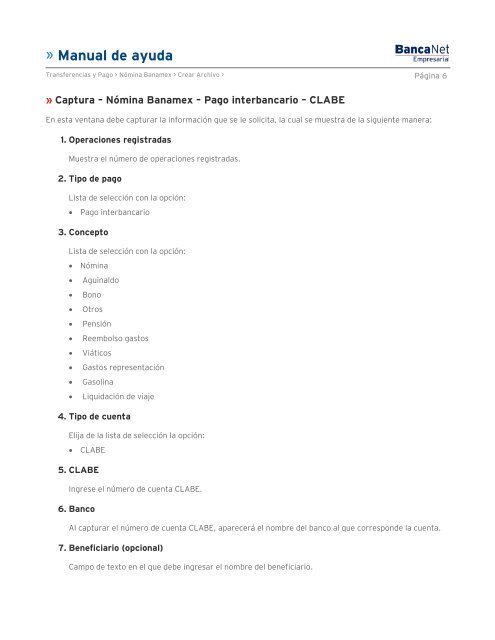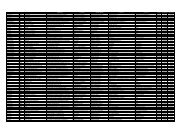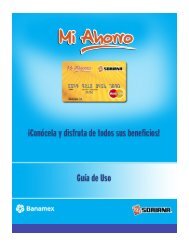You also want an ePaper? Increase the reach of your titles
YUMPU automatically turns print PDFs into web optimized ePapers that Google loves.
» <strong>Manual</strong> <strong>de</strong> <strong>ayuda</strong><br />
Transferencias y Pago > Nómina <strong>Banamex</strong> > Crear Archivo > Página 6<br />
» Captura – Nómina <strong>Banamex</strong> – Pago interbancario – CLABE<br />
En esta ventana <strong>de</strong>be capturar la información que se le solicita, la cual se muestra <strong>de</strong> la siguiente manera:<br />
1. Operaciones registradas<br />
Muestra el número <strong>de</strong> operaciones registradas.<br />
2. Tipo <strong>de</strong> pago<br />
Lista <strong>de</strong> selección con la opción:<br />
Pago interbancario<br />
3. Concepto<br />
Lista <strong>de</strong> selección con la opción:<br />
Nómina<br />
Aguinaldo<br />
Bono<br />
Otros<br />
Pensión<br />
Reembolso gastos<br />
Viáticos<br />
Gastos representación<br />
Gasolina<br />
Liquidación <strong>de</strong> viaje<br />
4. Tipo <strong>de</strong> cuenta<br />
Elija <strong>de</strong> la lista <strong>de</strong> selección la opción:<br />
CLABE<br />
5. CLABE<br />
Ingrese el número <strong>de</strong> cuenta CLABE.<br />
6. Banco<br />
Al capturar el número <strong>de</strong> cuenta CLABE, aparecerá el nombre <strong>de</strong>l banco al que correspon<strong>de</strong> la cuenta.<br />
7. Beneficiario (opcional)<br />
Campo <strong>de</strong> texto en el que <strong>de</strong>be ingresar el nombre <strong>de</strong>l beneficiario.