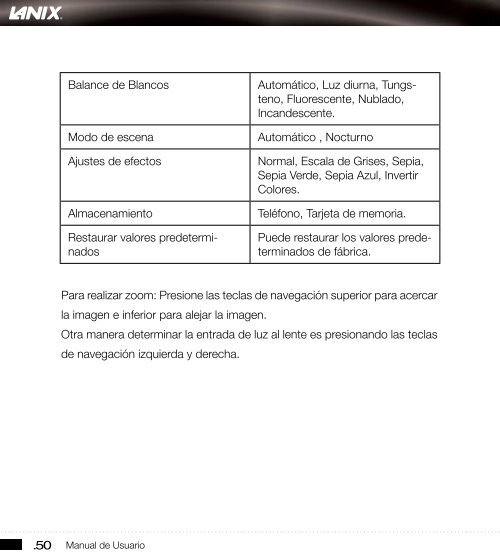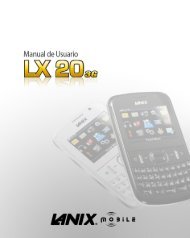Manual de Usuario - Lanix Mobile
Manual de Usuario - Lanix Mobile
Manual de Usuario - Lanix Mobile
You also want an ePaper? Increase the reach of your titles
YUMPU automatically turns print PDFs into web optimized ePapers that Google loves.
Balance <strong>de</strong> Blancos Automático, Luz diurna, Tungsteno,<br />
Fluorescente, Nublado,<br />
Incan<strong>de</strong>scente.<br />
Modo <strong>de</strong> escena Automático , Nocturno<br />
Ajustes <strong>de</strong> efectos Normal, Escala <strong>de</strong> Grises, Sepia,<br />
Sepia Ver<strong>de</strong>, Sepia Azul, Invertir<br />
Colores.<br />
Almacenamiento Teléfono, Tarjeta <strong>de</strong> memoria.<br />
Restaurar valores pre<strong>de</strong>terminados<br />
Para realizar zoom: Presione las teclas <strong>de</strong> navegación superior para acercar<br />
la imagen e inferior para alejar la imagen.<br />
Otra manera <strong>de</strong>terminar la entrada <strong>de</strong> luz al lente es presionando las teclas<br />
<strong>de</strong> navegación izquierda y <strong>de</strong>recha.<br />
.50 <strong>Manual</strong> <strong>de</strong> <strong>Usuario</strong><br />
Pue<strong>de</strong> restaurar los valores pre<strong>de</strong>terminados<br />
<strong>de</strong> fábrica.