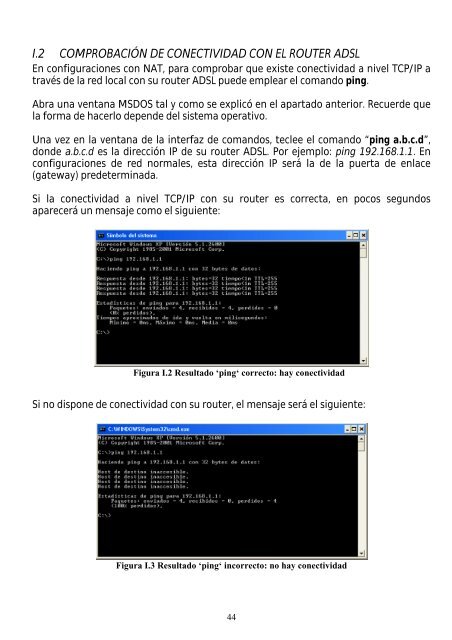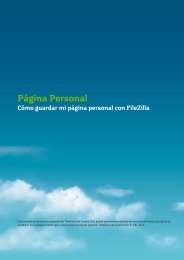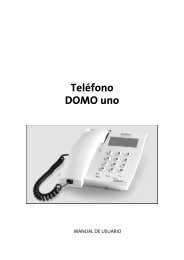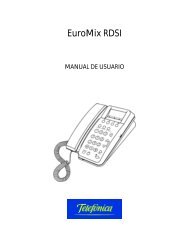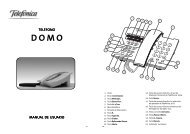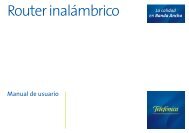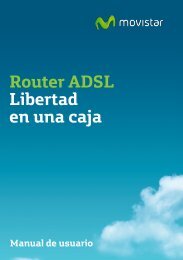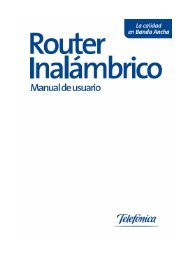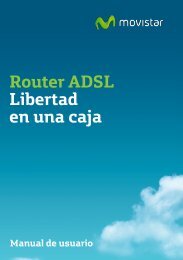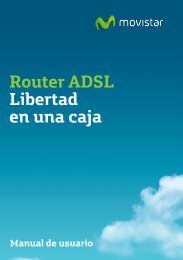Manual de usuario Teldat C1i+ - Movistar
Manual de usuario Teldat C1i+ - Movistar
Manual de usuario Teldat C1i+ - Movistar
You also want an ePaper? Increase the reach of your titles
YUMPU automatically turns print PDFs into web optimized ePapers that Google loves.
I.2 COMPROBACIÓN DE CONECTIVIDAD CON EL ROUTER ADSL<br />
En configuraciones con NAT, para comprobar que existe conectividad a nivel TCP/IP a<br />
través <strong>de</strong> la red local con su router ADSL pue<strong>de</strong> emplear el comando ping.<br />
Abra una ventana MSDOS tal y como se explicó en el apartado anterior. Recuer<strong>de</strong> que<br />
la forma <strong>de</strong> hacerlo <strong>de</strong>pen<strong>de</strong> <strong>de</strong>l sistema operativo.<br />
Una vez en la ventana <strong>de</strong> la interfaz <strong>de</strong> comandos, teclee el comando “ping a.b.c.d”,<br />
don<strong>de</strong> a.b.c.d es la dirección IP <strong>de</strong> su router ADSL. Por ejemplo: ping 192.168.1.1. En<br />
configuraciones <strong>de</strong> red normales, esta dirección IP será la <strong>de</strong> la puerta <strong>de</strong> enlace<br />
(gateway) pre<strong>de</strong>terminada.<br />
Si la conectividad a nivel TCP/IP con su router es correcta, en pocos segundos<br />
aparecerá un mensaje como el siguiente:<br />
Figura I.2 Resultado ‘ping‘ correcto: hay conectividad<br />
Si no dispone <strong>de</strong> conectividad con su router, el mensaje será el siguiente:<br />
Figura I.3 Resultado ‘ping‘ incorrecto: no hay conectividad<br />
44