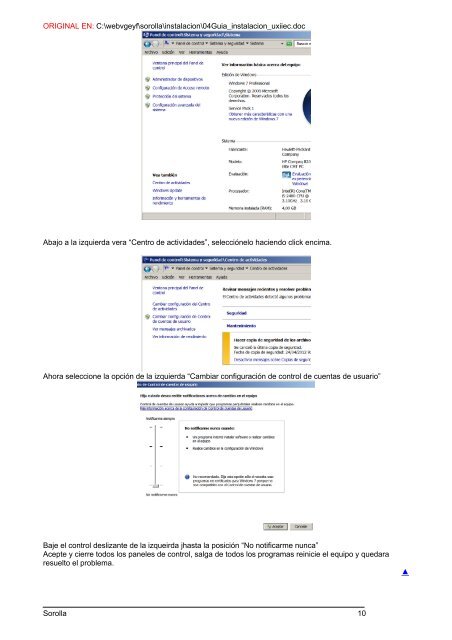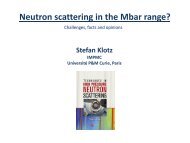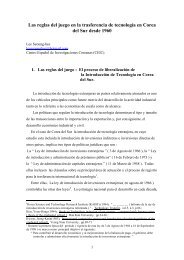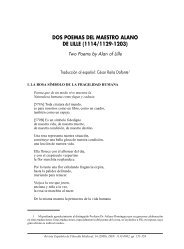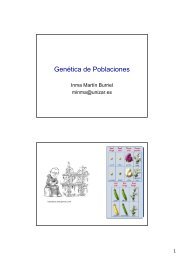Guía Instalación UXXI-EC y GDC - Universidad de Zaragoza
Guía Instalación UXXI-EC y GDC - Universidad de Zaragoza
Guía Instalación UXXI-EC y GDC - Universidad de Zaragoza
You also want an ePaper? Increase the reach of your titles
YUMPU automatically turns print PDFs into web optimized ePapers that Google loves.
ORIGINAL EN: C:\webvgeyf\sorolla\instalacion\04Guia_instalacion_uxiiec.doc<br />
Abajo a la izquierda vera “Centro <strong>de</strong> activida<strong>de</strong>s”, selecciónelo haciendo click encima.<br />
Ahora seleccione la opción <strong>de</strong> la izquierda “Cambiar configuración <strong>de</strong> control <strong>de</strong> cuentas <strong>de</strong> usuario”<br />
Baje el control <strong>de</strong>slizante <strong>de</strong> la izqueirda jhasta la posición “No notificarme nunca”<br />
Acepte y cierre todos los paneles <strong>de</strong> control, salga <strong>de</strong> todos los programas reinicie el equipo y quedara<br />
resuelto el problema.<br />
Sorolla 10<br />
▲