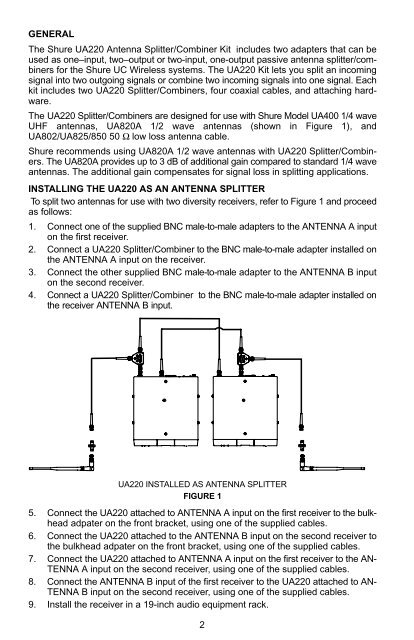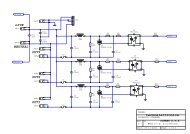UA220 PASSIVE ANTENNA SPLITTER/COMBINER KIT ... - Weichhart
UA220 PASSIVE ANTENNA SPLITTER/COMBINER KIT ... - Weichhart
UA220 PASSIVE ANTENNA SPLITTER/COMBINER KIT ... - Weichhart
You also want an ePaper? Increase the reach of your titles
YUMPU automatically turns print PDFs into web optimized ePapers that Google loves.
GENERAL<br />
The Shure <strong>UA220</strong> Antenna Splitter/Combiner Kit includes two adapters that can be<br />
used as one–input, two–output or two-input, one-output passive antenna splitter/combiners<br />
for the Shure UC Wireless systems. The <strong>UA220</strong> Kit lets you split an incoming<br />
signal into two outgoing signals or combine two incoming signals into one signal. Each<br />
kit includes two <strong>UA220</strong> Splitter/Combiners, four coaxial cables, and attaching hardware.<br />
The <strong>UA220</strong> Splitter/Combiners are designed for use with Shure Model UA400 1/4 wave<br />
UHF antennas, UA820A 1/2 wave antennas (shown in Figure 1), and<br />
UA802/UA825/850 50 Ω low loss antenna cable.<br />
Shure recommends using UA820A 1/2 wave antennas with <strong>UA220</strong> Splitter/Combiners.<br />
The UA820A provides up to 3 dB of additional gain compared to standard 1/4 wave<br />
antennas. The additional gain compensates for signal loss in splitting applications.<br />
INSTALLING THE <strong>UA220</strong> AS AN <strong>ANTENNA</strong> <strong>SPLITTER</strong><br />
To split two antennas for use with two diversity receivers, refer to Figure 1 and proceed<br />
as follows:<br />
1. Connect one of the supplied BNC male-to-male adapters to the <strong>ANTENNA</strong> A input<br />
on the first receiver.<br />
2. Connect a <strong>UA220</strong> Splitter/Combiner to the BNC male-to-male adapter installed on<br />
the <strong>ANTENNA</strong> A input on the receiver.<br />
3. Connect the other supplied BNC male-to-male adapter to the <strong>ANTENNA</strong> B input<br />
on the second receiver.<br />
4. Connect a <strong>UA220</strong> Splitter/Combiner to the BNC male-to-male adapter installed on<br />
the receiver <strong>ANTENNA</strong> B input.<br />
Ñ<br />
Ñ<br />
2<br />
Ñ<br />
<strong>UA220</strong> INSTALLED AS <strong>ANTENNA</strong> <strong>SPLITTER</strong><br />
FIGURE 1<br />
Ñ<br />
5. Connect the <strong>UA220</strong> attached to <strong>ANTENNA</strong> A input on the first receiver to the bulkhead<br />
adpater on the front bracket, using one of the supplied cables.<br />
6. Connect the <strong>UA220</strong> attached to the <strong>ANTENNA</strong> B input on the second receiver to<br />
the bulkhead adpater on the front bracket, using one of the supplied cables.<br />
7. Connect the <strong>UA220</strong> attached to <strong>ANTENNA</strong> A input on the first receiver to the AN-<br />
TENNA A input on the second receiver, using one of the supplied cables.<br />
8. Connect the <strong>ANTENNA</strong> B input of the first receiver to the <strong>UA220</strong> attached to AN-<br />
TENNA B input on the second receiver, using one of the supplied cables.<br />
9. Install the receiver in a 19-inch audio equipment rack.