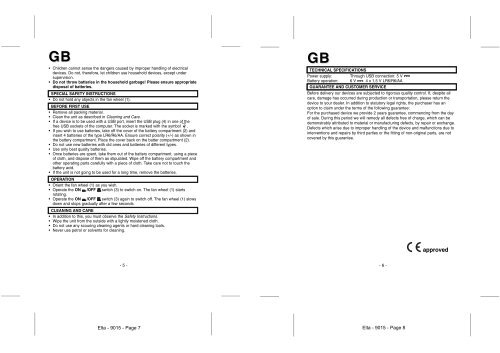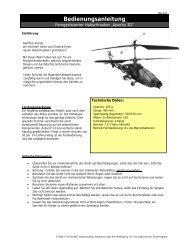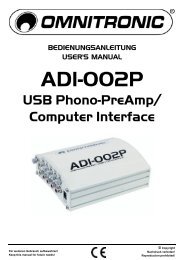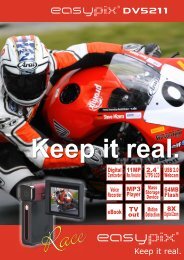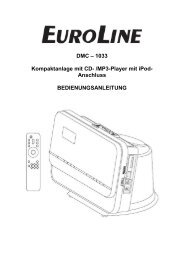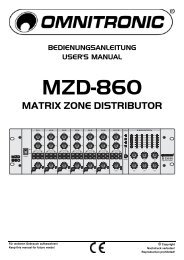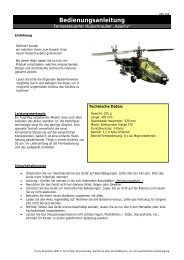Elta - 9015 - Page 2 Elta - 9015 - Page 1 ... - ETC Shop
Elta - 9015 - Page 2 Elta - 9015 - Page 1 ... - ETC Shop
Elta - 9015 - Page 2 Elta - 9015 - Page 1 ... - ETC Shop
You also want an ePaper? Increase the reach of your titles
YUMPU automatically turns print PDFs into web optimized ePapers that Google loves.
GB GB<br />
• Children cannot sense the dangers caused by improper handling of electrical<br />
devices. Do not, therefore, let children use household devices, except under<br />
supervision.<br />
• Do not throw batteries in the household garbage! Please ensure appropriate<br />
disposal of batteries.<br />
SPECIAL SAFETY INSTRUCTIONS<br />
• Do not hold any objects in the fan wheel (1).<br />
BEFORE FIRST USE<br />
• Remove all packing material.<br />
• Clean the unit as described in Cleaning and Care.<br />
• If a device is to be used with a USB port, insert the USB plug (4) in one of the<br />
free USB sockets of the computer. The socket is marked with the symbol .<br />
• If you wish to use batteries, take off the cover of the battery compartment (2) and<br />
insert 4 batteries of the type LR6/R6/AA. Ensure correct polarity (+/-) as shown in<br />
the battery compartment. Place the cover back on the batter compartment (2).<br />
• Do not use new batteries with old ones and batteries of different types.<br />
• Use only best quality batteries.<br />
• Once batteries are spent, take them out of the battery compartment, using a piece<br />
of cloth, and dispose of them as stipulated. Wipe off the battery compartment and<br />
other operating parts carefully with a piece of cloth. Take care not to touch the<br />
battery acid.<br />
• If the unit is not going to be used for a long time, remove the batteries.<br />
OPERATION<br />
• Orient the fan wheel (1) as you wish.<br />
• Operate the ON /OFF switch (3) to switch on. The fan wheel (1) starts<br />
rotating.<br />
• Operate the ON /OFF switch (3) again to switch off. The fan wheel (1) slows<br />
down and stops gradually after a few seconds.<br />
CLEANING AND CARE<br />
• In addition to this, you must observe the Safety Instructions.<br />
• Wipe the unit from the outside with a lightly moistened cloth.<br />
• Do not use any scouring cleaning agents or hard cleaning tools.<br />
• Never use petrol or solvents for cleaning.<br />
<strong>Elta</strong> - <strong>9015</strong> - <strong>Page</strong> 7<br />
TECHNICAL SPECIFICATIONS<br />
Power supply: Through USB connection: 5 V<br />
Battery operation: 6 V 4 x 1,5 V LR6/R6/AA<br />
GUARANTEE AND CUSTOMER SERVICE<br />
Before delivery our devices are subjected to rigorous quality control. If, despite all<br />
care, damage has occurred during production or transportation, please return the<br />
device to your dealer. In addition to statutory legal rights, the purchaser has an<br />
option to claim under the terms of the following guarantee:<br />
For the purchased device we provide 2 years guarantee, commencing from the day<br />
of sale. During this period we will remedy all defects free of charge, which can be<br />
demonstrably attributed to material or manufacturing defects, by repair or exchange.<br />
Defects which arise due to improper handling of the device and malfunctions due to<br />
interventions and repairs by third parties or the fitting of non-original parts, are not<br />
covered by this guarantee.<br />
- 5 - - 6 -<br />
<strong>Elta</strong> - <strong>9015</strong> - <strong>Page</strong> 8<br />
approved