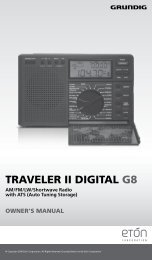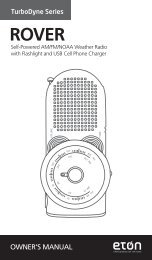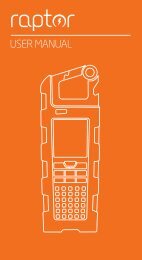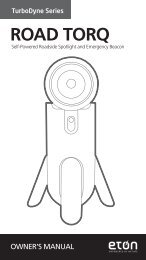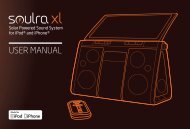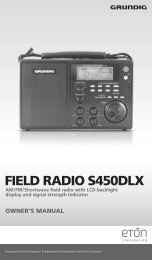owner's manual - Eton
owner's manual - Eton
owner's manual - Eton
You also want an ePaper? Increase the reach of your titles
YUMPU automatically turns print PDFs into web optimized ePapers that Google loves.
UsB poRT foR MoBilE DEViCE CHaRGiNG<br />
(5V, 500MaH)<br />
The usB jack can be used to charge most devices that allow for<br />
usB charging (including many mobile phones, smart phones and<br />
wireless headsets).<br />
1. Connect one end of the usB cord to your device and the other<br />
end to the usB jack of the unit.<br />
2. Press the button to start charging for your device.<br />
Press the button again to stop charging.<br />
NoTE: use the usB power cord that came with your device<br />
to connect to the unit.<br />
aDJUsTiNG THE VolUME lEVEl<br />
Press the and buttons to adjust the volume levels.<br />
NoTE: During volume adjustments, if the leD indicator<br />
starts to blink, minimum or maximum volume level<br />
has been reached.<br />
Bass BoosT<br />
Press the button to turn on bass boost.<br />
Press the button again to turn off.<br />
Rukus solaR owner’s <strong>manual</strong><br />
sWiTCHiNG E iNk Display BaCkGRoUND ColoRs<br />
Press and hold the for 5 seconds to toggle between black and<br />
white backgrounds on the e Ink display.<br />
aUToMaTiC ENERGy saViNG<br />
If unit is idle for 10 minutes (no sound output or operation),<br />
the unit will turn off automatically.<br />
7