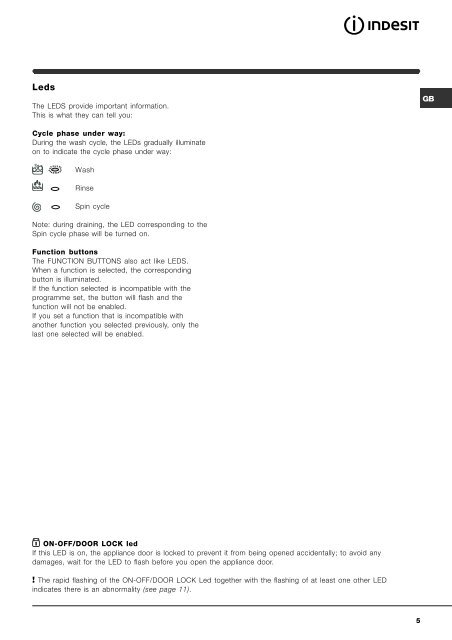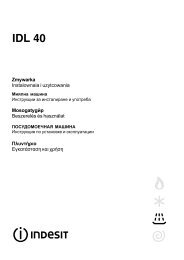You also want an ePaper? Increase the reach of your titles
YUMPU automatically turns print PDFs into web optimized ePapers that Google loves.
Leds<br />
The LEDS provide important in<strong>for</strong>mation.<br />
This is what they can tell you:<br />
GB<br />
Cycle phase under way:<br />
During the wash cycle, the LEDs gradually illuminate<br />
on to indicate the cycle phase under way:<br />
Wash<br />
Rinse<br />
Spin cycle<br />
Note: during draining, the LED corresponding to the<br />
Spin cycle phase will be turned on.<br />
Function buttons<br />
The FUNCTION BUTTONS also act like LEDS.<br />
When a function is selected, the corresponding<br />
button is illuminated.<br />
If the function selected is incompatible with the<br />
programme set, the button will flash and the<br />
function will not be enabled.<br />
If you set a function that is incompatible with<br />
another function you selected previously, only the<br />
last one selected will be enabled.<br />
ON-OFF/DOOR LOCK led<br />
If this LED is on, the appliance door is locked to prevent it from being opened accidentally; to avoid any<br />
damages, wait <strong>for</strong> the LED to flash be<strong>for</strong>e you open the appliance door.<br />
! The rapid flashing of the ON-OFF/DOOR LOCK Led together with the flashing of at least one other LED<br />
indicates there is an abnormality (see page 11).<br />
5