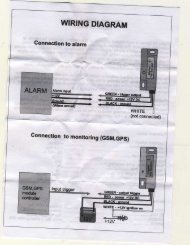OWNER'S GUIDE - DirectedDealers.com
OWNER'S GUIDE - DirectedDealers.com
OWNER'S GUIDE - DirectedDealers.com
You also want an ePaper? Increase the reach of your titles
YUMPU automatically turns print PDFs into web optimized ePapers that Google loves.
Using your System<br />
Arm<br />
Press and release .<br />
The alarm arms, doors lock (if connected), and the siren chirps and<br />
parking lights flash once.<br />
If Valet mode* is On, the doors lock without siren chirps, the alarm is<br />
disabled. Exit Valet mode to arm the alarm normally.<br />
If a trigger zone fault is detected the siren chirps once again and the<br />
Status LED generates a Trigger Zone Fault report**.<br />
Disarm<br />
When the system is already armed, Press and release .<br />
The alarm disarms, doors unlock (if connected), and the siren chirps<br />
and parking lights flash twice.<br />
An Alarm Report** alert of 4 or 5 siren chirps will replace the normal<br />
disarm chirps if the alarm was triggered.<br />
AUX Channel 2<br />
Press and hold AUX .<br />
The Trunk opens (if connected) when this button is pressed for 2 seconds.<br />
4 © 2011 Directed Electronics. All rights reserved.