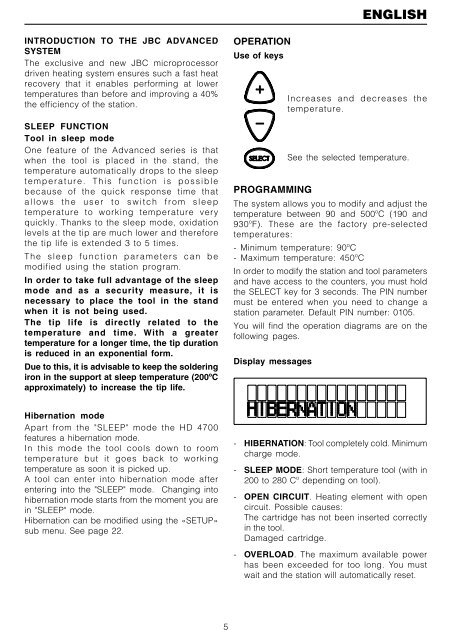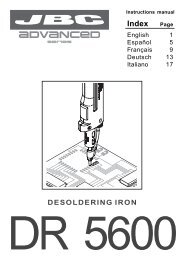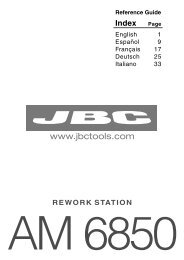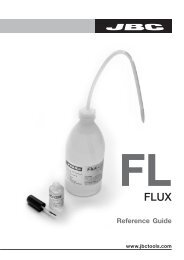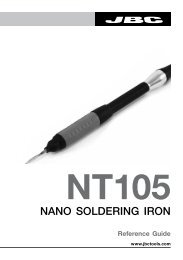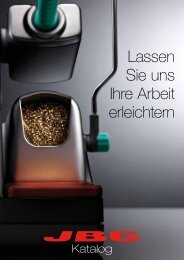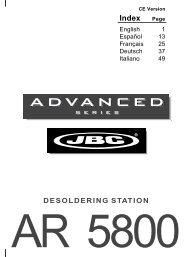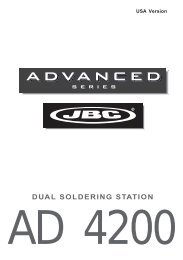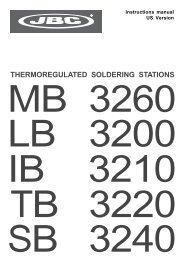HEAVY DUTY - JBC
HEAVY DUTY - JBC
HEAVY DUTY - JBC
You also want an ePaper? Increase the reach of your titles
YUMPU automatically turns print PDFs into web optimized ePapers that Google loves.
ENGLISH<br />
INTRODUCTION TO THE <strong>JBC</strong> ADVANCED<br />
SYSTEM<br />
The exclusive and new <strong>JBC</strong> microprocessor<br />
driven heating system ensures such a fast heat<br />
recovery that it enables performing at lower<br />
temperatures than before and improving a 40%<br />
the efficiency of the station.<br />
SLEEP FUNCTION<br />
Tool in sleep mode<br />
One feature of the Advanced series is that<br />
when the tool is placed in the stand, the<br />
temperature automatically drops to the sleep<br />
temperature. This function is possible<br />
because of the quick response time that<br />
allows the user to switch from sleep<br />
temperature to working temperature very<br />
quickly. Thanks to the sleep mode, oxidation<br />
levels at the tip are much lower and therefore<br />
the tip life is extended 3 to 5 times.<br />
The sleep function parameters can be<br />
modified using the station program.<br />
In order to take full advantage of the sleep<br />
mode and as a security measure, it is<br />
necessary to place the tool in the stand<br />
when it is not being used.<br />
The tip life is directly related to the<br />
temperature and time. With a greater<br />
temperature for a longer time, the tip duration<br />
is reduced in an exponential form.<br />
Due to this, it is advisable to keep the soldering<br />
iron in the support at sleep temperature (200ºC<br />
approximately) to increase the tip life.<br />
OPERATION<br />
Use of keys<br />
PROGRAMMING<br />
The system allows you to modify and adjust the<br />
temperature between 90 and 500ºC (190 and<br />
930ºF). These are the factory pre-selected<br />
temperatures:<br />
- Minimum temperature: 90ºC<br />
- Maximum temperature: 450ºC<br />
In order to modify the station and tool parameters<br />
and have access to the counters, you must hold<br />
the SELECT key for 3 seconds. The PIN number<br />
must be entered when you need to change a<br />
station parameter. Default PIN number: 0105.<br />
You will find the operation diagrams are on the<br />
following pages.<br />
Display messages<br />
Increases and decreases the<br />
temperature.<br />
See the selected temperature.<br />
Hibernation mode<br />
Apart from the "SLEEP" mode the HD 4700<br />
features a hibernation mode.<br />
In this mode the tool cools down to room<br />
temperature but it goes back to working<br />
temperature as soon it is picked up.<br />
A tool can enter into hibernation mode after<br />
entering into the "SLEEP" mode. Changing into<br />
hibernation mode starts from the moment you are<br />
in "SLEEP" mode.<br />
Hibernation can be modified using the «SETUP»<br />
sub menu. See page 22.<br />
- HIBERNATION: Tool completely cold. Minimum<br />
charge mode.<br />
- SLEEP MODE: Short temperature tool (with in<br />
200 to 280 Cº depending on tool).<br />
- OPEN CIRCUIT. Heating element with open<br />
circuit. Possible causes:<br />
The cartridge has not been inserted correctly<br />
in the tool.<br />
Damaged cartridge.<br />
- OVERLOAD. The maximum available power<br />
has been exceeded for too long. You must<br />
wait and the station will automatically reset.<br />
5