Manual de usuario - Philips
Manual de usuario - Philips
Manual de usuario - Philips
Create successful ePaper yourself
Turn your PDF publications into a flip-book with our unique Google optimized e-Paper software.
Para reducir los artefactos <strong>de</strong> MPEG:<br />
1: Pulse h, seleccione S Configuración y pulse OK.<br />
2: Seleccione Ajustes <strong>de</strong> TV > Imagen > Artefacto <strong>de</strong><br />
reducción MPEG.<br />
3: Pulse x (<strong>de</strong>recha) y seleccione Máximo, Medio, Mínimo o<br />
Apagado.<br />
4: Pulse b, varias veces si es necesario, para cerrar el menú.<br />
Pixel Precise HD<br />
Perfect Natural Motion<br />
Con Perfect Natural Motion, pue<strong>de</strong> reducir la vibración <strong>de</strong>l<br />
movimiento visible en las películas en el televisor. Perfect<br />
Natural Motion consigue que todos los movimientos sean<br />
suaves y fluidos.<br />
Para ajustar la vibración <strong>de</strong>l movimiento:<br />
1: Pulse h, seleccione S Configuración y pulse OK.<br />
2: Seleccione Ajustes <strong>de</strong> TV > Imagen > Pixel Precise HD ><br />
Perfect Natural Motion.<br />
3: Pulse x (<strong>de</strong>recha) y seleccione Máximo, Medio, Mínimo o<br />
Apagado.<br />
4: Pulse b, varias veces si es necesario, para cerrar el menú.<br />
Clear LCD<br />
Con Clear LCD disfrutará <strong>de</strong> un extraordinario realce <strong>de</strong>l<br />
movimiento, una mejora <strong>de</strong>l nivel <strong>de</strong> negro, un contraste alto<br />
sin parpa<strong>de</strong>os, una imagen estable y un ángulo <strong>de</strong> visualización<br />
más amplio.<br />
Para activar o <strong>de</strong>sactivar esta opción:<br />
1: Pulse h, seleccione S Configuración y pulse OK.<br />
2: Seleccione Ajustes <strong>de</strong> TV > Imagen > Pixel Precise HD ><br />
Clear LCD.<br />
3: Pulse x (<strong>de</strong>recha) y seleccione Encendido o Apagado.<br />
4: Pulse b, varias veces si es necesario, para cerrar el menú.<br />
Realce avanzado<br />
Con Realce avanzado, disfrutará <strong>de</strong> un realce superior en los<br />
bor<strong>de</strong>s <strong>de</strong> las líneas y contornos.<br />
Para activar o <strong>de</strong>sactivar esta opción:<br />
1: Pulse h, seleccione S Configuración y pulse OK.<br />
2: Seleccione Ajustes <strong>de</strong> TV > Imagen > Pixel Precise HD ><br />
Realce avanzado.<br />
3: Pulse x (<strong>de</strong>recha) y seleccione Encendido o Apagado.<br />
4: Pulse b, varias veces si es necesario, para cerrar el menú.<br />
Contraste dinámico<br />
Con Contraste dinámico, pue<strong>de</strong> establecer el nivel al que el<br />
televisor realza automáticamente los <strong>de</strong>talles <strong>de</strong> las zonas<br />
oscuras, intermedias y claras <strong>de</strong> la imagen.<br />
Para ajustar el nivel:<br />
1: Pulse h, seleccione S Configuración y pulse OK.<br />
2: Seleccione Ajustes <strong>de</strong> TV > Imagen > Pixel Precise HD ><br />
Contraste dinámico.<br />
3: Pulse x (<strong>de</strong>recha) y seleccione Máximo, Medio, Mínimo o<br />
Apagado.<br />
4: Pulse b, varias veces si es necesario, para cerrar el menú.<br />
Retroiluminación dinámica<br />
Con Retroiluminación dinámica, pue<strong>de</strong> establecer el nivel al<br />
que se pue<strong>de</strong> reducir el consumo <strong>de</strong> energía atenuando la<br />
intensidad <strong>de</strong> la pantalla. Elija las opciones necesarias para un<br />
mejor consumo <strong>de</strong> energía o para ver la imagen con la mejor<br />
intensidad.<br />
Para ajustar el nivel:<br />
1: Pulse h, seleccione S Configuración y pulse OK.<br />
2: Seleccione Ajustes <strong>de</strong> TV > Imagen > Pixel Precise HD ><br />
Retroiluminación dinámica.<br />
3: Pulse x (<strong>de</strong>recha) y seleccione Mejor imagen, Mejor<br />
alimentación, Estándar o Apagado.<br />
4: Pulse b, varias veces si es necesario, para cerrar el menú.<br />
Realce <strong>de</strong>l color<br />
Con Realce <strong>de</strong>l color, pue<strong>de</strong> mejorar la intensidad <strong>de</strong>l color y<br />
los <strong>de</strong>talles <strong>de</strong> los colores claros.<br />
Para ajustar el nivel:<br />
1: Pulse h, seleccione S Configuración y pulse OK.<br />
2: Seleccione Ajustes <strong>de</strong> TV > Imagen > Pixel Precise HD ><br />
Realce <strong>de</strong>l color.<br />
3: Pulse x (<strong>de</strong>recha) y seleccione Máximo, Medio, Mínimo o<br />
Apagado.<br />
4: Pulse b, varias veces si es necesario, para cerrar el menú.<br />
Ajustes <strong>de</strong> imagen avanzados<br />
Sensor <strong>de</strong> luz<br />
El Sensor <strong>de</strong> luz ajusta la imagen y los ajustes <strong>de</strong> Ambilight<br />
automáticamente según las condiciones <strong>de</strong> iluminación <strong>de</strong> la<br />
habitación. Pue<strong>de</strong> activar o <strong>de</strong>sactivar el Sensor <strong>de</strong> luz.<br />
Para activar o <strong>de</strong>sactivar esta opción:<br />
1: Pulse h, seleccione S Configuración y pulse OK.<br />
2: Seleccione Ajustes <strong>de</strong> TV > Imagen > Avanzado > Sensor<br />
<strong>de</strong> luz.<br />
3: Pulse x (<strong>de</strong>recha) y seleccione Encendido o Apagado.<br />
4: Pulse b, varias veces si es necesario, para cerrar el menú.<br />
Gamma<br />
Con Gamma, pue<strong>de</strong> establecer un ajuste no lineal <strong>de</strong> la<br />
luminancia y el contraste <strong>de</strong> la imagen. Gamma es un ajuste<br />
dirigido a <strong>usuario</strong>s expertos.<br />
Para ajustar el nivel:<br />
1: Pulse h, seleccione S Configuración y pulse OK.<br />
2: Seleccione Ajustes <strong>de</strong> TV > Imagen > Avanzado ><br />
Gamma.<br />
40 TV / Ajustes <strong>de</strong> imagen


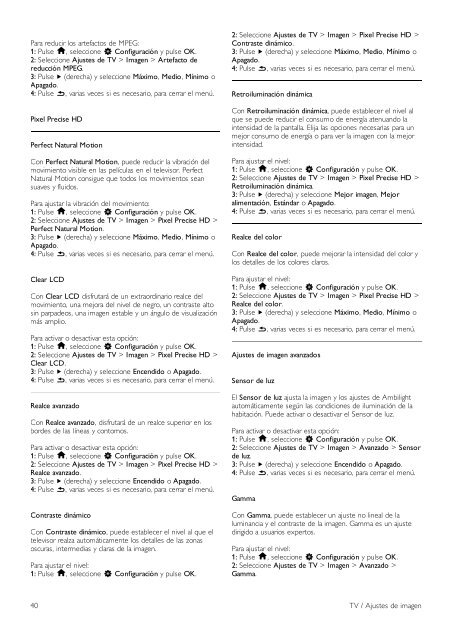





![03_[DE] - Philips](https://img.yumpu.com/25100096/1/184x260/03-de-philips.jpg?quality=85)







