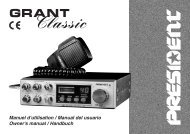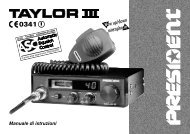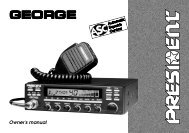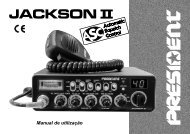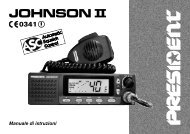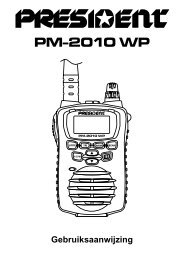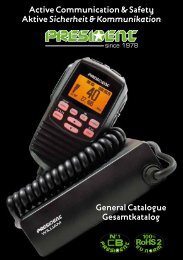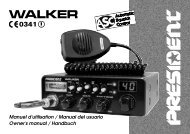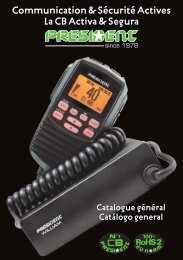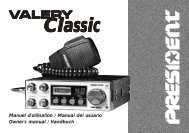TRUMAN - President Electronics
TRUMAN - President Electronics
TRUMAN - President Electronics
Create successful ePaper yourself
Turn your PDF publications into a flip-book with our unique Google optimized e-Paper software.
English<br />
a) ASC: AUTOMATIC SQUELCH CONTROL<br />
Worldwide patent, a PRESIDENT exclusivity.<br />
Turn the SQ knob (3) anti-clockwise into ASC position. «ASC» appears on the display. No<br />
repetitive manual adjustment and a permanent improvement between the sensitivity<br />
and the listening comfort when ASC is active. This function can be disconnected by<br />
turning the switch clockwise. In this case the squelch adjustment becomes manual<br />
again. «ASC» disappears from the display.<br />
b) MANUAL SQUELCH<br />
Turn the SQ knob clockwise to the exact point where all background noise disappears.<br />
This adjustment should be done with precision as, if set to maximum (fully clockwise),<br />
only the strongest signals will be received.<br />
4) CHANNEL SELECTOR: Rotary Knob<br />
This knob allow increasing or decreasing a channel. A «beep» sounds each time the<br />
channel changes if the KEY BP function is activated. See KEY BP function.<br />
5) F ~ KEY BP<br />
F - FREQUENCY BAND SELECTION<br />
(configuration: E; d; EU; EC; U; PL).<br />
The frequency bands have to be chosen according to the country of use. Don’t use<br />
any other configuration. Some countries need a user’s licence.<br />
See table page 51.<br />
Proceeding: switch off the transceiver. Keep the key F pressed and switch on again.<br />
and the letter corresponding to the configuration are blinking.<br />
- In order to change the configuration, use the channel selector on the front panel.<br />
- When the configuration is selected, press 1 second on the F key. and the letter<br />
corresponding to the configuration are continuously displayed, a beep sounds. At<br />
this point, confirm the selection by switching off the transceiver and then switching<br />
it on again.<br />
See the configurations / frequency bands table at page 47 to 50.<br />
KEY BP Beep on changing the channel, keys etc... (long press)<br />
Activate the KEY BP function by pressing 1 second the KEY BP key. A beep sounds<br />
and «BP» is displayed. In order to disable the function, press during 1 second the KEY<br />
BP key. «BP» disappears.<br />
6) AM/FM ~ LOCK<br />
AM/FM (short press)<br />
This switch allows selecting the AM or FM modulation. Your modulation mode has to<br />
correspond to the one of your correspondent.<br />
Amplitude modulation/AM: is for communications in areas where there are obstacles<br />
and over medium distances.<br />
Frequency modulation/FM: for nearby communications in flat, open field.<br />
LOCK (long press)<br />
Allows to lock all the keys on the front panel and the rotary knob. An error beep<br />
sounds when a key is used and the LOCK function is activated. A long press on<br />
LOCK activates/deactivates the LOCK function. appears on the display when<br />
the function is activated.<br />
Transmission and reception remain active.<br />
7) 6 PIN MICROPHONE PLUG<br />
The plug is located on the front panel of the transceiver and makes the setting of<br />
the equipment into the dashboard easier.<br />
See cabling diagram page 49.<br />
32