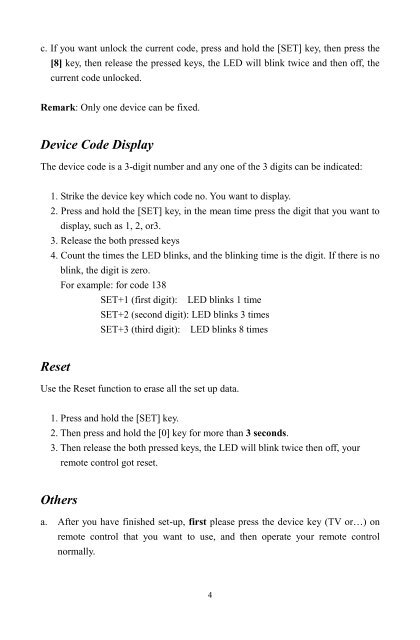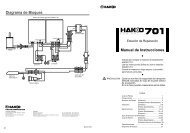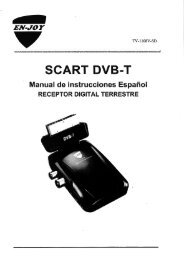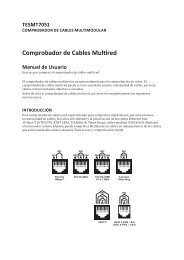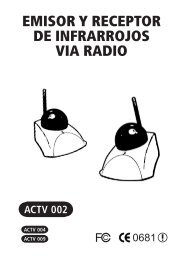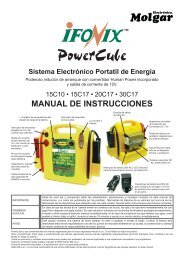Create successful ePaper yourself
Turn your PDF publications into a flip-book with our unique Google optimized e-Paper software.
c. If you want unlock the current code, press and hold the [SET] key, then press the<br />
[8] key, then release the pressed keys, the LED will blink twice and then off, the<br />
current code unlocked.<br />
Remark: Only one device can be fixed.<br />
Device Code Display<br />
The device code is a 3-digit number and any one of the 3 digits can be indicated:<br />
1. Strike the device key which code no. You want to display.<br />
2. Press and hold the [SET] key, in the mean time press the digit that you want to<br />
display, such as 1, 2, or3.<br />
3. Release the both pressed keys<br />
4. Count the times the LED blinks, and the blinking time is the digit. If there is no<br />
blink, the digit is zero.<br />
For example: <strong>for</strong> code 138<br />
SET+1 (first digit): LED blinks 1 time<br />
SET+2 (second digit): LED blinks 3 times<br />
SET+3 (third digit): LED blinks 8 times<br />
Reset<br />
Use the Reset function to erase all the set up data.<br />
1. Press and hold the [SET] key.<br />
2. Then press and hold the [0] key <strong>for</strong> more than 3 seconds.<br />
3. Then release the both pressed keys, the LED will blink twice then off, your<br />
remote control got reset.<br />
Others<br />
a. After you have finished set-up, first please press the device key (TV or…) on<br />
remote control that you want to use, and then operate your remote control<br />
normally.<br />
4