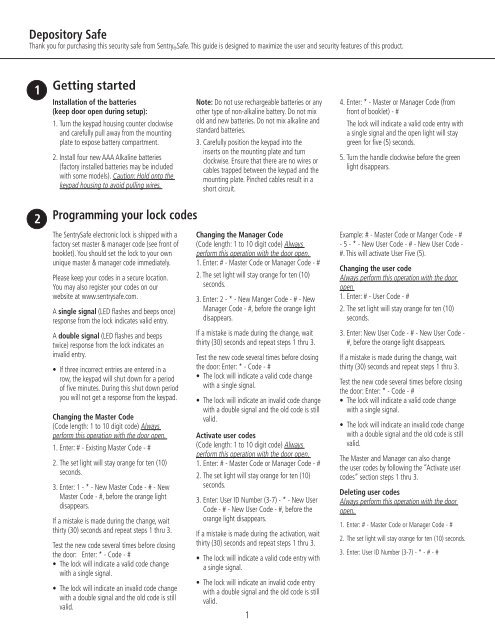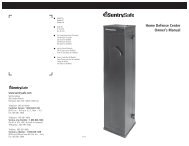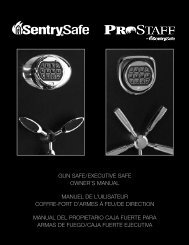Create successful ePaper yourself
Turn your PDF publications into a flip-book with our unique Google optimized e-Paper software.
Depository <strong>Safe</strong><br />
Thank you for purchasing this security safe from Sentry ® <strong>Safe</strong>. This guide is designed to maximize the user and security features of this product.<br />
1<br />
Getting started<br />
Installation of the batteries<br />
(keep door open during setup):<br />
1. Turn the keypad housing counter clockwise<br />
and carefully pull away from the mounting<br />
plate to expose battery compartment.<br />
2. Install four new AAA Alkaline batteries<br />
(factory installed batteries may be included<br />
with some <strong>mode</strong>ls). Caution: Hold onto the<br />
keypad housing to avoid pulling wires.<br />
Note: Do not use rechargeable batteries or any<br />
other type of non-alkaline battery. Do not mix<br />
old and new batteries. Do not mix alkaline and<br />
standard batteries.<br />
3. Carefully position the keypad into the<br />
inserts on the mounting plate and turn<br />
clockwise. Ensure that there are no wires or<br />
cables trapped between the keypad and the<br />
mounting plate. Pinched cables result in a<br />
short circuit.<br />
4. Enter: * - Master or Manager Code (from<br />
front of booklet) - #<br />
The lock will indicate a valid code entry with<br />
a single signal and the open light will stay<br />
green for five (5) seconds.<br />
5. Turn the handle clockwise before the green<br />
light disappears.<br />
2<br />
Programming your lock codes<br />
The Sentry<strong>Safe</strong> electronic lock is shipped with a<br />
factory set master & manager code (see front of<br />
booklet). You should set the lock to your own<br />
unique master & manager code immediately.<br />
Please keep your codes in a secure location.<br />
You may also register your codes on our<br />
website at www.sentrysafe.com.<br />
A single signal (LED flashes and beeps once)<br />
response from the lock indicates valid entry.<br />
A double signal (LED flashes and beeps<br />
twice) response from the lock indicates an<br />
invalid entry.<br />
• If three incorrect entries are entered in a<br />
row, the keypad will shut down for a period<br />
of five minutes. During this shut down period<br />
you will not get a response from the keypad.<br />
Changing the Master Code<br />
(Code length: 1 to 10 digit code) Always<br />
perform this operation with the door open.<br />
1. Enter: # - Existing Master Code - #<br />
2. The set light will stay orange for ten (10)<br />
seconds.<br />
3. Enter: 1 - * - New Master Code - # - New<br />
Master Code - #, before the orange light<br />
disappears.<br />
If a mistake is made during the change, wait<br />
thirty (30) seconds and repeat steps 1 thru 3.<br />
Test the new code several times before closing<br />
the door: Enter: * - Code - #<br />
• The lock will indicate a valid code change<br />
with a single signal.<br />
• The lock will indicate an invalid code change<br />
with a double signal and the old code is still<br />
valid.<br />
Changing the Manager Code<br />
(Code length: 1 to 10 digit code) Always<br />
perform this operation with the door open.<br />
1. Enter: # - Master Code or Manager Code - #<br />
2. The set light will stay orange for ten (10)<br />
seconds.<br />
3. Enter: 2 - * - New Manger Code - # - New<br />
Manager Code - #, before the orange light<br />
disappears.<br />
If a mistake is made during the change, wait<br />
thirty (30) seconds and repeat steps 1 thru 3.<br />
Test the new code several times before closing<br />
the door: Enter: * - Code - #<br />
• The lock will indicate a valid code change<br />
with a single signal.<br />
• The lock will indicate an invalid code change<br />
with a double signal and the old code is still<br />
valid.<br />
Activate user codes<br />
(Code length: 1 to 10 digit code) Always<br />
perform this operation with the door open.<br />
1. Enter: # - Master Code or Manager Code - #<br />
2. The set light will stay orange for ten (10)<br />
seconds.<br />
3. Enter: User ID Number (3-7) - * - New User<br />
Code - # - New User Code - #, before the<br />
orange light disappears.<br />
If a mistake is made during the activation, wait<br />
thirty (30) seconds and repeat steps 1 thru 3.<br />
• The lock will indicate a valid code entry with<br />
a single signal.<br />
• The lock will indicate an invalid code entry<br />
with a double signal and the old code is still<br />
valid.<br />
1<br />
Example: # - Master Code or Manger Code - #<br />
- 5 - * - New User Code - # - New User Code -<br />
#. This will activate User Five (5).<br />
Changing the user code<br />
Always perform this operation with the door<br />
open<br />
1. Enter: # - User Code - #<br />
2. The set light will stay orange for ten (10)<br />
seconds.<br />
3. Enter: New User Code - # - New User Code -<br />
#, before the orange light disappears.<br />
If a mistake is made during the change, wait<br />
thirty (30) seconds and repeat steps 1 thru 3.<br />
Test the new code several times before closing<br />
the door: Enter: * - Code - #<br />
• The lock will indicate a valid code change<br />
with a single signal.<br />
• The lock will indicate an invalid code change<br />
with a double signal and the old code is still<br />
valid.<br />
The Master and Manager can also change<br />
the user codes by following the “Activate user<br />
codes” section steps 1 thru 3.<br />
Deleting user codes<br />
Always perform this operation with the door<br />
open.<br />
1. Enter: # - Master Code or Manager Code - #<br />
2. The set light will stay orange for ten (10) seconds.<br />
3. Enter: User ID Number (3-7) - * - # - #