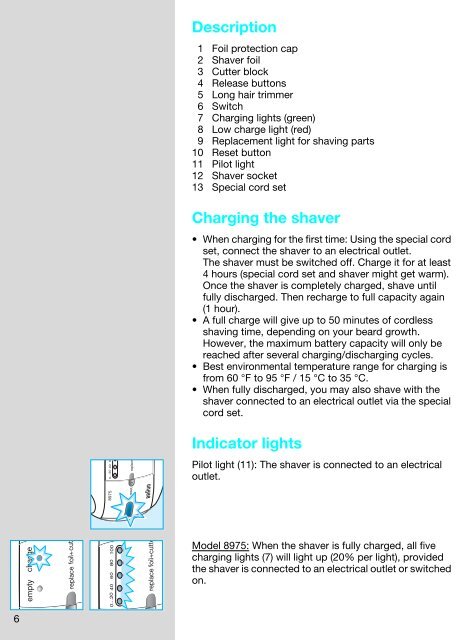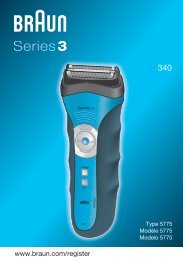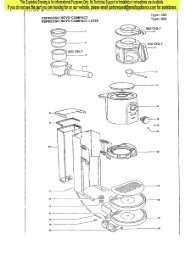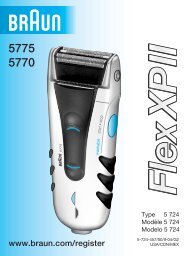8000 - Braun Consumer Service spare parts use instructions manuals
8000 - Braun Consumer Service spare parts use instructions manuals
8000 - Braun Consumer Service spare parts use instructions manuals
Create successful ePaper yourself
Turn your PDF publications into a flip-book with our unique Google optimized e-Paper software.
empty charge<br />
replace foil+cutte<br />
0...20 40 6<br />
8975<br />
resetreplace<br />
Description<br />
1 Foil protection cap<br />
2 Shaver foil<br />
3 Cutter block<br />
4 Release buttons<br />
5 Long hair trimmer<br />
6 Switch<br />
7 Charging lights (green)<br />
8 Low charge light (red)<br />
9 Replacement light for shaving <strong>parts</strong><br />
10 Reset button<br />
11 Pilot light<br />
12 Shaver socket<br />
13 Special cord set<br />
Charging the shaver<br />
• When charging for the first time: Using the special cord<br />
set, connect the shaver to an electrical outlet.<br />
The shaver must be switched off. Charge it for at least<br />
4 hours (special cord set and shaver might get warm).<br />
Once the shaver is completely charged, shave until<br />
fully discharged. Then recharge to full capacity again<br />
(1 hour).<br />
• A full charge will give up to 50 minutes of cordless<br />
shaving time, depending on your beard growth.<br />
However, the maximum battery capacity will only be<br />
reached after several charging/discharging cycles.<br />
• Best environmental temperature range for charging is<br />
from 60 °F to 95 °F / 15 °C to 35 °C.<br />
• When fully discharged, you may also shave with the<br />
shaver connected to an electrical outlet via the special<br />
cord set.<br />
Indicator lights<br />
Pilot light (11): The shaver is connected to an electrical<br />
outlet.<br />
replace foil+cutt<br />
0...20 40 60 80 100<br />
Model 8975: When the shaver is fully charged, all five<br />
charging lights (7) will light up (20% per light), provided<br />
the shaver is connected to an electrical outlet or switched<br />
on.<br />
6