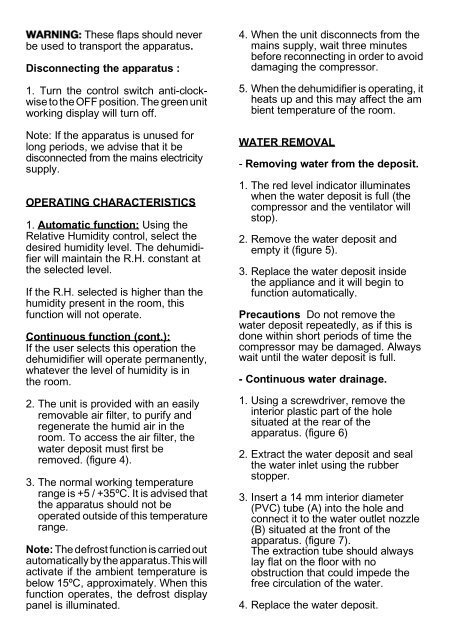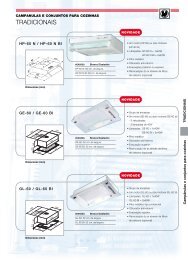DHUM-10 PLUS DHUM-12 PLUS DHUM-16 PLUS - Soler & Palau
DHUM-10 PLUS DHUM-12 PLUS DHUM-16 PLUS - Soler & Palau
DHUM-10 PLUS DHUM-12 PLUS DHUM-16 PLUS - Soler & Palau
Create successful ePaper yourself
Turn your PDF publications into a flip-book with our unique Google optimized e-Paper software.
These flaps should never<br />
be used to transport the apparatus.<br />
Disconnecting the apparatus :<br />
1. Turn the control switch anti-clockwise<br />
to the OFF position. The green unit<br />
working display will turn off.<br />
Note: If the apparatus is unused for<br />
long periods, we advise that it be<br />
disconnected from the mains electricity<br />
supply.<br />
OPERATING CHARACTERISTICS<br />
1. Automatic function: Using the<br />
Relative Humidity control, select the<br />
desired humidity level. The dehumidifier<br />
will maintain the R.H. constant at<br />
the selected level.<br />
If the R.H. selected is higher than the<br />
humidity present in the room, this<br />
function will not operate.<br />
Continuous function (cont.):<br />
If the user selects this operation the<br />
dehumidifier will operate permanently,<br />
whatever the level of humidity is in<br />
the room.<br />
2. The unit is provided with an easily<br />
removable air filter, to purify and<br />
regenerate the humid air in the<br />
room. To access the air filter, the<br />
water deposit must first be<br />
removed. (figure 4).<br />
3. The normal working temperature<br />
range is +5 / +35ºC. It is advised that<br />
the apparatus should not be<br />
operated outside of this temperature<br />
range.<br />
Note: The defrost function is carried out<br />
automatically by the apparatus.This will<br />
activate if the ambient temperature is<br />
below 15ºC, approximately. When this<br />
function operates, the defrost display<br />
panel is illuminated.<br />
4. When the unit disconnects from the<br />
mains supply, wait three minutes<br />
before reconnecting in order to avoid<br />
damaging the compressor.<br />
5. When the dehumidifier is operating, it<br />
heats up and this may affect the am<br />
bient temperature of the room.<br />
WATER REMOVAL<br />
- Removing water from the deposit.<br />
1. The red level indicator illuminates<br />
when the water deposit is full (the<br />
compressor and the ventilator will<br />
stop).<br />
2. Remove the water deposit and<br />
empty it (figure 5).<br />
3. Replace the water deposit inside<br />
the appliance and it will begin to<br />
function automatically.<br />
Precautions Do not remove the<br />
water deposit repeatedly, as if this is<br />
done within short periods of time the<br />
compressor may be damaged. Always<br />
wait until the water deposit is full.<br />
- Continuous water drainage.<br />
1. Using a screwdriver, remove the<br />
interior plastic part of the hole<br />
situated at the rear of the<br />
apparatus. (figure 6)<br />
2. Extract the water deposit and seal<br />
the water inlet using the rubber<br />
stopper.<br />
3. Insert a 14 mm interior diameter<br />
(PVC) tube (A) into the hole and<br />
connect it to the water outlet nozzle<br />
(B) situated at the front of the<br />
apparatus. (figure 7).<br />
The extraction tube should always<br />
lay flat on the floor with no<br />
obstruction that could impede the<br />
free circulation of the water.<br />
4. Replace the water deposit.