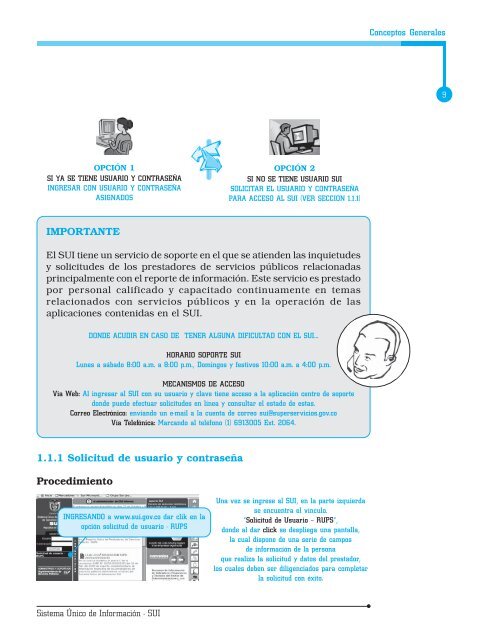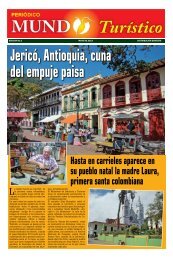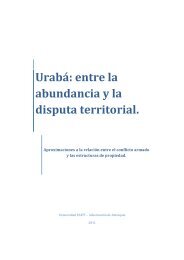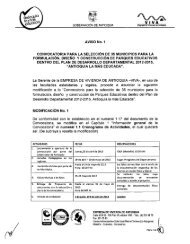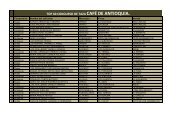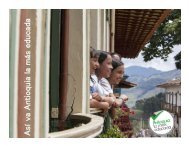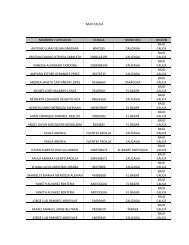CARTILLA SUI.pmd - Ministerio de Vivienda
CARTILLA SUI.pmd - Ministerio de Vivienda
CARTILLA SUI.pmd - Ministerio de Vivienda
You also want an ePaper? Increase the reach of your titles
YUMPU automatically turns print PDFs into web optimized ePapers that Google loves.
Conceptos Generales<br />
9<br />
OPCIÓN 1<br />
SI YA SE TIENE USUARIO Y CONTRASEÑA<br />
INGRESAR CON USUARIO Y CONTRASEÑA<br />
ASIGNADOS<br />
OPCIÓN 2<br />
SI NO SE TIENE USUARIO <strong>SUI</strong><br />
SOLICITAR EL USUARIO Y CONTRASEÑA<br />
PARA ACCESO AL <strong>SUI</strong> (VER SECCION 1.1.1)<br />
IMPORTANTE<br />
El <strong>SUI</strong> tiene un servicio <strong>de</strong> soporte en el que se atien<strong>de</strong>n las inquietu<strong>de</strong>s<br />
y solicitu<strong>de</strong>s <strong>de</strong> los prestadores <strong>de</strong> servicios públicos relacionadas<br />
principalmente con el reporte <strong>de</strong> información. Este servicio es prestado<br />
por personal calificado y capacitado continuamente en temas<br />
relacionados con servicios públicos y en la operación <strong>de</strong> las<br />
aplicaciones contenidas en el <strong>SUI</strong>.<br />
DONDE ACUDIR EN CASO DE TENER ALGUNA DIFICULTAD CON EL <strong>SUI</strong>...<br />
HORARIO SOPORTE <strong>SUI</strong><br />
Lunes a sábado 8:00 a.m. a 8:00 p.m., Domingos y festivos 10:00 a.m. a 4:00 p.m.<br />
MECANISMOS DE ACCESO<br />
Via Web: Al ingresar al <strong>SUI</strong> con su usuario y clave tiene acceso a la aplicación centro <strong>de</strong> soporte<br />
don<strong>de</strong> pue<strong>de</strong> efectuar solicitu<strong>de</strong>s en línea y consultar el estado <strong>de</strong> estas.<br />
Correo Electrónico: enviando un e-mail a la cuenta <strong>de</strong> correo sui@superservicios.gov.co<br />
Vía Telefónica: Marcando al teléfono (1) 6913005 Ext. 2064.<br />
1.1.1 Solicitud <strong>de</strong> usuario y contraseña<br />
Procedimiento<br />
INGRESANDO a www.sui.gov.co dar clik en la<br />
opción solicitud <strong>de</strong> usuario - RUPS<br />
Una vez se ingrese al <strong>SUI</strong>, en la parte izquierda<br />
se encuentra el vínculo.<br />
“Solicitud <strong>de</strong> Usuario – RUPS”,<br />
don<strong>de</strong> al dar click se <strong>de</strong>spliega una pantalla,<br />
la cual dispone <strong>de</strong> una serie <strong>de</strong> campos<br />
<strong>de</strong> información <strong>de</strong> la persona<br />
que realiza la solicitud y datos <strong>de</strong>l prestador,<br />
los cuales <strong>de</strong>ben ser diligenciados para completar<br />
la solicitud con éxito.<br />
Sistema Único <strong>de</strong> Información - <strong>SUI</strong>