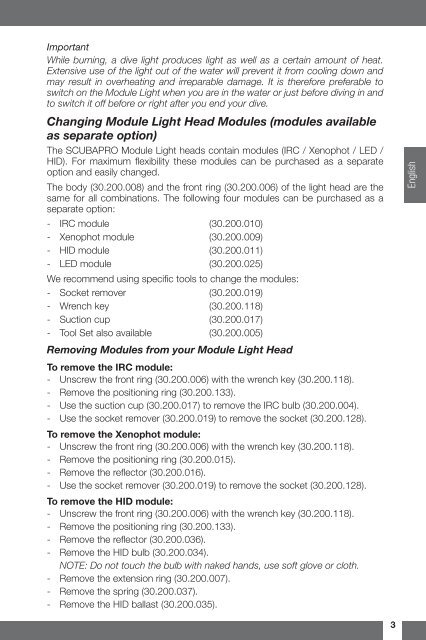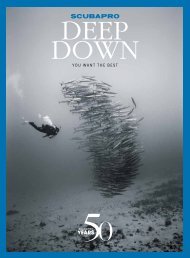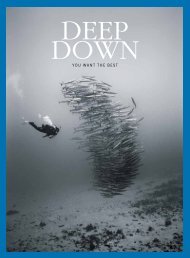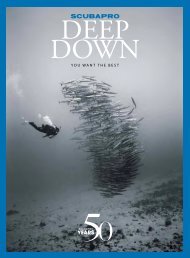Module Light - Scubapro
Module Light - Scubapro
Module Light - Scubapro
Create successful ePaper yourself
Turn your PDF publications into a flip-book with our unique Google optimized e-Paper software.
Important<br />
While burning, a dive light produces light as well as a certain amount of heat.<br />
Extensive use of the light out of the water will prevent it from cooling down and<br />
may result in overheating and irreparable damage. It is therefore preferable to<br />
switch on the <strong>Module</strong> <strong>Light</strong> when you are in the water or just before diving in and<br />
to switch it off before or right after you end your dive.<br />
Changing <strong>Module</strong> <strong>Light</strong> Head <strong>Module</strong>s (modules available<br />
as separate option)<br />
The <strong>Scubapro</strong> <strong>Module</strong> <strong>Light</strong> heads contain modules (IRC / Xenophot / LED /<br />
HID). For maximum flexibility these modules can be purchased as a separate<br />
option and easily changed.<br />
The body (30.200.008) and the front ring (30.200.006) of the light head are the<br />
same for all combinations. The following four modules can be purchased as a<br />
separate option:<br />
- IRC module (30.200.010)<br />
- Xenophot module (30.200.009)<br />
- HID module (30.200.011)<br />
- LED module (30.200.025)<br />
We recommend using specific tools to change the modules:<br />
- Socket remover (30.200.019)<br />
- Wrench key (30.200.118)<br />
- Suction cup (30.200.017)<br />
- Tool Set also available (30.200.005)<br />
Removing <strong>Module</strong>s from your <strong>Module</strong> <strong>Light</strong> Head<br />
To remove the IRC module:<br />
- Unscrew the front ring (30.200.006) with the wrench key (30.200.118).<br />
- Remove the positioning ring (30.200.133).<br />
- Use the suction cup (30.200.017) to remove the IRC bulb (30.200.004).<br />
- Use the socket remover (30.200.019) to remove the socket (30.200.128).<br />
To remove the Xenophot module:<br />
- Unscrew the front ring (30.200.006) with the wrench key (30.200.118).<br />
- Remove the positioning ring (30.200.015).<br />
- Remove the reflector (30.200.016).<br />
- Use the socket remover (30.200.019) to remove the socket (30.200.128).<br />
To remove the HID module:<br />
- Unscrew the front ring (30.200.006) with the wrench key (30.200.118).<br />
- Remove the positioning ring (30.200.133).<br />
- Remove the reflector (30.200.036).<br />
- Remove the HID bulb (30.200.034).<br />
Note: Do not touch the bulb with naked hands, use soft glove or cloth.<br />
- Remove the extension ring (30.200.007).<br />
- Remove the spring (30.200.037).<br />
- Remove the HID ballast (30.200.035).<br />
English<br />
3