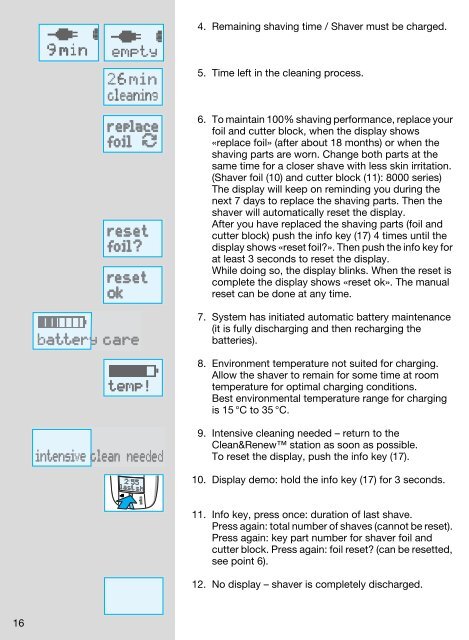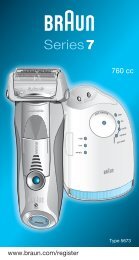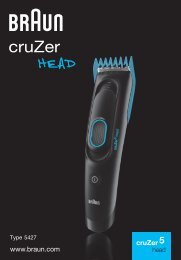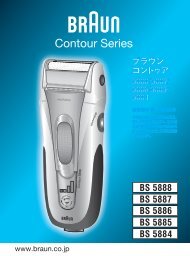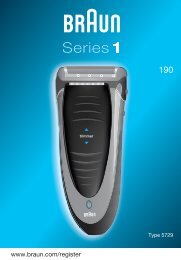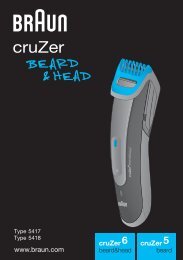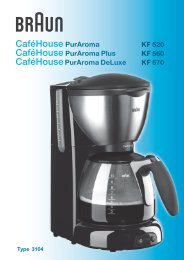Create successful ePaper yourself
Turn your PDF publications into a flip-book with our unique Google optimized e-Paper software.
16<br />
8595<br />
4. Remaining shaving time / Shaver must be charged.<br />
5. Time left in the cleaning process.<br />
6. To maintain 100% shaving performance, replace your<br />
foil and cutter block, when the display shows<br />
«replace foil» (after about 18 months) or when the<br />
shaving parts are worn. Change both parts at the<br />
same time for a closer shave with less skin irritation.<br />
(Shaver foil (10) and cutter block (11): 8000 series)<br />
The display will keep on reminding you during the<br />
next 7 days to replace the shaving parts. Then the<br />
shaver will automatically reset the display.<br />
After you have replaced the shaving parts (foil and<br />
cutter block) push the info key (17) 4 times until the<br />
display shows «reset foil?». Then push the info key for<br />
at least 3 seconds to reset the display.<br />
While doing so, the display blinks. When the reset is<br />
<strong>com</strong>plete the display shows «reset ok». The manual<br />
reset can be done at any time.<br />
7. System has initiated automatic battery maintenance<br />
(it is fully discharging and then recharging the<br />
batteries).<br />
8. Environment temperature not suited for charging.<br />
Allow the shaver to remain for some time at room<br />
temperature for optimal charging conditions.<br />
Best environmental temperature range for charging<br />
is 15 °C to 35 °C.<br />
9. Intensive cleaning needed – return to the<br />
Clean&Renew station as soon as possible.<br />
To reset the display, push the info key (17).<br />
10. Display demo: hold the info key (17) for 3 seconds.<br />
11. Info key, press once: duration of last shave.<br />
Press again: total number of shaves (cannot be reset).<br />
Press again: key part number for shaver foil and<br />
cutter block. Press again: foil reset? (can be resetted,<br />
see point 6).<br />
12. No display – shaver is <strong>com</strong>pletely discharged.