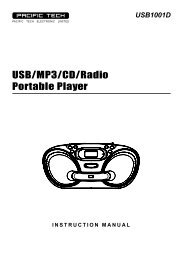Create successful ePaper yourself
Turn your PDF publications into a flip-book with our unique Google optimized e-Paper software.
ENGLISH<br />
-> PHONE IN -> TRAVEL -> LEISURE -><br />
JAZZ->COUNTRY->NATIONM-><br />
OLDIES -> FOLK M -> DOCUMENT -><br />
TEST -> ALARM -> NEWS<br />
If no button is pressed for 5 seconds, it<br />
returns to normal state.<br />
Using PTY Search Function<br />
Press the PTY button briefly to toggle the<br />
PTY search on or off. When PTY search<br />
mode is on, and the � or � button is<br />
pressed, PTY search will be started. PTY<br />
search stops when it finds the station that<br />
has the selected program type, otherwise,<br />
the “NOT FND” (not found) will be visible on<br />
the LCD display. During the PTY search<br />
process, press any key to stop the PTY<br />
search.<br />
Using the Traffic Announcement<br />
Press the TA button to toggles TA mode on<br />
or off. Deafault is off.<br />
- When TA mode is on, but no traffic<br />
announcement is transmitted, only TP icon<br />
blinks.<br />
- When TA mode is on and TP signal is<br />
available from the current station, TP icon<br />
stops blinking and is turned on.<br />
- When TA RDS signal is available from the<br />
current station, TA icon is turned on.<br />
- When TA mode is on and a traffic<br />
announcement is transmitted:<br />
a. The volume set will be set to TA volume.<br />
b. It is possible to interrupt disc (CD/ MP3 /<br />
WMA), USB/IPOD/SD/MMC, AUX IN or<br />
the current radio station mode, it will<br />
switch temporarily to radio mode.<br />
c. Text “Traffic” appears on the LCD<br />
display.<br />
d. Return to original setting after the traffic<br />
announcement has been finished.<br />
e. When you insert a new media<br />
(DISC/SD/MMC/USB), TP mode will be<br />
forced to turn off automatically, and the<br />
mode will be changed.<br />
f. When you press the MODE button, TP<br />
mode will be forced to turn off<br />
automatically, and the mode will be<br />
changed.<br />
TA interruption function<br />
18<br />
<strong>XCD</strong> 5710 MP3<br />
The current traffic announcement is<br />
cancelled by pressing this key. But the TA<br />
mode will not be off.<br />
Note:<br />
1. If TA is on, auto tuning function stops at<br />
the station where TA signal is available.<br />
2. If PTY search is on, auto tuning function<br />
acts as same as PTY Search.<br />
3. If AF is on, auto tuning function stops at<br />
the RDS station.<br />
4. If PTY, AF and TP is on, PTY search will<br />
be done, and next TP search, and finally AF<br />
search.