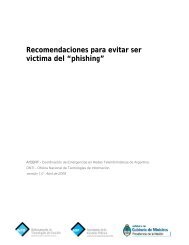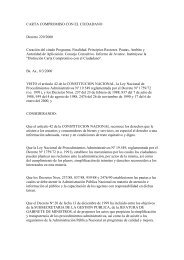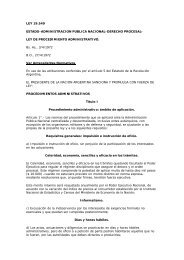Manual del Usuario - Jefatura de Gabinete de Ministros
Manual del Usuario - Jefatura de Gabinete de Ministros
Manual del Usuario - Jefatura de Gabinete de Ministros
Create successful ePaper yourself
Turn your PDF publications into a flip-book with our unique Google optimized e-Paper software.
IV. Funcionalida<strong>de</strong>s <strong><strong>de</strong>l</strong> Sistema<br />
A continuación se <strong>de</strong>tallan los módulos a los cuales acce<strong>de</strong> el “<strong>Usuario</strong> <strong>de</strong> Organismo”.<br />
1. Acceso al aplicativo “ETAP EN LINEA”<br />
Ingrese mediante su navegador <strong>de</strong> Internet al sitio https://e-etap.sgp.gov.ar<br />
2. Ingreso al Sistema<br />
Ingrese “Nombre <strong>de</strong> <strong>Usuario</strong>” y “Contraseña”. Si ingresa por primera vez ir a 2.1<br />
Si olvidó su contraseña presione sobre el link “Olvidé mi contraseña”. Ir a 2.2.<br />
2.1 Nuevo usuario en el Sistema<br />
Ingrese la contraseña que le ha llegado a su correo electrónico.<br />
Ingrese una nueva contraseña y su confirmación.<br />
4 | Sistema ETAP en Línea – <strong>Manual</strong> <strong>de</strong> <strong>Usuario</strong>