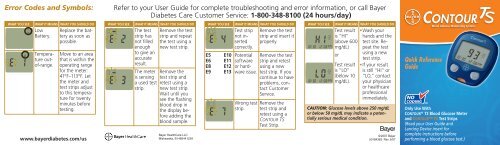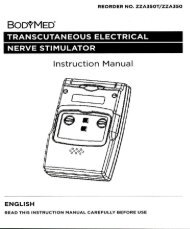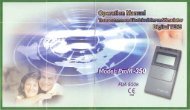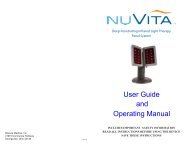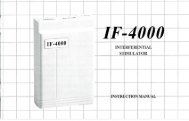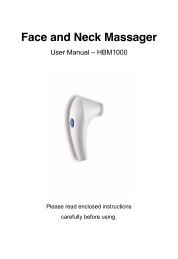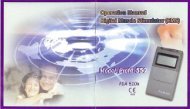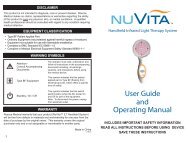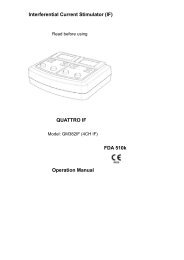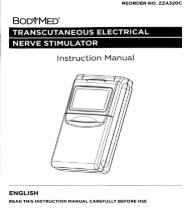Create successful ePaper yourself
Turn your PDF publications into a flip-book with our unique Google optimized e-Paper software.
Error Codes and Symbols:<br />
WHAT YOU SEE WHAT IT MEANS WHAT YOU SHOULD DO<br />
Low<br />
Battery.<br />
Temperature<br />
outof-range.<br />
Replace the battery<br />
as soon as<br />
possible.<br />
Move to an area<br />
that is within the<br />
operating range<br />
for the meter:<br />
41°F–113°F. Let<br />
the meter and<br />
test strips adjust<br />
to this temperature<br />
for twenty<br />
minutes before<br />
testing.<br />
www.bayerdiabetes.com/us<br />
Refer to your User Guide for complete troubleshooting and error information, or call <strong>Bayer</strong><br />
Diabetes Care Customer Service: 1-800-348-8100 (24 hours/day)<br />
WHAT YOU SEE WHAT IT MEANS WHAT YOU SHOULD DO<br />
The test<br />
strip has<br />
not filled<br />
enough<br />
to give an<br />
accurate<br />
result.<br />
The meter<br />
is sensing<br />
a used test<br />
strip.<br />
Remove the test<br />
strip and repeat<br />
the test using a<br />
new test strip.<br />
Remove the<br />
test strip and<br />
retest using a<br />
new test strip.<br />
Wait until you<br />
see the flashing<br />
blood drop in<br />
the display before<br />
adding the<br />
blood sample.<br />
<strong>Bayer</strong> HealthCare LLC<br />
Mishawaka, IN 46544 USA<br />
WHAT YOU SEE WHAT IT MEANS WHAT YOU SHOULD DO<br />
E5<br />
E6<br />
E8<br />
E9<br />
E10<br />
E11<br />
E12<br />
E13<br />
Test strip<br />
not inserted<br />
correctly.<br />
Potential<br />
software<br />
or hardware<br />
issue.<br />
Wrong test<br />
strip.<br />
Remove the test<br />
strip and insert it<br />
properly.<br />
Remove the test<br />
strip and retest<br />
using a new<br />
test strip. If you<br />
continue to have<br />
problems, contact<br />
Customer<br />
Service.<br />
Remove the<br />
test strip and<br />
retest using a<br />
CONTOUR <strong>TS</strong><br />
Test Strip.<br />
WHAT YOU SEE WHAT IT MEANS WHAT YOU SHOULD DO<br />
Test result<br />
is “HI”<br />
(above 600<br />
mg/dL)<br />
or<br />
Test result<br />
is “LO”<br />
(below 10<br />
mg/dL).<br />
• Wash your<br />
hands and the<br />
test site. Repeat<br />
the test<br />
using a new<br />
test strip.<br />
• If your result<br />
is still “HI” or<br />
“LO,” contact<br />
your physician<br />
or healthcare<br />
professional<br />
immediately.<br />
CAUTION: Glucose levels above 250 mg/dL<br />
or below 50 mg/dL may indicate a potentially<br />
serious medical condition.<br />
© 2007 <strong>Bayer</strong><br />
50184363 Rev. 5/07<br />
Quick Reference<br />
Guide<br />
Only Use With<br />
CONTOUR ® <strong>TS</strong> Blood Glucose Meter<br />
and CONTOUR <strong>TS</strong> Test Strips<br />
(Read your User Guide and<br />
Lancing Device insert for<br />
complete instructions before<br />
performing a blood glucose test.)