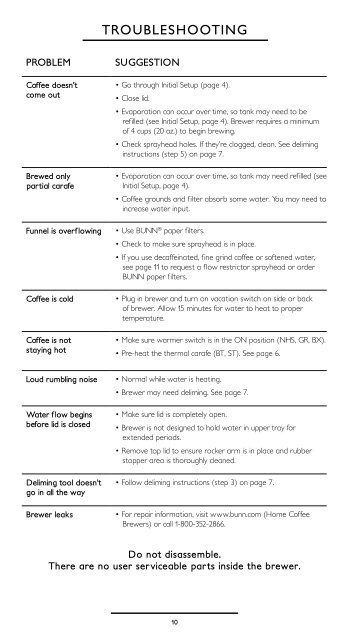Create successful ePaper yourself
Turn your PDF publications into a flip-book with our unique Google optimized e-Paper software.
TROUBLESHOOTINGProblemCoffee doesn’tcome outBrewed onlypartial carafeFunnel is overflowingCoffee is coldCoffee is notstaying hotSuggestion• Go through Initial Setup (page 4).• Close lid.• Evaporation can occur over time, so tank may need to berefilled (see Initial Setup, page 4). Brewer requires a minimumof 4 cups (20 oz.) to begin brewing.• Check sprayhead holes. If they’re clogged, clean. See deliminginstructions (step 5) on page 7.• Evaporation can occur over time, so tank may need refilled (seeInitial Setup, page 4).• Coffee grounds and filter absorb some water. You may need toincrease water input.• Use BUNN ® paper filters.• Check to make sure sprayhead is in place.• If you use decaffeinated, fine grind coffee or softened water,see page 11 to request a flow restrictor sprayhead or orderBUNN paper filters.• Plug in brewer and turn on vacation switch on side or backof brewer. Allow 15 minutes for water to heat to propertemperature.• Make sure warmer switch is in the ON position (NHS, GR, BX).• Pre-heat the thermal carafe (BT, ST). See page 6.Loud rumbling noiseWater flow beginsbefore lid is closedDeliming tool doesn’tgo in all the wayBrewer leaks• Normal while water is heating.• Brewer may need deliming. See page 7.• Make sure lid is completely open.• Brewer is not designed to hold water in upper tray forextended periods.• Remove top lid to ensure rocker arm is in place and rubberstopper area is thoroughly cleaned.• Follow deliming instructions (step 3) on page 7.• For repair information, visit www.bunn.com (Home CoffeeBrewers) or call 1-800-352-2866.Do not disassemble.There are no user serviceable parts inside the brewer.10