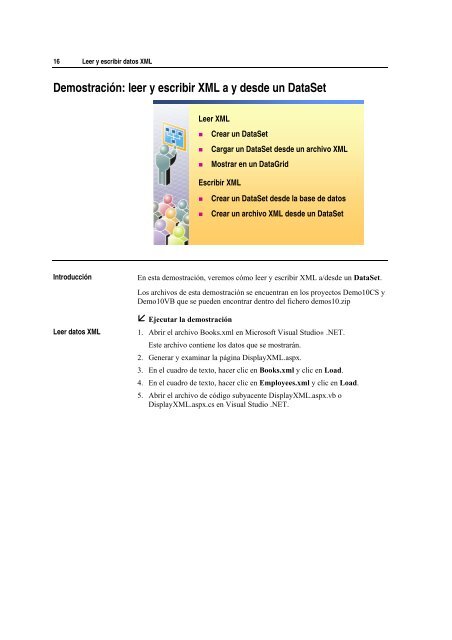You also want an ePaper? Increase the reach of your titles
YUMPU automatically turns print PDFs into web optimized ePapers that Google loves.
16 <strong>Leer</strong> y <strong>escribir</strong> <strong>datos</strong> <strong>XML</strong>Demostración: leer y <strong>escribir</strong> <strong>XML</strong> a y desde un DataSet<strong>Leer</strong> <strong>XML</strong>• Crear un DataSet• Cargar un DataSet desde un archivo <strong>XML</strong>• Mostrar en un DataGridEscribir <strong>XML</strong>• Crear un DataSet desde la base de <strong>datos</strong>• Crear un archivo <strong>XML</strong> desde un DataSet*****************************Introducción<strong>Leer</strong> <strong>datos</strong> <strong>XML</strong>En esta demostración, veremos cómo leer y <strong>escribir</strong> <strong>XML</strong> a/desde un DataSet.Los archivos de esta demostración se encuentran en los proyectos Demo10CS yDemo10VB que se pueden encontrar dentro del fichero demos10.zip Ejecutar la demostración1. Abrir el archivo Books.xml en Microsoft Visual Studio® .NET.Este archivo contiene los <strong>datos</strong> que se mostrarán.2. Generar y examinar la página Display<strong>XML</strong>.aspx.3. En el cuadro de texto, hacer clic en Books.xml y clic en Load.4. En el cuadro de texto, hacer clic en Employees.xml y clic en Load.5. Abrir el archivo de código subyacente Display<strong>XML</strong>.aspx.vb oDisplay<strong>XML</strong>.aspx.cs en Visual Studio .NET.